An algorithm flowchart is a visual representation of a step-by-step process used to solve a problem or perform a task. It uses standardized symbols to depict various actions, decisions, inputs, and outputs within the algorithm, making it easier to understand and communicate complex processes. Algorithm flowcharts are widely used in computer programming, system design, and various fields that require precise and efficient problem-solving methods.
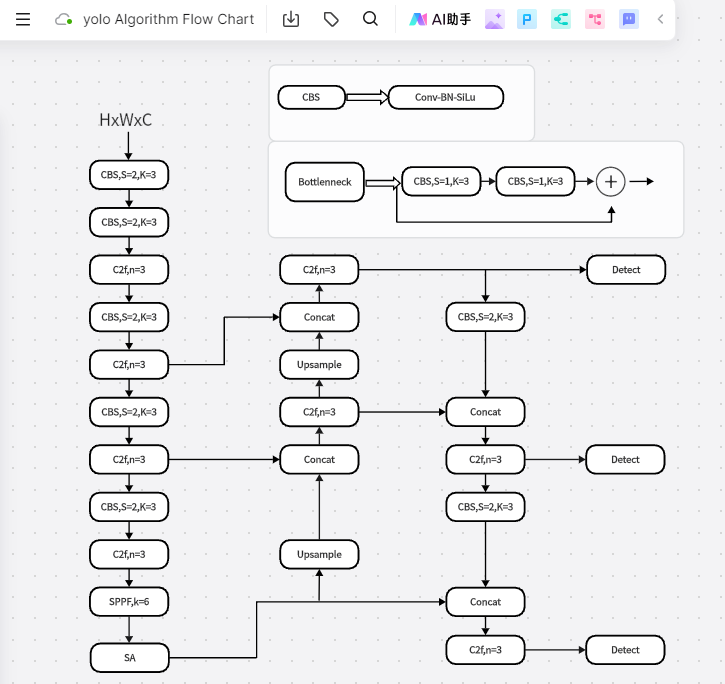
The Reasons to Use an Algorithm Flowchart
1. Clarity and Simplicity
Algorithm flowcharts break down complex algorithms into simple, visual steps. This clarity helps individuals and teams quickly understand the logic and sequence of operations, reducing confusion and errors.
2. Efficient Communication
Flowcharts provide a universal language that can be easily interpreted by different stakeholders, including programmers, designers, and managers. This facilitates better communication and collaboration, ensuring everyone is on the same page.
3. Problem-Solving and Debugging
By visualizing the algorithm, flowcharts help identify potential issues and inefficiencies within the process. They enable easier debugging and optimization, as each step and decision point can be scrutinized and improved.
4. Documentation and Training
Algorithm flowcharts serve as valuable documentation for future reference and training purposes. They provide a clear and concise record of the algorithm's logic, making it easier to onboard new team members or revisit the process for updates.
5. Standardization and Consistency
Using standardized symbols and formats in flowcharts ensures consistency in how algorithms are represented. This standardization is crucial for maintaining quality and uniformity across different projects and teams.
How to Create an Algorithm Flowchart with Boardmix Template
Boardmix is a powerful tool that simplifies the creation of algorithm flowcharts through its extensive library of templates and user-friendly interface. Here's a step-by-step guide to creating an algorithm flowchart with Boardmix:
Step 1: Sign Up and Log In

Visit the Boardmix website and sign up for an account using your email or social media credentials. Once registered, log in to access the full suite of flowchart design tools. Boardmix's intuitive onboarding process will guide you through setting up your profile and understanding the basics of the platform.
Step 2: Select an Algorithm Flowchart Template
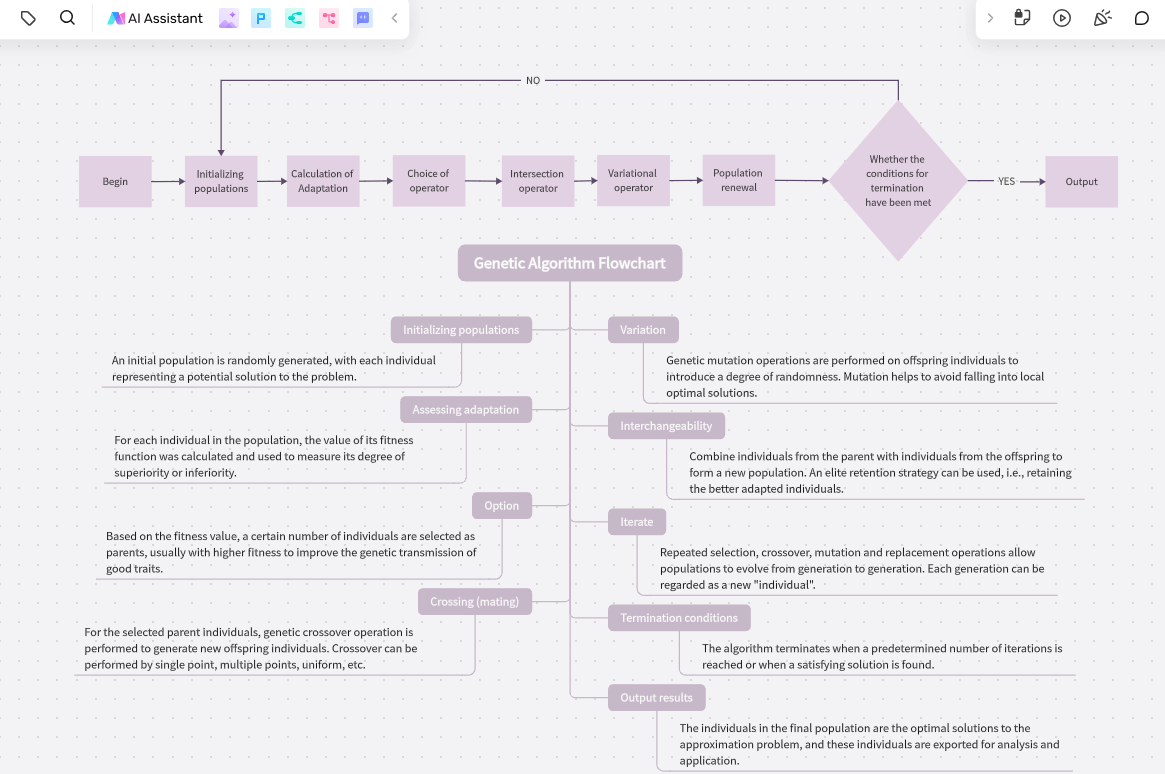
Navigate to the template library and search for "algorithm flowchart template." Boardmix offers a variety of pre-designed templates specifically tailored for algorithm flowcharts. These templates include commonly used symbols and structures, making it easier to start your design. Choose the template that best fits your needs, whether you're working on a simple algorithm or a complex process.
Step 3: Customize the Template
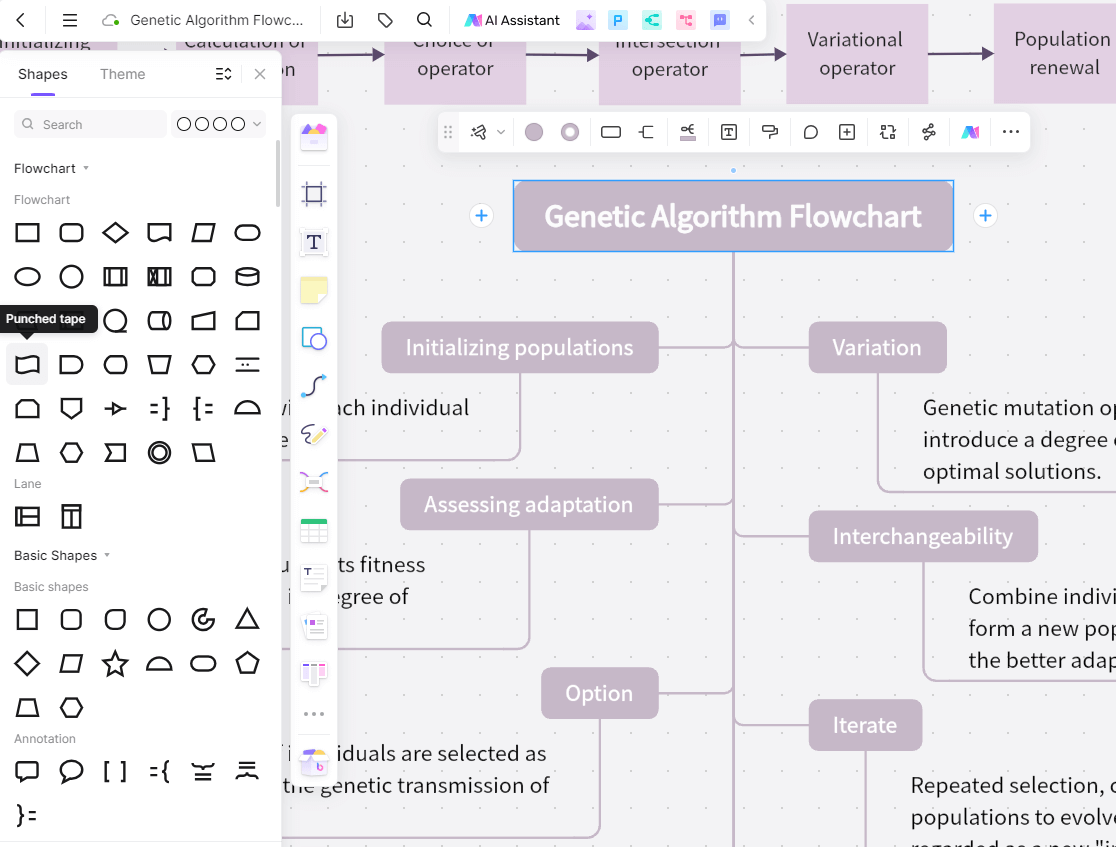
Once you've selected a template, you can customize it to suit your specific algorithm. Boardmix allows you to drag and drop shapes, add text, and adjust colors and sizes. The shape library includes standard symbols such as rectangles (process steps), diamonds (decision points), and parallelograms (inputs/outputs). Additionally, you can customize the flowchart with your branding elements and color schemes to ensure consistency with your organization's standards.
Step 4: Define the Algorithm Steps
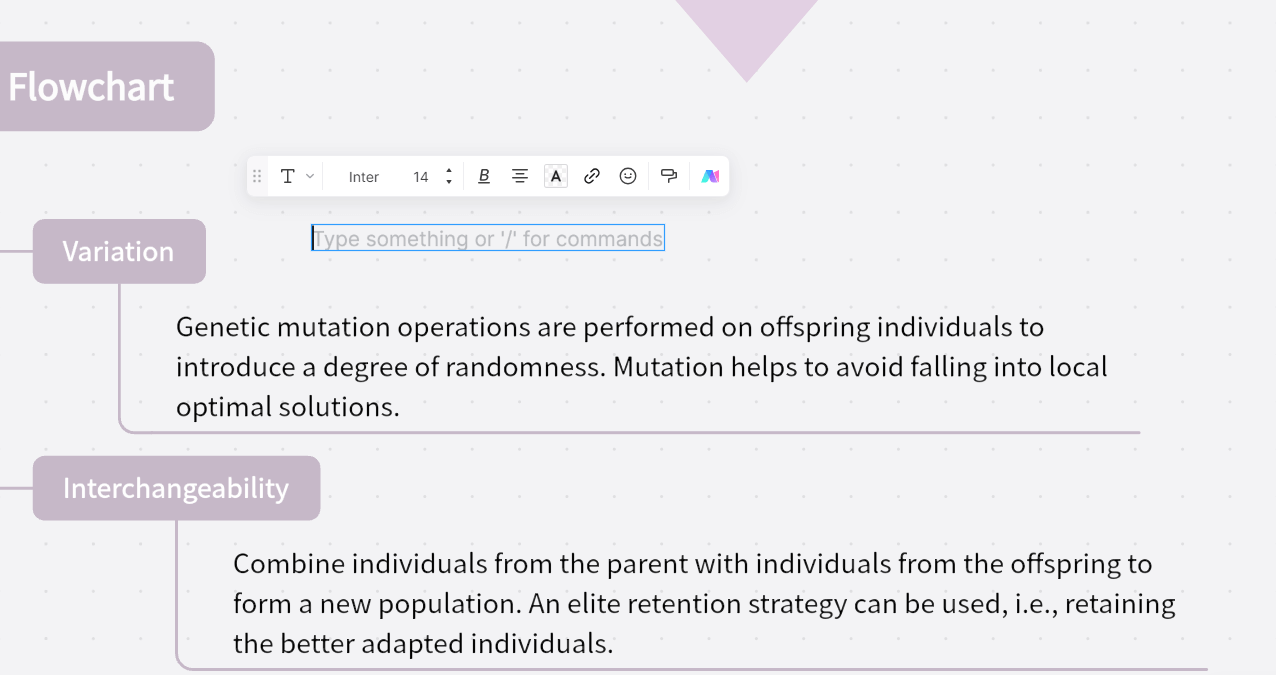
Start by outlining the main steps of your algorithm. Begin with a start symbol and proceed to add each step in sequence. Clearly label each process step, decision point, and input/output to ensure the flowchart accurately represents the algorithm. Utilize Boardmix's text editing tools to add detailed descriptions and annotations where necessary, providing additional context for each step.
Step 5: Connect the Steps
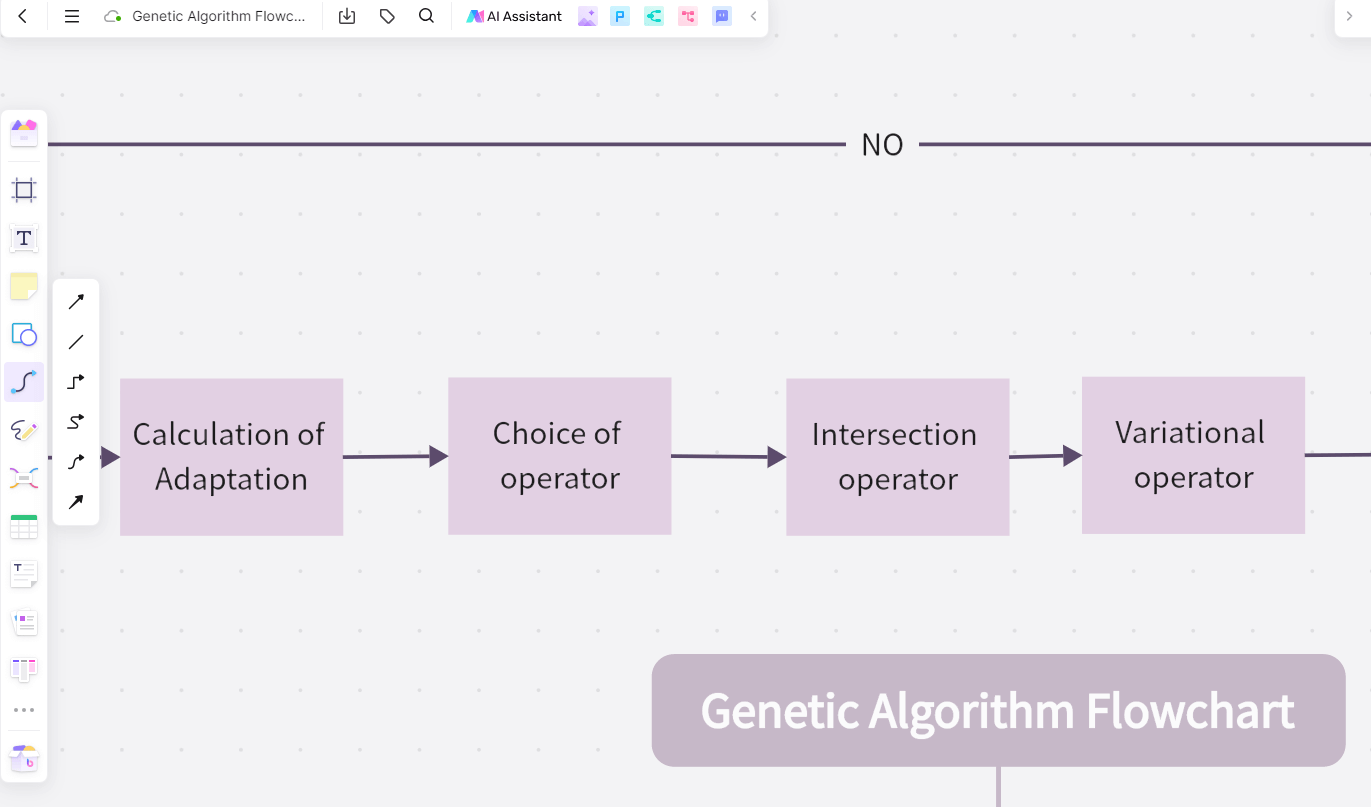
Use arrows to connect the shapes, indicating the flow of the algorithm. Boardmix provides various line styles to differentiate between different types of connections, such as direct paths, conditional branches, and loops. You can also use different colors and styles to highlight critical paths or alternative routes within the algorithm, enhancing the visual clarity of the flowchart.
Step 6: Review and Optimize
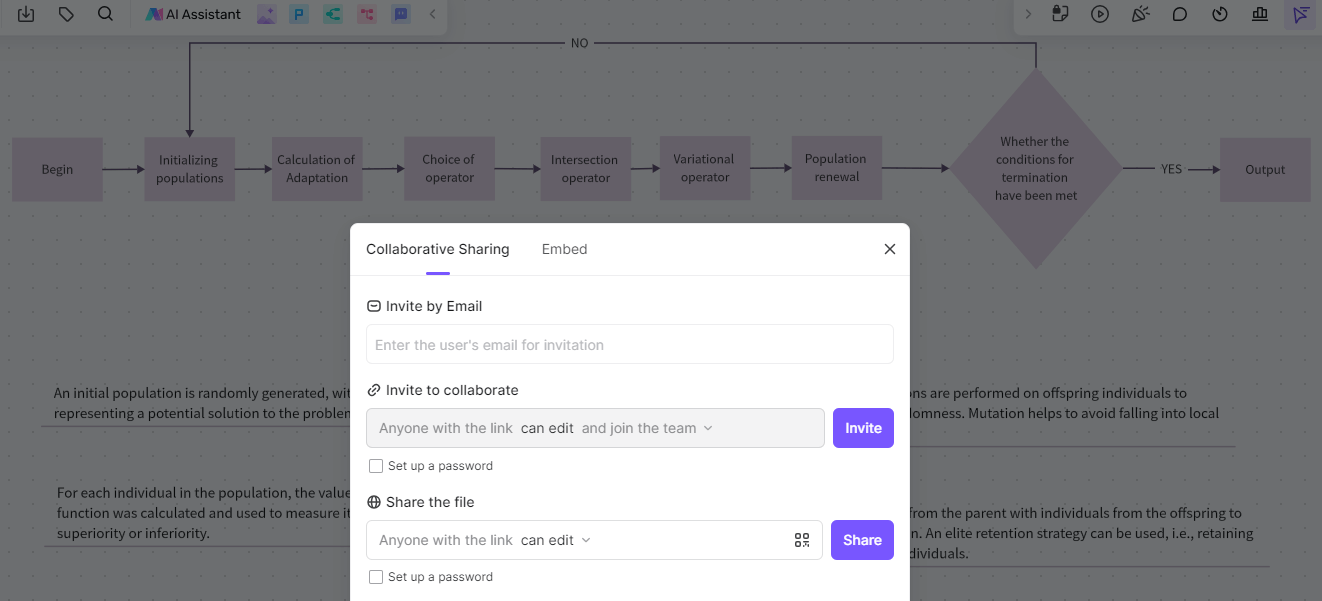
Review the flowchart to ensure all steps are accurately represented and logically connected. Look for any inefficiencies or potential issues within the algorithm and make necessary adjustments. Boardmix's real-time collaboration features allow team members to provide feedback and make edits simultaneously. Use the comment and chat functions to discuss changes and ensure everyone is aligned with the flowchart's design and purpose.
Step 7: Save and Export
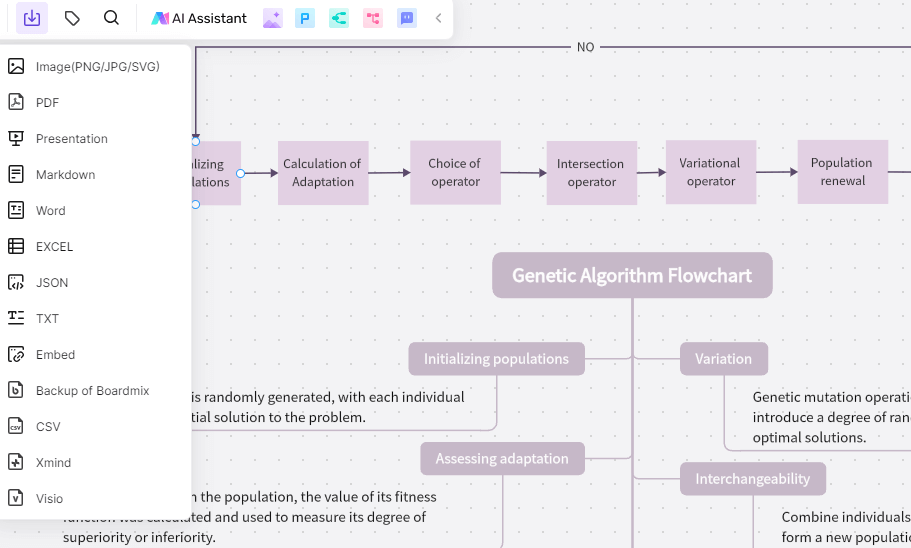
Once you are satisfied with the flowchart, save your work to the cloud using Boardmix's secure storage options. Export the algorithm flowchart in your desired format, such as PDF, PNG, or SVG, for easy sharing and integration into presentations, reports, and other documents. Boardmix's export feature ensures that the flowchart maintains its quality and formatting across different platforms, making it versatile for various uses.
By following these steps, you can leverage Boardmix's powerful features to create detailed, professional, and effective algorithm flowcharts that enhance understanding and communication within your team or organization.
FAQ about Algorithm Flowchart
1. What are the essential components of an algorithm flowchart?
An algorithm flowchart typically includes the following components:
Start and end symbols: Indicate the beginning and end of the algorithm.
Process steps: Represent individual operations or actions.
Decision points: Depict conditional branching based on specific criteria.
Inputs/outputs: Show the data entering or leaving the process.
Arrows: Connect the symbols and indicate the flow of the algorithm.
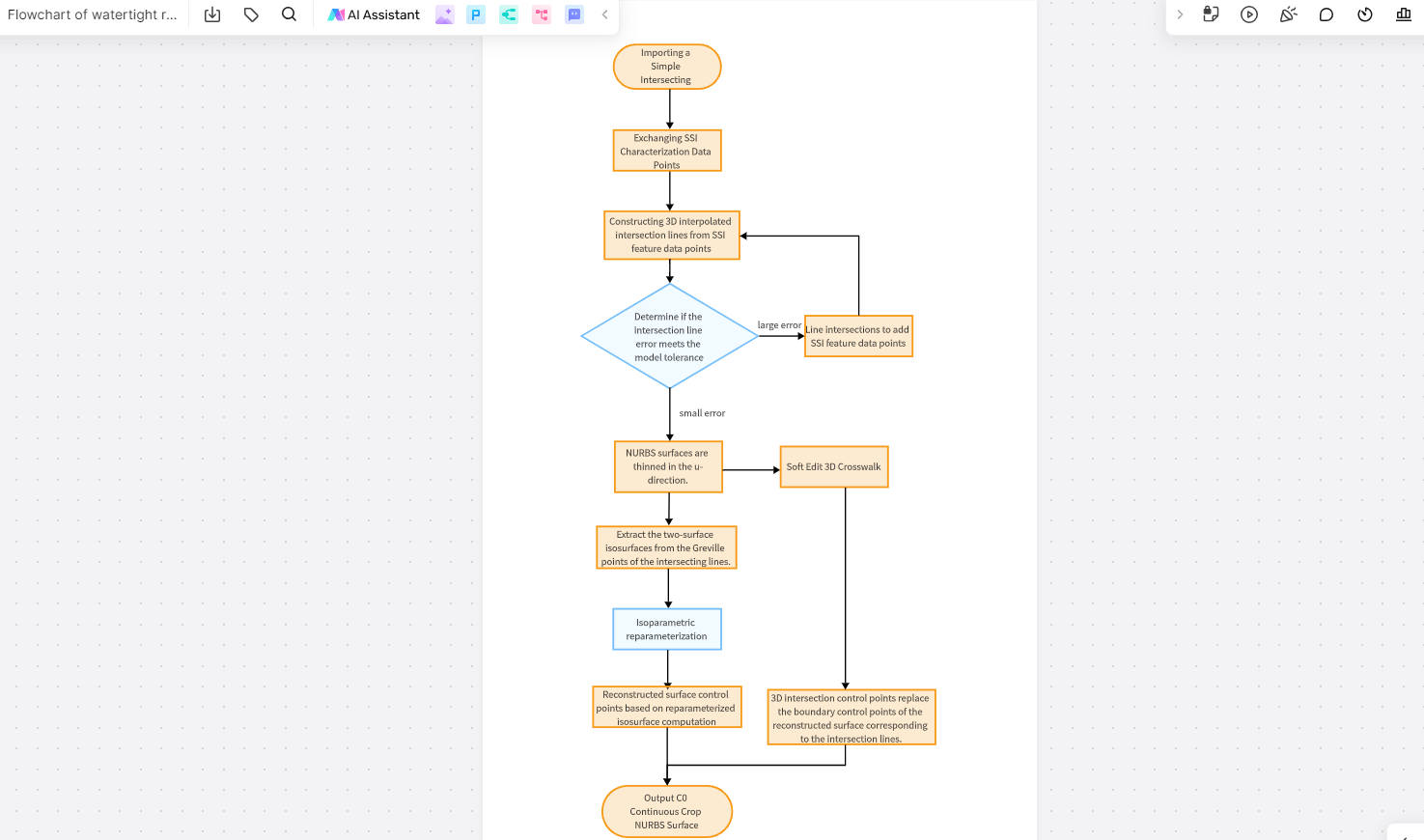
2. Can I use Boardmix for other types of flowcharts?
Absolutely. Boardmix is versatile and can be used to create various types of flowcharts, including business process diagrams, organizational charts, project planning charts, and more.
3. How does Boardmix compare to other flowchart tools?
Boardmix stands out for its user-friendly interface, extensive template library, and real-time collaboration features. Unlike many other tools, Boardmix offers customizable templates specifically designed for different types of flowcharts, including algorithm charts. Its integration capabilities and cloud storage options further enhance its utility and convenience.
4. Is Boardmix suitable for beginners creating algorithm flowcharts?
Yes, Boardmix is user-friendly and suitable for beginners. Its intuitive interface and comprehensive shape library make it easy to create professional-looking algorithm flowcharts without any prior experience.
5. What are the advantages of using an algorithm flowchart template?
Using an algorithm flowchart template streamlines the flowchart creation process by providing a pre-designed structure. This saves time and ensures consistency, allowing you to focus on customizing the flowchart to fit your specific algorithm. Templates also help maintain a professional appearance and adhere to standard flowchart conventions.
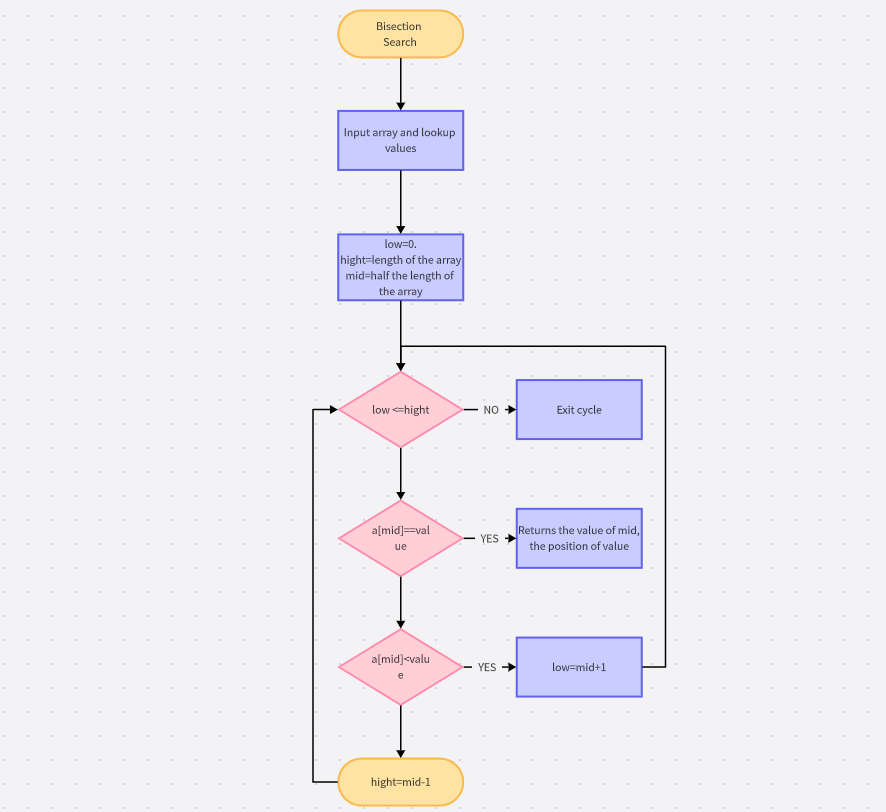
Conclusion
Creating an algorithm flowchart is an essential task for visualizing and communicating complex processes. Boardmix simplifies this task with its user-friendly interface, extensive template library, and real-time collaboration features. By using an algorithm flowchart template from Boardmix, you can efficiently design, customize, and optimize your algorithm flowcharts, ensuring clarity and effectiveness in your problem-solving efforts.
Incorporate Boardmix into your workflow to experience the benefits of a powerful flowcharting tool that caters to both beginners and experienced users. Whether you are documenting a simple algorithm or a complex system, Boardmix provides all the necessary tools to create professional and effective algorithm flowcharts.













