A Brace Map template is a structured framework designed to visually break down a complex concept, object, or system into its parts. This type of template uses braces or brackets to organize and categorize information hierarchically, helping users understand the relationship between the whole and its parts. In Boardmix, you can find various templates of brace maps, which help you generate your expected content.
Why Use Online Platforms for Brace Map Creation
In this technology-driven era, the traditional methods of creating and manipulating maps are slowly being replaced by innovative digital platforms. Using online platforms for creating brace maps has become increasingly popular.
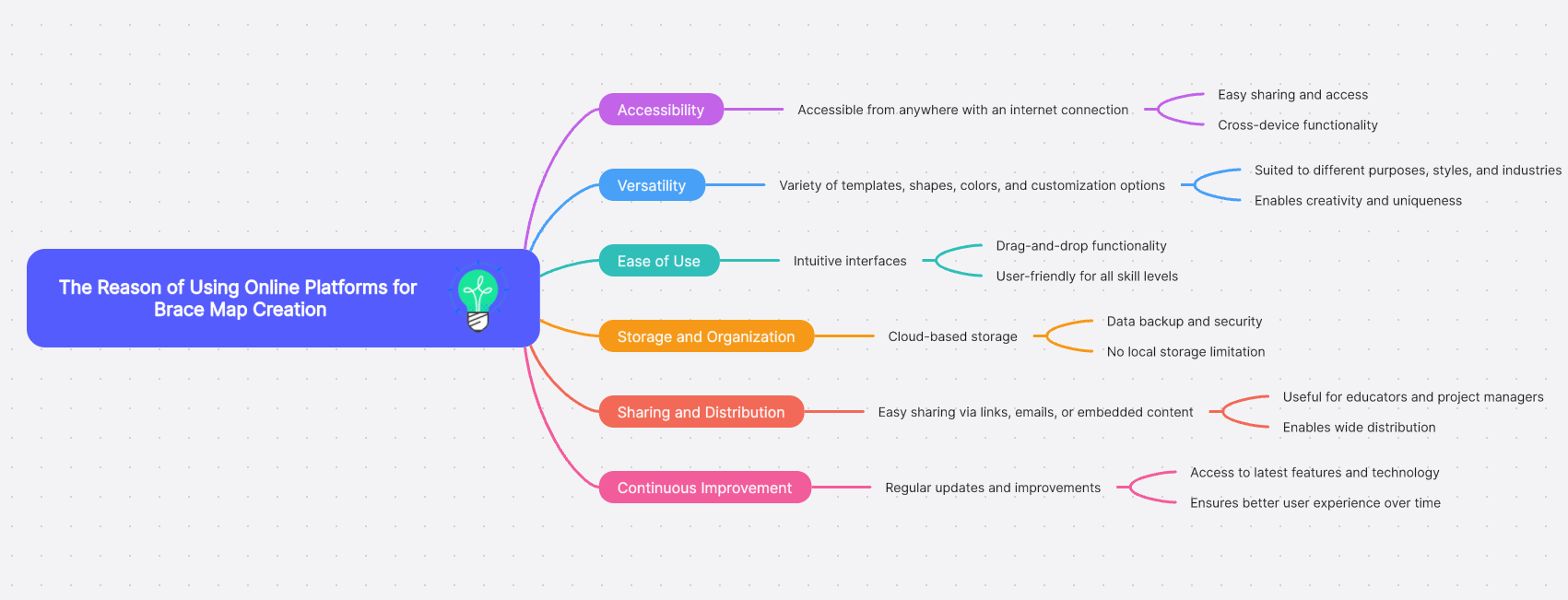
Accessibility
Online platforms are accessible from anywhere with an internet connection. This makes it easy for users to create, share, and access brace map templates across different devices and locations.
Versatility
Online platforms (eg: Boardmix) often provide a variety of templates, shapes, colors, and customization options, enabling users to create Brace maps that suit different purposes, styles, and industries.
Ease of Use
Modern online platforms typically feature intuitive interfaces and drag-and-drop functionality, making it easy for users of all skill levels to create and modify brace map templates.
Storage and Organization
Online platforms often provide cloud-based storage, allowing users to save and organize their brace maps without worrying about local storage limitations. This also ensures that brace map templates are backed up and less susceptible to data loss.
Sharing and Distribution
Online platforms make it easy to share brace map templates with others through links, emails, or embedded content. This feature is valuable for educators, project managers, and anyone looking to distribute their work widely.
Continuous Improvement
Online platforms typically receive regular updates and improvements, ensuring that users have access to the latest features and technology. This can lead to a better user experience over time.
Overall, online platforms for creating brace map templates offer a combination of convenience, collaboration, and versatility, making them a popular choice for educators, professionals, and individuals alike.
Boardmix: Free Brace Map Template & Tool
Boardmix is designed to be an intuitive and collaborative online tool for creating various types of diagrams, including brace map templates. With its simple interface and a suite of features tailored to individual and group needs, Boardmix is ideal for both educational and professional settings. Here are some brace map template applications in Boardmix.
Software Development Brace Map
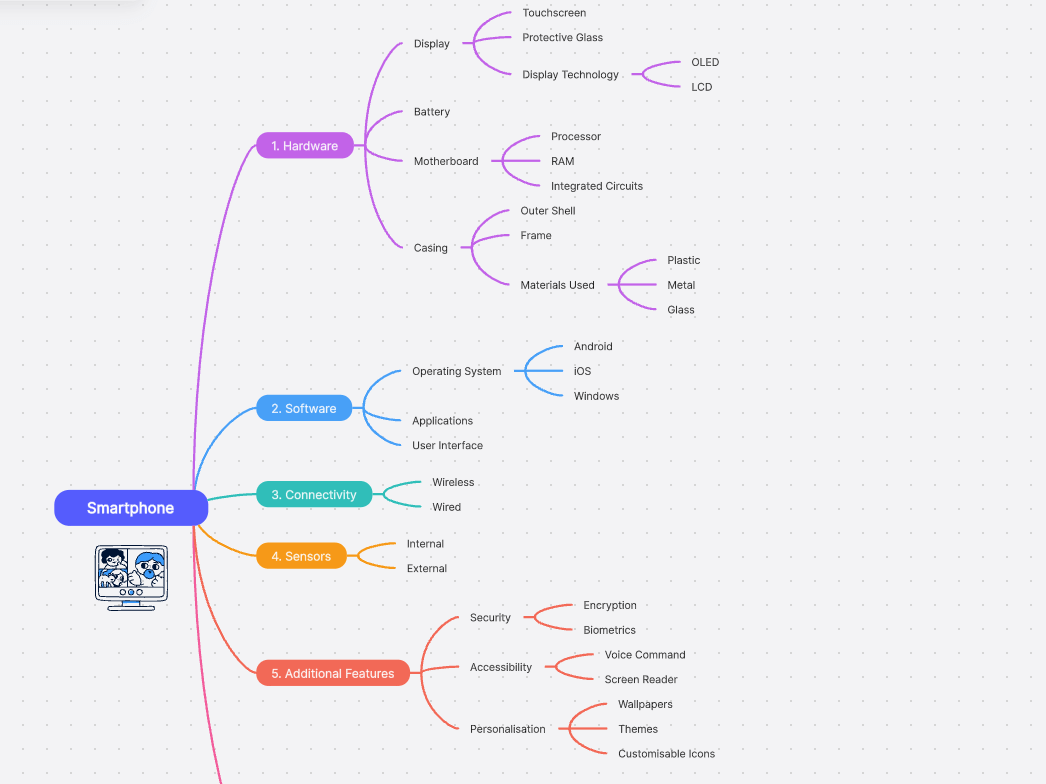
Software developers often use a brace map template to understand the structure of a software application. A brace map can help delineate the key modules of an application, like user interface, business logic, database, and authentication systems.
Curriculum Planning Brace Map
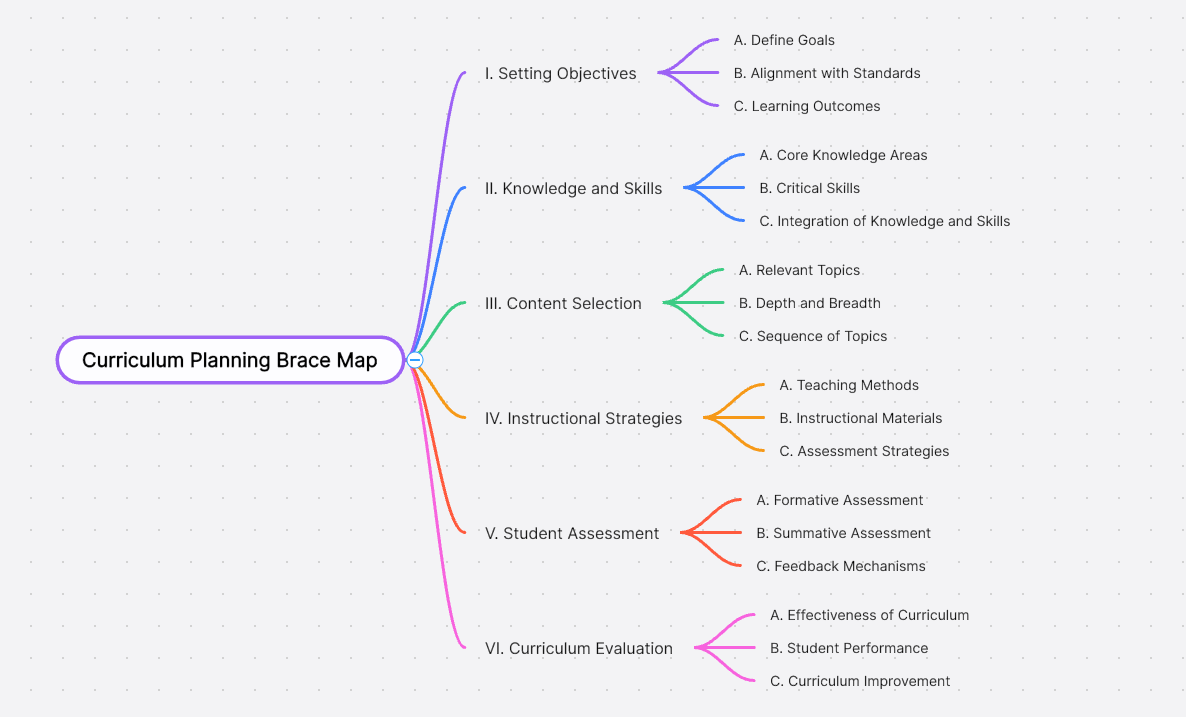
In education, teachers can use brace maps to plan curriculum and break down subjects into manageable topics. For example, a history teacher might use a brace map to divide a course on World War II into key sections like "Causes," "Major Battles," "Leaders," and "Consequences."
Project Management Brace Map
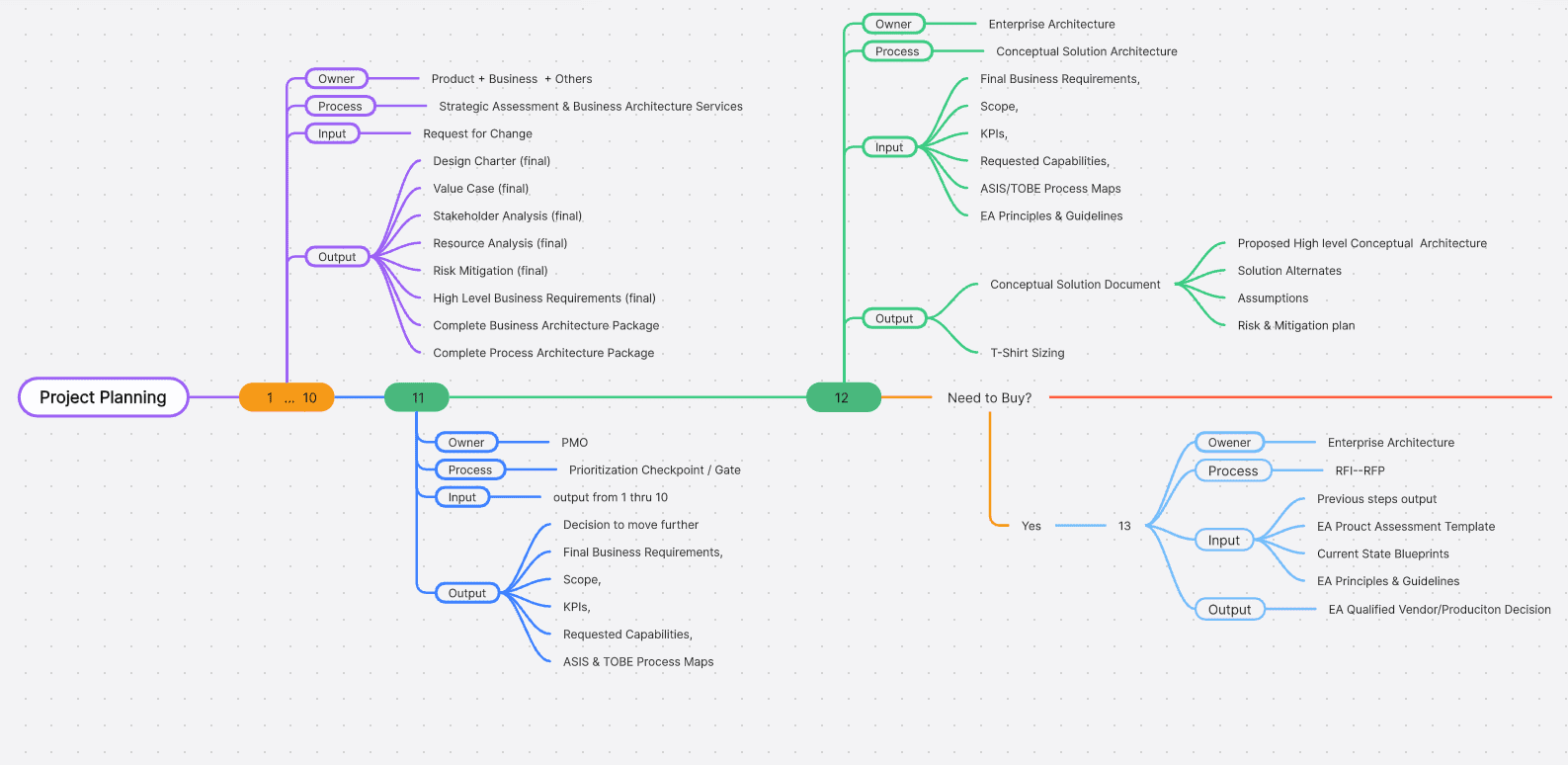
In business, brace map templates are useful for project management and process improvement. A project manager could create a brace map to outline the various stages of a project, breaking down tasks into categories such as "Planning," "Execution," "Monitoring," and "Closure." This helps team members understand the components of the project and their respective responsibilities.
Event Planning Brace Map
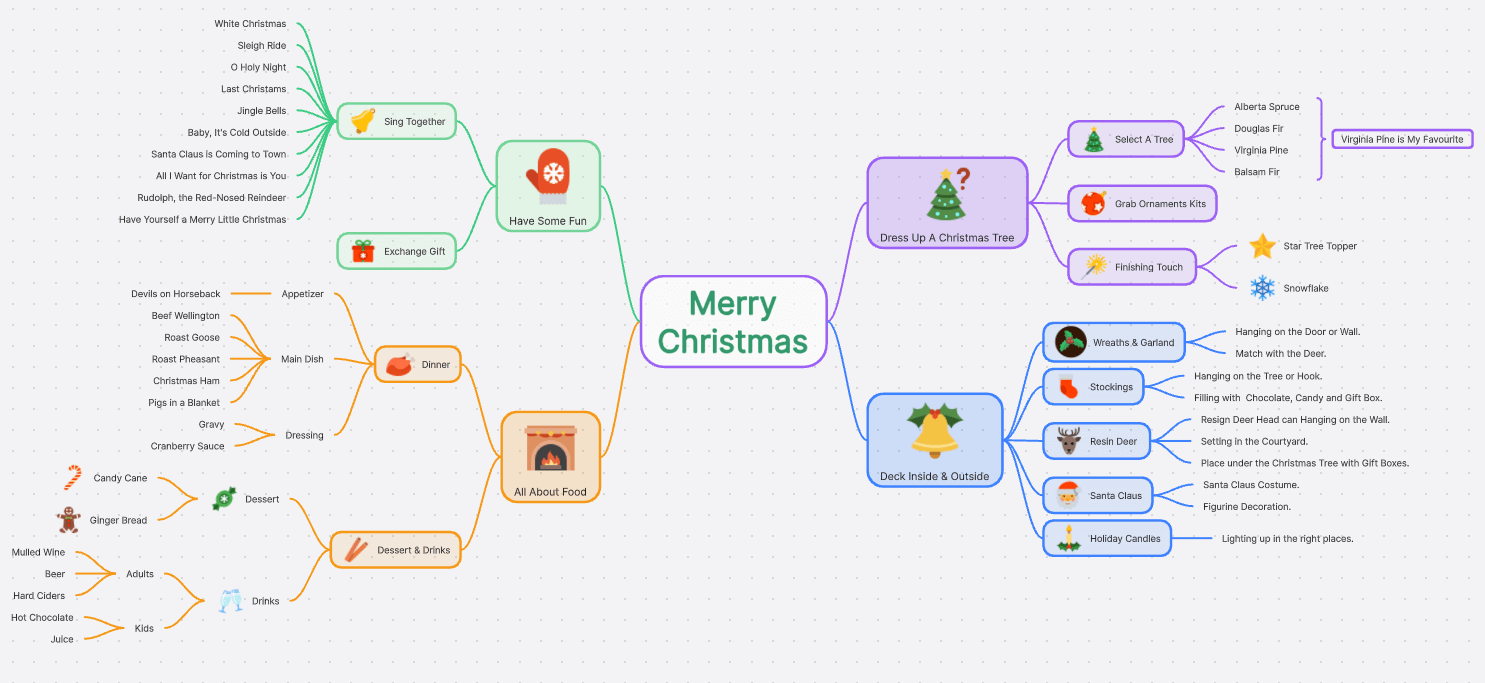
In event planning, a brace map can help organizers visualize the different aspects of an event. For a wedding, for instance, a brace map could break down the event into "Ceremony," "Reception," "Catering," and "Entertainment.".
Healthcare Brace Map
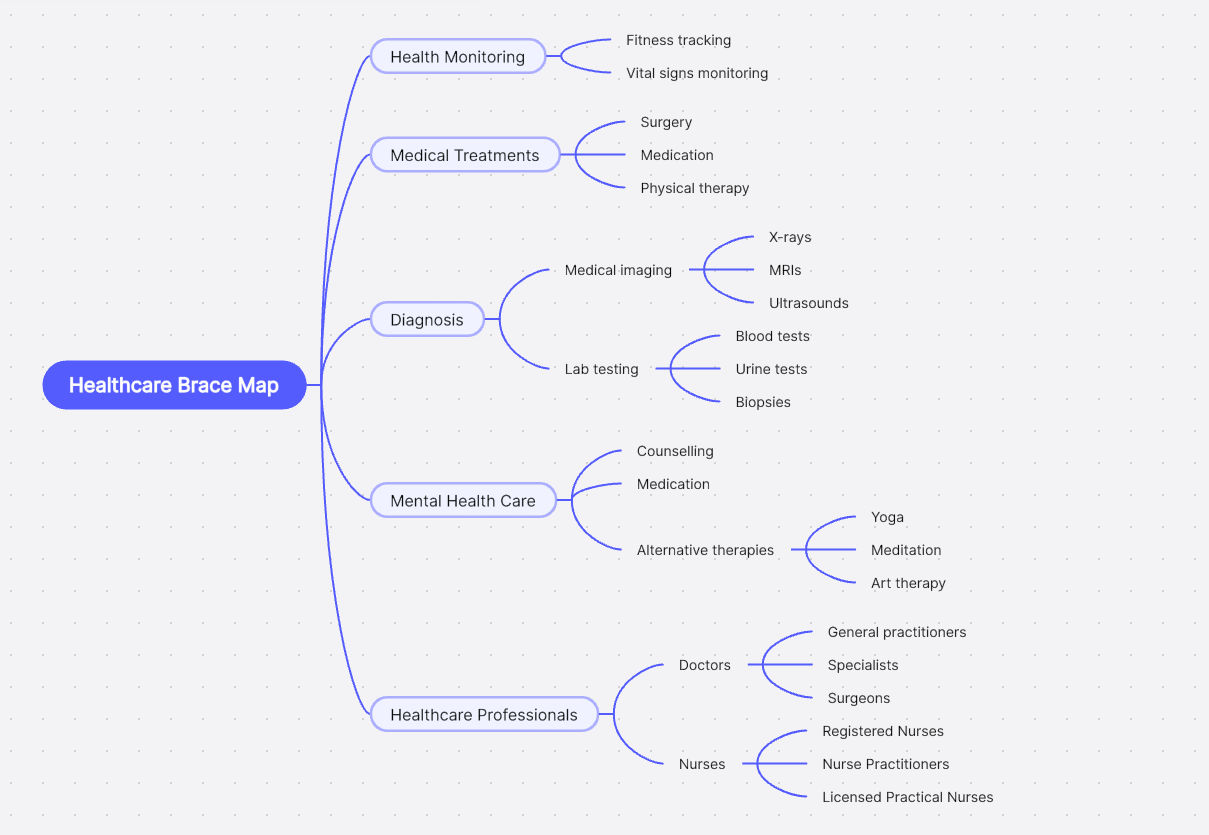
Brace maps can assist healthcare professionals in organizing medical conditions and their diagnostic criteria. For example, when examining a complex medical case, a doctor might use a brace map to categorize symptoms, possible causes, diagnostic tests, and treatment options, enabling a structured approach to diagnosis and care.
Travel Brace map
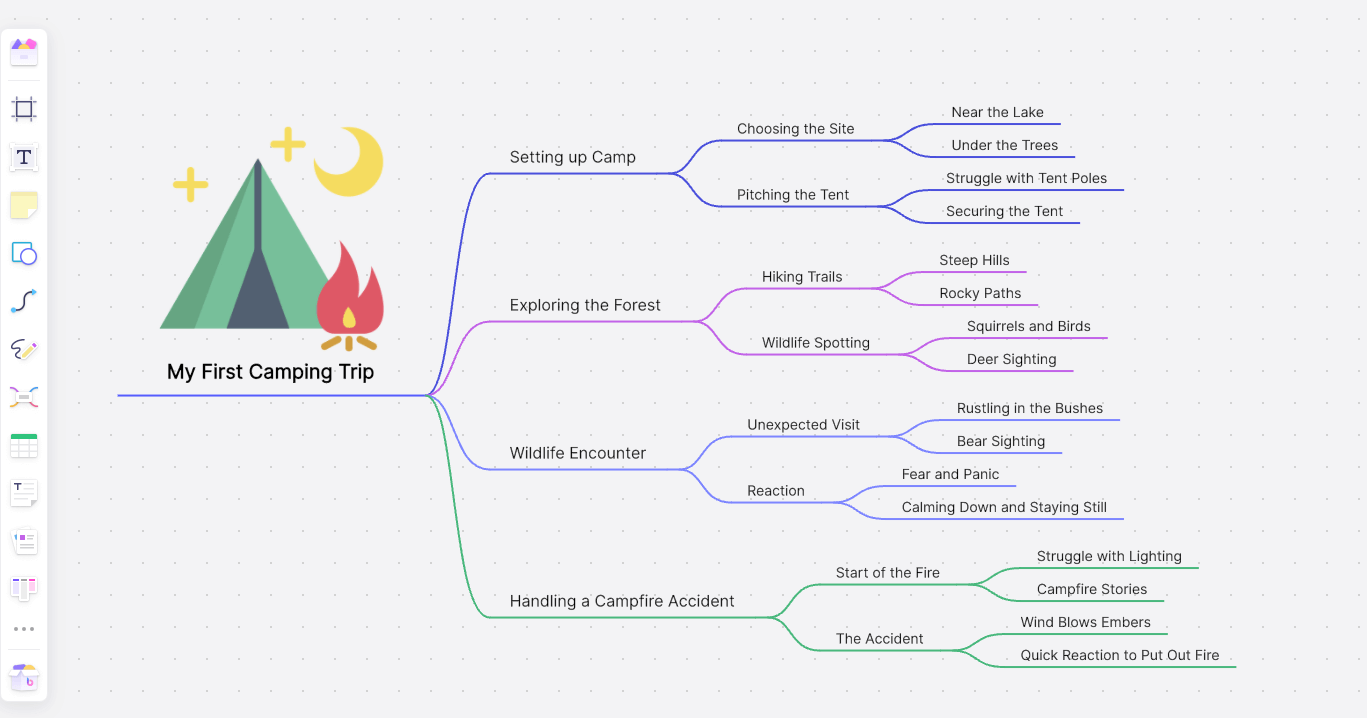 A travel brace map is a visual tool designed to organize and break down the various components of a trip. The role of a travel brace map is to help individuals or groups plan and understand the structure of a trip, ensuring that all aspects are covered and nothing is overlooked.
A travel brace map is a visual tool designed to organize and break down the various components of a trip. The role of a travel brace map is to help individuals or groups plan and understand the structure of a trip, ensuring that all aspects are covered and nothing is overlooked.
Boardmix's free Brace Map template and tool offer a powerful combination of accessibility, collaboration, and customization. Whether you're an educator, professional, or individual looking to create a clear and effective Brace map, Boardmix provides the tools you need to succeed.
How to Edit Brace Map Template Online
Boardmix is a collaborative online whiteboard platform that allows users to create brace maps. Here's a step-by-step guide on how to generate a brace map using Boardmix.
Step 1: Sign in and Create a New Board
If you don't have an account, create one on the Boardmix website. If you already have an account, sign in with your credentials. Once you're logged in, click on the "Create New Board" button to start a new brace map.

Step 2: Select a Template
Boardmix offers a variety of templates for different diagram types. You can choose a brace map template if available, or select a blank board to create your design.
 Step 3: Create the Main Structure of the Brace Map
Step 3: Create the Main Structure of the Brace Map
Use the shape tool to create brackets or braces. You can usually find this tool in the toolbar on the left or right side of the screen. Draw a large brace on the board, representing the main structure of your brace map. In the area to the left of the brace, write the main topic or subject of the brace map (e.g., "Trip Planning").
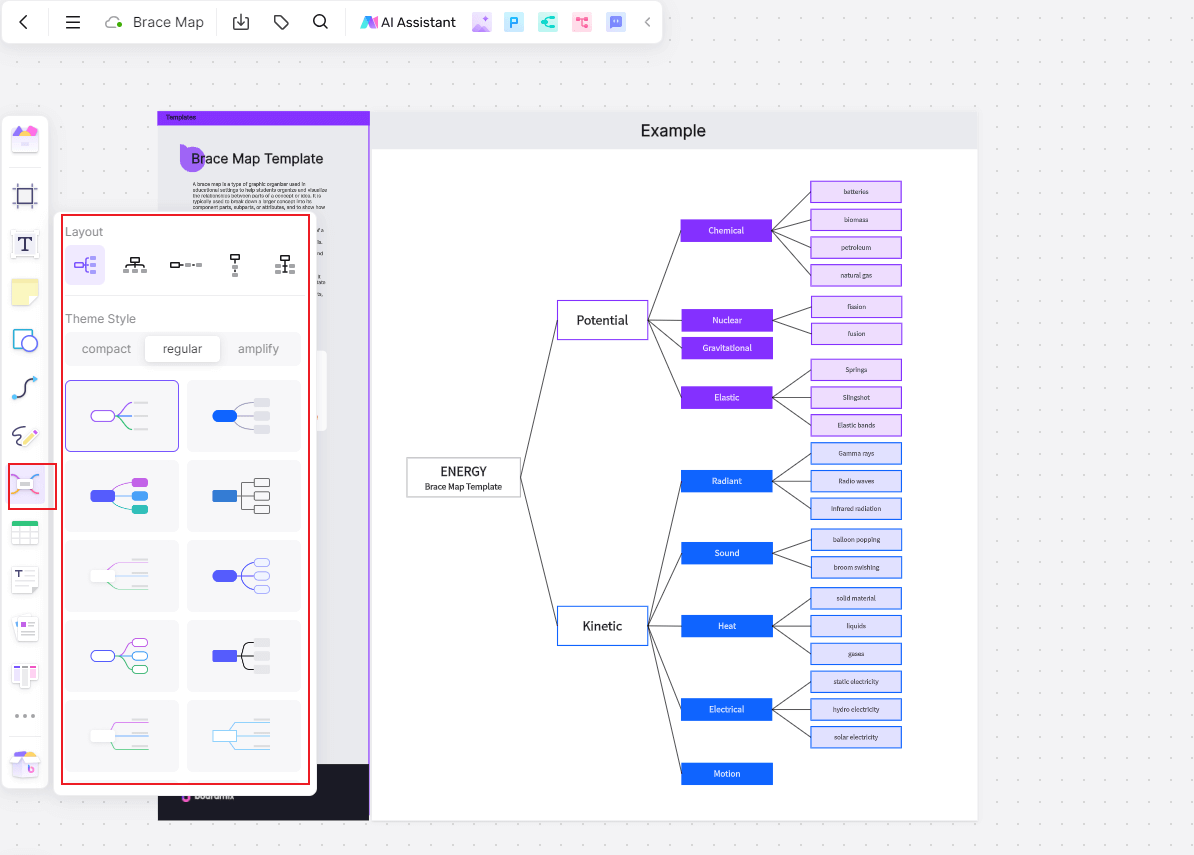
Step 4: Add Subcomponents and Branches
Use smaller braces to represent subcomponents or branches. Draw these inside the large brace, creating a hierarchy of components. Write the names of the subcomponents or sections inside the smaller braces. For example, in a trip brace map, you might have sections like "Transportation," "Accommodation," "Activities," "Packing," and "Budget."
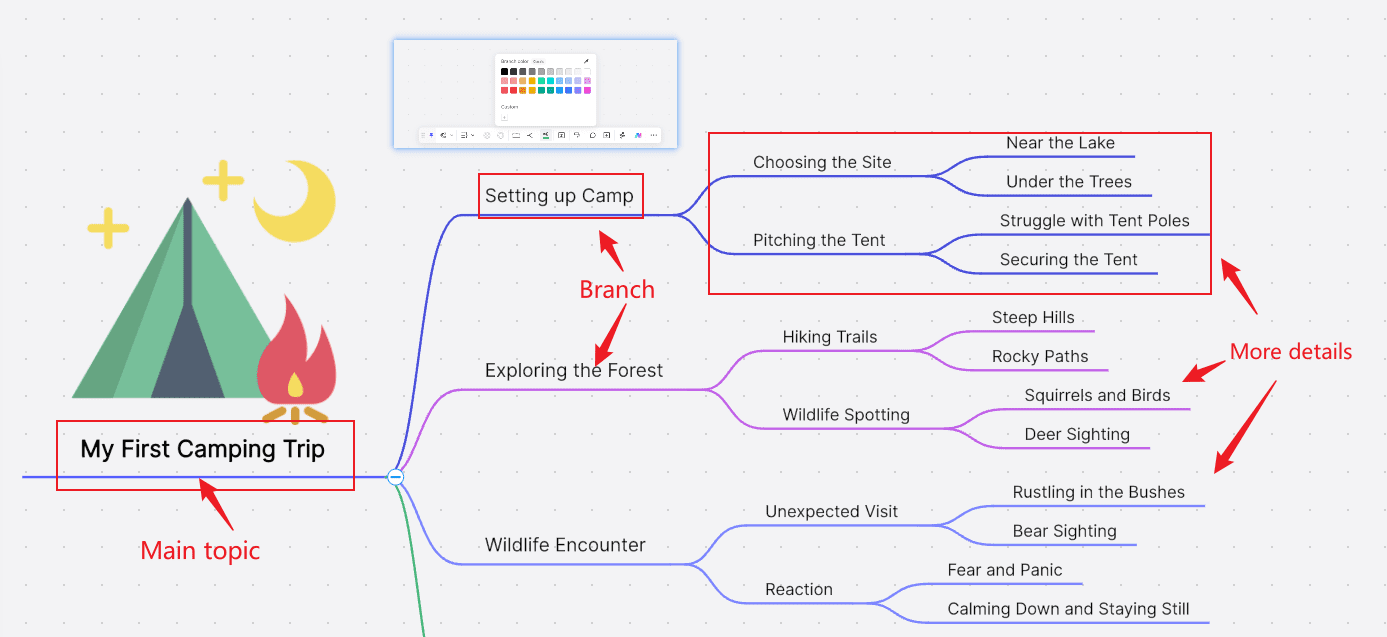
Step 5: Customize and Add Details
Add text boxes or labels to each section, providing more details about each component. For example, under "Transportation," you might list the specific modes of transport, such as "Flights," "Rental Cars," and "Trains." Customize the appearance of the brace map by changing colors, fonts, and other visual elements. This helps differentiate sections and makes the map visually engaging. If desired, add icons or images to enhance the visual appeal and improve understanding.
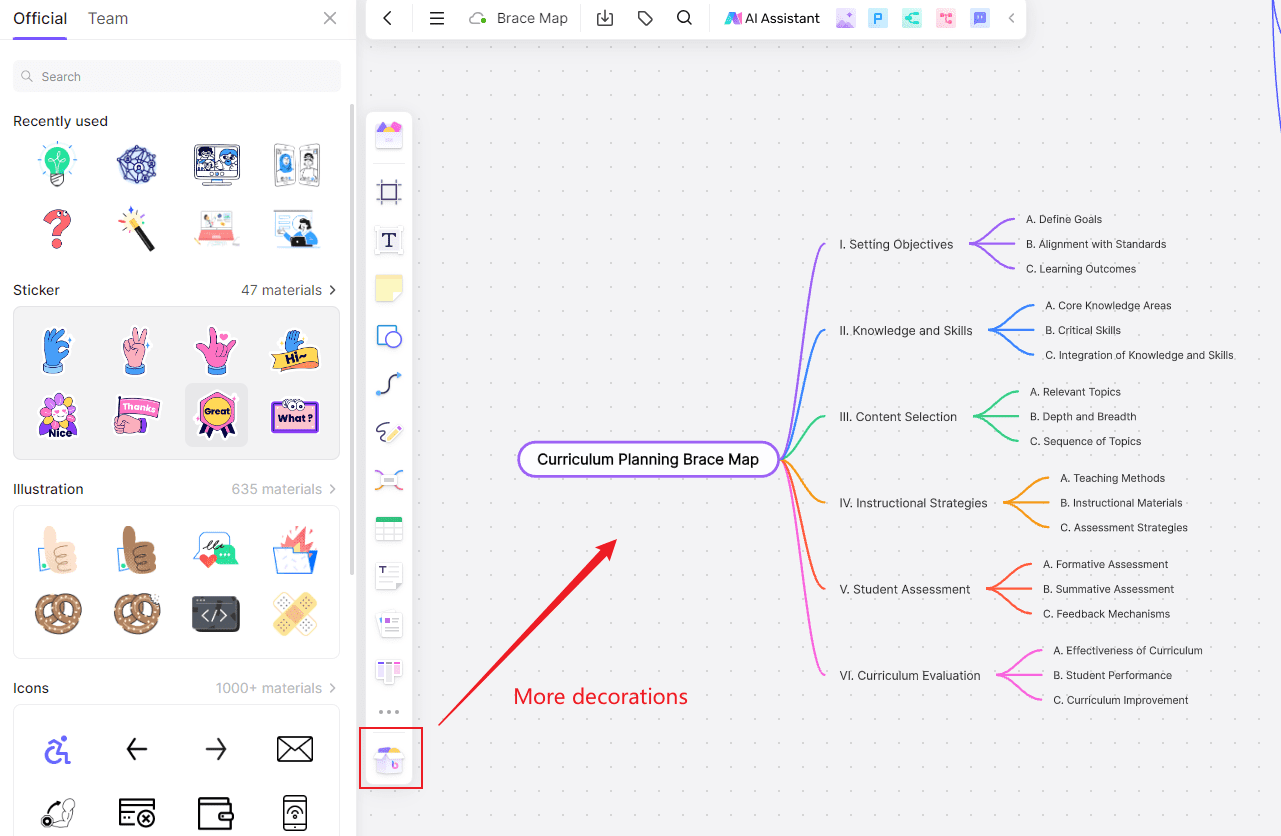
Step 6: Collaborate and Share
If you're working with a team or sharing the brace map with others, use the collaboration features in Boardmix to invite others to view or edit the board. Once you're satisfied with the brace map, export it to a desired format (e.g., PDF, PNG) for sharing or printing. You can also share the map via a link for easy access.
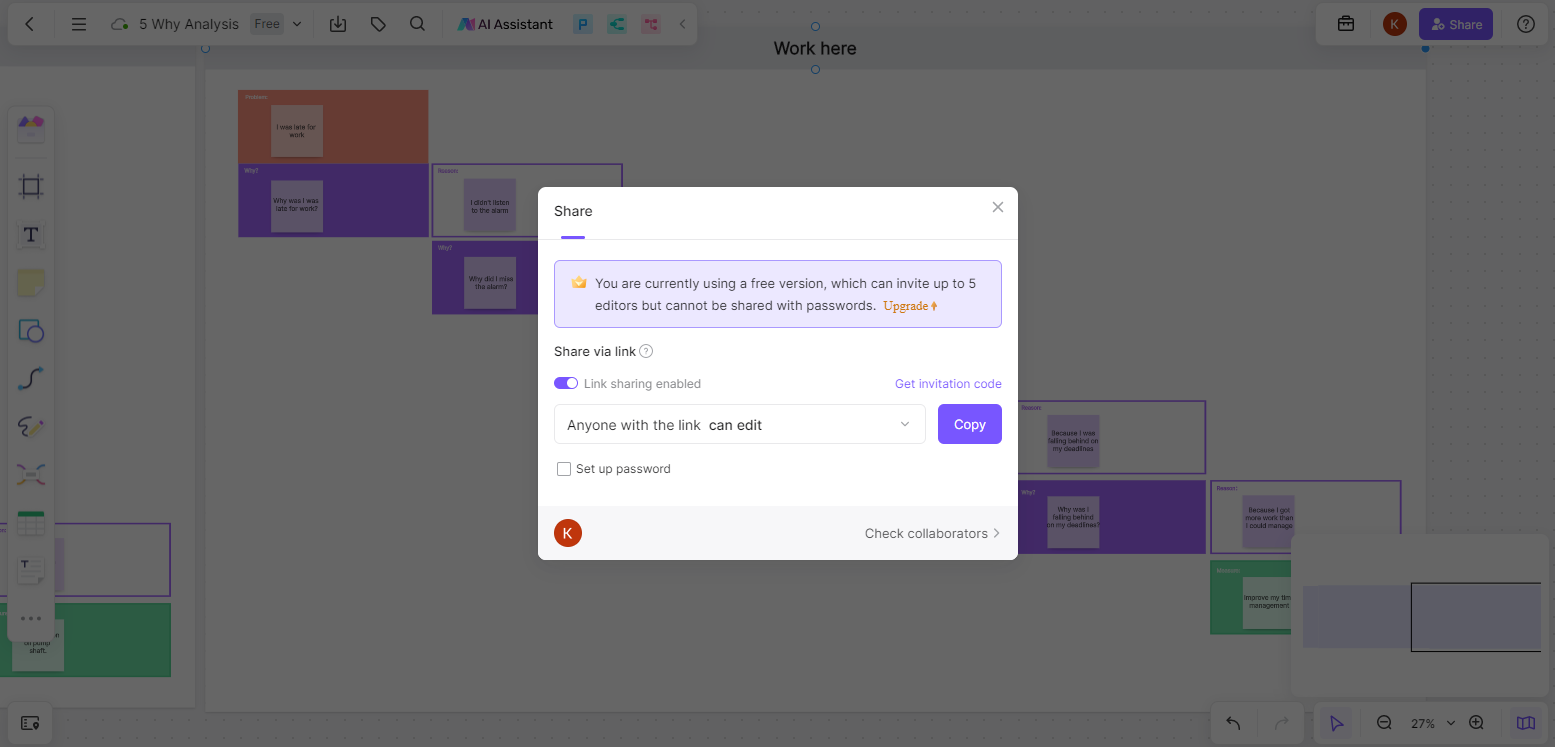
By following these steps, you can generate a brace map in Boardmix to organize complex topics, break down components, and collaborate with others.
Tips to Make the Most Out of Your Brace Map Template
Brace maps are excellent visual tools for breaking down complex concepts into their parts. They can be used for various purposes, such as planning, analysis, brainstorming, or educational purposes. Here are some tips to make the most out of your brace map template.
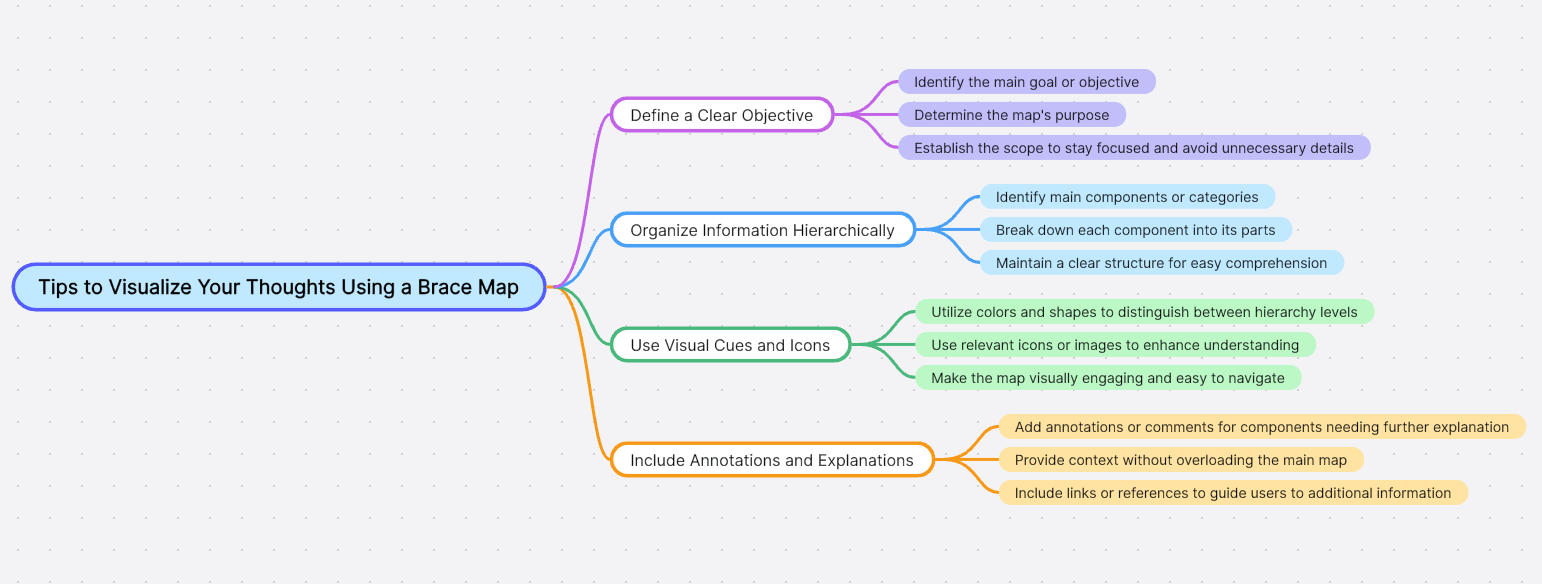
Define a Clear Objective
Before you start creating a brace map, identify the main goal or objective. Determine what you want to achieve with this map. And establish the scope of your brace map, which helps you stay focused and avoid adding unnecessary details that could complicate the map.
Organize Information Hierarchically
Start by identifying the main components or categories that are directly related to your objective. Meanwhile, break down each main component into its constituent parts. This hierarchical structure helps maintain clarity and allows for easy comprehension.
Use Visual Cues and Icons
Utilize colors and different shapes to distinguish between different levels of the hierarchy. This makes the map visually engaging and easier to navigate. In addition, you can add relevant icons or images that can enhance understanding. In Boardmix, you can find different tools to visualize your brace map.
Include Annotations and Explanations
If certain components require further explanation, consider adding annotations, notes, or comments. This provides context without overloading the main map. When your brace map references other documents or resources, include links or references to guide users to additional information.
Ultimately, brace maps play a critical role in demystifying complicated subjects, fostering deeper understanding, and driving more efficient workflows. With Boardmix, you have the perfect partner to harness the power of brace maps for your projects, whether you're an educator, business professional, or any career. Dive into Boardmix to unlock new levels of creativity and productivity.









