For project management, brainstorming online has become an indispensable tool. This guide delves into the essence of brainstorming online, highlights essential features of online brainstorming tools, reviews five top tools, and provides a comprehensive step-by-step guide on conducting effective whiteboard brainstorming sessions using Boardmix. Additionally, we'll explore examples of successful whiteboard brainstorming sessions to illustrate the power of these online tools.
What is Brainstorming Online and Why is it Essential for Project Managers?
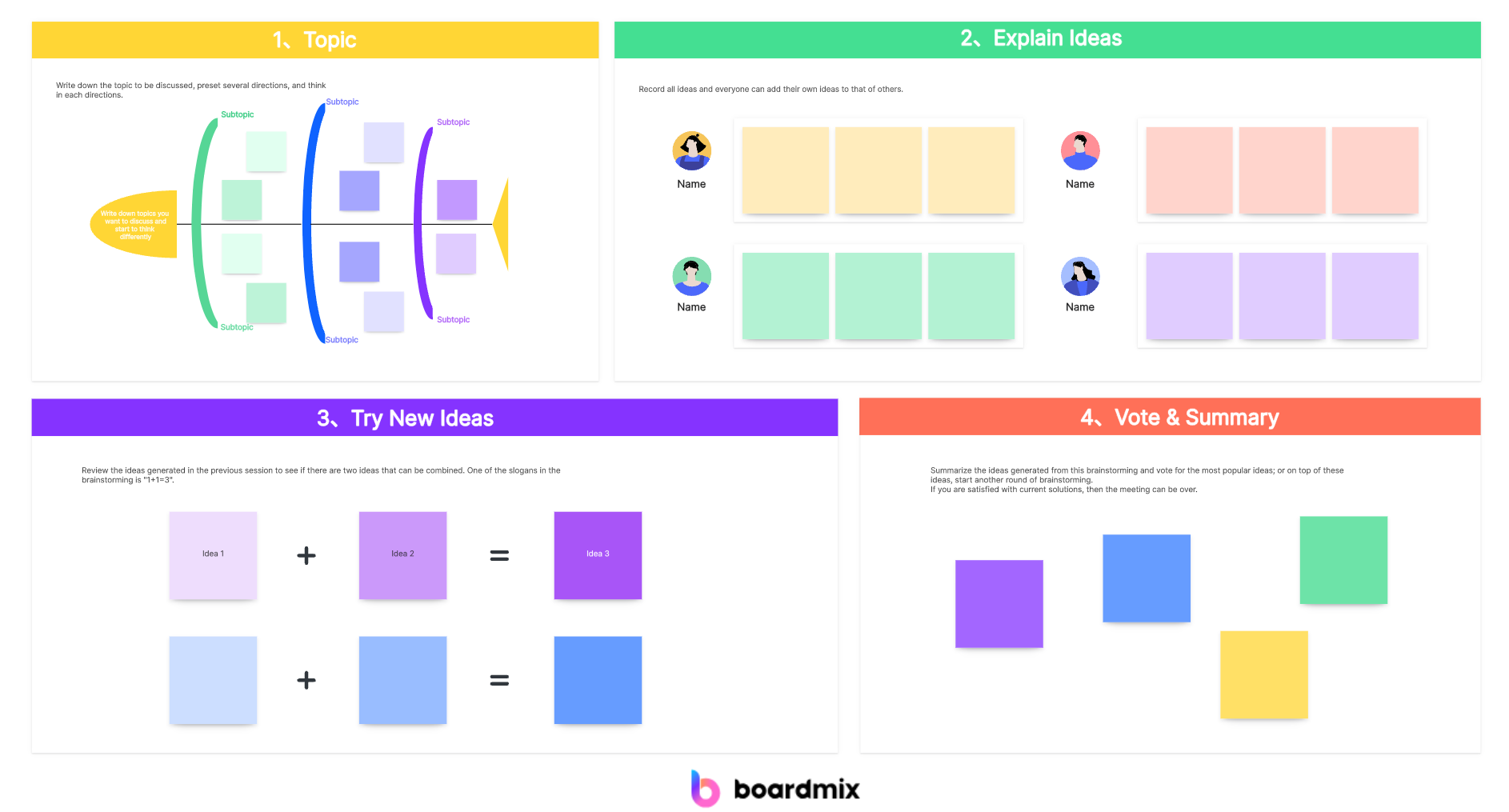
Brainstorming online is the digital adaptation of traditional brainstorming methods where team members collaborate in real-time over the internet. This method leverages various online platforms and tools to facilitate idea generation, problem-solving, and project planning, regardless of team members' physical locations.
Why is Brainstorming Online Essential for Project Managers?
Accessibility and Flexibility: Teams can collaborate from anywhere globally, breaking geographical barriers and accommodating different time zones. This allows for a more diverse input pool, as team members from different regions can contribute their unique perspectives and ideas.
Real-Time Collaboration: Instant feedback and idea sharing enhance the brainstorming process, making it more dynamic and productive. Real-time collaboration tools enable multiple users to contribute simultaneously, fostering a sense of teamwork and urgency.
Enhanced Documentation: Digital tools automatically save and organize ideas, ensuring no valuable input is lost. This feature is particularly useful for project managers who need to refer back to brainstorming sessions throughout the project lifecycle.
Integration with Other Tools: Many online brainstorming tools integrate seamlessly with project management and communication platforms, streamlining workflows. This integration helps in maintaining a smooth transition between brainstorming and execution phases.
Inclusivity: Online brainstorming can include a broader range of participants, bringing diverse perspectives to the table. This inclusivity enhances creativity and leads to more comprehensive solutions.
What Features Should You Look for in Online Brainstorming Tools?
When selecting brainstorming tools online, project managers should consider the following features:
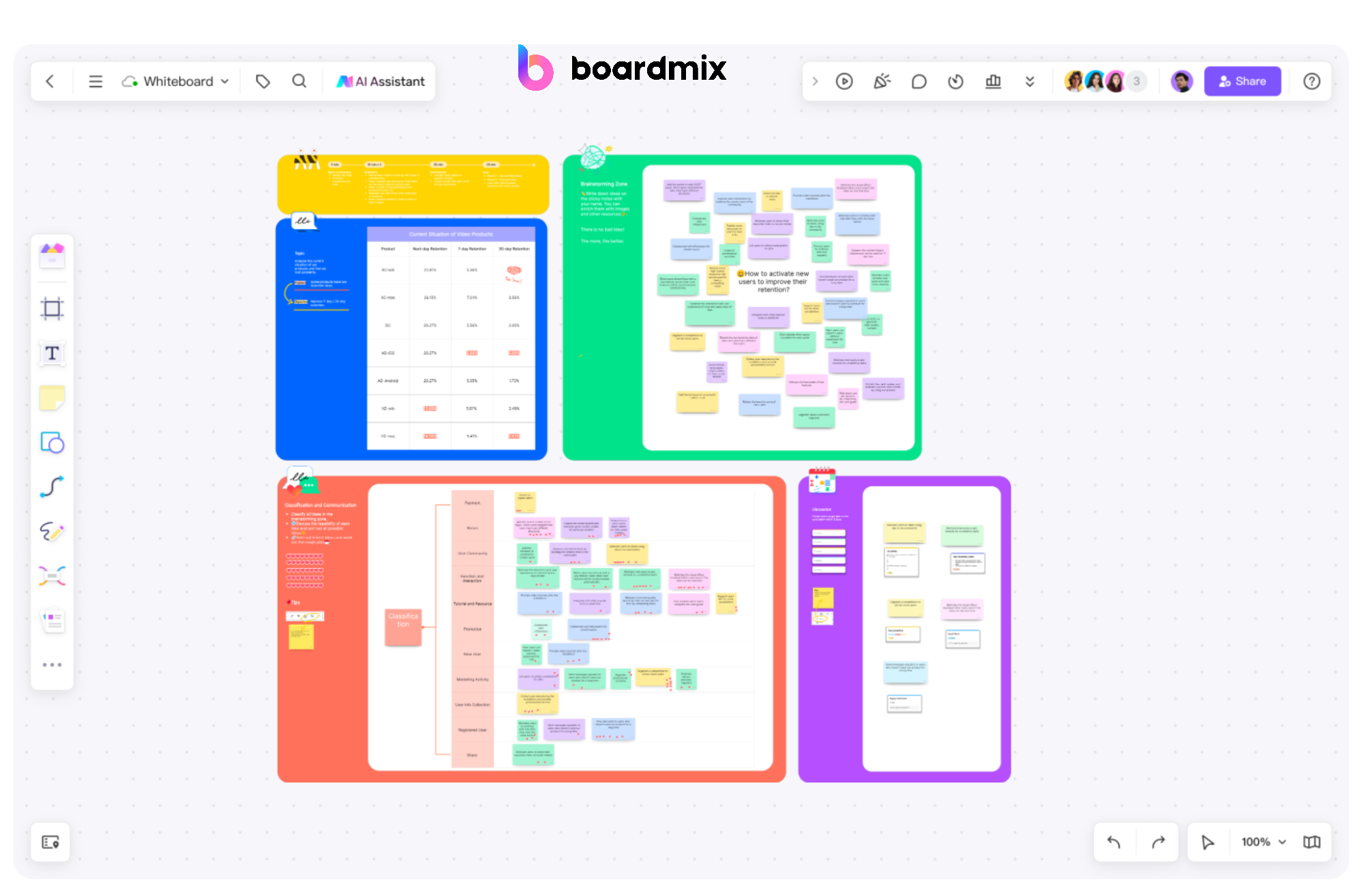
Ease of Use: The tool should have an intuitive interface that requires minimal training. A user-friendly interface ensures that all team members, regardless of their technical proficiency, can participate effectively.
Real-Time Collaboration: Support for simultaneous contributions from multiple users. This feature enables a more dynamic brainstorming session where ideas can be developed and refined in real-time.
Integration Capabilities: Ability to integrate with other essential project management and communication tools. Integration with other online tools can help in maintaining continuity in project planning and execution.
Customization Options: Flexibility to tailor the tool to specific project needs. Customization features allow teams to create templates and workflows that align with their unique processes.
Security: Robust security features to protect sensitive project data. Security measures such as encryption, access controls, and data backups are crucial for protecting intellectual property.
Versatility: Support for various brainstorming techniques such as mind mapping, flowcharts, and whiteboarding. A versatile tool can adapt to different brainstorming styles and project requirements.
5 Online Brainstorming Tools
Here are five popular brainstorming tools online that project managers can leverage:
1. Boardmix
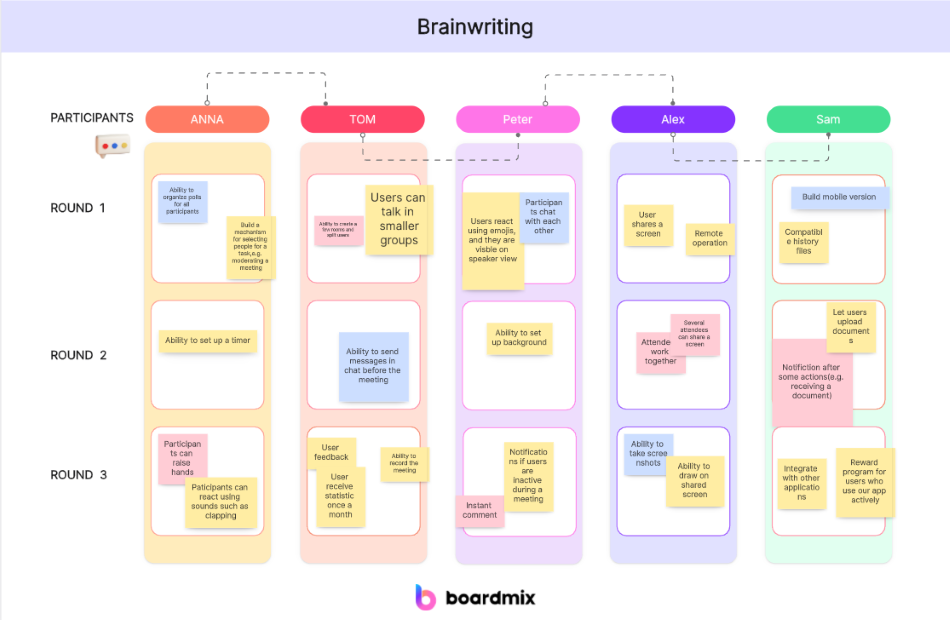
Boardmix is an emerging online whiteboard tool that brings together traditional brainstorming features with cutting-edge AI technology. It offers a versatile platform where teams can collaborate in real-time, making it ideal for both remote and hybrid work environments. Boardmix is designed to cater to a variety of brainstorming needs, whether it’s for simple idea generation sessions or complex project planning.
What sets Boardmix apart from other tools is its AI-powered capabilities, which significantly enhance the brainstorming process. The AI can suggest new ideas, organize thoughts into mind maps, and even create presentations automatically. These features help teams overcome creative blocks and streamline their workflow, ensuring that brainstorming sessions are not only productive but also innovative and efficient.
2. Miro
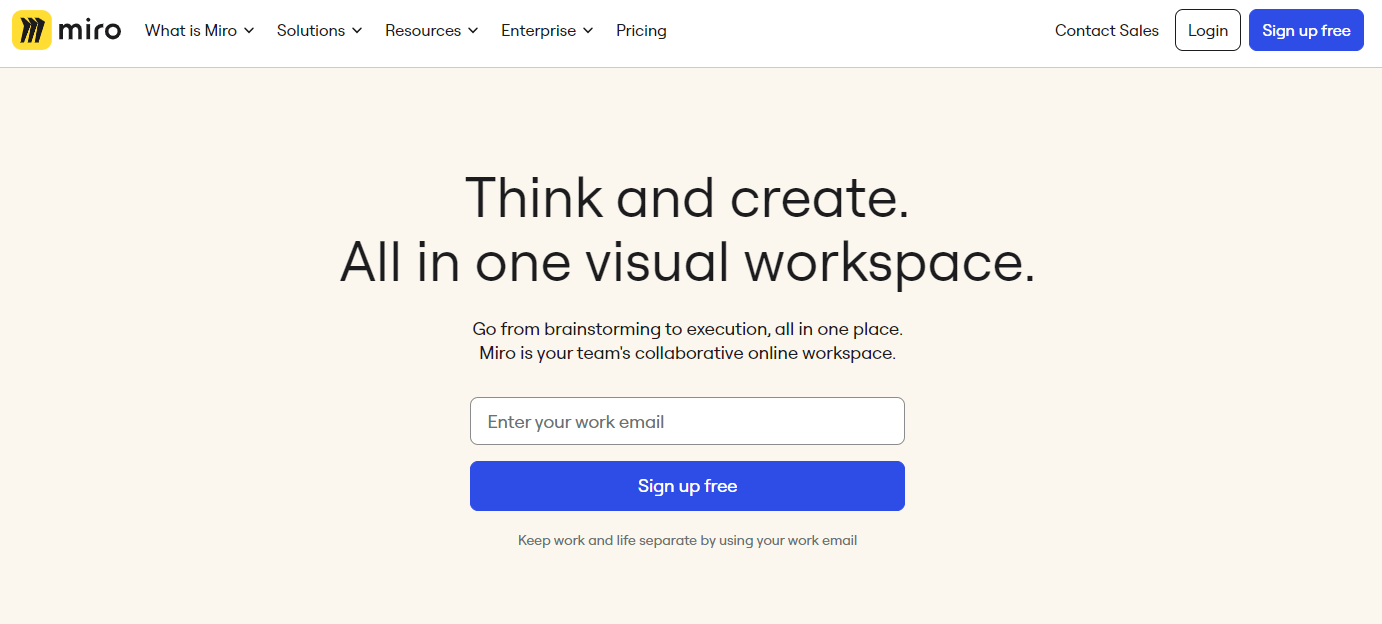
Miro is a well-established online whiteboard platform known for its flexibility and comprehensive features. It supports real-time collaboration, making it a popular choice for teams that need to work together across different locations. Miro offers a wide range of templates, from basic brainstorming layouts to more complex project management frameworks, catering to various use cases.
Miro’s intuitive interface and robust feature set make it a powerful tool for brainstorming. It allows teams to create mind maps, flowcharts, and other visual aids that help in organizing and exploring ideas. The ability to integrate with numerous apps like Slack, Jira, and Google Workspace also enhances its utility, making it easier for teams to pull in resources and data from other platforms into their brainstorming sessions.
3. MindMeister
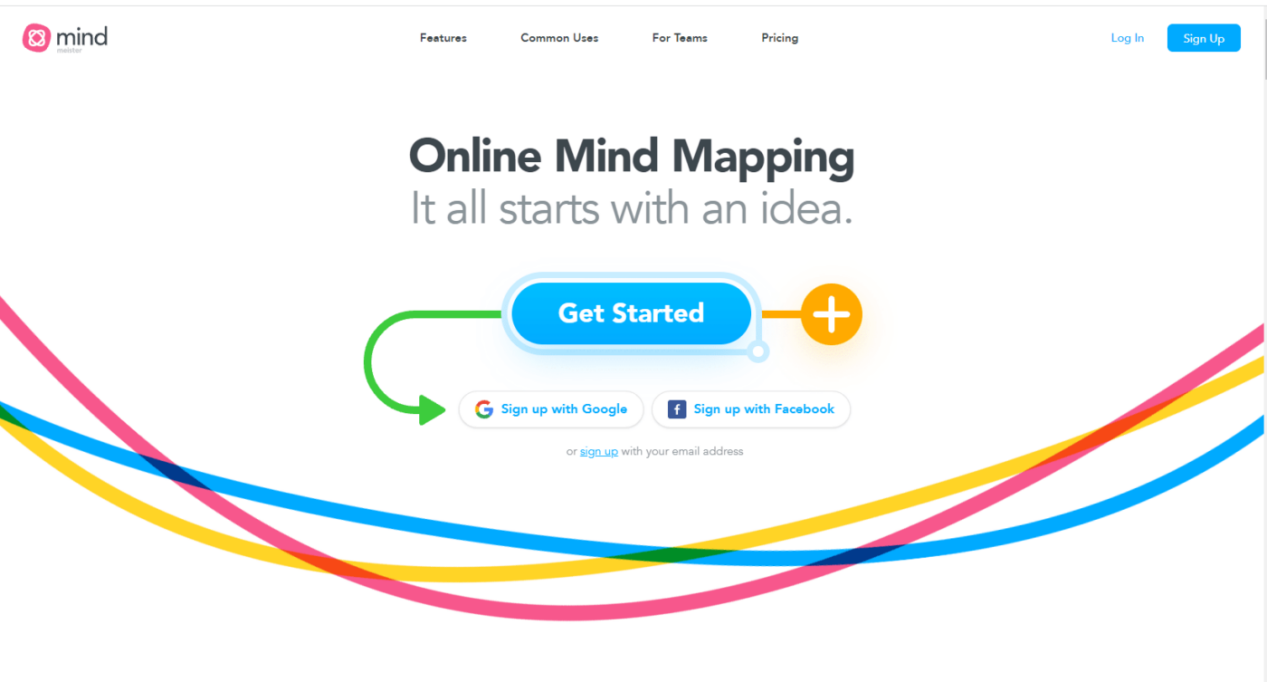
MindMeister is a specialized mind mapping tool designed to help teams visually organize their thoughts and ideas. It’s particularly useful for brainstorming sessions that require a clear and structured visualization of concepts. MindMeister supports real-time collaboration, allowing multiple users to work on the same mind map simultaneously, which is crucial for dynamic brainstorming environments.
MindMeister’s primary strength lies in its ability to turn brainstorming ideas into well-organized mind maps. These maps can be easily customized and expanded, making it easier for teams to explore different avenues and connect ideas. Additionally, features like presentation mode and integration with project management tools like Trello and Asana enable teams to seamlessly transition from brainstorming to execution, ensuring that ideas are captured and acted upon.
4. Stormboard
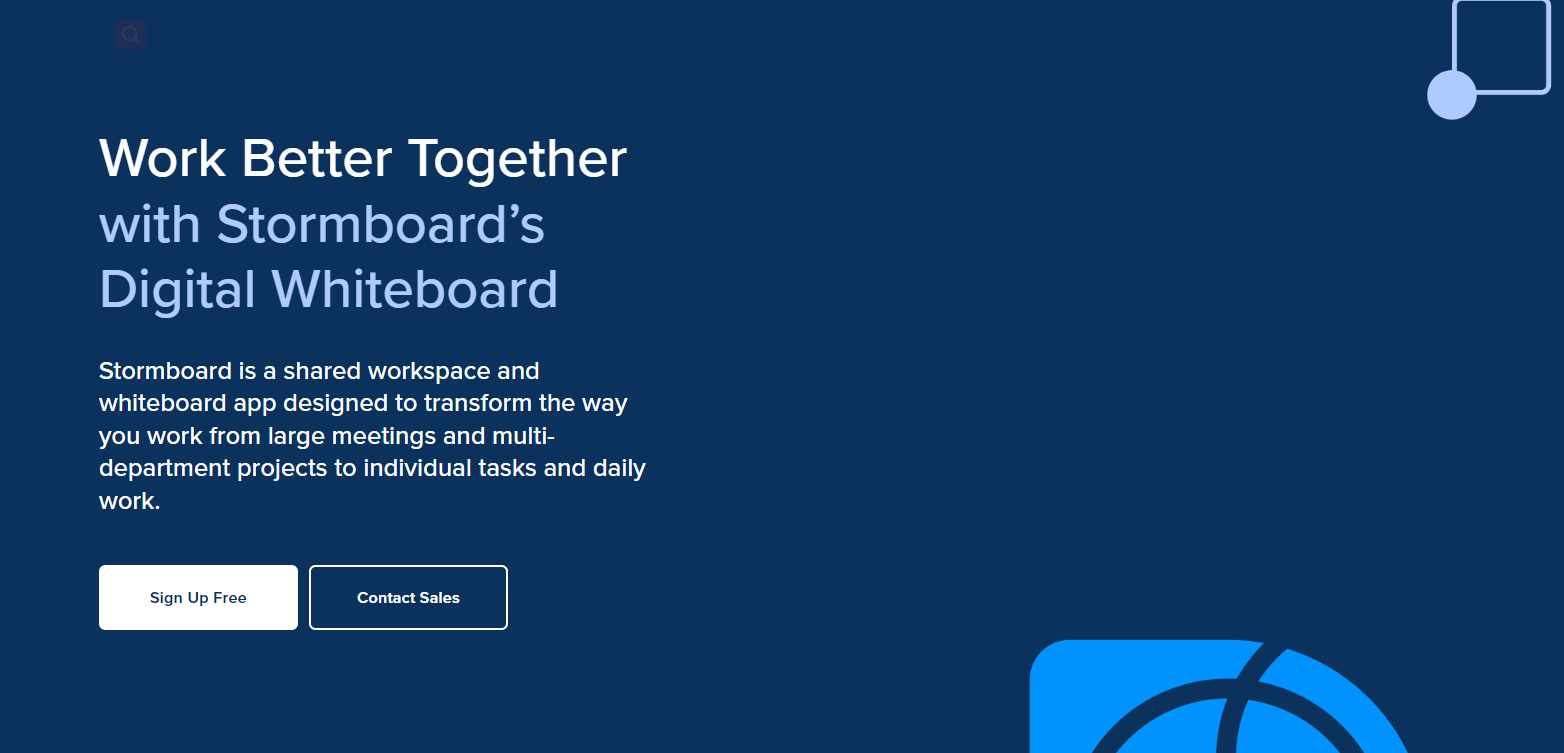
Stormboard offers a unique approach to online brainstorming by focusing on the use of virtual sticky notes. This platform allows teams to collaborate in real-time, making it easy to capture, organize, and prioritize ideas. Stormboard integrates with popular tools like Microsoft Office and Slack, ensuring that it fits smoothly into most existing workflows.
Stormboard’s sticky note approach is particularly effective for brainstorming because it mirrors the familiar process of physical sticky notes but with enhanced digital features. Teams can group and categorize ideas, vote on priorities, and track the evolution of thoughts over time. The ability to generate reports from brainstorming sessions also helps in capturing the essence of the discussions, making it easier to review and implement the ideas generated.
5. Lucidspark
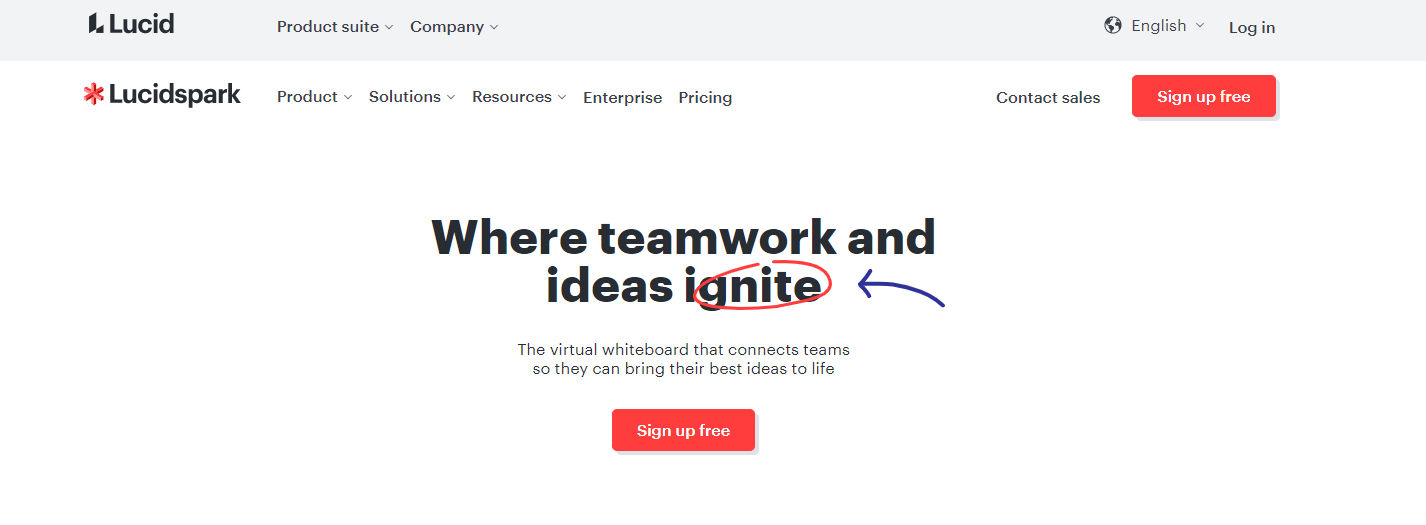
Lucidspark is a digital whiteboard designed for collaborative brainstorming and idea organization. It offers a range of tools including sticky notes, freehand drawing, and templates, making it versatile for different brainstorming styles. Lucidspark is built to support real-time collaboration, allowing teams to work together seamlessly, regardless of location.
Lucidspark excels in its simplicity and ease of use, making it accessible to users of all skill levels. Its real-time collaboration features enable teams to interact dynamically, sharing ideas and feedback instantly. The platform’s intuitive interface and the ability to integrate with other Lucid products, like Lucidchart, make it a valuable tool for turning brainstorming sessions into actionable plans, ensuring that creativity is effectively harnessed and organized.
How to Conduct Effective Whiteboard Brainstorming Sessions for Projects with Boardmix
Boardmix stands out among whiteboard brainstorming tools due to its user-friendly interface and AI-powered features. Here’s a step-by-step guide to conducting effective brainstorming sessions using Boardmix:

Set Up Your Boardmix Account: Create an account on the Boardmix website and familiarize yourself with the dashboard. The setup process is straightforward, and the user-friendly interface ensures a smooth onboarding experience.
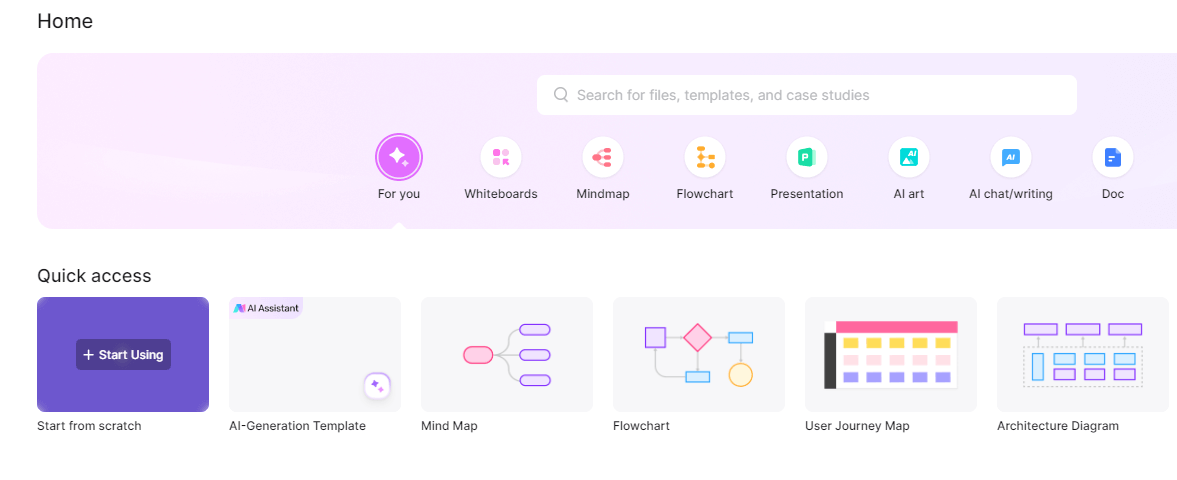
Create a New Whiteboard: Click on the ‘New Whiteboard’ button to start a fresh brainstorming session. Boardmix offers various templates that can be customized to suit your project needs.
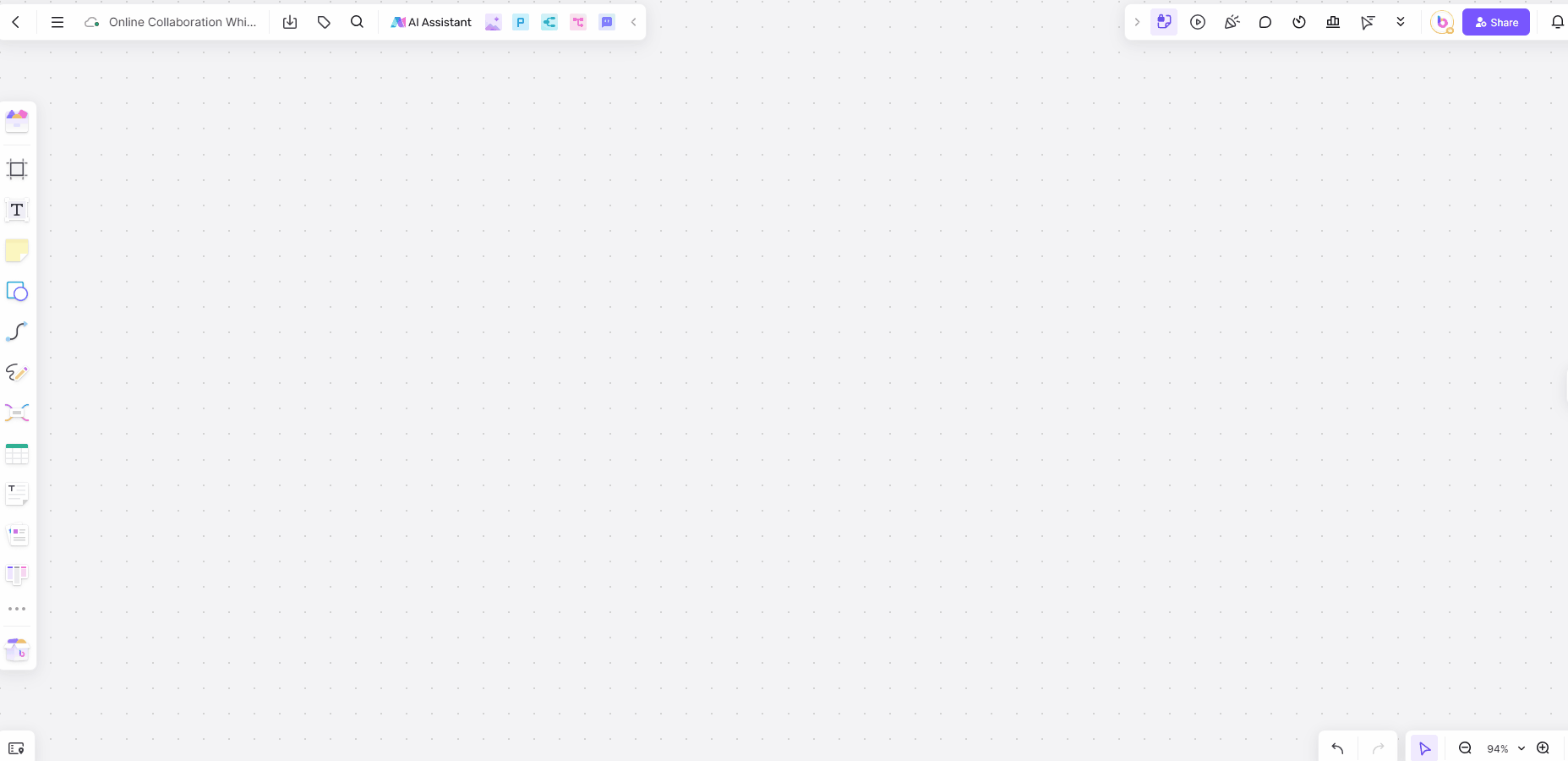
Invite Team Members: Use the ‘Invite’ feature to add team members to your session. Boardmix supports real-time collaboration, so everyone can join and contribute simultaneously. You can invite team members via email or share a direct link to the session.
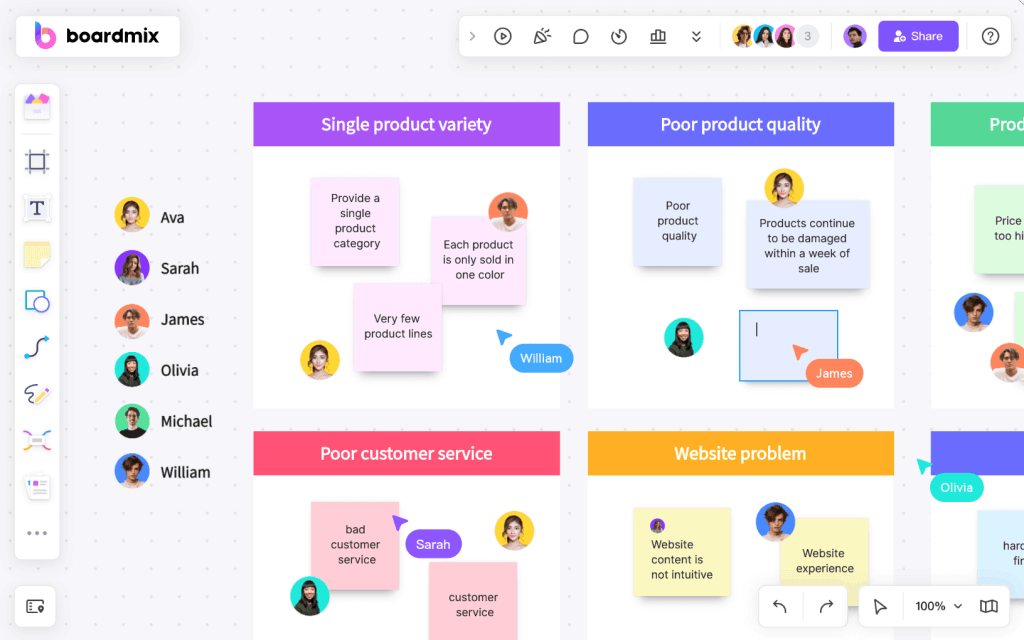
Add Ideas Using Sticky Notes: Utilize sticky notes to jot down ideas. Color-code them based on themes or categories for better organization. Sticky notes can be easily moved around the whiteboard, allowing for a flexible and dynamic brainstorming session.
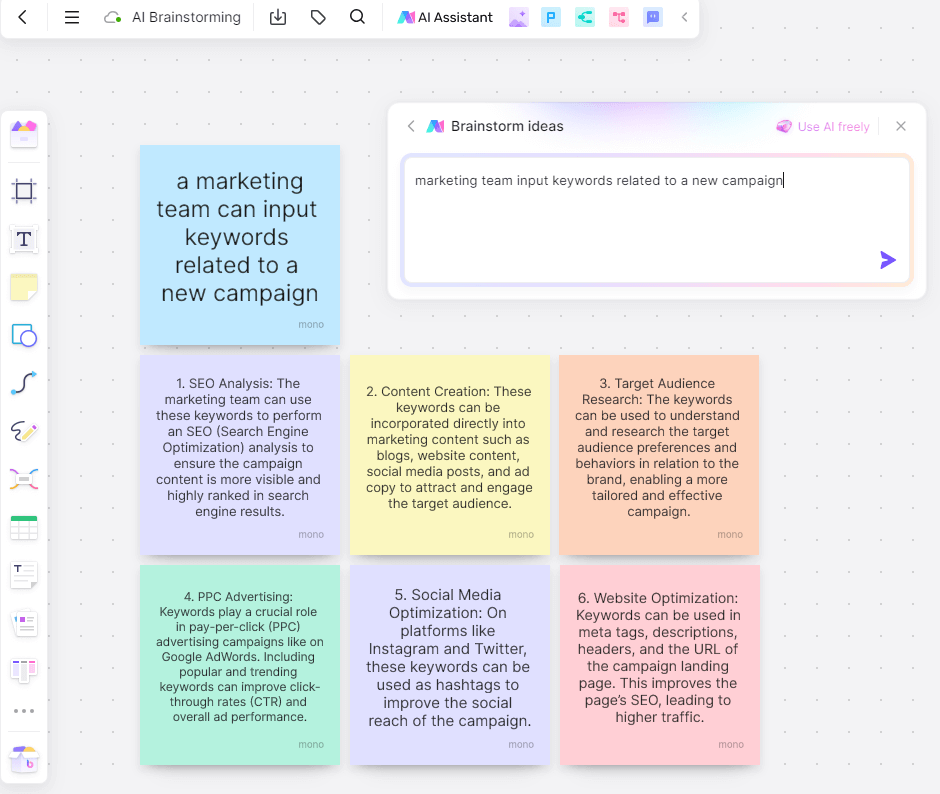
Use AI Assistance: Boardmix AI can suggest ideas, organize thoughts, and even generate mind maps based on the input provided. This feature enhances creativity and ensures that no valuable ideas are overlooked.
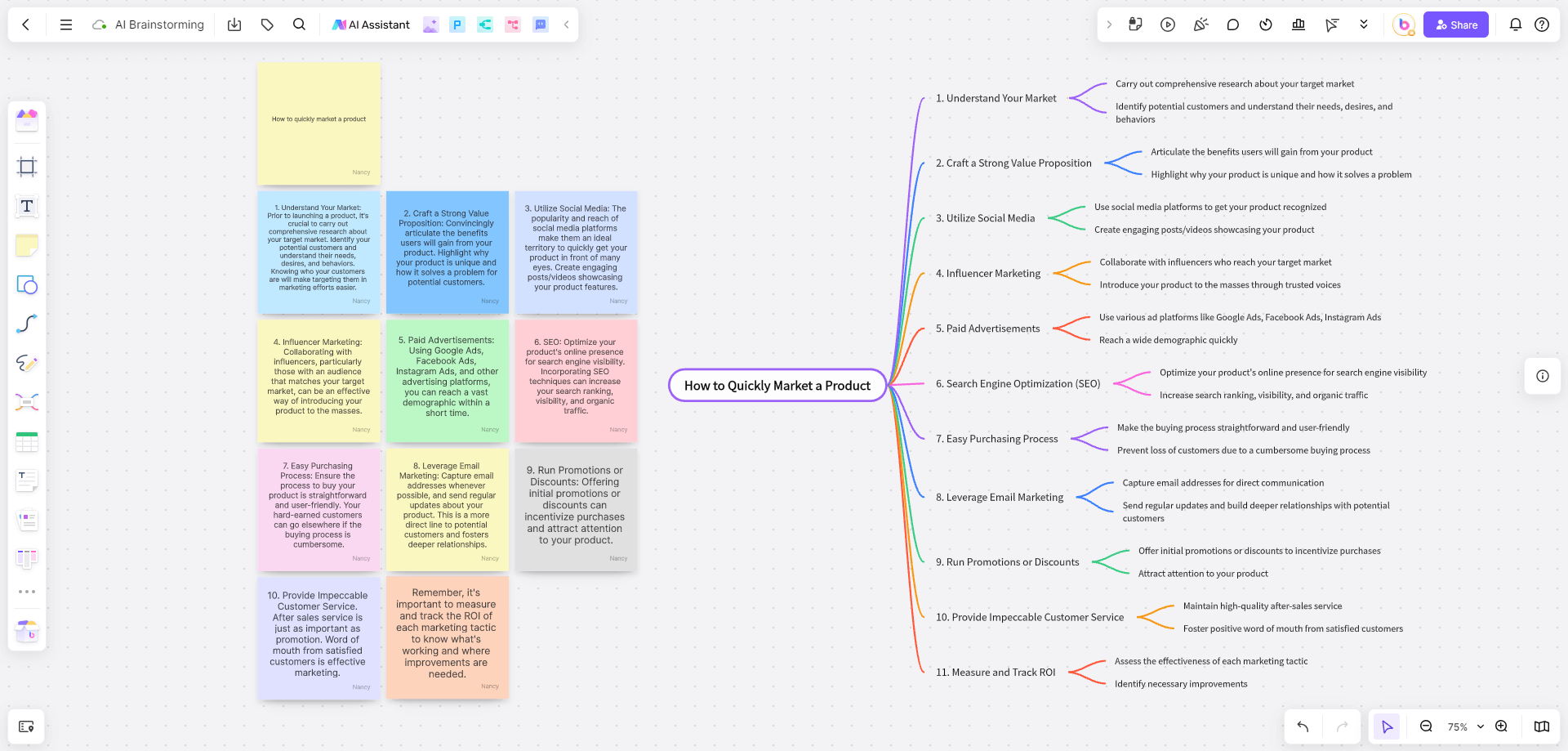
Draw and Annotate: Use the drawing tools to create diagrams, flowcharts, or highlight important points directly on the whiteboard. Drawing and annotation features allow for a more interactive and engaging brainstorming session.
Organize and Prioritize: Move ideas around, group similar thoughts together, and use voting or ranking features to prioritize the best ideas. Boardmix's organization tools help in creating a structured and clear action plan.
Save and Share: Once the session is complete, save the whiteboard and share it with team members who can’t attend the live session. Boardmix allows exporting in various formats, ensuring that all team members have access to the brainstorming outcomes.
What Boardmix AI Can Do for Your Brainstorming
Boardmix AI enhances brainstorming online by:
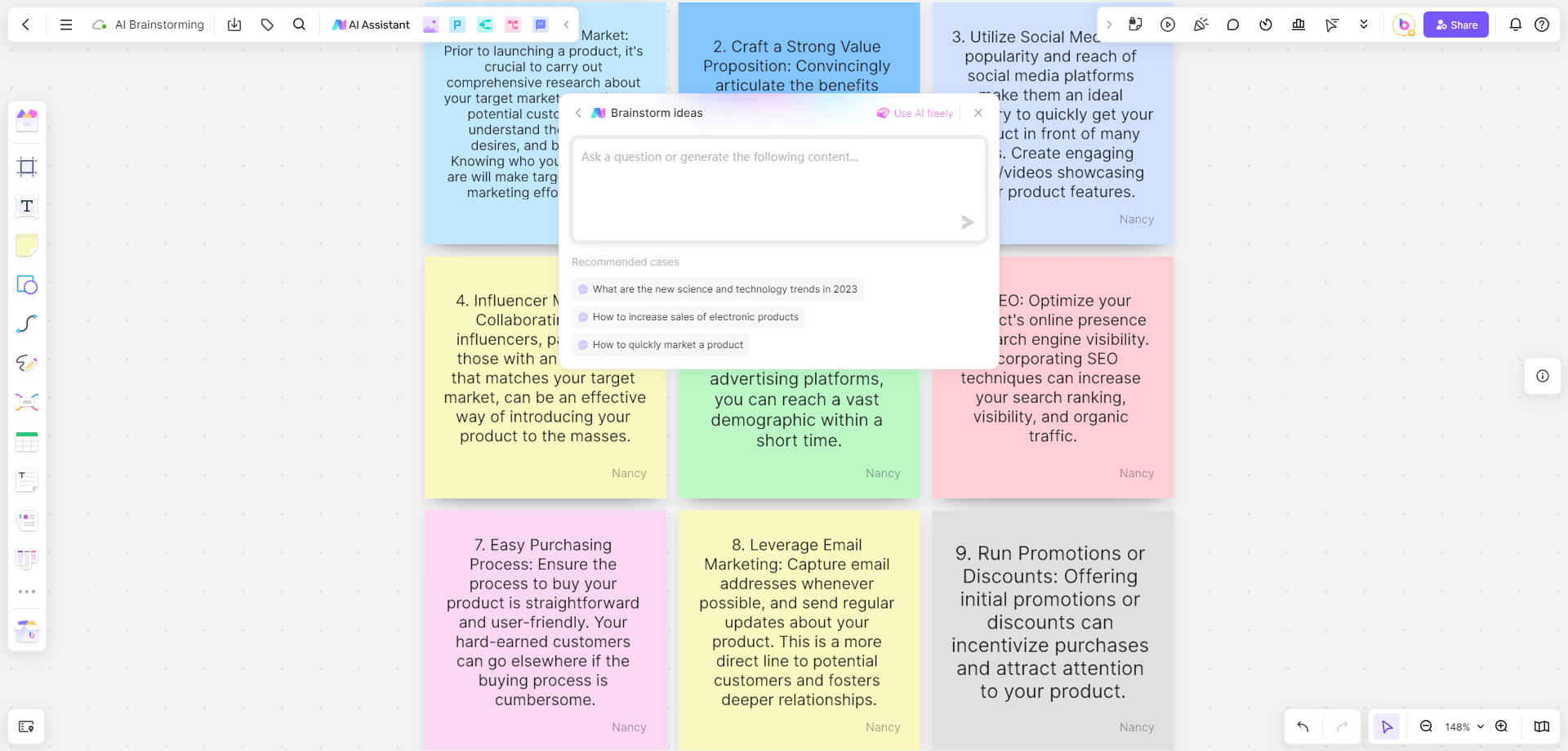
1. Generating Ideas:
Boardmix AI serves as a creative catalyst, helping teams overcome mental blocks and expand the scope of their brainstorming sessions. By simply entering a topic or a few keywords, the AI suggests additional ideas, alternative angles, or new directions to explore. This feature is invaluable for keeping the momentum of a brainstorming session alive, ensuring a continuous flow of fresh and innovative ideas.
2. Mind Mapping:
Once ideas are generated, Boardmix AI can help organize them into mind maps. These visual representations allow teams to see the relationships between concepts, making it easier to understand and communicate complex ideas. Mind mapping with AI ensures that no idea is lost and that all concepts are clearly connected, facilitating more structured and coherent discussions.
3. Creating Presentations:
After brainstorming, transforming ideas into a cohesive presentation can be time-consuming. Boardmix AI simplifies this process by automatically organizing the content from your brainstorming session into a polished presentation format. Whether you’re preparing for a meeting, pitching to stakeholders, or summarizing the session for later review, this feature ensures that your ideas are presented clearly and professionally.
4. Generating Meeting Minutes:
Boardmix AI also excels at summarizing brainstorming sessions into meeting minutes. It can categorize ideas, highlight key points, and create a concise record of the session. This is particularly useful for teams needing to track decisions, follow up on action items, or quickly recall what was discussed in previous meetings.
5. Improving Efficiency:
Efficiency is crucial during brainstorming sessions, where time can be wasted on organizing and refining ideas instead of focusing on creativity. Boardmix AI helps by distilling the key elements of an idea and structuring them in a logical order. This automation reduces the time spent on manual organization, allowing teams to dive deeper into problem-solving and innovation.
Examples of Successful Whiteboard Brainstorming Sessions
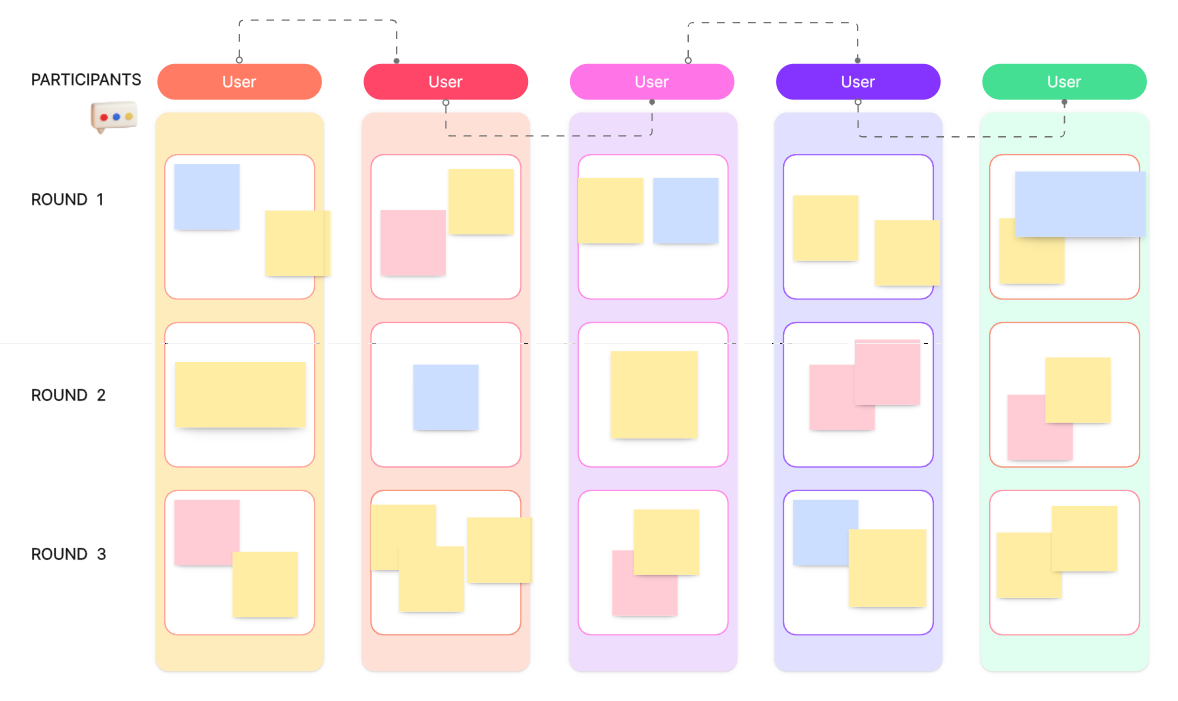
Example 1: Marketing Campaign Planning
A marketing team used Boardmix to plan a new product launch campaign. They started with a brainstorming session to generate ideas for promotional strategies. Using the AI features, they quickly organized these ideas into categories like social media, email marketing, and influencer partnerships. The team then prioritized the most promising strategies and developed a detailed action plan directly on the Boardmix whiteboard. The visual representation of ideas helped the team to clearly understand the campaign flow and allocate resources effectively.
Example 2: Product Development
A software development team utilized Boardmix for a brainstorming session on a new app feature. They began by listing potential features and improvements on sticky notes. The AI helped by suggesting additional features based on current trends and user feedback. The team used the drawing tools to create wireframes and flowcharts, visualizing the new feature’s workflow. This collaborative effort significantly accelerated their development process by providing a clear roadmap and reducing ambiguities.
Example 3: Problem-Solving in Operations
An operations team faced a logistical challenge and turned to Boardmix for a solution. They used the whiteboard to map out the current workflow and identify bottlenecks. The AI suggested alternative processes and improvements. Through collaborative brainstorming, the team devised a more efficient workflow, which was then documented and implemented with clear action steps. The visual tools provided by Boardmix enabled the team to see the entire process at a glance and make informed decisions on process improvements.
Conclusion
In today’s project management landscape, brainstorming online is not just a convenience but a necessity. Tools like Boardmix revolutionize the way teams collaborate, making brainstorming sessions more efficient and productive. By leveraging the features of brainstorming tools online, project managers can harness the full potential of their teams, drive innovation, and achieve project goals more effectively. Whether you're planning a marketing campaign, developing a new product, or solving operational challenges, whiteboard brainstorming with tools like Boardmix can transform your brainstorming sessions into powerful engines of creativity and problem-solving.








