Concept maps are tools that facilitate knowledge processing and also serve as a method for organizing and representing knowledge. They construct a clear knowledge network structure and are often utilized in educational and corporate sectors. To ensure meaningful learning, learners must connect new knowledge with previously learned concepts.
Thus, mastering the use of concept maps is an extremely effective approach, beneficial for the dissemination, comprehension, memory, and consolidation of knowledge. If you're not familiar with the functions of concept maps, this article will use Boardmix, an online collaborative whiteboard, to analyze them for you step by step.
What is a Concept Map?
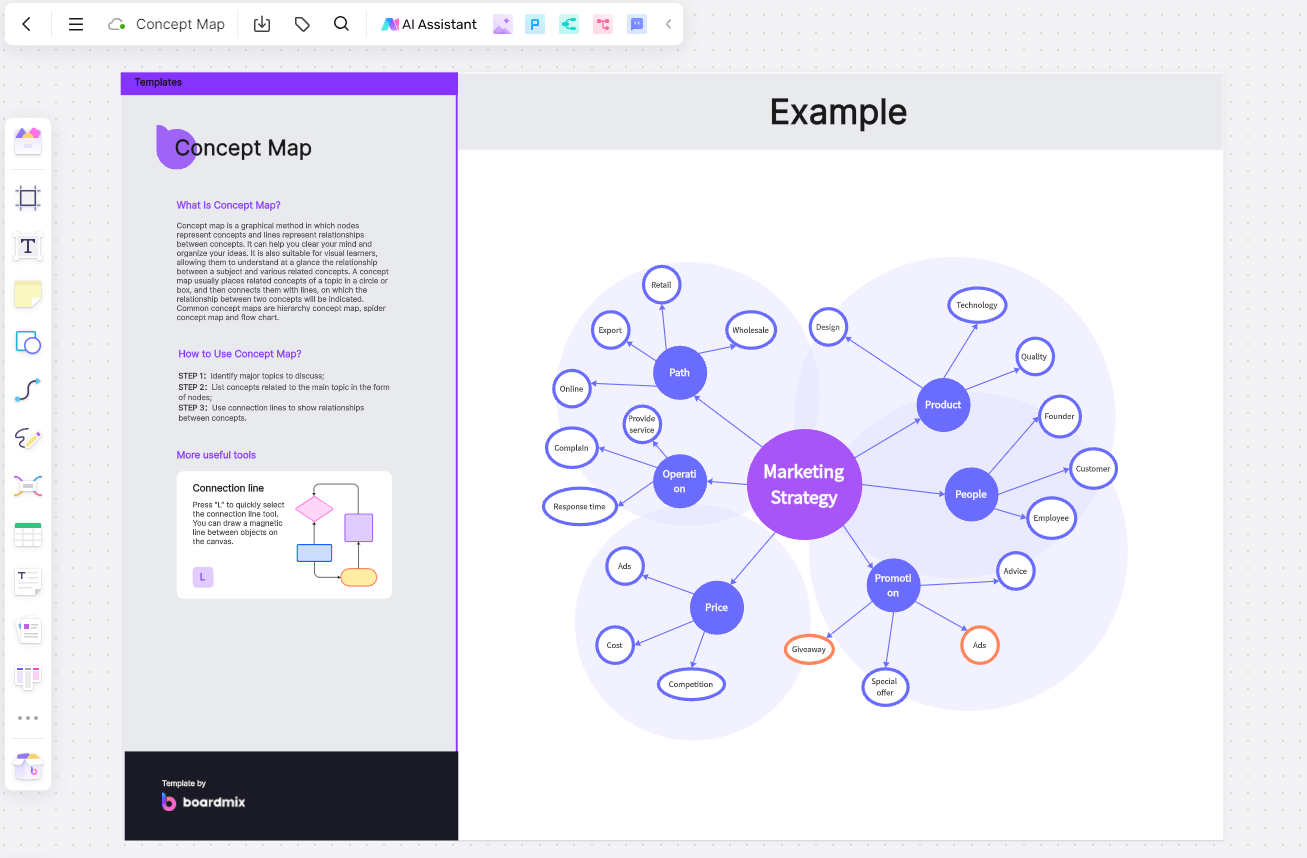
A concept map is a diagramming technique that uses nodes to represent concepts and lines to show the relationships between them. In other words, it is a method of visually expressing the concepts, ideas, and theories in one's mind, making implicit knowledge explicit and visual. This facilitates thinking, communication, and expression. A concept map is a graphical representation that organizes knowledge and the relationships between pieces of knowledge into a network, and it is also a form of visualizing thought processes.
The knowledge structure diagrams are primarily concept maps. However, unlike general knowledge structure diagrams, concept maps emphasize the connections between concepts and focus on a dynamic construction approach centered around concepts.
The Role of Concept Map
Concept maps play a significant role in expressing logical relationships and reasoning, presenting a web-like structure that actively promotes thinking and understanding of the development processes of various subjects.
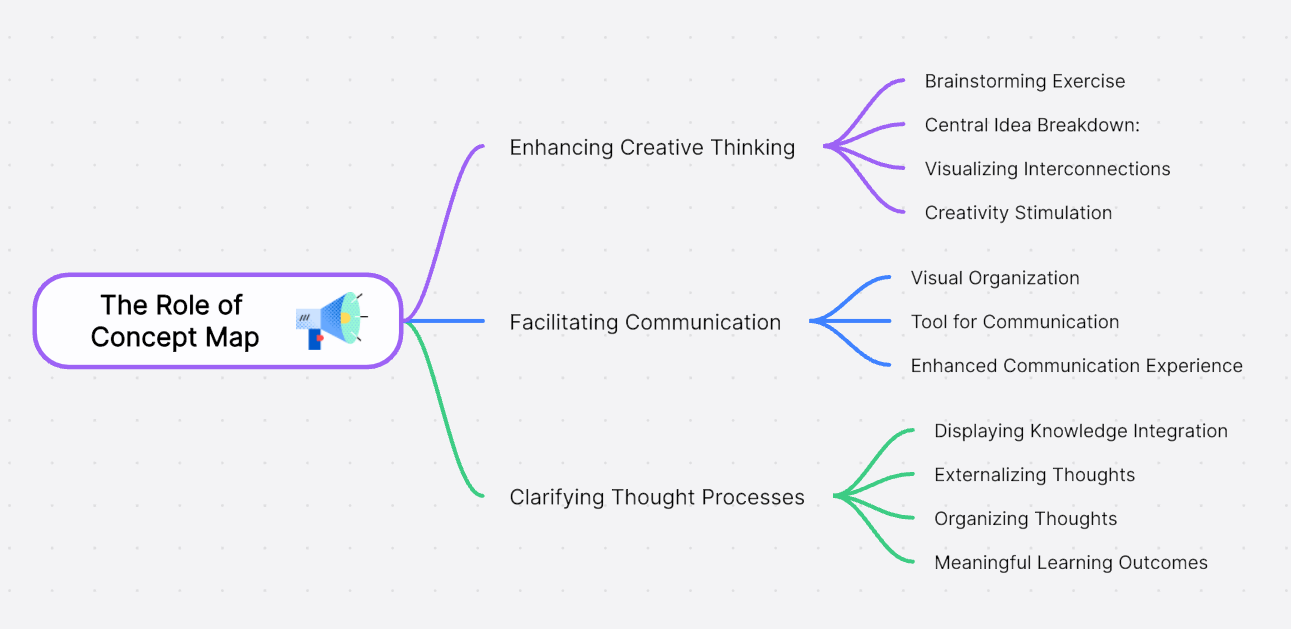
Enhancing Creative Thinking
Concept mapping is an intentional brainstorming exercise. By jotting down thoughts and starting with a central idea, which is then broken down into smaller components, the interconnections become more apparent, clarifying the mind. The visual representation of these logical relationships also stimulates creativity in thought.
Facilitating Communication
Concept maps organize information visually, turning cerebral thoughts into comprehensible and tangible ideas. They serve as a tool for communication, aiding the receiver in quickly grasping the content and viewpoints, thus enhancing the communication experience.
Clarifying Thought Processes
Concept maps vividly display the integration of knowledge and the interrelations between concepts. They externalize learners' thoughts, allowing the outcomes of brainstorming sessions to be more effectively presented. This aids learners in organizing their thought processes, enhancing learning capabilities, and achieving meaningful learning outcomes.
How to Create a Concept Map?
Concept maps are generally multi-threaded flowcharts that express the development process and reasoning process from a starting point to an endpoint. We can use geometric shapes to categorize and express different concepts, and the result may be one or multiple presentations.
Learning to use the Boardmix online whiteboard tool is quite useful for educators and learners. We can use its drag-and-drop shapes, flexible lines, real-time collaboration, and real-time saving features to delve into any concept and quickly draw it out. Below are the steps on how to use the Boardmix online whiteboard to quickly create a concept map:
Step1: Open Boardmix and Create a Concept Map
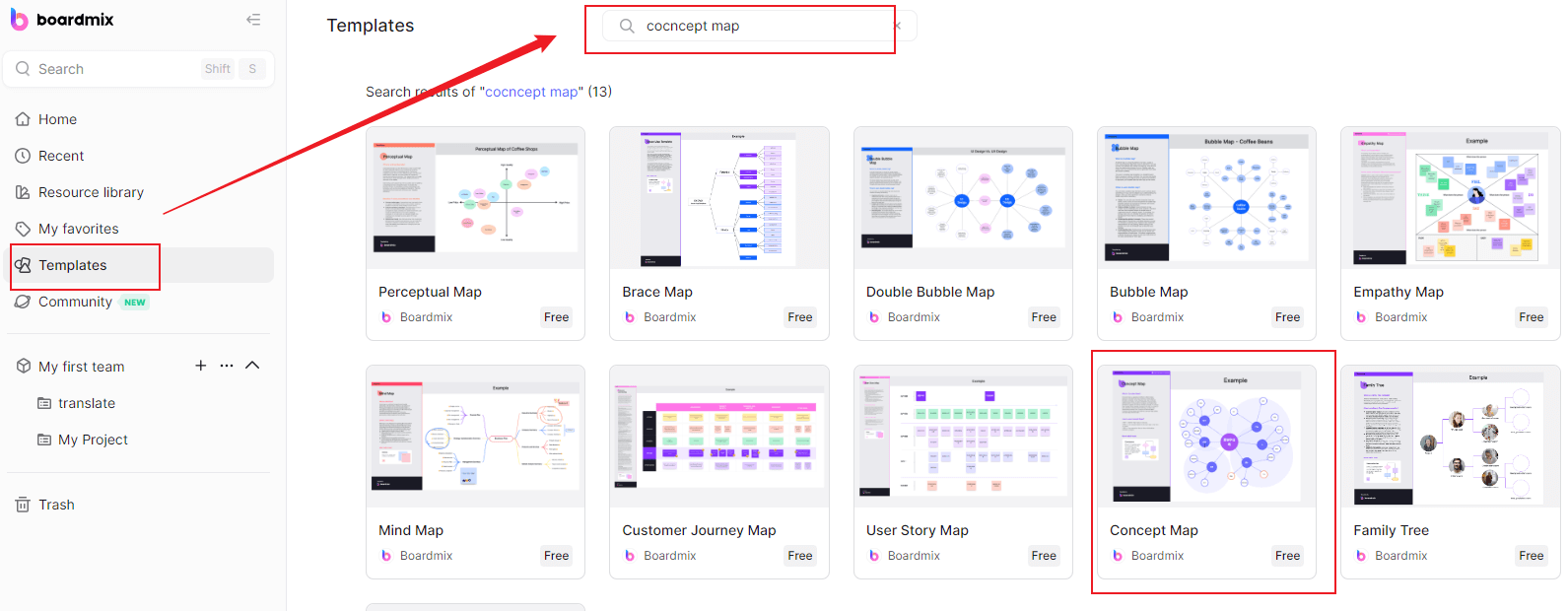
If you don't have an idea for a concept map, you can start by opening the Boardmix online whiteboard and finding a concept map template in the template center. These templates can be applied for free with a single click, and you can start creating by double-clicking to enter the concept map editing page.
Alternatively, you can leverage the powerful editing tools and flexible drawing features of Boardmix. Open a new whiteboard and start creating your personalized concept map.
Step2: Determine the Central Theme
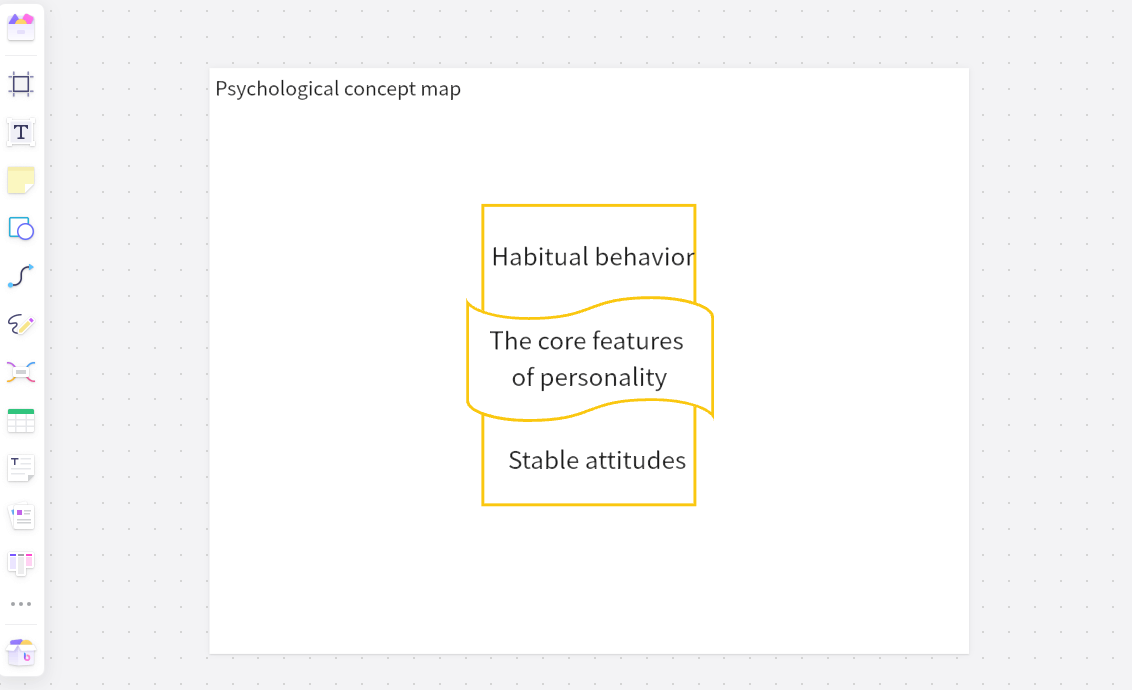
Concept maps are typically organized in a hierarchical structure. Begin by creating a main concept, which serves as the foundation of the map. Select the desired shape from the toolbar on the left and drag it onto the page, then write down the main theme.
For example, if you are creating a concept map for "psychology," this would be your starting point.
Step3: Identify Related Concepts, Ideas, and Keywords
List the subordinate concepts under the main idea. This process helps to order the concepts, placing the most general, encompassing, and abstract concepts at the highest level.
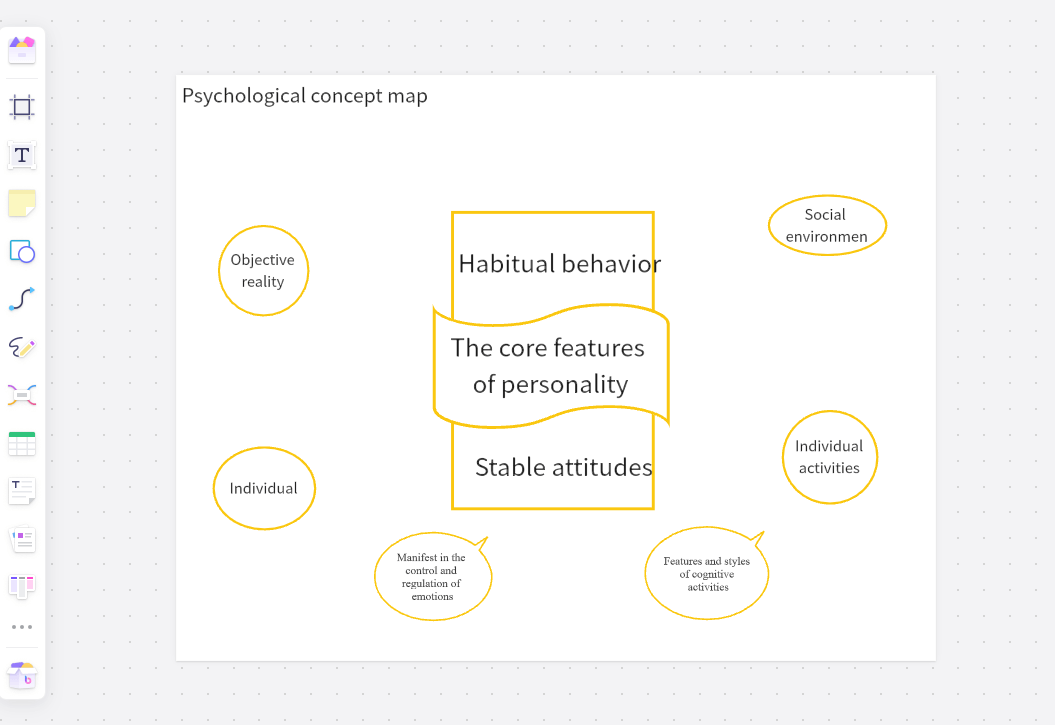
Step4: Organize the Relationships
Connect the concepts and label the connections. Use lines to link the concepts, creating a hierarchy that reveals the structure of meaning for a particular piece of knowledge, proposition, or central theme.
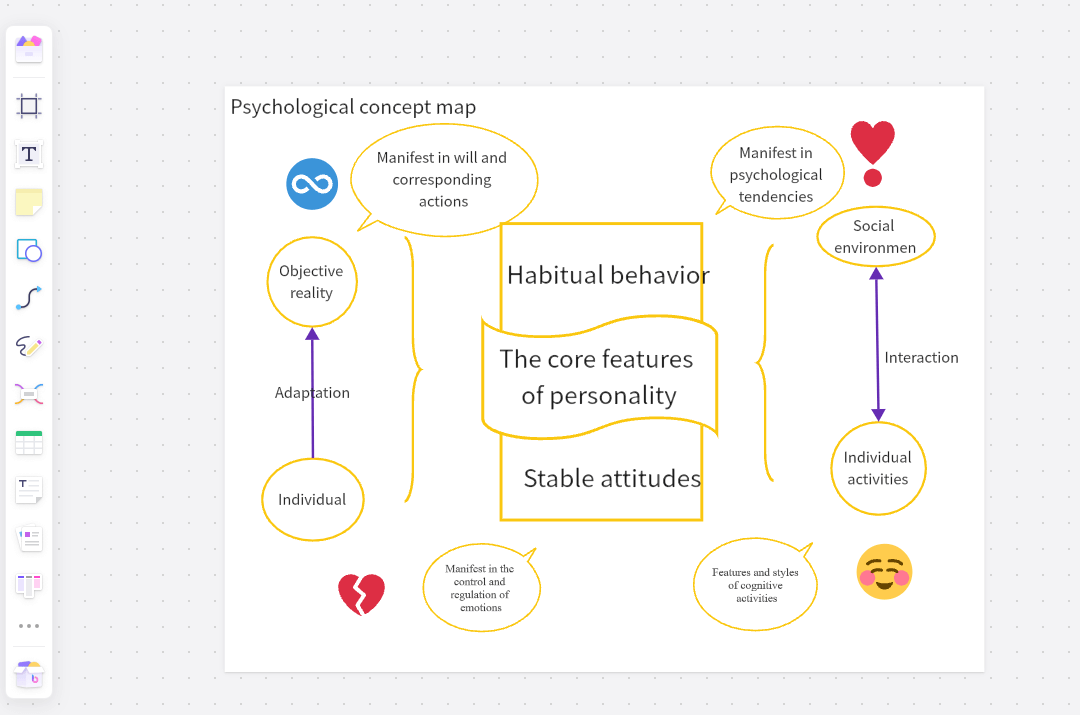
You've now completed the steps to create a concept map using Boardmix's online collaborative whiteboard. Once you've finished your concept map, you can share the file link with others for collaborative work. Boardmix's real-time collaboration feature allows team members to discuss, modify, and create content together, sparking intellectual exchanges and fostering collective progress through mutual learning. Now, open Boardmix in your browser and give it a try.









