Understanding the domain is essential for reasonable architecture design. Developers who have worked on system design are likely familiar with ER diagrams and flowcharts. So, how do concept diagrams relate to these common models? This article, in conjunction with Boardmix, will provide an in-depth explanation of what a concept model diagram is, and illustrate it with five examples to help you analyze and understand the problem domain, establishing logical knowledge connections and forming a conceptual framework.

What is a Concept Model Diagram?
A concept model diagram is a graphical model that represents the relationships between concepts and entities. It is commonly used in data modeling, database design, and business process modeling. This type of diagram shows the relationships between the fundamental elements of complex systems and can serve as a conceptual sketch to kick off projects. They can also be used during the design process to clarify or refine an idea, or as effect diagrams for entities. In practical business applications, concept model diagrams have several benefits:
Enhancing abstract summarization skills: Extract meaningful entity concepts and attributes to ensure the entire business model operates effectively within the system.
Improving communication efficiency: Facilitate team communication by clearly expressing the relationships between business entities.
Improving organizational rationality and avoiding pitfalls: Ensure smooth business operations, avoiding the need to overturn results due to subsequent business changes, thus impacting future business development.
Five Concept Model Diagram Examples
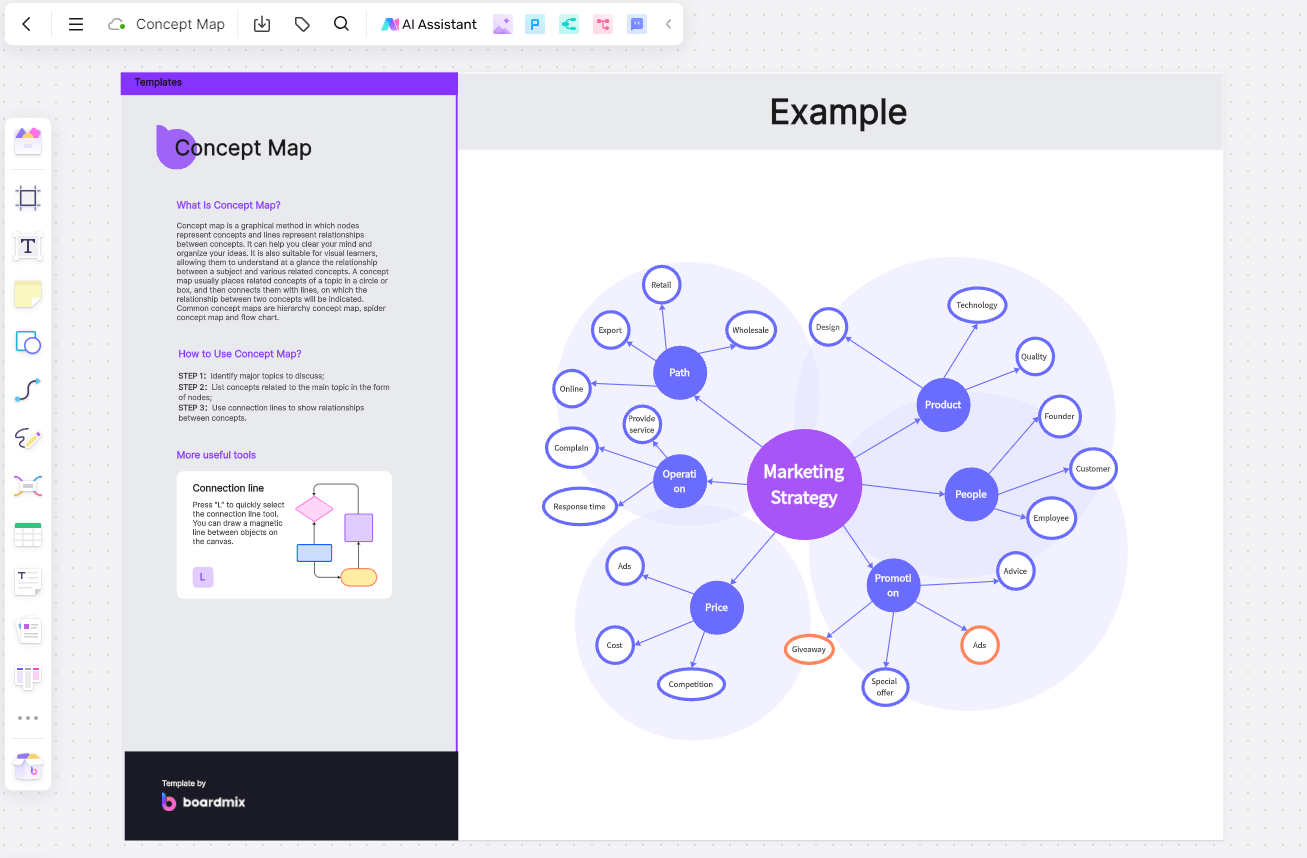
Concept model diagrams provide a concise and intuitive summary, helping to keep entire systems on track. Here are five examples using Boardmix to help you think outside traditional methods and understand the applications of concept diagrams through various forms like flowcharts and ER diagrams.
Customer Management Concept Diagram: For example, a customer order management flowchart outlines the entire order management process, from placing orders, executing, receiving goods, inspecting, warehousing, to settlement, allowing for strict tracking and supervision of each stage.
Product Data Management: Using an e-commerce product database ER diagram, you can clearly indicate the relationships between business objects and their attributes. This includes key attributes like product categories, types, specifications, SPUs, and SKUs, creating a conceptual structure diagram based on current business needs.
Factory Management System: In a factory management system ER diagram, you can express the relationships between entities (like factories, warehouses, products, and workers) using a 1-to-1 relationship, integrating these relationships into a complete production management process to enhance efficiency and competitiveness.
Organizational Relationship Management: A company department relationship ER diagram can map out the relationships between departments, using a 1-to-many relationship to standardize processes and ensure smooth execution of tasks.
Library Borrowing Management: A library borrowing management system ER diagram can use many-to-many relationships to express processes like book information and reader information, facilitating easy book borrowing, returning, and management.
How to Create a Concept Model Diagram
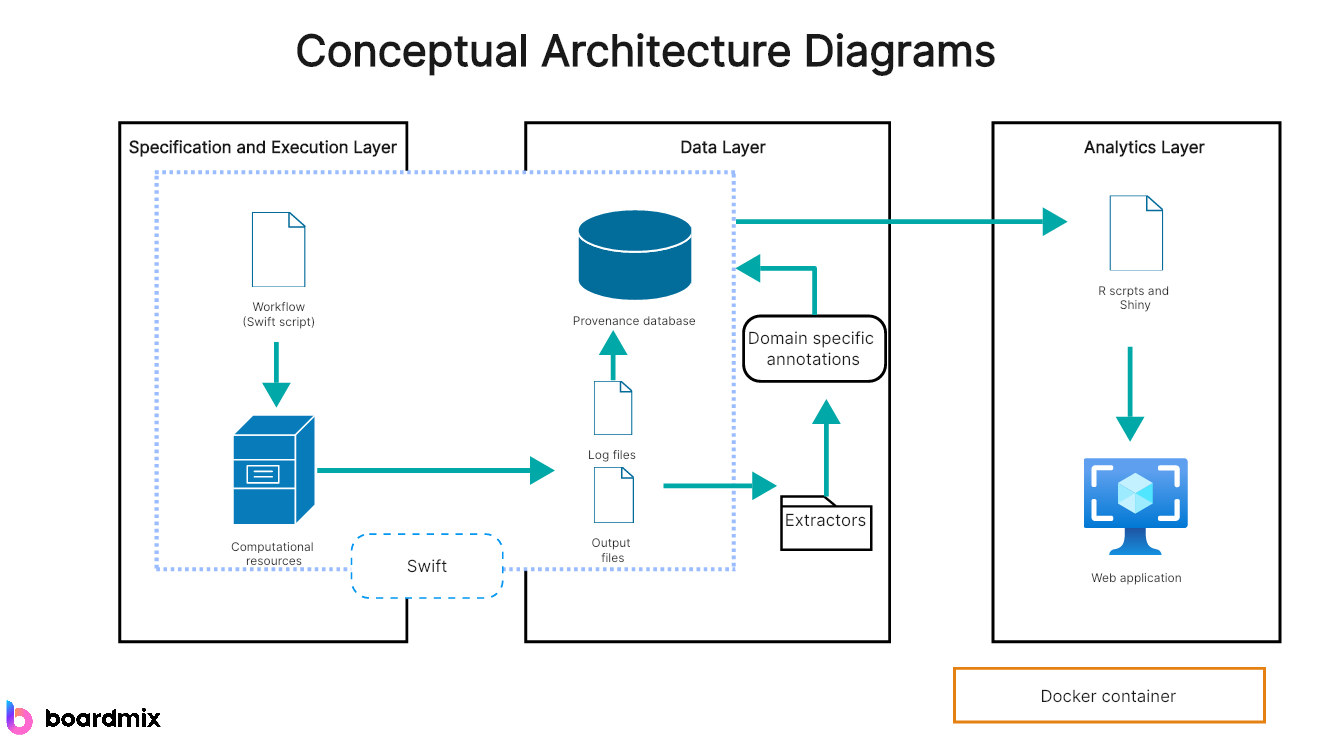
Boardmix is a simple and practical tool for creating concept model diagrams, supporting multiple operating systems and allowing online diagramming via a browser. It includes various flowchart templates such as swimlane diagrams, organizational charts, meeting flowcharts, timelines, UML diagrams, and more, available for free use to enhance drawing efficiency.
Built-in visualization tools, including images, documents, multi-dimensional tables, formulas, sticky notes, and hyperlinks.
Support for multi-user online collaboration with real-time cloud storage.
The ability to share diagrams via a link and hold online meetings while adjusting concept model diagrams on the fly.
A simple, user-friendly interface with comprehensive tools to help you complete your diagrams quickly and efficiently.
A large collection of concept model diagram templates available for free use.
In summary, concept diagrams are very useful for describing relationships between business entities, especially in complex scenarios, helping clarify business object relationships and simplify them for better product logic. Boardmix is an excellent choice for creating concept model diagrams, offering unlimited canvas space, free layouts, and a wide range of charting tools and templates. Click to register for free and start drawing efficiently today!








