Turning a document into a PowerPoint presentation can be a game-changer, whether you're preparing for a business meeting, a classroom lecture, or a sales pitch. But let’s be honest—manually copying content, structuring slides, and adjusting the design is a time-consuming hassle.
This is where Boardmix AI come in. Instead of spending hours formatting slides, you can convert your docs to PPT in just a few clicks, saving time and effort while ensuring a polished, professional look.
1. Convert Doc to PPT: Manual vs. AI-Powered Methods
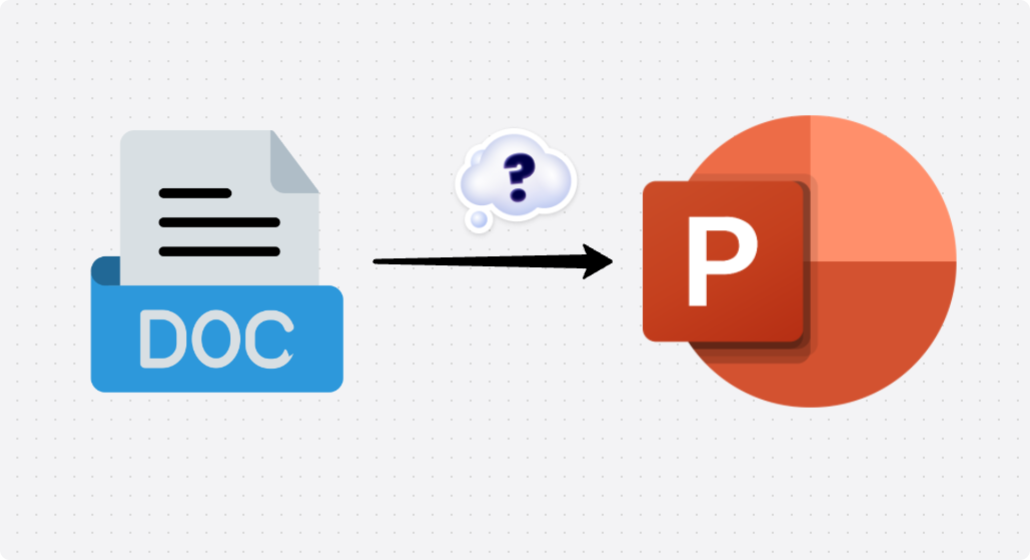
Traditional Method:
- Copying text from your document and pasting it slide by slide.
- Manually formatting titles, bullet points, and images.
- Structuring the content logically to maintain clarity.
- Adjusting the slide design for a professional look.
This approach works, but it’s slow, tedious, and prone to inconsistencies—especially for lengthy documents.
AI-Powered Solution:
With Boardmix AI, you can instantly convert your document into a well-structured PowerPoint presentation. The AI automatically:
✔ Organizes content into logical sections.
✔ Applies a clean, professional design.
✔ Saves hours of manual work.
For businesses, educators, and teams, AI-powered conversion ensures efficiency and consistency without compromising quality.
2. How to Use Boardmix AI to Convert Doc to PPT
2.1 Convert Boardmix Block Documents to PPT
Boardmix Block allows you to write and structure long documents within your whiteboard, making it perfect for meeting notes, reports, and project documentation. Here’s how you can turn it into a PowerPoint presentation.
Step 1:
Create a Boardmix Block document by clicking the Block icon in the left navigation bar or using the shortcut “D” on your whiteboard.
Step 2:
Write your content using titles (H1, H2, H3), bullet points, numbered lists, and more. You can also add:
- Task lists
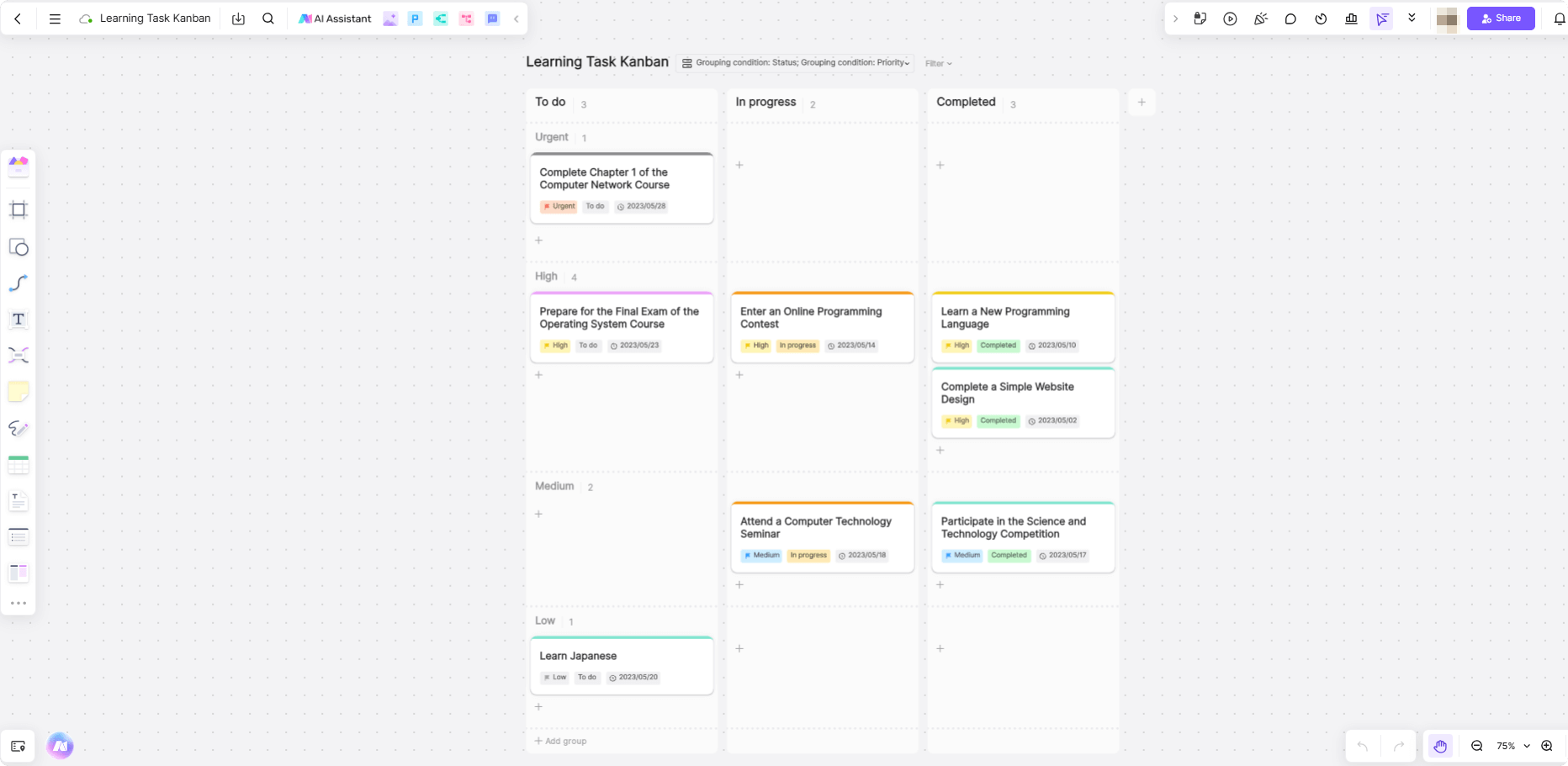
- Tables
- Sticky notes
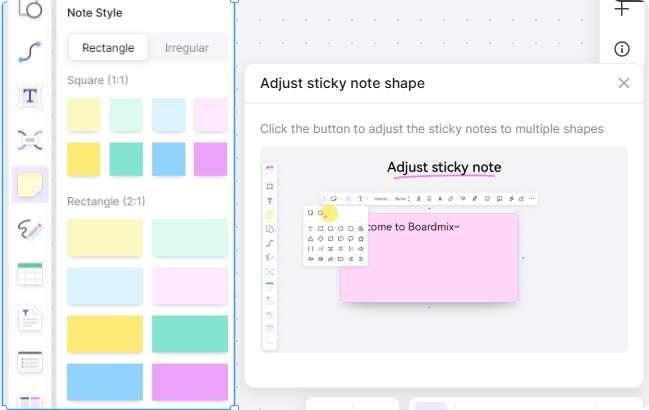
- Images
- Media & web pages
Step 3:
When converting the document to PPT:
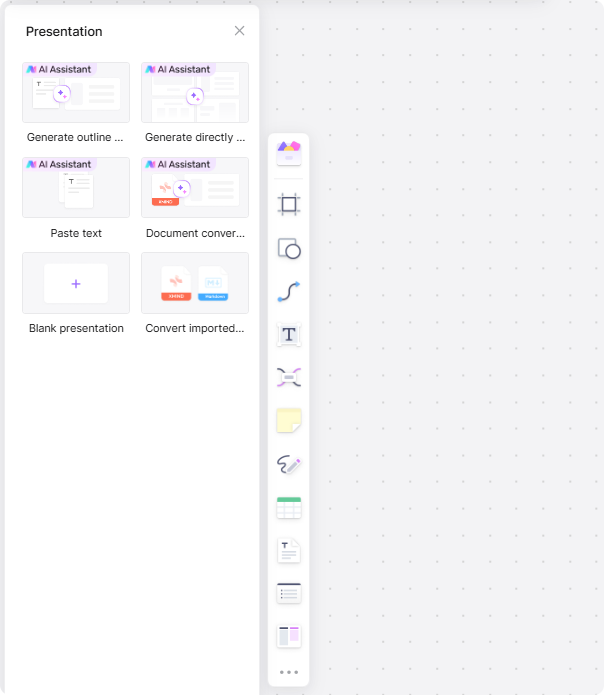
- The document title becomes the PPT title.
- H1 headings serve as section dividers.
- H2 headings become slide titles.
- H3 headings act as supporting points.
Step 4:
Click on the document and select “Generate” → “Generate Presentation”. Pick a PPT template that suits your theme and hit “Start”.
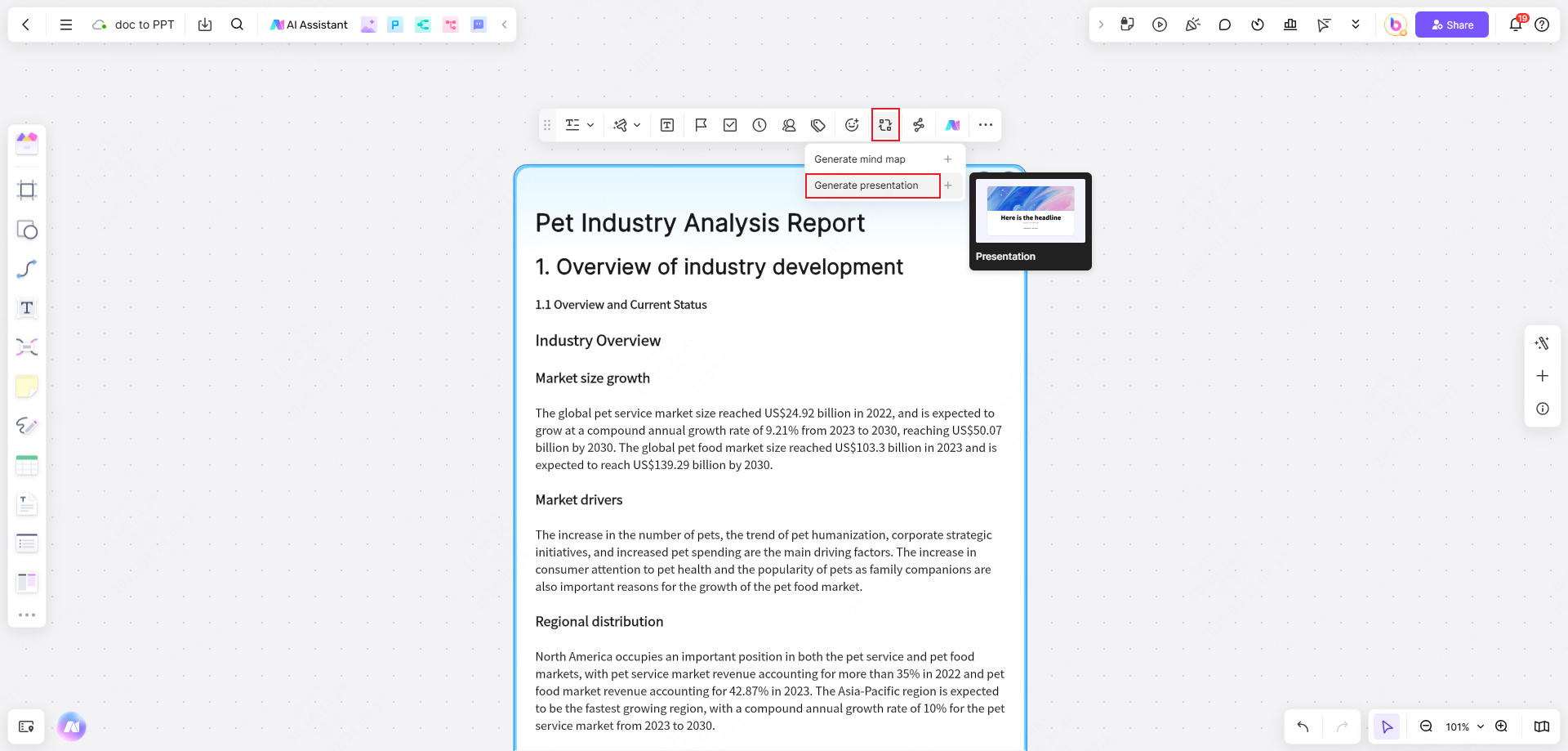
Step 5:
After conversion, customize your slides—adjust layouts, backgrounds, fonts, and colors—to refine the final look.
Step 6:
Present directly within Boardmix! Click “Play”, then choose:
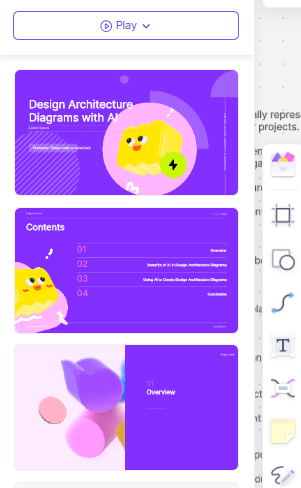
- Interactive Demo – Viewers follow your slides without editing access.
- Slide Show – Your team can continue working while you present.
Step 7:
Share or Export Your PPT:
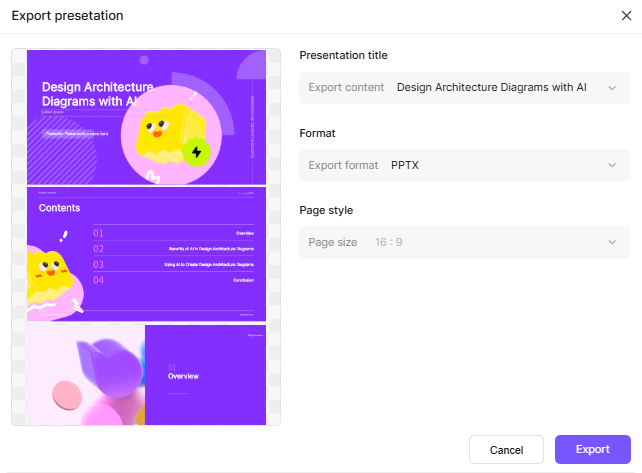
- Online Sharing: Click “Share” to generate a public link.
- Export Options: Save as PPTX, PDF, or images (PNG, JPG, SVG) for offline use.
2.2 Convert Word Docs to PPT
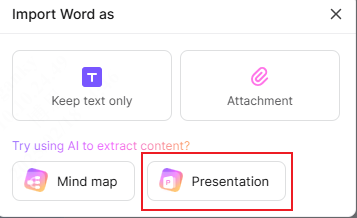
Already have your content in Microsoft Word? No problem! Boardmix lets you import Word documents and transform them into AI-generated PowerPoint slides effortlessly.
Step 1:
Drag and drop your Word document into a Boardmix whiteboard.
Step 2:
A pop-up will appear asking how you want to import the file:
- Keep text only
- Attach as a file
- Try AI to extract content→ Select “Presentation”
Step 3:
Boardmix AI will analyze and structure your content. Click “Next” to review the extracted text.
Step 4:
Choose a PPT theme that fits your content and click “Start” to begin conversion.
Step 5:
Customize your slides by editing text, changing fonts, adjusting layouts, and adding visuals.
Step 6:
Share or Export your PPT using the same methods as above—online link, PPTX, PDF, or images.
3. Why You’ll Love Boardmix AI for Doc to PPT Conversin
Key Features of Converting Doc to PPT with Boardmix AI
🚀 Instant Slide Creation – No more manual formatting! Boardmix AI scans your document, picks out headings, bullet points, and key sections, and instantly turns them into slides.
🎨 Customizable Templates – Choose from a variety of sleek, professional designs to match your presentation style. No design skills needed!
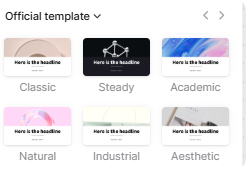
🤝 Real-Time Collaboration – Work seamlessly with your team—add comments, tweak content, and refine slides together, all in real time.
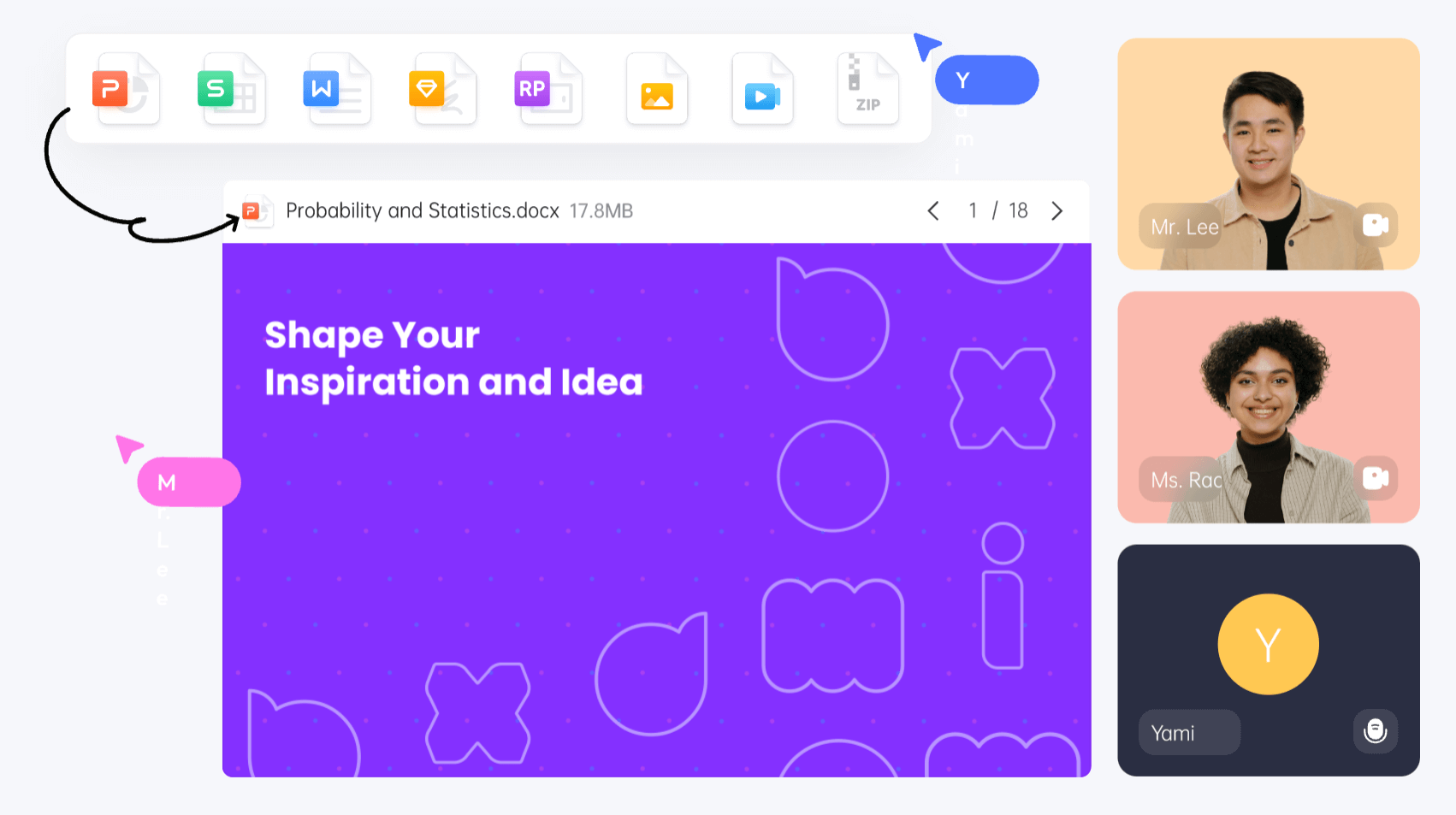
📂 Easy Export & Sharing – Download your presentation as a PPTX or PDF, or simply share a link for instant access—no extra hassle!
More Than Just Doc to PPT: Explore Boardmix’s Full AI-Powered Whiteboard
Boardmix isn’t just about converting documents into presentations—it’s a complete AI-powered online whiteboard designed for smarter collaboration and creativity. Whether you're brainstorming, planning, or presenting, Boardmix has the tools to make your workflow smoother and more efficient.
🧠 AI-Powered Mind Maps – Instantly generate mind maps from your notes or ideas, helping you visualize concepts and structure information effortlessly.
📊 Smart Flowcharts & Diagrams – Create professional flowcharts, UML diagrams, and process maps with AI assistance, making complex ideas easier to understand.
💬 AI-Powered Chat & Assistance – Get instant AI suggestions, content refinements, and brainstorming support right within the whiteboard.
🖼️ AI-Generated Images – Need visuals for your presentation or brainstorming session? Let AI generate relevant images to enhance your content.
📜 Code & Documentation Support – Developers can use AI to auto-format and visualize code snippets, making technical documentation and coding discussions more efficient.
With Boardmix, you're not just creating slides—you’re unlocking a smarter way to work, collaborate, and present ideas. Ready to experience AI-powered productivity? Try Boardmix today! 🚀
4. Who Can Benefit from AI Doc to PPT Conversion?
💼 Busy Professionals – Quickly transform reports, proposals, or meeting notes into polished, boardroom-ready presentations.
🎓 Educators & Students – Make class materials more engaging by turning research papers and lecture notes into structured, easy-to-follow slides.
📈 Marketing & Sales Teams – Save time creating pitch decks by converting content-heavy documents into eye-catching slides in seconds.
5. The Bottom Line
Boardmix AI is fast, free, and intelligent, making document-to-PPT conversion effortless. Whether you’re preparing a business report, educational lecture, or sales presentation, AI automation saves time and delivers professional results. Try Boardmix AI today and experience the easiest way to convert docs to PPT!









