Framework diagrams play a crucial role in fields such as education, design, corporate strategic planning, and research. And as a powerful tool for understanding and communicating complex information efficiently. This article delves into the definition and importance of framework diagrams, the steps to create them, and common types and applications.
What is a Framework Diagram?
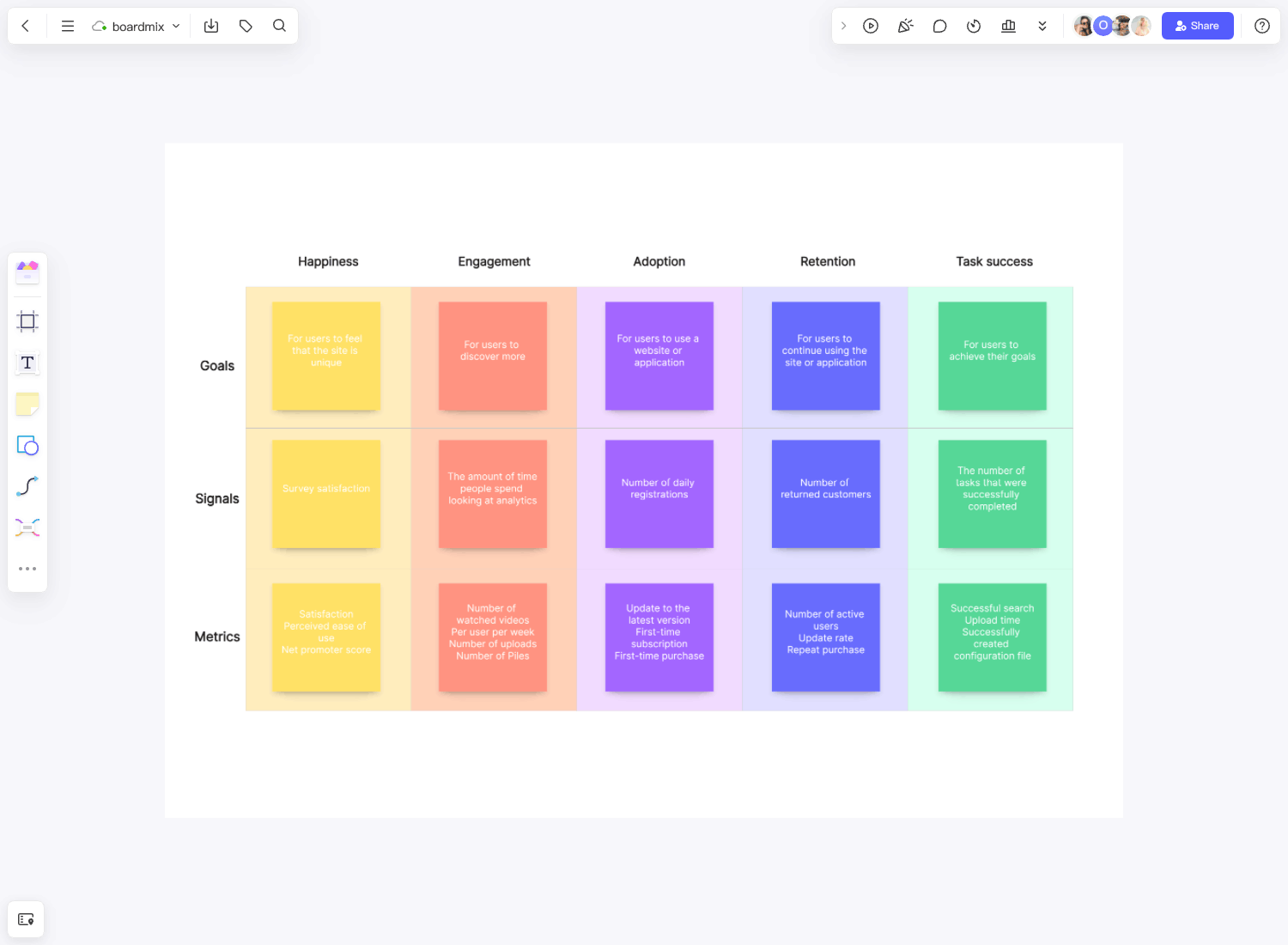
A framework diagram is a visual tool that converts abstract information, data, or concepts into a graphical format. By using various shapes, lines, and colors, these diagrams depict different parts of a system or process and their relationships.
Framework diagrams are essential for anyone looking to present information or processes. They simplify complex concepts, making them easier to understand and remember. Additionally, they provide a visual reference that helps in comprehending and analyzing problems, leading to more informed decision-making.
Common Types of Framework Diagrams and Applications
There are many types of framework diagrams, but here are some of typical and widely used ones:
(1) Flowcharts
Flowcharts depict the steps of a process or workflow. They are commonly used to explain and optimize business processes, such as order processing or customer service.
(2) Organizational Charts
Organizational charts show the structure of an organization or team, including departments, roles, and responsibilities. These charts help in understanding how authority and responsibilities are distributed across the organization.
(3) Mind Maps
Mind maps are tools for representing concepts or ideas and their relationships. They are often used for learning, decision-making, and project planning.
(4) Gantt Charts
Gantt charts are timelines that show a project's schedule, including tasks, assigned personnel, and deadlines. They are crucial tools in project management.
How to Create a Framework Diagram
(1) Define the Purpose and Theme
-Determine whether the purpose of your framework diagram is to explain a process, present an organizational structure, or showcase system architecture.
-Choose a clear and specific theme to ensure that the information in the diagram is focused and easy to understand.
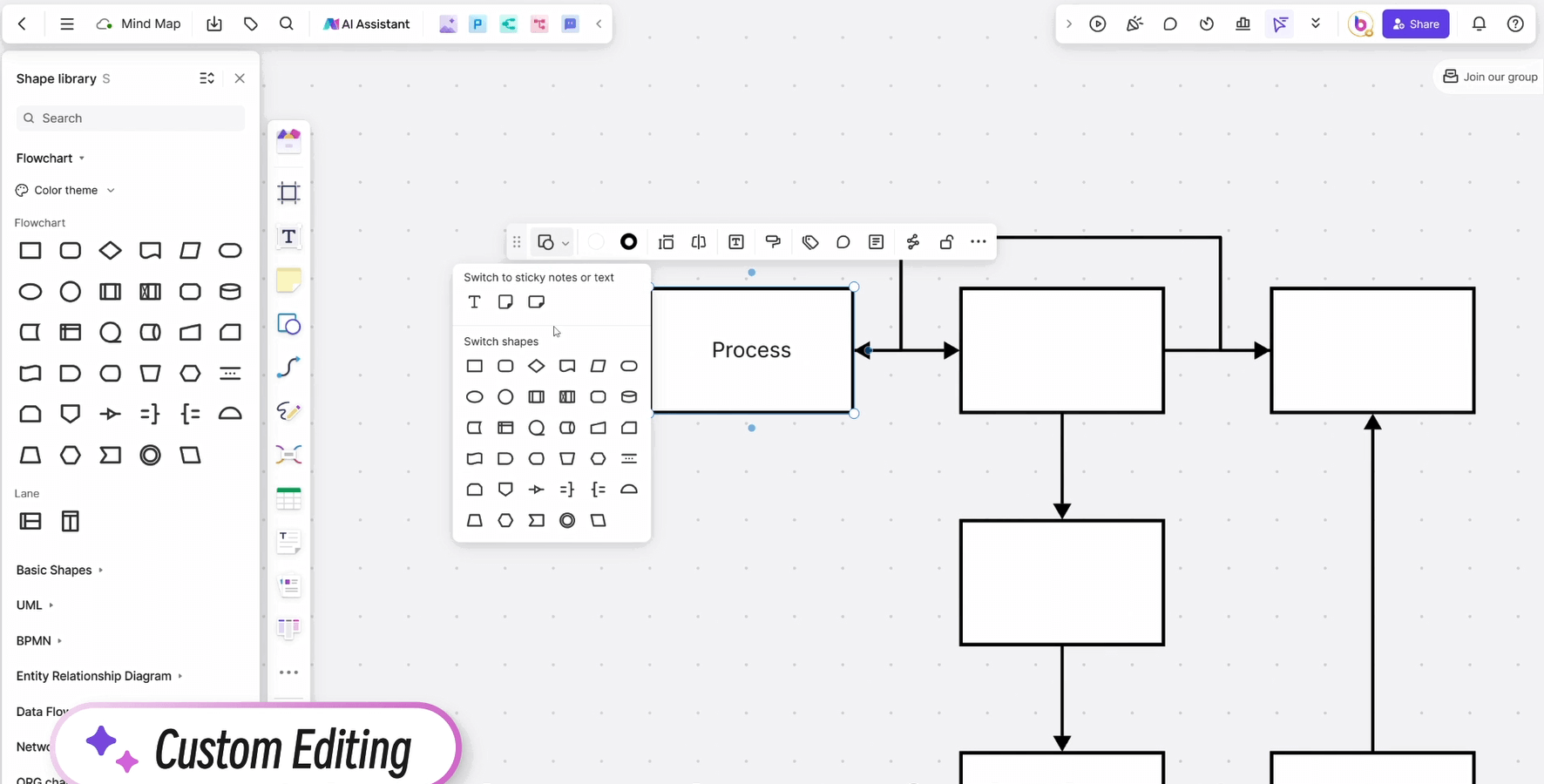
(2) Draft the Main Framework
-Outline the main structure of the diagram, identifying key components or modules.
-Use simple shapes (e.g., rectangles, circles) to represent different elements like steps, departments, or functions.
(3) Establish Connections and Relationships
-Add lines or arrows to indicate the relationships and flows between elements.
-Use appropriate symbols or colors to emphasize specific relationships, such as directional arrows to indicate process flow.
(4) Add Detailed Information
-Include detailed information within each main element, such as descriptions of steps, departmental responsibilities, or features of functions.
-Keep text concise, using keywords or short phrases to avoid excessive details.
(5) Beautify and Adjust
-Adjust the layout of the diagram to ensure reasonable spacing between elements, avoiding overcrowding or excessive spacing.
-Use fonts, colors, and line styles to enhance the visual appeal of the diagram.
-Review the diagram to ensure a clear hierarchy of information, with no omissions or errors.
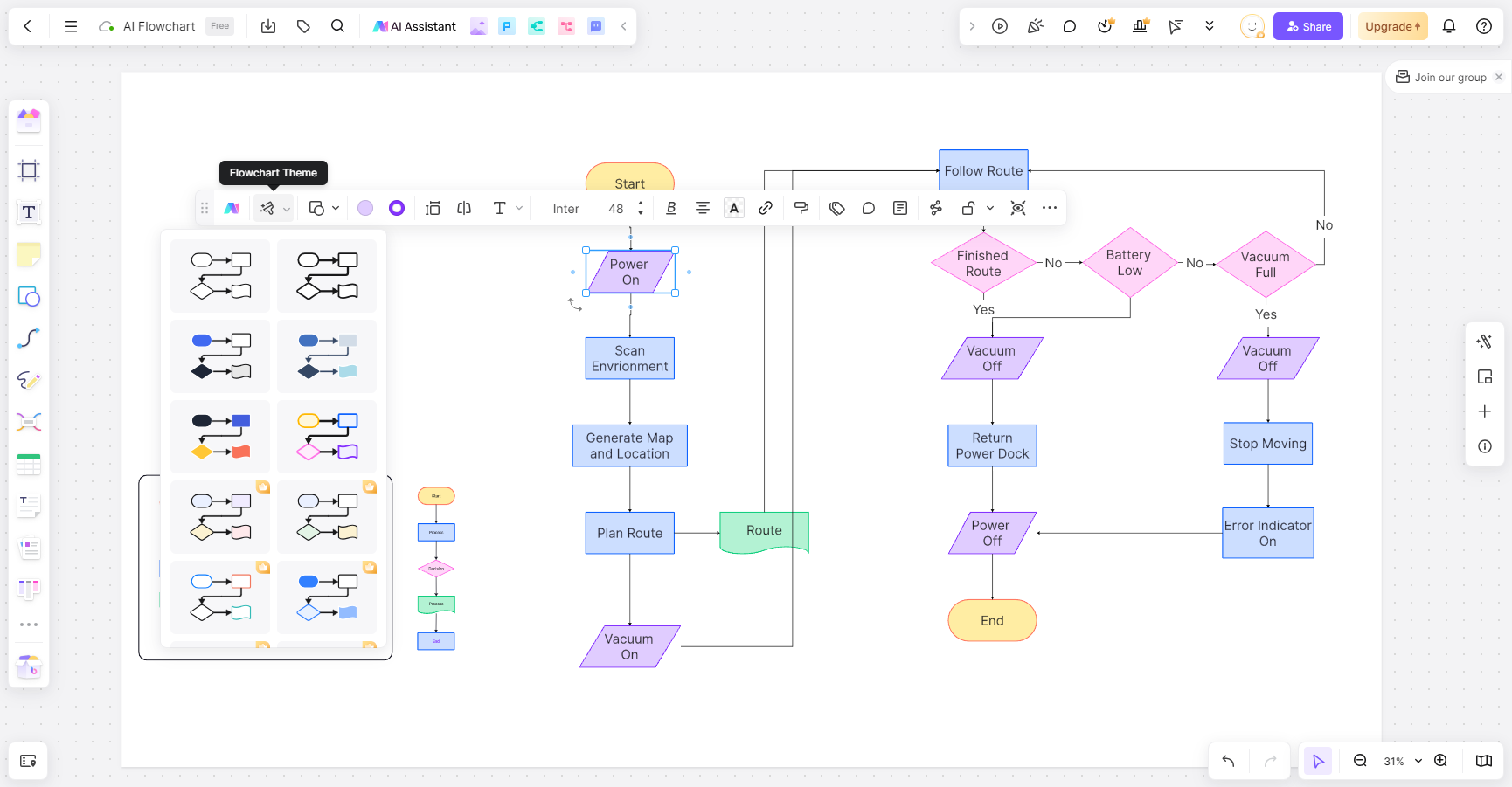
Choosing a good diagramming tool can make the task of creating framework diagrams easier and more efficient. Boardmix is a professional online drawing tool that offers various symbols for flowcharts, mind maps, organizational charts, UML diagrams, swimlane diagrams, ER diagrams, and more. It also provides a rich library of templates that users can easily use and download. Additionally, Boardmix features AI capabilities for automatically generating flowcharts and mind maps and supports real-time collaboration, enhancing team efficiency.
Framework Diagram Templates
(1) ERP Product Framework Diagram Template
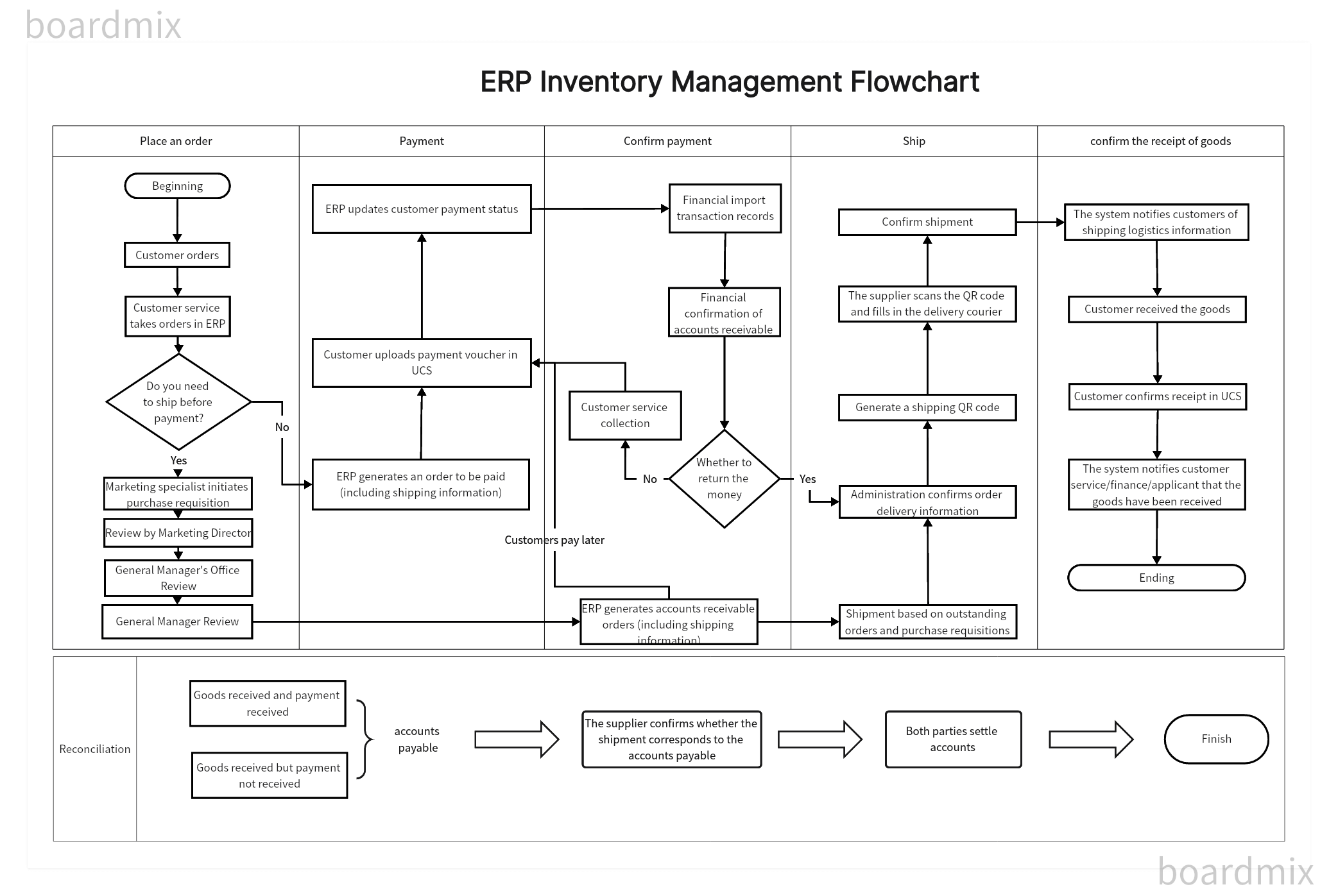
An ERP (Enterprise Resource Planning) system is a software solution composed of several modules. It provides a unified view of the organization and allows companies to streamline and automate their business processes. Below is an ERP product framework diagram template from the Boardmix resource community.
(2) Process Product Design Framework Diagram Template
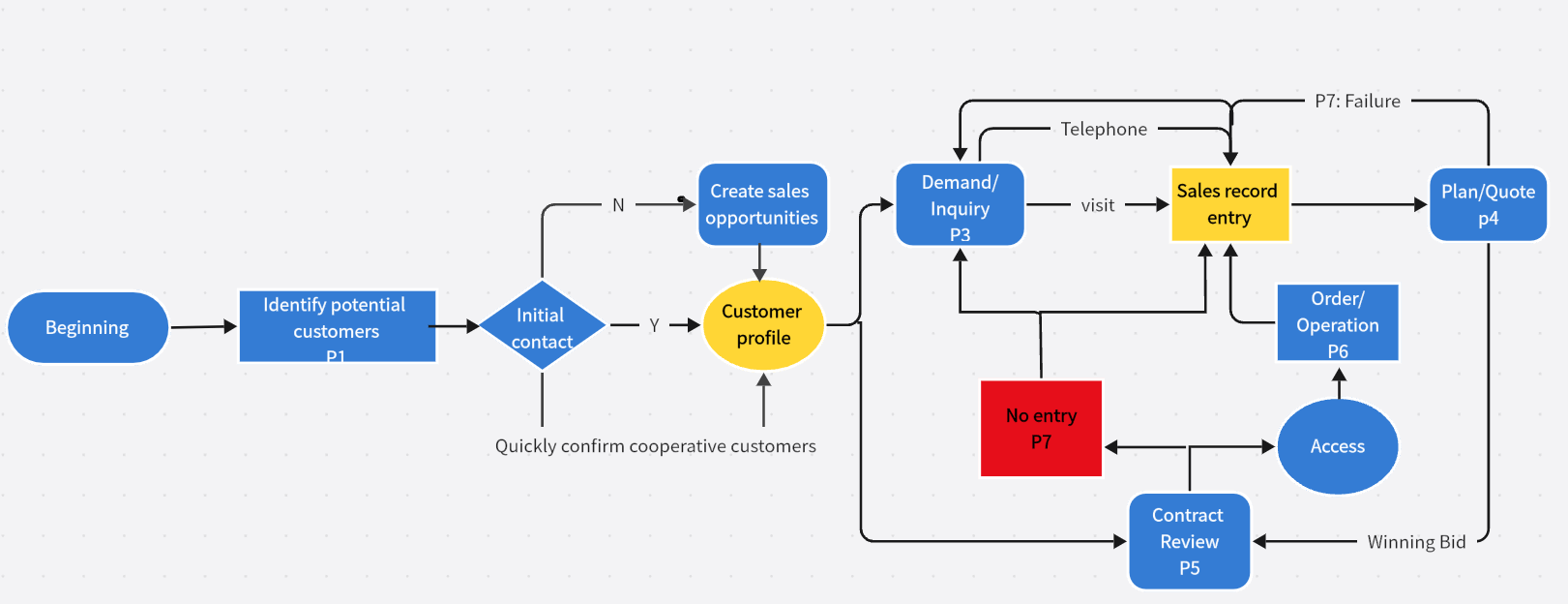
Product architecture diagrams represent the design mechanisms of a product. This template, created with Boardmix, covers three sections: product application, product management, and product engine. It provides a visual representation of the product's architecture, helping designers and engineers understand how different components work together to achieve desired functions and performance. It serves as a blueprint for the product development process, ensuring all stakeholders are aligned and working towards a common goal.
Practical Application of Framework Diagrams
Framework diagrams help in understanding the organizational structure, module relationships, and information flow within a system. Here is a case study on the application of a framework diagram in an e-commerce platform:
System Architecture Overview
-Framework Diagram: An e-commerce platform framework diagram can display the system's hierarchical structure, including the front-end user interface, back-end servers, databases, and payment systems.
-User Interface Layer:
Framework Diagram Elements: The front-end interface can be represented as a module, including web design and mobile applications.
Relationships: Modules related to the user interface, like shopping cart and product browsing, communicate with the back-end servers through specific interfaces.
-Back-End Service Layer:
Framework Diagram Elements: The back-end service layer can be divided into modules such as user management, order processing, and product management.
Relationships: Dependencies may exist between different back-end service modules, such as order processing needing to call the payment system interface.
-Database Layer:
Framework Diagram Elements: The database can be represented as a separate component, including tables for user information, product information, and order information.
Relationships: The connection between the back-end service layer and the database can be shown with arrows indicating data read and write operations.
-Payment System:
Framework Diagram Elements: The payment system can be an independent module in the framework diagram.
Relationships: The diagram should clearly show the interaction between the payment system and the order processing module, as well as the connection to external payment gateways.
Advantages and Applications
-Ease of Understanding: Framework diagrams provide an intuitive way to understand the overall structure of a system, helping team members quickly grasp the relationships between components.
-Communication and Collaboration: Within project teams, framework diagrams serve as tools for communication and collaboration, ensuring all team members have a consistent understanding of the system architecture.
-Problem Diagnosis: When issues arise, framework diagrams can be used as diagnostic tools to locate and resolve the root causes of problems.
Framework diagrams in projects like e-commerce platforms help improve team efficiency, reduce communication costs, and support various stages of system design and maintenance.
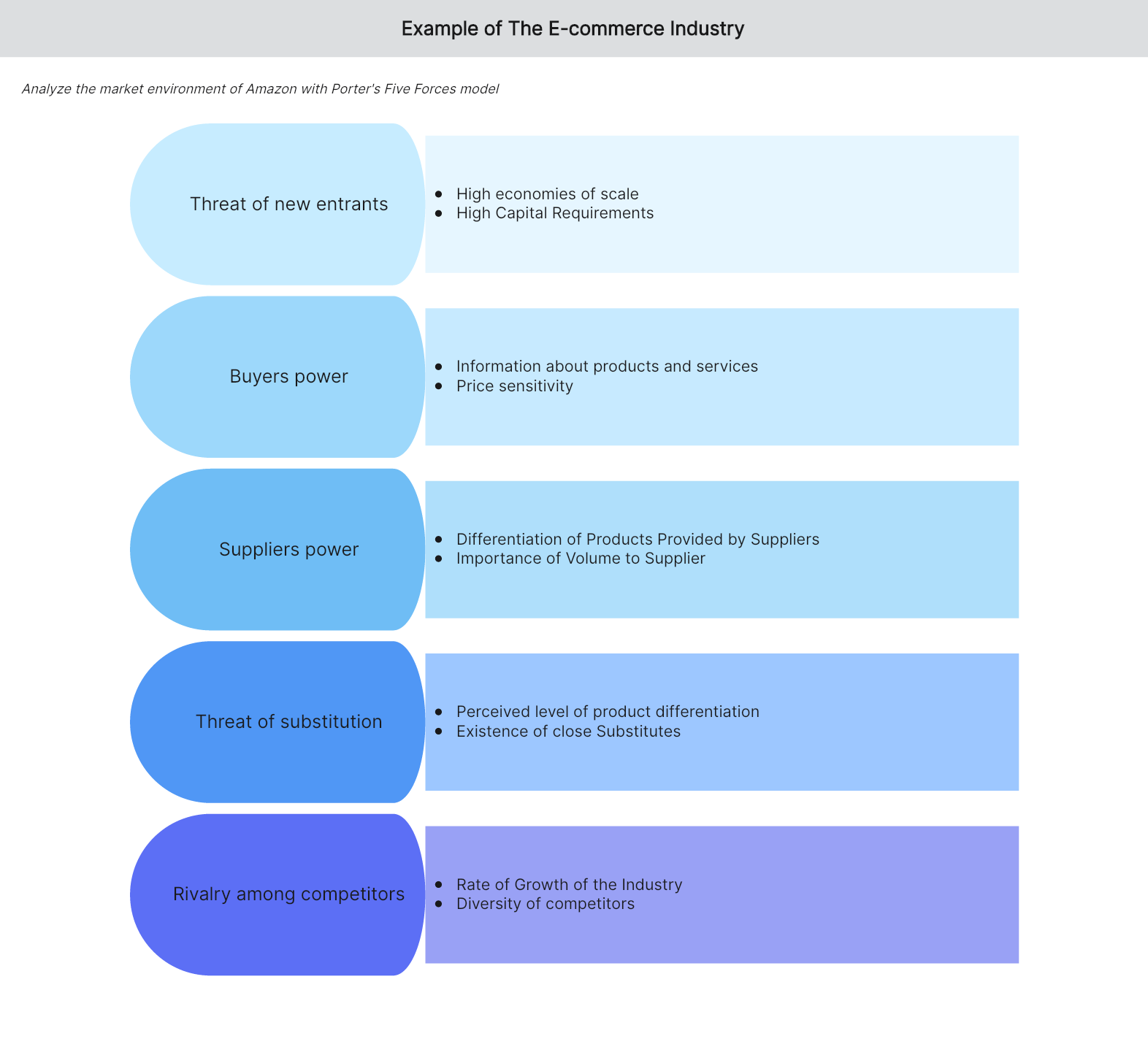
In summary, framework diagrams are powerful visualization tools that help us understand and convey complex information. Using Boardmix for creating framework diagrams offers numerous advantages:
-Boardmix is a robust online collaboration platform, that allows team members to edit diagrams in real-time, enhancing teamwork and communication. Its extensive tools and template library make it easy to create complex framework structures, boosting productivity.
-Boardmix supports cross-device and cross-location access, enabling teams to collaborate anytime, anywhere. With cloud storage, users can conveniently save, share, and review diagrams, achieving a more flexible workflow.
Boardmix provides a convenient and efficient solution for creating and collaborating on framework diagrams. Try Boardmix for your next project and experience the benefits firsthand!













