Visual design often involves a lot of uncertainties. A fresh style presented by the designer might be perceived as too heavy by the client. A prototype painstakingly created by the designer might be contrary to what the client desires, who often struggles to provide substantial feedback for modifications.
Clients often describe their desired design effect using abstract "feelings." Misinterpretation of these feelings can lead to wasted effort and even project failure. Therefore, initial communication is crucial. If you're struggling with conveying your design concepts, making design revisions, and proposing ideas, then the "mood board" tool, widely used by leading designers, is indispensable.
What is a Mood Board?
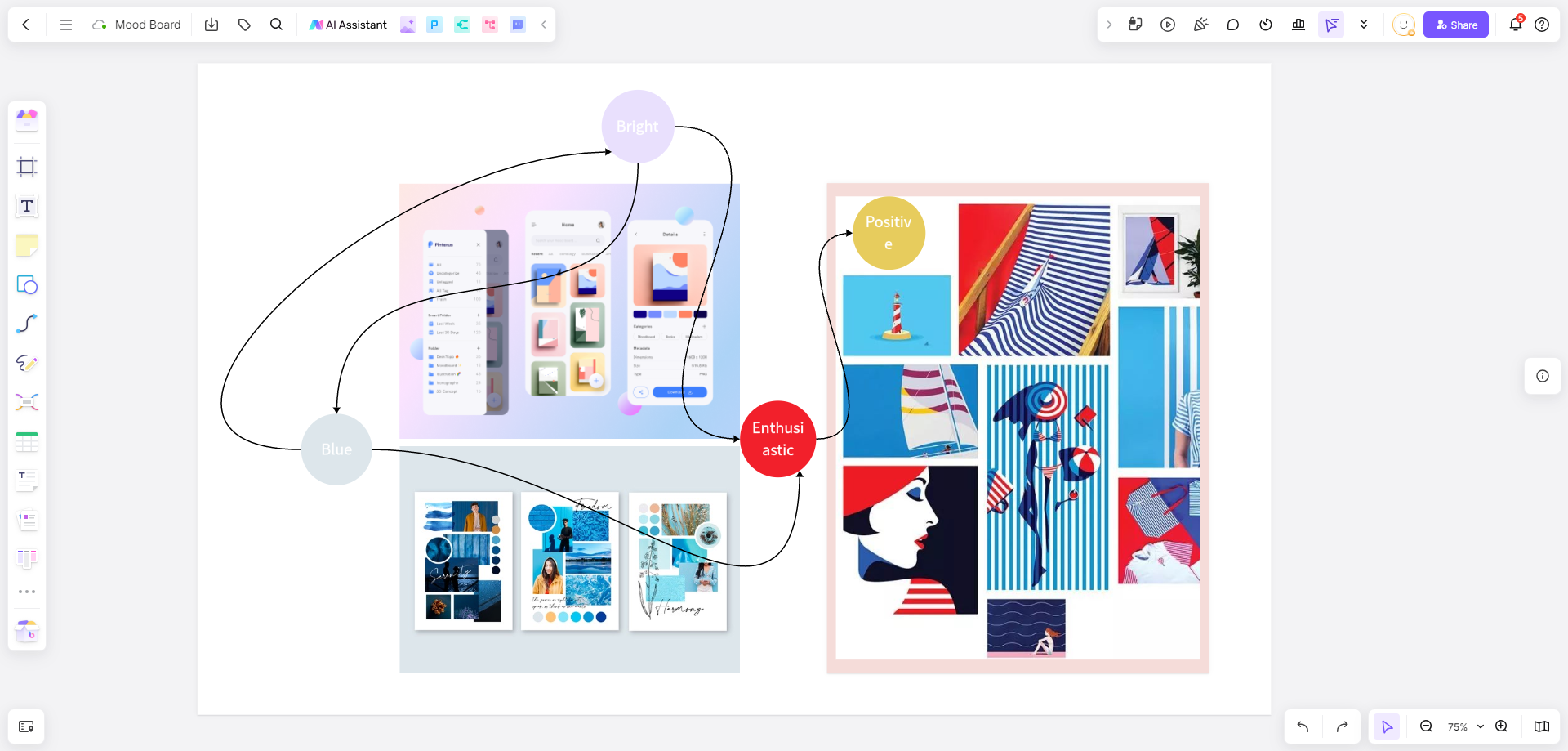
A mood board is a visual tool that inspires and explores user experience during research. After thoroughly understanding the brand and product, designers extract visual elements such as colors, textures, scenes, fonts, or other materials, presenting these elements to clients for selection. Keywords derived from these choices become references for subsequent designs.
The creation of a mood board can generally be divided into three stages, which can be displayed using the Boardmix online collaboration whiteboard.
Early Stage: Analysis & Collection
Mid Stage: Selection & Combination
Final Stage: Refinement & Presentation
Boardmix is an innovative tool used by designers to create mood boards, functioning as an infinitely extendable online space. Designers can quickly experiment with ideas through hand-drawing, sticky notes, uploading files (Word, PPT, PDF, images, etc.). It offers many component-based capabilities, allowing diverse and visual content presentation, turning ideas into tangible visuals, and all inspirations are saved automatically in real-time. Its powerful collaboration features allow these experimental results to be shared via a single link, efficiently and conveniently.
The Role of Mood Boards
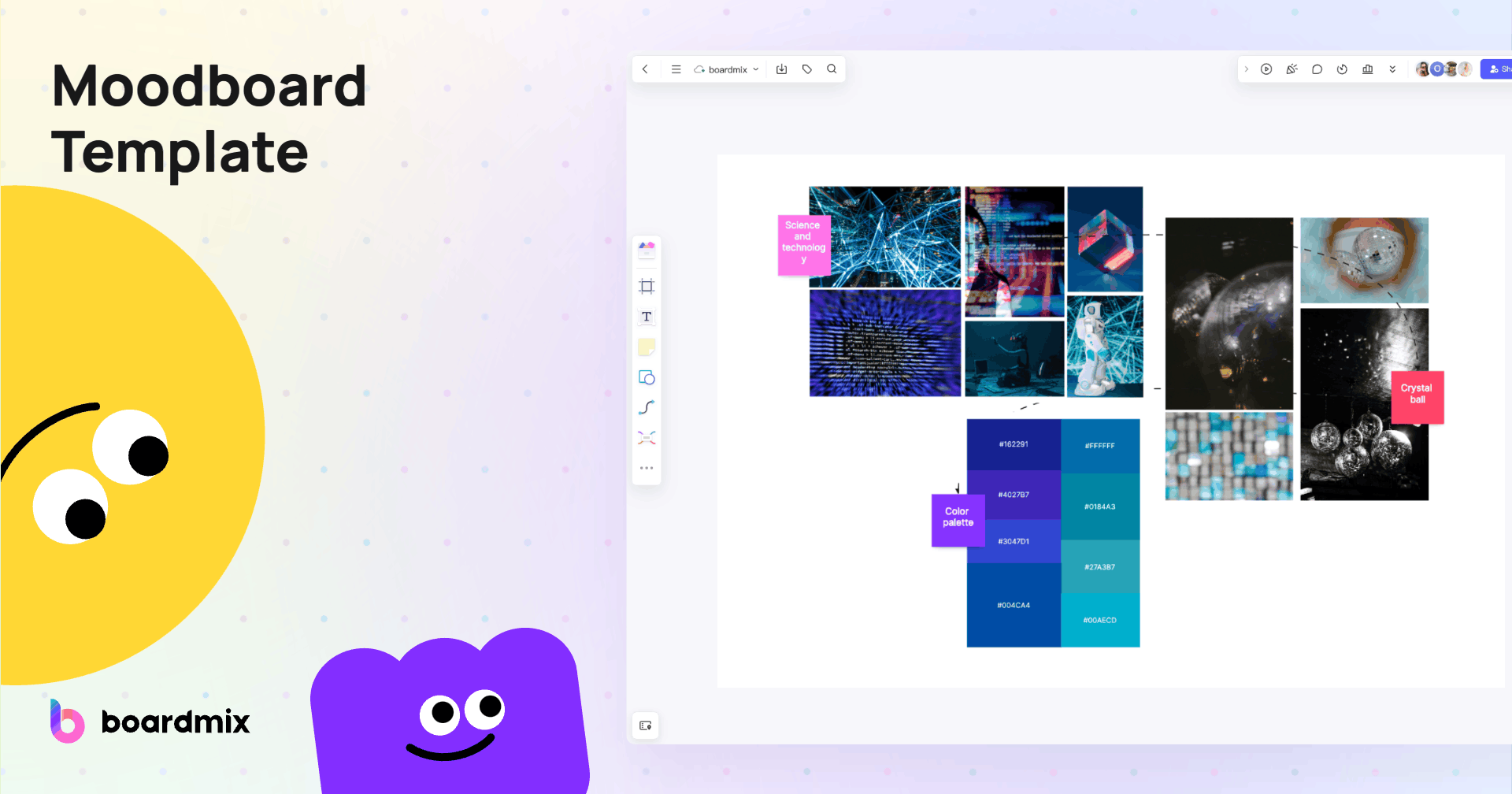
What benefits do mood boards bring to a designer's work? Here are three main advantages:
Saving Time
Some clients prefer to take immediate action after an initial discussion of ideas, but haste often leads to waste. Mood boards clearly define the project's direction, quickly responding to creative ideas and providing a necessary foundation for subsequent designs, potentially saving weeks or months of time.
Fostering Inspiration
Designers sometimes encounter creative blocks. Mood boards showcasing various visual effects can greatly expand a designer's thinking. Psychology suggests that thinking is generated through images. Simple and clear mood boards help designers identify unique aspects from common elements, leading to the best ideas.
Each project should have a unique mood board, but it doesn't mean starting from scratch each time. Once you have a collection of mood boards, you can use them as inspiration or potential layouts for clients. If you are confused about a project, you can refer to previous mood boards, including color schemes and patterns. Previous mood boards might be exactly what you need to spark new ideas. Especially with Boardmix, mood boards are automatically stored and accessible anytime, making it a designer's online inspiration library!
Effective Communication with Clients
Sometimes clients lack style guides or specific requirements. In such cases, mood boards can quickly present the designer's ideas, helping to understand what the client wants and plan the desired visual effect, thereby advancing the project more smoothly.
How to Use Mood Boards Efficiently
There are two common scenarios for using mood boards: offline display and digital presentation. Regardless of the mode, the idea is to visually present the necessary elements for the design.
Traditional offline presentation is like creating a collage, requiring designers to print materials in advance and stick them on a whiteboard for thought organization. Nowadays, with technological advancements, traditional whiteboards have moved online, becoming digital whiteboards. They break the limitations of time, space, and whiteboard size. For example, Boardmix's space can infinitely expand with content, following your thoughts without needing to erase old ideas for new ones, significantly improving efficiency.
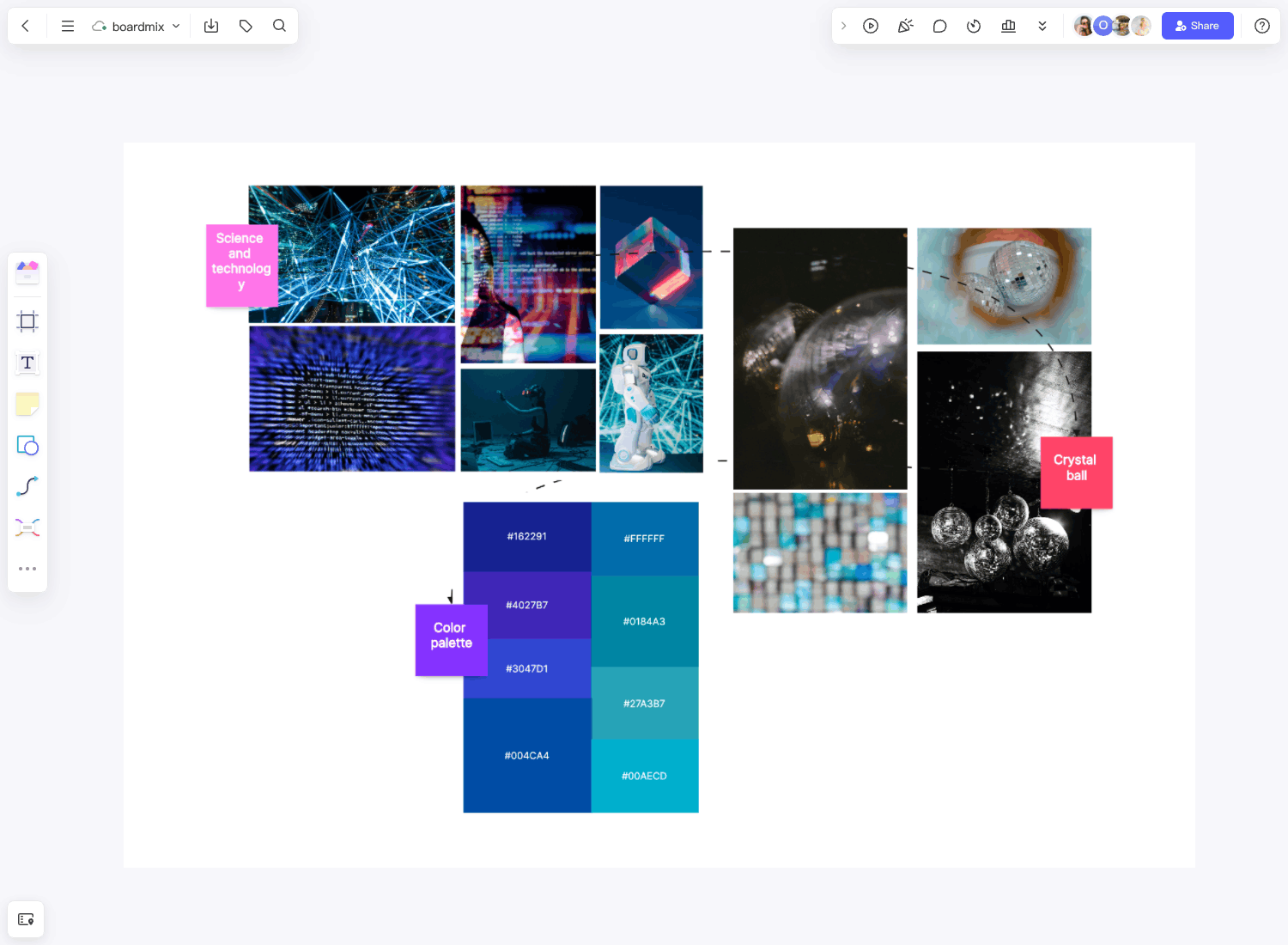
For fashion designers:
Determine the Theme and Content of the Mood Board
When creating a mood board for your design work, first determine the theme to be presented. The content of a mood board isn't fixed and depends on the project's needs. For example, an interior design project can focus on color schemes, texture samples, room inspiration images, and essential furniture visuals.
Generally, you can choose mood board content from the following aspects:
Images and Text
Find corresponding style and brand images, including product images, illustrations, and text, based on your design ideas. Starting with the simplest visual elements and then adjusting makes the design process simpler and more efficient.
Color Schemes
Clear color schemes help better match the overall needs. Designers need to present relevant color references for clients to choose the most fitting colors. Boardmix's powerful color palette feature allows for quick color picking and matching, and you can add notes and ideas anytime.
Visual Metaphors
In icon design, providing clients with a few metaphorical references can quickly determine the design direction.
Texture Samples
The textures or patterns inclined in the design need to be reflected in the mood board for subsequent extraction and innovation.
Relevant Annotations
Both designers' and clients' thoughts can be posted on Boardmix using digital sticky notes, offering a space for brainstorming. Everyone can add their ideas and see others' notes, tracking ideas at a glance. Boardmix supports multi-person collaboration, real-time editing, and idea synchronization between clients and designers, ensuring smooth communication.
Mood Board Examples:
Choose a Strong, Efficient Online Tool
Mood boards are tools for discussion and exploration, emphasizing finding the optimal solution through brainstorming. We can use powerful online tools like Boardmix to assist us.
Boardmix offers a wide range of free templates, such as iteration review templates that help designers review mood board plans, allowing teams to quickly determine design ideas.
Differentiate Key Elements of the Mood Board
When designing a mood board, differentiate the primary and secondary content. Highlight specific parts using distinct colors or varying proportions to emphasize key elements. Mood boards gather different elements to form potential relationships, crucial for expressing the design direction.
Finally, many designers might overlook mood boards due to the preparation work, but choosing the right tool can greatly facilitate design work! Boardmix is a great choice, designed for designers as a cloud-based online workspace. Its robust drawing tools meet diverse and visual content presentation needs, simplifying project communication and making design projects a collaborative creation experience for both designers and clients.
Content created on Boardmix can be easily shared, downloaded, or collaboratively edited, making it highly convenient. Designers can invite others to edit or create a team on Boardmix to manage brand material libraries collectively. Multi-person collaboration with real-time sync makes remote work engaging and efficient. No download is needed; just register on the official website for unlimited space and capacity, with a clean, ad-free interface.








