Digital art has revolutionized the way we create, view, and share art. With the advent of powerful online tools, artists of all skill levels can now create stunning digital artwork without the need for expensive software or equipment. These digital art online free digital art platforms provide users with the tools and resources needed to unleash their creativity, making digital art accessible to everyone.
What is Digital Art?
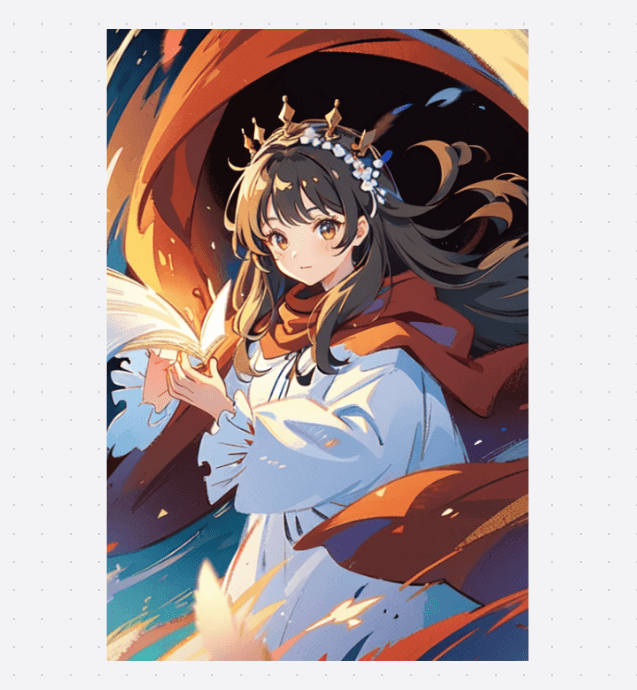
Digital art is a form of artistic expression that uses digital technology as an essential part of the creative or presentation process. It encompasses a wide range of techniques and mediums, including digital painting, illustration, photo manipulation, and 3D modeling. Digital art allows artists to experiment with new techniques, collaborate remotely, and share their work instantly with a global audience. The flexibility and accessibility of digital tools have democratized the art world, enabling more people to express themselves creatively.
5 Free Digital Art Websites
1. Boardmix
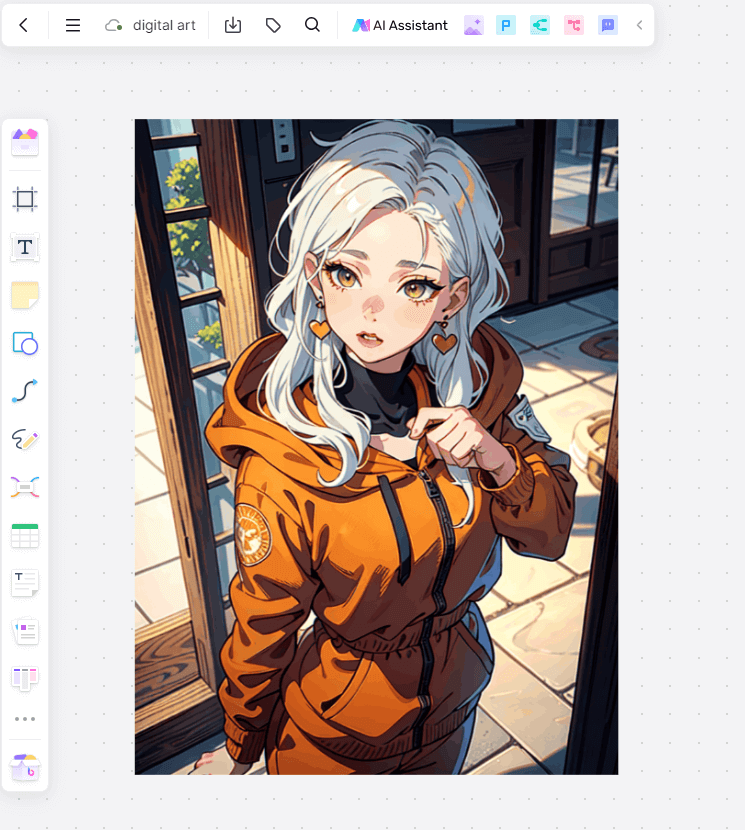
Boardmix is a versatile online platform designed to create digital art online free and collaborative projects. It offers a robust set of tools for artists, including a variety of brushes, shapes, and colors, enabling users to create intricate designs and illustrations. Boardmix supports real-time collaboration, allowing multiple users to work on a project simultaneously, making it perfect for team projects and brainstorming sessions. Its user-friendly interface and extensive feature set make it popular among artists, educators, and professionals looking to create digital content without incurring costs. Boardmix also integrates seamlessly with other tools, enhancing its functionality and appeal.
2. Krita
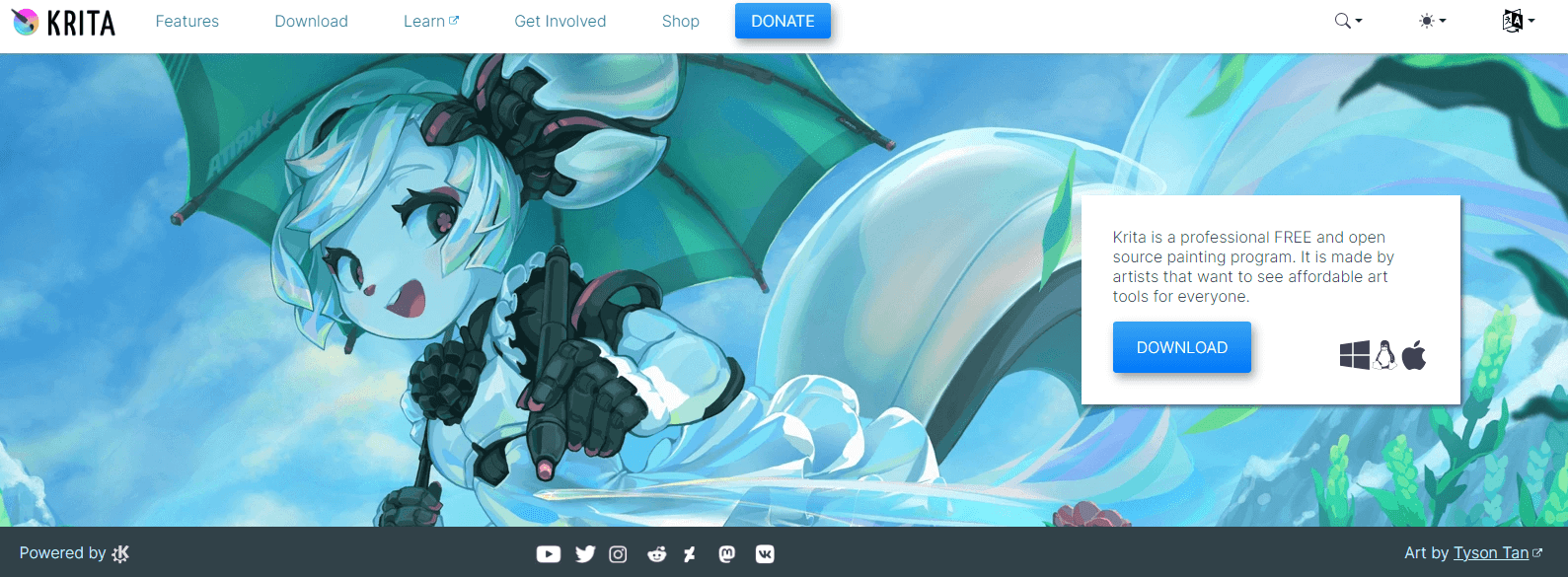
Krita is a free, open-source digital painting software that is widely used by artists for creating professional-grade artwork. It offers a comprehensive suite of tools, including customizable brushes, vector tools, and advanced layering options. Krita's intuitive interface and powerful features make it an excellent choice for both beginners and experienced artists. The software supports a wide range of file formats and is compatible with graphics tablets, providing a seamless digital art creation experience.
3. GIMP
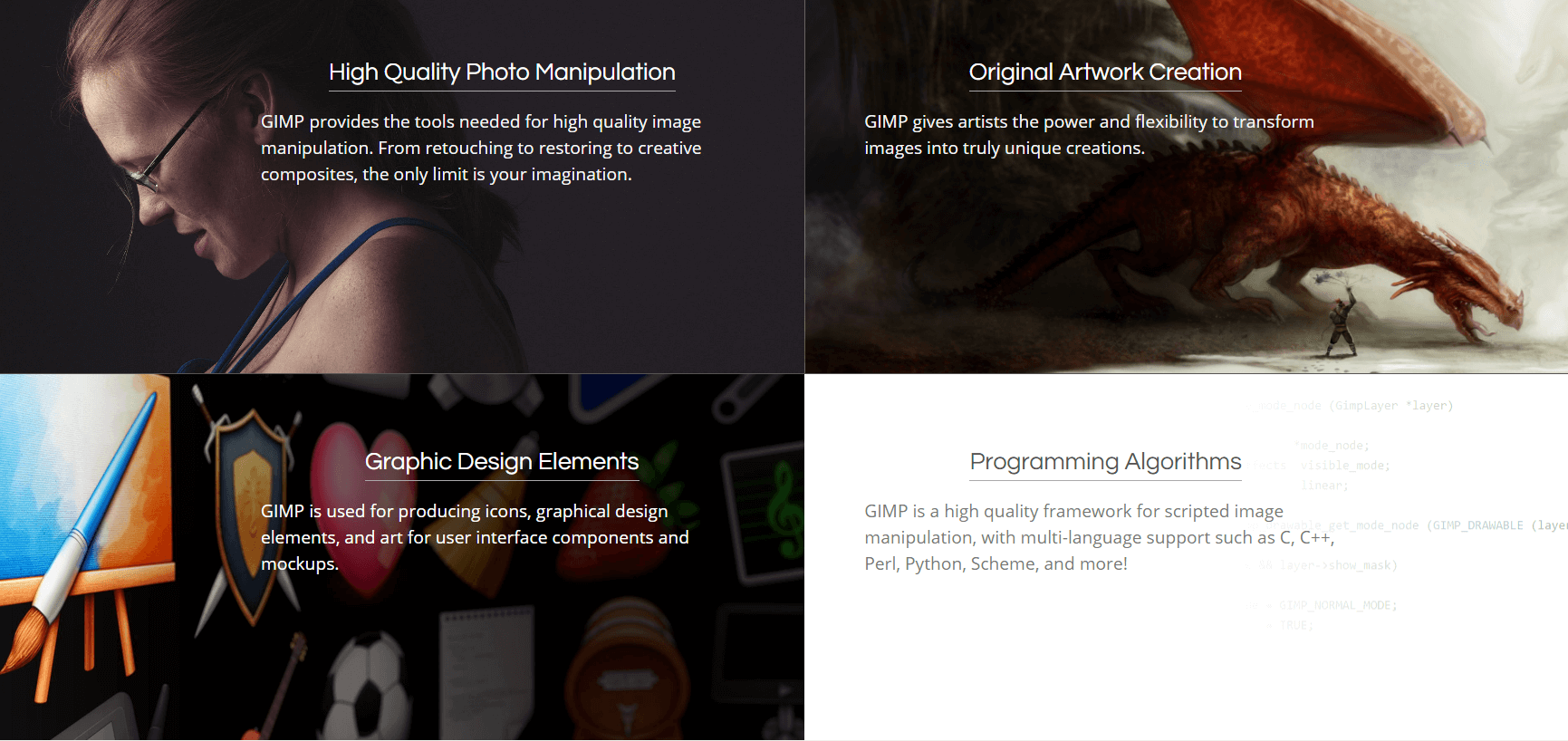
GIMP (GNU Image Manipulation Program) is an open-source image editor that offers a range of tools for photo retouching, image composition, and graphic design. It is a powerful alternative to Adobe Photoshop, with features such as customizable brushes, layers, and filters. GIMP's extensive plugin support allows users to extend its capabilities, making it a versatile tool for digital artists. The platform is widely used for creating web graphics, digital paintings, and complex image compositions.
4. Pixlr
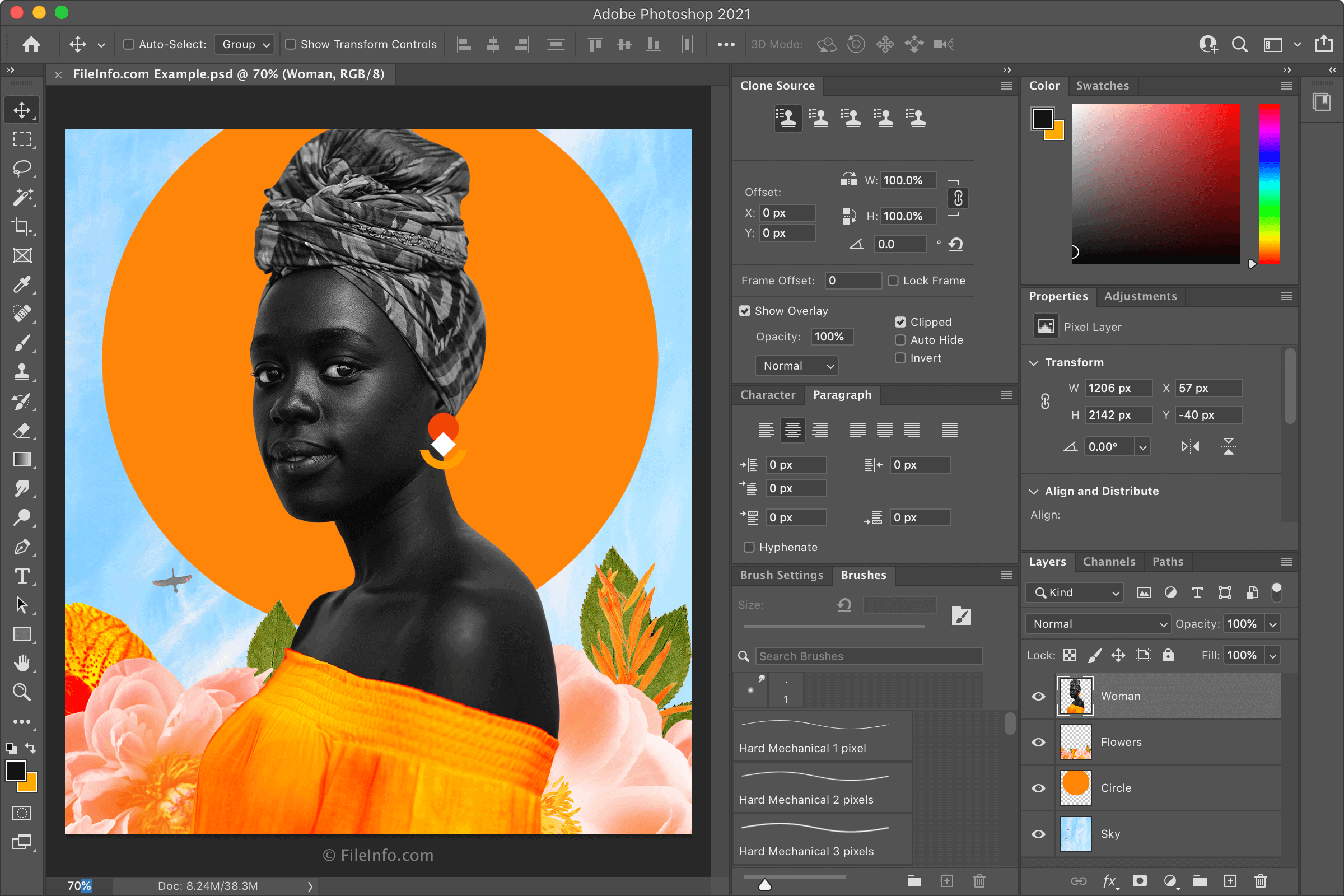
Pixlr is a browser-based photo editor and design tool that provides a range of features for creating digital art. It offers an easy-to-use interface with tools for cropping, resizing, and adding effects to images. Pixlr supports multiple file formats and provides access to a library of templates, making it ideal for quick edits and design projects. The platform is accessible from any device with an internet connection, allowing artists to work on their projects from anywhere.
5. Canva
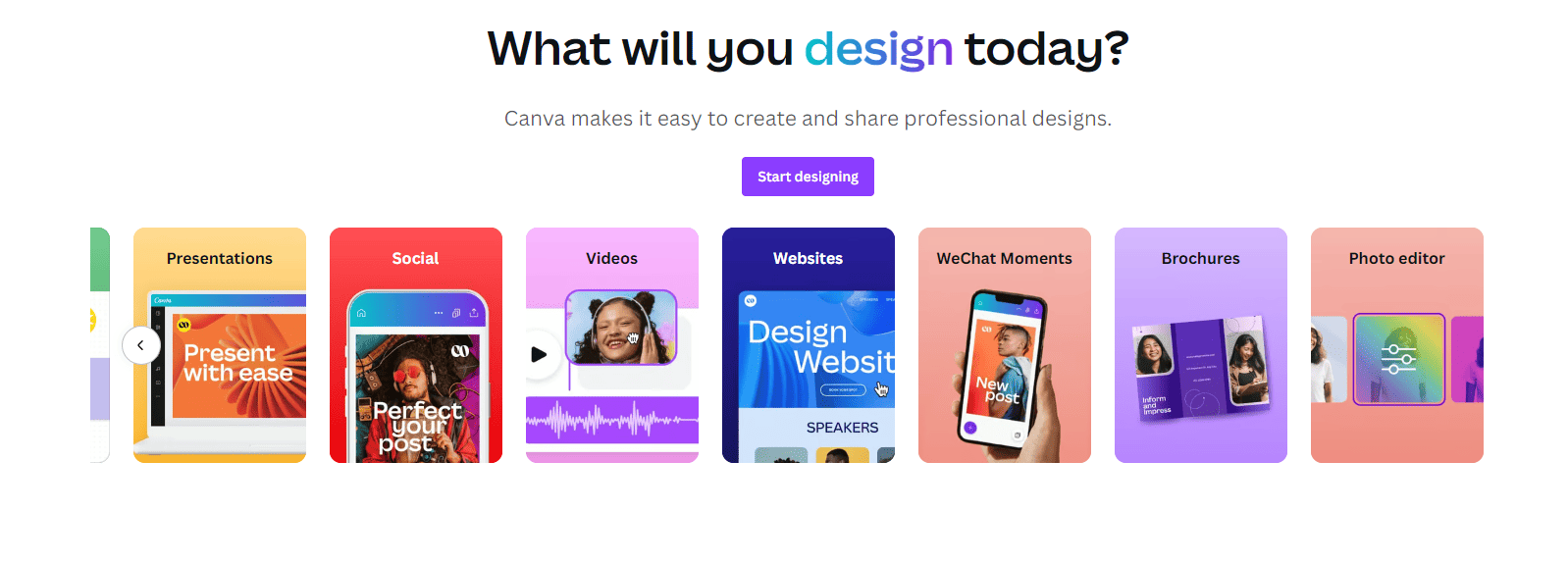
Canva is a popular online design tool that offers a variety of templates and design elements for creating digital art. It is particularly well-suited for creating social media graphics, posters, and presentations. Canva's drag-and-drop interface and extensive library of stock images, fonts, and illustrations make it easy for users to create professional-quality designs without any prior design experience. The platform also supports collaboration, allowing teams to work together on projects in real time.
How to Create Art Online?
Creating art online involves using digital tools and platforms to design, draw, or manipulate images. Here’s a step-by-step guide to help you get started with online art creation:
1. Choose the Right Platform
Start by researching various online artwork makers to find the one that suits your needs. Consider factors like toolsets, ease of use, collaborative features, and accessibility. Most platforms require you to create an account. This often involves providing an email address and setting up a password.
2. Set Up Your Workspace
Once your account is set up, log in to the platform and familiarize yourself with its interface. Adjust the workspace settings according to your preferences. This might include setting up your canvas size, choosing a background color, and arranging toolbars for easy access. You can try the function in Boardmix.
3. Learn the Tools
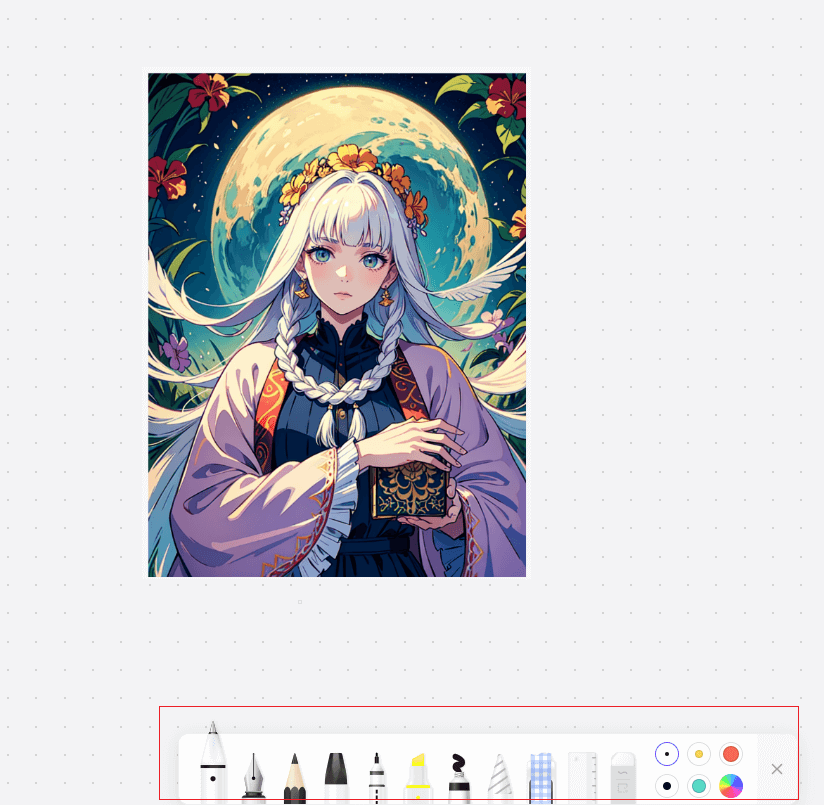
Brushes and Pens: Explore the different types of brushes and pens available. Many platforms offer customizable brushes that allow you to adjust size, opacity, and texture.
Shapes and Lines: Use shape tools to create basic geometric forms. These can be useful for constructing the foundation of your artwork.
Color Palettes: Experiment with color palettes and tools for selecting and applying colors. Some platforms offer advanced color selection tools, including gradient fills and color blending options.
Layers: Learn how to work with layers to separate different elements of your artwork. Layers can help you manage complex compositions and make editing easier.
4. Start Creating
Sketching: Begin with a rough sketch to outline your ideas. Use light strokes and simple shapes to lay down the basic structure.
Refining: Refine your sketch by adding details and smoothing out lines. Adjust the brush settings to achieve the desired effects.
Coloring: Add colors to your artwork. Use different brushes and blending tools to create shading and highlights.
Adding Textures and Effects: Enhance your artwork by applying textures and effects. Many platforms offer tools for adding patterns, shadows, and lighting effects.
5. Utilize Templates and Resources
Use pre-designed templates as a starting point. Customize them to fit your vision by adding or modifying elements. Take advantage of the platform’s resource libraries, which may include stock images, icons, fonts, and other design elements.
Online Artwork Maker: Create Your Digital Art Online
Online artwork makers are digital art online free platforms that provide users with the tools to create art directly within their web browsers. These platforms often feature intuitive interfaces, extensive libraries of design elements, and a variety of customization options, making them accessible to users of all skill levels. You can upload your image and generate digital art directly.
Features of online artwork maker:
AI-Powered Features: Many modern digital art online free makers incorporate AI-powered features, such as automatic image enhancements, background removal, and style transfers. These tools can simplify the creative process and help users achieve professional-quality results with minimal effort.
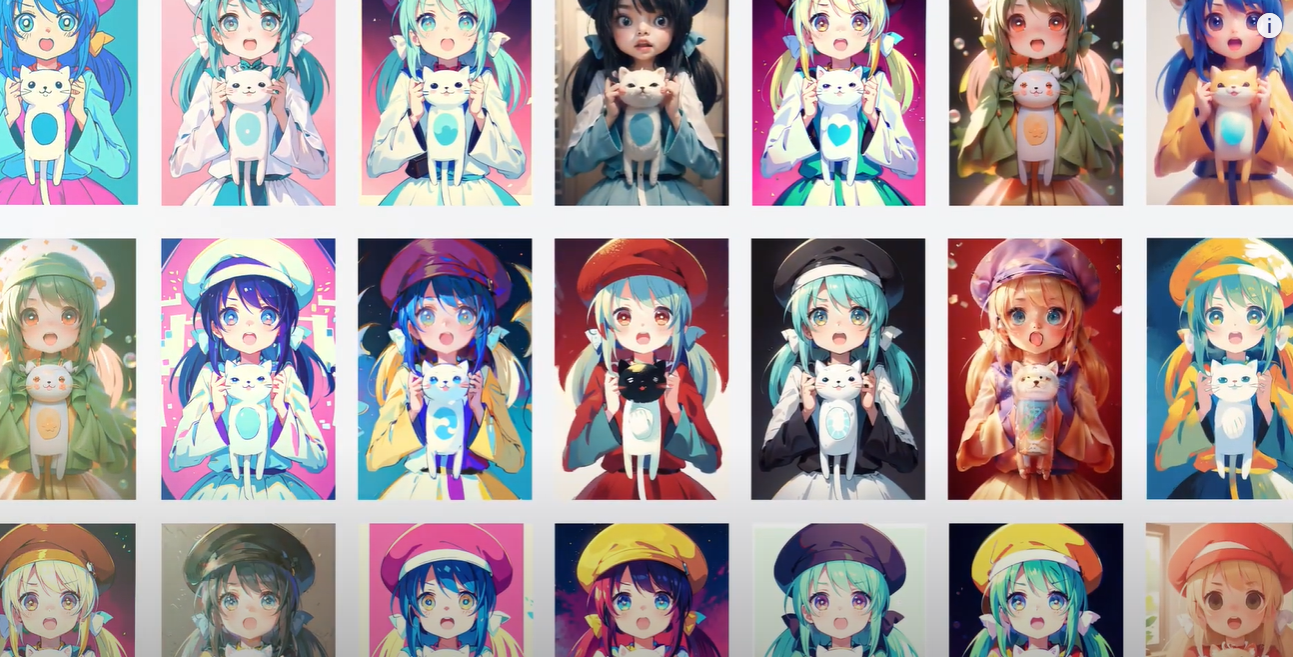
Layering and Editing Capabilities Advanced layering and editing capabilities are essential features of online artwork makers. Users can create complex compositions by working with multiple layers, adjusting opacity, blending modes, and applying various effects to each layer.
Extensive Toolsets: These platforms provide a wide range of tools, such as brushes, shapes, and color palettes, enabling users to create detailed and complex artwork.
Accessibility and Cross-Platform Support: Digital art online free makers are accessible from any device with an internet connection, including computers, tablets, and smartphones. This cross-platform support allows users to work on their projects from anywhere, at any time, providing flexibility and convenience.
Benefits of online artwork maker:
Cost-Effective: Many online artwork makers are free to use, providing access to high-quality tools without the need for expensive software.
Flexibility: These platforms allow users to create and edit their artwork from anywhere, at any time.
Collaboration: Real-time collaboration features enable teams to work together seamlessly, enhancing productivity and creativity. You can create more different digital art with your team members and generate creative artwork.
Ease of Use: The intuitive interfaces and extensive libraries of design elements make it easy for users to create professional-quality artwork without prior experience.
Why use Boardmix Whiteboard for Digital Art?
Boardmix Whiteboard stands out as a premier digital art online free tool for digital art creation due to its comprehensive feature set and user-friendly design. It is particularly well-suited for collaborative and creative projects.
Versatile Drawing Tools: Boardmix offers a variety of brushes, shapes, and colors, allowing artists to create detailed and intricate designs.
Different Style Art: Boardmix provides a variety of styles of artwork for reference, and can also use AI to generate text from text to create more vivid ideas. In the art image, you can find 2.5D rending, anime style, and other popular styles.
Real-Time Collaboration: Multiple users can work on the same project simultaneously, making it ideal for team projects and brainstorming sessions.
Integration with Other Tools: Boardmix seamlessly integrates with other productivity tools, enhancing its functionality and making it easier for users to incorporate their digital art into larger projects.
User-Friendly Interface: The platform is designed to be intuitive and easy to use, even for beginners.
How to Generate from Photo to Digital Art?
Transforming a photo into digital art is a popular technique that allows artists to create unique and stylized versions of their images. Boardmix provides tools that simplify this process, making it easy for users to generate digital art from their photos. Here are the basic steps to follow:
1. Upload Your Photo
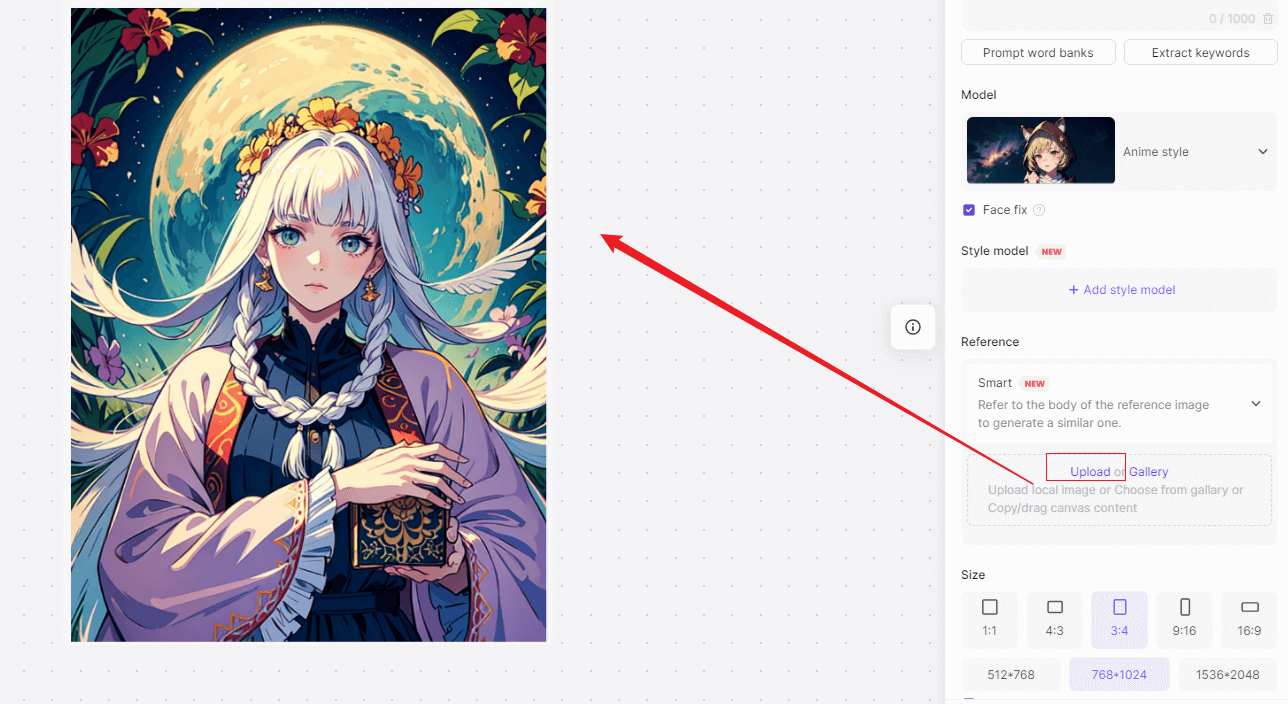
Begin by uploading the photo you want to transform into digital art to the Boardmix platform. This can be done by selecting the "Upload" option and choosing the desired file from your device.
2. Choose Your Tools
Select the appropriate tools for transforming your photo. Boardmix offers a variety of brushes, filters, and effects that can be used to enhance and stylize your image.
3. Apply Effects and Filters
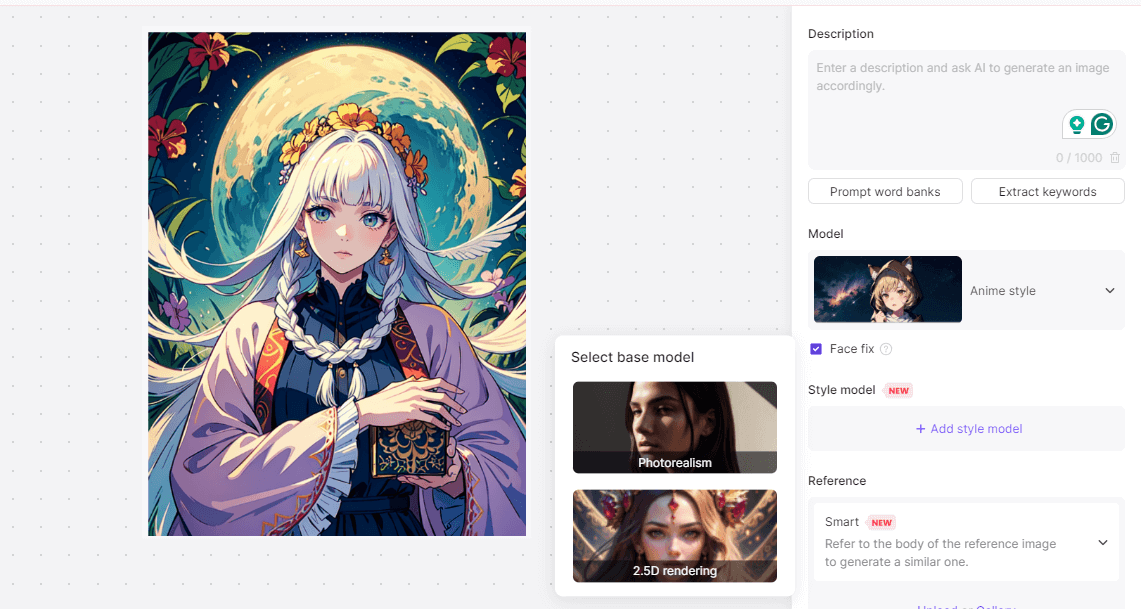
Experiment with different effects and filters to achieve the desired look for your digital art. Boardmix provides a range of options, including color adjustments, texture overlays, and artistic filters.
4. Refine Your Artwork
Use the drawing tools to add details and refine your artwork. This can include adding highlights, shadows, and other elements to enhance the overall composition.
5. Save and Share
Once you are satisfied with your digital art, save the final version to your device or share it directly from the Boardmix platform. Boardmix allows you to export your artwork in various file formats, such as PDF, and PNG, making it easy to share with others or incorporate into other projects.
Digital art has become more accessible and versatile thanks to free online tools and platforms like Boardmix. These tools provide artists with the resources they need to create, collaborate, and share their work with ease. Whether you are a beginner or an experienced artist, exploring these digital art online free websites can help you unleash your creativity and produce stunning artwork. By harnessing the power of Boardmix Whiteboard, you can take your digital art to the next level, enjoying the benefits of real-time collaboration and a comprehensive set of features designed to enhance your creative process.








