Digital tools have become essential for effective teaching. Among these, a digital teacher whiteboard with sticky notes stands out for its ability to transform lesson planning, enhance student engagement, and foster collaboration. This article explores how educators can leverage a digital teacher whiteboard with sticky notes, focusing on Boardmix, to optimize their teaching strategies.
What are the Benefits of Using a Digital Teacher Whiteboard with Sticky Notes?
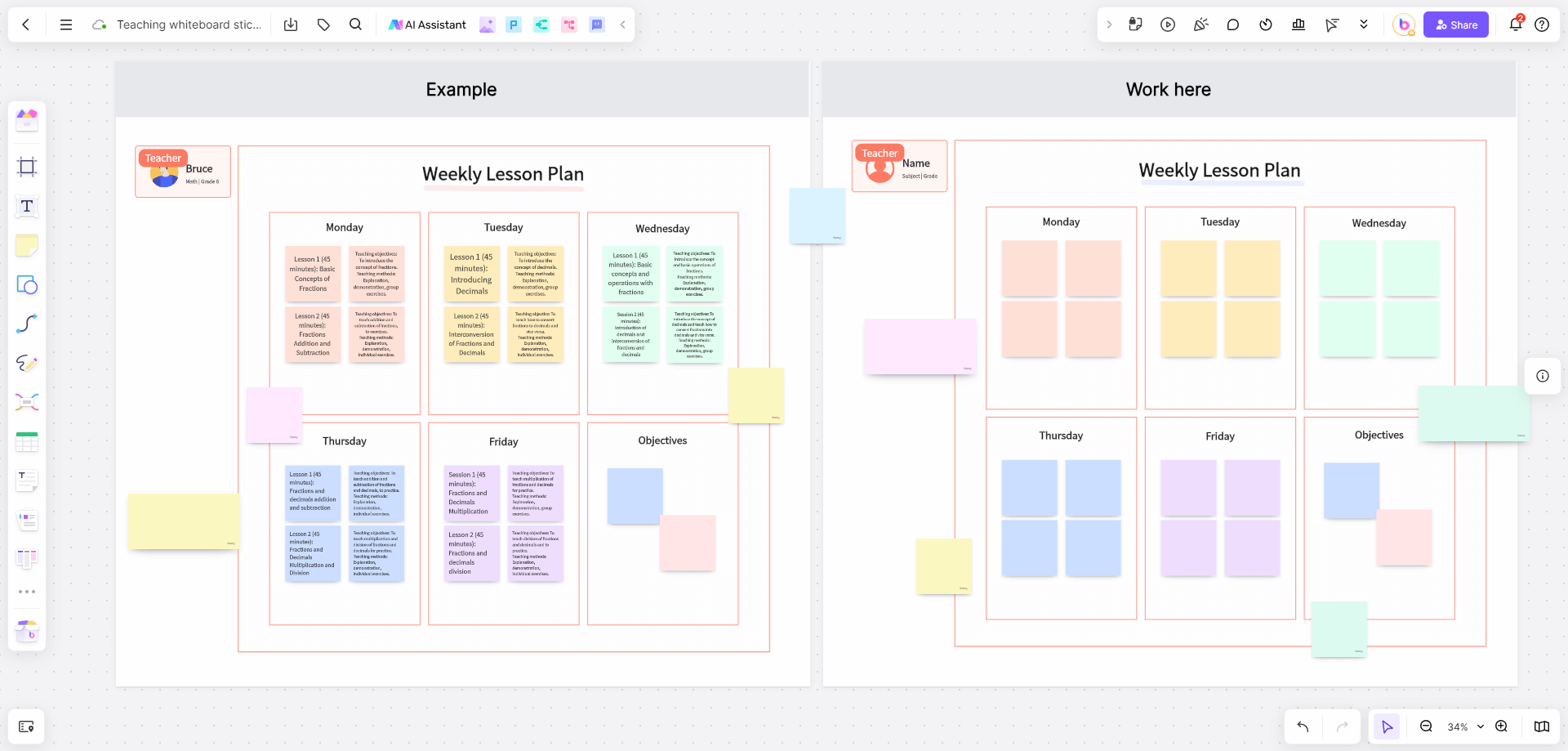
Integrating sticky notes into a digital teacher whiteboard provides several key benefits that can enhance classroom management and instructional delivery:
Enhanced Lesson Planning and Organization
A digital teacher whiteboard with sticky notes simplifies the process of organizing and planning lessons. Teachers can use sticky notes to outline objectives, structure activities, and organize content in a visually appealing manner. This not only aids in the creation of comprehensive lesson plans but also helps in prioritizing key concepts by using different sizes and colors for sticky notes.
Improved Student Engagement
Engagement is critical in any educational setting, and a digital teacher whiteboard with sticky notes can significantly boost it. Teachers can use sticky notes to pose questions, which students respond to by adding their own notes. The flexibility to edit text, change fonts, and use various colors enhances the interaction, making lessons more dynamic and student-centered.
Efficient Time Management
Managing time effectively is crucial for educators. With a digital teacher whiteboard, sticky notes can serve as reminders, task lists, and organizational tools that help teachers stay on track with their schedules. Features like customizable permissions on Boardmix ensure that important notes are secure and editable only by authorized individuals, further enhancing time management.
Facilitates Collaborative Teaching
Collaboration among teachers is made easier with a digital teacher whiteboard with sticky notes. Boardmix’s features such as automatic signature and customizable permissions allow multiple educators to contribute to lesson planning, ensuring that everyone’s input is acknowledged and incorporated.
Boardmix: A Full-Featured Digital Teacher Whiteboard with Sticky Notes
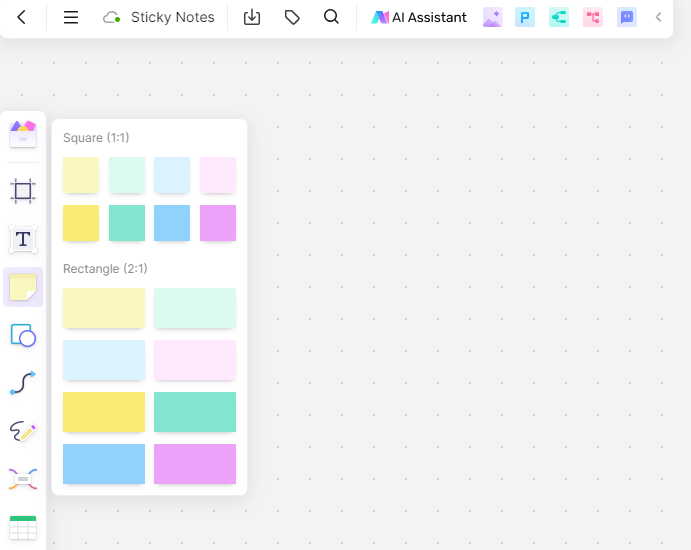
When selecting a digital teacher whiteboard with sticky notes, Boardmix stands out as a comprehensive tool tailored to meet the diverse needs of educators. Its extensive features are designed to enhance flexibility, creativity, and efficiency in lesson planning and classroom management. With Boardmix, educators can effortlessly create and organize lesson plans using sticky notes. The platform's rich text editor allows for easy formatting, ensuring that key concepts are highlighted and information is clearly presented. Additionally, Boardmix's cloud storage capabilities ensure that all lesson materials are accessible from any device, allowing teachers to seamlessly transition between planning and delivering lessons.
Boardmix also supports dynamic classroom interaction through its collaborative features. Educators can invite colleagues to contribute to lesson planning, with customizable permissions ensuring that sensitive notes are protected and only accessible to authorized users. The automatic signature feature, which can be toggled for anonymity, encourages open contribution during brainstorming sessions. These functionalities collectively enhance the teaching experience, making Boardmix an invaluable resource for modern educators.
Explore the Sticky Notes Features of Boardmix
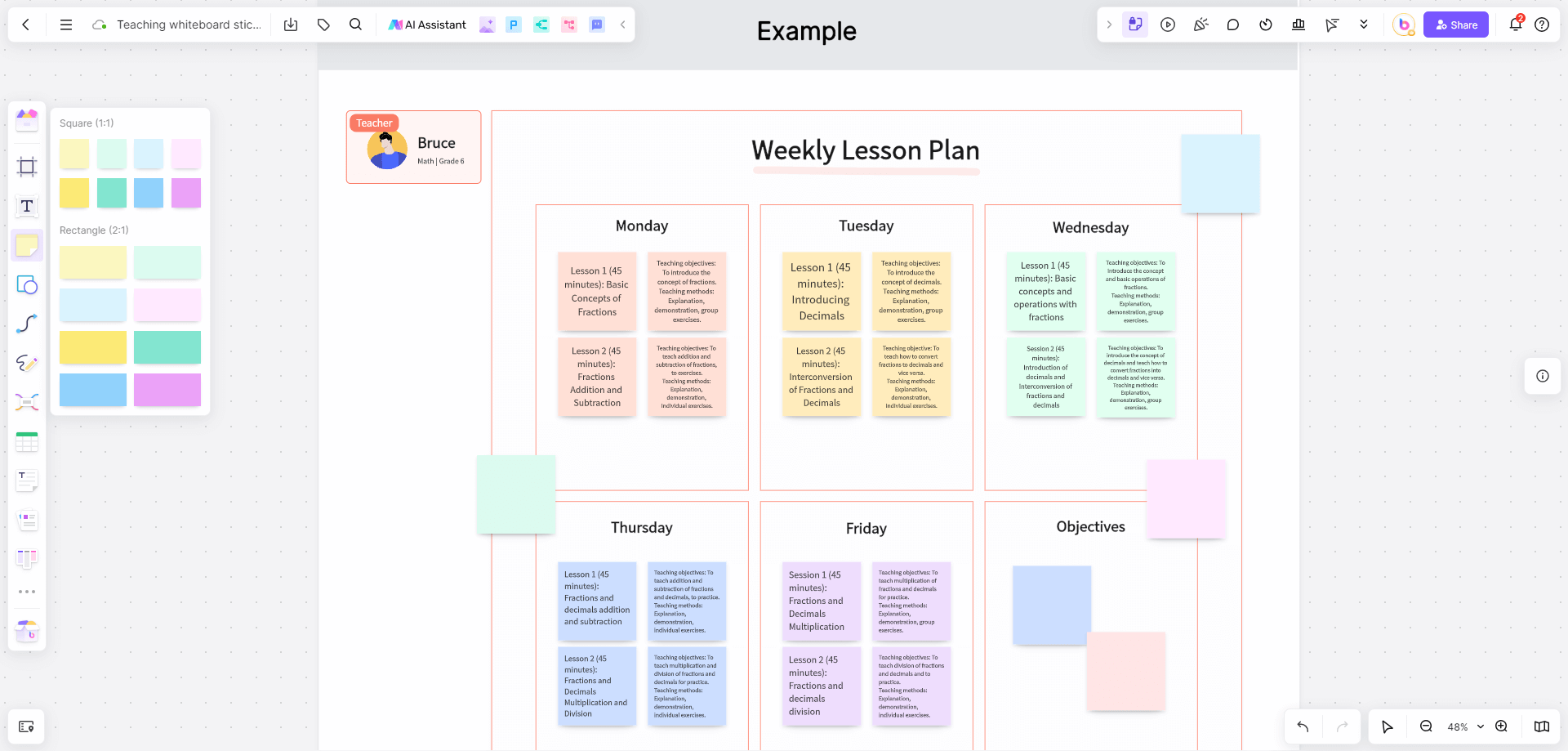
Boardmix is packed with features that make it an ideal choice for educators. Here are some of the key features and how they can be used:
Adjustable Note Size: Boardmix allows users to resize sticky notes according to their needs. This is particularly useful in lesson planning, where larger notes can be used for main ideas and smaller ones for details.
How to use:
Create a sticky note by clicking the sticky note icon on the toolbar.
Click and drag the corner of the note to resize it.
Example: Teachers can use larger notes for key lesson objectives and smaller notes for subtopics.
Editable Note Text: The rich text editor on Boardmix allows users to easily edit the content of sticky notes, with options for different fonts, colors, and sizes. This feature is invaluable for categorizing information and highlighting important points.
How to use:
Double-click on the sticky note to activate the text editor.
Customize the text with the formatting options.
Example: In a classroom discussion, teachers can highlight key student contributions by formatting their sticky notes differently.
Automatic Signature with Optional Removal: Boardmix automatically adds the creator’s signature to each sticky note, but this can be turned off for sessions where anonymity is preferred.
How to use:
Create a sticky note; it will be signed automatically.
To disable, go to the settings menu and select “Anonymous.”
Example: During a brainstorming session, teachers might prefer to turn off signatures to encourage free expression.
Customizable Permissions: Teachers can set permissions on sticky notes to control who can edit or delete them, ensuring that critical information is protected.
How to use:
Access the settings menu to set permissions for different users.
Example: In a collaborative teaching session, the lead teacher can restrict editing permissions while allowing others to view the notes.
Version History: Boardmix tracks changes made to sticky notes, allowing users to revert to previous versions if needed. This is particularly useful for lesson planning, where revisions are common.
Cloud Storage: With cloud storage, Boardmix ensures that all sticky notes and whiteboard content are accessible from any device, at any time, providing flexibility and continuity in teaching.
How Do Sticky Notes Play a Role in Organizing and Planning Lessons?
Sticky notes on Boardmix’s digital teacher whiteboard serve as virtual placeholders for ideas and plans. Teachers can use these notes to outline lesson objectives, structure activities, and even assign tasks. The ability to color-code and resize sticky notes further enhances organization, allowing educators to categorize different aspects of their lessons, such as discussion points, assignments, and assessment criteria.
Step-by-Step Guide to Use Sticky Notes on Boardmix in Teaching
Here’s a detailed guide on how to effectively use sticky notes on Boardmix’s digital teacher whiteboard in your teaching:
Step 1: Create a New Whiteboard
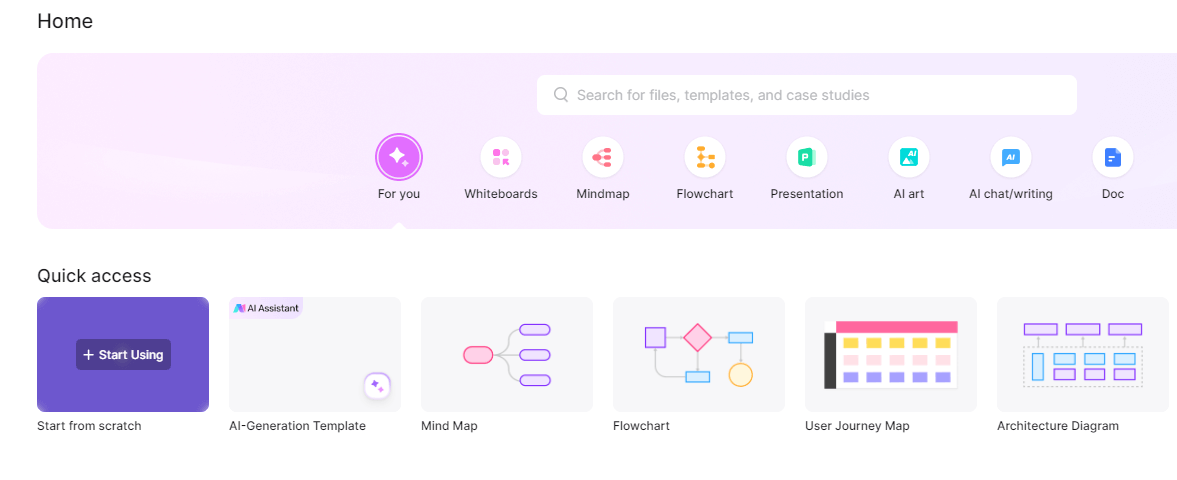
Log in to Boardmix and start by creating a new whiteboard. This will serve as your workspace for planning and organizing your lesson. Boardmix also offers a templates library with a wealth of templates to choose from, from which you can select the right one to quickly start your creation.
Step 2: Add Sticky Notes
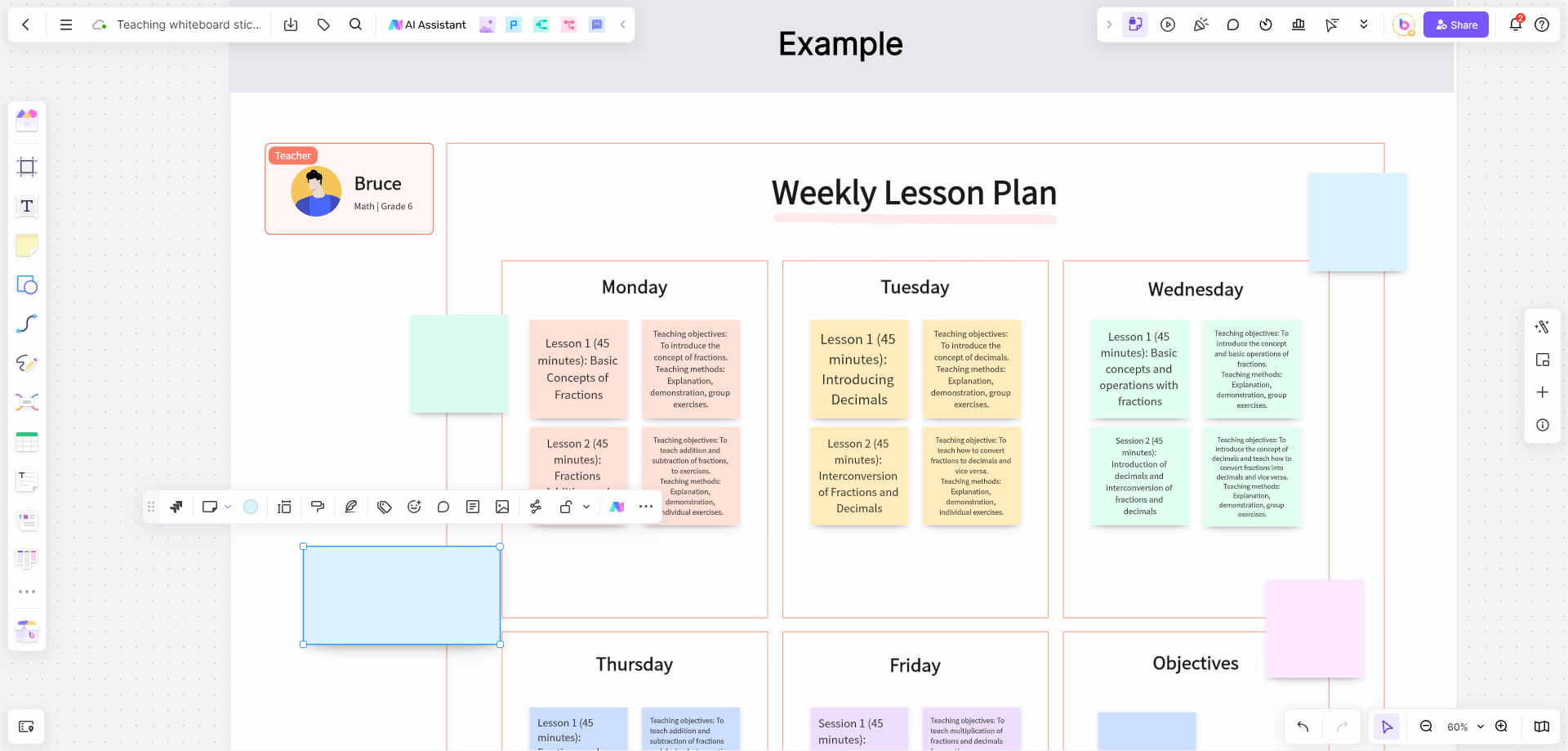
On your whiteboard, click on the sticky notes tool in the toolbar. Click anywhere on the canvas to add a sticky note. You can then enter your text, adjust the size, change the color, and move the note to the desired location.
Step 3: Organize and Customize Your Notes
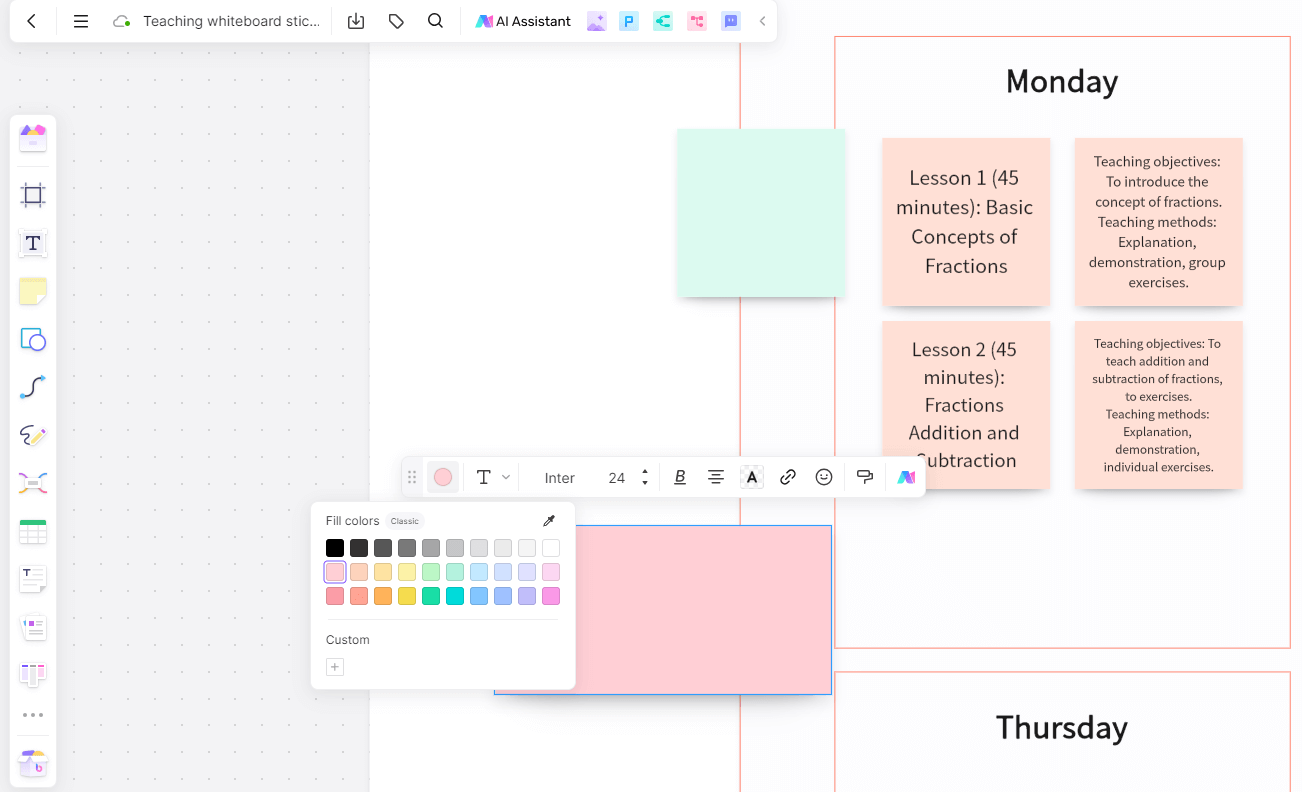
Arrange the sticky notes in a logical order that suits your lesson plan. Group related notes together, and use different colors and sizes to highlight the importance of each note. Use the text editor to format the content of each note as needed.
Step 4: Collaborate with Colleagues and Students
If you’re working with other teachers, invite them by email or link to your whiteboard. They can add their own sticky notes, and you can set permissions to control who can edit or delete notes. This fosters a collaborative environment where everyone’s ideas are valued.
You can also share the whiteboard with your students to work together on the whiteboard in class.
Step 5: Save, Share, and Reuse
Once your lesson plan is complete, save the whiteboard. Boardmix allows you to save your whiteboard in a variety of form (pdf, png, etc.), making it easy to reuse and modify plans for different classes. You can also share your whiteboard document with colleagues or students, providing them with access to the planned lessons.
What Are Creative Uses of Sticky Notes in Teaching?
Sticky notes on a digital teacher whiteboard offer endless possibilities for creative teaching methods. Here are some innovative ways to use them:
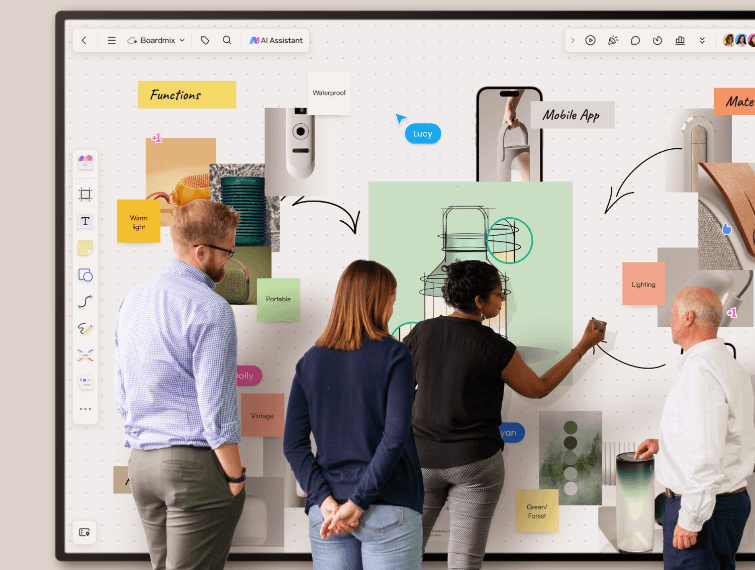
Using Sticky Notes for Brainstorming Sessions
Sticky notes are perfect for brainstorming sessions. In a classroom setting, students can use them to jot down ideas, which can then be grouped and discussed. The flexibility of sticky notes on Boardmix allows for easy rearrangement, helping to visualize and organize thoughts.
Example: In a history class, students might use sticky notes to suggest causes of a historical event. The teacher can then organize these notes into categories such as economic, political, and social causes.
Using Sticky Notes for Student Feedback and Collaboration
Sticky notes are also effective for gathering student feedback. After a lesson, ask students to write their reflections, questions, or suggestions on sticky notes. This feedback can be reviewed and used to improve future lessons. Additionally, sticky notes can facilitate student collaboration in group projects, where each student contributes to a shared board, tracking tasks and progress.
Example: During a group project, students can use sticky notes to list their tasks, set deadlines, and track progress. The teacher can monitor these notes and provide feedback, ensuring that the project stays on track.
Conclusion
A digital teacher whiteboard with sticky notes, such as Boardmix, offers a powerful tool for enhancing lesson planning, improving student engagement, and facilitating collaboration. By integrating these features into your teaching practice, you can create more organized, interactive, and effective lessons. Embrace the power of a digital teacher whiteboard with sticky notes and experience the difference it can make in your educational journey.








