Combining the capabilities of traditional whiteboards with modern technology, digital whiteboards offer interactive, versatile, and engaging platforms for both professional and educational settings.
This article delves into the world of digital whiteboards, exploring their transformative impact on collaboration and learning, and highlights how Boardmix, a leading digital whiteboard software, stands out as an all-in-one solution for these purposes.
What is Digital Whiteboard?
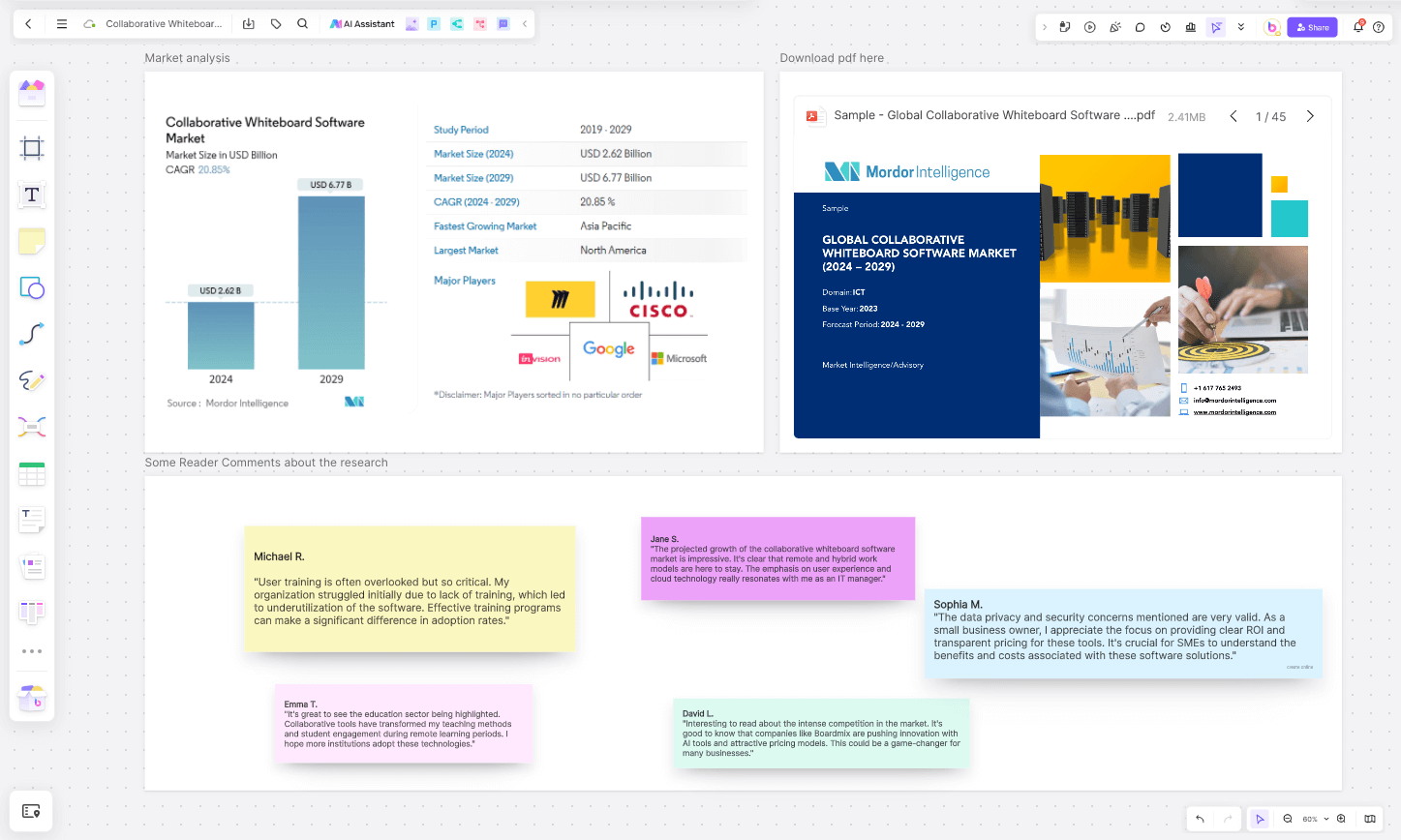
Digital whiteboard, often referred to as interactive whiteboard software or smartboard software, is a digital tool that replicates the functionalities of a traditional whiteboard in a virtual environment. These software allows users to control applications, write and draw with digital ink, and save and share their work electronically, all from their computer or mobile device. Digital whiteboard software has evolved to incorporate touch-sensitive features, cloud connectivity, and integration with various digital tools, making it an indispensable tool in modern offices and classrooms, enhancing both collaboration and learning.
How Digital Whiteboard Transforms Collaboration and Learning
Digital whiteboard significantly improves collaboration and learning by offering a suite of advanced features that go beyond traditional whiteboards. Here’s how they achieve this transformation:
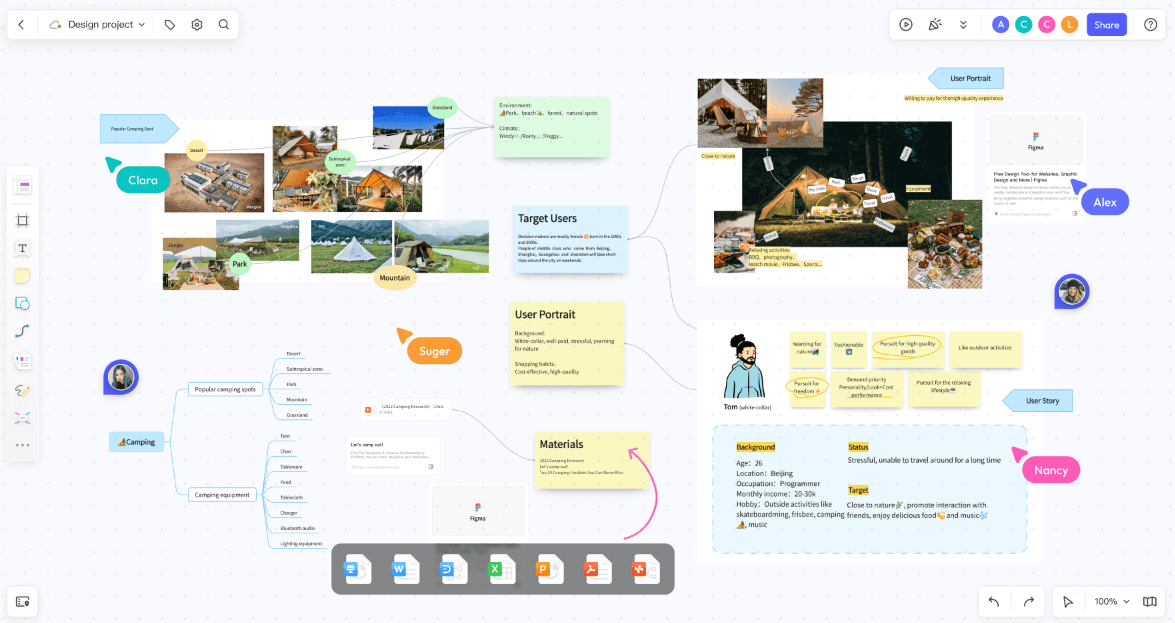
Enhanced Interactivity
Digital whiteboard software provides a dynamic and engaging platform where users can interact with content in real-time. This feature is particularly beneficial in collaborative environments where multiple users can contribute simultaneously, making brainstorming sessions more productive.
Seamless Integration
This software integrates seamlessly with various digital tools and platforms such as video conferencing apps, cloud storage services, and project management software. This integration streamlines workflows and ensures that all team members are on the same page.
Real-time Digital Collaboration Whiteboard
With digital whiteboard software, teams can collaborate in real-time, regardless of their physical location. This feature is crucial for remote teams, as it bridges the gap between dispersed members, allowing them to work together as if they were in the same room.
Multimedia Capabilities
Digital whiteboard software supports various multimedia formats, including images, videos, and audio files. This versatility enhances presentations and lessons by making them more interactive and engaging.
Document Sharing and Saving
Users can easily share and save their work on digital whiteboard software. This capability ensures that all meeting notes, brainstorming sessions, and educational materials are preserved and can be revisited at any time.
Accessibility and Inclusivity
Digital whiteboard software is designed to be accessible, with features such as screen readers and text-to-speech functionalities. This inclusivity ensures that everyone, regardless of their abilities, can participate fully.
Customization and Personalization
Digital whiteboard software allows for customization to fit the specific needs of users. From templates and backgrounds to customized workflows, users can tailor the software to their unique requirements.
Boardmix: Your All-in-One Platform for Collaboration and Learning
Boardmix stands out as a premier digital whiteboard software, designed to meet the diverse needs of both collaborative and educational settings. Here’s a closer look at the specific features and functionalities that make Boardmix an excellent choice:
Collaborative Features of Boardmix
Real-time Editing and Annotation
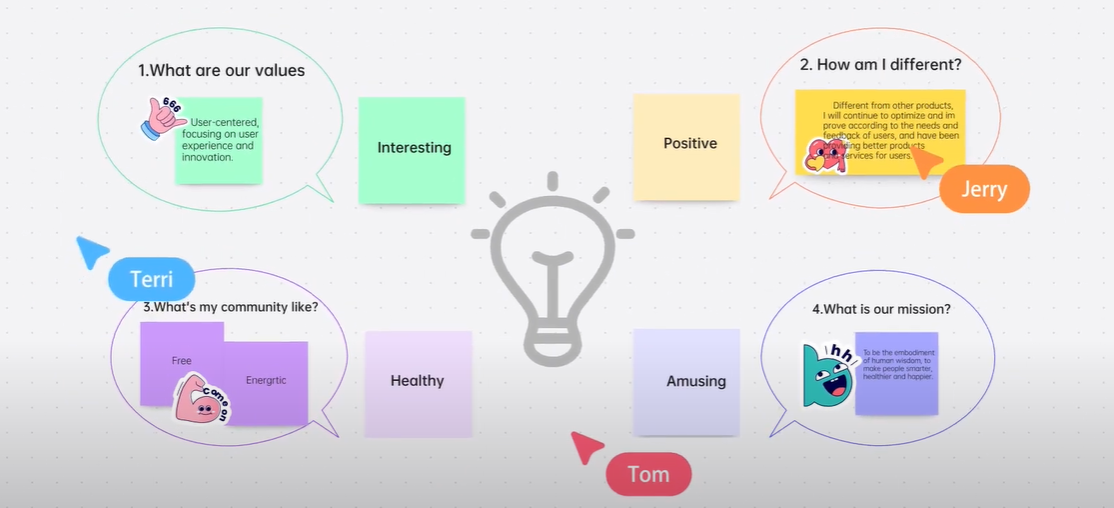
Boardmix allows multiple users to edit and annotate the board simultaneously. This feature is essential for collaborative work, enabling teams to brainstorm and develop ideas collectively.
How to Use:
Start a new board or open an existing one.
Invite team members to join the board.
Use the annotation tools to highlight and comment on ideas in real-time.
Integrated Communication Tools
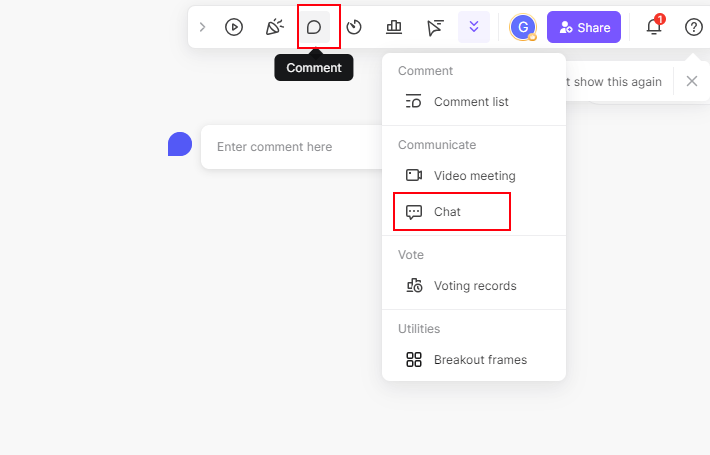
Boardmix comes with built-in communication tools such as chat and video conferencing, allowing team members to discuss and collaborate without leaving the platform. This integration simplifies communication and enhances productivity.
How to Use:
Start a video conference directly within the Boardmix interface.
Use the chat feature to discuss ideas and provide instant feedback.
Share your screen to walk through presentations and documents collaboratively.
Cloud-based Storage and Access
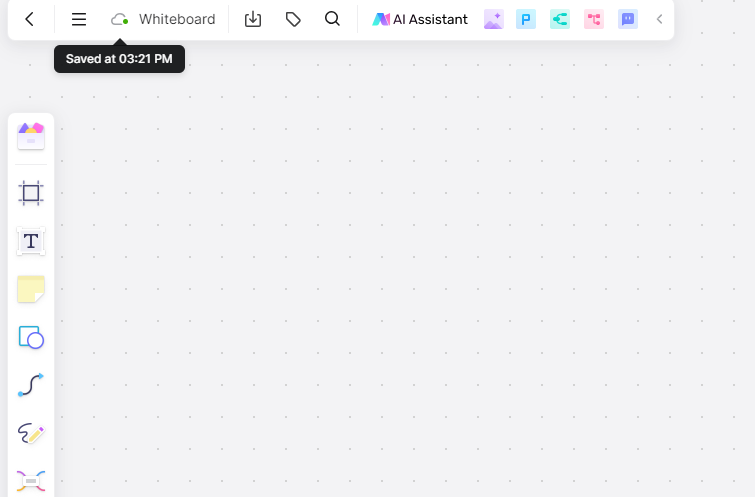
All work done on Boardmix is stored in the cloud, ensuring that it is accessible from anywhere, at any time. This feature is particularly useful for remote teams and educational institutions that require flexible access to their materials.
How to Use:
Save your work automatically boards to the cloud.
Access your from any device with an internet connection.
Version Control
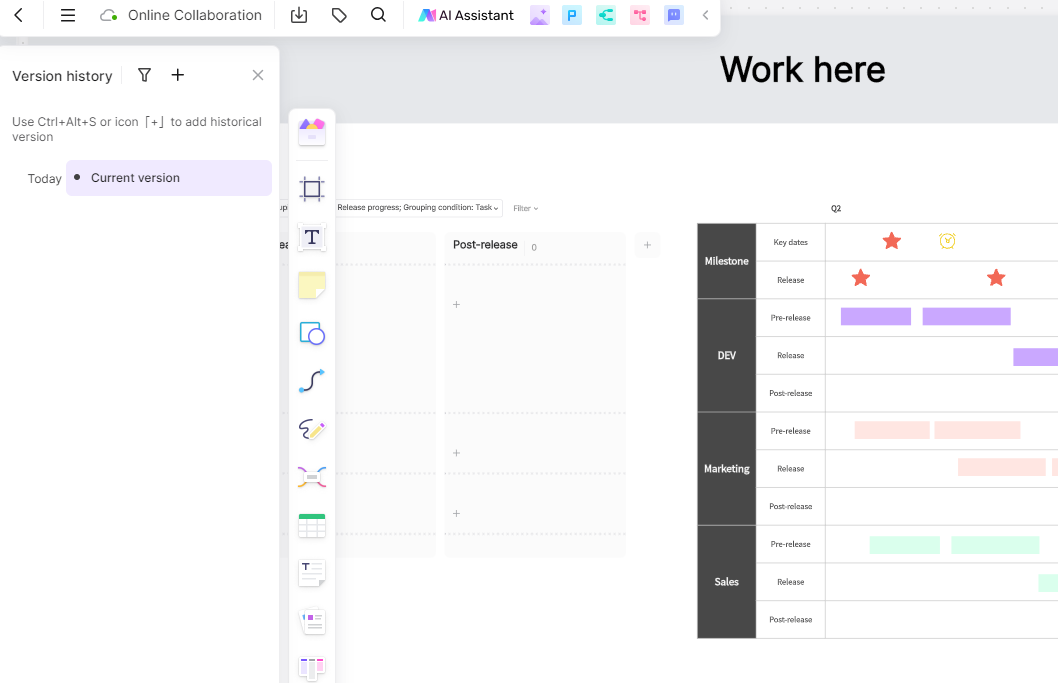
Boardmix includes version control features that allow users to track changes and revert to previous versions if necessary. This capability is crucial for maintaining the integrity of collaborative work.
How to Use:
Boardmix automatically records your creations over time.
Access the version history of your boards from the toolbox on the top of the canvas.
Review changes made by collaborators.
Revert to previous versions if needed.
Educational Features of Boardmix
Interactive Lessons and Presentations
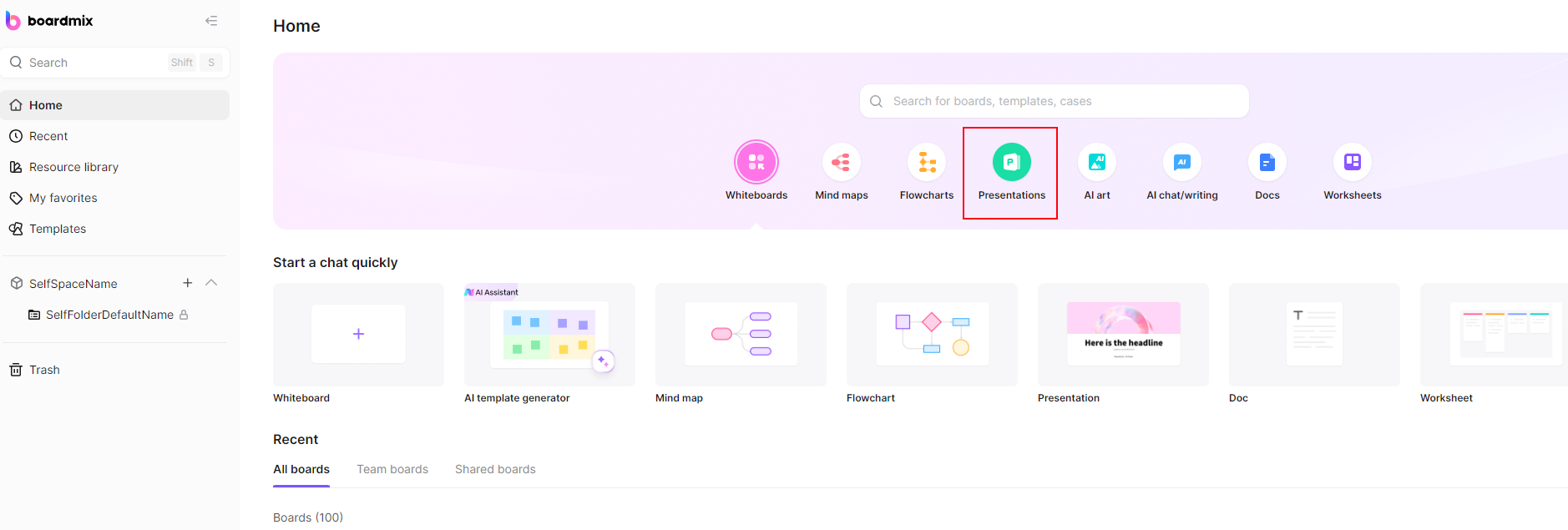
Educators can create interactive lessons and presentations using Boardmix. The platform supports various multimedia formats, making lessons more engaging and effective.
How to Use:
Incorporate multimedia elements such as videos, images, and audio files.
Use interactive tools to engage students during the lesson.
Student Digital Collaboration Whiteboard
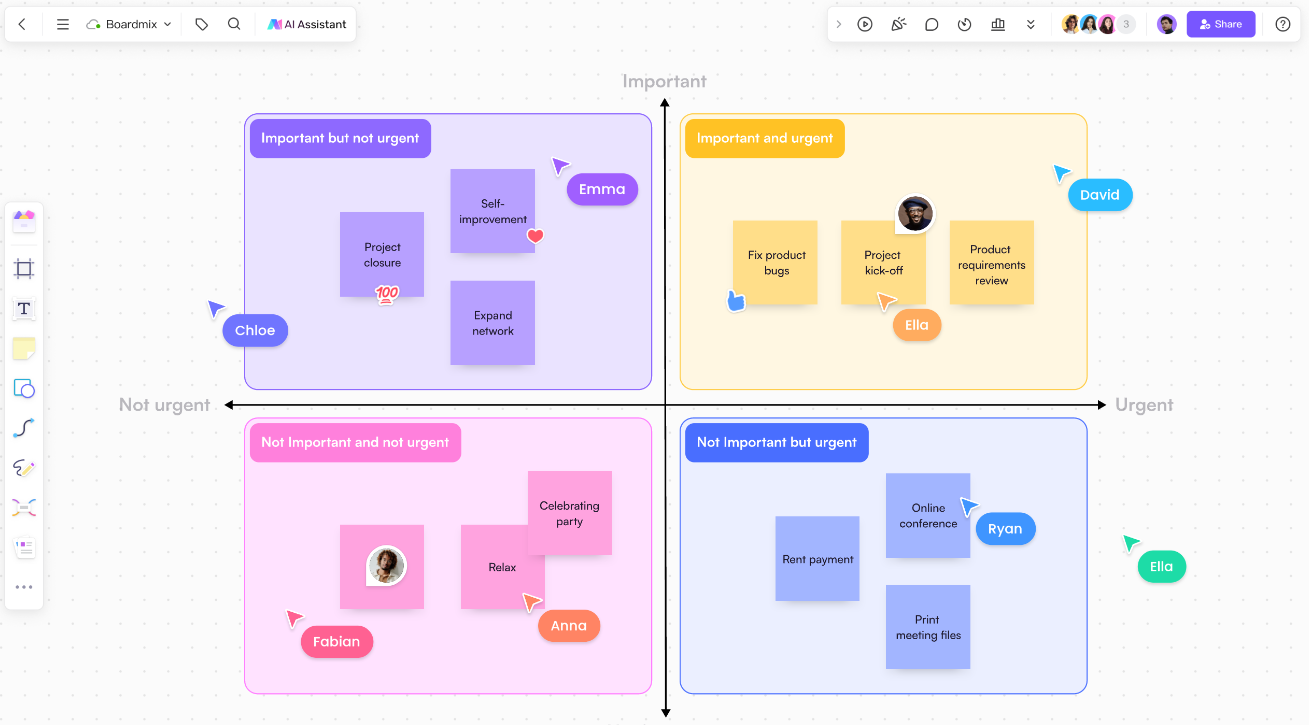
Boardmix enables students to collaborate on projects and assignments in real-time. This feature fosters teamwork and enhances the learning experience by allowing students to work together seamlessly.
How to Use:
Set up a collaborative board for student projects.
Invite students to join and contribute.
Monitor progress and provide guidance as needed.
Resource File
Boardmix offers the ability to create resource sharing folders where educators can store and share lesson plans, worksheets, and other educational materials with their team members. This feature ensures that all resources are easily accessible and organized.
How to Use:
Upload instructional materials to the team's resources folder.
Organize resources by category and topic.
Share resources with students and other educators on the team.
Comments
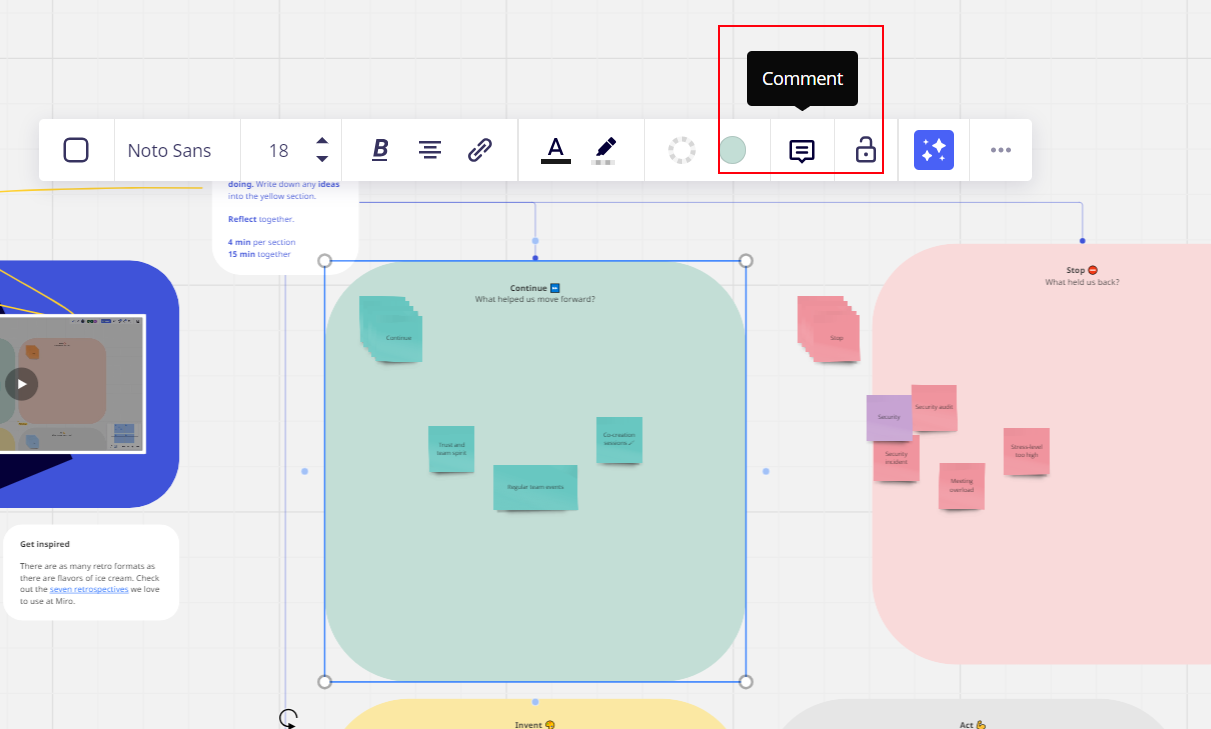
Boardmix allows educators and students to leave comments directly on the whiteboard. This feature facilitates real-time feedback and communication, enhancing the collaborative learning experience.
How to Use:
Add comments to specific sections of the whiteboard to provide feedback or ask questions.
Use the comments to guide discussions and clarify doubts during lessons.
Drawing Tools
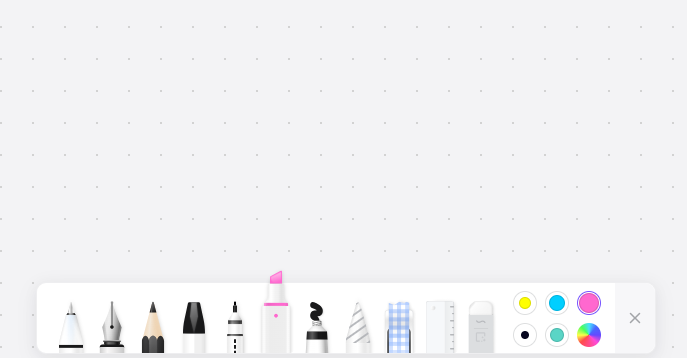
The drawing tools in Boardmix enable users to create freehand drawings, diagrams, and annotations. This feature is particularly useful for visual learners and can help explain complex concepts more clearly.
How to Use:
Use the drawing tools to sketch diagrams or highlight important information.
Encourage students to use the drawing tools to illustrate their ideas and enhance their understanding of the material.
Charting and Graphing
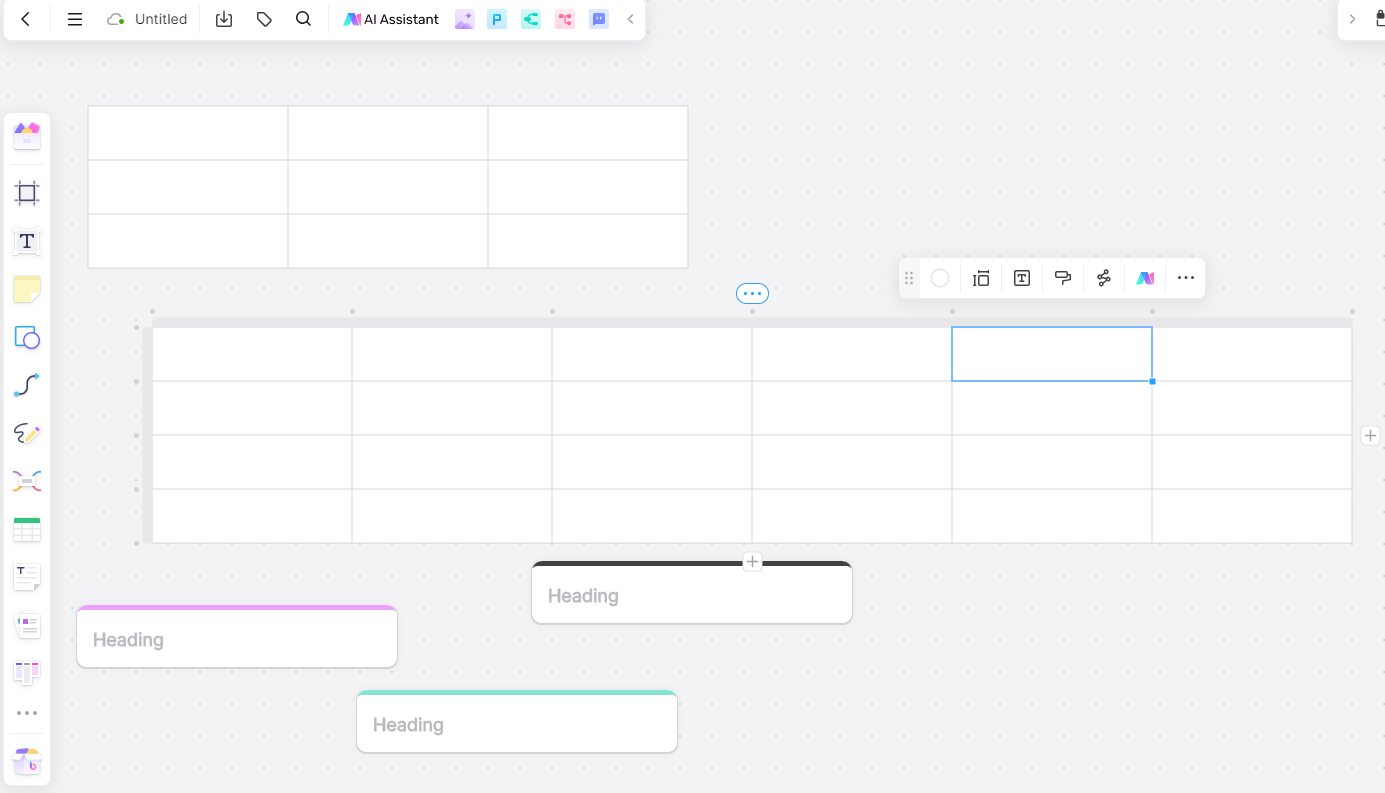
Boardmix includes robust charting and graphing capabilities, making it easy to visualize data and create graphs. This feature is essential for subjects that require data analysis and interpretation.
How to Use:
Create charts and graphs to represent data visually.
Use these visual aids to support explanations and enhance students' comprehension of statistical and mathematical concepts.
Mathematical Formulas
Boardmix supports the integration of mathematical formulas, allowing educators to include equations and solve problems directly on the whiteboard. This feature is invaluable for teaching subjects such as mathematics, physics, and engineering.
How to Use:
Insert mathematical formulas using the built-in equation editor.
Solve equations and demonstrate problem-solving steps in real-time.
Conclusion
Digital whiteboards, such as Boardmix, are revolutionizing the way we collaborate and learn. By providing a platform that combines real-time interactivity, seamless integration with digital tools, and robust multimedia capabilities, digital whiteboards enhance both productivity and engagement. Boardmix, in particular, stands out for its comprehensive suite of features tailored to both collaborative and educational settings.
Whether you are working on a team project or teaching a class, Boardmix offers the tools you need to succeed. Embrace the future of digital collaboration whiteboard and learning with digital whiteboards and experience the transformative power of Boardmix!








