Leveraging the right tools can make all the difference in productivity and collaboration. One such tool that has gained significant traction in modern workplaces is the digital whiteboard. Digital whiteboards for office use have revolutionized how teams brainstorm, collaborate, and manage projects, providing a versatile platform that combines the best of traditional whiteboards with advanced digital features.
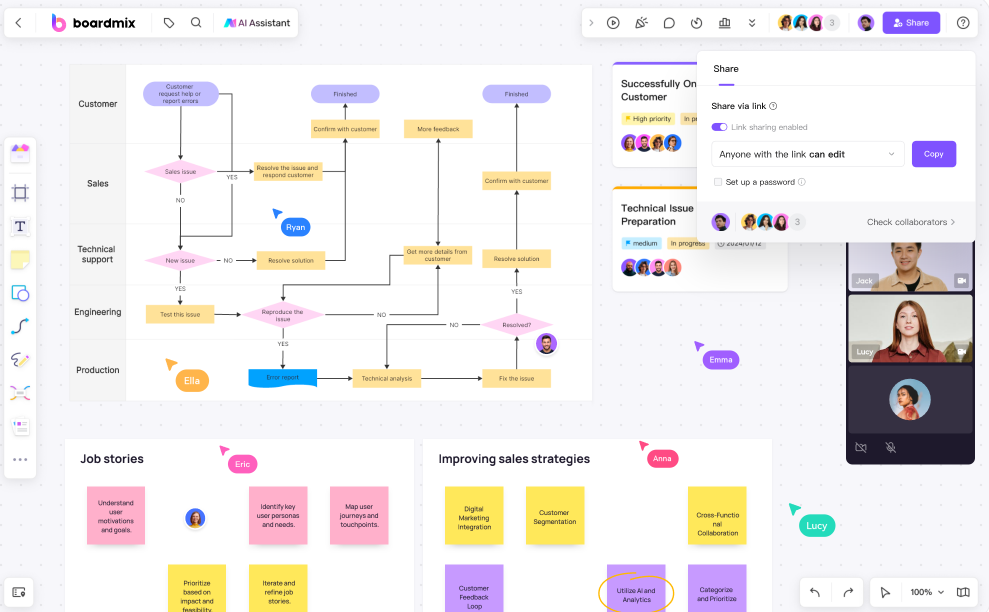
How Digital Whiteboards Work
Digital whiteboards, also known as interactive whiteboards, are a kind of software applications. These digital whiteboard software applications can be used on various devices such as tablets, computers, or large touch-sensitive screens, and often connect to the internet, enabling real-time collaboration and integration with various digital tools and software.
The basic operation of digital whiteboards involves capturing handwritten notes and sketches and converting them into digital format. This allows for easy editing, saving, sharing, and collaboration. Users can annotate documents, create mind maps, design workflows, and even conduct virtual meetings with participants from different locations. Digital whiteboards for office use are particularly advantageous for facilitating seamless communication and enhancing productivity. Digital whiteboard software provides the functionality and flexibility needed to transform traditional office tasks into interactive and efficient digital experiences.
Key Features of Digital Whiteboards for Office Use
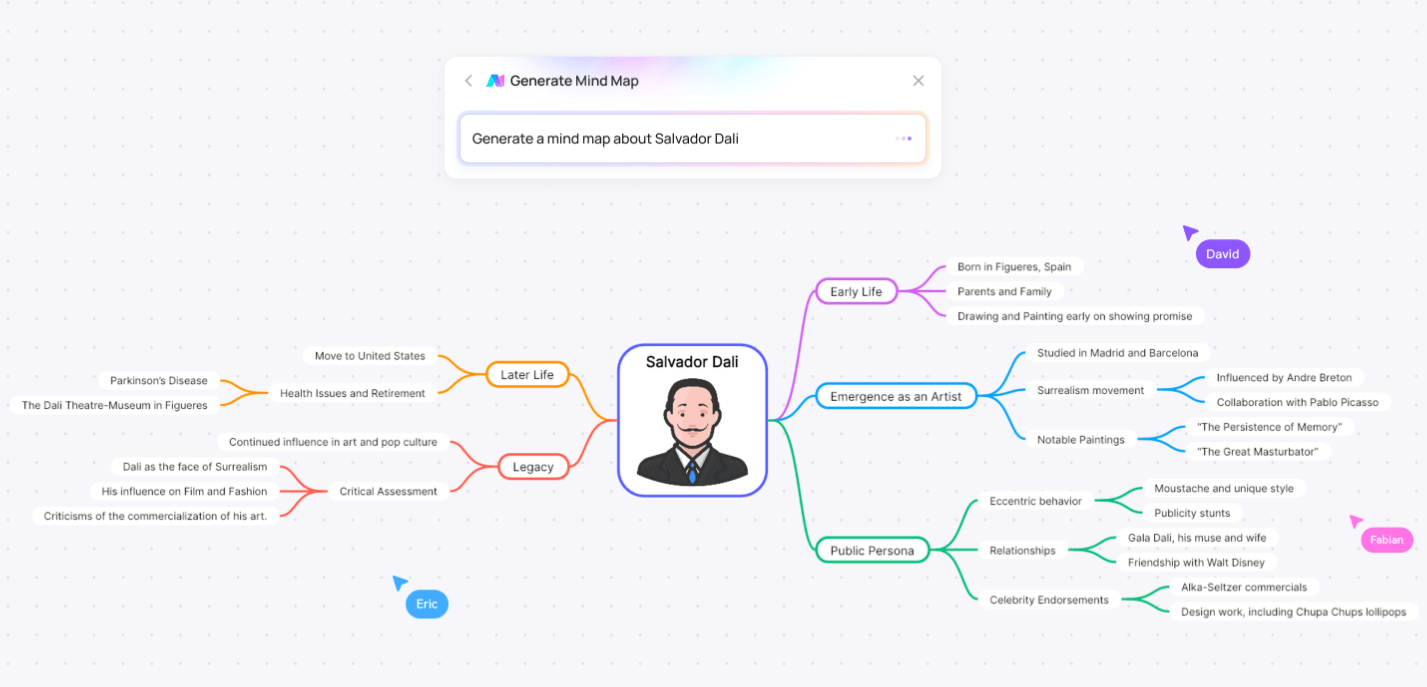
1. Real-Time Collaboration: Digital whiteboards enable multiple users to interact with the board simultaneously, whether they are in the same room or connecting remotely. This feature is essential for brainstorming sessions, strategy meetings, and collaborative projects in a digital whiteboard for workplace environment.
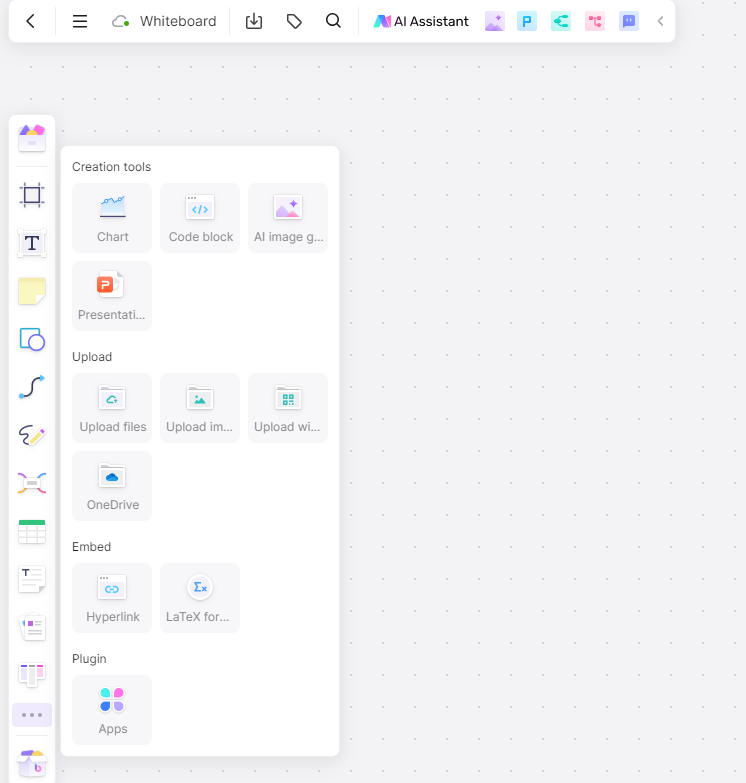
2. Integration with Digital Tools: Digital whiteboard software often integrates seamlessly with other office productivity tools such as Microsoft Office, Google Workspace, and project management platforms like Trello and Asana. This integration enhances workflow efficiency by allowing users to pull in documents, spreadsheets, and presentations directly onto the digital whiteboard for office sessions.
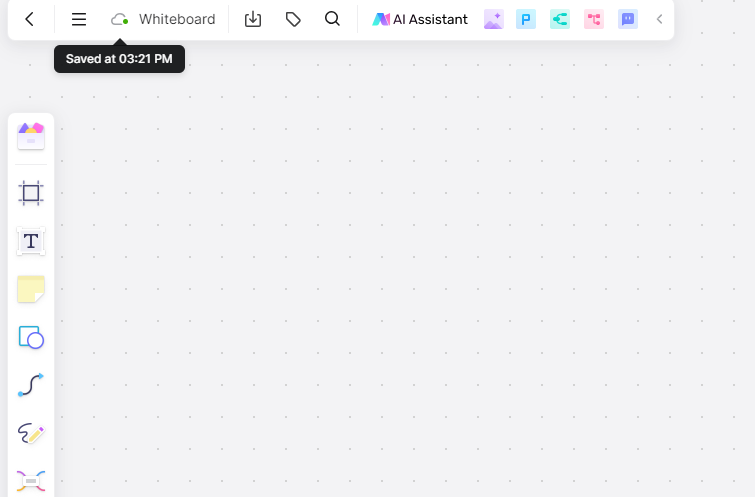
3. Cloud Storage and Accessibility: Most digital whiteboards offer cloud storage options, ensuring that all your work is saved and accessible from anywhere. This is particularly beneficial for remote teams and those who need to access their work from multiple devices.
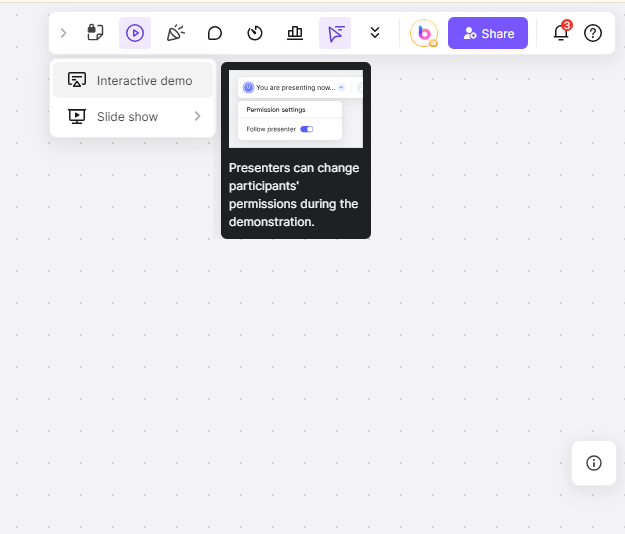
4. Interactive Features: Beyond just writing and drawing, digital whiteboards offer a range of interactive features such as video conferencing, screen sharing, and the ability to embed multimedia content. These features make meetings more dynamic and engaging, enhancing the digital whiteboard for workplace experience.
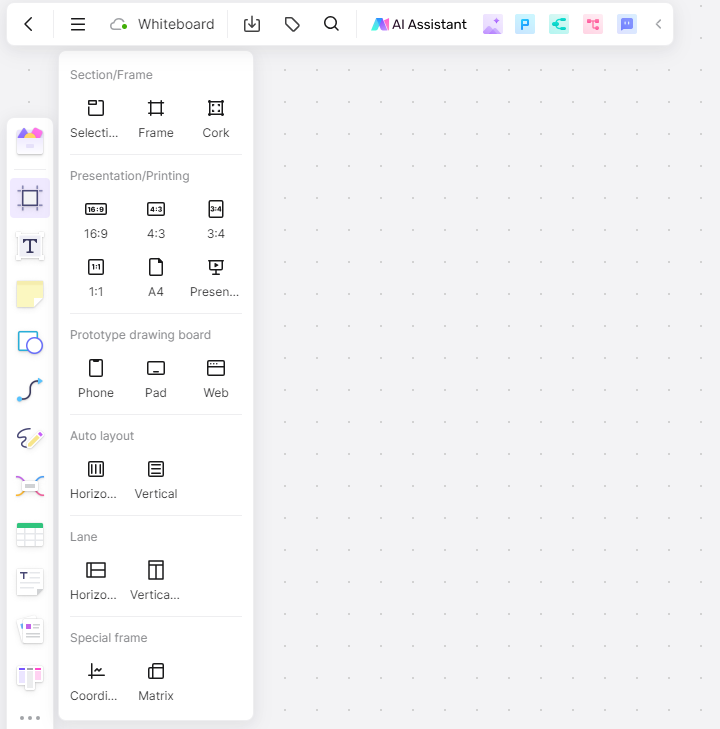
5. Ease of Use: Digital whiteboards are designed to be user-friendly, with intuitive interfaces that make it easy for anyone to start using them without extensive training. This ease of use encourages widespread adoption within organizations.
Why Choose Boardmix for Digital Whiteboard
Among the various digital whiteboard solutions available, Boardmix stands out for several compelling reasons. Here’s why Boardmix should be your go-to digital whiteboard software for the workplace:
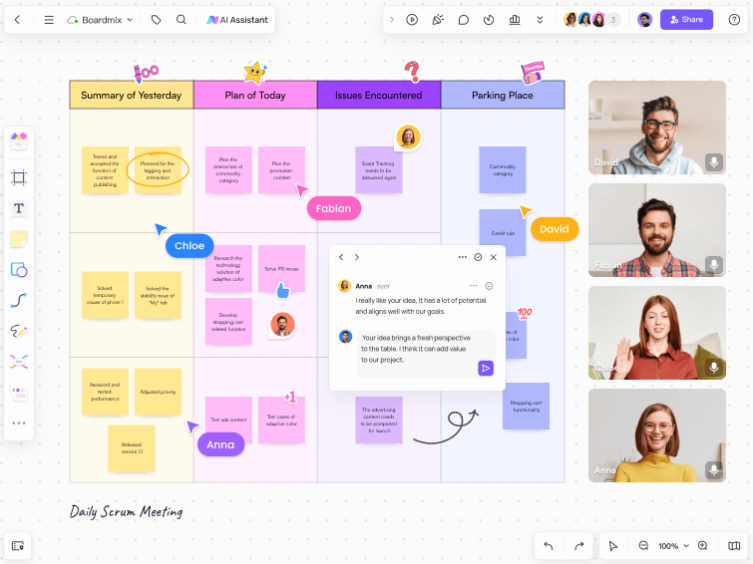
1. Comprehensive Features Set
Boardmix offers a robust set of features that cater to all your office needs. From basic drawing and writing tools to advanced functionalities like real-time collaboration, cloud integration, and multimedia support, Boardmix has it all. This comprehensive feature set ensures that you have everything you need in one platform, eliminating the need to switch between multiple tools. The digital whiteboard software provided by Boardmix includes specialized templates, customizable interfaces, and a wide range of digital pens and shapes to cater to different professional needs.
2. User-Friendly Interface
Boardmix prides itself on having an intuitive and easy-to-use interface. Whether you are a tech-savvy professional or someone who is less comfortable with digital tools, you will find Boardmix straightforward to navigate. The user-friendly design reduces the learning curve and increases productivity from day one. The digital whiteboard for workplace use has never been easier to adopt and integrate into daily routines.
3. Seamless Integration
Boardmix seamlessly integrates with other popular office productivity tools. Whether you are working with documents from Microsoft Office, collaborating on Google Docs, or managing projects on Trello, Boardmix allows you to incorporate these elements into your whiteboard sessions effortlessly. This integration is crucial for maintaining a smooth workflow and enhancing collaboration in a digital whiteboard for office setting.
4. Real-Time Collaboration and Remote Access
In today’s hybrid work environment, the ability to collaborate in real-time from different locations is paramount. Boardmix excels in this area by providing robust real-time collaboration features. Team members can join the whiteboard session from anywhere, contribute ideas, and see updates instantly. The cloud-based nature of Boardmix ensures that all changes are saved and accessible at any time, making it an ideal digital whiteboard for workplace use.
5. Customizable Templates
Boardmix offers a wide range of customizable templates that can be used for different types of meetings and projects. Whether you are conducting a brainstorming session, creating a project roadmap, or planning a marketing strategy, Boardmix’s templates can help you get started quickly and stay organized. The availability of these templates enhances the functionality of the digital whiteboard software, allowing users to tailor their workspace to specific needs.
6. Security and Compliance
Boardmix places a high priority on security and compliance, ensuring that your data is protected at all times. With robust encryption protocols and compliance with industry standards, you can trust Boardmix with your sensitive business information. The digital whiteboard for office use provided by Boardmix ensures that all information remains confidential and secure.
How to Use Boardmix's Digital Whiteboard
Using Boardmix’s digital whiteboard is straightforward and can be broken down into a few simple steps. Here’s a guide to getting started with this leading digital whiteboard software:
Step 1: Sign Up and Set Up

First, sign up for a Boardmix account if you don’t already have one. Once registered, log in to your account and set up your workspace. You can customize your workspace to suit your team’s needs and preferences. The setup process for this digital whiteboard for office use is quick and user-friendly.
Step 2: Create a New Whiteboard
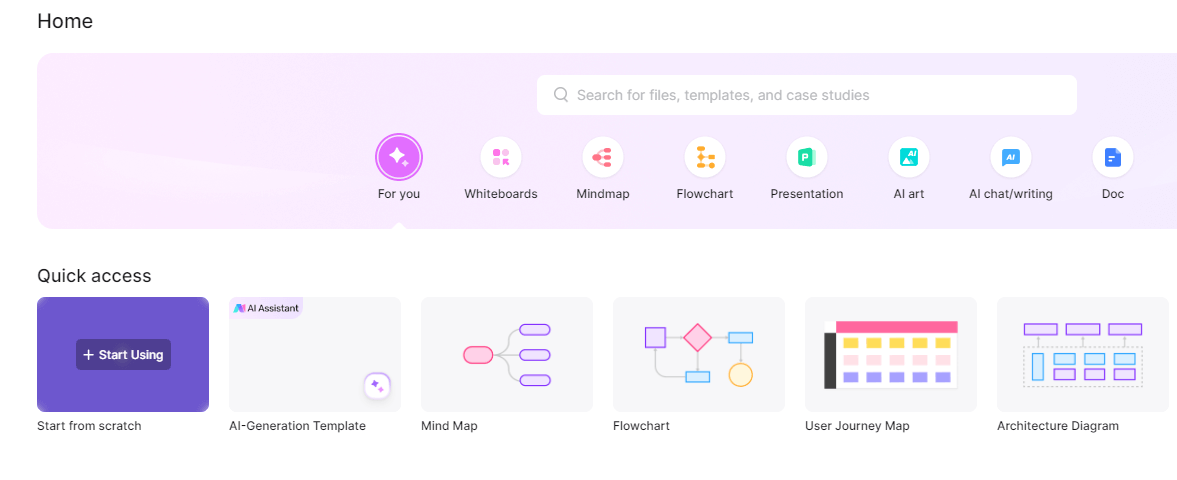
From the dashboard, click on “Create New Whiteboard.” You will be presented with options to choose from a blank canvas or a variety of templates. Select the option that best fits your needs. This flexibility makes Boardmix an excellent choice for a digital whiteboard for workplace applications.
Step 3: Add and Arrange Content
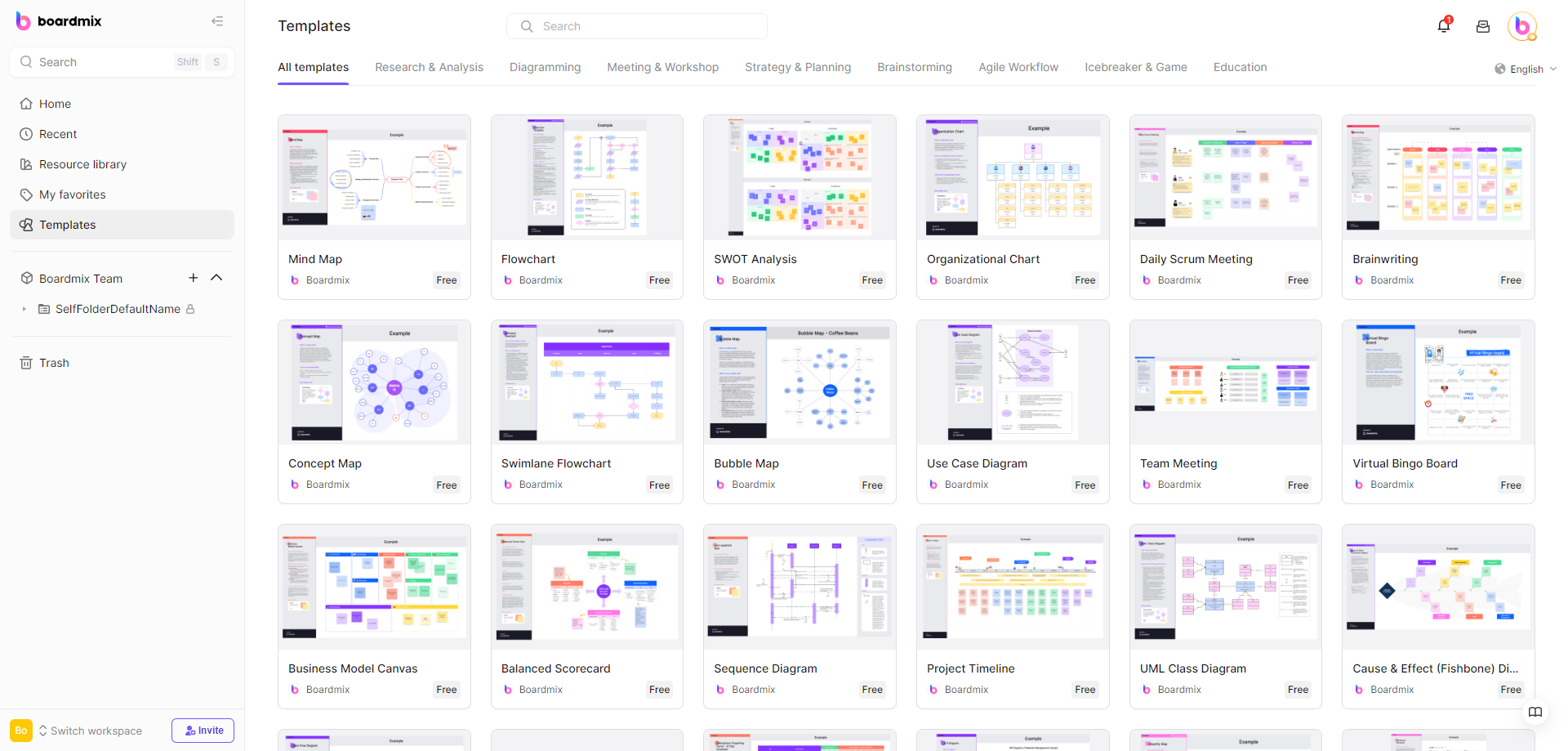
Start adding content to your whiteboard. You can draw, write, and insert text boxes using the toolbar. Additionally, you can import files, images, and links directly onto the board. Arrange your content in a way that makes sense for your project or meeting. The digital whiteboard software allows for easy manipulation and organization of various elements. In addition, you can also choose the template you need from the rich template library provided by boardmix.
Step 4: Collaborate in Real-Time
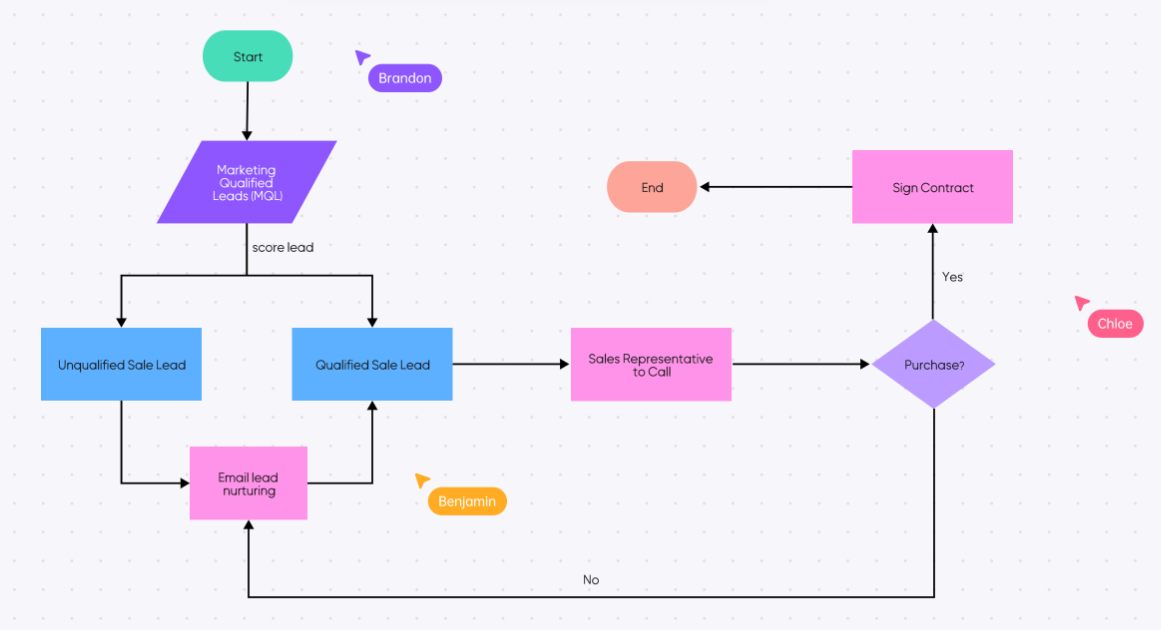
Invite team members to join your whiteboard session by sharing a link or sending an invitation through Boardmix. Once they join, everyone can contribute in real-time. Use the chat feature to communicate with your team menbers, and utilize the built-in video conferencing tool for face-to-face discussions. Real-time collaboration is a cornerstone of the digital whiteboard for workplace functionality offered by Boardmix.
Step 5: Save and Share Your Work
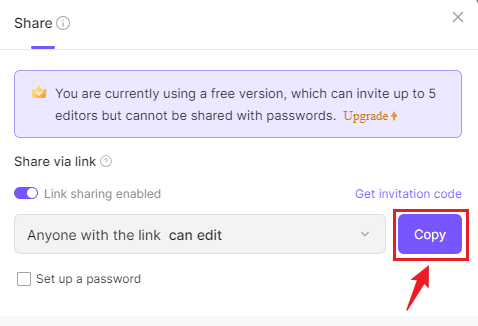
Once you’ve completed your session, save your whiteboard to the cloud. You can also export it as a PDF or image file if needed. Share the link with team members who need access to the whiteboard later, ensuring everyone stays on the same page. The digital whiteboard for office use by Boardmix makes sharing and saving work seamless and efficient.
Step 6: Review and Edit
Boardmix allows you to revisit and edit your whiteboards anytime. This is particularly useful for ongoing projects and long-term planning. Make changes as needed, and keep your whiteboard updated with the latest information. This continuous accessibility enhances the practicality of using a digital whiteboard for workplace tasks.
Conclusion
Digital whiteboards have become an indispensable tool in modern workplaces, enhancing collaboration, productivity, and creativity. Among the various options available, Boardmix stands out for its comprehensive feature set, user-friendly interface, and seamless integration with other digital tools. Whether you are conducting a brainstorming session, managing a project, or planning a strategy, Boardmix provides the functionality and flexibility needed to succeed.
By understanding how to effectively use Boardmix’s digital whiteboard, you can transform your office productivity and collaboration. Embrace the future of work with Boardmix and experience the benefits of a truly interactive and dynamic digital workspace. Digital whiteboard software is not just a trend; it’s a transformative tool that can elevate your workplace to new heights.








