Online diagrams are a powerful tool in modern workflows, significantly enhancing communication, collaboration, efficiency, decision-making, and documentation. Whether you are managing a project, mapping out a business process, or brainstorming ideas, online diagram makers play a crucial role in enhancing communication and productivity.
Why Use Online Diagrams in Workflow?
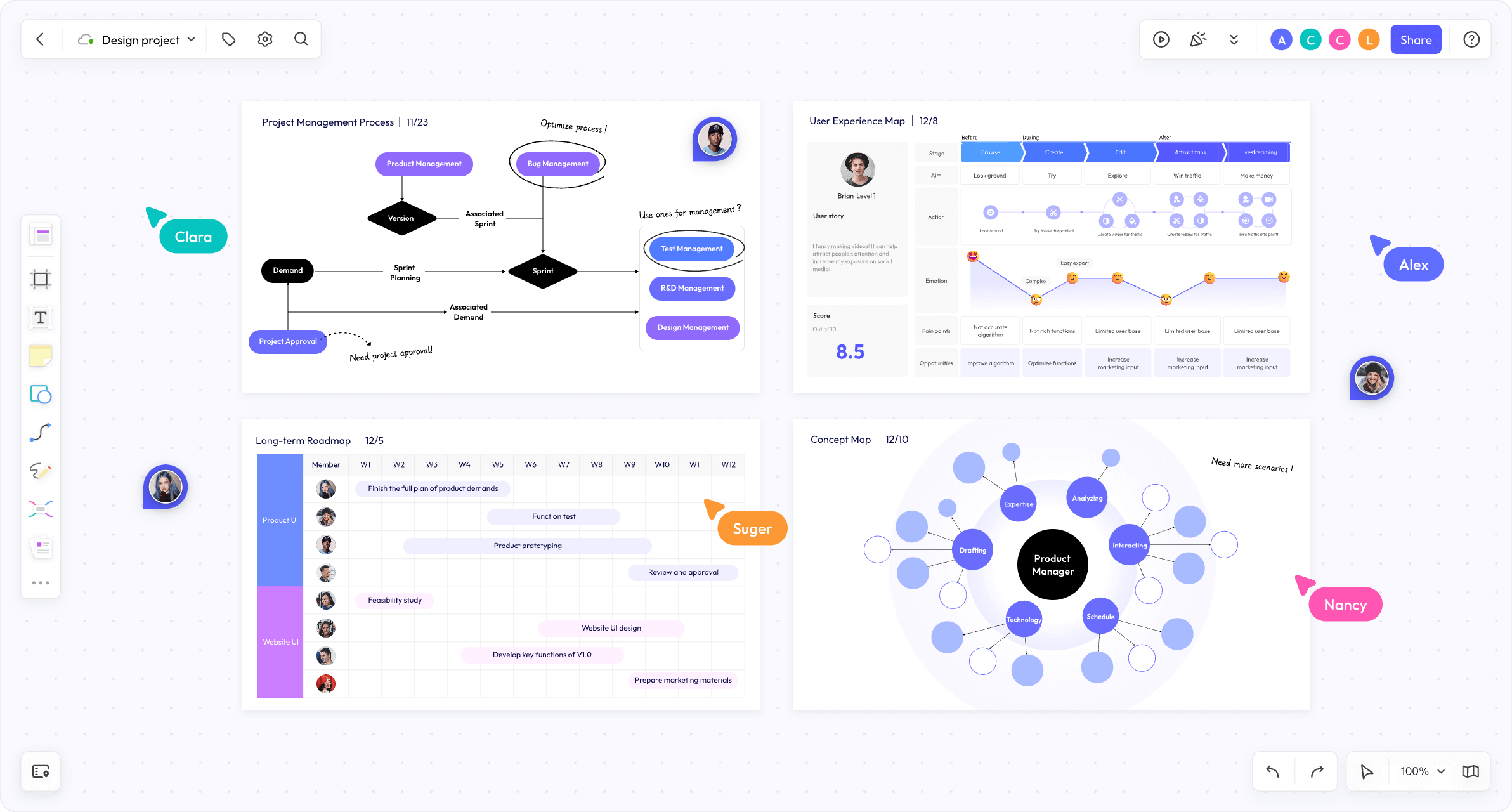
Online diagram maker is pivotal in modern workflows for several reasons. They facilitate clear communication, ensure everyone is on the same page, and help visualize complex processes and ideas. Here’s why online diagrams are indispensable:
Efficiency and Productivity: Visualizing processes helps in identifying bottlenecks and inefficiencies. By mapping out workflows and processes, teams can streamline operations and improve overall productivity. Diagrams provide a clear roadmap, reducing misunderstandings and the time spent on lengthy explanations, thus speeding up project timelines.
Documentation and Standardization: Diagrams serve as a standardized method for documenting processes and procedures. This consistency ensures that everyone follows the same guidelines, reducing errors and improving overall quality.
Engagement and Visualizing: Visual representations are more engaging than text-heavy documents. They capture attention and make information easier to remember. Diagrams such as mind maps and infographics are particularly effective in keeping the audience engaged and enhancing their understanding of the content.
Improved Collaboration: Online diagram maker allows multiple users to work on the same document simultaneously. Tools like Boardmix provide real-time collaboration features, enabling team members to contribute, edit, and discuss diagrams, fostering a collaborative environment.
How to Draw an Online Diagrams Online for Free?
Drawing an online diagram for free is a process that involves several steps, each of which is crucial in producing a high-quality output. With the numerous online tools available today, it's easier than ever to create professional-looking diagrams without spending a dime. These strategies will help you make the most of your diagramming tools and produce high-quality, impactful diagrams.
Utilize Templates: Start with templates to save time and ensure consistency. Boardmix offers a wide range of templates that cater to various needs, from flowcharts to business models. Templates provide a structured starting point, helping you organize your thoughts and quickly create professional-looking diagrams.
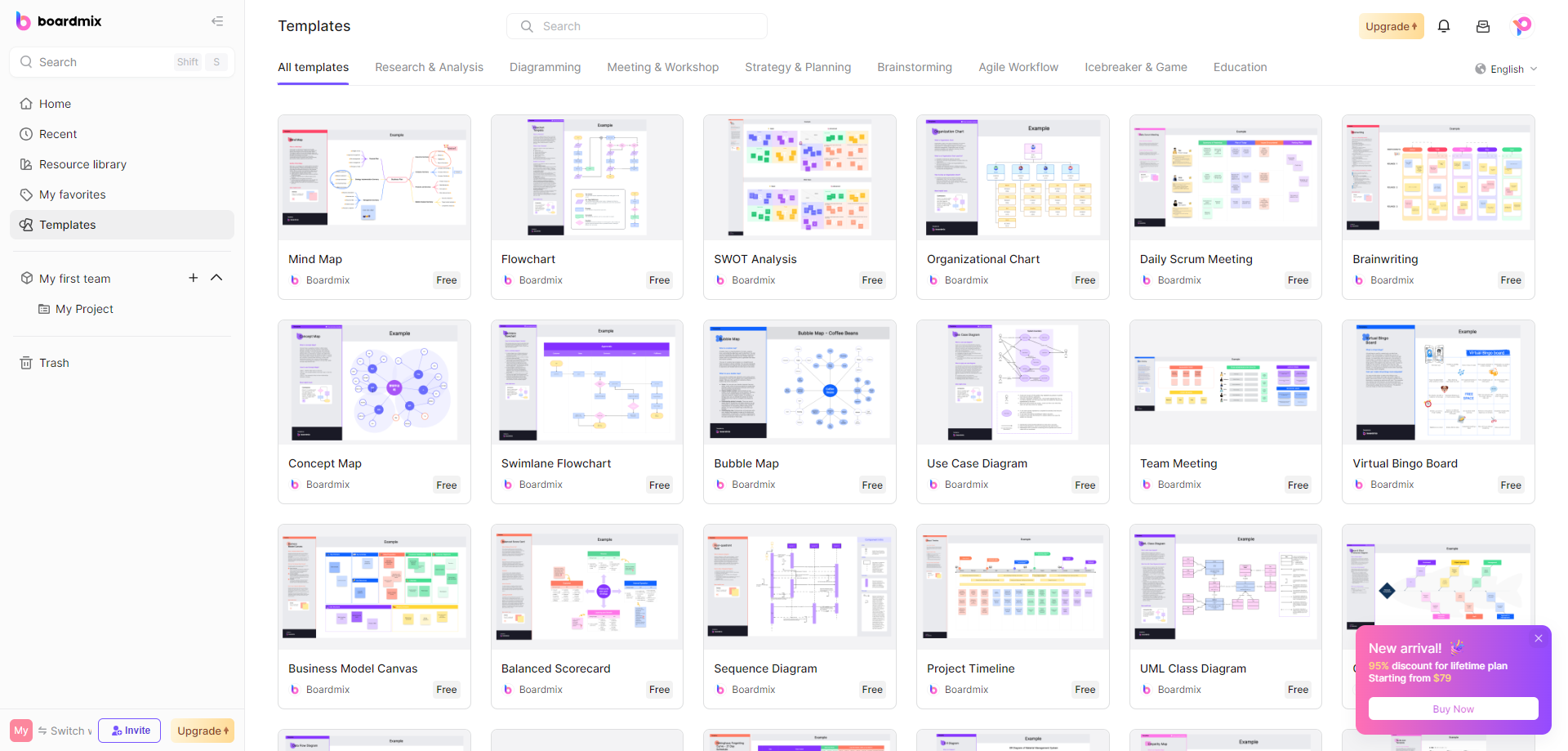
Incorporate Multimedia: Drawing online diagrams by incorporating images, icons, and videos. This makes your diagrams more engaging and easier to understand. Visual elements can illustrate complex concepts more effectively than text alone, aiding in better comprehension and retention of information.
Automatic Layout Adjustments: Take advantage of automatic layout adjustments provided by advanced diagramming tools. Features like auto-alignment, spacing, and snapping can help maintain a clean and organized appearance, saving you time on manual adjustments.
Leverage Collaboration Tools: Use collaboration features to gather input from team members. Real-time editing, comments, and version control are essential for effective teamwork. Tools like Boardmix allow multiple users to draw online diagrams free simultaneously, ensuring everyone’s ideas are incorporated and the final product reflects the collective input.
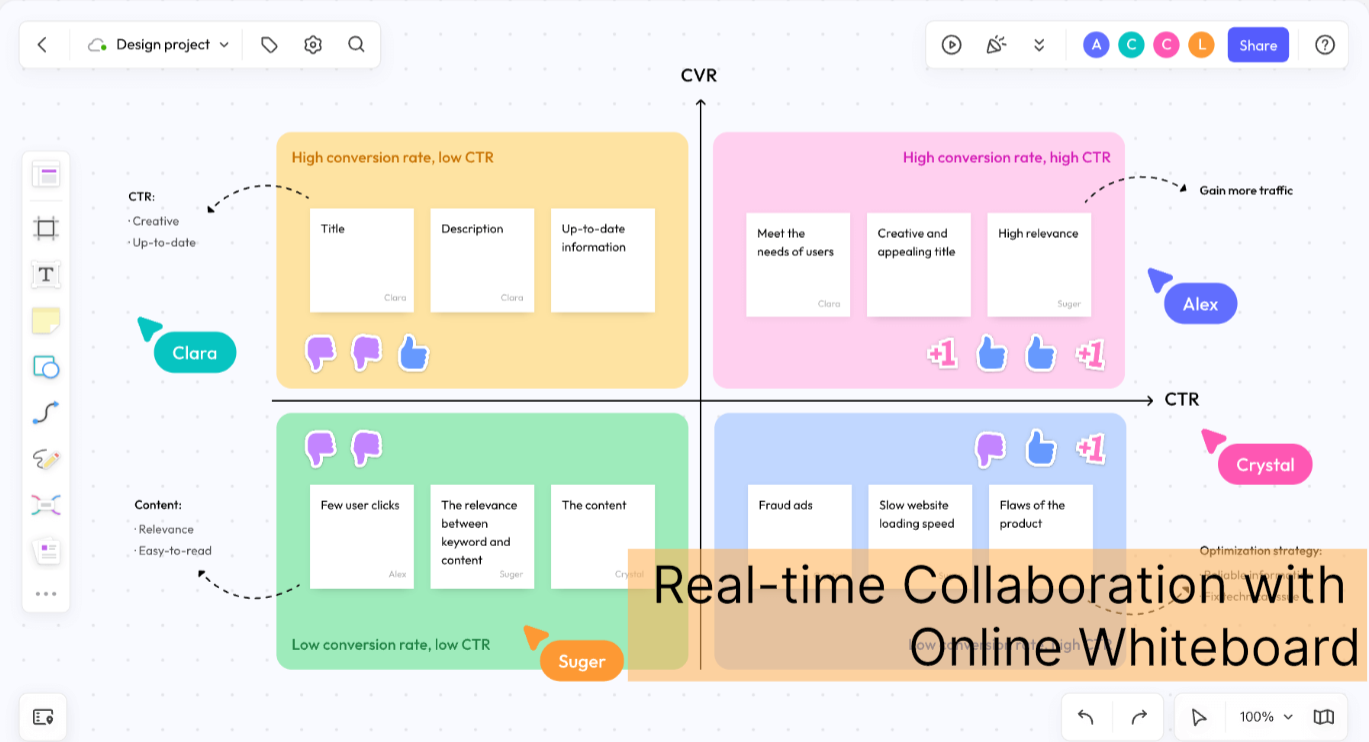
Free Online Diagram Website:
1. Bardmix
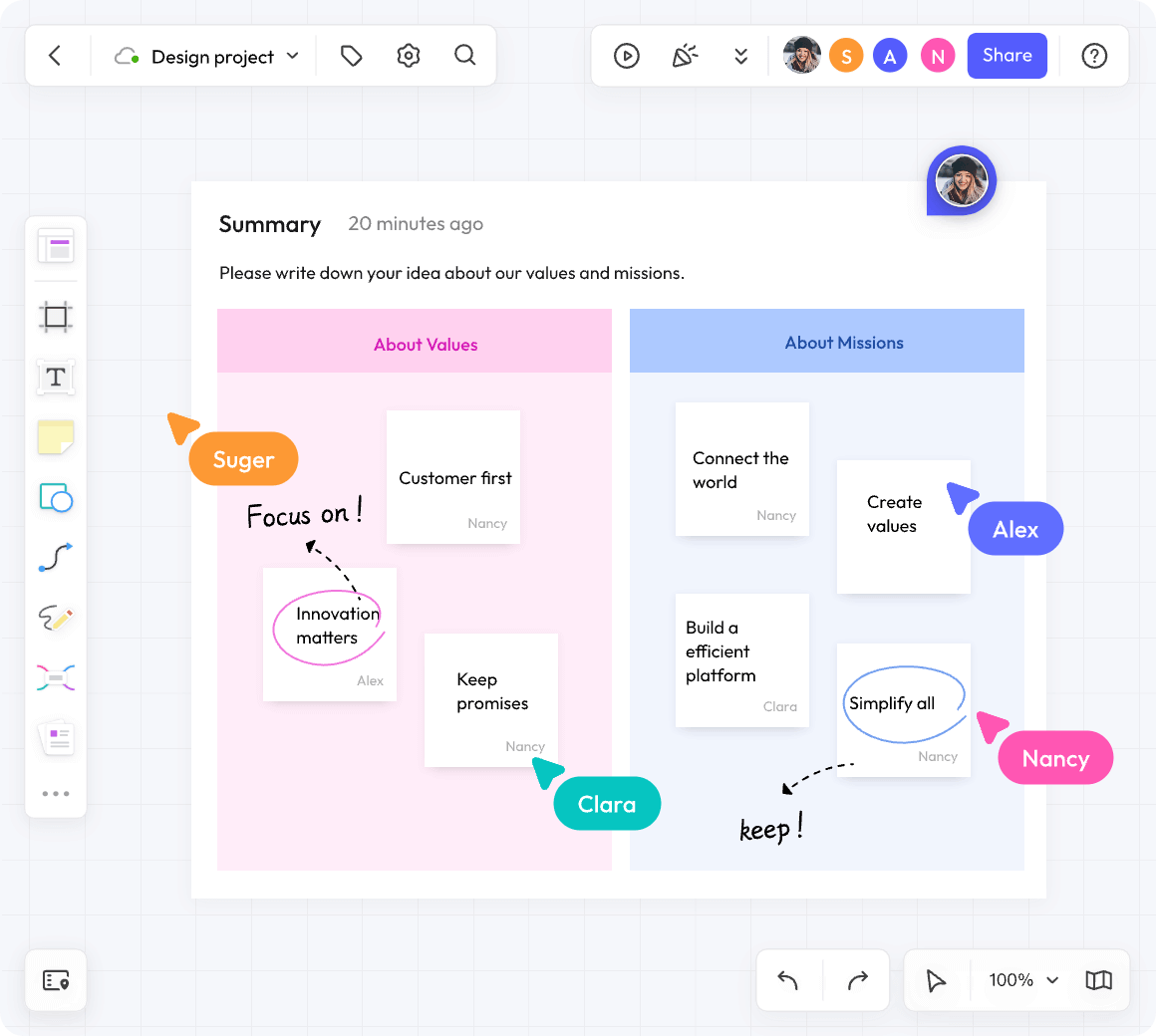
Boardmix is a versatile online diagramming tool that offers a wide range of free diagram templates and features for creating professional diagrams. It supports real-time collaboration, making it ideal for team projects and remote work. Such as, extensive template library including flowcharts, mind maps, organizational charts, and more.
2. Lucidchart
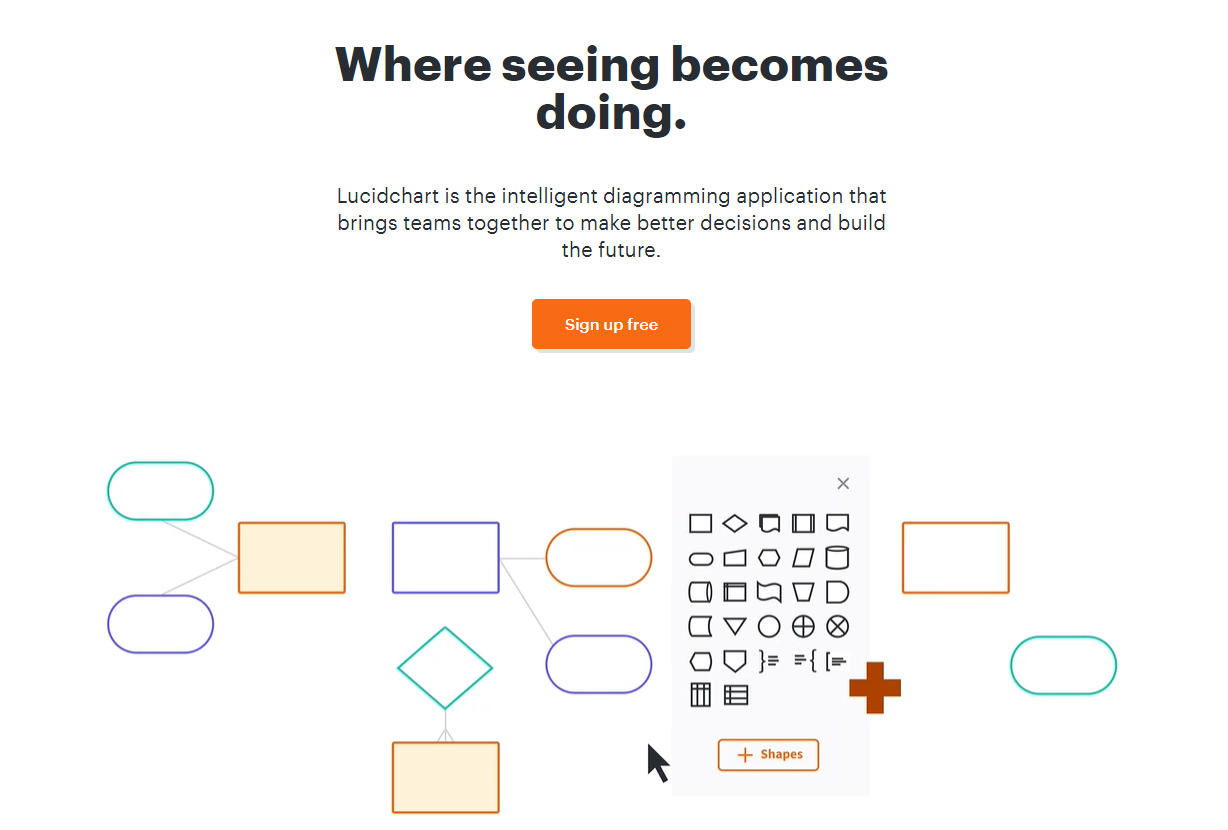
Lucidchart is a popular online diagramming tool known for its user-friendly interface and powerful collaboration features. It supports a wide variety of diagram types, including flowcharts, ER diagrams, and UML diagrams. Meanwhile, the tool integrate with Google Drive, Slack, and other productivity tools.
3. Coggle
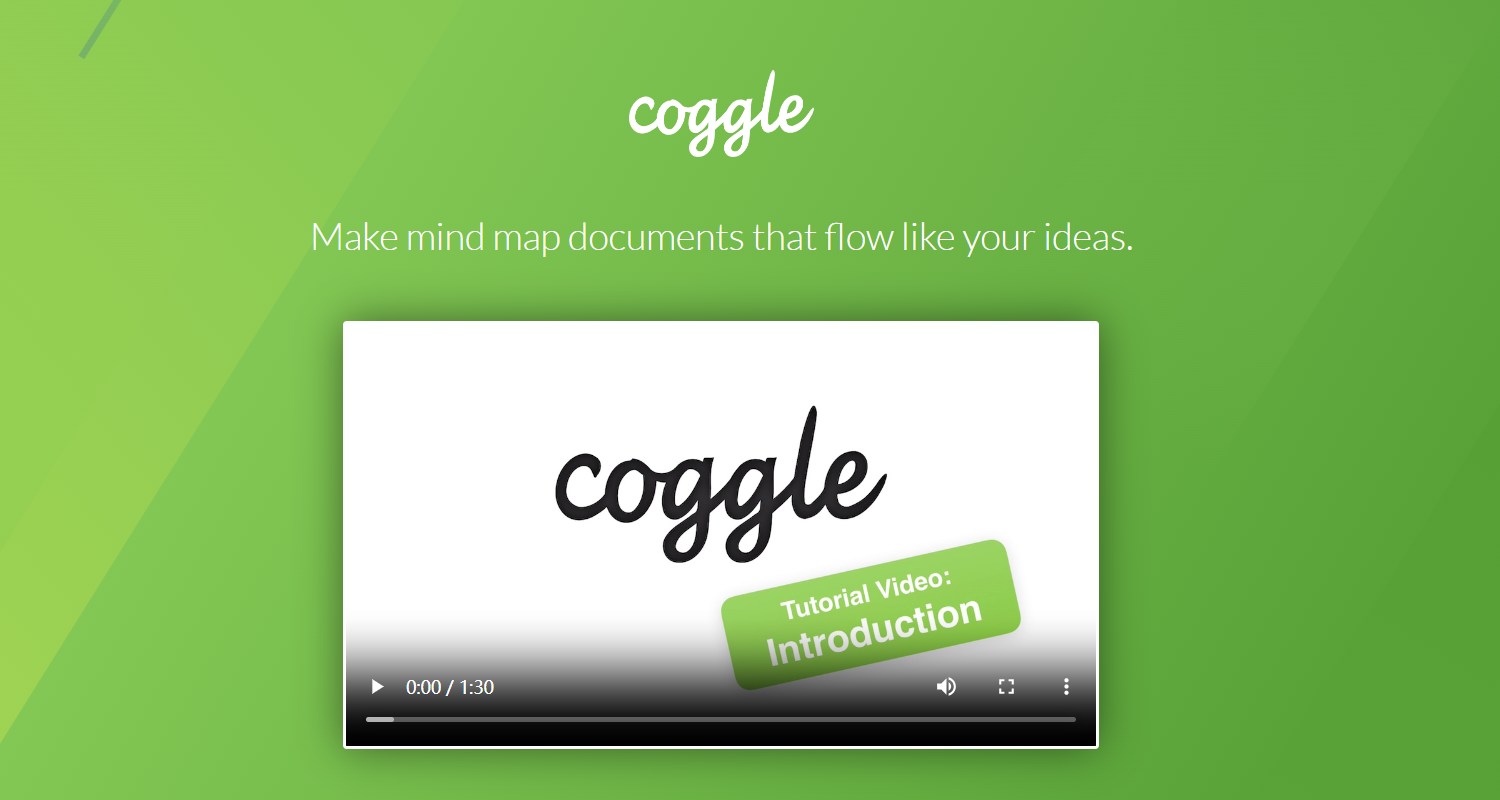
Coggle is an online tool primarily designed for creating mind maps and flowcharts. It’s known for its simplicity and ease of use, making it a favorite for brainstorming and idea mapping.
Steps to Draw Online Diagram:
1. Choose the Right Tool
First, you need to choose the right tool. There are plenty of online platforms offering free diagramming services such as Boardmix. Each of these has its unique features and capabilities, so take some time to explore and find the one that best suits your needs.
2. Choose a Suitable Template
Once you choose the right tool, you can go to the community center explore the free template library, and select a template that fits your needs. Boardmix offers a variety of free templates, including flowcharts, mind maps, and organizational charts, and users can choose the template to draw online diagrams for free.
3. Customize Your Diagram
Once you're familiar with the tool, it's time to start drawing your diagram. Start by outlining the main elements or points of your diagram. Drag and drop shapes onto the canvas and arrange them in the order you want them to appear. Connect these shapes using lines or arrows to represent relationships or flows between different elements. Boardmix provides a user-friendly interface with a range of shapes, lines, and connectors.
4. Review and Share Diagram
Remember, diagrams are visual tools meant to simplify complex information. Therefore, keep your design clean and straightforward. Avoid cluttering your diagram with too many elements or unnecessary details. Share your diagram with team members and collaborate in real time. Boardmix’s collaboration features allow you to work together seamlessly.
How to Draw Online Diagram with Free Templates?
Creating an online diagram using Boardmix's free templates is a straightforward and efficient process. These templates are designed to help you get started quickly, and they cover a wide range of diagram types. Here's how you can use Boardmix's free templates to draw your online diagrams:
1. Select a Free Diagram Templates
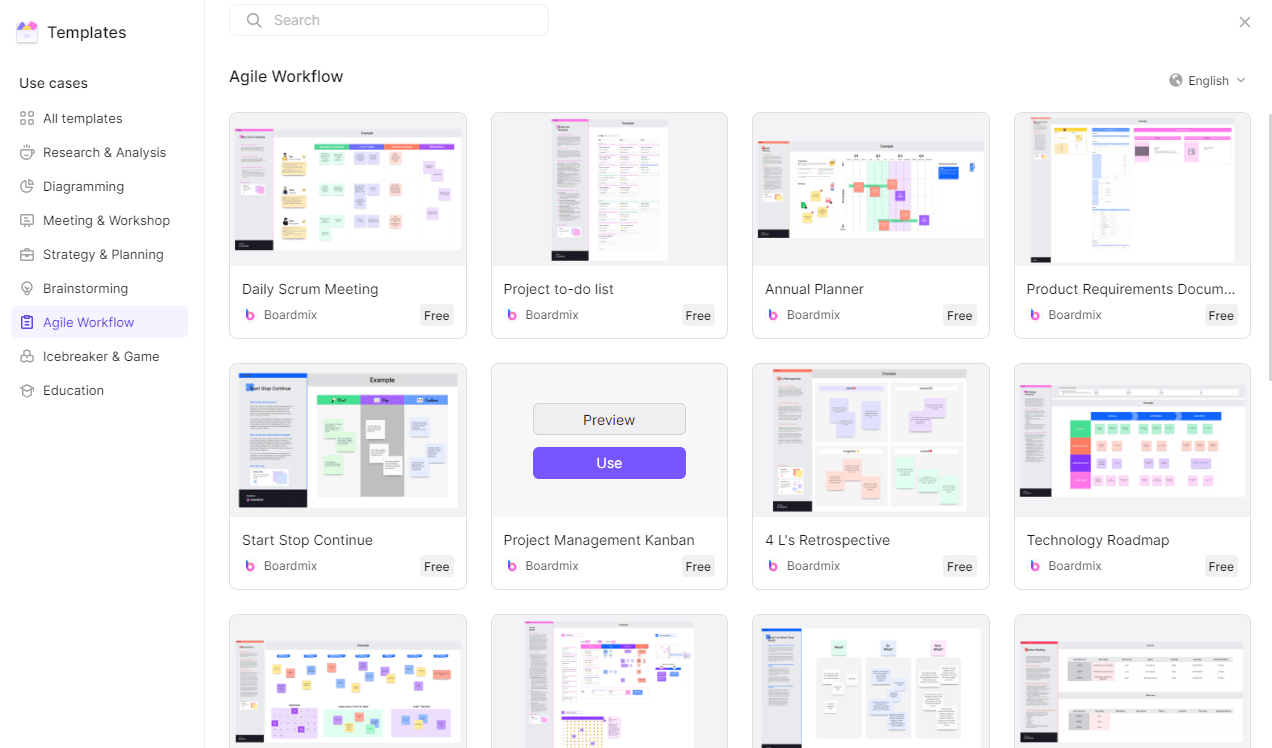
Once you're logged in to Boardmix, head over to the template section. You'll find an array of templates for various diagram types such as flowcharts, organizational charts, mind maps, and more. Choose the one that aligns best with your needs.
2. Customize the Free Templates
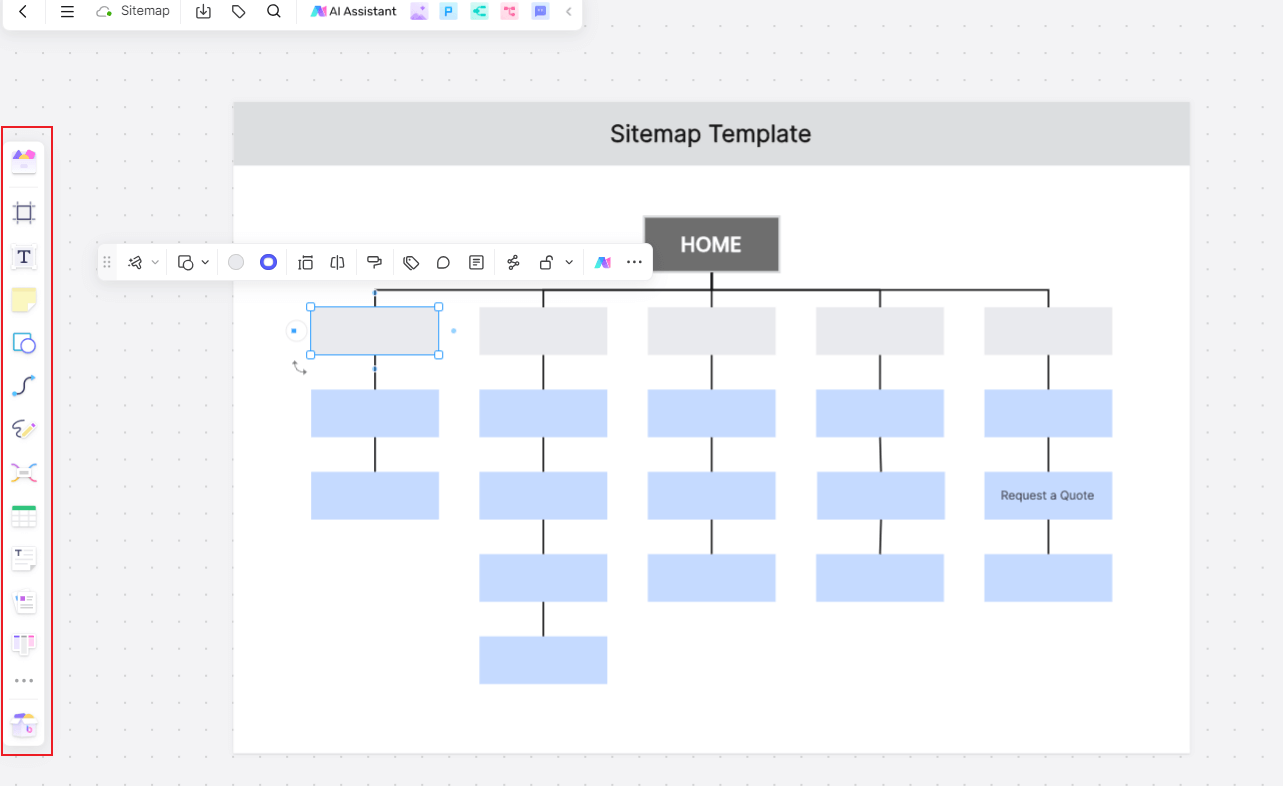
After selecting your preferred template, it's time to make it your own. You can add or remove shapes, tweak colors and fonts, edit text, and more. The user-friendly interface of Boardmix makes this customization process intuitive and hassle-free. Such as, you can use a cross-functional flowchart to map out the product development lifecycle, showing how tasks move between the R&D, marketing, and sales departments. The hierarchical organizational chart is perfect for traditional business structures, showing the clear chain of command from top management to lower-level employees.
3. Input Data into Templates
Now, input your data into the selected template. This could involve typing in text directly, importing data files, or linking to external data sources depending on the nature of the diagram you're creating. Such as, you can organize data into lean canvas, and edit the content to meet your needs.
4. Refine Your Diagram
As you populate your diagram with data, you might identify areas that require further refinement or adjustment. Feel free to modify the template as needed until your diagram accurately represents your information. Once you're satisfied with your diagram, save it in a format of your choice (like PNG, JPG, or PDF). From there, you can share it directly via email or social media platforms using Boardmix's sharing options.
How to Draw Online Diagram with AI?
AI technology has revolutionized the way we create diagrams, making the process faster and more intuitive. Here’s how you can draw an online diagram with AI:
1. AI-Powered Suggestions
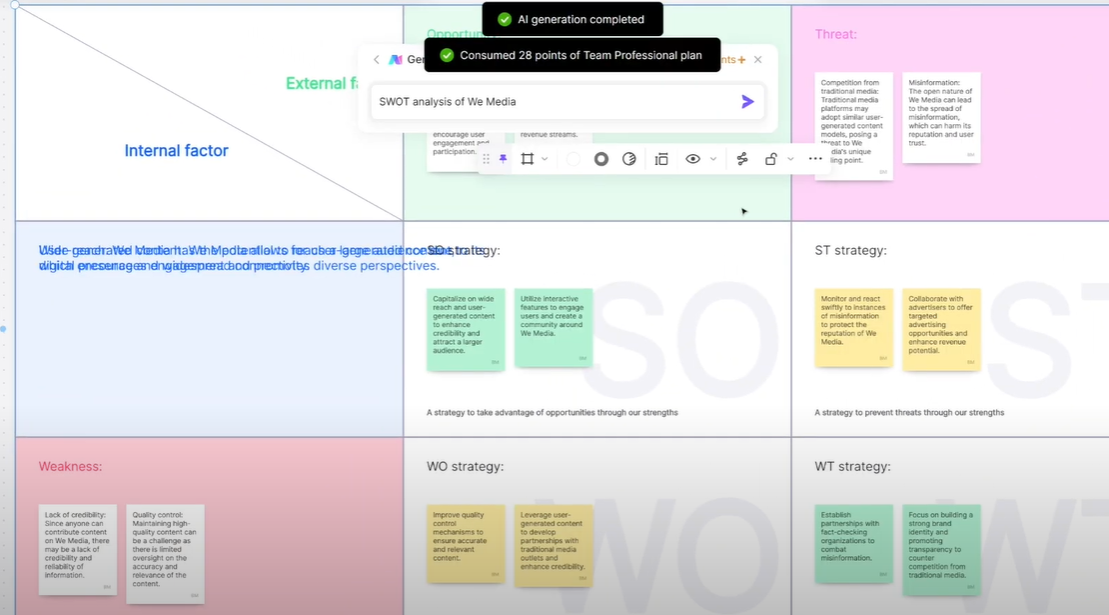
AI tools can analyze your input and provide suggestions for shapes, connectors, and layouts. This helps in quickly generating the structure of your diagram.
2. Intelligent Diagram Types
AI can recommend the best type of diagram based on your data and objectives. Whether you need a flowchart, mind map, or organizational chart, AI can guide you to the most suitable format.
3. Customize Your Diagram with AI
Once your basic diagram has been generated, you can customize it as per your needs. Change colors, shapes, lines, labels, etc., to make it more visually appealing or easier to understand. By automating repetitive tasks, AI allows you to focus on the content and structure of your diagram, enhancing overall productivity.
4. Automated Formatting
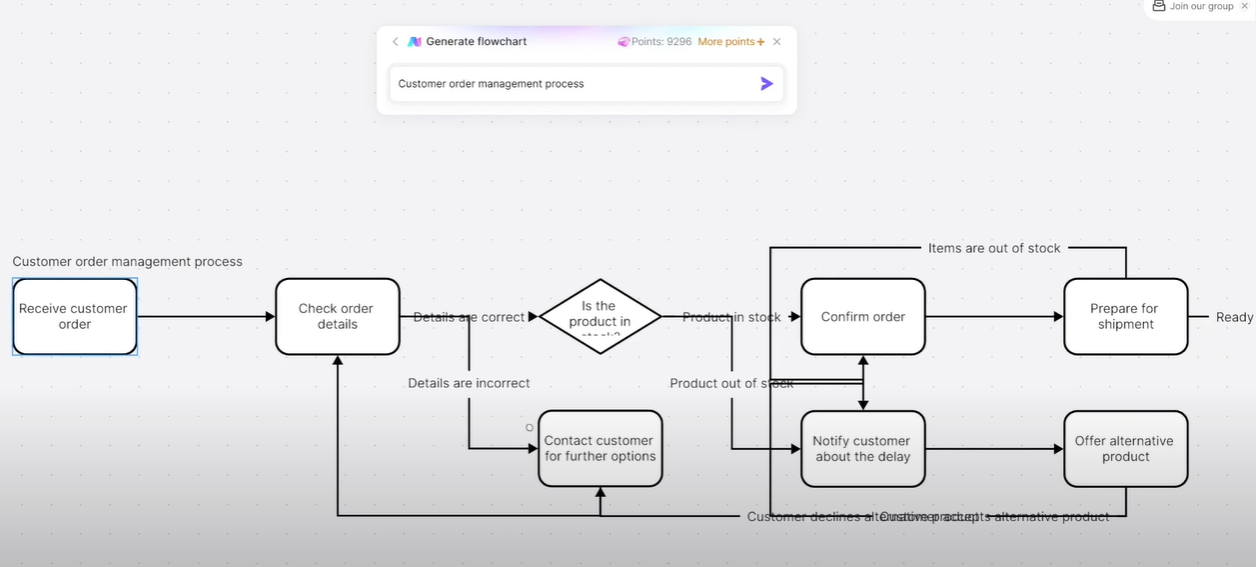
AI can automatically format your diagram, ensuring that elements are aligned, spaced evenly, and follow a logical flow. This eliminates the need for manual adjustments.
5. Refine with AI Suggestions
Despite the automation, AI tools like Boardmix provide extensive customization options, allowing you to tailor diagrams to your specific needs. Boardmix AI also provides smart suggestions for improving your diagram further. These suggestions can help enhance clarity and make your data visualization more effective.
Drawing online diagrams into your workflow can significantly enhance communication, collaboration, and productivity. With tools like Boardmix, creating diagrams is not only accessible but also efficient and intuitive. Start drawing online diagrams today and experience a smoother, more productive workflow.








