Collaborative drawing online platforms have become a popular tool for creative expression. In this article, we'll explore some of the best drawing together sites and take an in-depth look at Boardmix, a versatile platform that allows you to draw and chat with friends and strangers alike. Let's dive into the world of collaborative drawing online and discover how you can get started.
Is there an app where you can draw with friends?
Absolutely! Numerous apps and websites allow users to draw with friends in real time, making it easy to collaborate on artistic projects or simply have fun doodling together. These platforms typically offer a range of tools and features to enhance the drawing experience, such as different brushes, shapes, and even AI-assisted drawing capabilities. Whether you're using a desktop computer, tablet, or smartphone, there's an app out there that can meet your collaborative drawing online needs. Such apps are useful for various scenarios, such as playing drawing games, collaborating on art projects, brainstorming ideas, and casual doodling.
For example, you can use Boardmix’s various shapes and pens to draw with your friends and edit the image with Boardmix AI, and you also can draw and write notes in Google Jamboard. Now, if you want to know more functions of these drawing-together sites, you can continue reading.
6 Free drawing together sites
1. Boardmix
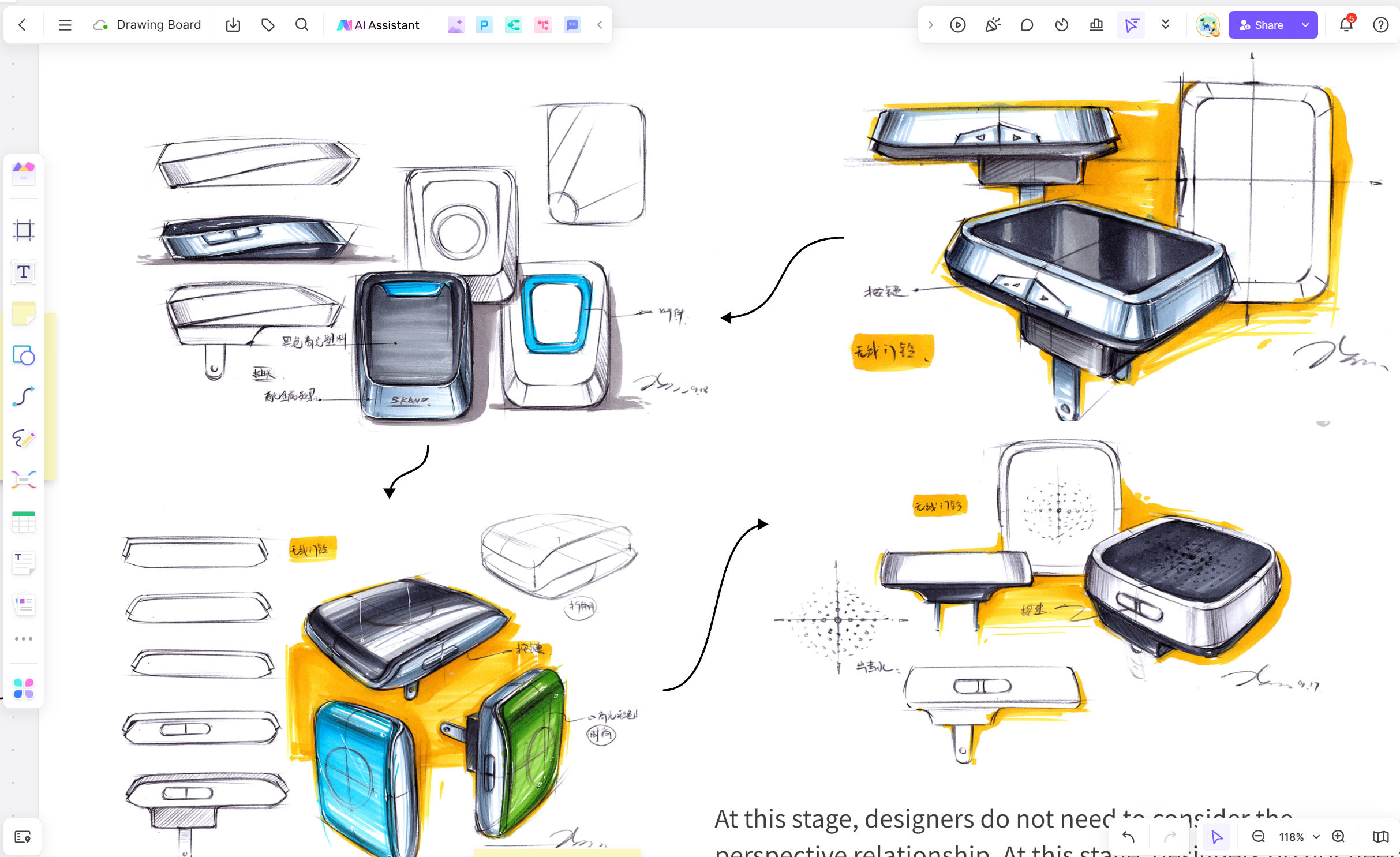
Boardmix stands out with its comprehensive feature set, including real-time collaboration, chat functionality, and versatile drawing together sites such as pens, shapes, and AI-assisted drawing capabilities. Boardmix incorporates AI technology to assist users in their drawing endeavors. Features such as auto-coloring, image generation, and style transformation help users achieve their desired effects effortlessly. AI can automatically color drawings, generate images in various styles, and transform simple sketches into vibrant digital illustrations. It's perfect for everything from casual doodling to professional art projects.
2. Skribbl.io
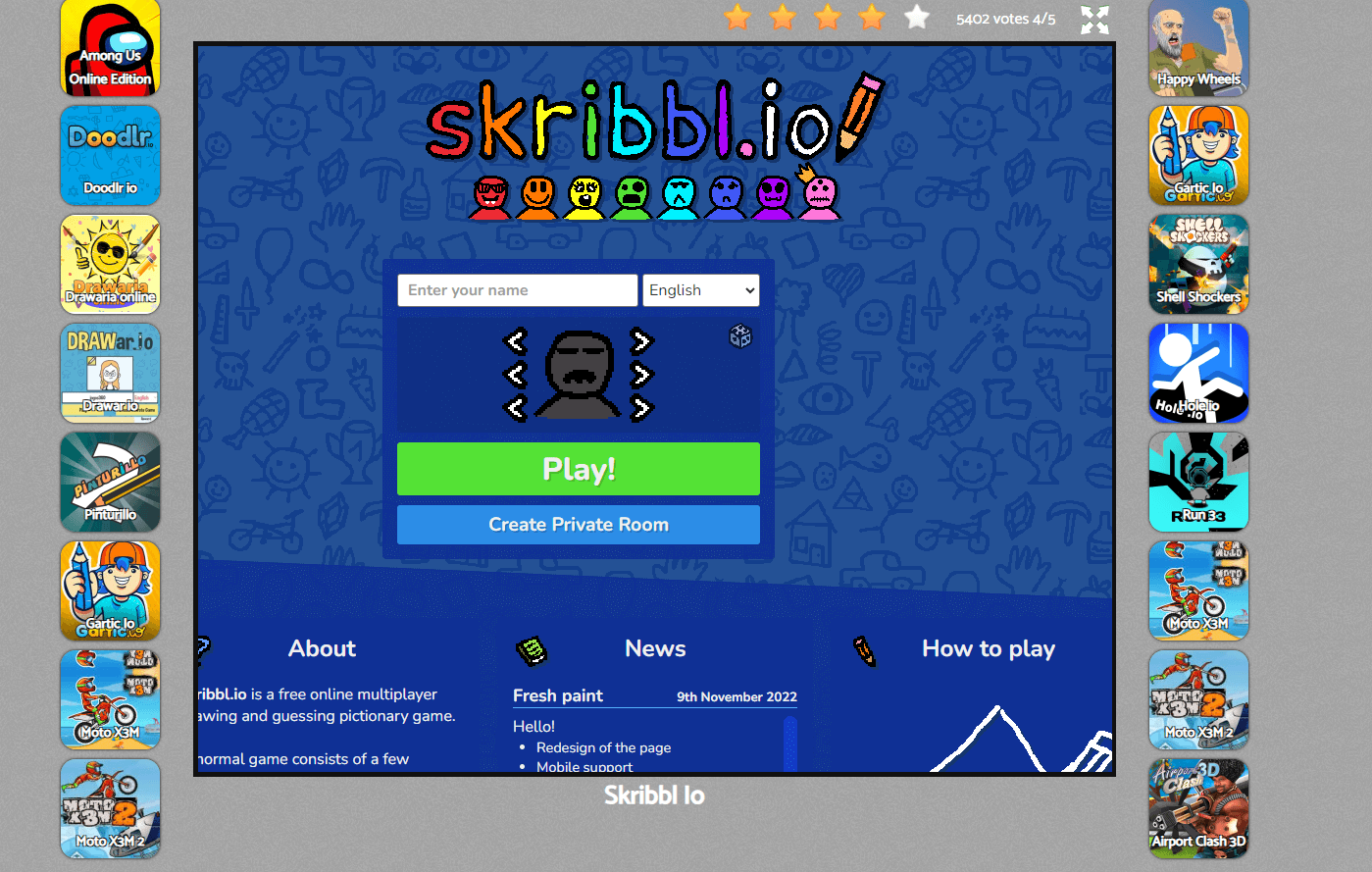
This fun and interactive drawing game allows players to take turns drawing and guessing what others have drawn. It's perfect for a casual drawing session with friends. Each player is given a word to draw while the others try to guess it in real time. The game is simple and intuitive, making it easy for anyone to join and enjoy. It's perfect for casual drawing sessions with friends, fostering creativity and quick thinking. The game’s competitive nature adds an element of excitement, making it a popular choice for social gatherings and online parties.
3. Aggie.io
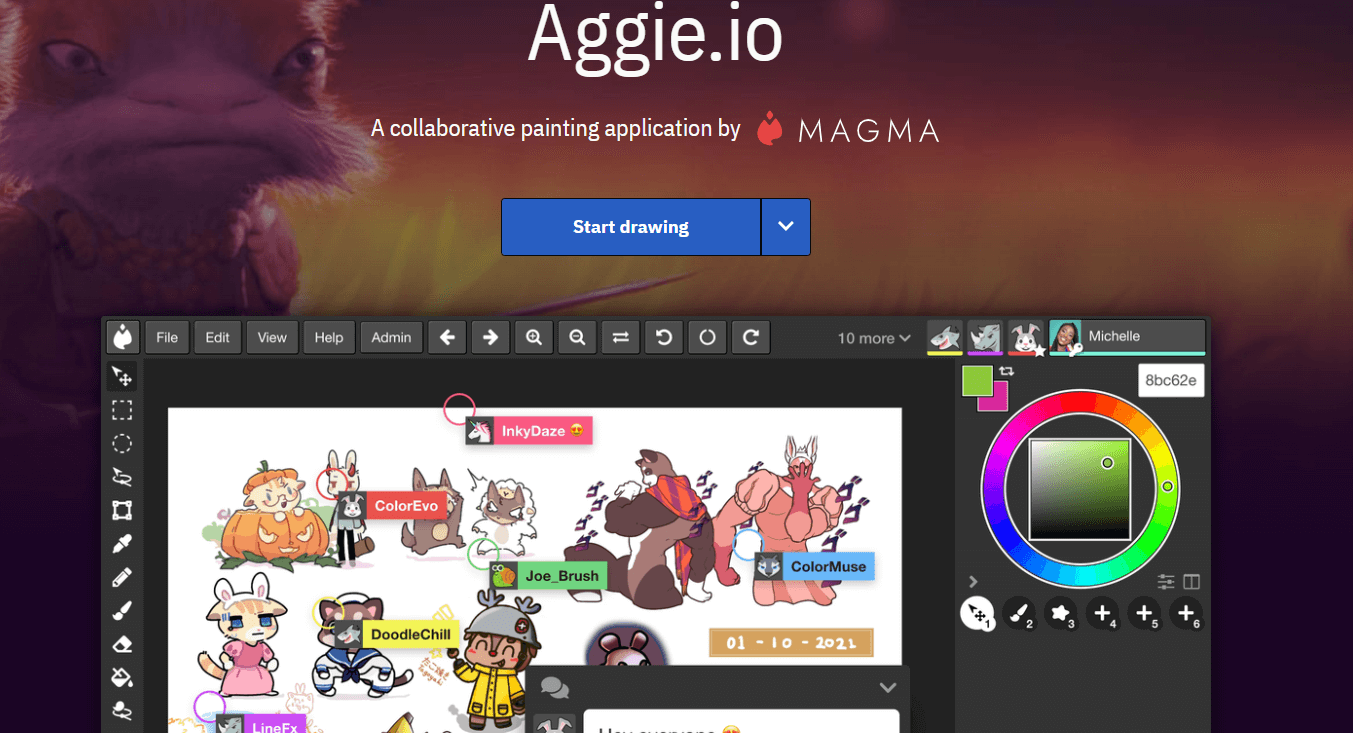
Aggie.io is a simple yet powerful online drawing together site that lets multiple users draw on the same canvas in real time. The platform is equipped with various drawing tools, including brushes, shapes, and layers, which enable users to create detailed and collaborative artwork. Aggie.io is ideal for brainstorming sessions, collaborative art projects, and even digital painting. Its intuitive interface and seamless real-time collaboration make it a favorite among artists and creative teams looking to work together remotely.
4. Miro
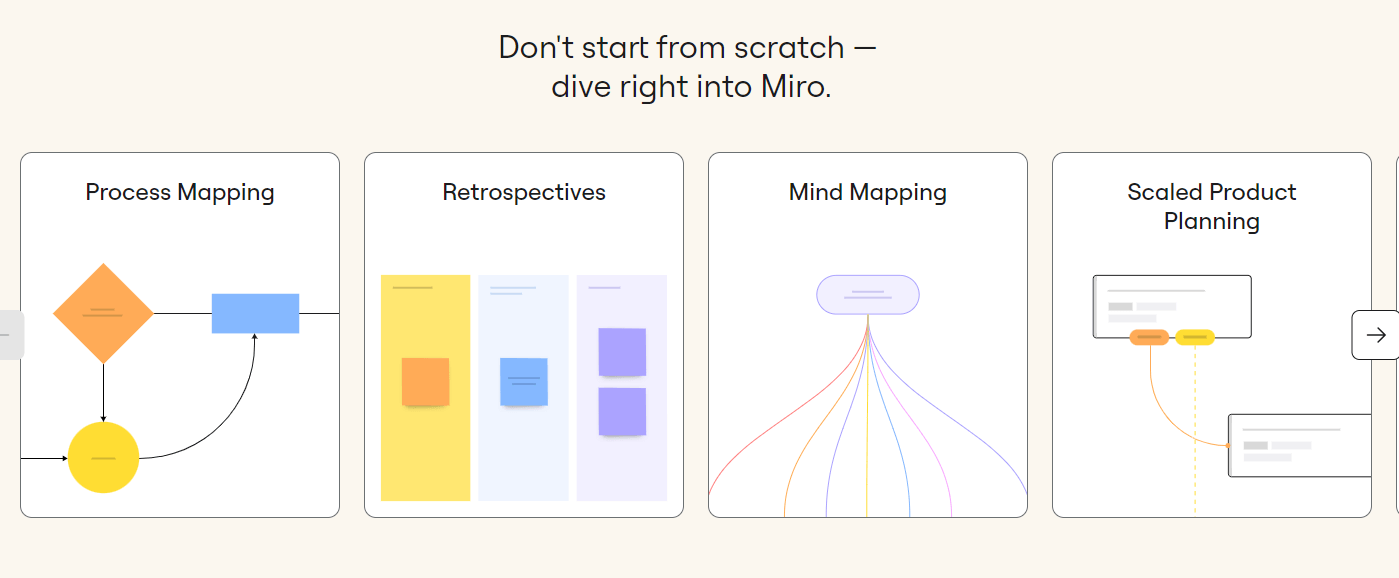
Miro is a versatile virtual whiteboard platform designed primarily for team collaboration. It offers robust drawing tools that make it easy to sketch ideas and concepts, making it suitable for brainstorming, project planning, and visual collaboration. Users can create and share diagrams, mind maps, and flowcharts, enhancing team productivity and creativity.
5. Google Jamboard

This digital whiteboard app from Google is great for collaborative drawing online and brainstorming. It's easy to use and integrates well with other Google Workspace tools. It allows users to collaborate on drawings and notes in real time, making it perfect for both professional and casual use. Users can sketch, add sticky notes, and insert images, creating a dynamic and interactive workspace. Google Jamboard is particularly useful for remote teams, educators, and students, offering an easy way to brainstorm, plan, and share ideas visually.
6. Draw pile
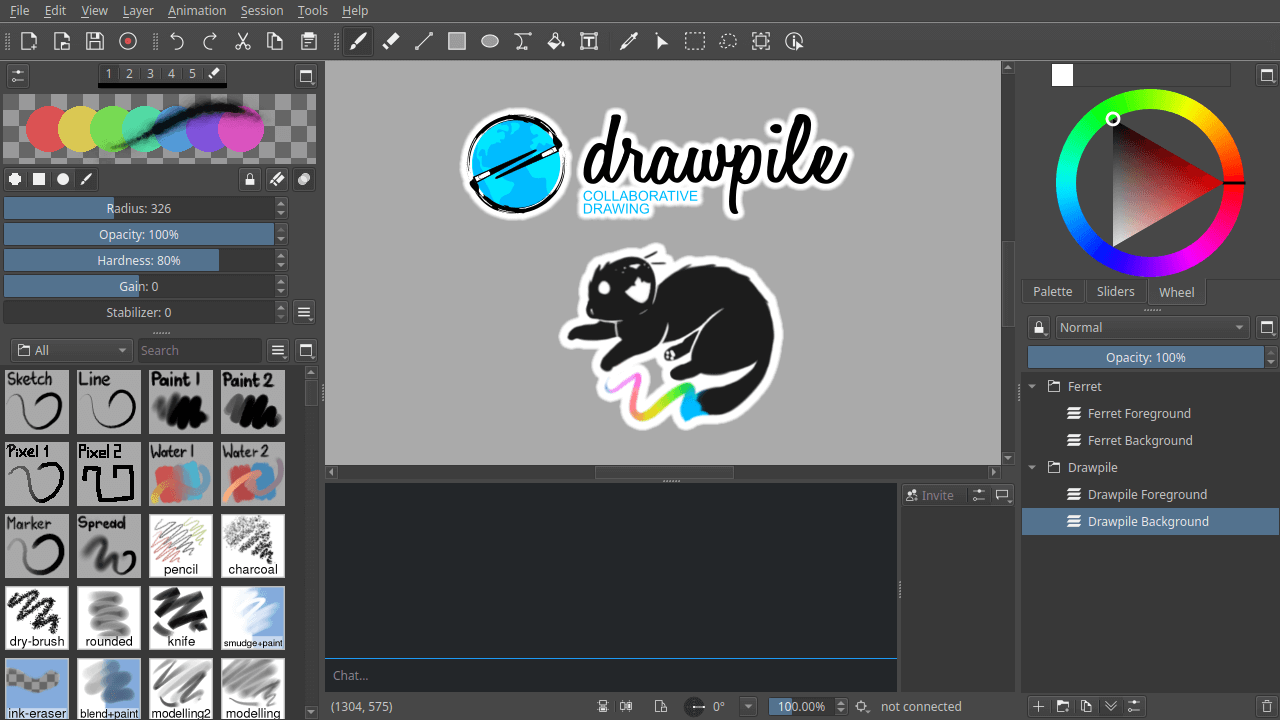
Drawpile is a free software that allows multiple users to sketch on the same canvas simultaneously. It offers a variety of drawing tools and supports pressure-sensitive input for a more natural drawing experience. Drawpile is ideal for artists who want to collaborate on digital paintings, sketches, and illustrations. Its user-friendly interface and powerful features make it a great choice for both amateur and professional artists looking to create and share their work collaboratively.
Boardmix: draw and chat with friends and strangers
Boardmix stands out as a top choice for collaborative drawing online due to its comprehensive feature set and user-friendly interface. Whether you're an artist looking to collaborate with others or just want to have some fun drawing with friends, Boardmix offers a range of tools and features to enhance your experience.
Features of Boardmix:
Boardmix offers a variety of features designed to enhance the collaborative drawing online experience. Some of the key features include:
Real-time collaboration: Draw with others in real-time, making it easy to share ideas and work together on projects.
Chat functionality: Communicate with your collaborators through integrated chat, allowing for seamless coordination and discussion.
Versatile drawing tools: Use a range of drawing tools, including pens, shapes, and AI-assisted drawing capabilities, to create your artwork.
Sketch with pens
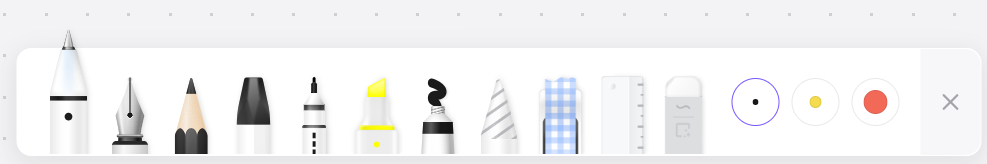
One of the standout features of Boardmix is its pen tool, which allows users to create detailed and expressive drawings. The pen tool offers a variety of brushes and settings, enabling users to achieve different effects and styles. Here are some examples of how you can use the pen tool in Boardmix:
Drawing and Guessing Games: Play games like "Draw and Guess" with friends, where one person draws an image and others try to guess what it is. This can be a fun and engaging way to practice your drawing skills and creativity.
Collaborative Art Projects: Work on a shared canvas with friends or colleagues, creating detailed and complex drawings together. The pen tool's versatility makes it suitable for everything from simple sketches to intricate artwork.
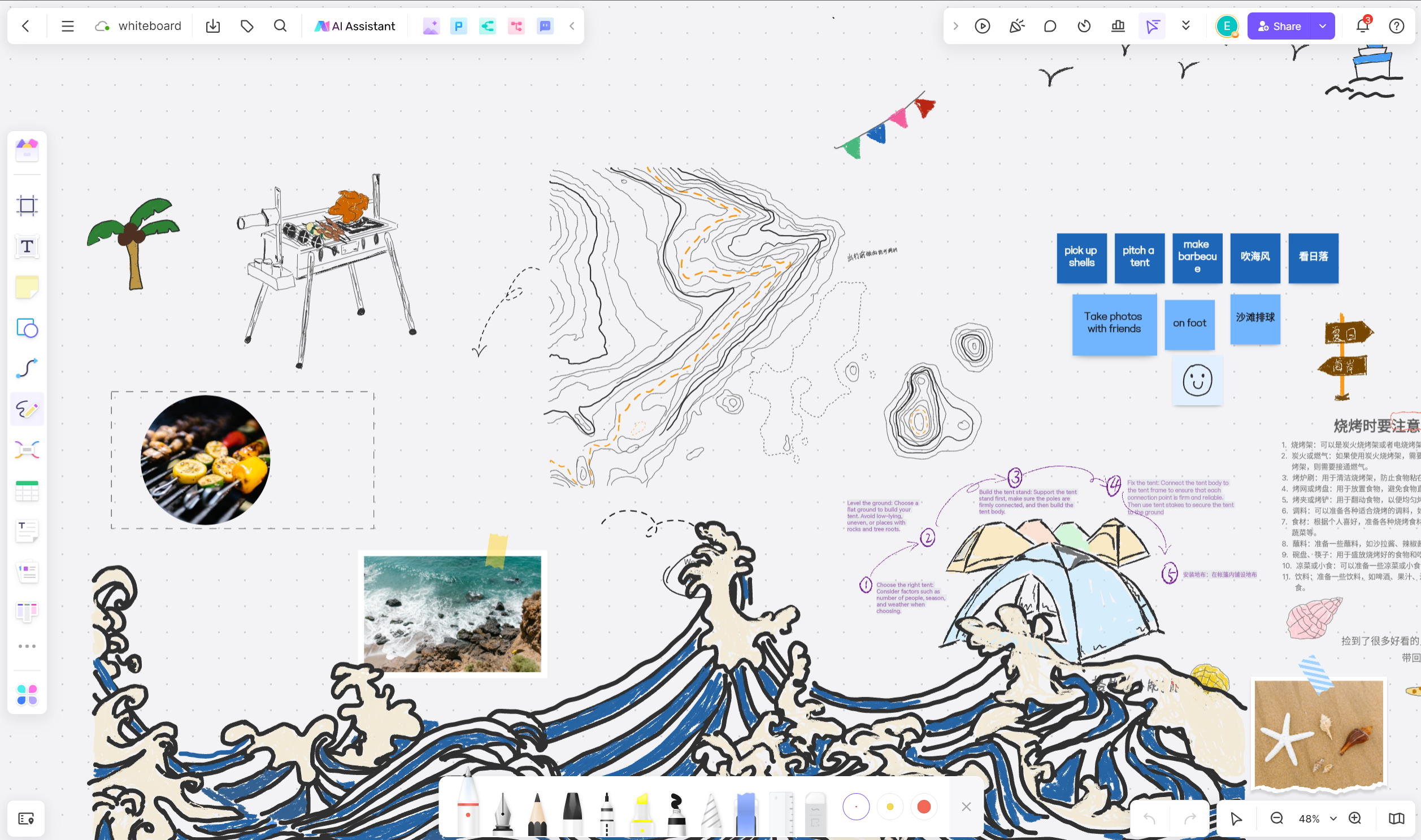
Draw with shapes
In addition to the pen tool, Boardmix offers a variety of shape tools that can be used to create geometric drawings and designs. These tools are perfect for creating diagrams, flowcharts, and other structured drawings.
Infographic: To create an infographic about environmental statistics, you might use circles to represent different data points like water usage, carbon emissions, and recycling rates. Each circle can be sized according to the data it represents, with lines and icons to further illustrate the relationships and comparisons.
Decorative Elements: Combine basic shapes to create decorative elements for your drawings, such as borders, frames, and patterns. This can add a creative touch to your projects and enhance the overall design.
Flowcharts and Diagrams: Create professional-looking flowcharts and diagrams for work or school projects. The shape tools make it easy to create and arrange different elements, ensuring your diagrams are clear and organized.
Design Projects: Use shapes to create designs and layouts for various projects, such as posters, flyers, and presentations. The shape tools allow you to create precise and consistent designs, making your projects look polished and professional.
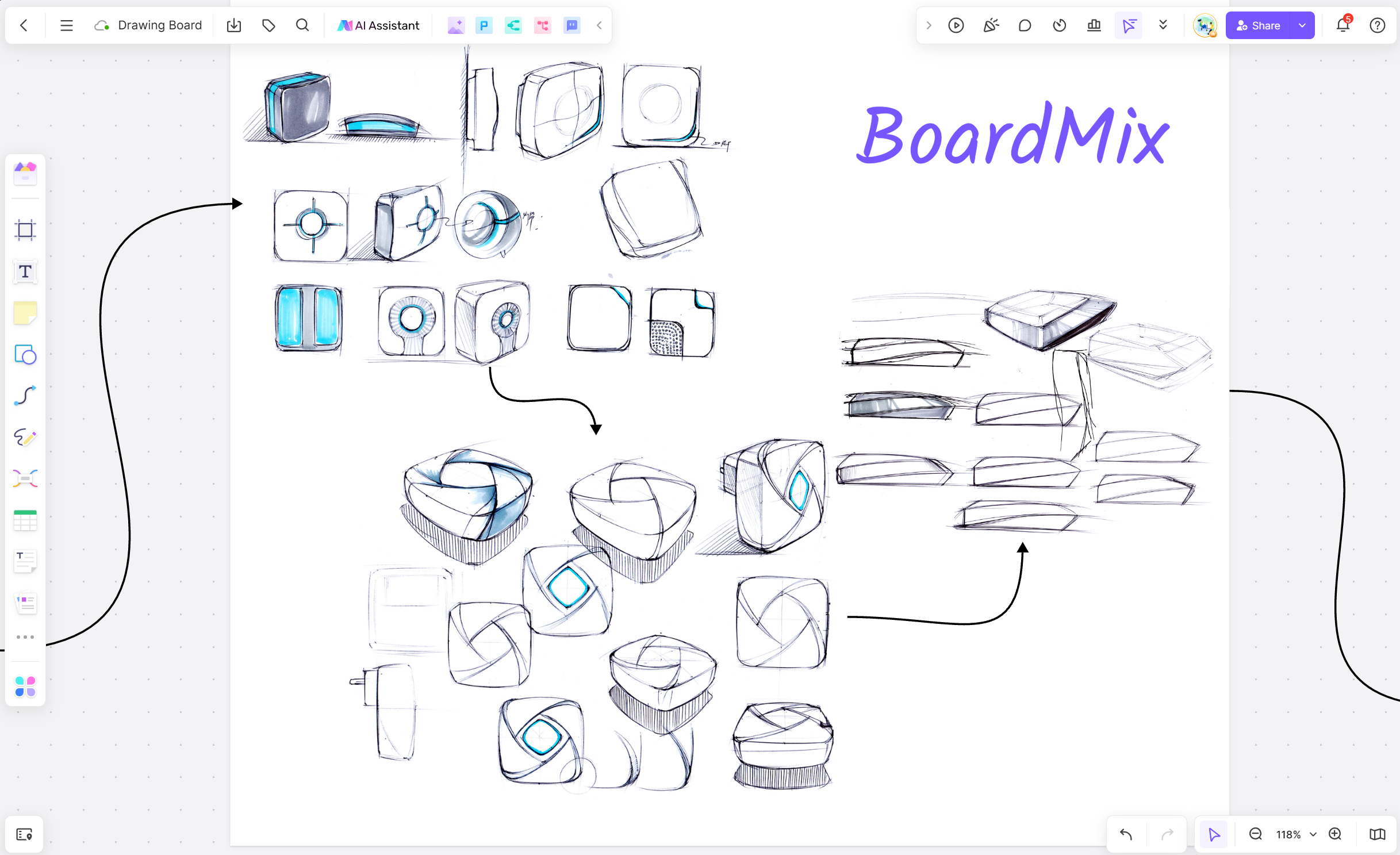
Draw with AI
Boardmix also incorporates AI technology to assist users in their drawing endeavors. This can include features such as auto-coloring, image generation, and style transformation. Here are some ways you can use AI-assisted drawing in Boardmix:
Auto-Coloring: Use AI to automatically color your drawings, saving time and effort. This feature can be especially useful for coloring complex illustrations or adding color to sketches quickly.
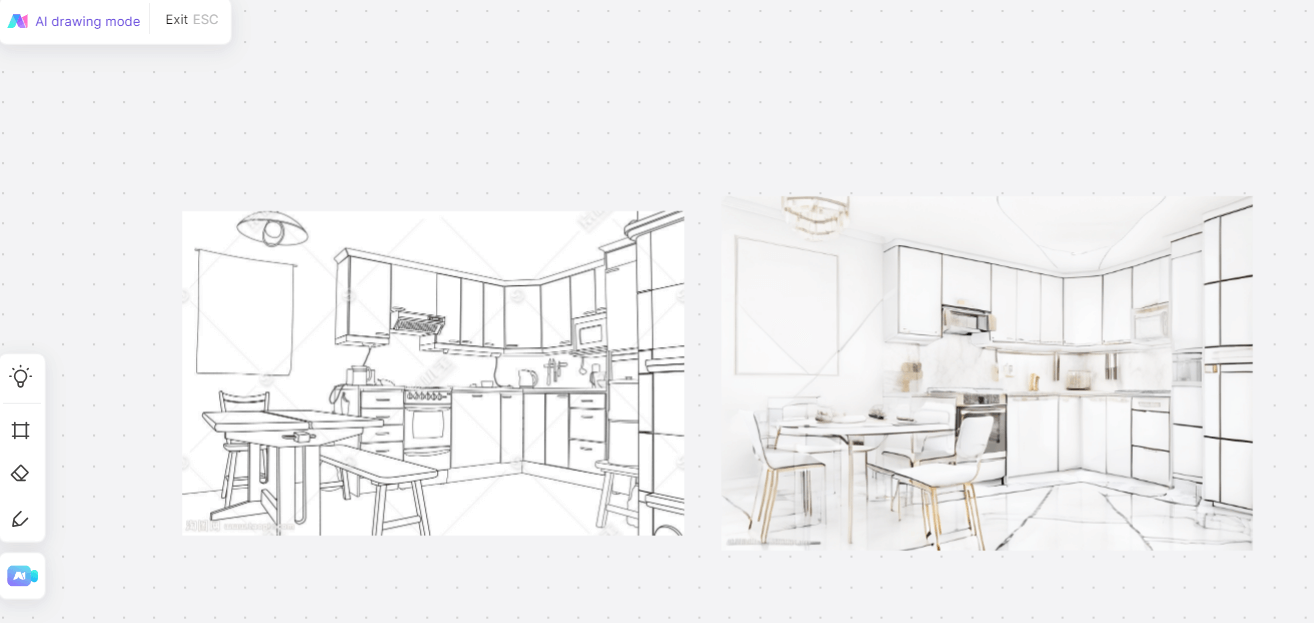
Image Generation: Generate images in various styles using AI. Whether you want to create a realistic portrait or a whimsical cartoon, AI can help you achieve the desired effect. You can put it into your description and choose the suitable model to generate the image.
Style Transformation: Transform your drawings into different styles with the help of AI. For example, you can turn a simple sketch into a watercolor painting or a detailed line drawing into a vibrant digital illustration.
Conclusion
Collaborative drawing platforms offer a fun and creative way to connect with others, whether you're working on a project or just having some casual fun. From simple tools like Skribbl.io to feature-rich platforms like Boardmix, there's a collaborative drawing site out there to suit everyone's needs. Boardmix, in particular, stands out with its robust set of tools and real-time collaboration capabilities, making it a top choice for anyone looking to draw and chat with friends and strangers alike. So, why not give it a try and see how you can enhance your creative projects with the power of collaborative drawing?








