Effective meetings start with a well-organized agenda. Editable meeting agenda templates can transform your planning process, ensuring every meeting is productive and goal-oriented. This guide will show you how to master your meetings by using customizable templates tailored to your specific needs. Learn how to structure your agendas with online meeting agenda maker to maximize efficiency, keep discussions on track, and achieve actionable outcomes. With these templates, you'll be able to streamline your meeting preparation, foster collaboration, and enhance overall productivity.
Why is it Important to Use an Editable Meeting Agenda Template?

An editable meeting agenda template is a crucial part of effective meeting management. It brings several advantages, from ensuring meeting preparedness to improving participant engagement and tracking progress effectively.
Key Features of an Editable Meeting Agenda Template:
1. Customizability
An editable template is customizable. This allows for flexibility as you can tailor the template to meet the specific requirements of your meeting.
2. Consistency
Using a standard template across all meetings can bring consistency, making it easier for participants to know what to expect and follow along.
3. Scalability
Whether you're organizing a small team meeting or a large corporate conference, an editable template can be scaled to suit different sizes and types of meetings.
Key Components of an Agenda:
1. Title of the Meeting: This gives a quick overview of what the meeting is about.
2. Date and Time: This lets participants know when the meeting will occur.
3. Location: This provides details on where the meeting will be held. If it's a virtual meeting, provide the link or dial-in details.
4. Participants: A list of attendees, their roles, and contact information if necessary.
5. Items/Topics to be Discussed: This section details the agenda items, ideally structured in order of discussion.
6. Person Responsible: For each item, indicate who will lead the discussion or presentation.
7. Time Allotment: Indicate the expected duration for each topic to ensure time management.
8. Meeting Objectives or Goals: Clearly state what you hope to accomplish by the end of the meeting.
9. Other Details: Any other relevant information (preparation needed, materials to bring, etc.).
Benefits of Using an Editable Printable Meeting Agenda Template:
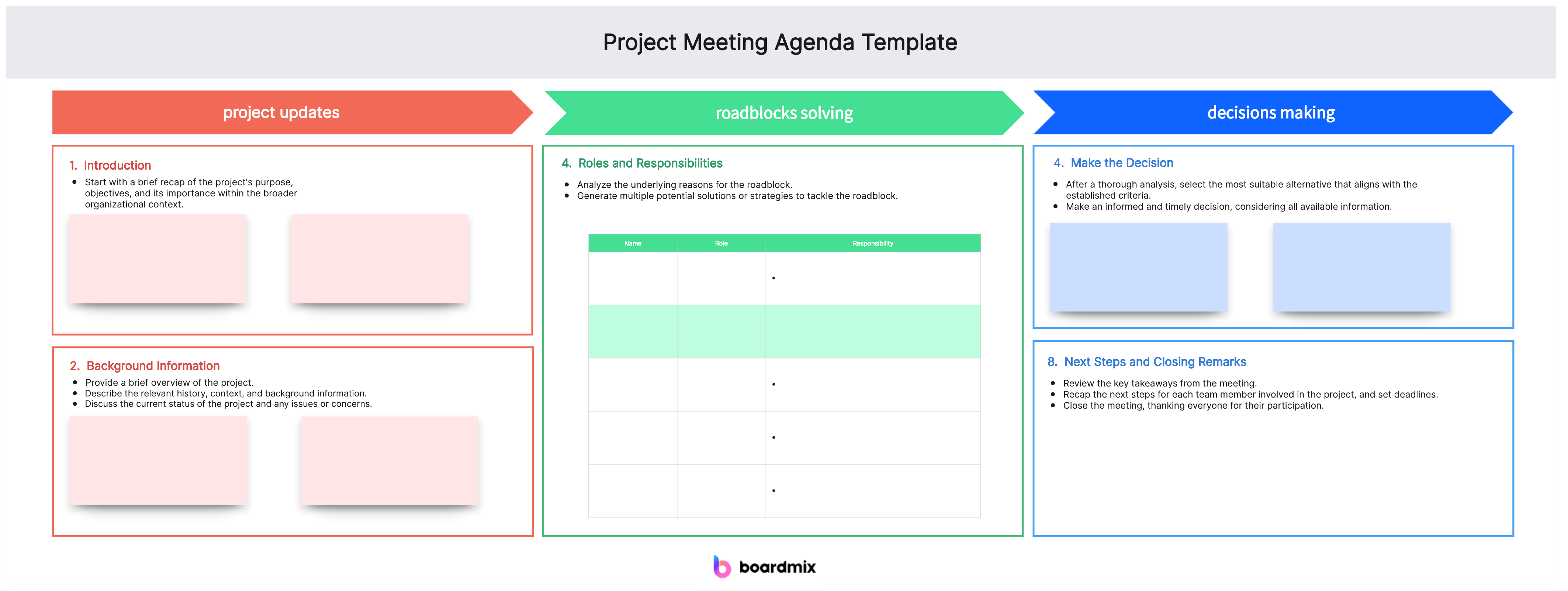
1. Efficiency and Productivity
Predefined templates save time and effort that would otherwise be spent creating an agenda from scratch for every meeting. This contributes to overall efficiency and productivity.
2. Clarity and Focus
A well-structured agenda template helps keep the meeting on track, ensuring all crucial points are covered without straying off-topic.
3. Engagement
When participants receive a clear agenda ahead of time, they can prepare better and participate more actively during the meeting.
4. Accountability
By assigning responsibility for each agenda item, an editable meeting agenda ensures accountability.
5. Record Keeping
A printable version of the meeting agenda can serve as a handy record for future reference and follow-ups.
How to Use an Editable Printable Meeting Agenda Template for Different Meeting Purposes
Whether you are organizing a team meeting, a board meeting, a project kickoff meeting, or a client meeting, an editable printable meeting agenda template is a versatile tool that can be adapted to suit various meeting purposes.
Here are some examples of agenda templates for different types of meetings.
1. Team Meeting Agenda Template
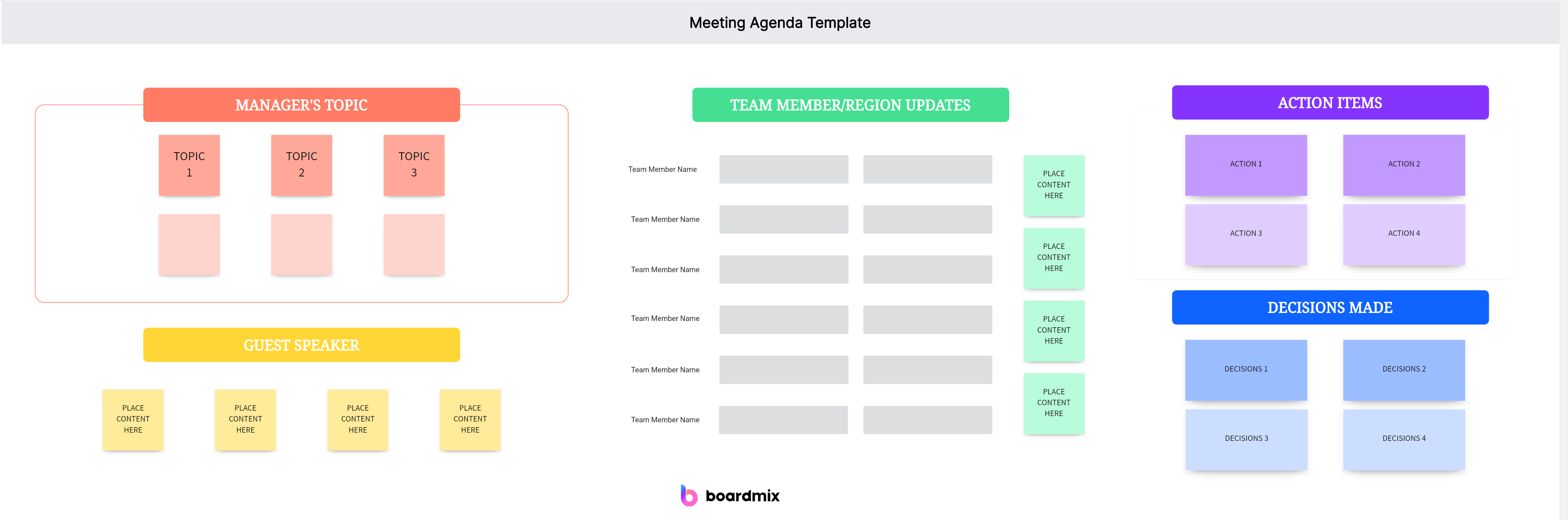
For a team meeting, the agenda might include items such as updates from each team member, review of ongoing projects, discussion of new initiatives, and addressing any issues or concerns. You can customize the template to include these topics and allocate time slots for each item.
2. Board Meeting Agenda Template
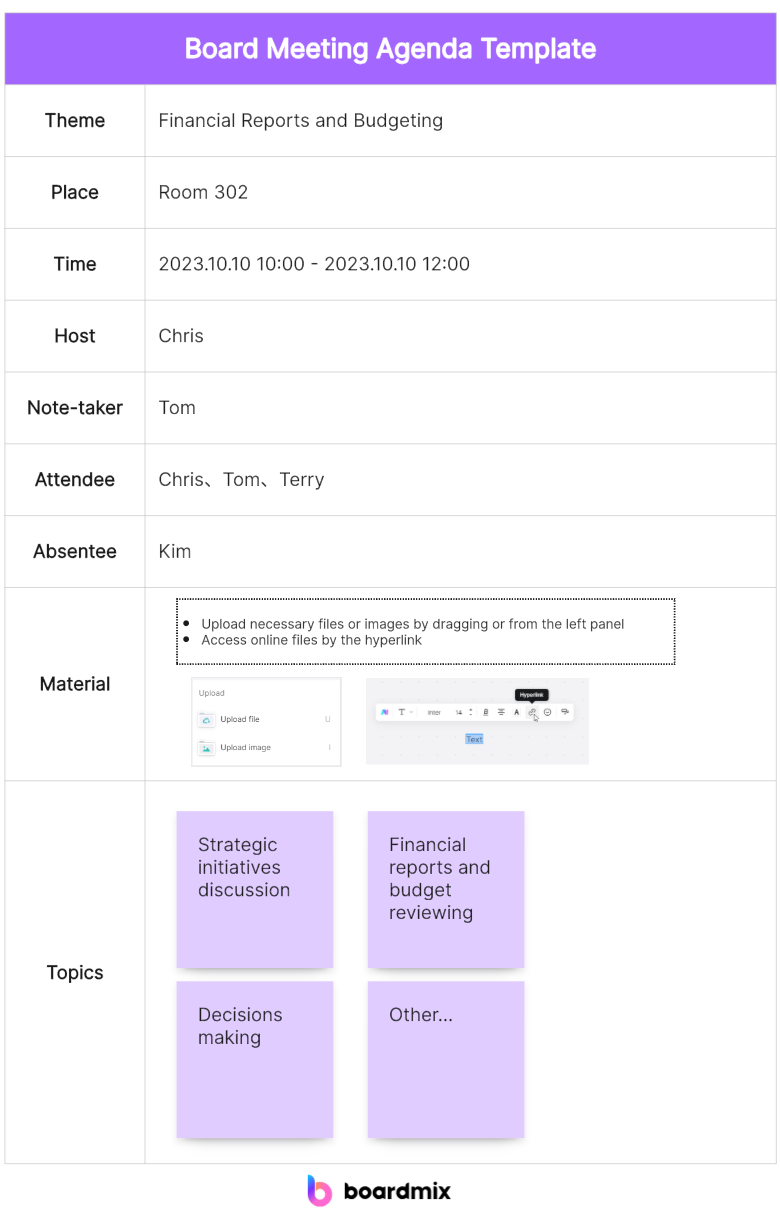
A board meeting might require a more formal agenda. This may include sections for approving the minutes of the previous meeting, financial updates, executive reports, strategic planning, governance issues, etc. An editable printable template meeting agenda template allows you to add these formal sections and specify who is responsible for each.
3. Project Kickoff Meeting Agenda Template
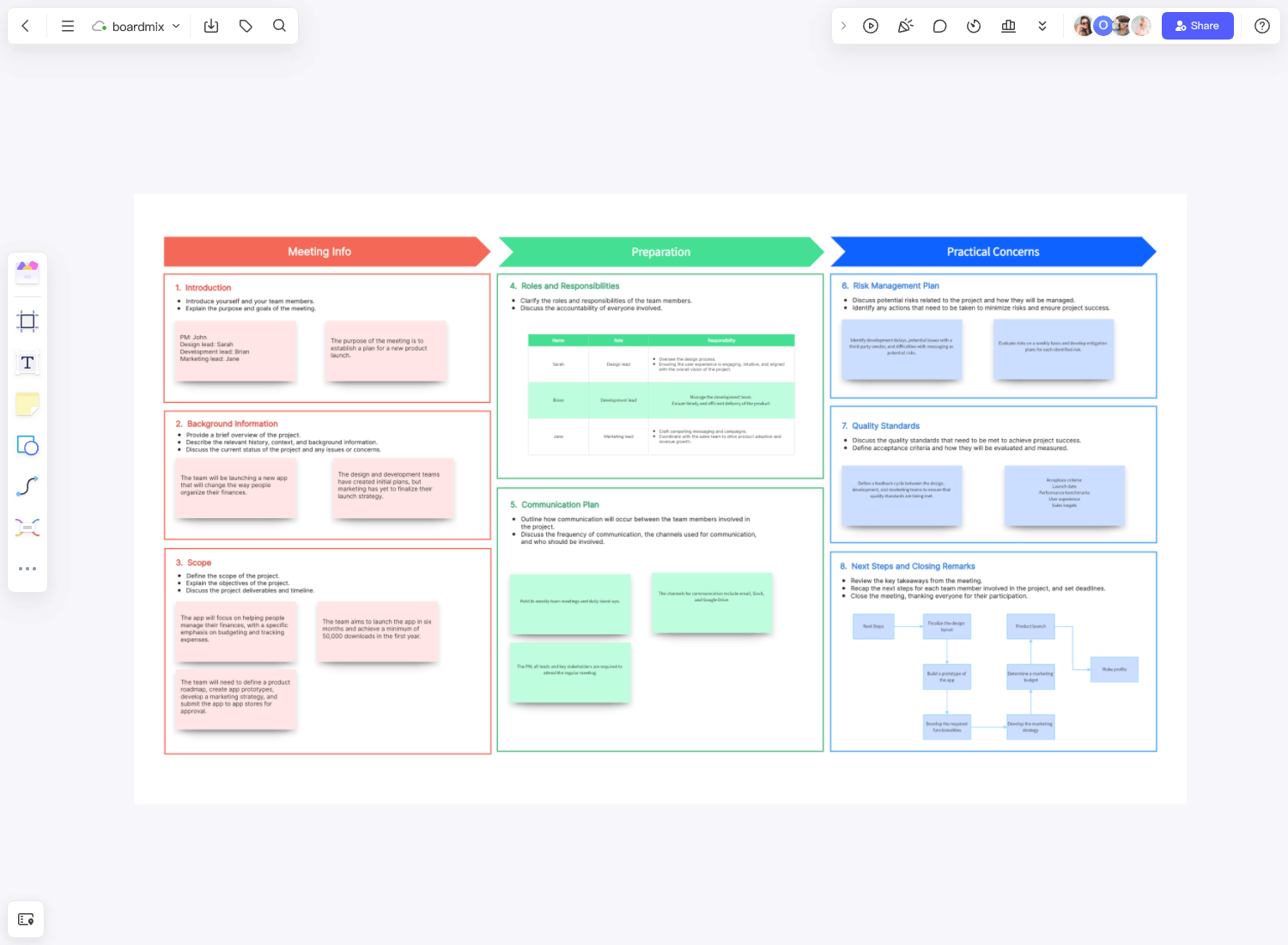
For a project kickoff meeting, your agenda might include items like project overview, role assignments, project timeline, and risk management. With an editable template, you can structure these items effectively to ensure your project starts on the right foot.
4. Client Meeting Agenda Template
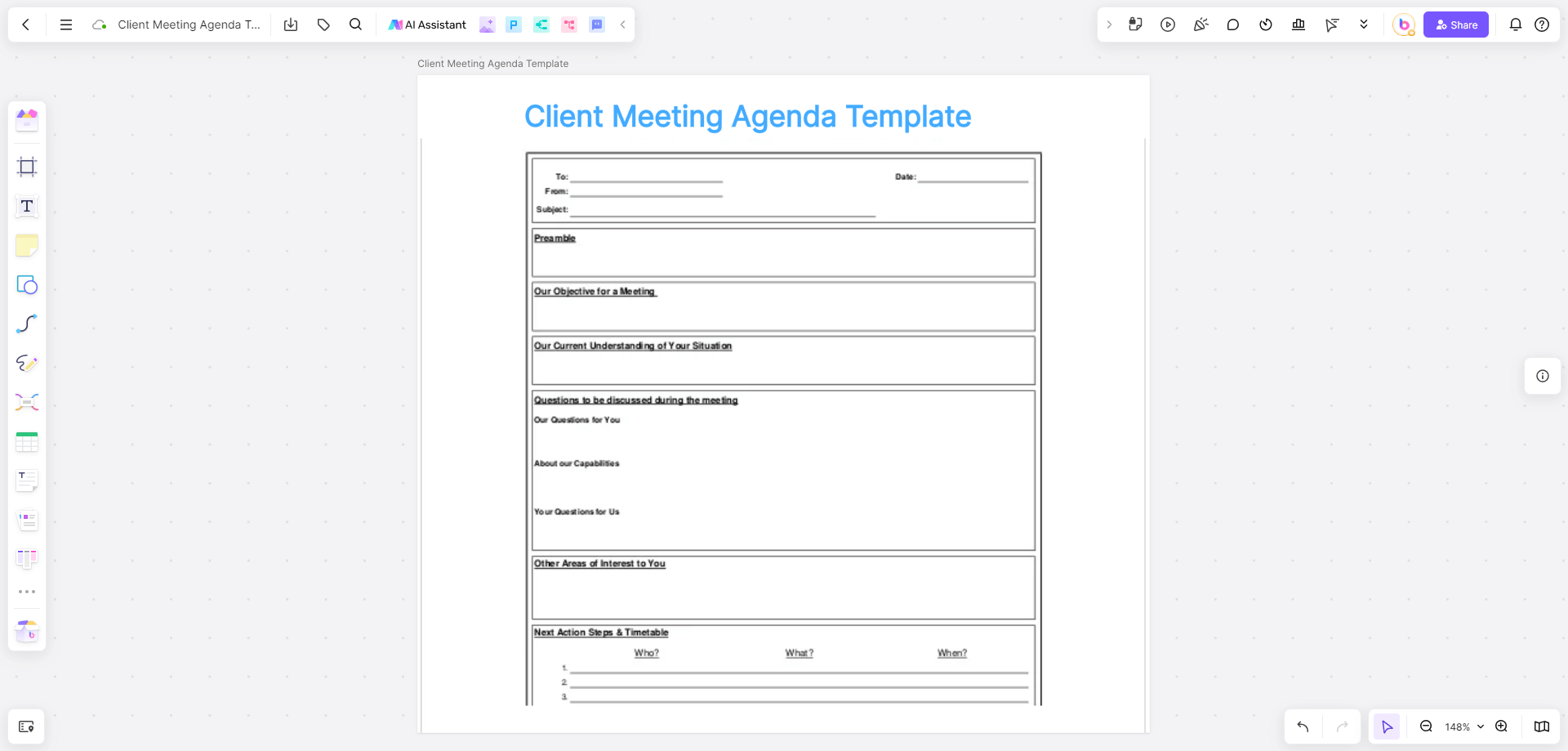
A client meeting agenda could include items such as project updates, budget reviews, feedback discussions, and planning for next steps. An editable agenda template allows you to tailor these elements to meet your client's specific needs.
5. Team Building Agenda Template
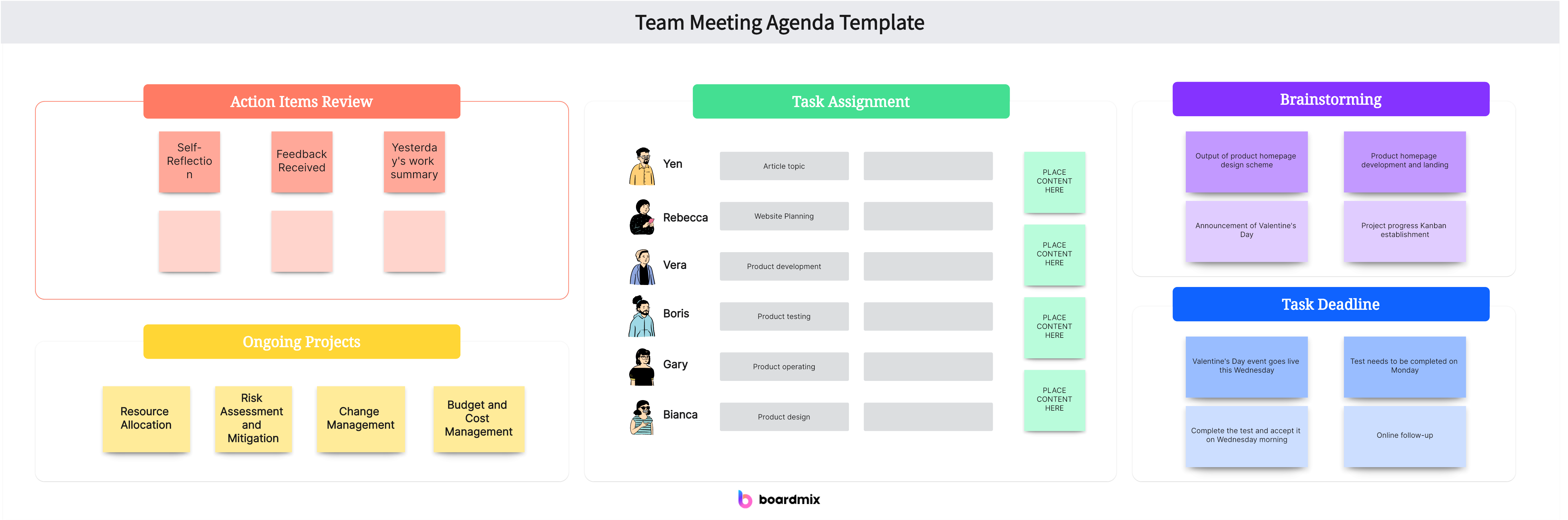
When it comes to organizing a team building event, having a well-structured agenda is key to ensuring that the activities are engaging and the objectives are met. Your team building agenda might encompass elements such as icebreakers, team challenges, communication exercises, and reflection sessions. Utilizing a customizable template allows you to tailor the agenda to the specific needs and dynamics of your team, ensuring a successful and memorable experience.
Key Components of a Team Building Agenda Template
Welcome and Introduction
Icebreakers
Team Challenges
Communication Exercises
Skill-Building Workshops
Reflection Sessions
Debrief and Feedback
With an editable printable meeting agenda template, you can keep your meetings organized, ensure key points are discussed, and achieve your meeting objectives effectively.
Boardmix: The Ultimate Online Maker for Editable Meeting Agenda Templates
An efficient and productive meeting is essential in business environment. They're the springboards for strategic planning, collaborative problem-solving, and decision-making. However, creating a well-structured agenda for every meeting can be time-consuming and challenging. This is where Boardmix steps in with its online maker for editable meeting agenda templates.
What is Boardmix?
Boardmix is a robust online tool designed to help you create, customize, and manage your meeting agendas effortlessly. With its easy-to-use features, Boardmix is your one-stop solution for effective meeting planning and management.
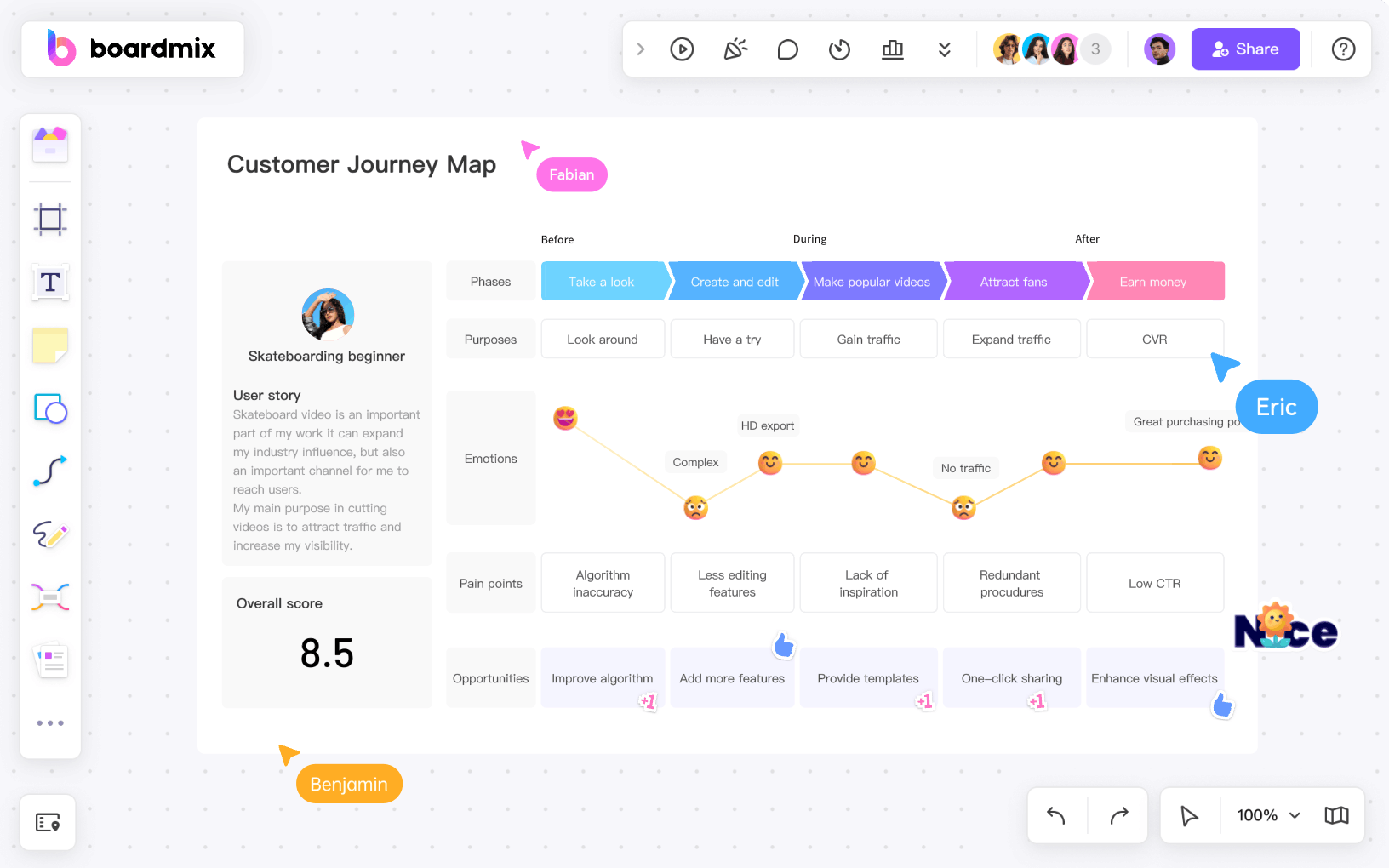
How Does Boardmix Work?
The process of customizing an editable meeting agenda template on Boardmix is very simple and straightforward. By following these guidelines, you can quickly create a personalized meeting agenda suited to your specific needs.
1. Select a template from template library
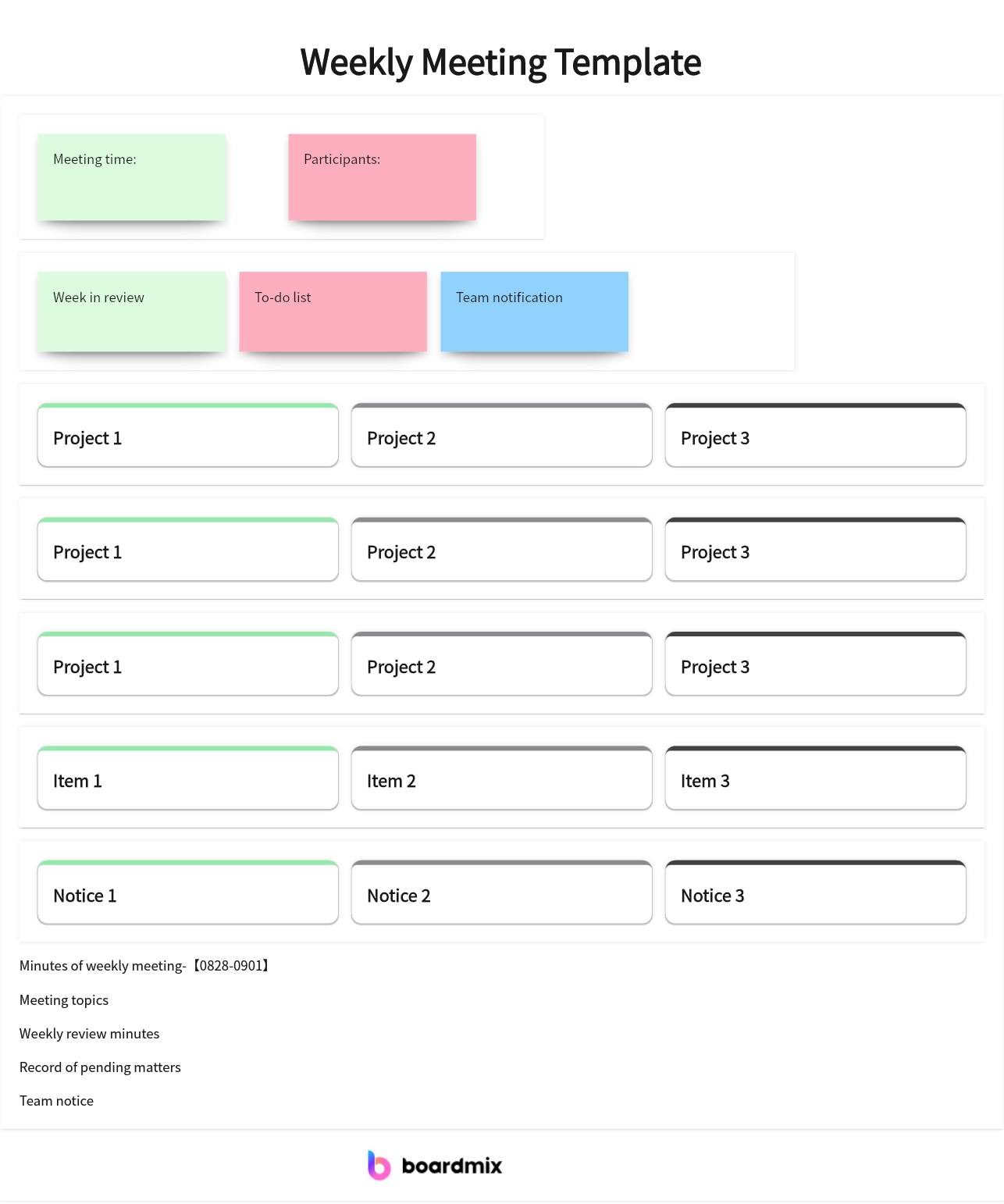
Boardmix offers a range of customizable meeting agenda templates suitable for various types of meetings, be it a team brainstorming session, a board meeting, or a client catch-up. You simply choose the template that best matches your requirements.
2. Customize the meeting agenda template
You can then tailor the chosen template to suit your specific needs. Update the meeting title, date, time, attendees, and location (or video conference link for virtual meetings).
3. Define your meeting goals
Every successful meeting begins with clear objectives. With Boardmix, you can easily define and include your meeting goals within the agenda.
4. Outline the meeting topics
List down all the topics or tasks to be discussed during the meeting. Assign a team member to each topic who will lead the discussion or presentation.
5. Set time estimates
Boardmix allows you to allocate a time slot for each agenda item. This helps maintain a smooth flow and ensures your meeting stays on track.
6. Add extra details
Include any additional information such as pre-meeting reading materials or preparatory tasks.
7. Save and share
Once you're satisfied with your tailored meeting agenda, Boardmix saves it online. Also, Boardmix offers you the flexibility to share it directly by clicking on the share button with the participants or download it as a PDF or other format for printing.
Why Choose Boardmix?
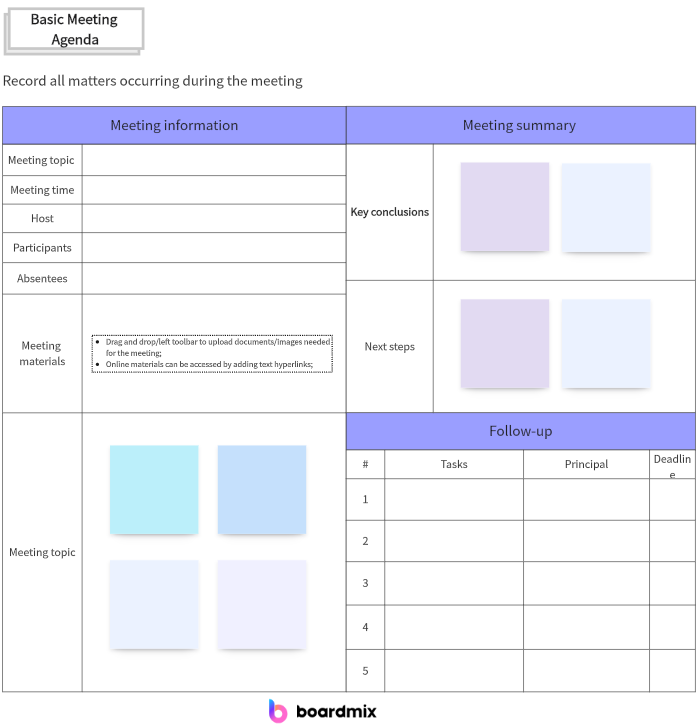
Using Boardmix's online editable meeting agenda template maker has several advantages:
1. Time Efficiency
With ready-to-use templates, you save considerable time and effort that would otherwise be spent drafting an agenda from scratch.
2. Consistency
By using the same template structure across different meetings, you maintain consistency, making it easier for attendees to follow along.
3. Customizability
Boardmix's editable templates allow you to personalize each agenda according to the specific needs of the meeting.
4. Accountability
By assigning a person to each agenda item, you enhance accountability among team members.
5. Record Keeping
The ability to save it online and archive each agenda means you have a ready reference for future meetings and follow-ups.
Boardmix is more than just a tool; it's a solution designed to make your meetings more effective and efficient. So why wait? Take control of your meetings today with Boardmix, the ultimate online maker for editable meeting agenda templates!
How to Use an Agenda Template Before, During, and After a Meeting
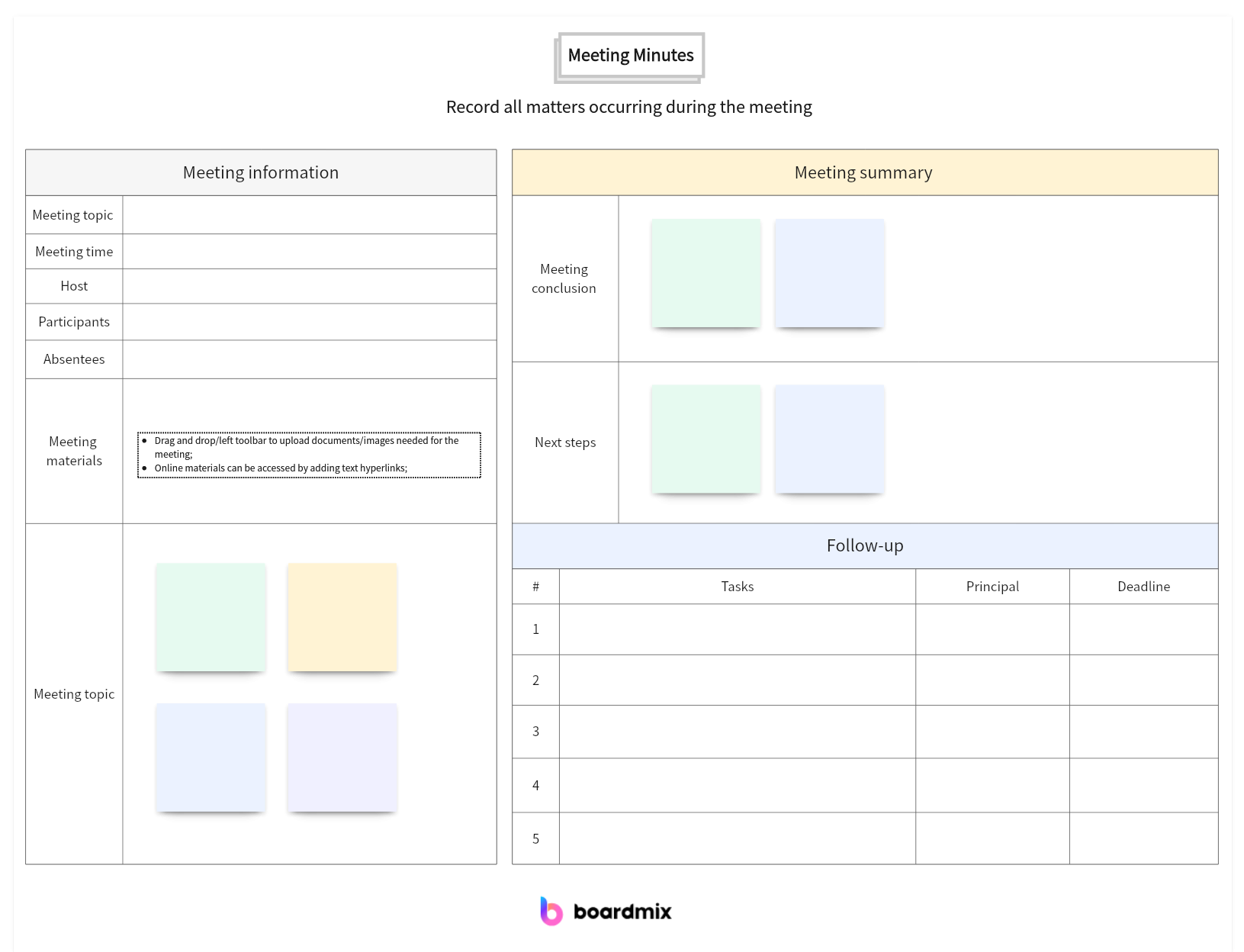
Effective use of an agenda template doesn't just begin and end with the meeting itself. There are specific steps you should take before, during, and after the meeting to get the most out of your agenda.
Before the Meeting
1. Select the Right Template
Choose an editable agenda template that suits the purpose and style of your meeting. If you're using Boardmix, browse through the available templates and select one that fits your needs.
2. Customize Your Template
Modify the template to include all pertinent information such as meeting title, date, time, participants, location or online meeting link, objectives, and key discussion topics.
3. Assign Roles and Responsibilities
For each item on your agenda, assign a team member who will lead the discussion or presentation. This not only promotes engagement but also encourages accountability.
4. Set Timeframes
Estimate how long each agenda item should take and include these timeframes in your template. This ensures that all topics are covered without running overtime.
5. Distribute the Agenda in Advance
Send out the agenda at least a few days before the meeting to give attendees ample time to prepare. This could be via email or shared directly through Boardmix if you're using it.
During the Meeting
1. Stick to the Agenda
The agenda serves as your roadmap for the meeting. Try to follow it closely to keep the meeting focused and productive.
2. Facilitate Discussions
As topics from the agenda are discussed, ensure everyone has an opportunity to contribute. As the meeting leader, encourage open communication and manage any conflicts that may arise.
3. Keep Track of Time
Monitor how long discussions are taking and move things along if they're dragging out. Your time allocations in the agenda should guide this process.
After the Meeting
1. Review the Agenda
Go through the agenda post-meeting and check off all discussed items. Note down any items that were not addressed due to time constraints or other reasons for follow-up.
2. Compile Meeting Minutes
Using your agenda as a guide, draft a summary of what was discussed, decisions made, action items assigned, and key takeaways.
3. Distribute Meeting Minutes
Share these minutes with all participants soon after the meeting. This serves as a record and helps ensure everyone is on the same page regarding next steps.
4. Archive the Agenda
Save and archive your agenda for future reference. This can be useful when planning similar meetings in the future or reviewing past decisions or discussions.
By effectively using your agenda template before, during, and after your meetings, you can improve meeting productivity, keep discussions focused, track progress effectively, and ensure clear communication amongst all attendees.
Conclusion
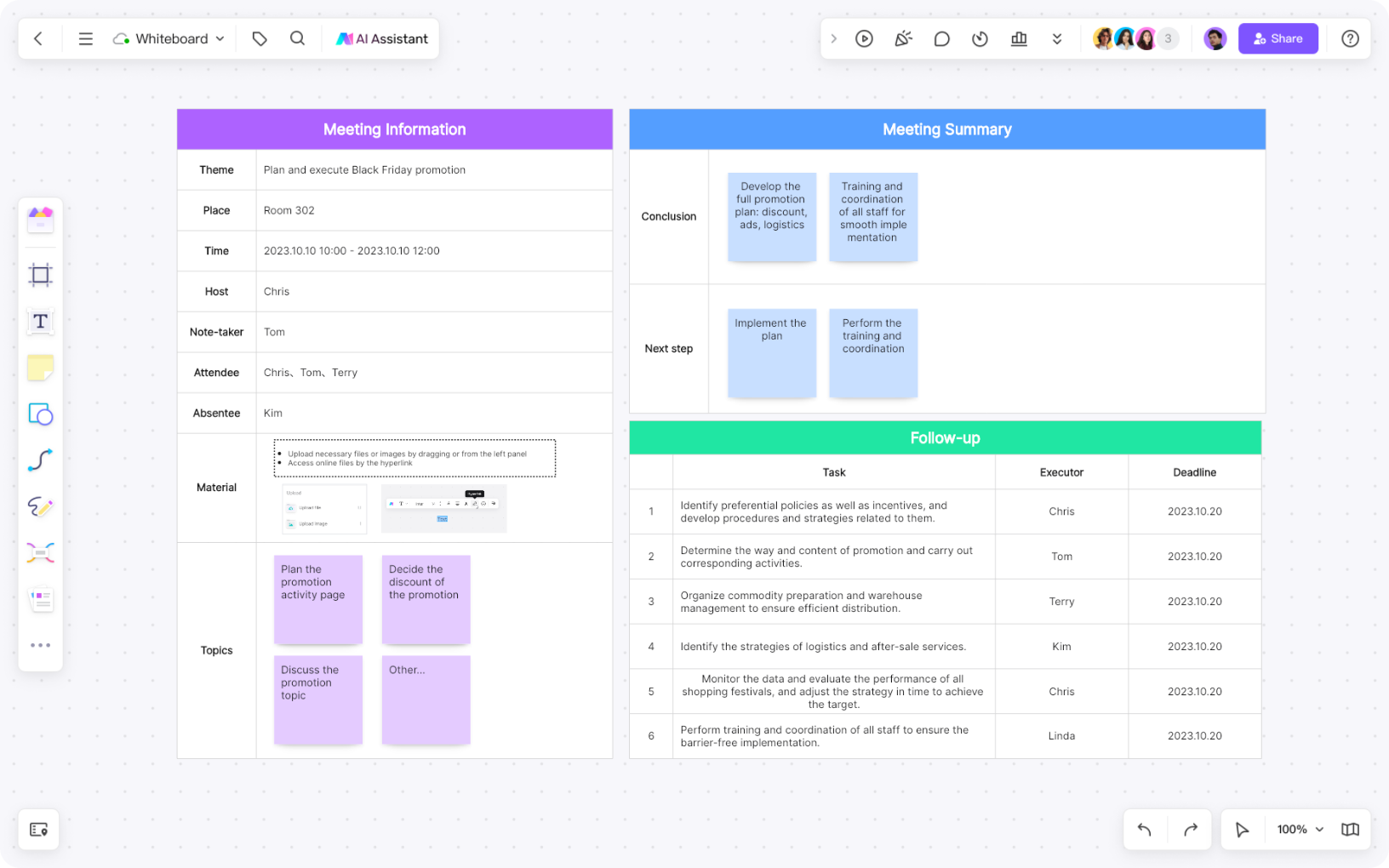
Using editable meeting agenda templates is crucial for mastering meetings, as they ensure structure and efficiency. By tailoring templates for different meeting purposes, you can address specific needs and goals. Boardmix offers the ultimate solution for creating and customizing these templates online, making the process seamless and user-friendly. Proper utilization of an agenda template before, during, and after a meeting enhances preparation, engagement, and follow-up, leading to more productive outcomes. Embracing these tools and strategies will transform your meetings into well-organized and effective sessions.








