In the realm of user experience, User Story Mapping serves as a beacon for those seeking to align their product development with the heartbeat of their audience. This guide offers a clear path through the intricate process of user story mapping. Starting with the basics and advancing to agile application, it's a must-read for anyone looking to enhance their product development strategy with a user-first approach.
What is User Story Mapping?
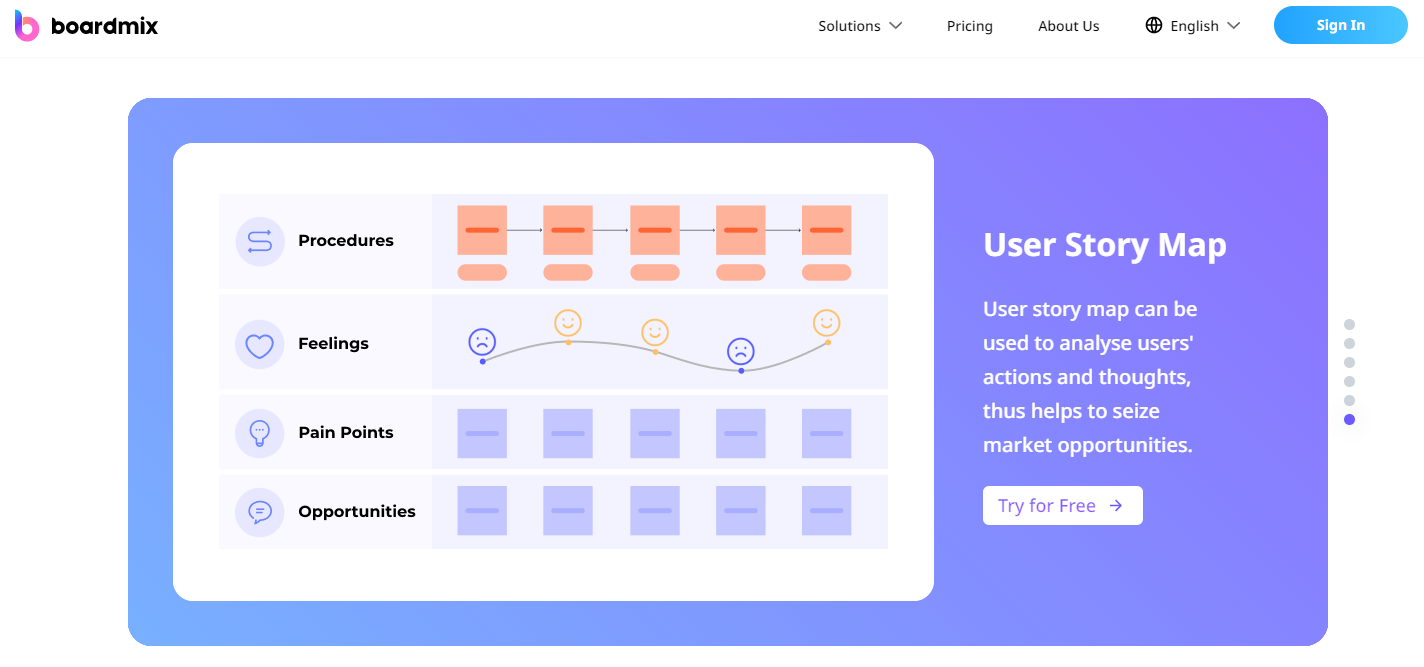
User Story Mapping is a collaborative exercise used in project management and software development, where team members work together to create a visual representation of a product's user journey. In essence, it is a method of arranging user stories to create a more holistic view of how they fit into the overall user experience.
Key Elements of User Story Mapping
1. User Activities
These are the high-level tasks that a user needs to complete to achieve their goal. They are usually placed horizontally across the top of the story map.
2. User Stories
Beneath each user activity, specific user stories are listed in the order they occur. User stories describe smaller, more specific tasks that users perform.
3. Releases
Vertical slices or "releases" are then created, which group together user stories to be developed in specific iterations or stages of the project.
Benefits of User Story Mapping
Story mapping provides several key benefits:
1. Enhanced User Focus
By visualizing the product from the user's perspective, story mapping helps teams to remain focused on user needs and experience.
2. Prioritization of Tasks
Story mapping makes it easier to prioritize tasks based on their position in the user journey, as well as their significance to the overall user experience.
3. Improved Communication and Collaboration
As a visual and interactive tool, story mapping can facilitate better understanding, communication, and collaboration within development teams.
4. Clearer Project Scope
Story mapping provides a clear overview of the project scope, helping teams to plan effectively and manage expectations.
5. Facilitates Agile Development
By creating natural 'releases' of grouped user stories, story mapping aligns well with agile development methodologies, allowing for iterative and incremental product development.
In summary, Story Mapping is a powerful tool for product development teams, providing a user-focused, visual, and collaborative approach to planning and prioritizing work.
How to Create Effective User Story Maps in Boardmix?
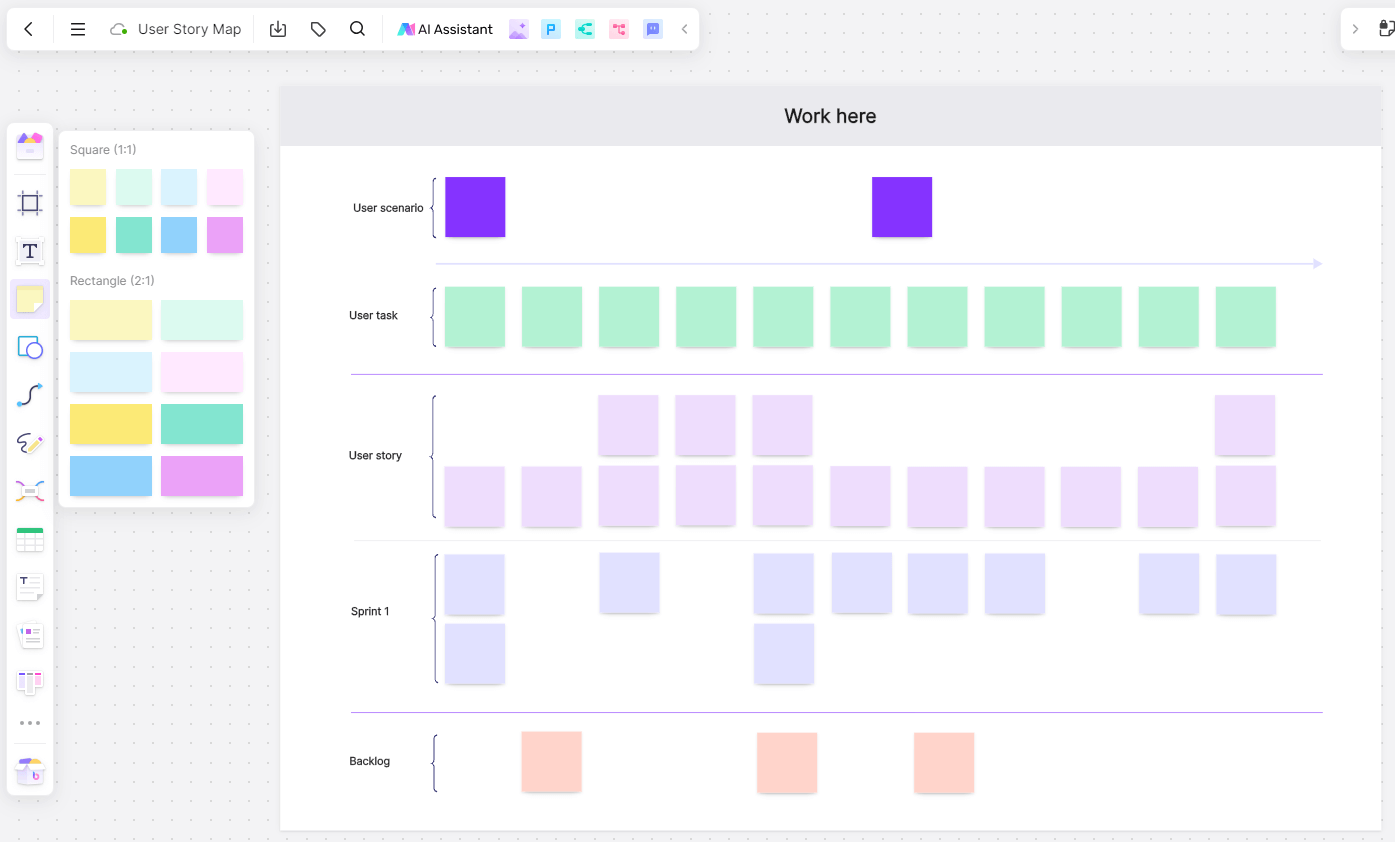
Creating effective story maps in Boardmix is a structured process that requires thoughtful planning and strategic execution. Below, we break down the steps to creating an effective story map in Boardmix:
1. Set Up Your Project
Start by setting up your project in Boardmix. Include key details like project name, description, and team members.
2. Define Your User Persona
Before you start mapping out your story, it's crucial to identify and define the user persona for whom you are creating the product or feature. Boardmix allows you to add user persona details to your project for easy reference.
3. Create User Activities
Begin your story map with high-level user activities that depict the primary tasks your persona will need to perform to achieve their goal. These activities usually form the topmost layer of your story map. In Boardmix, you can add these as columns on your board.
4. Develop User Stories
Beneath each user activity, start developing user stories that describe more specific tasks your persona will perform under each activity. These should be added as cards under the relevant activity column in Boardmix.
5. Organize and Prioritize User Stories
Organize your user stories in a logical, chronological order that matches your user's journey. Prioritize them based on their significance to the user experience and their contribution to the product's value.
6. Plan Releases
With Boardmix, you can plan releases by grouping related user stories that can be developed and delivered together. Simply create a new row for each release on your board and move the related stories to this row.
7. Add Story Details
Make sure each story card contains all the necessary details, including a clear description of the task, the user need it addresses, and any acceptance criteria.
8. Collaborate and Update
Invite your team members to view and contribute to the story map. As work progresses and feedback is received, update the story map as necessary.
Creating an effective story map in Boardmix not only requires understanding of your users and their journey but also how to effectively use the tool's features to capture this information accurately and present it in a visually appealing manner. By following these steps, you can ensure you have a comprehensive, useful, and engaging story map for your project.
User Story Mapping Scenarios and Examples
In product development, especially in an Agile environment, "Story Mapping Scenarios" refers to the depiction of different potential user interactions with a product or service. These are essentially hypothetical situations or "scenarios" that visualize how a user might interact with a product to reach their goals. The subsequent visual diagram, often known as a User Story Map, is an organized representation of these scenarios.
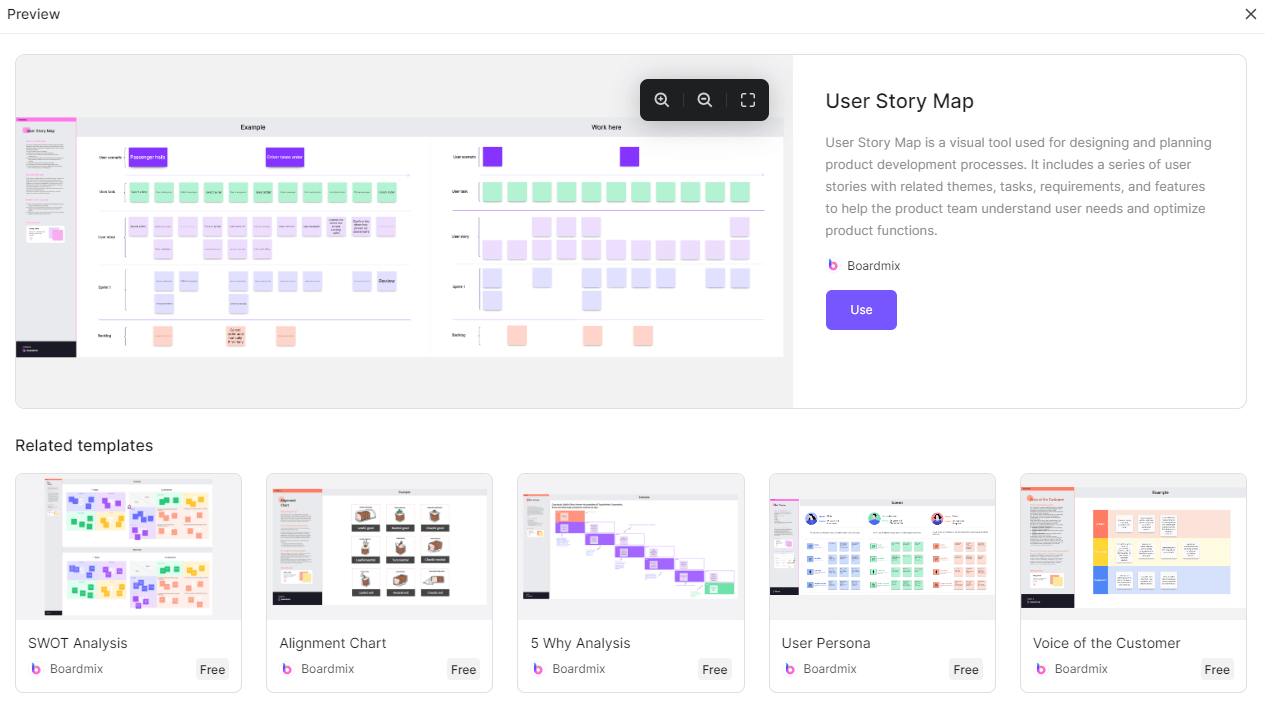
Here's how these scenarios help the team understand user needs:
1. Understanding User Goals
By creating scenarios, the team can clearly define and understand the end goals of the users, which forms the foundation of the development process.
2. Identifying User Tasks and Interactions
Scenarios can help in recognizing all the tasks users might need to perform and how they would interact with the product to accomplish their goals.
3. Revealing Pain Points
Through these scenarios, potential problems or hurdles that the user might face during their journey can be identified and addressed early on.
4. Prioritizing Development Efforts
Scenarios assist in prioritizing development tasks by highlighting which features are most crucial for fulfilling user goals.
Let's take a look at a couple of Story Mapping examples that illustrate different scenarios:
Story Mapping Example 1 - Travel Booking Website
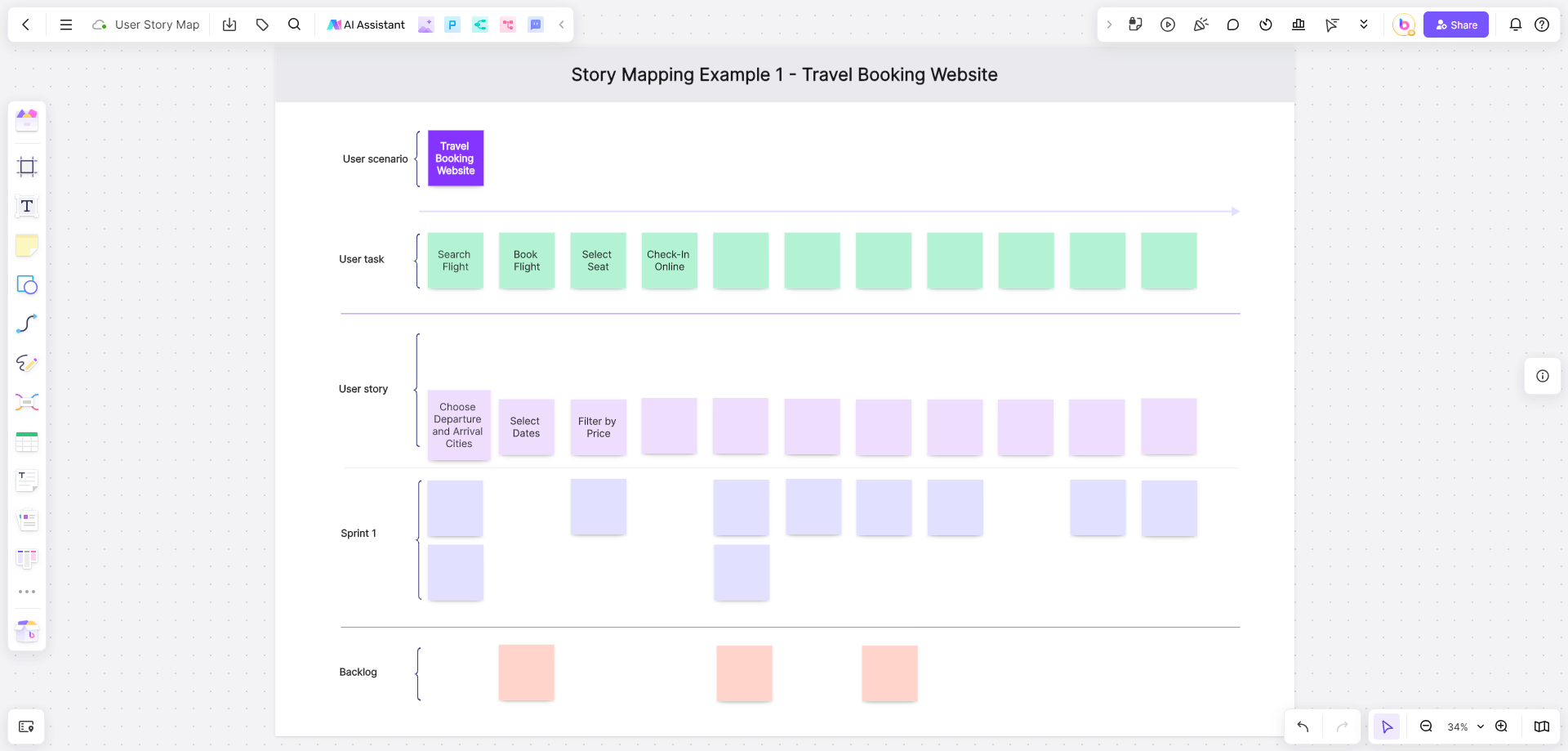
For a travel booking website, key user activities could include 'Search Flights', 'Book Flight', 'Select Seat', and 'Check-In Online'. Under each of these activities, you could have various user stories. For example, under 'Search Flights', stories could include 'Choose Departure and Arrival Cities', 'Select Dates', 'Filter by Price' etc. This mapping provides a clear picture of the user's journey from planning their trip to finally checking in for their flight.
Story Mapping Example 2 - Food Delivery App
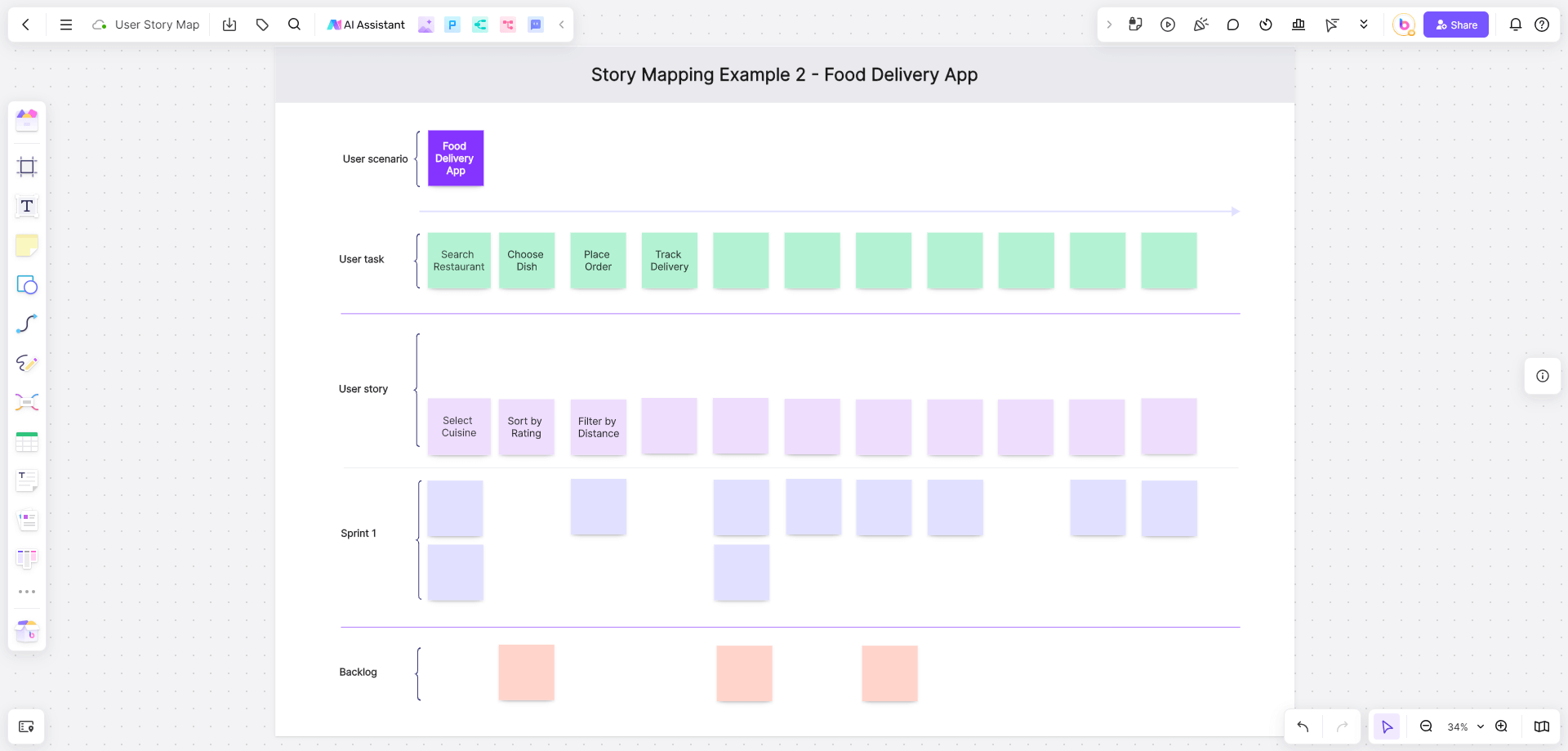
For a food delivery app, primary user activities might be 'Search Restaurant', 'Choose Dish', 'Place Order', and 'Track Delivery'. Each activity can then be broken down into smaller user stories. For example, 'Search Restaurant' could involve 'Select Cuisine', 'Sort by Rating', 'Filter by Distance' etc. This example showcases how users might interact with the app to satisfy their hunger!
Story Mapping Example 3 - Online Learning Platform
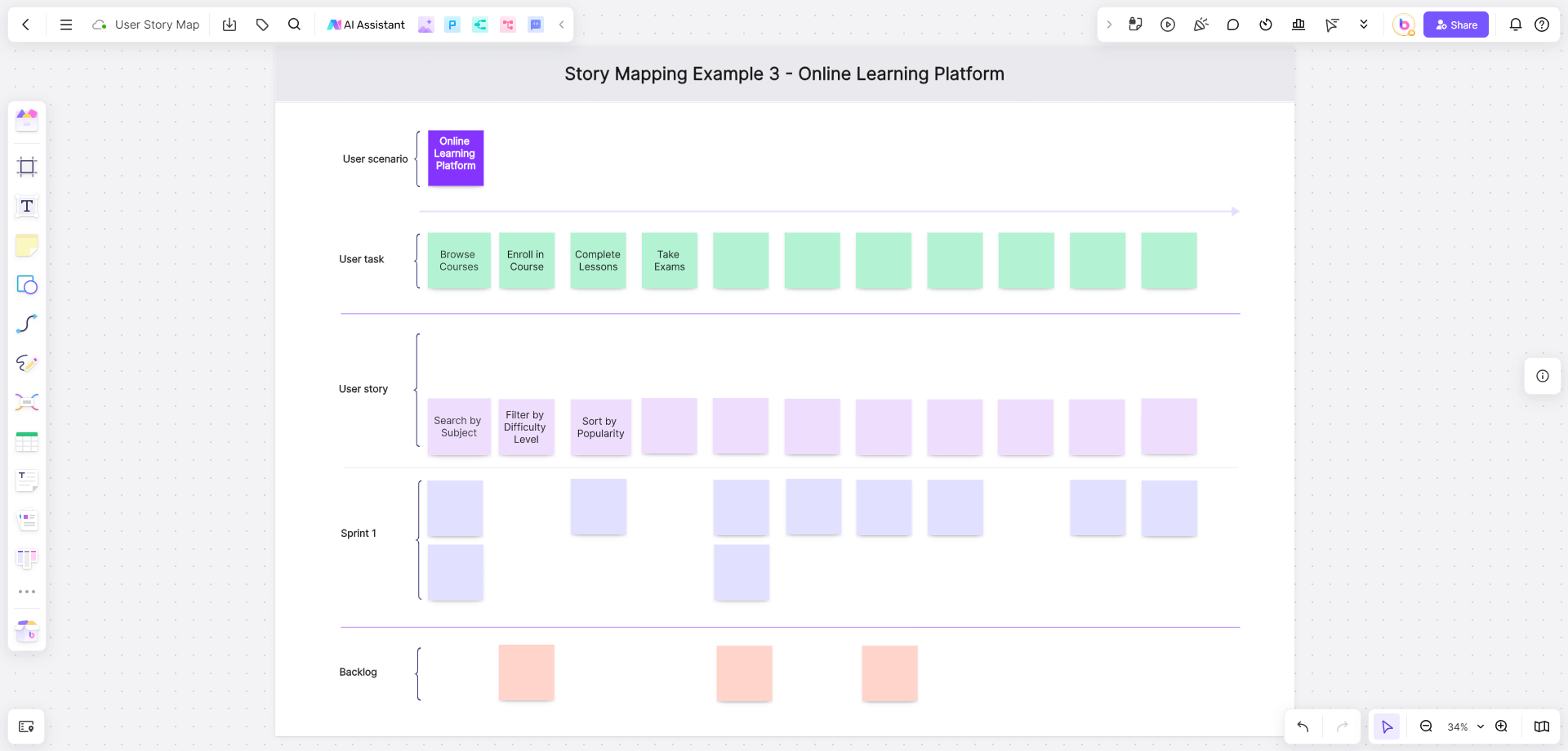
For an online learning platform, the main user activities could be 'Browse Courses', 'Enroll in Course', 'Complete Lessons', and 'Take Exams'. Each of these activities can be further detailed with specific user stories. For instance, under 'Browse Courses', stories might include 'Search by Subject', 'Filter by Difficulty Level', 'Sort by Popularity', etc. This mapping helps visualize the educational journey from discovering content to mastering a subject.
Story Mapping Example 4 - E-commerce Website
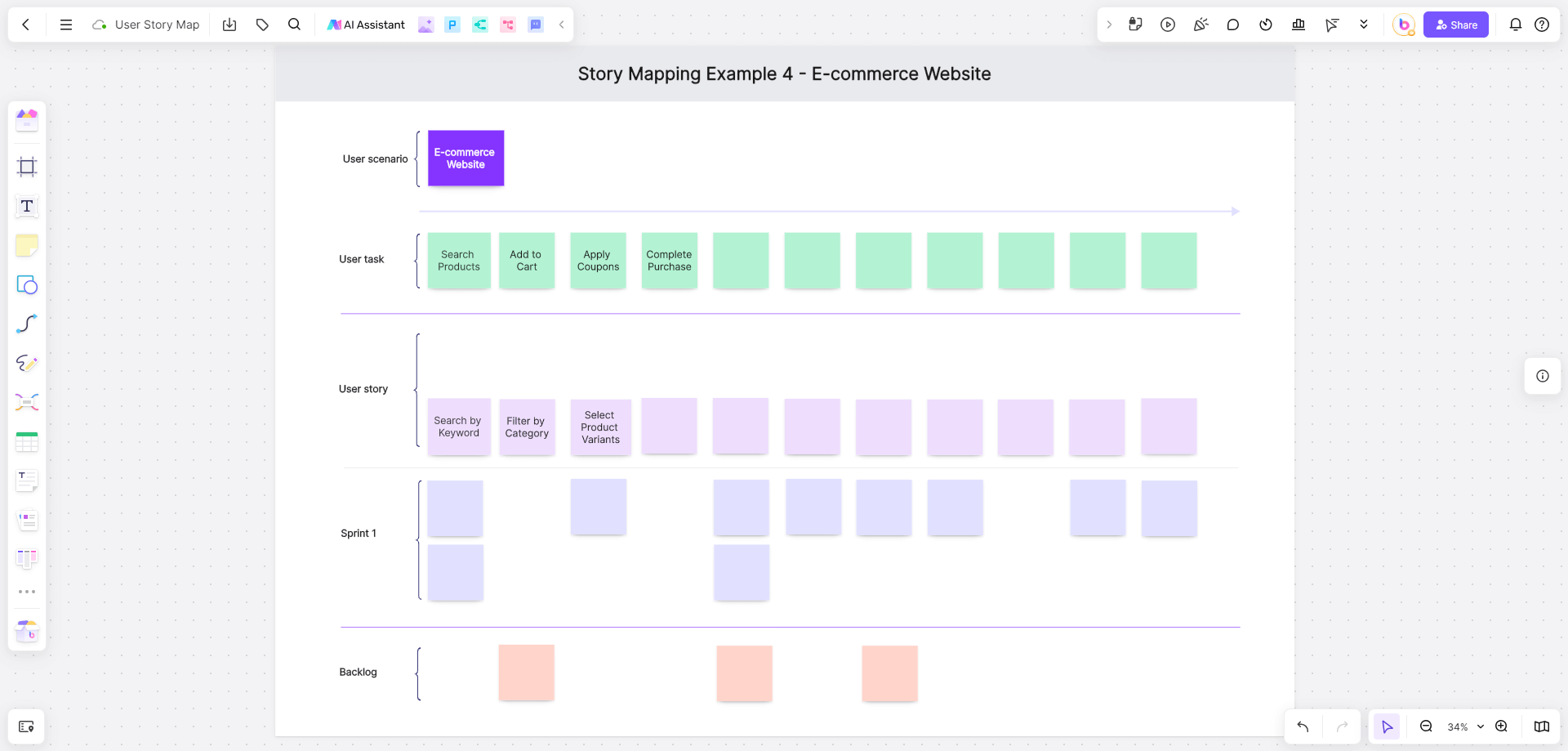
In the context of an e-commerce website, user activities may encompass 'Search Products', 'Add to Cart', 'Apply Coupons', and 'Complete Purchase'. Breaking down these activities into user stories could reveal 'Search by Keyword', 'Filter by Category', 'Select Product Variants' under 'Search Products', and 'Enter Payment Details', 'Choose Shipping Method', 'Review Order Summary' under 'Complete Purchase'. This mapping outlines the shopping experience from product discovery to final checkout.
Story Mapping Example 5 - Fitness Tracking App
![]()
For a fitness tracking app, the key user activities might include 'Set Goals', 'Track Workouts', 'Monitor Progress', and 'Share Achievements'. User stories under 'Track Workouts' could be 'Log Running Distance', 'Record Weight Lifting', 'Enter Calories Burned', etc. This mapping illustrates the user's fitness journey from setting personal goals to sharing their accomplishments with others.
How is Story Mapping Used in Agile Development?
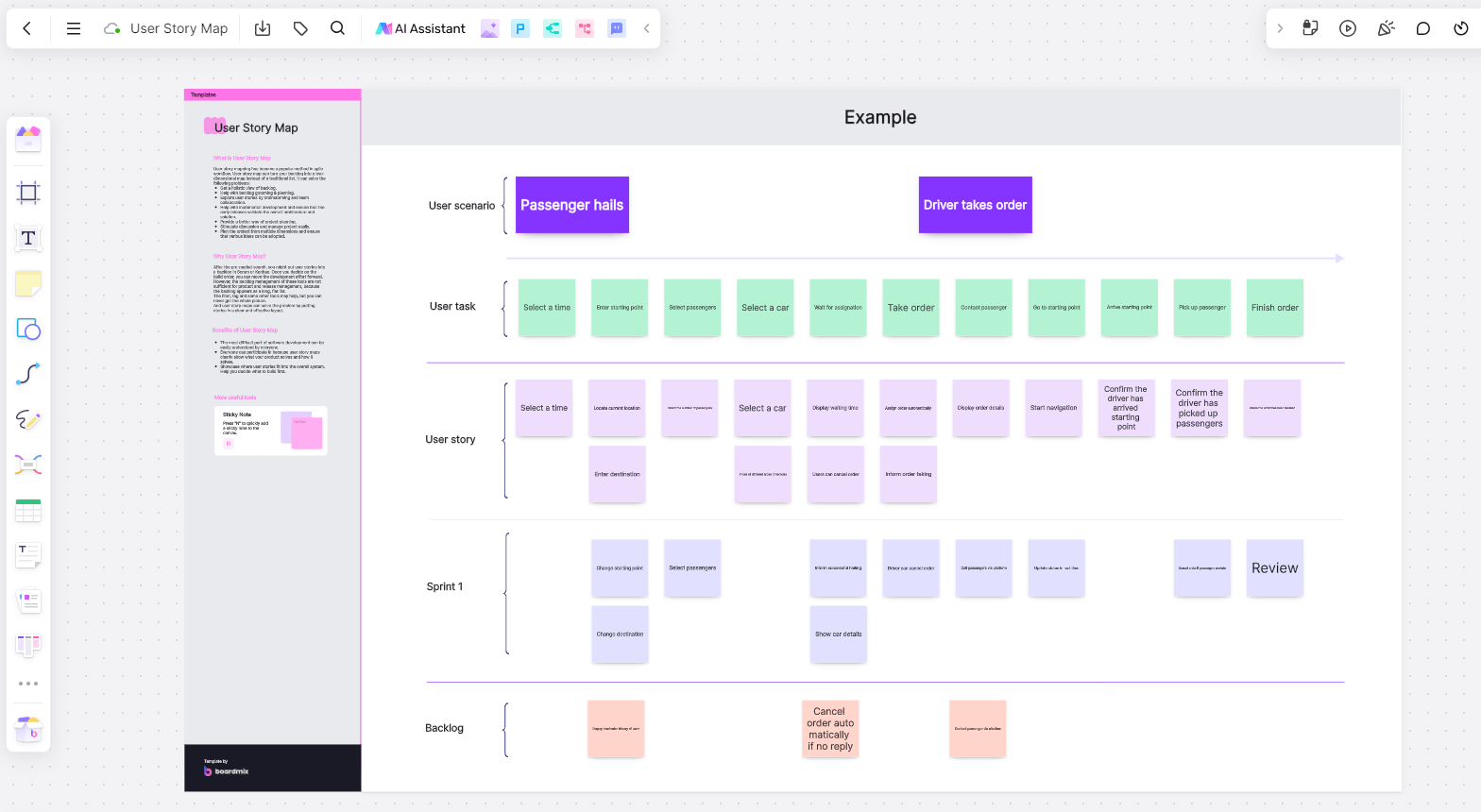
In the Agile development framework, story mapping has become a crucial tool to visualize the product backlog, prioritize features, and streamline the development process. Here's how it is used:
1. Visualizing Product Backlog
Agile development involves maintaining a product backlog – a list of all possible features or changes for a product. Story mapping helps to visualize this backlog in a way that makes sense from a user's perspective. The map is typically arranged with user activities at the top and more specific user stories beneath them.
2. Prioritizing Features
Once the map is created, the team can start prioritizing tasks based on their significance to the overall user experience. This ensures that the most valuable features are developed first.
3. Streamlining Development
Story mapping also helps in dividing the project into manageable pieces, known as iterations or sprints in Agile development. Each vertical slice of the map can represent a potential release, enabling teams to focus on one set of related user stories at a time.
4. Facilitating Communication
Because of its visual nature, story mapping provides a shared understanding among team members about the product and its features. This fosters effective communication and collaboration within the team, critical aspects of Agile development.
5. Guiding Continuous Improvement
Story maps are not static; they are intended to evolve along with the product. As feedback comes in and as the product grows, the story map can be adjusted, ensuring that it always reflects the most current understanding of what the user needs.
6. Integrating User Feedback
In Agile development, regular feedback is sought to make continuous improvements. Story maps allow this feedback to be incorporated effectively, providing a visual reference of where changes need to be made based on user feedback.
In summary, story mapping in Agile development allows for a user-focused approach to planning and developing products. It helps to prioritize work, streamline development, improve communication, and ensure that the end product truly meets user needs.
Conclusion
User story mapping is an ongoing dialogue with the user, a commitment to staying attuned to their evolving needs and expectations. It's clear that user story mapping is more than a mere technique—it's a compass guiding the journey from concept to a user-embraced product. We've seen how user story mapping in Boardmix can transform the way teams ideate, plan, and execute, ensuring that every step is taken with the user in mind. Start today and create your user story mapping!








