Organizations often grapple with complex problems that require a systematic approach to identify and address their root causes. The fishbone diagram, a versatile and powerful tool in the field of quality control and process improvement, offers a structured way to dissect issues and uncover their underlying causes. This comprehensive guide will walk you through the intricacies of selecting the right fishbone diagram maker, the top options available online, and provide a detailed tutorial on creating a fishbone diagram using Boardmix, a leading platform for diagram creation and collaboration.
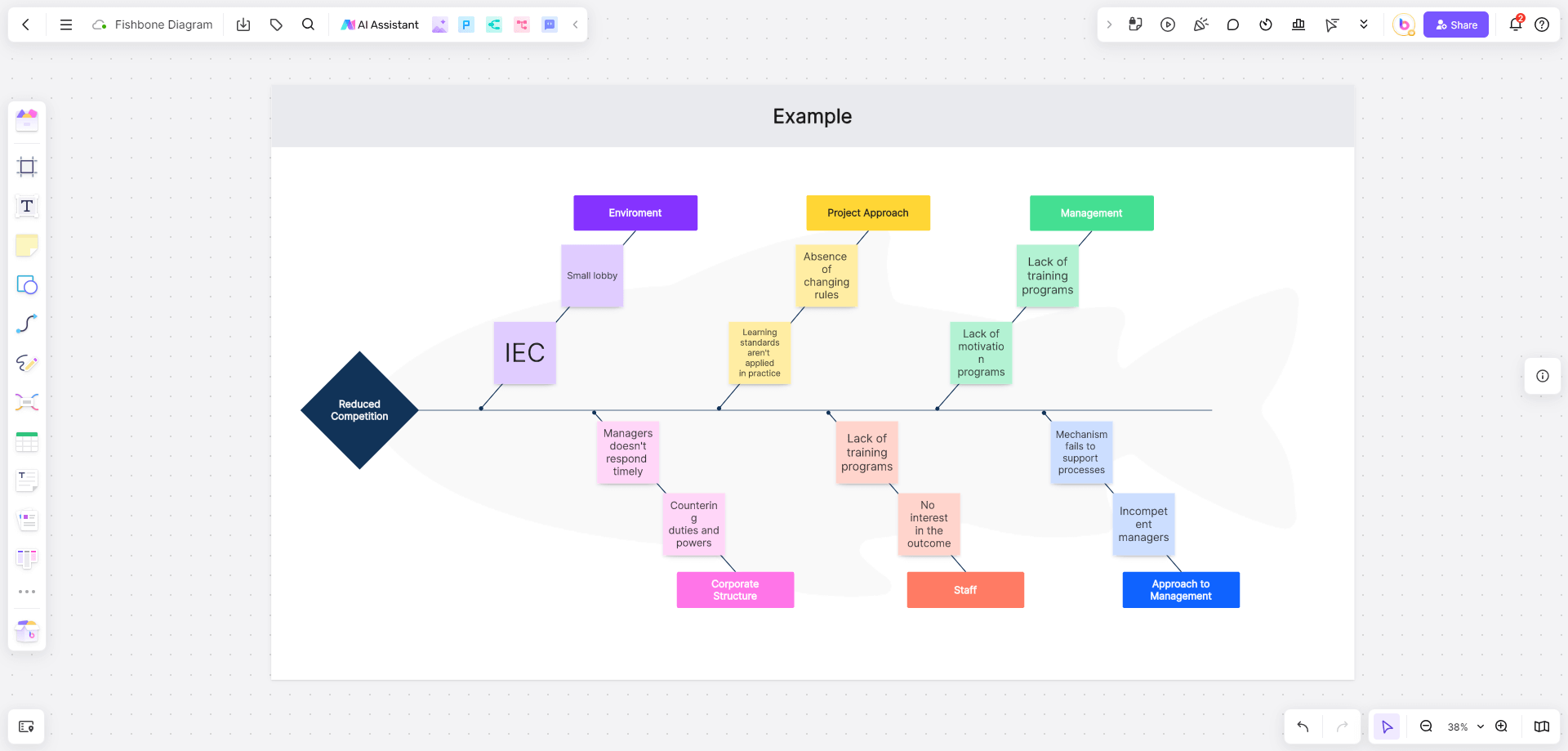
What is a Fishbone Diagram and What Can it Do?
The fishbone diagram, also known as the Ishikawa or cause-and-effect diagram, is a visual tool used to identify the root causes of a problem. It is a critical component in the arsenal of problem-solving and process improvement methodologies, particularly in industries where efficiency and quality are paramount. The fishbone diagram's unique structure, resembling the skeleton of a fish, allows for a systematic analysis of the factors contributing to an issue, making it an invaluable asset for teams seeking to enhance their operations.
Benefits of Using a Fishbone Diagram:
Systematic Problem Analysis: It provides a structured way to break down a problem into its constituent parts.
Root Cause Identification: By mapping out all potential causes, it helps pinpoint the root causes of issues.
Collaborative Tool: It encourages team collaboration and brainstorming, leading to more comprehensive solutions.
Visual Representation: The diagram's visual nature aids in understanding complex relationships and patterns.
How to Choose a Fishbone Diagram Maker?
Selecting the right fishbone diagram maker is crucial for effective problem-solving. The choice should be based on several criteria, including user-friendliness, collaborative features, customization options, integration capabilities, and overall functionality. Each of these factors plays a role in ensuring that the tool not only meets the immediate needs but also scales with the team's requirements.
Criteria for Selection:
User-Friendliness: The interface should be intuitive, allowing for quick learning and adoption.
Collaborative Features: The ability to work in real-time with team members is essential for efficient collaboration.
Customization Options: Flexibility in modifying the diagram to suit specific needs is key.
Integration Capabilities: Compatibility with other project management tools can streamline workflows.
Functionality: The tool should offer robust features that support the creation and analysis of fishbone diagrams.
Top 10 Fishbone Diagram Maker Online
To harness fishbone diagram’s full potential, you'll need the right fishbone diagram maker. Here's a look at the top 10 online tools that can help you create impactful fishbone diagrams with ease and efficiency.
1. Boardmix
Boardmix is a standout choice for teams seeking an AI-powered online whiteboard that simplifies the creation of fishbone diagrams. Its real-time collaboration feature allows multiple users to work simultaneously on the same diagram, making it an ideal tool for brainstorming sessions. The platform's intuitive drag-and-drop interface, coupled with AI-powered suggestions, ensures that even those new to diagramming can create professional-looking fishbone diagrams with ease.
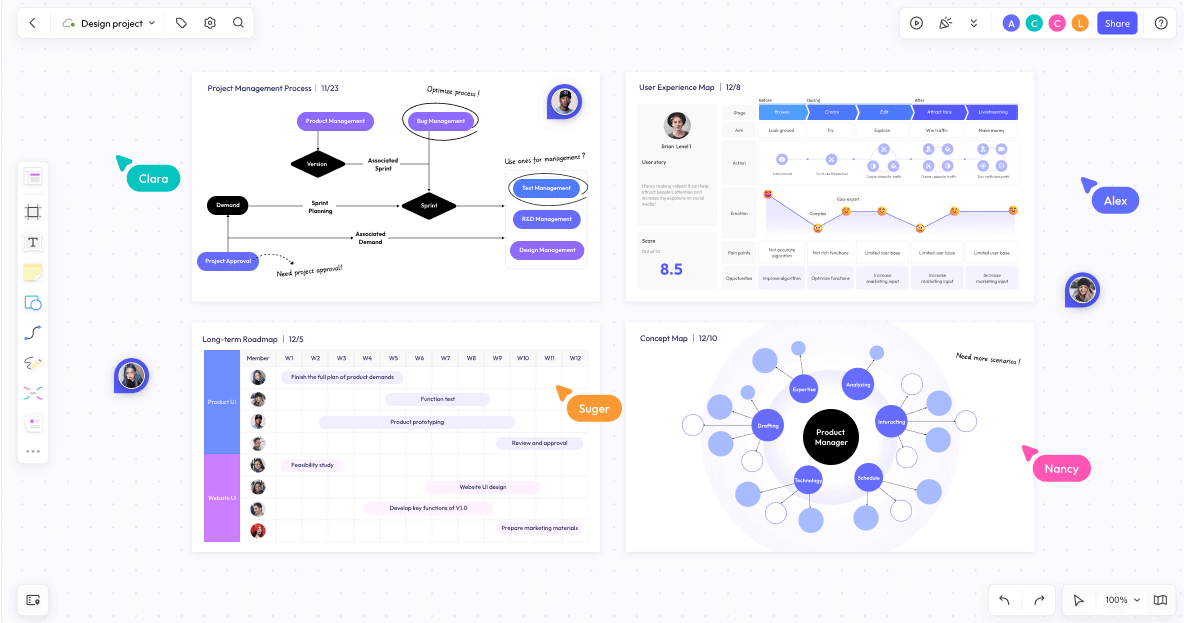
Boardmix’s features for better fishbone diagramming:
Real-Time Collaboration: This feature allows multiple team members to work on a fishbone diagram simultaneously, facilitating brainstorming and ensuring that everyone's input is captured in real-time.
Extensive Shape Library: A wide variety of shapes and symbols are available for users to construct their fishbone diagrams, enhancing the visual appeal and clarity of the diagrams.
Customization Options: Boardmix provides extensive customization features, enabling users to adjust the colors, shapes, and sizes of diagram elements to suit their specific needs.
Integration Capabilities: The tool can integrate with popular platforms, allowing users to import data and collaborate more efficiently with team members using other tools.
Cloud-Based Storage: All diagrams created on Boardmix are stored in the cloud, ensuring easy access and collaboration from any device with an internet connection.
Version Control: Boardmix keeps track of different versions of a fishbone diagram, allowing users to revert to previous versions if needed.
Easy Sharing and Exporting: Completed fishbone diagrams can be easily shared with team members or exported in various formats for presentations or reports.
2. Lucidchart
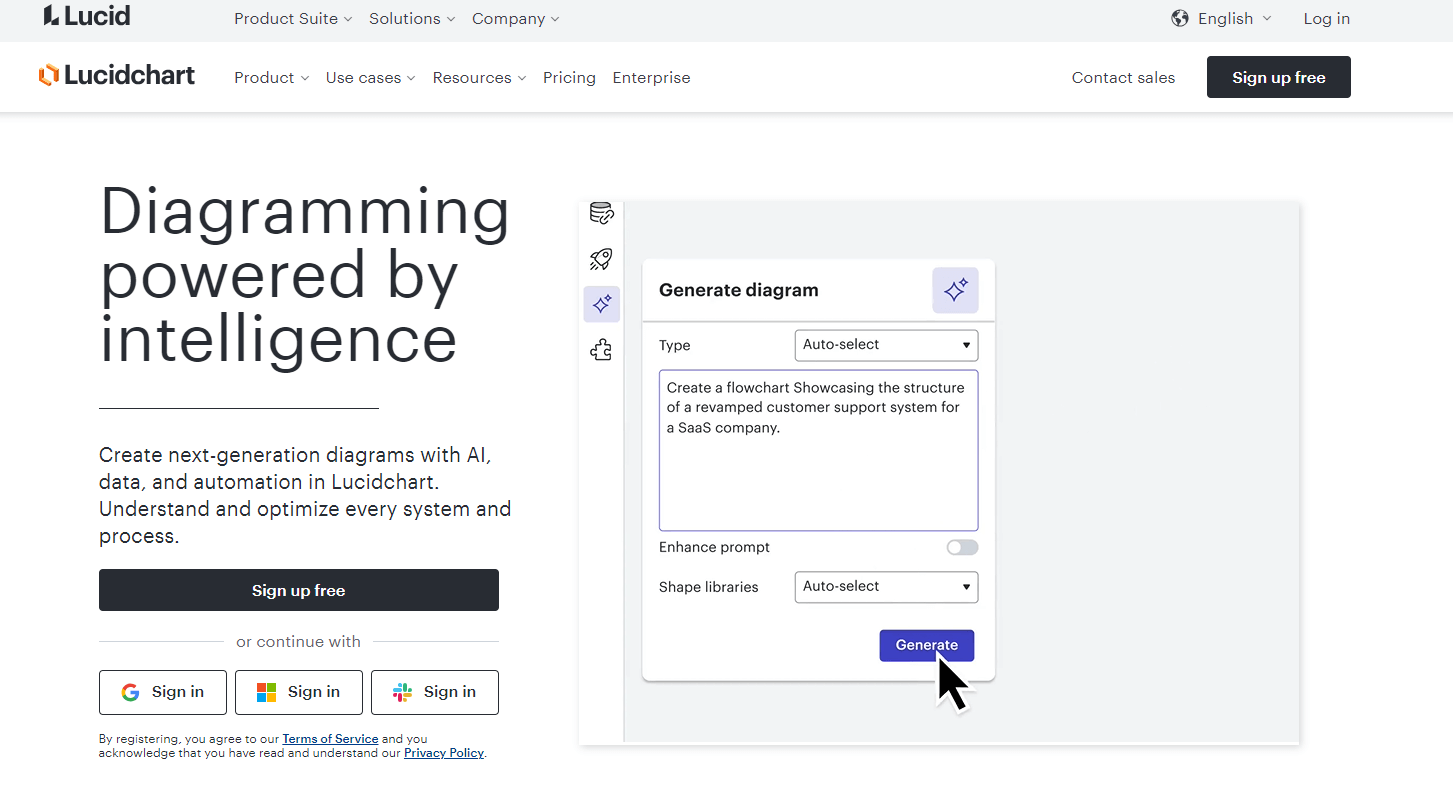
Lucidchart offers a comprehensive suite of fishbone diagram templates that cater to various needs, including fishbone diagrams. Its user-friendly interface and integration capabilities with other tools like Google Drive, Confluence, and Jira make it a popular choice for professionals. Lucidchart's collaborative editing and version control features ensure that teams can work together seamlessly, while its extensive shape library provides the flexibility needed to customize diagrams to specific requirements.
3. Canva
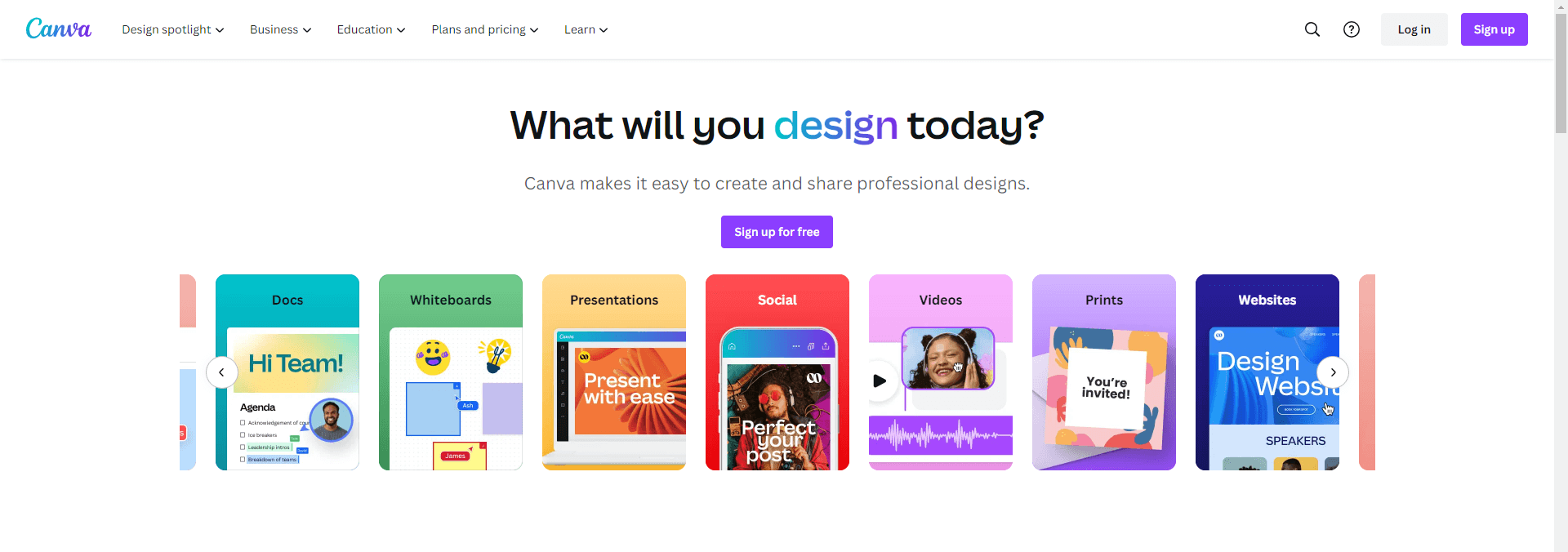
Canva is renowned for its user-friendly interface and robust visual design capabilities, making it an excellent choice for those looking to create visually stunning fishbone diagrams. With a wide array of fishbone diagram templates, fonts, and design elements, Canva empowers users to create diagrams that are not only functional but also aesthetically pleasing. Its free version offers a generous set of features, making it an attractive option for individuals and small teams on a budget.
4. Creately
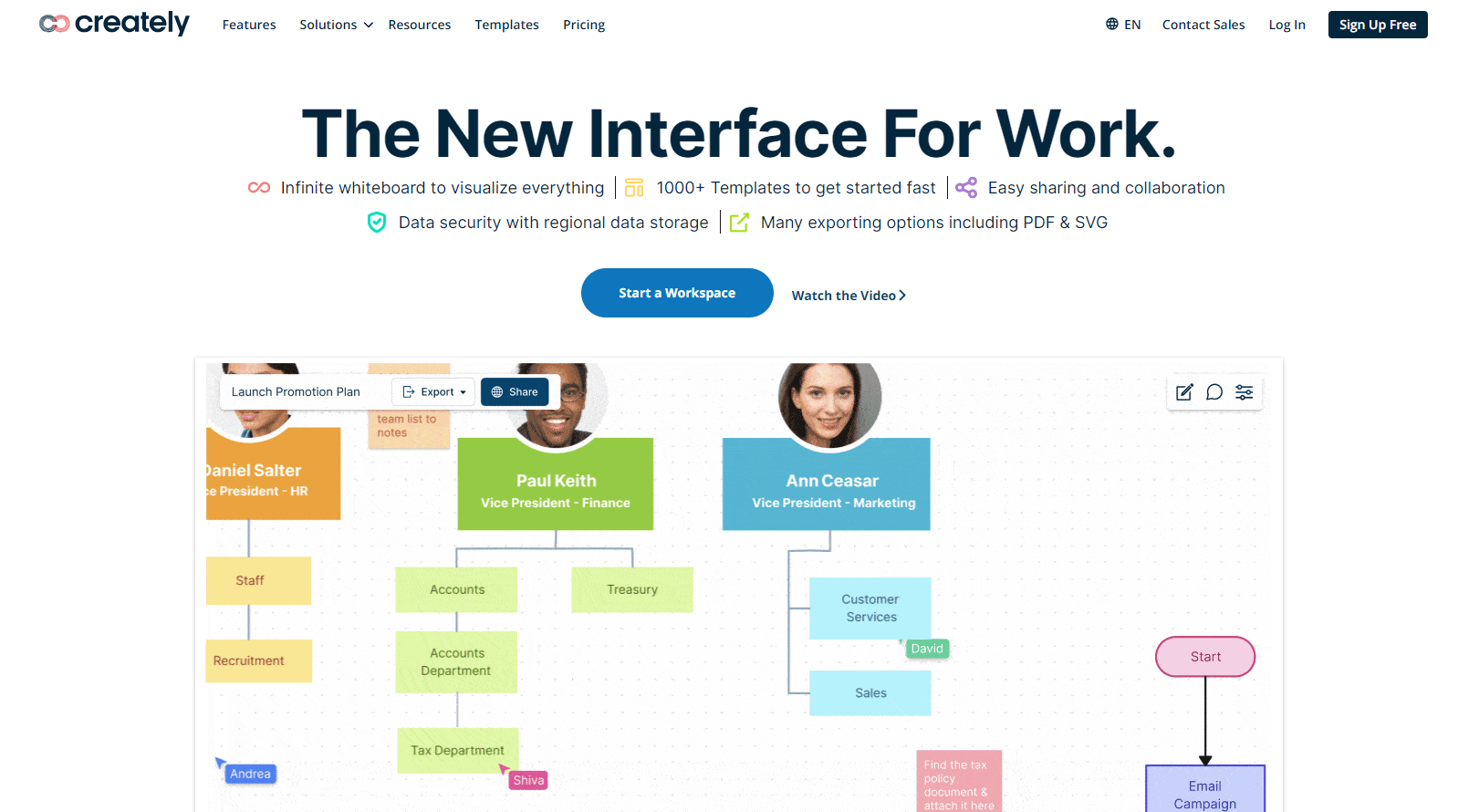
Creately provides a robust platform for creating a variety of diagrams, including fishbone diagrams. Its real-time collaboration feature is a boon for teams working remotely, allowing for simultaneous editing and instant updates. Creately's extensive library of templates and shapes, along with its integration with popular platforms like Microsoft Teams and Slack, makes it a versatile tool for both individual and team use.
5. SmartDraw
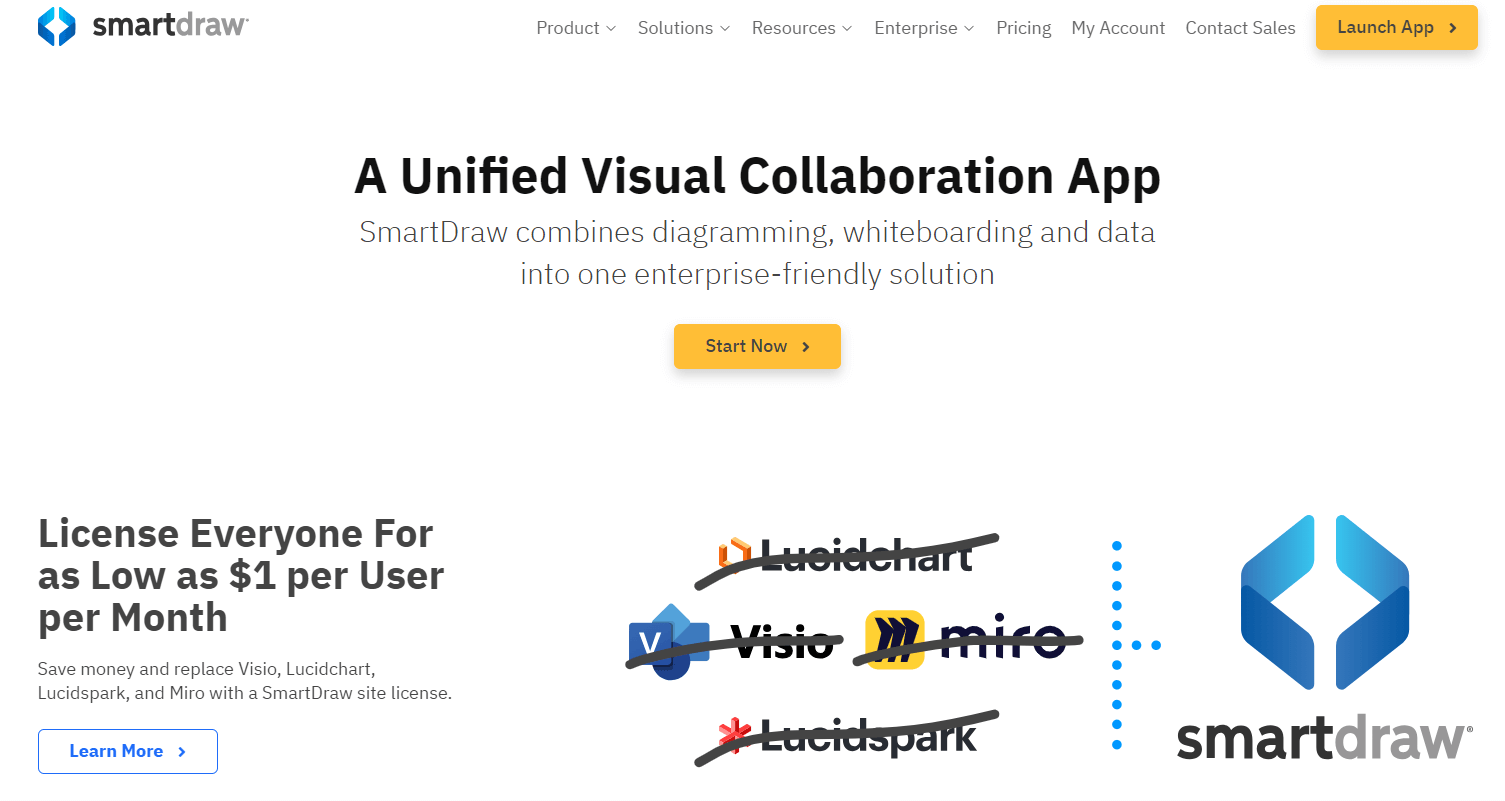
SmartDraw is a powerful tool for creating professional-quality fishbone diagrams. Its extensive template library and automated formatting features save time and ensure consistency across diagrams. SmartDraw's integration with Microsoft Office applications makes it a convenient choice for those already using these tools, and its user-friendly interface makes the diagramming process accessible to users of all skill levels.
6. Draw.io
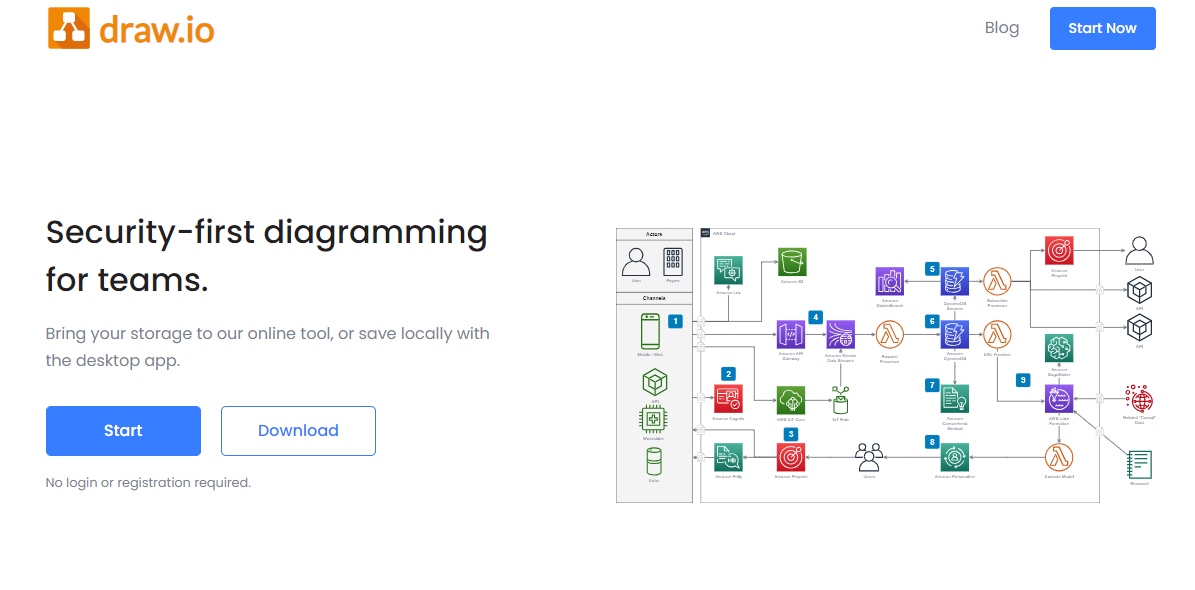
Draw.io (now known as diagrams.net) is a simple yet powerful tool that offers an intuitive interface for creating fishbone diagrams. Its real-time collaboration feature and support for multiple file formats make it a popular choice among users who value flexibility and ease of use. Despite its free-to-use model, Draw.io does not compromise on features, making it an excellent option for budget-conscious individuals and teams.
7. Mindomo
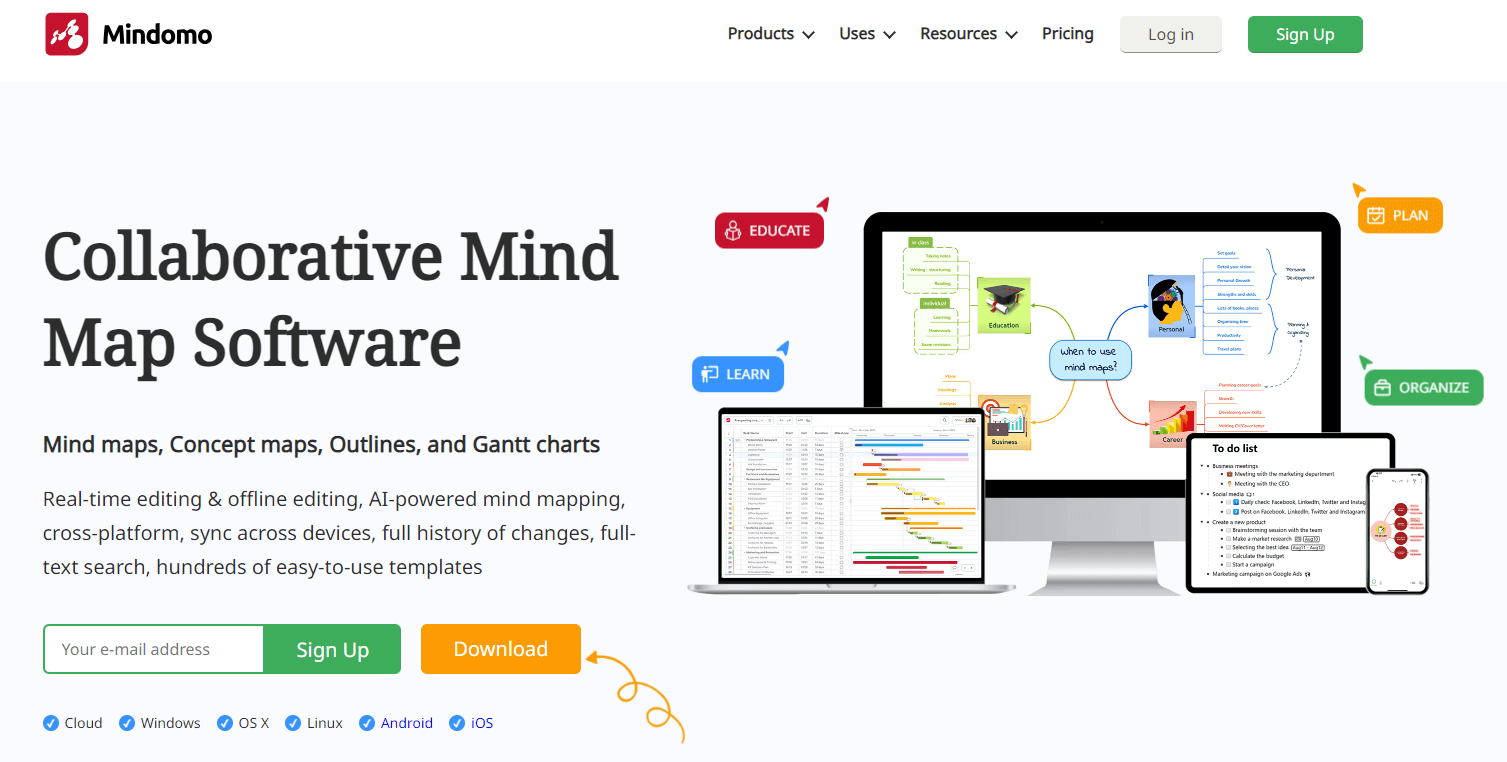
Mindomo excels in mind mapping and diagramming, providing a comprehensive platform for creating fishbone diagrams. Its real-time collaboration features and support for various diagram types make it a versatile tool for brainstorming and problem-solving. Mindomo's user-friendly interface and integration with other tools like Google Drive and Microsoft Office enhance its appeal for both individual and team use.
8. Cacoo
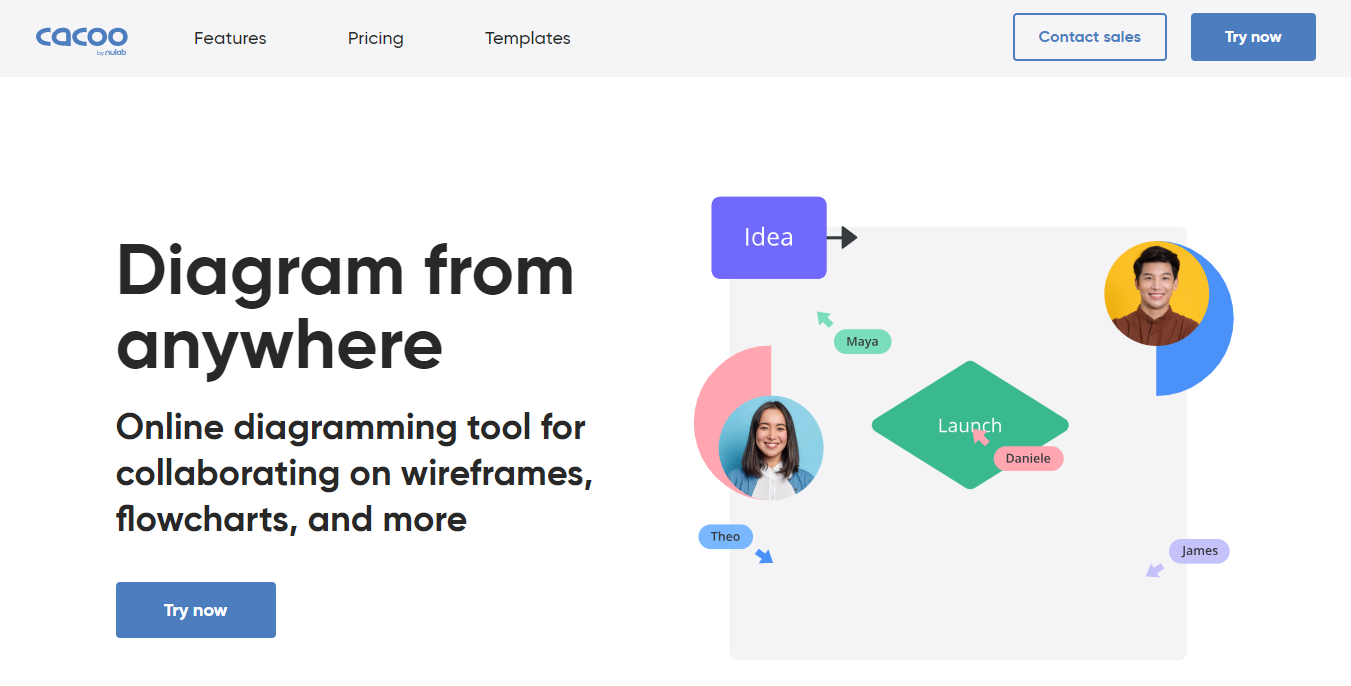
Cacoo is a collaboration-focused diagramming tool that offers extensive shape libraries and real-time collaboration features. Its integration with popular platforms like Google Workspace and Slack makes it a convenient choice for teams looking to streamline their workflow. Cacoo's user-friendly interface and support for multiple languages make it accessible to a wide range of users.
9. EdrawMax
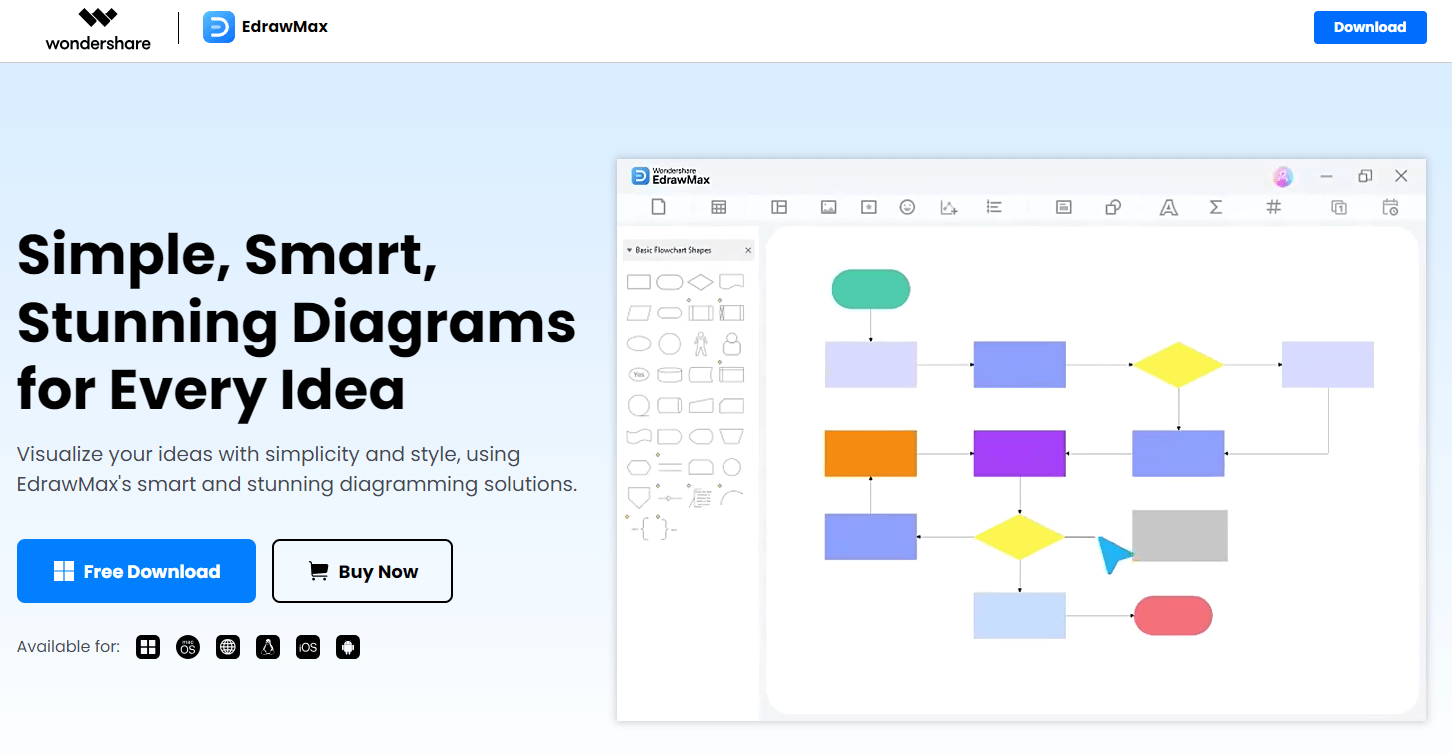
EdrawMax is a versatile diagramming tool that offers a wide range of templates and advanced formatting options. Its drag-and-drop interface and extensive customization capabilities make it easy to create professional-looking fishbone diagrams. EdrawMax's support for various diagram types and its integration with Microsoft Office applications make it a valuable asset for businesses and professionals.
10. MindManager
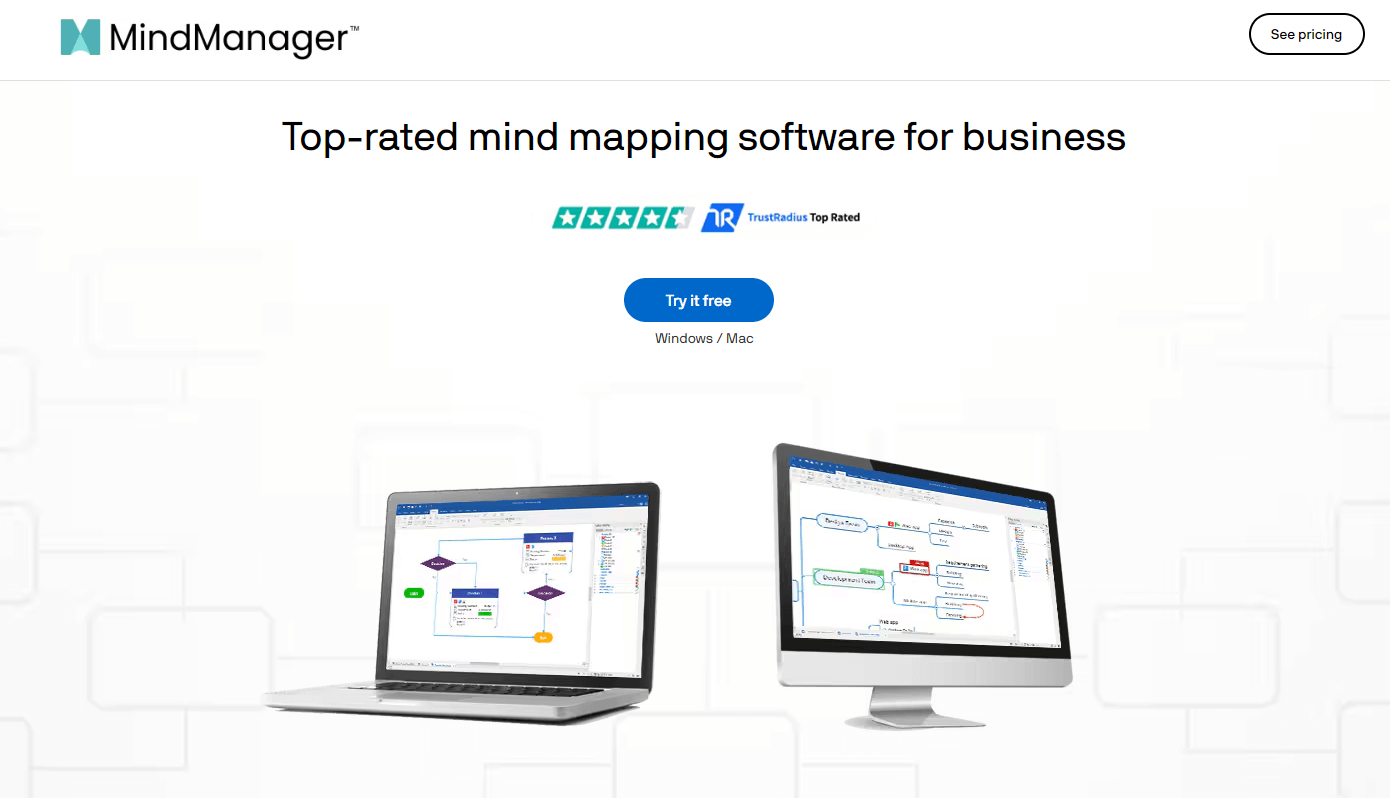
MindManager is a comprehensive mind mapping and diagramming tool that offers advanced features for project management and presentation. Its integration with Microsoft Office and support for various platforms make it a powerful tool for professionals. MindManager's extensive mind mapping features and its ability to handle complex diagrams make it a top choice for those looking to delve deep into problem-solving and process improvement.
How to Create a Fishbone Diagram on Boardmix?
Creating a fishbone diagram on Boardmix is a straightforward process that leverages the platform's powerful features. Here's a step-by-step guide to help you get started.
Step 1: Access Boardmix
Begin by visiting the Boardmix website and signing up for an account. Boardmix offers a user-friendly interface that makes it easy to start creating diagrams immediately.
Step 2: Create a New Diagram
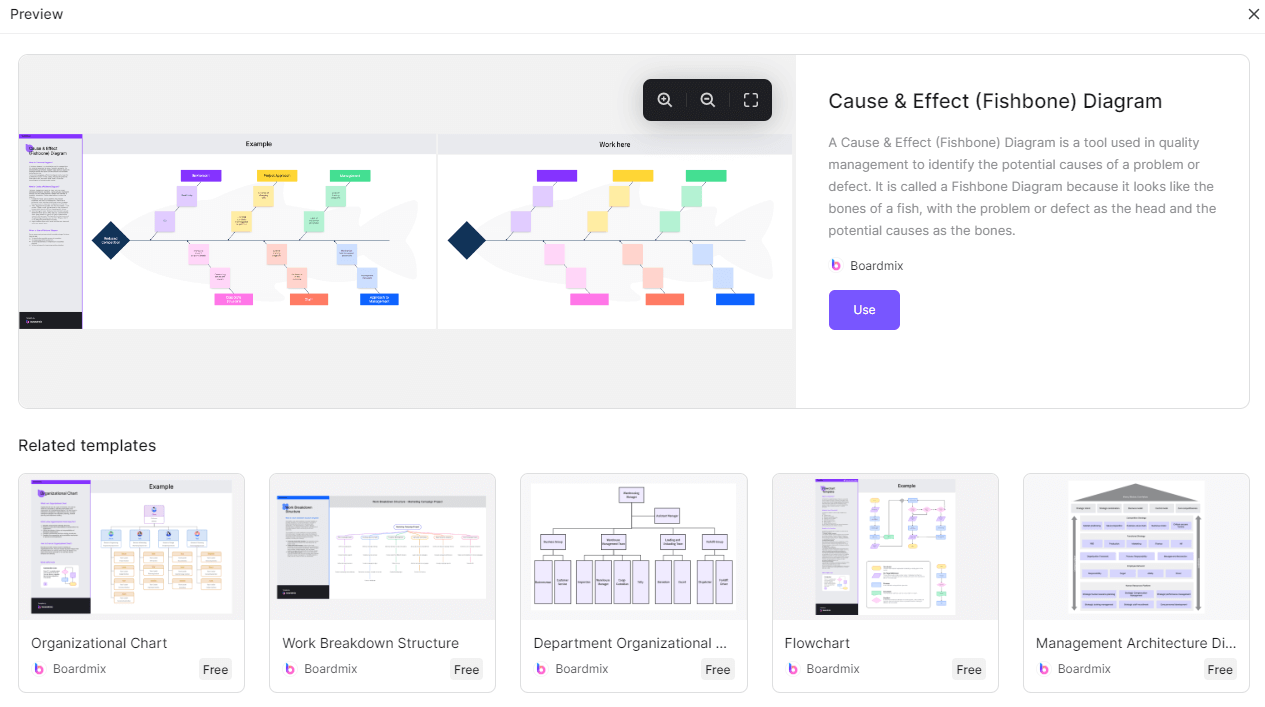
Once you're logged in, create a new diagram by selecting the "Start Using" option. This will open a new canvas where you can start designing your fishbone diagram. If you don't want to start from scratch, Boardmix also offers a wealth of templates to choose from. You can choose a fishbone diagram template that suits your needs and start creating.
Step 3: Utilize the Shape Library
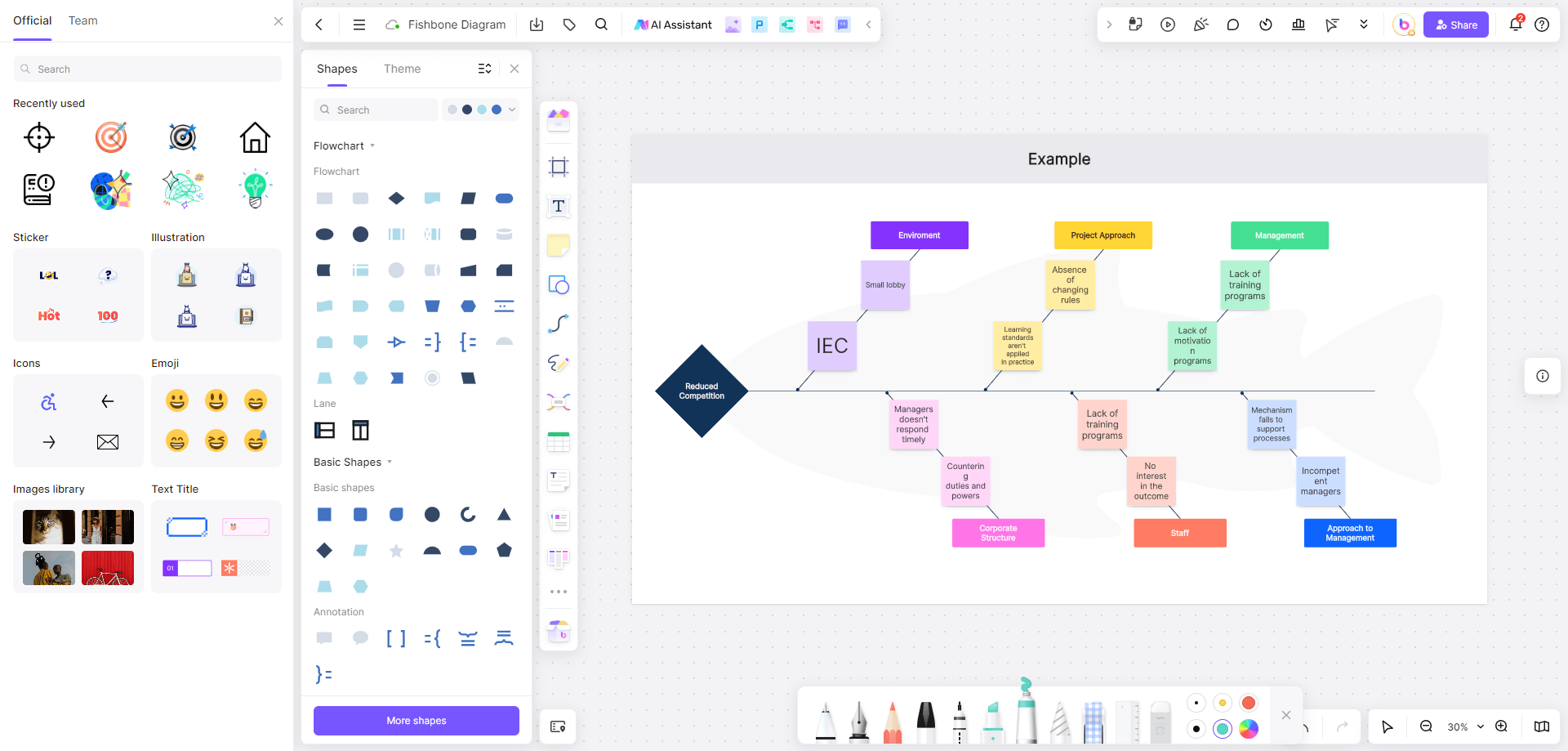
Boardmix's extensive shape library is where you'll find the elements needed to create your fishbone diagram. Look for shapes that resemble the fishbone structure, such as rectangles for the main body and lines for the bones.
Step 4: Customize Your Diagram
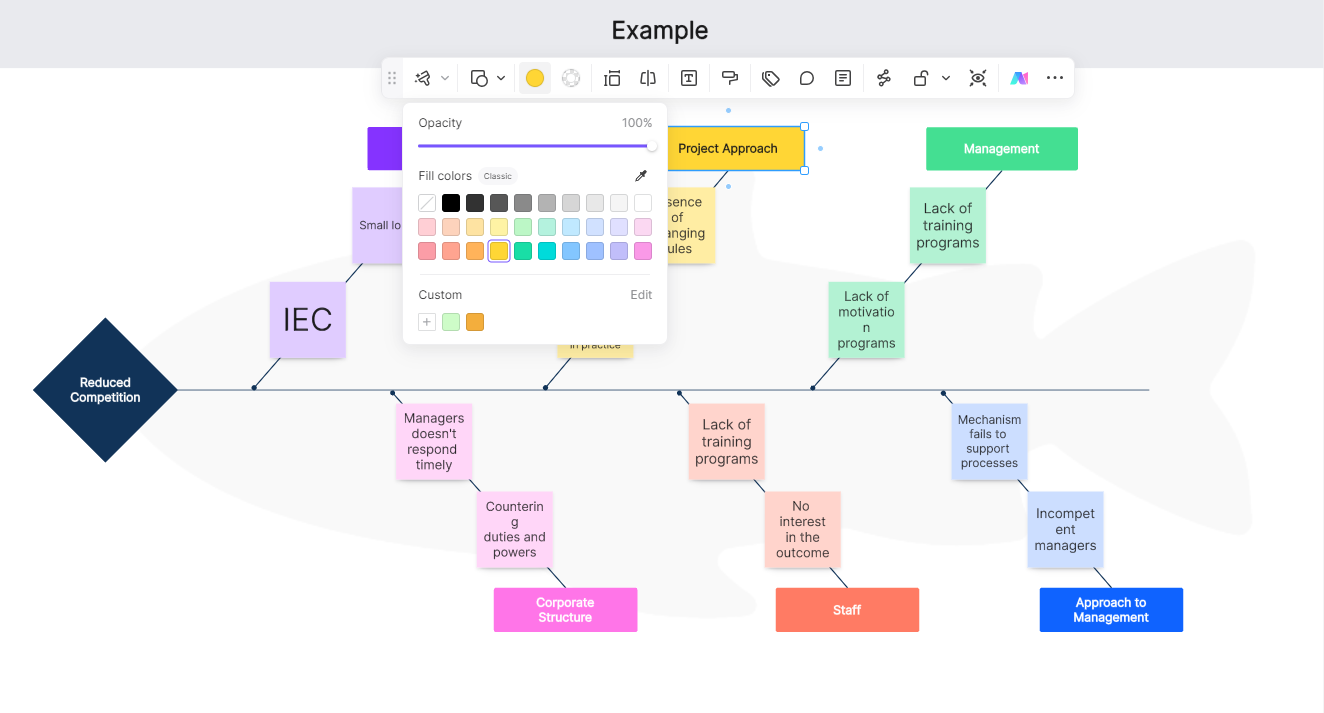
Customize the shapes and lines to fit your needs. You can change the color, size, and orientation of each element to create a diagram that is visually appealing and informative.
Step 5: Add Text and Labels
Use the text tool to add labels and descriptions to each section of your fishbone diagram. This will help clarify the relationships between the causes and the problem you're analyzing.
Step 6: Collaborate in Real-Time
Invite team members to collaborate on your diagram in real-time. Boardmix's collaborative features allow multiple users to work on the same diagram simultaneously, making it an excellent tool for team brainstorming sessions.
Step 7: Save and Export Your Diagram
Once your fishbone diagram is complete, your work will be automatically save to the Boardmix cloud for easy access and sharing. You can also export your diagram in various formats, such as PNG, JPEG, or PDF, for use in presentations or reports.
Step 8: Integrate with Other Tools
Leverage Boardmix's integration capabilities to connect your fishbone diagram with other project management tools (for example: jira card, timestamp, etc.). This can help streamline your workflow and keep all your project information in one place.
Step 9: Share and Present
Finally, share your fishbone diagram with stakeholders or present it in meetings to facilitate discussions and decision-making processes. The clarity and visual appeal of your diagram will help communicate complex information effectively.
Conclusion
Choosing the right fishbone diagram maker is essential for streamlining your problem-solving and decision-making processes. Boardmix stands out as a top choice due to its intuitive interface, AI-powered features, and seamless collaboration capabilities. By following the steps outlined above, you can create a fishbone diagram on Boardmix that not only meets your needs but also enhances your team's ability to work together effectively.
Remember, the key to a successful fishbone diagram is not just in the tool you choose but also in how you use it. By leveraging the features of Boardmix and following best practices for creating and analyzing fishbone diagrams, you can unlock new insights and drive continuous improvement in your projects and processes. So, go ahead and choose the fishbone diagram maker that works best for you and start solving problems with clarity and confidence.














