We often see flowcharts in some fields such as technical design, communication, business presentations, etc. It can also be called an input-output diagram. As the name suggests, it refers to the specific steps of a simple workflow, such as the process of a meeting, the sequence and process of a production, etc. This article will introduce the meaning and specific uses of flowchart symbols in conjunction with Booz whiteboard Boardmix, and teach you how to use flowcharts correctly. How to draw a systematic flowchart? Keep Reading.
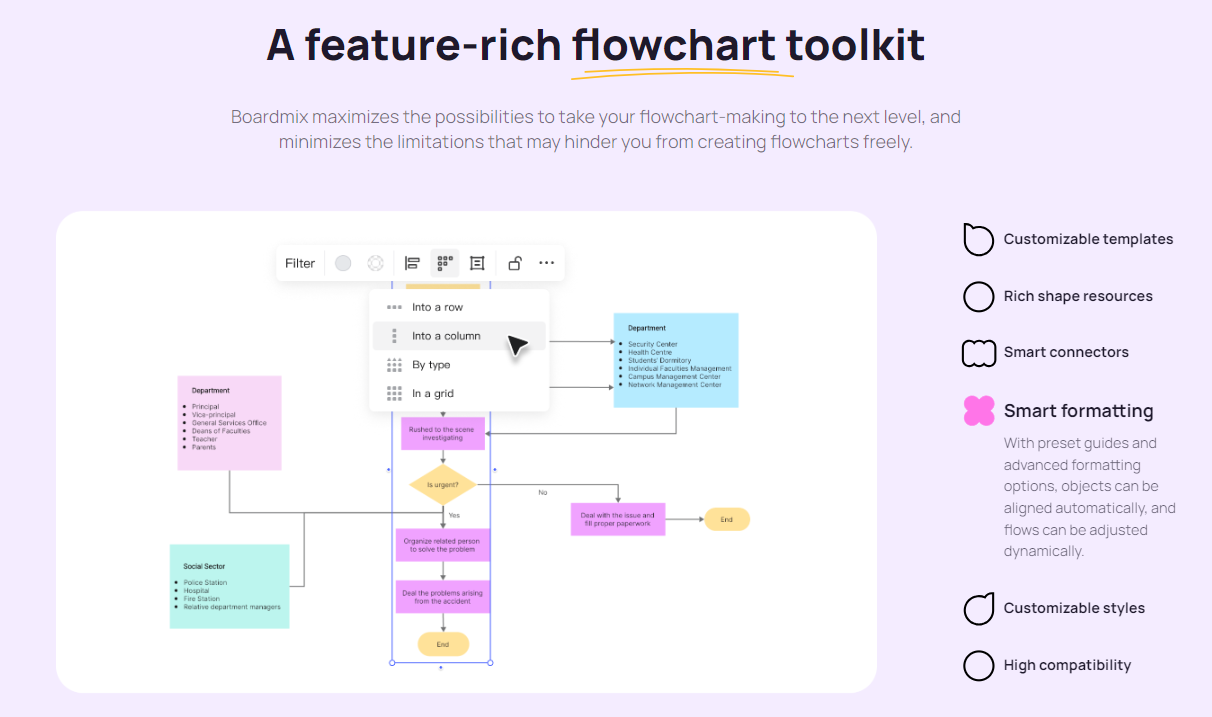
Try Boardmix Flowchart for Free
What is a Flowchart?
A flowchart is a diagram with certain symbolal symbols added. It can be a symbolal description of the flow of data, ideas, or components flowing through a system. In business, flowchart are often used to describe a process. These processes may be technical processes required for the production line or required to achieve the goals. We can also use the Booz whiteboard tool to draw a flowchart, which can visualize complex processes, clarify the connection between problems and goals, and can also be used to determine the processes or work that need to be performed. It is very simple and effective. What is the difference between system flowchart and business process flowchart?
What do the Flowchart Symbols Mean?
In a flowchart, a line of boxes is often used to describe various actions. Each action is written in the box, or different flowchart symbols, and then connected with straight lines with arrows to illustrate the sequence of operations. The method is expressed in a simple and easy-to-understand manner. Following are most frequently used flowchart symbols in flowchart design.
Start/stop flowchart symbol
Indicates the starting or ending point of the flowchart. "Start" or "End" is written inside the symbol.
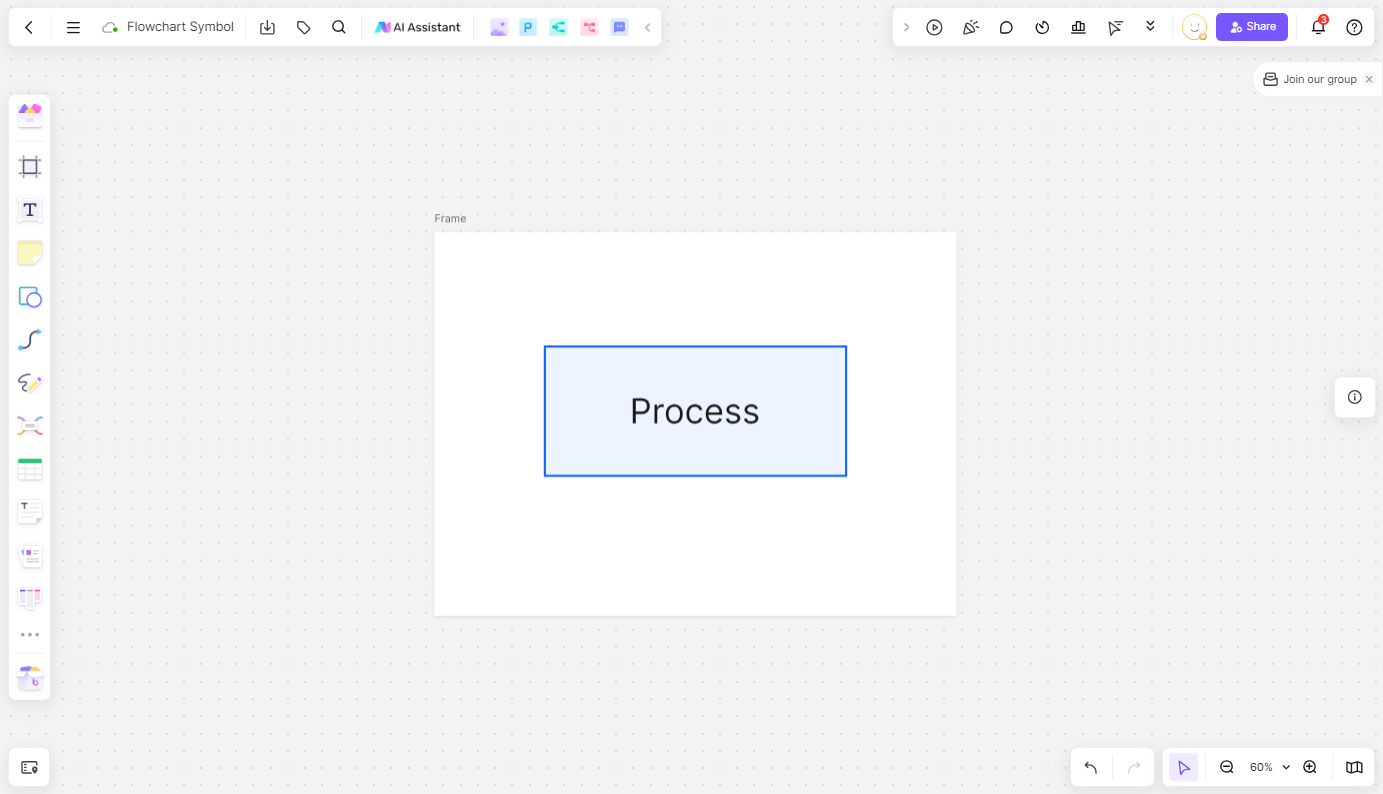
Process flowchart symbol
Indicates certain specific operations in the process and is used to represent a single step in the process. A brief description of the activity is written in a rectangular box.
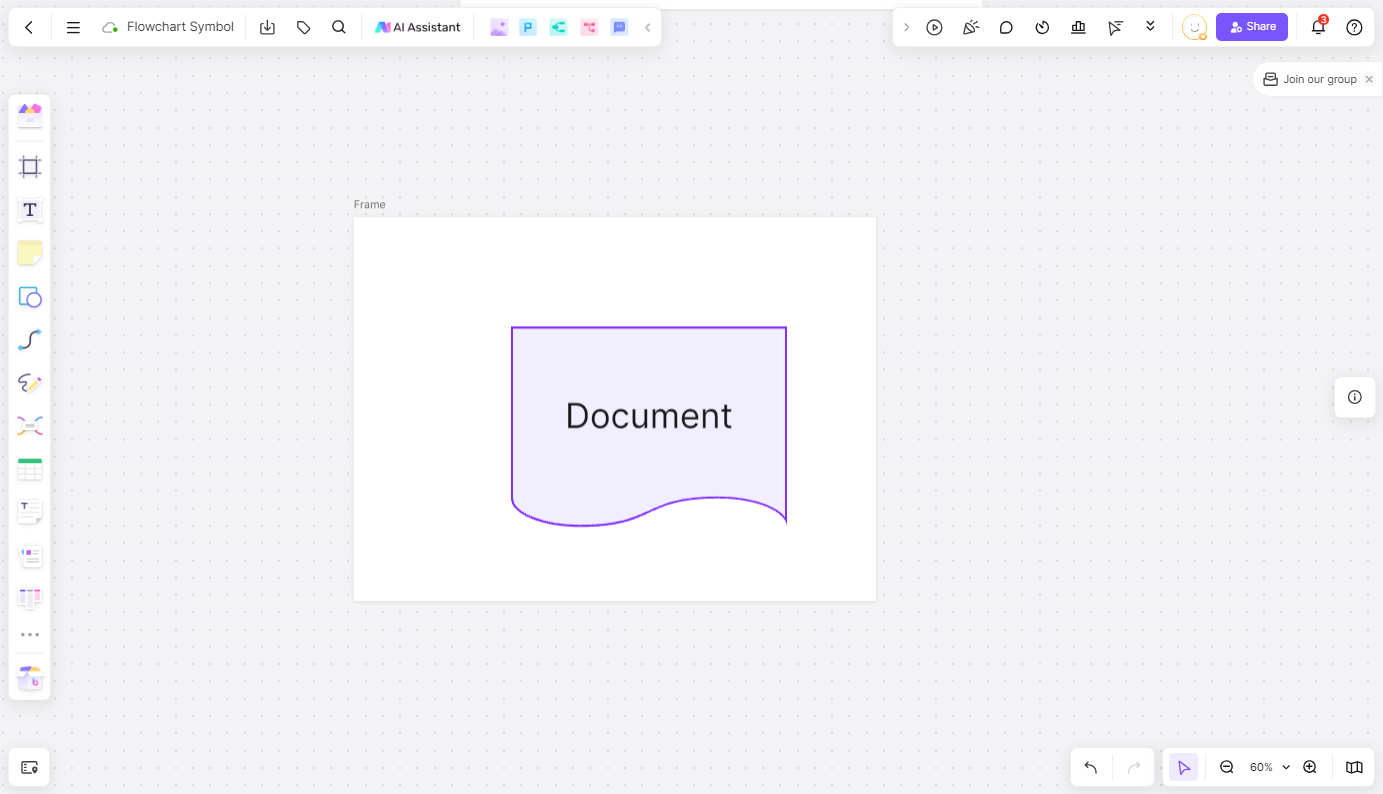
Documentation flowchart symbols
Used to represent written information that belongs to the process, including forms, reports, etc. It can represent both input and output, such as documents or reports.
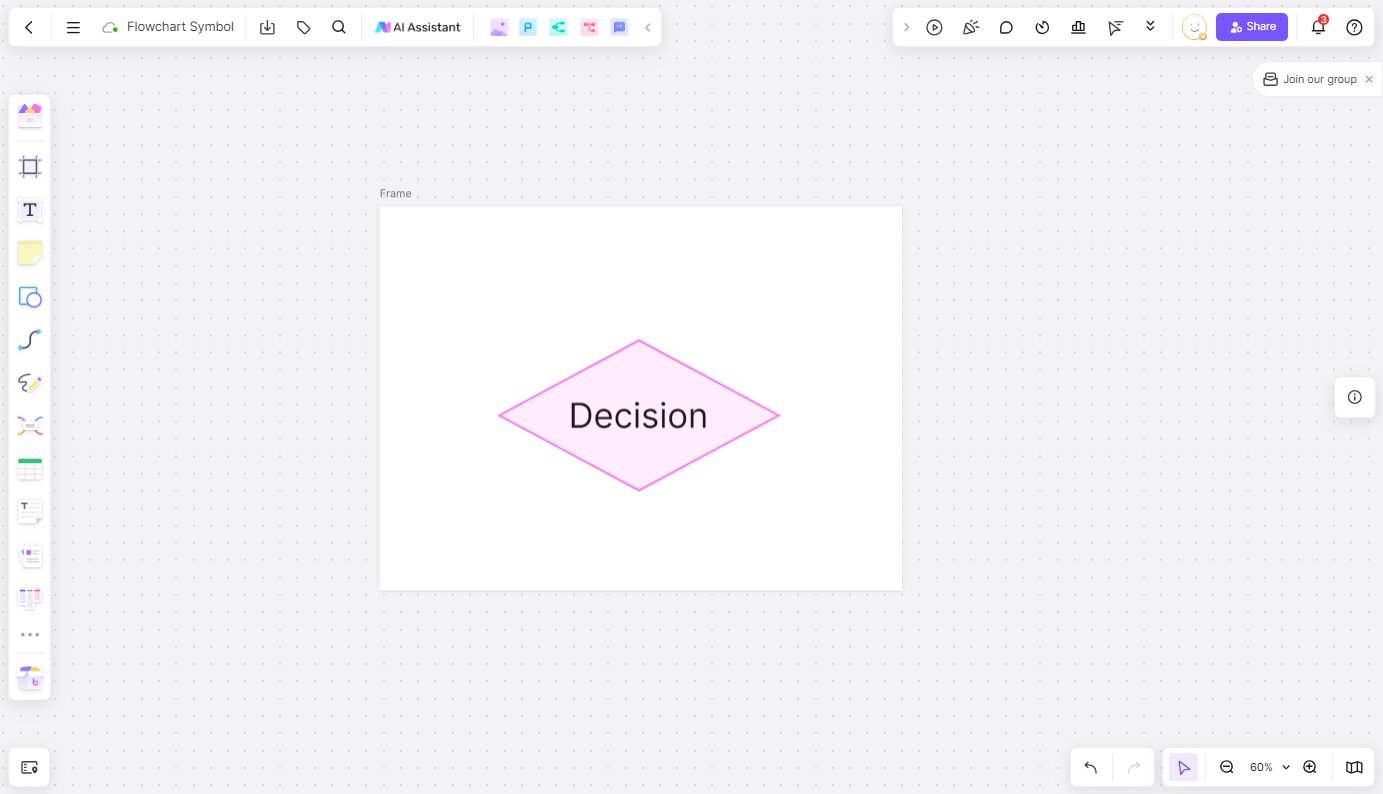
Decision flowchart symbol
Representing a decision or branch point, the lines extending from the decision symbol represent possible different situations, leading to different sub-processes.
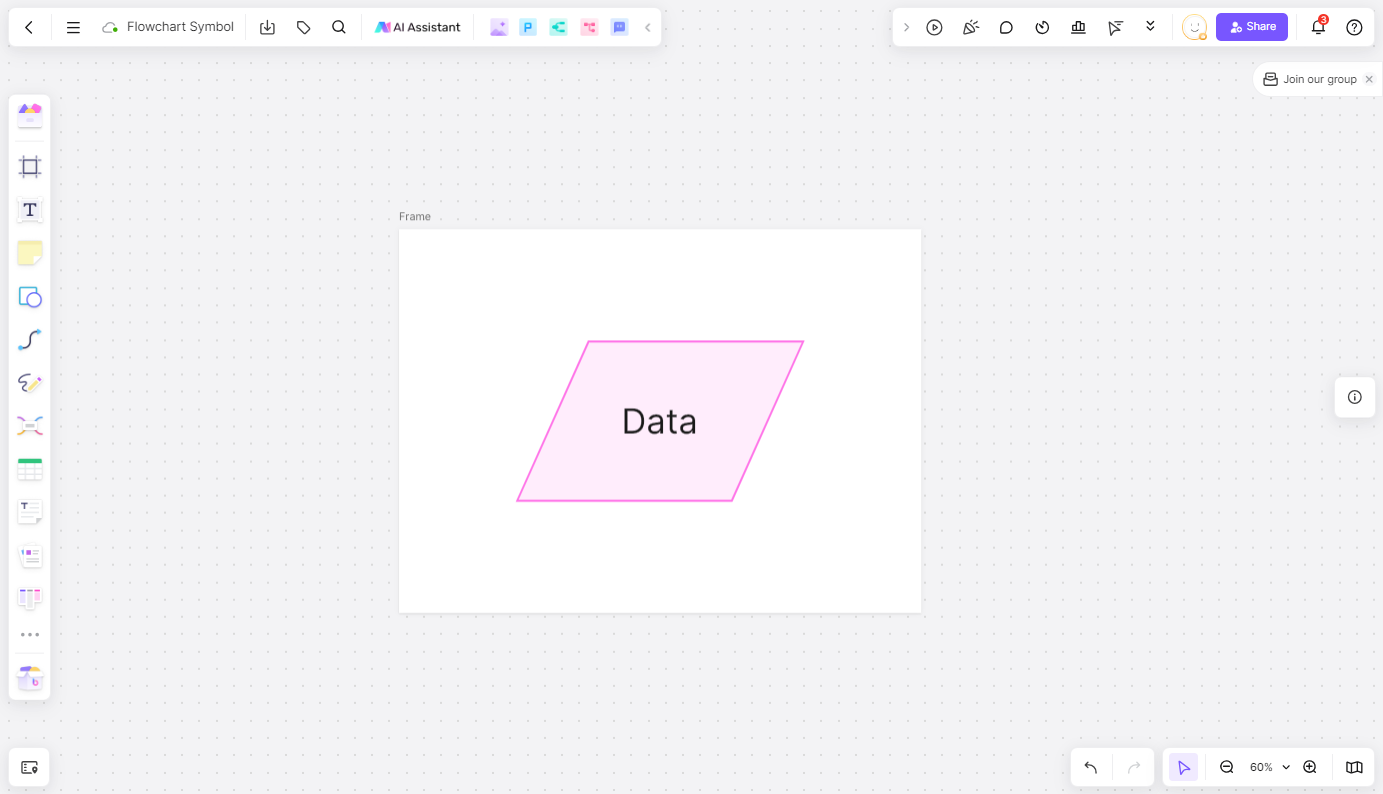
Data flowchart symbol
Represents information entering or leaving the system or process, which can indicate the data name, source, purpose or other text descriptions.
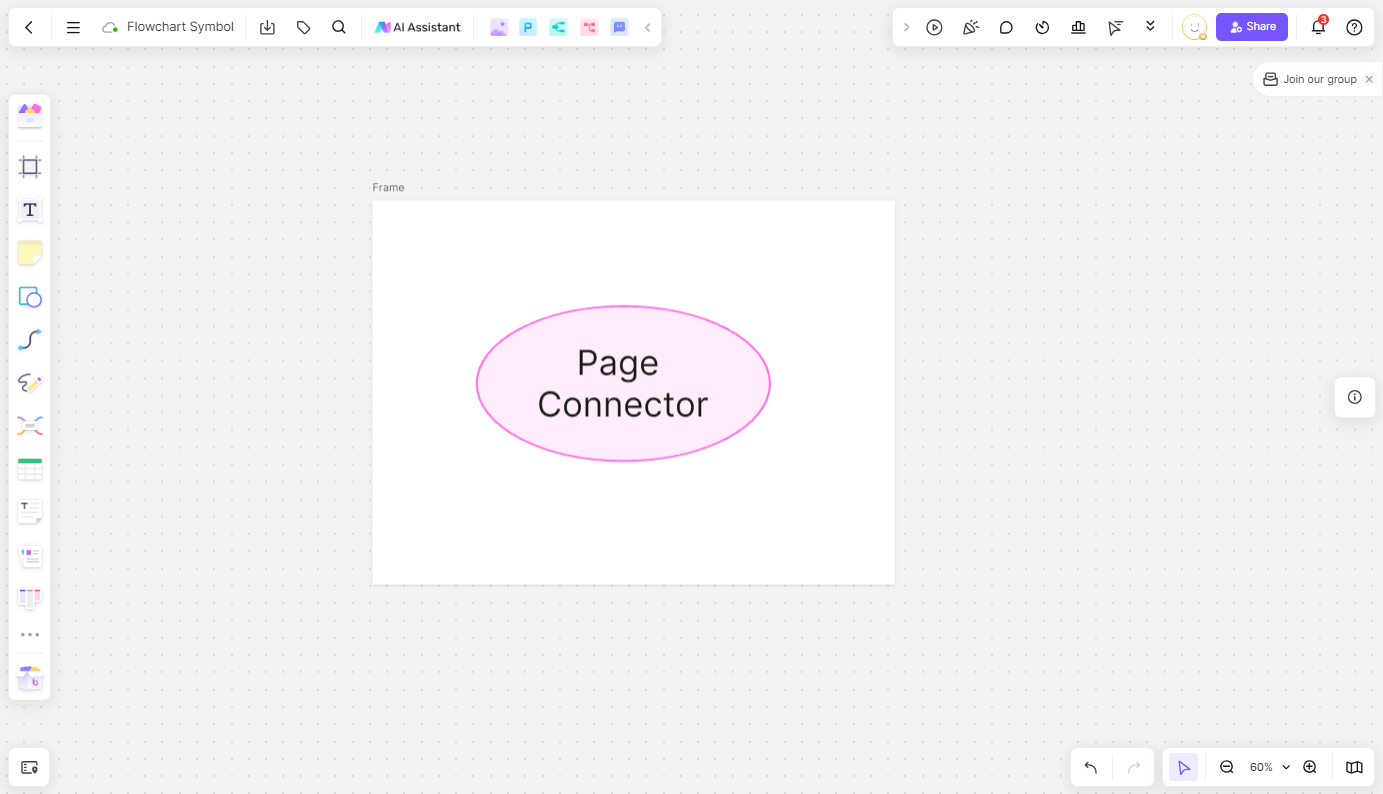
Page citation flowchart symbol
Page references usually include a letter, which can indicate that the flowchart continues on a matching character with the same letter, or that the character is elsewhere on the same page.
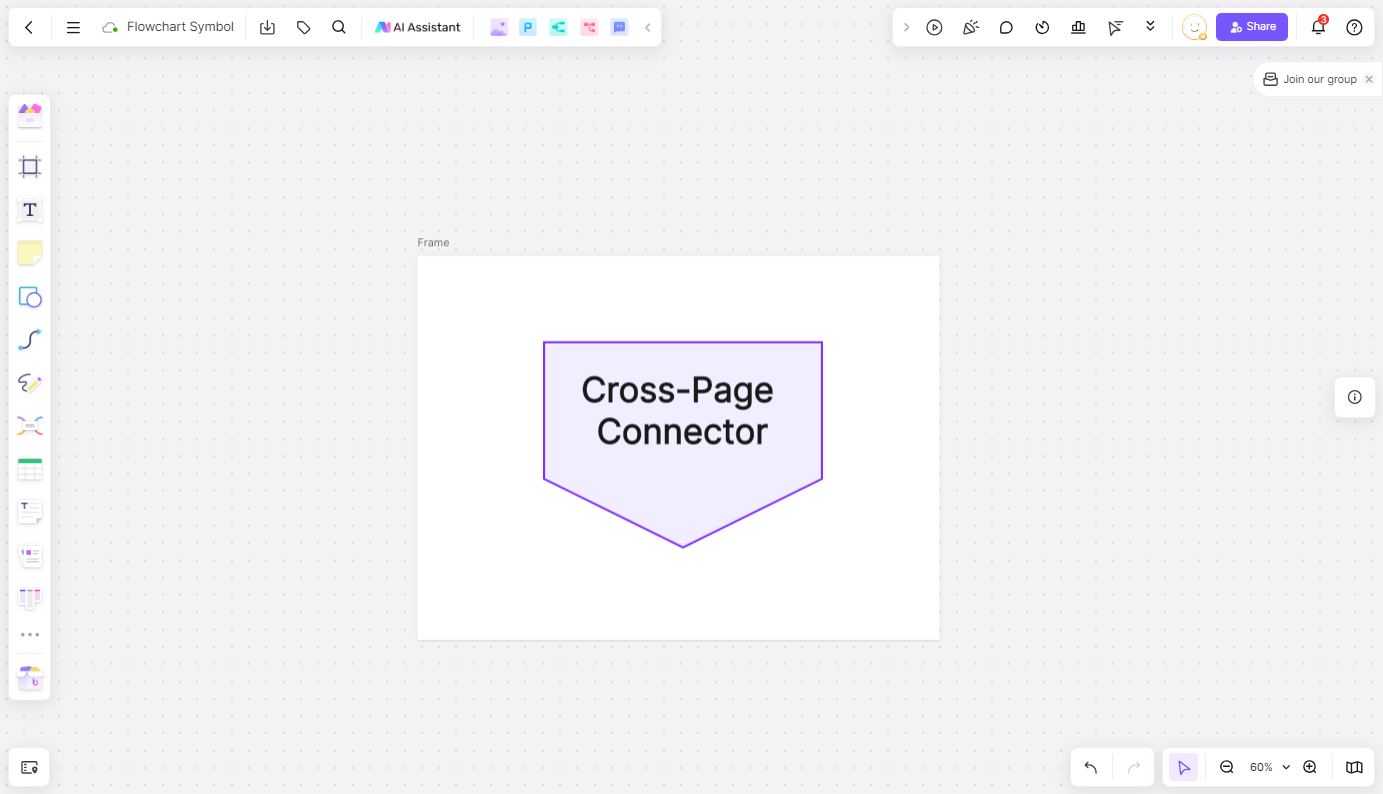
Cross-page citation flowchart symbol
Indicates continuation on a matching symbol containing the same letter, located elsewhere on a different page.
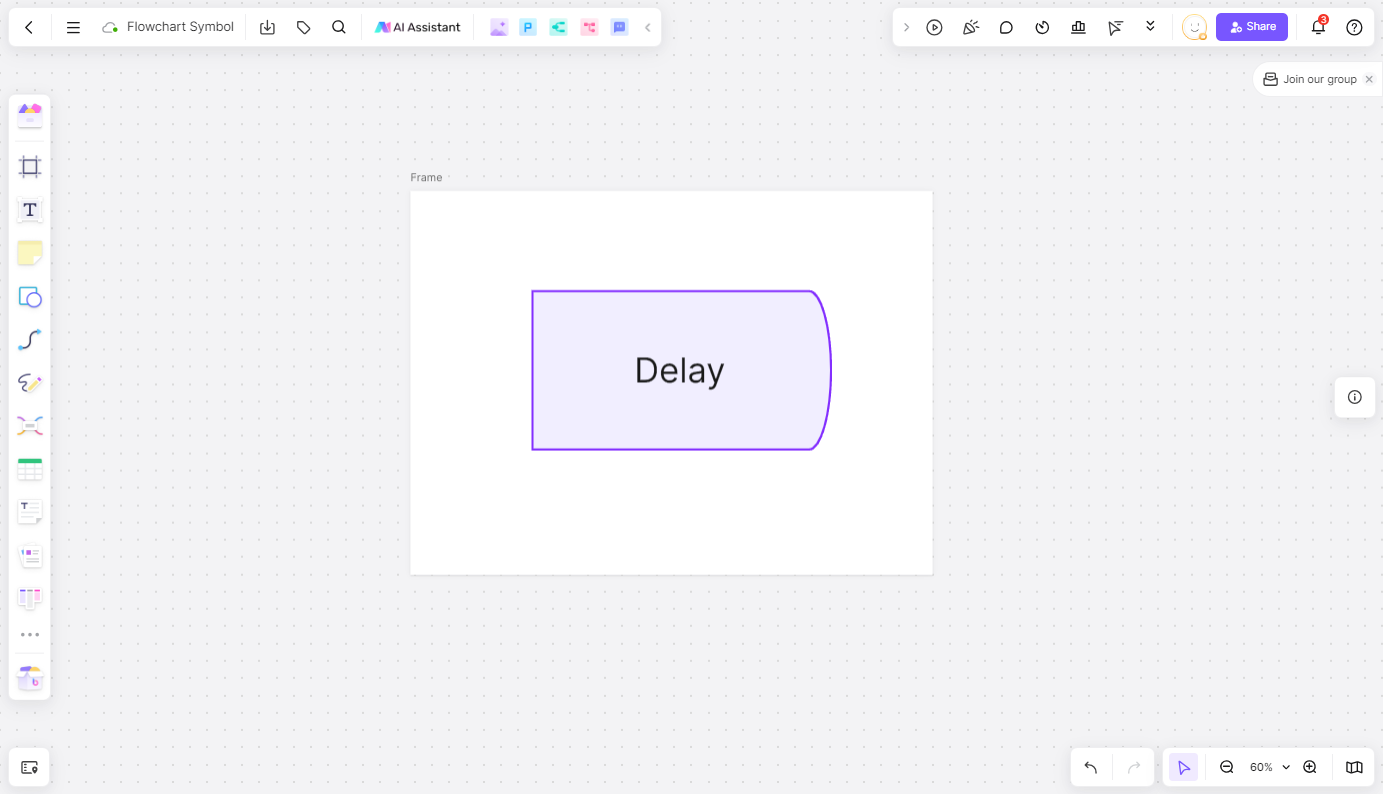
Delay flowchart symbol
Indicates a delay in identifying work activities that are delayed or awaiting the next action.
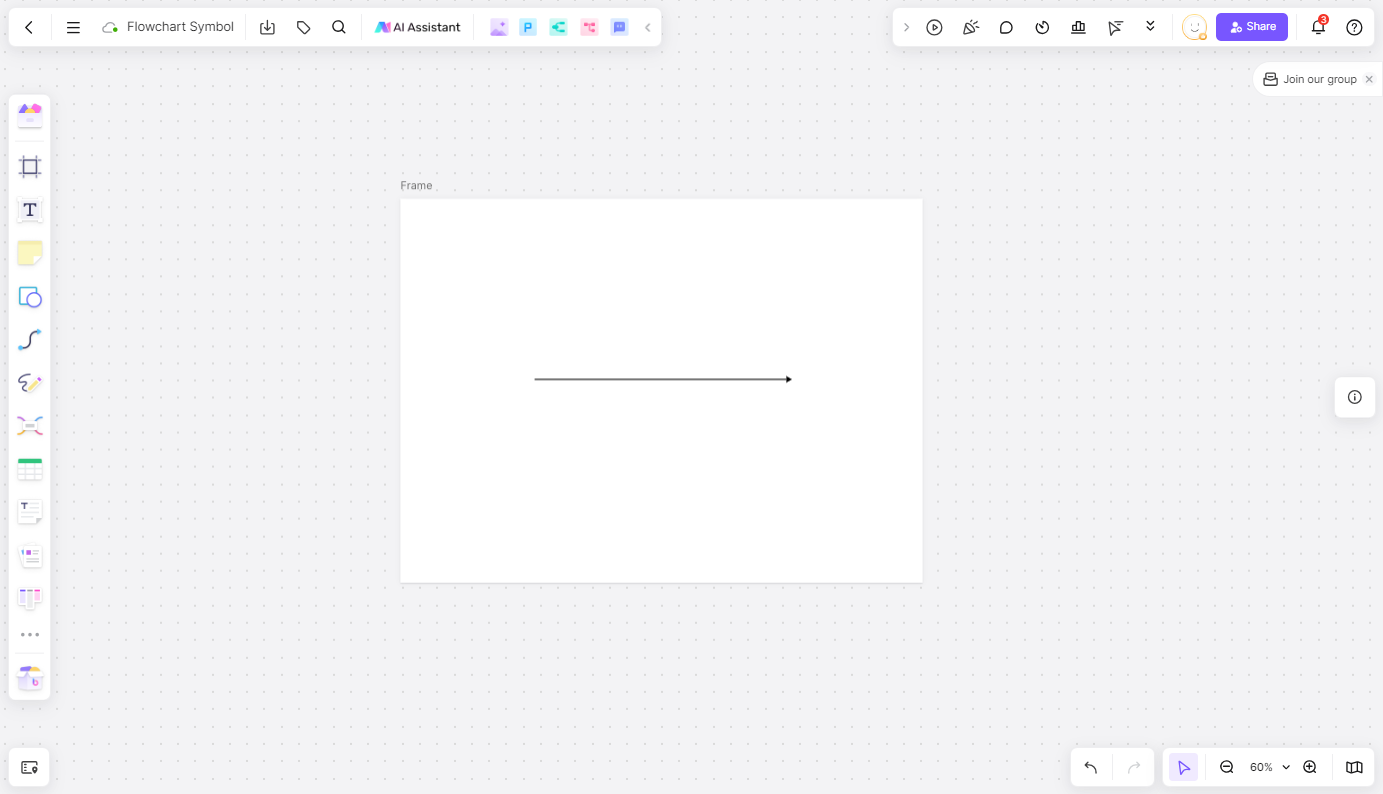
Connector flowchart symbol
Connect various elements to indicate the order of the process or the direction of the process.
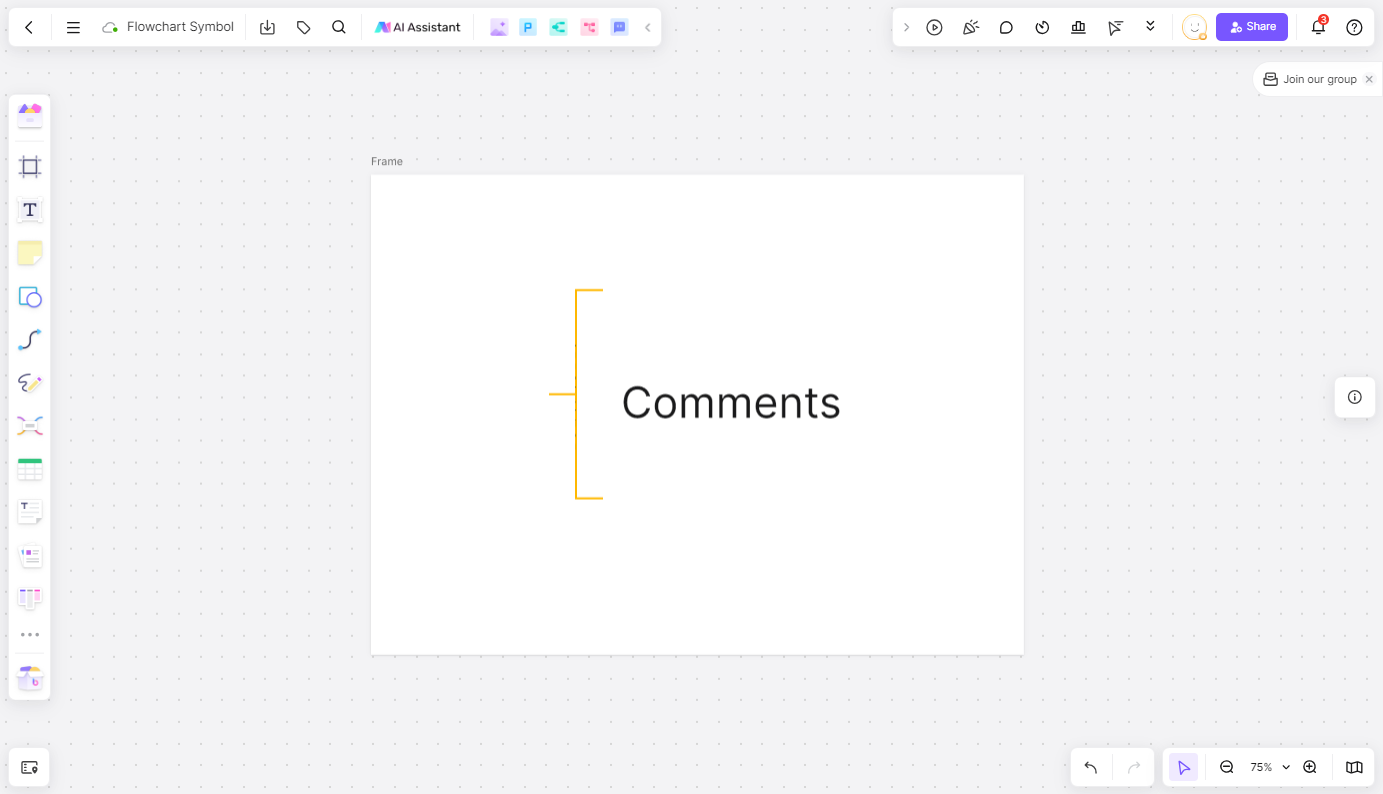
Comment flowchart symbol
Comments or explanations can also be made as conditional statements.
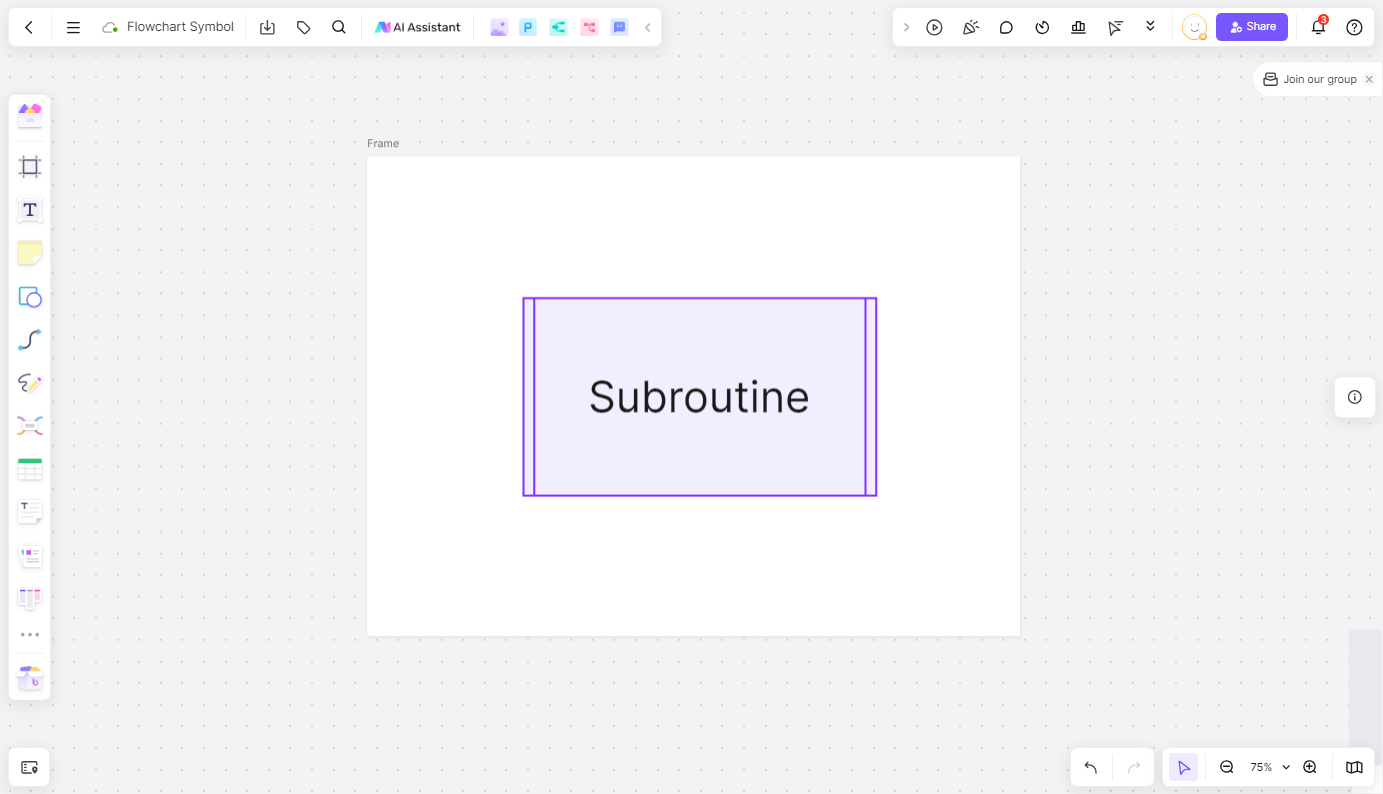
Subprocess flowchart symbol
The logical relationships of some symbols in the process are combined to form a sub-process, which is represented by a hold with double vertical edges to facilitate the simplification of the main process.
If you want to know more convenient methods, practical tips and useful resources for chart drawing, you can go to the Boardmix drawing page to learn more!
The Role of Flowcharts
A concisely designed flowchart can not only enhance communication between product design managers, product designers and developers, but also help us find and fill gaps, reduce forgetting in various functional processes and design logic, thereby improving the integrity of business processes. Flowchart can make people thinking logic clearer, which is conducive to the implementation of programming logic and efficient processing of problems. In general, flowchart are useful for anyone who wants to create a process, regardless of its purpose. Here’s what an online flowchart does:
- Clear structure: Show the importance of the entire work process visualization, the difficult parts, duplications, redundant parts, and parts that can be simplified and standardized.
- Strong logic: Compare and contrast actual and expected process flows to find ways to improve the process.
- Easy to understand: Provides intuitive and easy-to-understand tools to demonstrate complex processes.
In summary, we understand that as a business tool, flowchart can assist decision-making, allowing people to clearly understand where the problem may lie, so as to determine alternative courses of action. Boardmix is a powerful and easy-to-use online flowchart tool with built-in professional symbols, which can easily draw a variety of professional diagrams such as process diagrams, system architecture diagrams, data flow diagrams, mind maps, etc., and many diagrams Template resources for direct reuse.
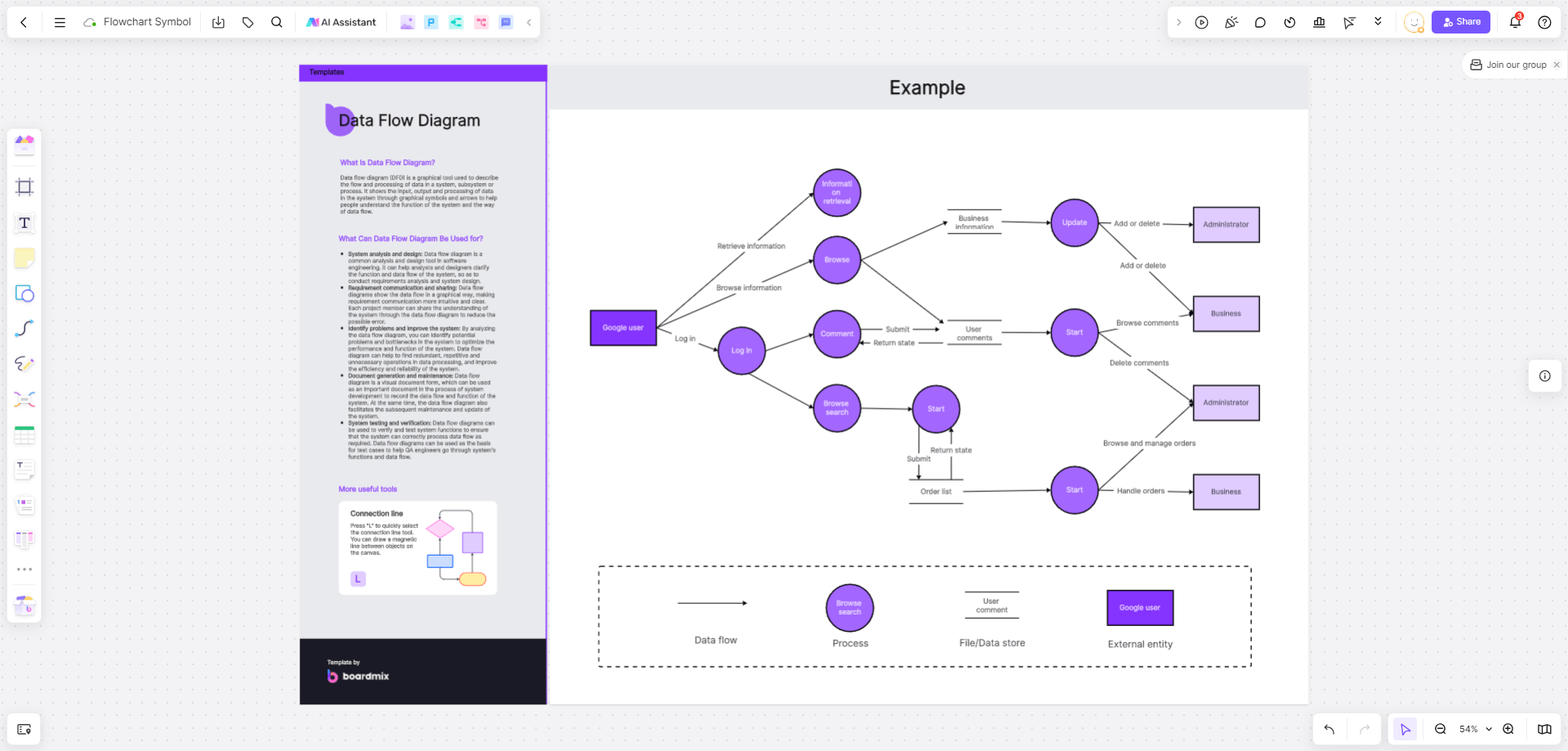
In addition, Boardmix also supports one-click sharing and multi-person collaboration, and can carry out multi-person online brainstorming meetings, online demonstrations, and interactive annotations at any time. It also has AI functions that bring an unprecedented efficient experience. Click Boardmix to use it immediately. Come and experience it now!








