Understanding the legislative process is crucial for anyone interested in how laws are made. This "How a Bill Becomes a Law Flowchart" provides a clear and complete overview of each step in the journey of a bill. From its initial idea to approval by the President, this guide simplifies the process into easy-to-follow stages, helping you grasp the key roles of the House, Senate, and President. Let’s dive into the flowchart to see how a bill transforms into a law.
How a Bill Becomes a Law Flowchart: Flowchart Nodes & Descriptions
Here is the flowchart of “How a Bill Becomes a Law”. To understand the legislative process clearly, let’s break down the flowchart into key nodes and their descriptions. Let’s see how it works.
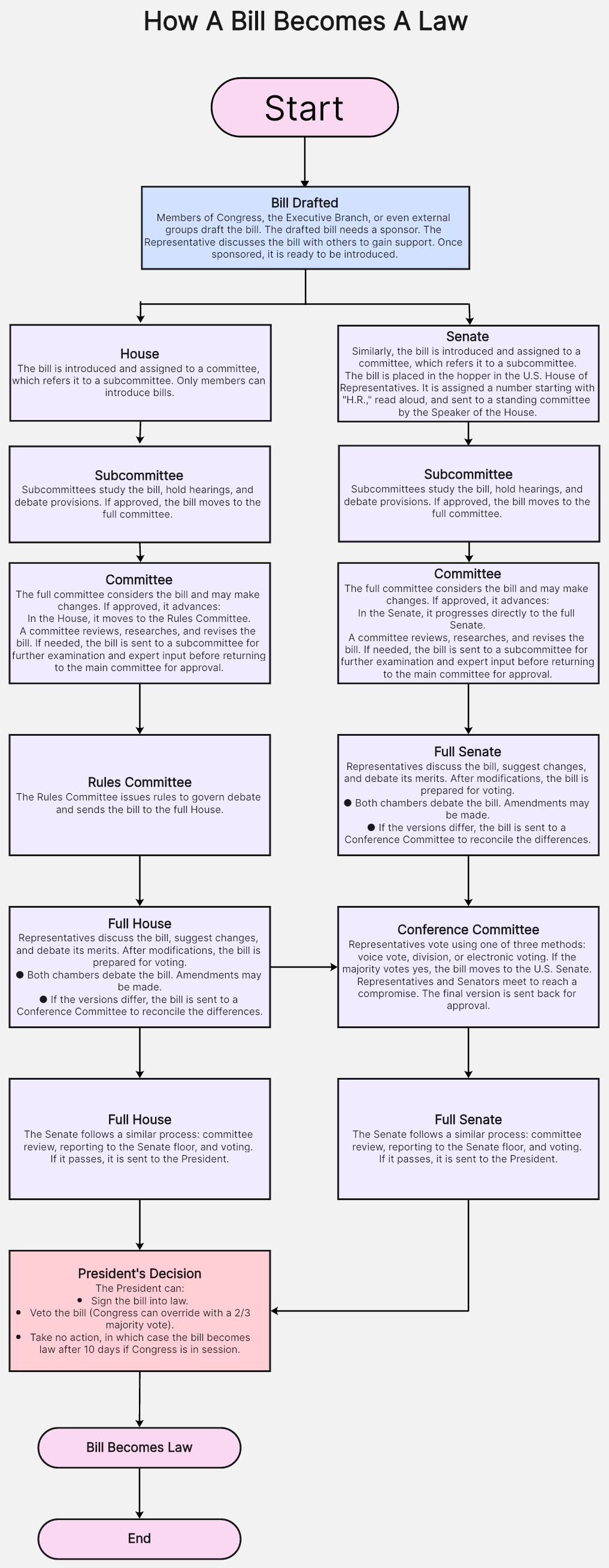
1.Start
The process begins when a need for a law is identified. Ideas for laws originate from Representatives or citizens. Citizens can contact their Representatives, who research and draft the ideas into bills.
2.Bill Drafted
Members of Congress, the Executive Branch, or even external groups draft the bill. The drafted bill needs a sponsor. The Representative discusses the bill with others to gain support. Once sponsored, it is ready to be introduced.
3.House or Senate Introduction
- House: The bill is introduced and assigned to a committee, which refers it to a subcommittee. Only members can introduce bills.
- Senate: Similarly, the bill is introduced and assigned to a committee, which refers it to a subcommittee.
The bill is placed in the hopper in the U.S. House of Representatives. It is assigned a number starting with "H.R.," read aloud, and sent to a standing committee by the Speaker of the House.
4.Subcommittee Review
Subcommittees study the bill, hold hearings, and debate provisions. If approved, the bill moves to the full committee.
5.Committee Review
The full committee considers the bill and may make changes. If approved, it advances:
- In the House, it moves to the Rules Committee.
- In the Senate, it progresses directly to the full Senate.
A committee reviews, researches, and revises the bill. If needed, the bill is sent to a subcommittee for further examination and expert input before returning to the main committee for approval.
6.Rules Committee (House Only)
The Rules Committee issues rules to govern debate and sends the bill to the full House.
7.Full House and Full Senate Debates
Representatives discuss the bill, suggest changes, and debate its merits. After modifications, the bill is prepared for voting.
- Both chambers debate the bill. Amendments may be made.
- If the versions differ, the bill is sent to a Conference Committee to reconcile the differences.
8.Conference Committee
Representatives vote using one of three methods: voice vote, division, or electronic voting. If the majority votes yes, the bill moves to the U.S. Senate. Representatives and Senators meet to reach a compromise. The final version is sent back for approval.
9.Final Votes in Full House and Full Senate
The Senate follows a similar process: committee review, reporting to the Senate floor, and voting. If the majority of Senators vote "yea," the bill advances to the President. Both chambers vote on the final version of the bill. If it passes, it is sent to the President.
10.President's Decision
The President can:
- Sign the bill into law.
- Veto the bill (Congress can override with a 2/3 majority vote).
- Take no action, in which case the bill becomes law after 10 days if Congress is in session.
11.Bill Becomes Law
After passing both houses and receiving the President’s approval (or overriding a veto), the bill officially becomes a law, enforced by the government.
This step-by-step process is effectively visualized in the flowchart, making it easy to understand how an idea transforms into legislation.
Tips to Make the How a Bill Becomes a Law Flowchart
Here are some visual design suggestions and tips to make the flowchart clear, visually appealing, and user-friendly. You can use Boardmix to make flowchart easily.
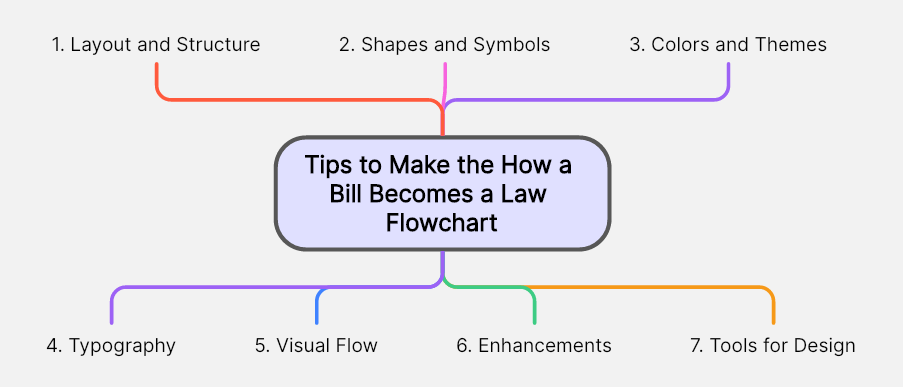
- Layout and Structure
Linear Progression: Arrange the flowchart in a top-to-bottom or left-to-right format to represent the sequential nature of the process.
Modular Sections: Divide the flowchart into key stages (e.g., "House of Representatives," "Senate," "President") with distinct color blocks to emphasize phases.
- Shapes and Symbols
Consistent Shapes: Use rectangles for process steps, diamonds for decision points, and ovals for starting and ending points.
Icons: Add relevant icons (e.g., a light bulb for "The Bill Begins," a gavel for "The Bill Is Voted On") to enhance comprehension.
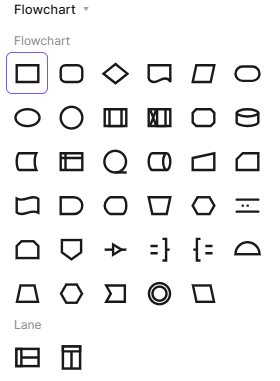
- Colors and Themes
Color Coding:
Use green for approved steps, yellow for review or pending steps, and red for veto/decision points.
Use blue tones for all steps related to the House of Representatives and red for Senate-related steps, symbolizing the chambers' colors.
High Contrast: Ensure text and shapes contrast well with the background for readability.
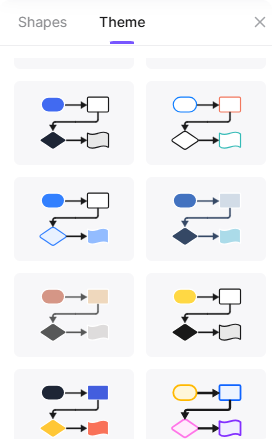
- Typography
Font Style: Choose clean and modern fonts like Arial, Roboto, or Open Sans for text. Use bold for key terms and standard weight for descriptions.
Font Sizes: Use larger text for node titles and slightly smaller text for descriptions.
- Visual Flow
Arrows: Use curved arrows to connect steps in a smooth, flowing manner. Clearly label arrows if needed to clarify directions (e.g., “Sent to Senate”).
Branching: For decision points (like veto outcomes), use clear splits with labeled paths to guide the viewer through different outcomes.
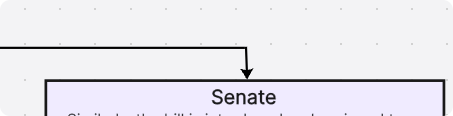
- Enhancements
Background: Use a light background (e.g., white or pastel colors) with subtle patterns or gradients to maintain focus on the content.
Legends: Include a small legend to explain symbols, shapes, or color codes.
Tooltips: For interactive digital flowcharts, include hoverable tooltips with additional explanations.
- Tools for Design
Software Suggestions: Use tools like Boardmix (for online collaboration), Lucidchart, Canva, Figma, or Microsoft Visio for professional and polished visuals.
Templates: Leverage pre-made flowchart templates in these tools to save time.
These visual enhancements will make your flowchart more professional and engaging while ensuring the information is easy to follow.
Boardmix: Online Collaborative Flowchart Creator
Creating flowcharts like the "How a Bill Becomes a Law Flowchart" becomes effortless with Boardmix, an online collaborative tool designed for professionals, students, and teams. Boardmix provides an intuitive platform to design, share, and collaborate on flowcharts in real time.
Key Features of Boardmix:
Customizable Templates: Start with ready-made flowchart templates to save time and maintain professional quality.
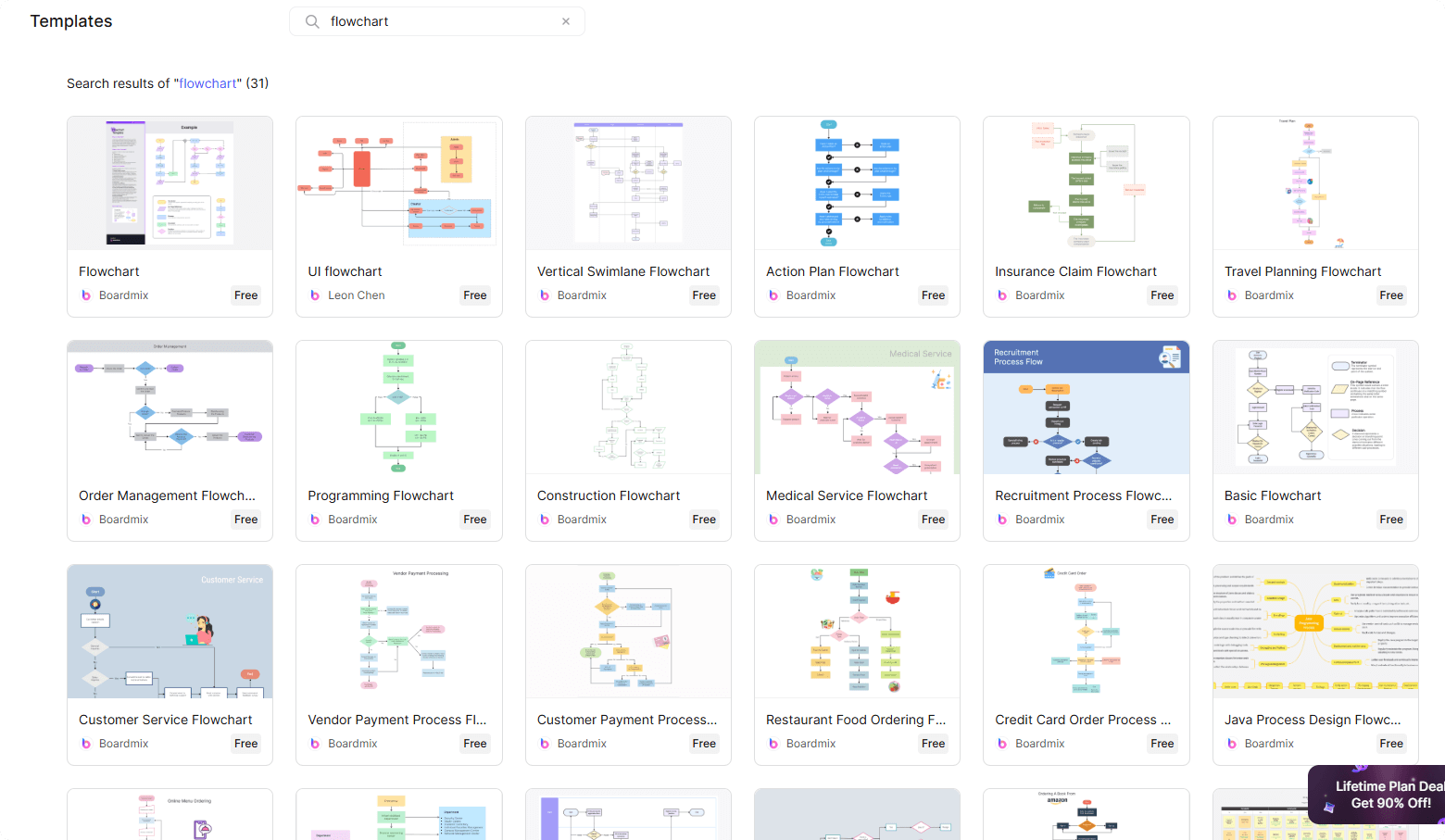
Real-Time Collaboration: Work with teammates, classmates, or colleagues simultaneously, regardless of location.
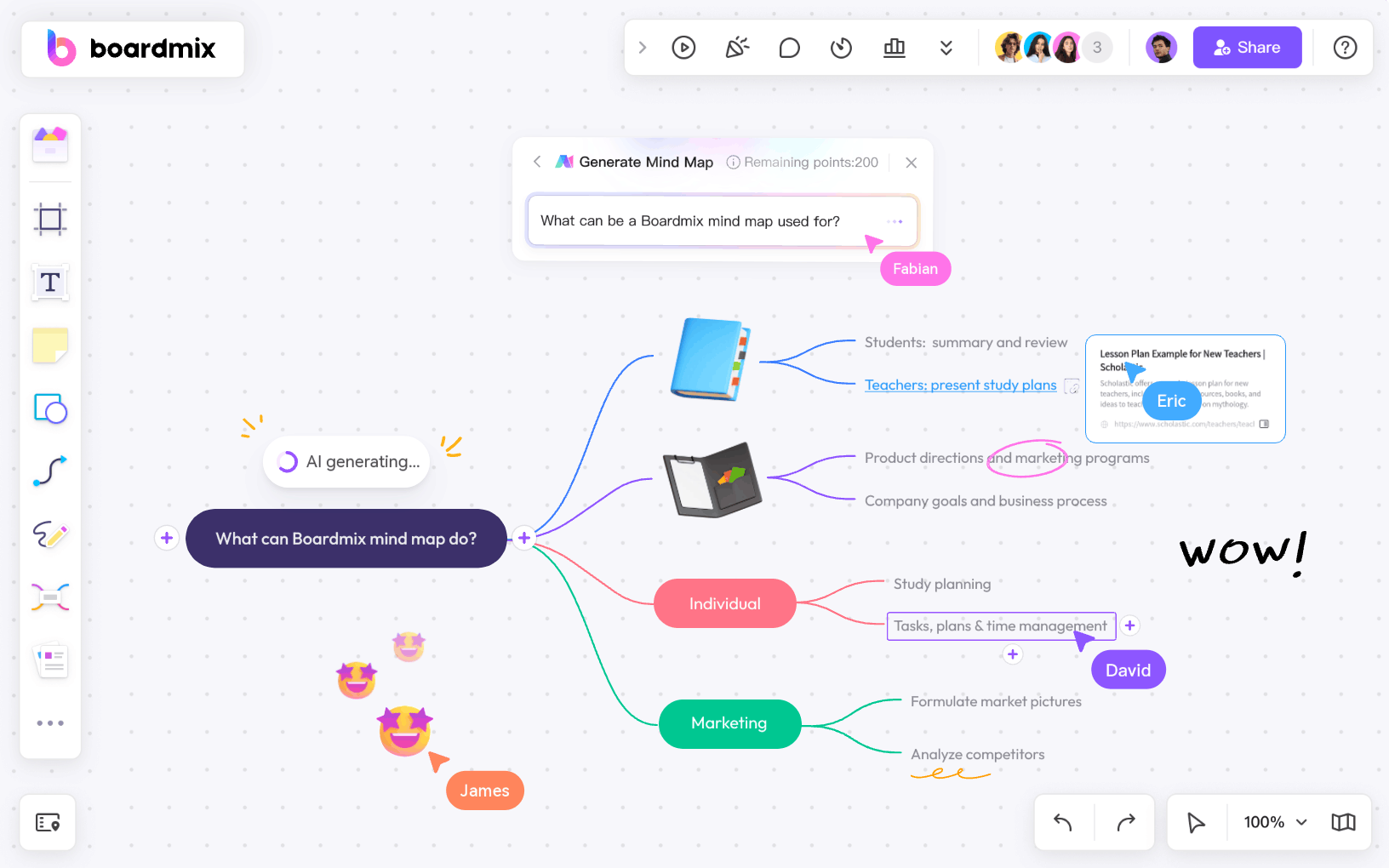
Drag-and-Drop Interface: Easily add shapes, arrows, and icons with a user-friendly drag-and-drop system.
AI Assistance: Quickly generate layouts or refine your flowchart designs with built-in AI tools.
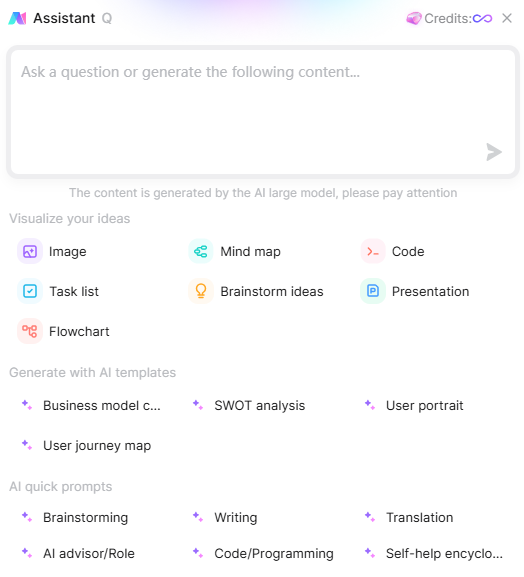
Cross-Platform Accessibility: Access and edit your flowcharts from your browser or dedicated app.
Whether you’re outlining a complex legislative process or brainstorming ideas, Boardmix streamlines the experience with its robust features. Start visualizing your ideas today with Boardmix and turn even the most intricate processes into clear, impactful flowcharts!
Final Thoughts
The path from idea to law involves multiple steps, each ensuring thorough review and debate. With this "How a Bill Becomes a Law Flowchart," you can easily understand the roles and processes that shape legislation. Whether you're a student, a professional, or a curious citizen, this guide equips you with the knowledge to navigate and appreciate the legislative system. Using Boardmix to create flowcharts, manage files, and brainstorm for free!









