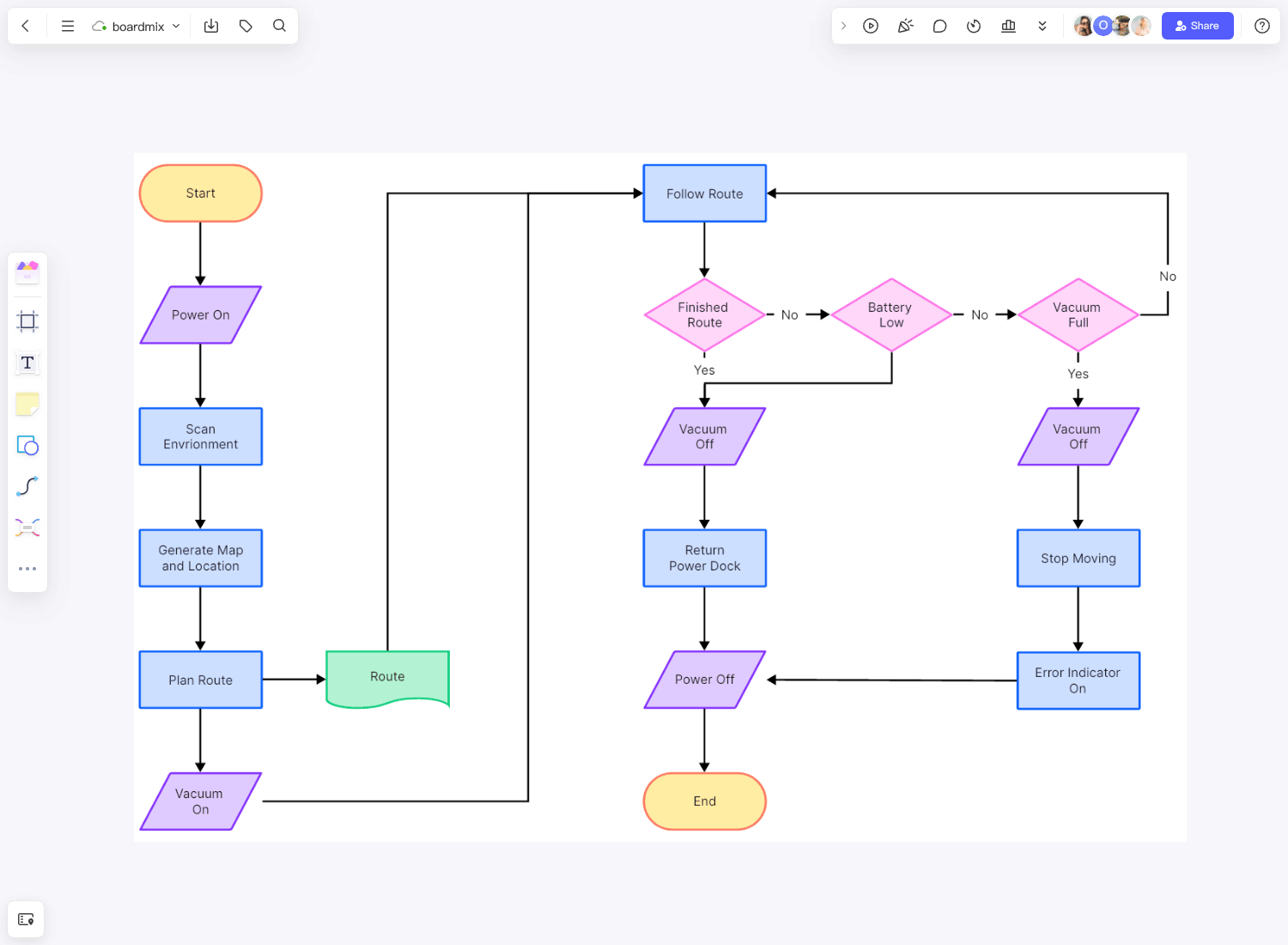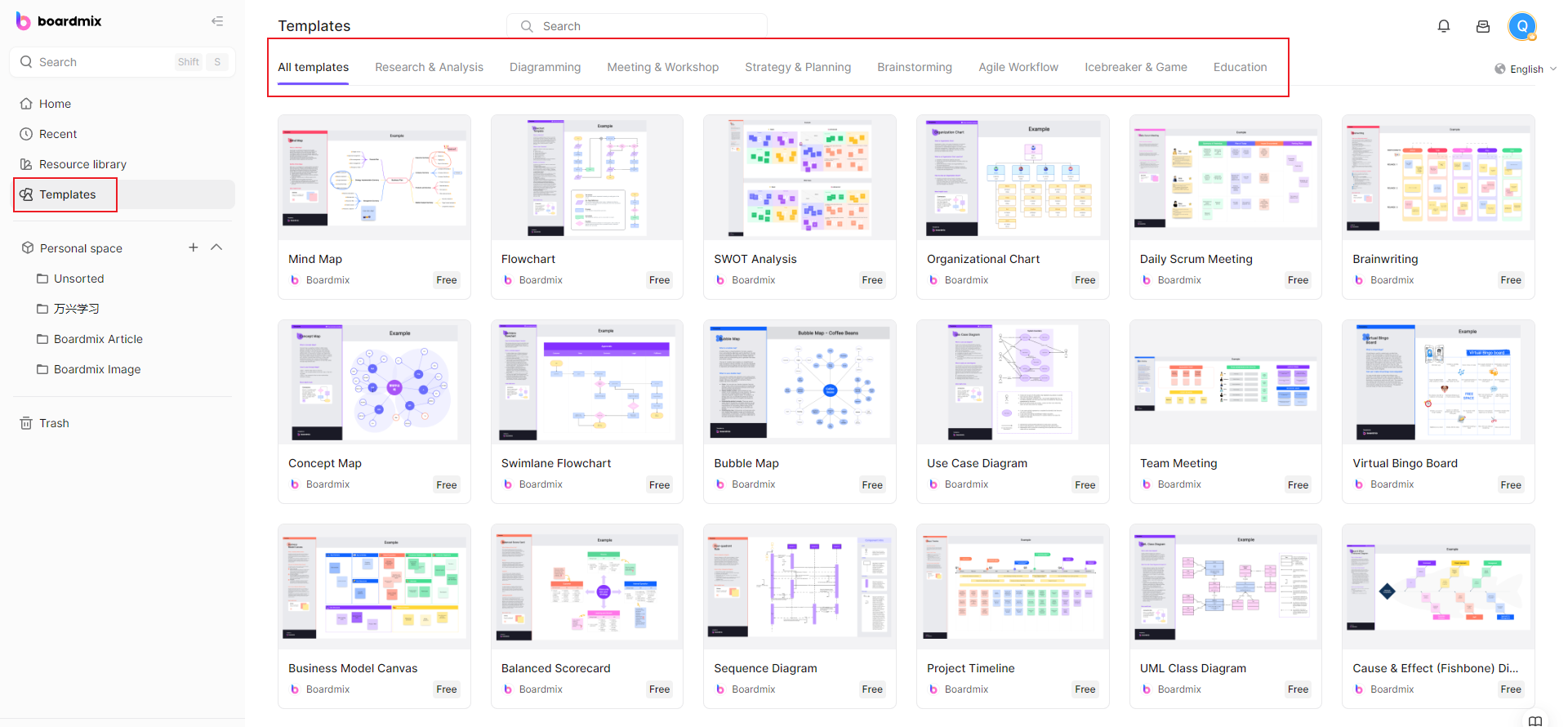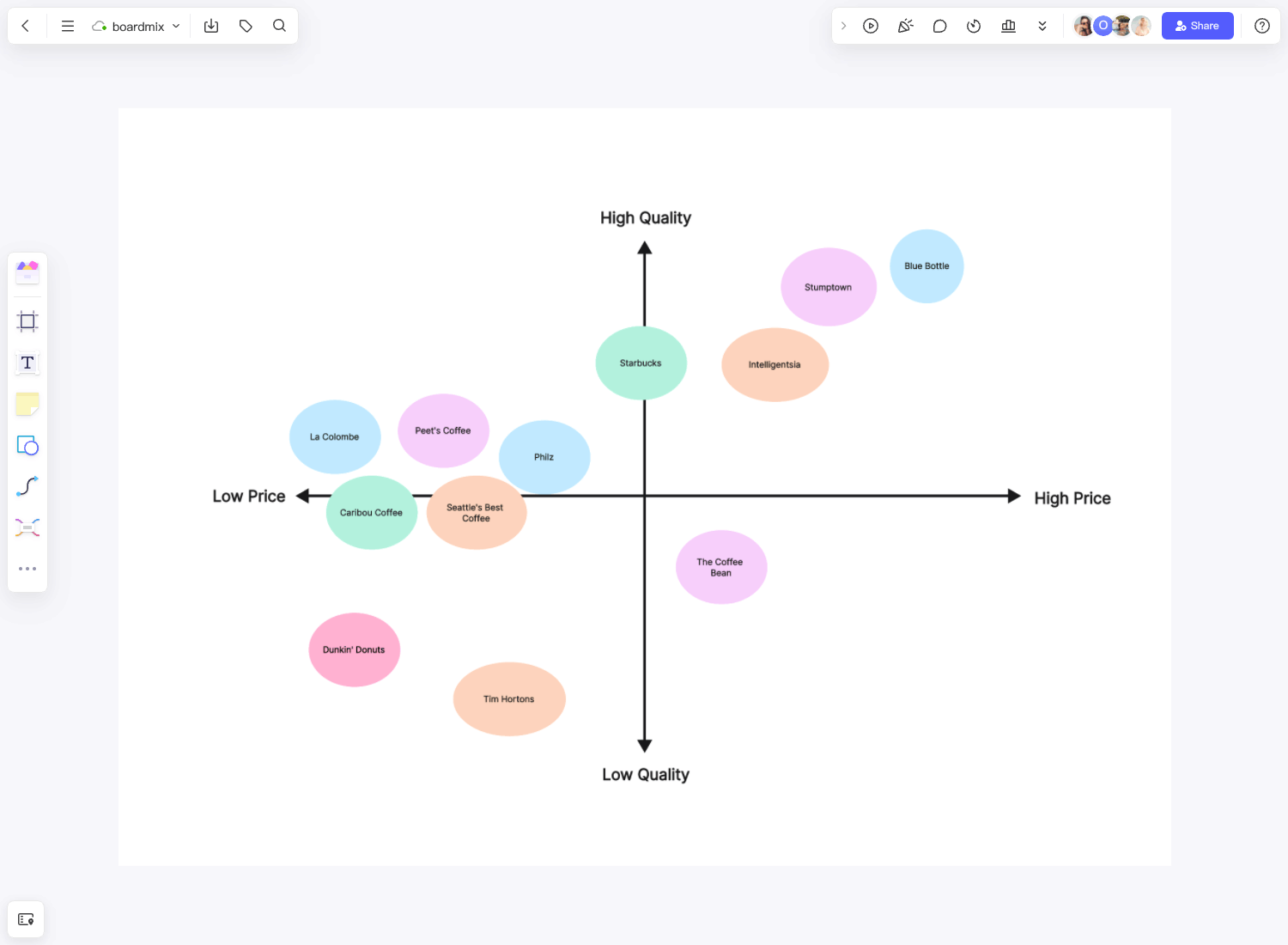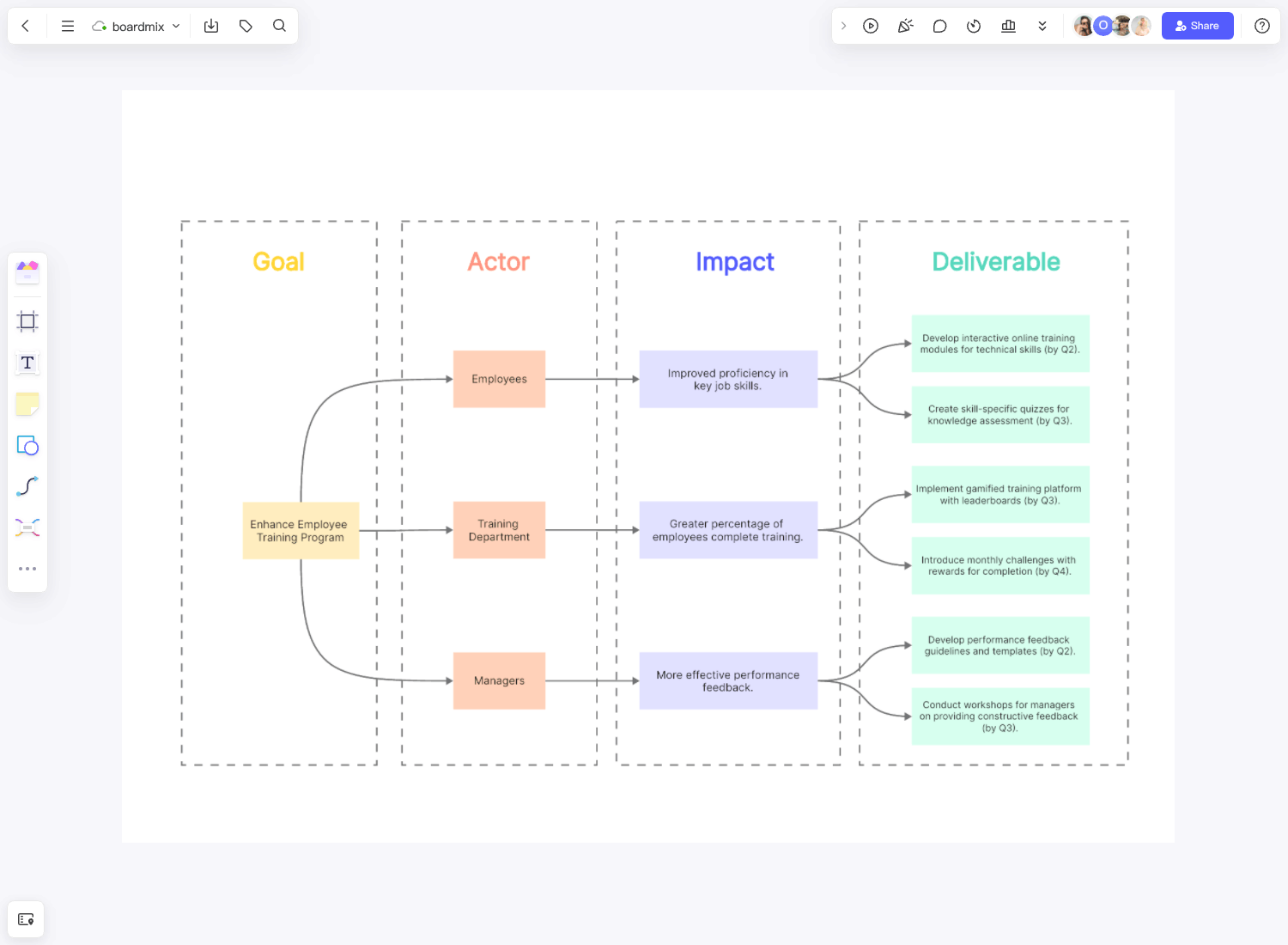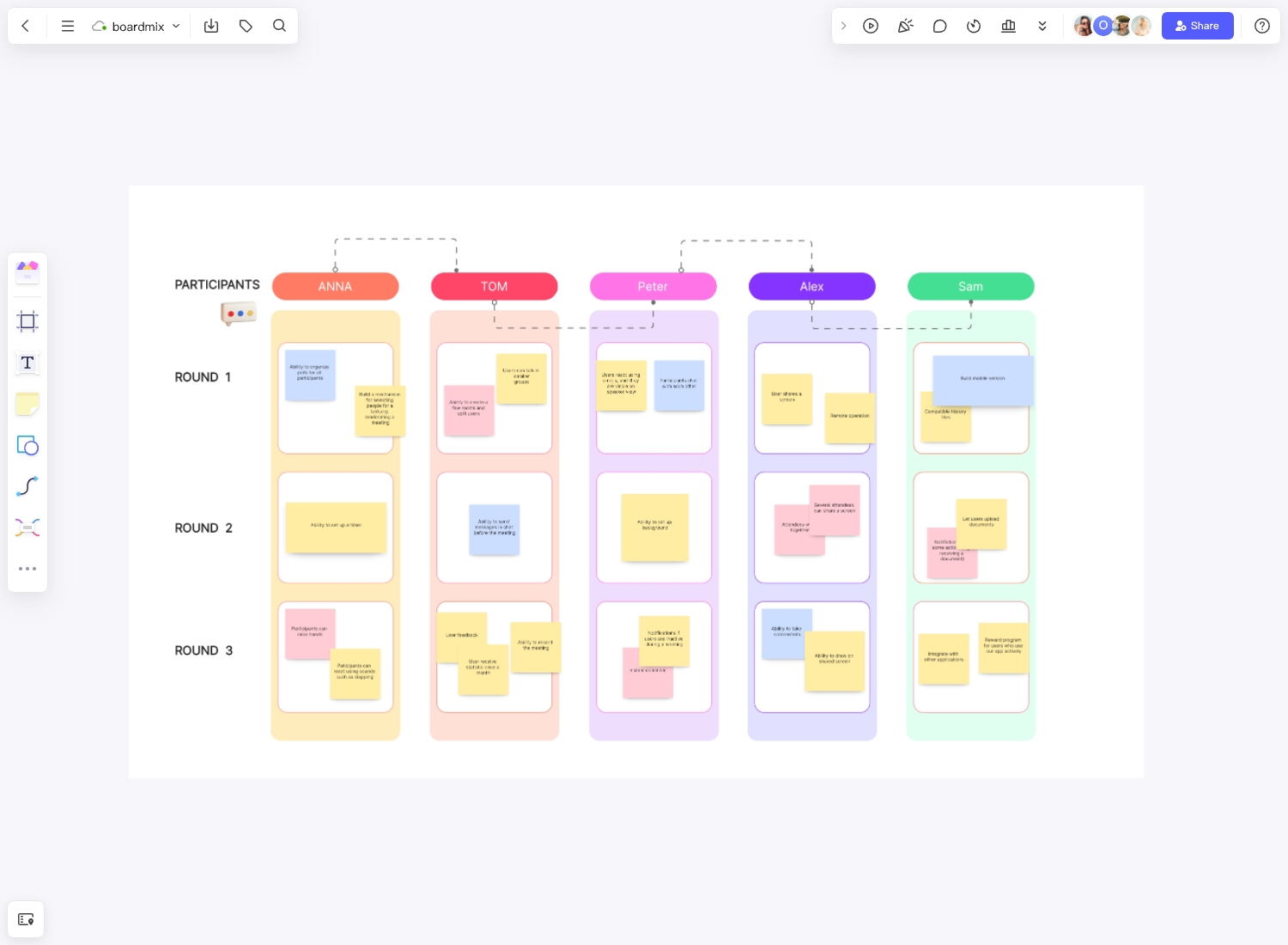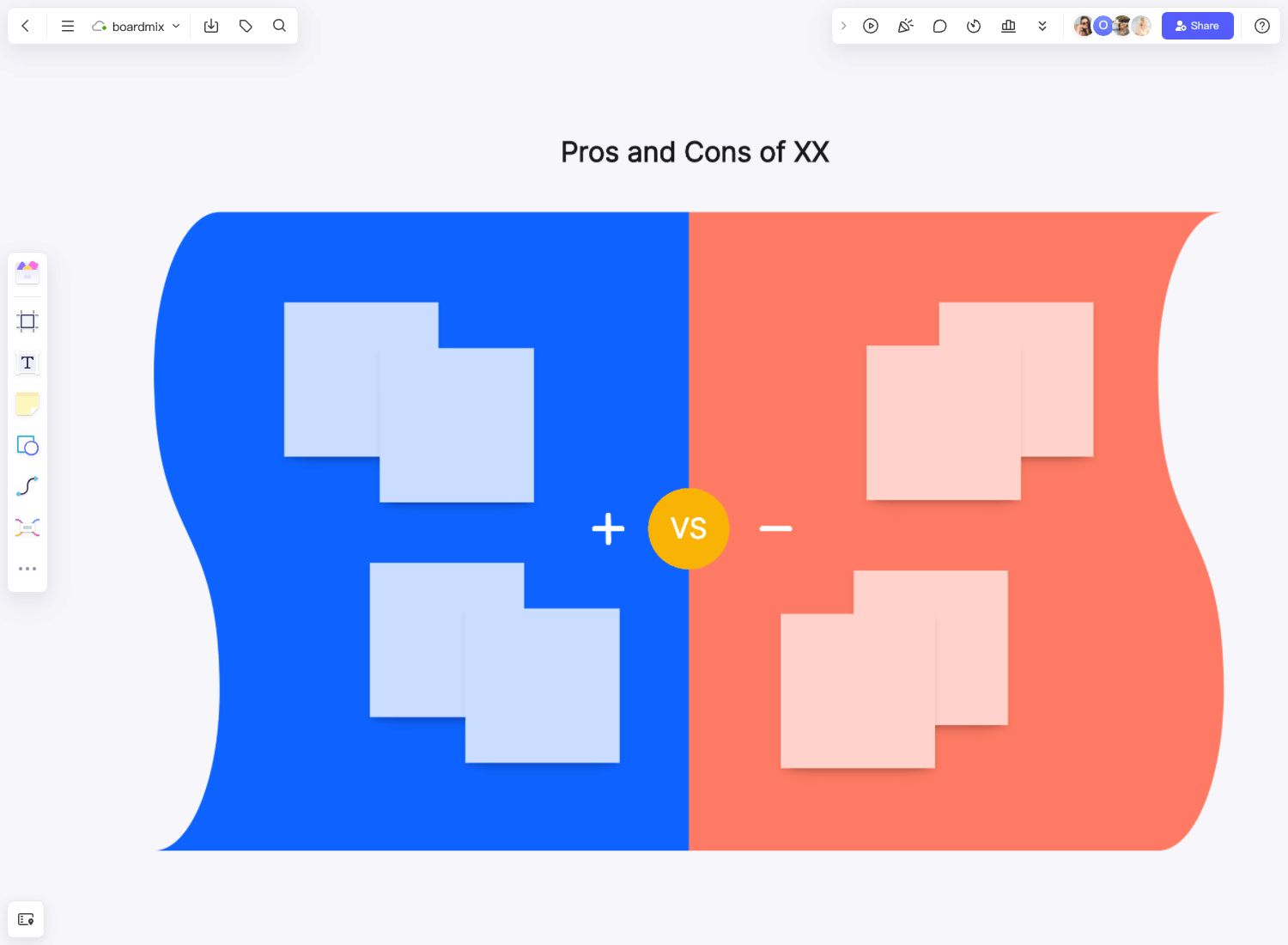What is a flowchart?
A flowchart is a visual illustration to help explain decision-making processes, projects, or achieve results. It begins at a starting point, and as a user follows through, they can choose from several options or outcomes until they arrive at the end of the process.
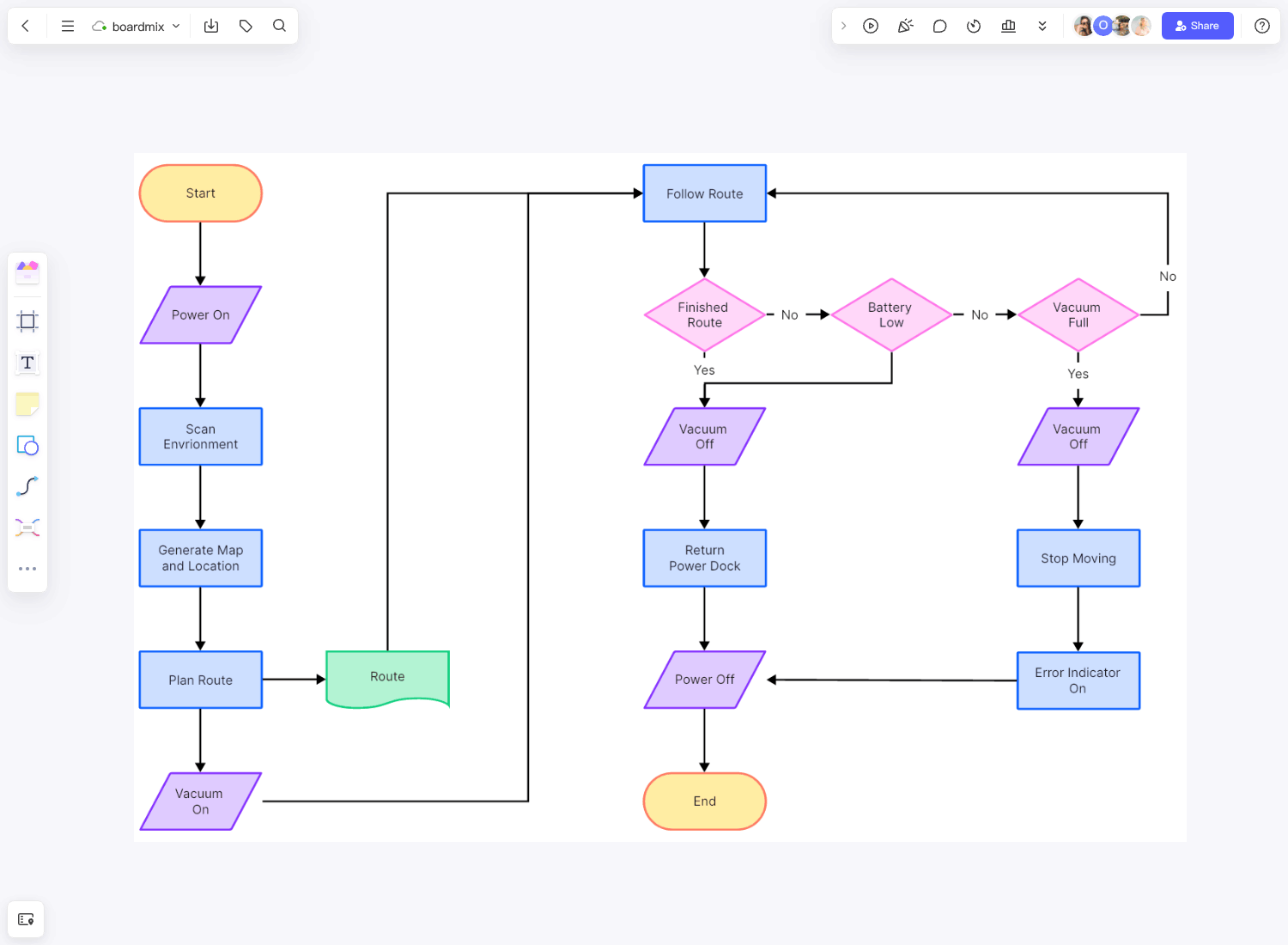
In creating the flowchart template, you can present the steps in various shapes like oval, diamond, rectangle, and many more while connected with arrows. It's an excellent diagramming tool to plan, document, visualize, and improve different processes.
When to use a flowchart?
A flowchart template is an excellent visualization tool when you're trying to conceptualize processes. Teams can develop a flowchart for new projects or change and improve existing processes. There are other various use cases for flowcharts including the following:
- Track progress
- Standardize processes
- Document current processes
- Organize teams and responsibilities
- Develop new processes
- Identify issues and bottlenecks
Benefits of using a flowchart
Besides the fact that a flowchart is easy to create, this diagramming tool has tons of benefits that convince you to make one for your business. See the list below.
- Builds clarity. A flowchart template transforms complex steps into an organized, visually clear illustration. Using different shapes on your chart helps you clarify the processes in a digestible format, resulting in a better understanding of stakeholders and other audiences.
- Increases efficiency in processes. The flowchart clearly illustrates the steps of the processes. With this, it helps teams see unnecessary steps they can remove and avoid to improve their processes.
- Better problem-solving. Since you can quickly identify possible issues and bottlenecks with a flowchart template, it's easier to brainstorm possible solutions. Furthermore, the diagram reduces the chances of missing essential steps as everything is visually illustrated.
- Faster communication. The template creates a forum where teams can quickly communicate steps, processes, and directions by referencing a straightforward visual aid.
Free Flowchart Templates
There are countless types of flowcharts, each designed for different industries, tasks, or situations.
Business Flowcharts
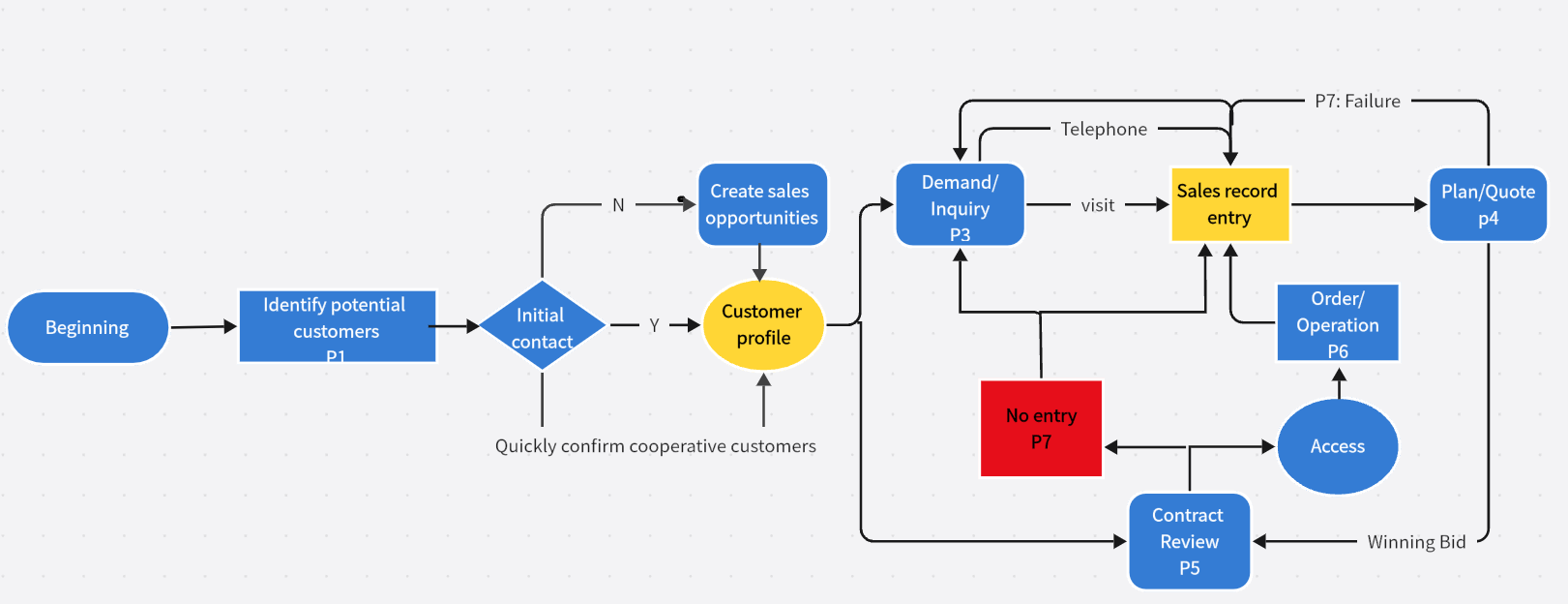
This sales process flowchart is invaluable for senior sales consultants. It outlines key stages of the sales cycle, helping sales teams understand and refine their strategies.
Process Flowcharts
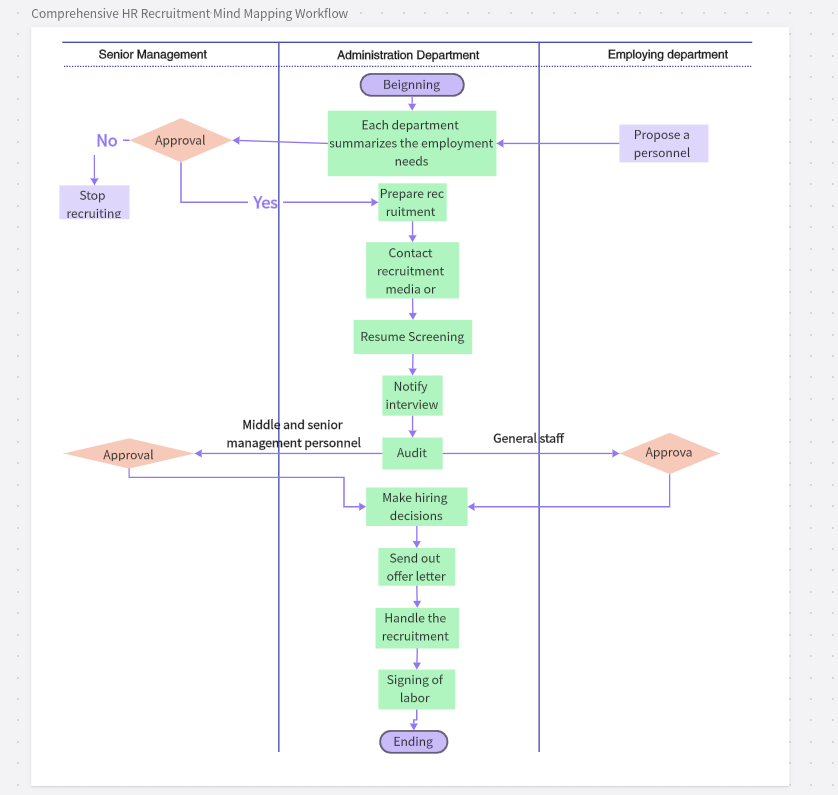
Boardmix offers a detailed HR recruitment workflow template, covering areas like recruitment needs analysis, process management, and cost control. This diagram is a must-have for HR professionals seeking to improve their recruitment strategy.
Data Flowcharts
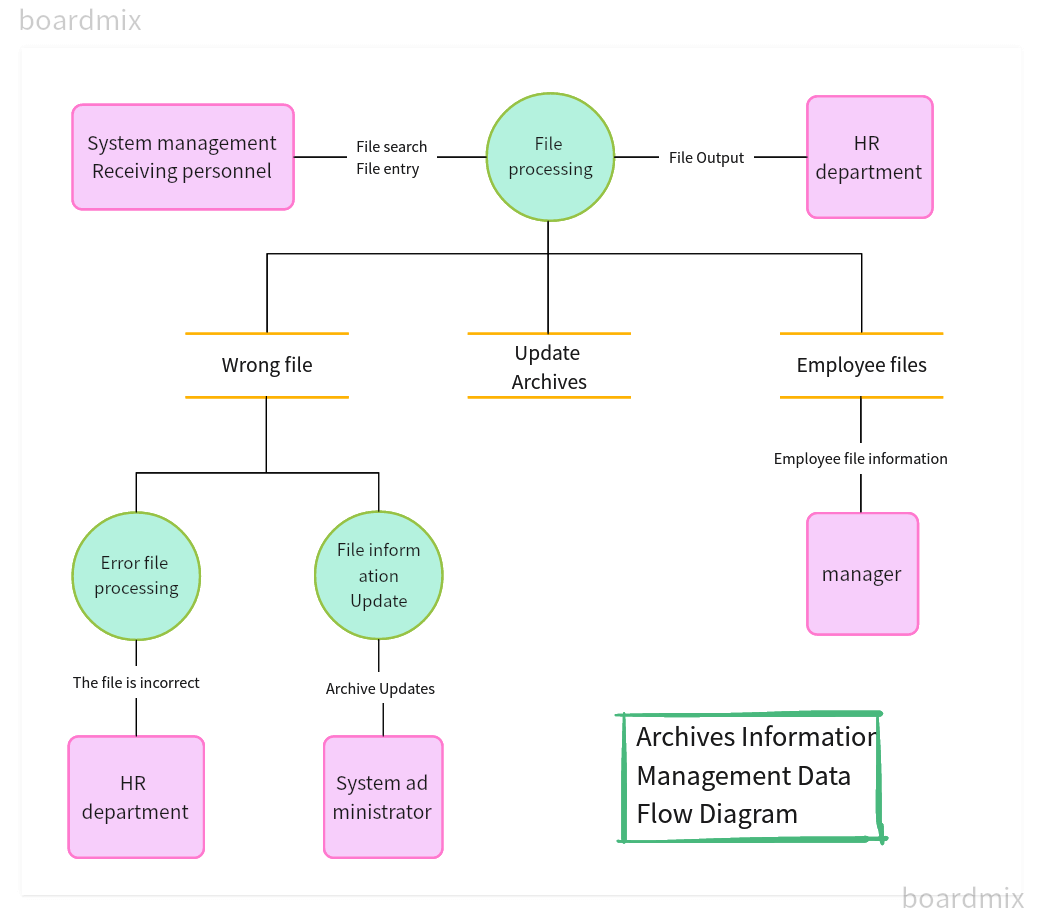
This flowchart outlines the process for managing employee records, from receiving records to processing by HR and final handling by management. You can find this template on Boardmix, which helps organize the workflow efficiently.
Supply Chain Management Workflow
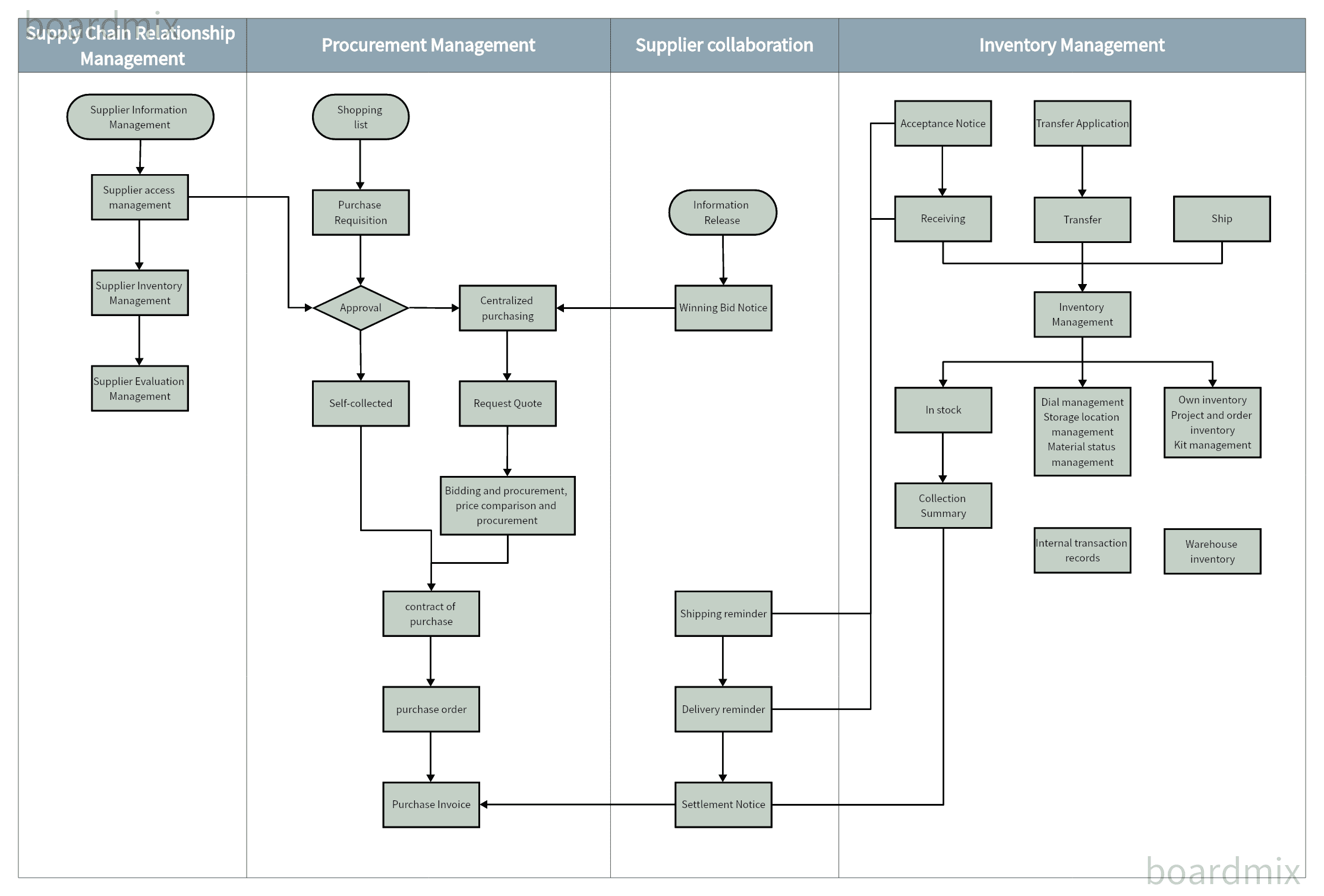
The supply chain management workflow involves coordinating logistics, information flow, and cash flow across various stages of the supply chain. By implementing this workflow, companies can manage and optimize their supply chain, reducing costs, improving quality, and boosting competitiveness. This workflow, created with Boardmix, demonstrates the key steps in supply chain management.
How to use the flowchart template in Boardmix?
Boardmix is an online platform that allows users to explore their creativity using digital charts and diagrams. Check out the steps below to create your flowchart template online.
Step 1: Access Boardmix Online Whiteboard
Open your browser and search for "Boardmix Online Whiteboard" to reach the official website. You can start using it right away without any downloads or installations. The web-based platform allows you to create, edit, and share flowcharts quickly and collaboratively.

Step 2: Choose a Flowchart Template
After logging into your Boardmix account, go to the homepage and select a flowchart template. These templates are free and can save you time when building your flowchart.
Step 3: Customize the Template
Add flowchart elements
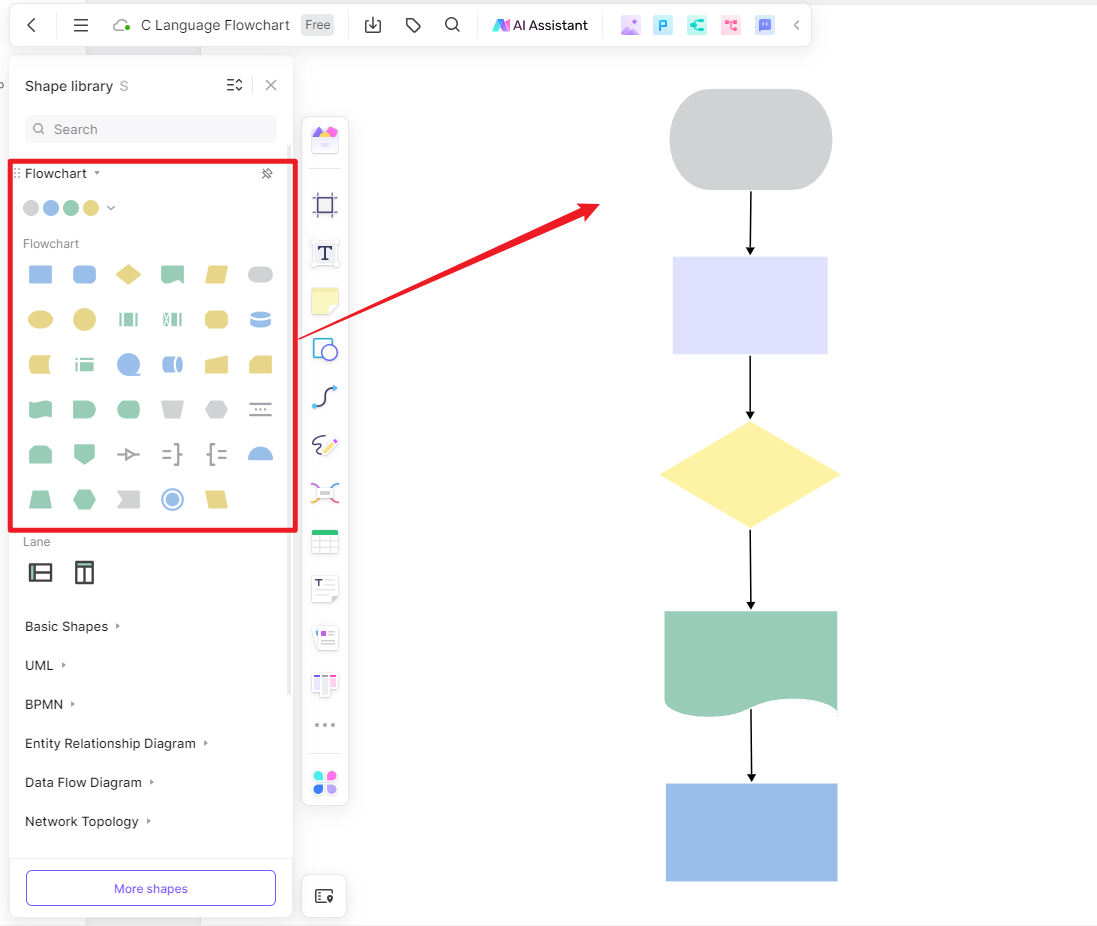
Once you’ve opened a new whiteboard file, you can edit the flowchart template to fit your needs. Add elements like text, shapes, tables, mind maps, and notes to customize the flowchart. Boardmix offers an extensive library of flowchart symbols, ensuring you have all the tools necessary to create a detailed and visually appealing flowchart.
Drawing Flowchart Connections
In Boardmix, connecting lines represent the relationships between flowchart elements, then click and drag it to the desired destination. This feature lets you visualize your flowchart’s layout intuitively.
To add context to your flowchart, you can insert images and links for visual aids. When creating a reading comprehension flowchart, start by outlining the basic steps. Begin with reading an article, identifying key issues, and summarizing each paragraph's first and last sentences to find the central idea. Note these details on your flowchart to help map out the structure.
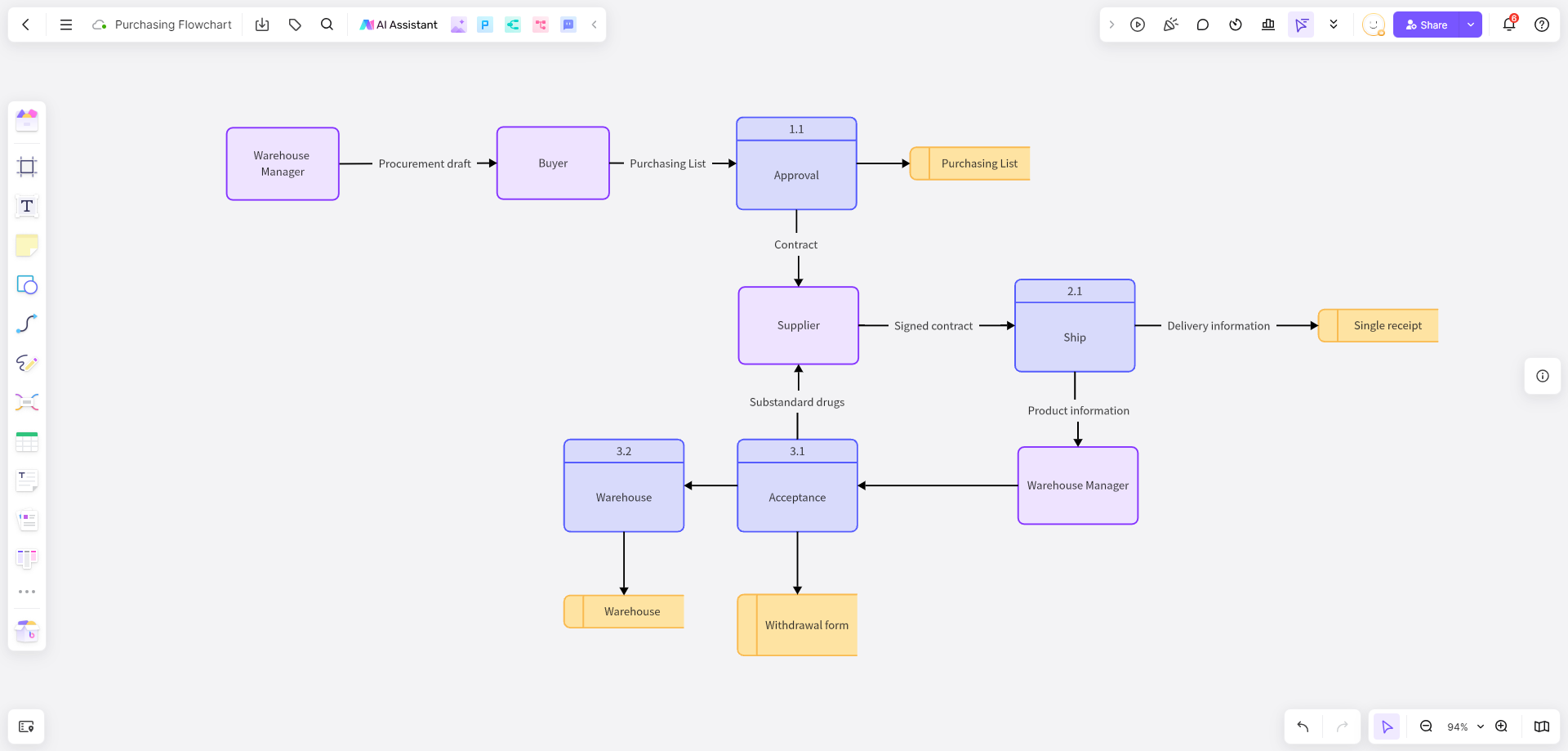
As you progress, add comments and identify the correct answers. For questions where paragraph details are omitted, skipping reading can result in full marks, but careful reading might reveal misleading options. By following these steps, you can quickly create a comprehensive reading comprehension flowchart using Boardmix's flowchart templates.
You can start with a blank page by clicking the 'Create whiteboard file.' This allows you to make a structure for your flowchart template. Also, Boardmix lets you share the finished template with your team through a link. You can even allow some members to edit the project.
FAQs about the flowchart template
What are the main 4 flowchart types?
The variations of flowcharts are endless; however, four types of this diagram are versatile and commonly used by many. This includes the following:
- Process flowchart
- Workflow flowchart
- Swimlane flowchart
- Data flowchart
What are the 4 basic symbols of a flowchart?
Knowing these symbols makes developing the diagram much easier for those new to creating a flowchart template.
- This is also called the terminator, which represents the beginning and end of a process.
- The shape is for you to use once you start flowcharting. It represents all steps, like basic tasks or actions in the process, and is considered the workhorse of a flowchart template.
- This serves as a path to guide the audience to the next process. While you can use various arrow styles, it's recommended to use one or two types of the entire flowchart template. This keeps your illustration clean while emphasizing vital steps.
- Use this shape to highlight that a decision needs to be made to move forward.
There are still more symbols you can use to illustrate your flowchart better. You can check out our Flowchart Symbols Explained - From Basic to Advanced article for more of them.