A swimlane diagram, also known as a process map, is a flowchart that visually represents business or workflow processes. It uses horizontal lanes to represent different business departments or participants and their interactions and processes. Each lane represents a different participant, usually indicating the department or role responsible for specific tasks or stages. Activities or tasks are depicted within each lane, with arrows indicating the flow and interactions between different activities. Swimlane diagrams help users better understand complex business processes and the relationships between different participants.
Swimlane diagrams are often used in process improvement and management. They help users identify potential bottlenecks or issues within processes and provide insights for process improvement. This article will introduce how to draw swimlane diagrams by Boardmix.
Swimlane Diagram Example
Below is an example template from the Boardmix community, illustrating the entire process of ordering food delivery. It presents the actions of four roles: the user, the platform, the merchant, and the delivery person, from the beginning to the end of an order.
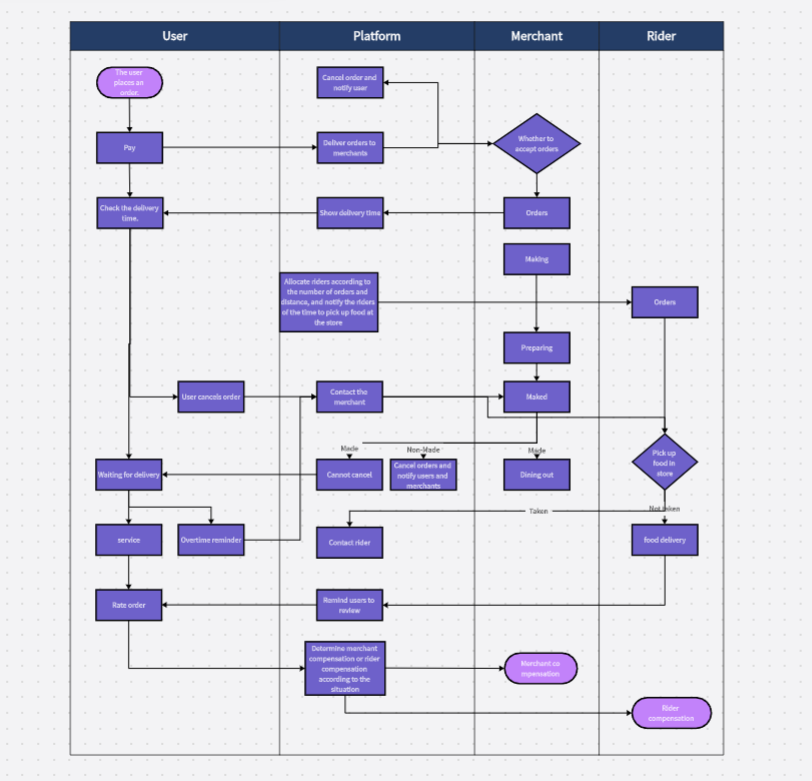
What are the Uses of Swimlane Diagrams?
Swimlane workflows offer many significant advantages to teams and organizations, including:
-Clarifying Roles and Responsibilities: One of the biggest benefits of swimlane diagrams is clearly showing who is responsible for each part of the process. This helps synchronize team members on their respective duties and avoid information asymmetry.
-Uncovering Processes: The simplicity of swimlane diagrams is one of their greatest strengths. They can break down even the most complex processes into easy-to-understand flowcharts without complex charts or matrices.
-Identifying Bottlenecks and Inefficiencies: Because swimlane diagrams break down processes by team or person and task, they can help identify areas for improvement.
How to Draw a Swimlane Diagram?
Swimlane flowcharts help deepen understanding of complex business processes, but how do you create your swimlane diagram? Here are five simple steps to make the swimlane diagram you want.
Step 1: Gather All Basic Information
Before you start drawing, you need to organize all relevant participants, activities, and outcomes, including:
-What process do you need to represent? (e.g., ordering food delivery).
-Who is involved in the process ?(e.g., user, platform, merchant, delivery person).
-What tasks or steps are involved in the process?(e.g., placing an order, accepting an order, preparing food, delivering)
Recording this information before you start drawing makes it easier and faster to create the swimlane diagram. Using Boardmix's built-in mind map feature can help organize information and clarify logic.
Step 2: Plan Your Swimlanes (or Use a Template)
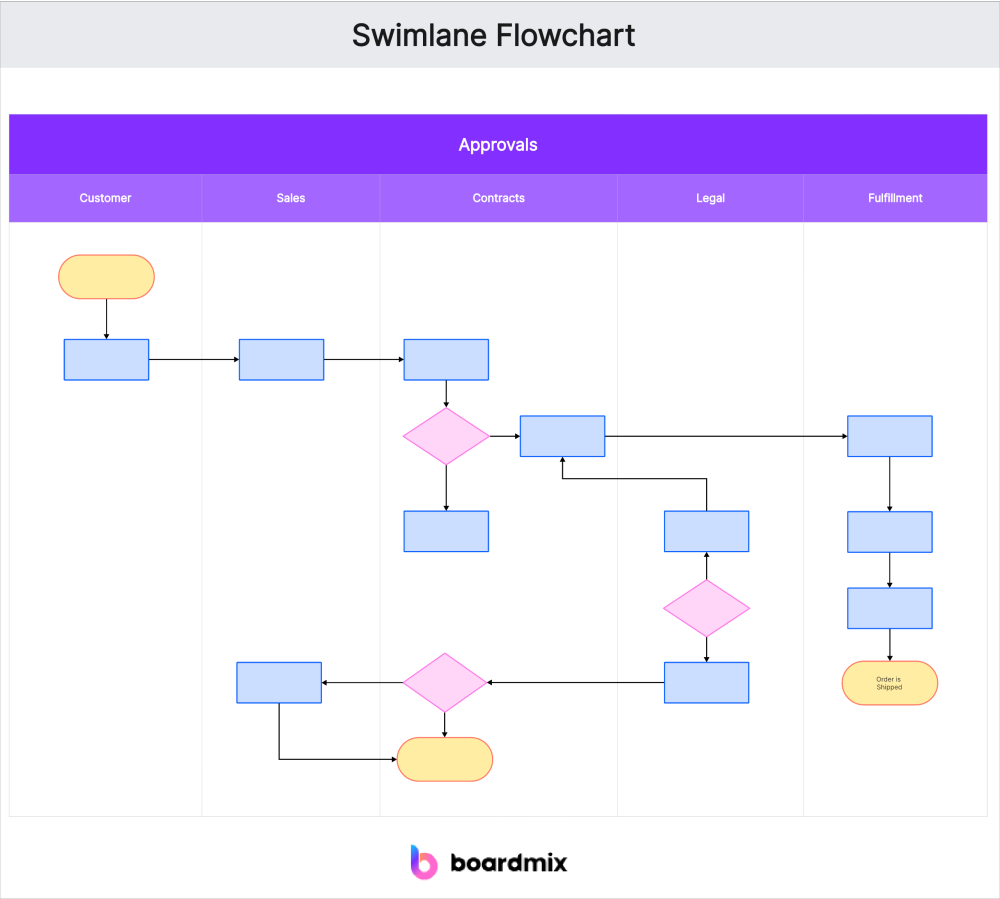
Once you understand what you need to draw, it's time to create the diagram's framework. If there are four teams involved in the business process, you'll need to create four lanes. Swimlanes can run vertically or horizontally, and you can choose the method that best suits you and your process. Boardmix's built-in shape library provides professional swimlane diagram symbols, including horizontal and vertical swimlanes, which you can directly use and adjust freely.
Step 3: Identify the Starting Point
If starting from scratch, it’s easiest to draw the swimlane flowchart in order. Determine the first step in the process. In our example, the first step is the customer placing an order. This is the first thing you list in the customer's swimlane.
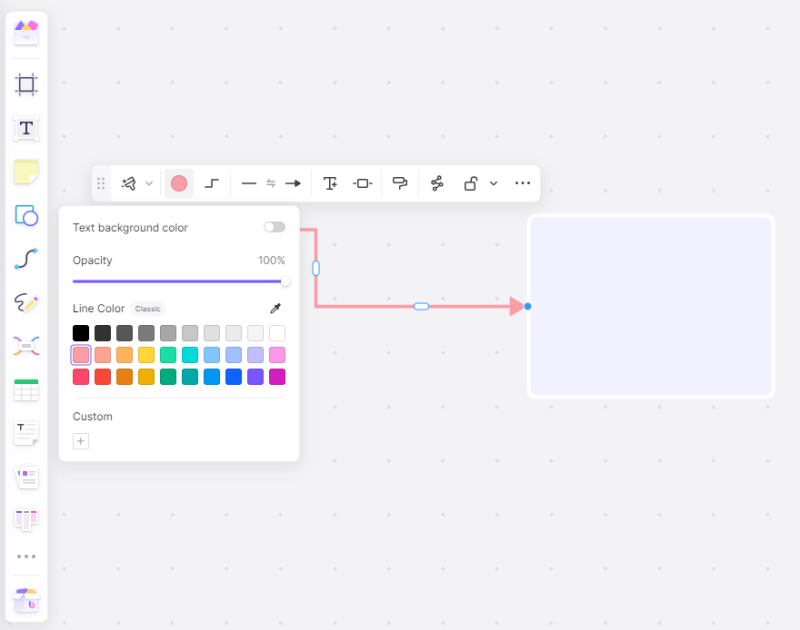
Step 4: Complete the Process
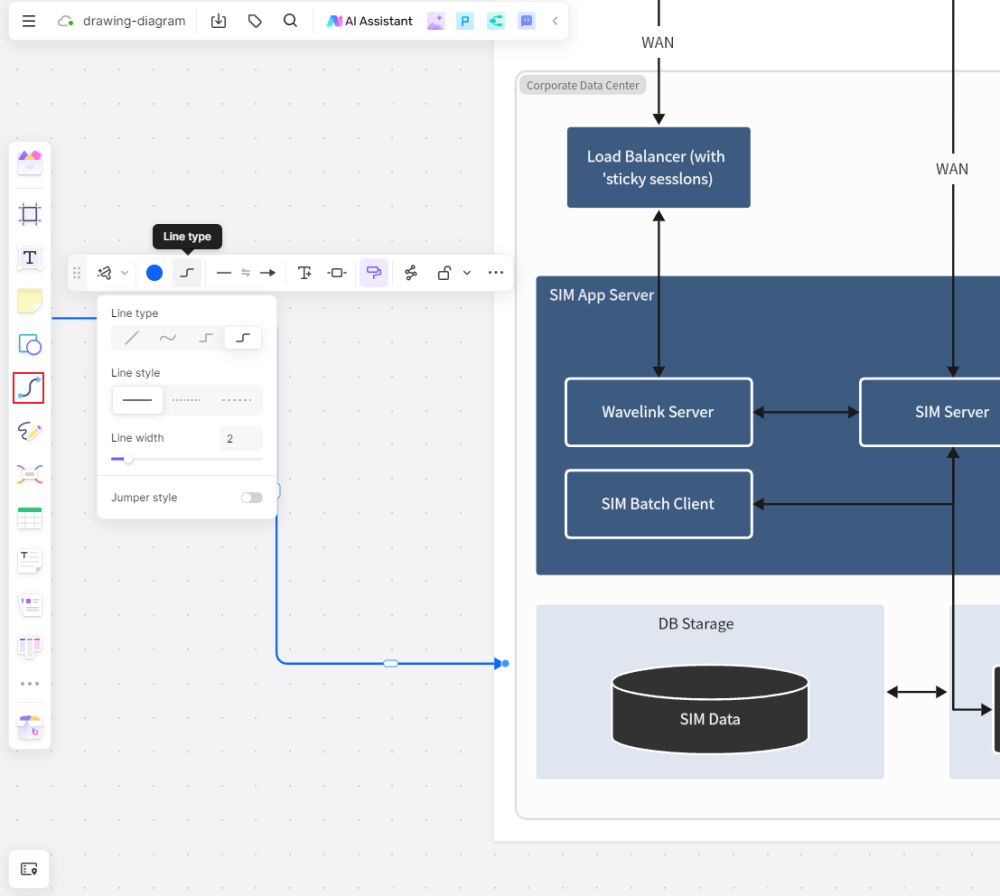
Once you have the starting point, you can continue to complete the remaining process steps and tasks in the appropriate lanes. Remember, this is a flowchart, so you might need to answer several questions throughout the chart. For instance:
-Does the merchant accept the order?
-Is there an available delivery person to take the order?
Answering these questions with "yes" or "no" helps you determine the next steps in the process.
Step 5: Review Your Diagram
After completing the process, reviewing the diagram (ideally with the team handling the process) is wise. It’s beneficial for:
-Identify bottlenecks, inefficiencies, confusions, redundancies, etc.
-Create a "future state" diagram outlining your ideal process.
This ensures that you use the swimlane diagram not only as a reference point but also as a tool to help you and your team work more effectively.
Swimlane diagrams have many uses, and charts convey information more vividly than text. Boardmix offers powerful diagramming capabilities, with built-in symbols for swimlane diagrams, flowcharts, UML diagrams, data flow diagrams, E-R diagrams, network topology diagrams, organizational charts, and Cisco diagrams. It also provides a wealth of templates that can be directly reused. For more convenient methods, tips, and useful resources for diagramming, you can visit the Boardmix diagramming page.
Additionally, Boardmix supports one-click sharing for collaborative work, allowing for online presentations, comments, annotations, and full interaction to promote collaboration. The Boardmix AI assistant quickly generates content, so click on Boardmix to experience it now!













