An affinity diagram, also known as the KJ method, is one of the seven new quality control tools. This method involves collecting qualitative data such as relevant facts, opinions, or ideas about a problem and merging and categorizing them based on their intrinsic relationships to create a diagram. This process organizes chaotic information, making it easier for people to identify solutions to problems.
An affinity diagram is a visualization tool that is centered around brainstorming. It works by tracing back from results to identify causes, making it very helpful in gathering information during brainstorming sessions. Using an affinity diagram, you can categorize each person's ideas into different groups or categories based on the relationships between the pieces of information. This article will share the method of drawing an affinity diagram using Boardmix. Boardmix is a professional online drawing tool that offers rich creative tools like shapes, text, pens, sticky notes, lines, and various templates, including affinity diagram templates, available for free personal use!
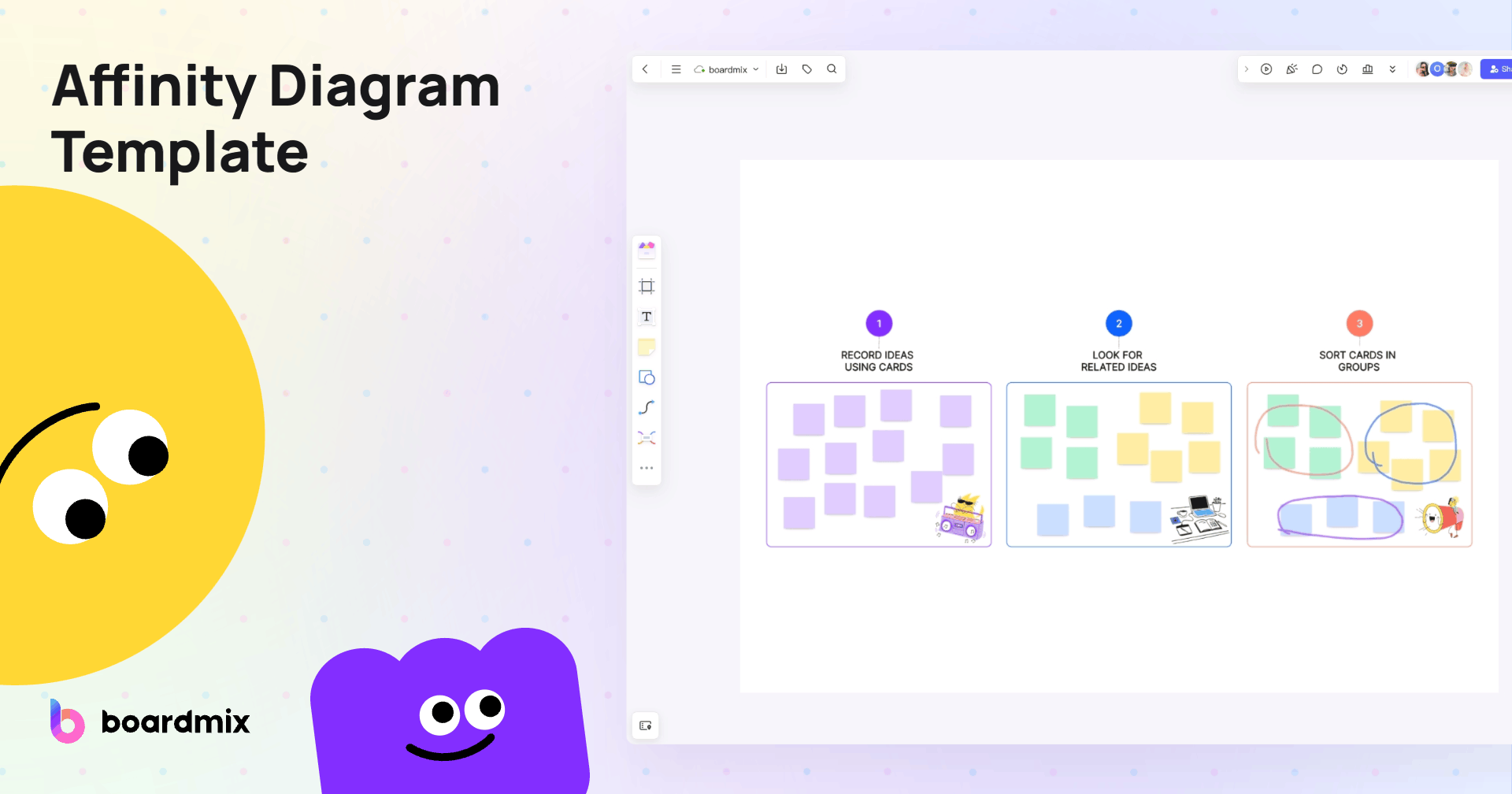
What is an Affinity Diagram?
Definition of Affinity Diagram
An affinity diagram is a management tool used to categorize and organize large amounts of often unordered information. By grouping related information, it helps teams or individuals identify relationships between data and derive meaningful conclusions. This method is typically used in the following scenarios:
Solving complex or ambiguous problems
Organizing and sorting ideas generated during brainstorming
Handling data or opinions involving multiple aspects
Functions of the Affinity Diagram
Organize Information: The affinity diagram systematically categorizes scattered information and ideas, helping users better understand and handle complex information.
Discover Patterns and Relationships: By grouping related information, the affinity diagram can reveal hidden relationships between data or ideas, helping identify potential problems and opportunities.
Promote Team Collaboration: Using an affinity diagram in a team setting encourages members to participate in discussions and organize information together, enhancing team cooperation and consensus.
Support Decision-Making: By clearly displaying and organizing information, the affinity diagram provides support for decision-making, making the process more informed and transparent.
Preparations Before Drawing an Affinity Diagram
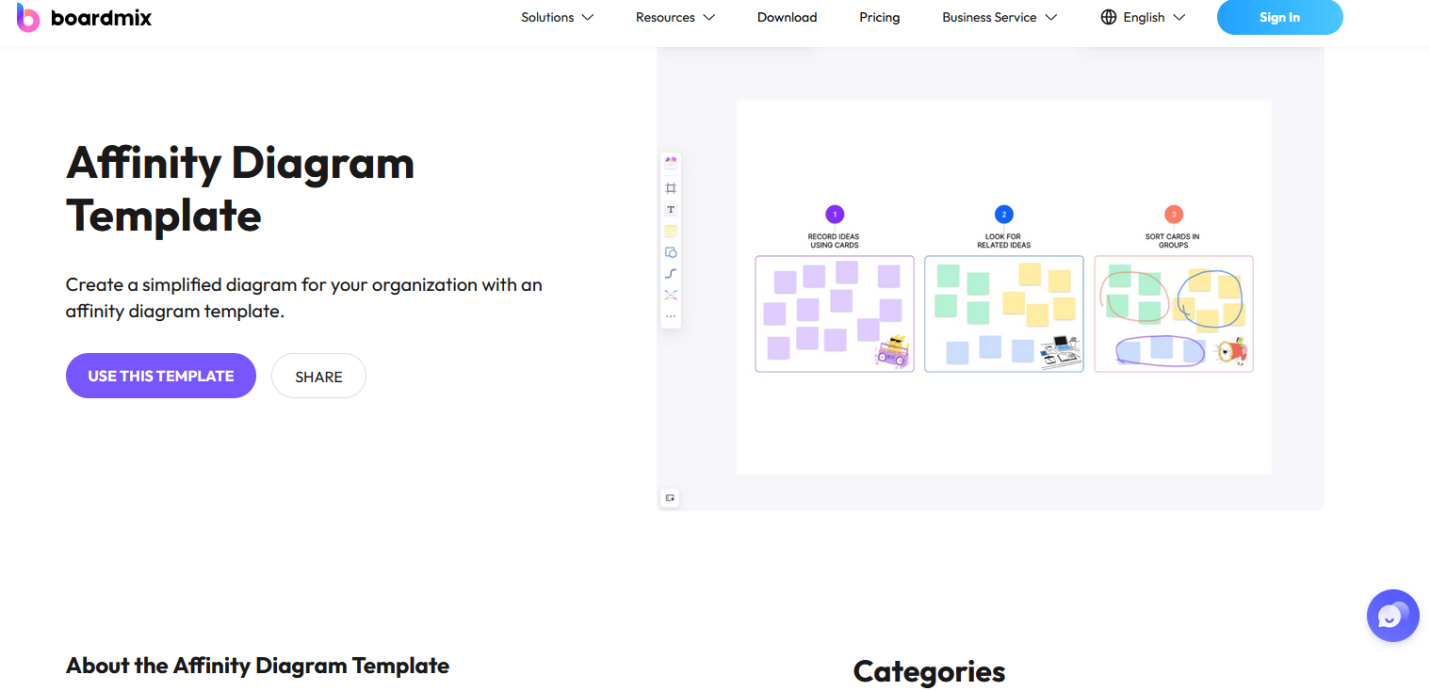
Drawing an affinity diagram is very simple. Before doing so, you need to make some preparations to make your diagram as effective as possible:
Invite Diverse Team Members
To get the best ideas in a brainstorming session, you need different mindsets, perspectives, and personalities. Try inviting people from other departments or different levels, or even those unrelated to the issue at hand, as they might offer unexpected suggestions.
In Boardmix, you can invite other team members to your brainstorming session at any time. Simply click the share link button, and others can easily join your session by clicking the link.
Appoint a Facilitator
Before using the Boardmix online collaboration whiteboard to create a brainstorming chart, find a good facilitator to guide the brainstorming session. The facilitator helps participants express their ideas, turns brainstorming insights into actionable items, and can guide conversations when necessary.
Prepare Meeting Supplies and Space
To brainstorm and ultimately create your affinity diagram, find a quiet space where you and your team can collaborate without interruptions. Using the Boardmix online collaboration whiteboard allows participants to join and collaborate simultaneously.
Steps to Draw an Affinity Diagram
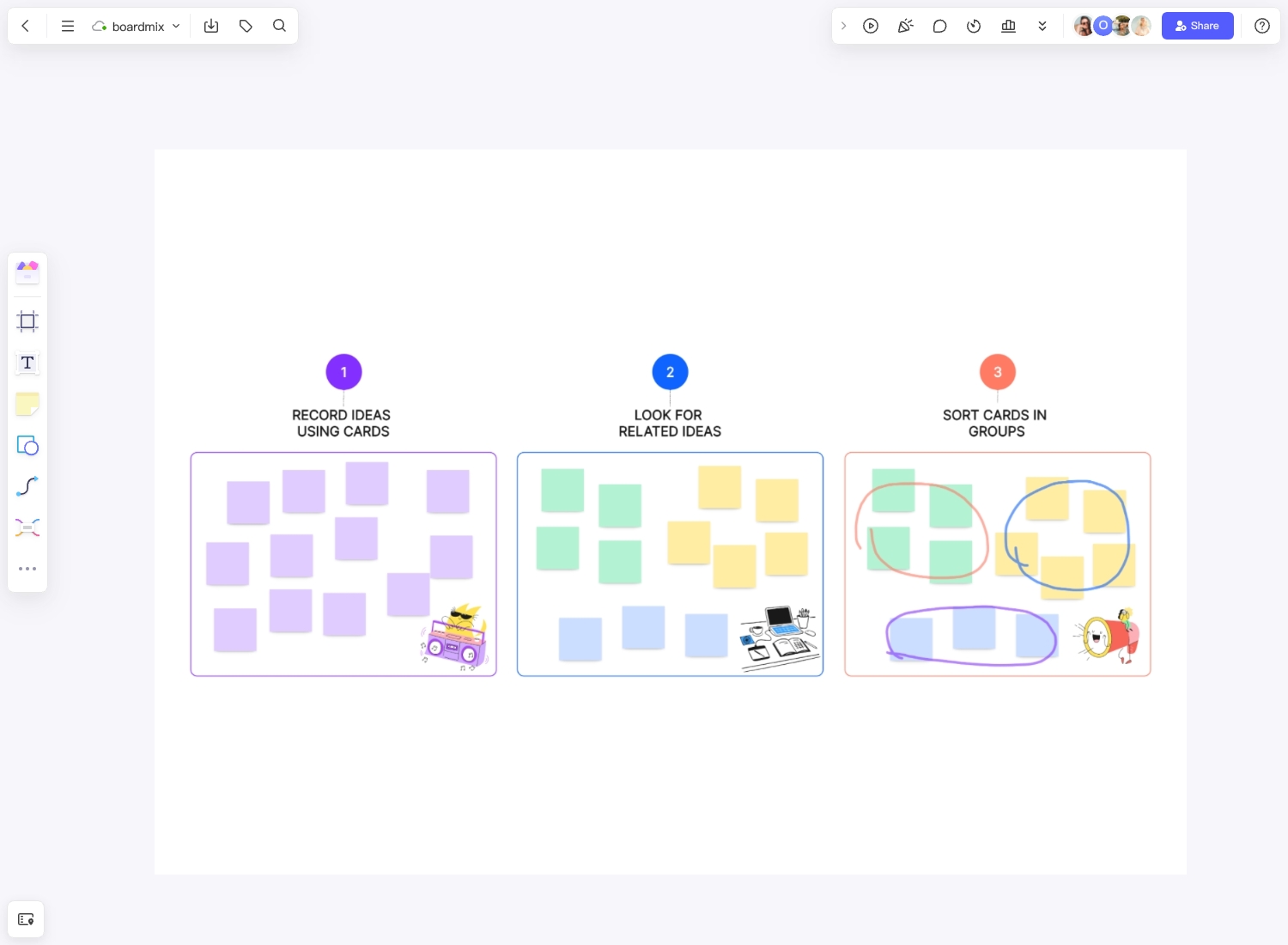
Next, you can roll up your sleeves, brainstorm, and use an affinity diagram to bring order to your problem or idea. Follow these steps:
Step 1: Open Boardmix Online Collaboration Whiteboard
Choose "Brainstorming" in the template section, select a suitable template, and start the meeting.
Step 2: Start the Brainstorming Session
After selecting the template, first, note the problem you want to solve or the question you want to answer on the left side of the team brainstorming template in Boardmix. Then, record it on a sticky note.
Next, you and your team can begin a divergent thinking discussion around this problem, using sticky notes to record everyone's ideas. The key to a brainstorming session is to get as many ideas as possible from everyone and note them down on sticky notes, providing a wealth of information for solving the problem.
Step 3: Categorize Ideas
After the discussion, you will find a bunch of disorganized opinions from step 1. Now, you need to organize them into common themes.
First, copy and paste a sticky note to the bottom, like a note on the issue of "inaccurate product delivery time" might have a sticky note labeled "employee fatigue," which becomes your first category.
Next, review another sticky note and ask yourself or your team if it belongs to the same group as the first one. For example, "inexperienced new employees," "no employee training," and "dim lighting" might belong to the same group as "employee fatigue." If not, create another group. For example, "dim lighting" is not the same as the factors related to employees, so put it in another group. Continue this process, evaluating each sticky note to add it to an existing group or create a new group.
Once everything is categorized, you will have several or even dozens of related groups. You can then name them based on their common themes, like the sticky notes "dim lighting," "chaotic material placement," "products harmful to the human body," and "high workplace temperature" could be grouped as environmental factors affecting efficiency. Add these names to the top of the sticky notes for easy reference. This way, you can identify various influencing factors for subsequent classification and resolution.
Step 4: Take Action
After identifying common themes, you and your team can determine the priority of solving these themes. It's recommended to address easier problems first or the most urgent ones. For example, personnel factors and environmental factors are the most urgent issues to be resolved, so you can propose solutions for these two problems and record them.
After coming up with solutions, think about how the plan will be implemented in the future, like "strengthening employee training" who is responsible for it? Fill in these simple work plans into the chart for easy reference at any time!
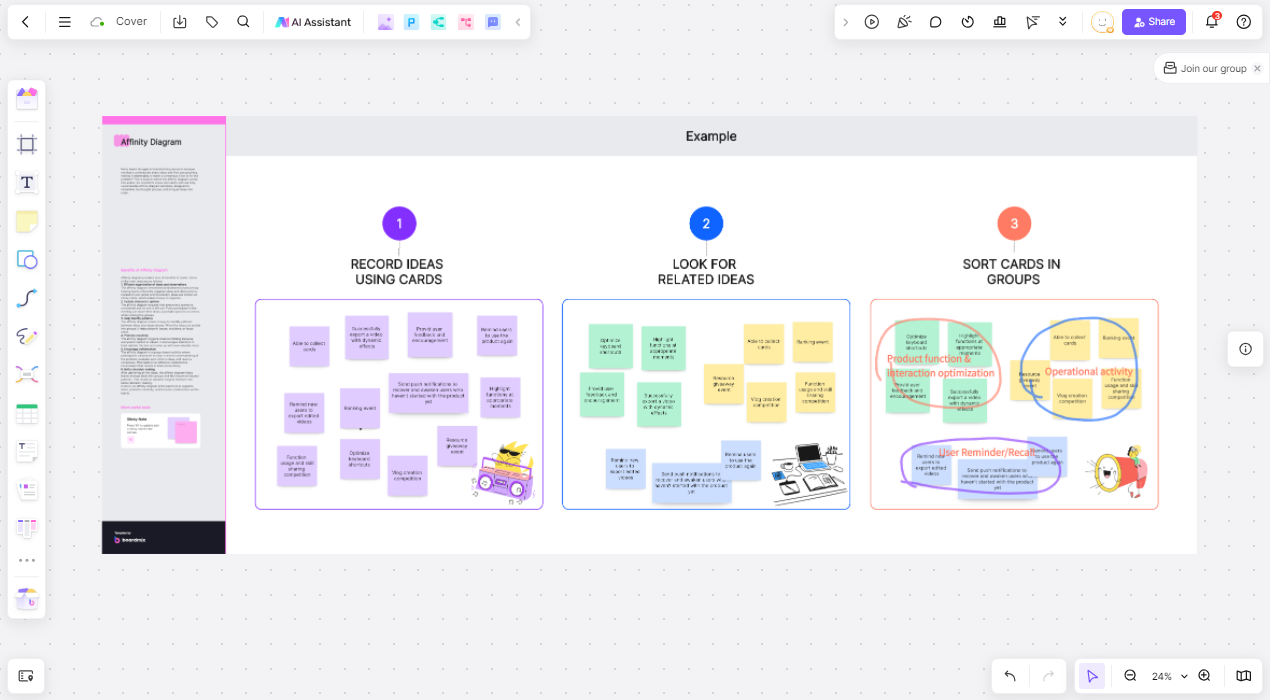
In summary, an affinity diagram can bring order to your and your team's ideas. It is easy to understand and implement. Drawing an affinity diagram in the Boardmix online collaboration whiteboard is enriched with brainstorming templates and supports multi-person online collaboration, ensuring you don't miss out on good ideas due to time constraints.
Moreover, Boardmix online collaboration whiteboard provides various sticky notes, emojis, and symbols, allowing you to insert images for dynamic displays according to your needs. Currently, free registration is available. Click to experience Boardmix now!













