To acquire knowledge, it's essential to form a systematic understanding in our minds, and rapidly identify crucial information. This necessitates the use of an effective tool—a tree diagram. It's excellent for demonstrating hierarchical relationships among various elements, aiding us in content categorization and summarization, and clarifying logical concepts. This article will delve into the concept of dendrograms in detail and share techniques for creating them.
What is a Tree Diagram?
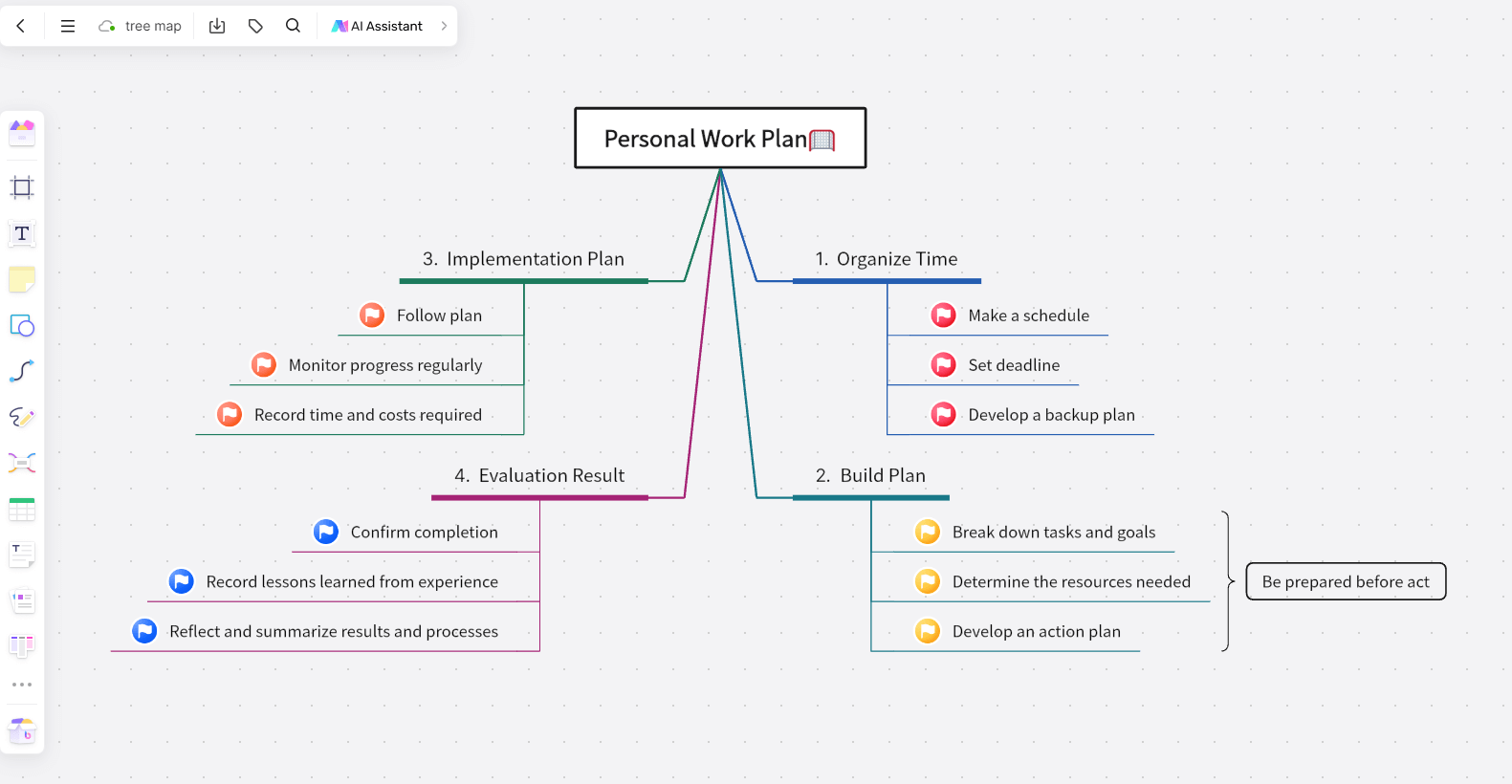
A tree diagram is a visual description of the correlation from a central node or ancillary relationship. It is a simpler type of mind map and is used to describe unsolved problems and analyze current ideas. A tree diagram, as the name suggests, is like a tree, the topic is the trunk, the categories are the branches, and the content is the leaves. Each branch topic from the trunk to the upper right or lower right affects the subsequent result formation. Therefore, we can use tree diagrams to break down categories or events into increasingly finer levels of detail, which helps simplify complex problems and their proposed solutions, allowing us to make more informed decisions.
The Role of Tree Diagram
Tree diagrams are a useful tool for taking notes, summarizing content, integrating large amounts of information, making connections, and creative problem-solving. It solves problems and makes decisions by breaking down information into finer levels of detail, which helps us simplify complex problems, visually present all options for a problem, and shift our thinking from a macro perspective to local details. When we start drawing a tree diagram, we start looking at the problem from the broadest perspective, working down to more details to get the key points of the problem. In addition, in daily work and study, using tree diagrams can also help us solve the following problems:
Make decision
When faced with multiple choices, tree diagrams can help us make the right choice. Decision trees allow us to look at each alternative and analyze its potential outcomes to determine which offers the best balance between risk and reward.
Solve problems
When faced with a complex problem, a tree diagram can help us simplify the task, observe the problem from a micro and macro perspective, discover the root cause of the problem, identify bottlenecks, break it down into big goals to explain the steps to others, and generate the best possible solution, and provide many options to solve the problem.
Predict behavior
For example, game theory predicts how a competitor might react in a particular situation, or how a negotiation might proceed. In this case, we can use a tree diagram to plot every possible movement response of the competitor, predicting its behavior.
How to Draw a Tree Diagram
(1) Hand drawn
To draw a tree diagram, we draw a square grid starting in the middle top of the paper extend it step by step, and write the content of the problem to be solved in each box. Meanwhile, we can use different colors and lines to make appropriate marks next to it to highlight the key points of the problem.
(2) Use Boardmix whiteboard
If you still don’t know how to draw a tree diagram, it is recommended to directly use the Boardmix online collaboration whiteboard tool to create a tree diagram. The benefit of using Boardmix is that you can easily share content with others and quickly make changes or add more branches. Its rich templates, powerful editing tools, and flexible drawing functions allow even novices to create beautiful tree diagrams. The following will share the steps on how to use the Boardmix online whiteboard to quickly draw a tree diagram:
Step1: Open Boardmix whiteboard
Create your account and load a new whiteboard. You can start creating your tree diagram on the infinite canvas or place a frame. When you are editing, all information is saved in the cloud in real-time, so there is no need to worry about losing file content.
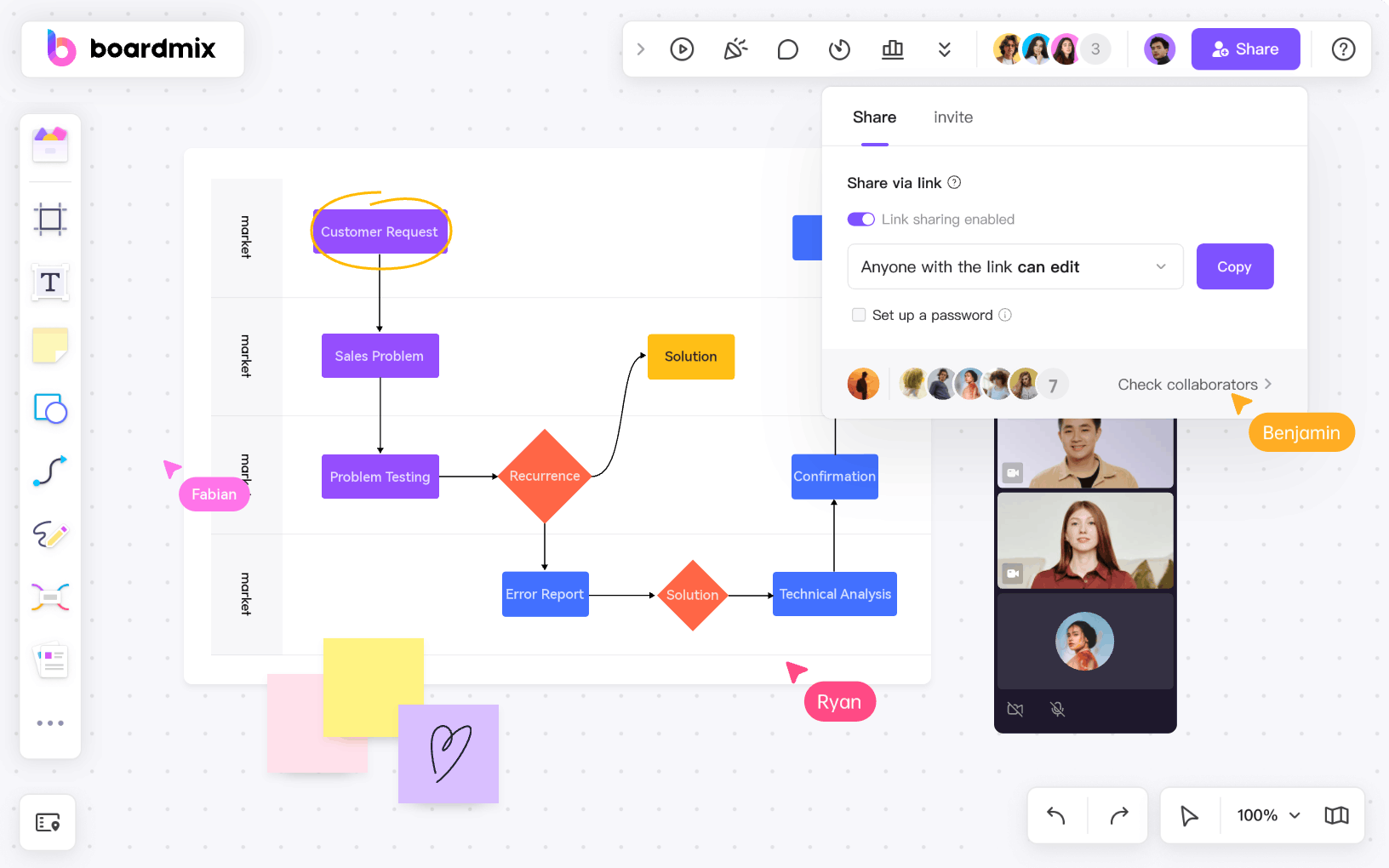
Step2: Determine the logical idea of the tree diagram
To draw a tree diagram, we need to clearly define the goal of the task, determine the trunk of the tree (eg: the theme), and then create more branches (i.e., branches, leaves) on the central trunk until no further extension is possible.
Step3: Draw a tree diagram
In the Boardmix online whiteboard, click "Create Whiteboard", in the blank template, click to select the tree layout style in the mind map tool, and drag it directly to the whiteboard page.
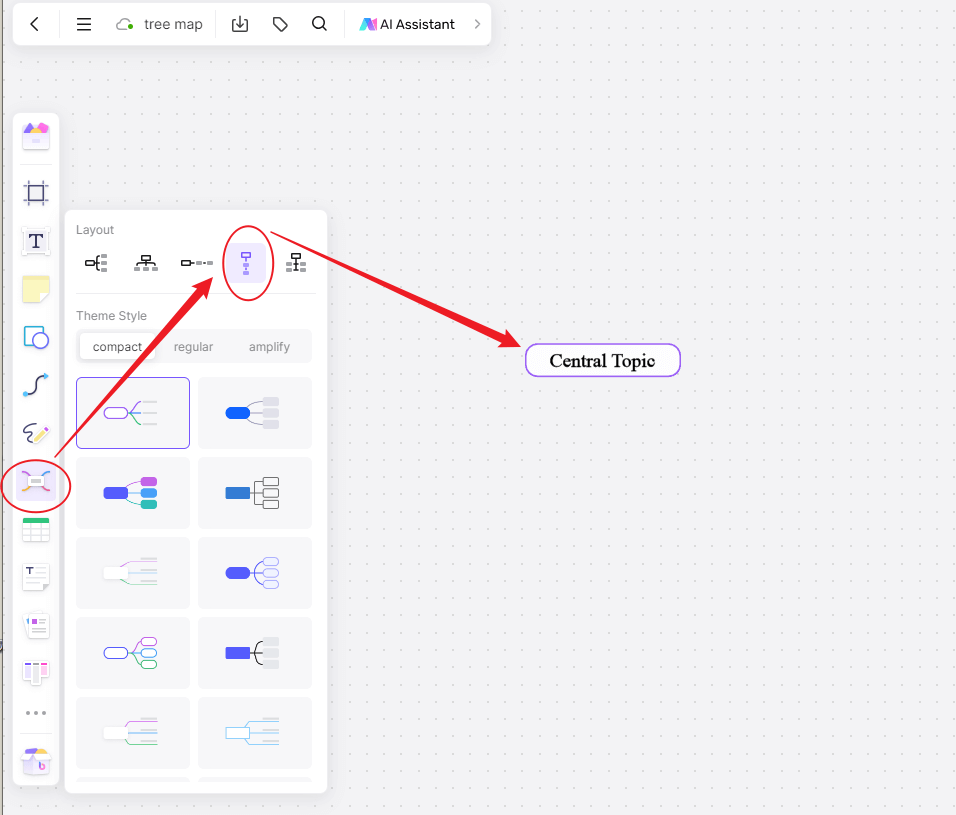
Extend branch topics and subtopics downwards in the central topic, and enter the core content to be analyzed to facilitate content analysis and expansion.
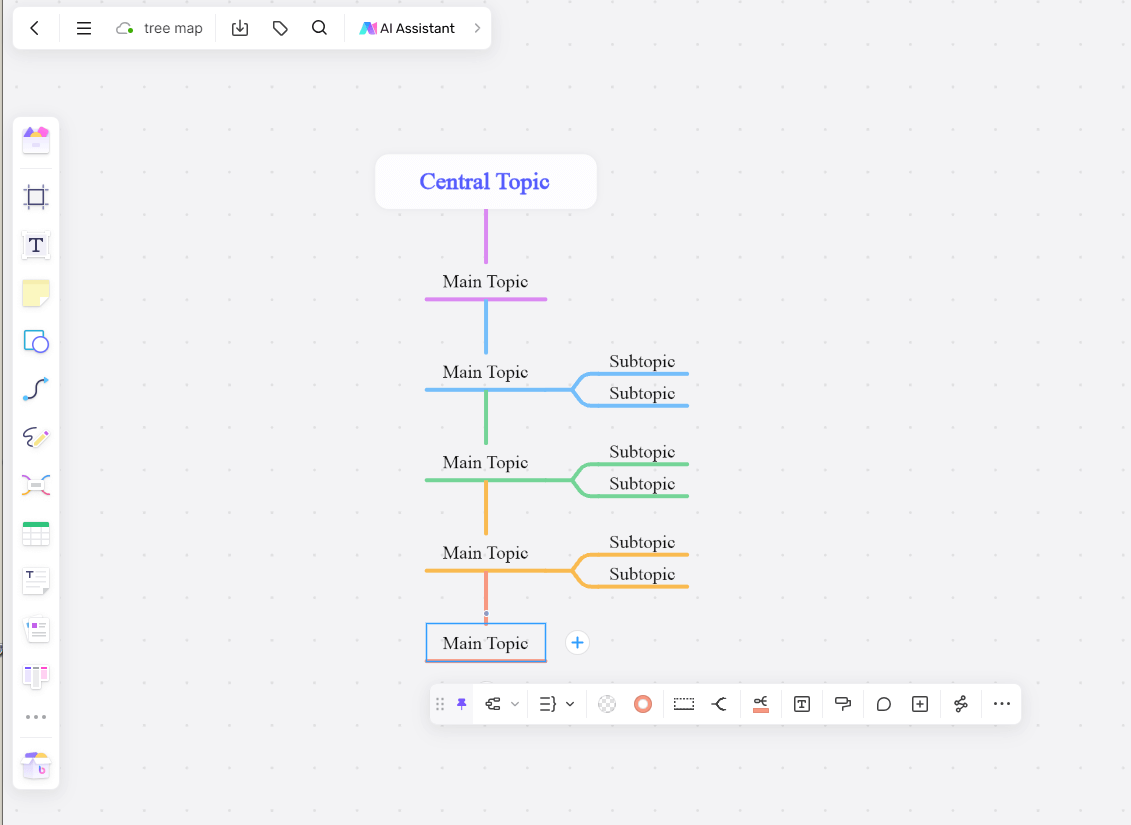
In the Boardmix online whiteboard, using various editing tools such as brushes, colors, and inserted pictures can help us adjust, beautify, and presentation of the tree diagram, highlighting key points and making it more attractive.
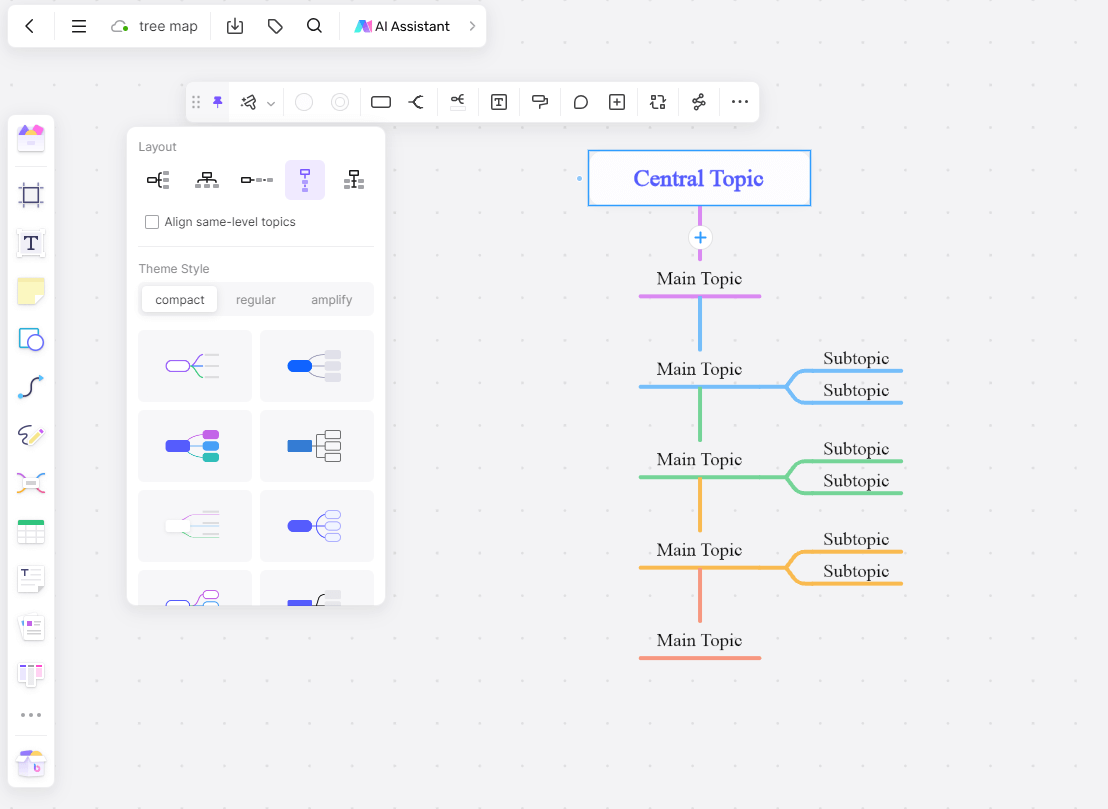
In addition to directly using tree diagrams to design mind maps, we can also use them in combination with other structures in the Boardmix online whiteboard. As shown in the figure below, in the "Organization Chart" map, a combination of an organization chart and a tree diagram is used.
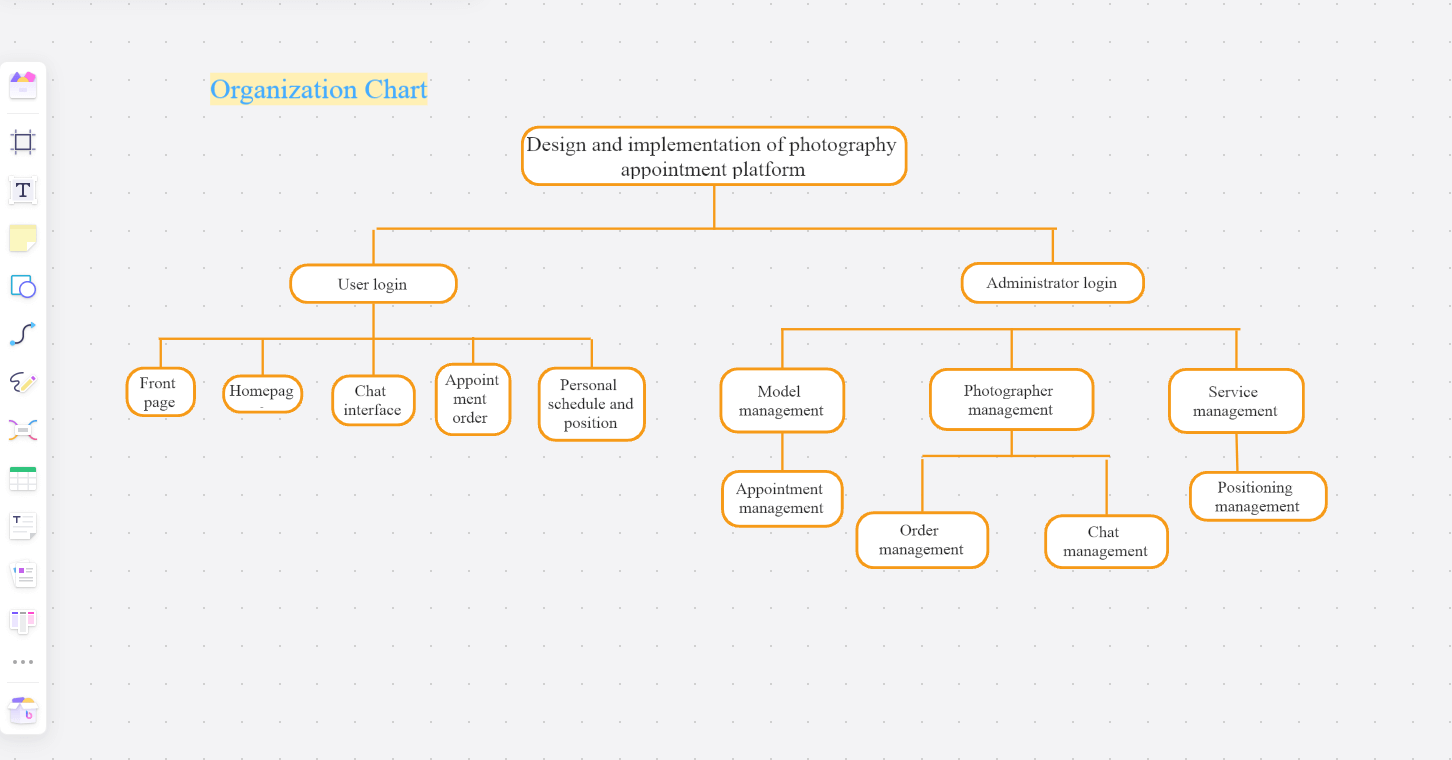
In the Boardmix online collaboration whiteboard, click the topic in the organization chart that you want to modify the map structure, and select the tree map in the layout. Not only organization charts but other map structures can also be used in combination with tree diagrams to achieve better display effects.
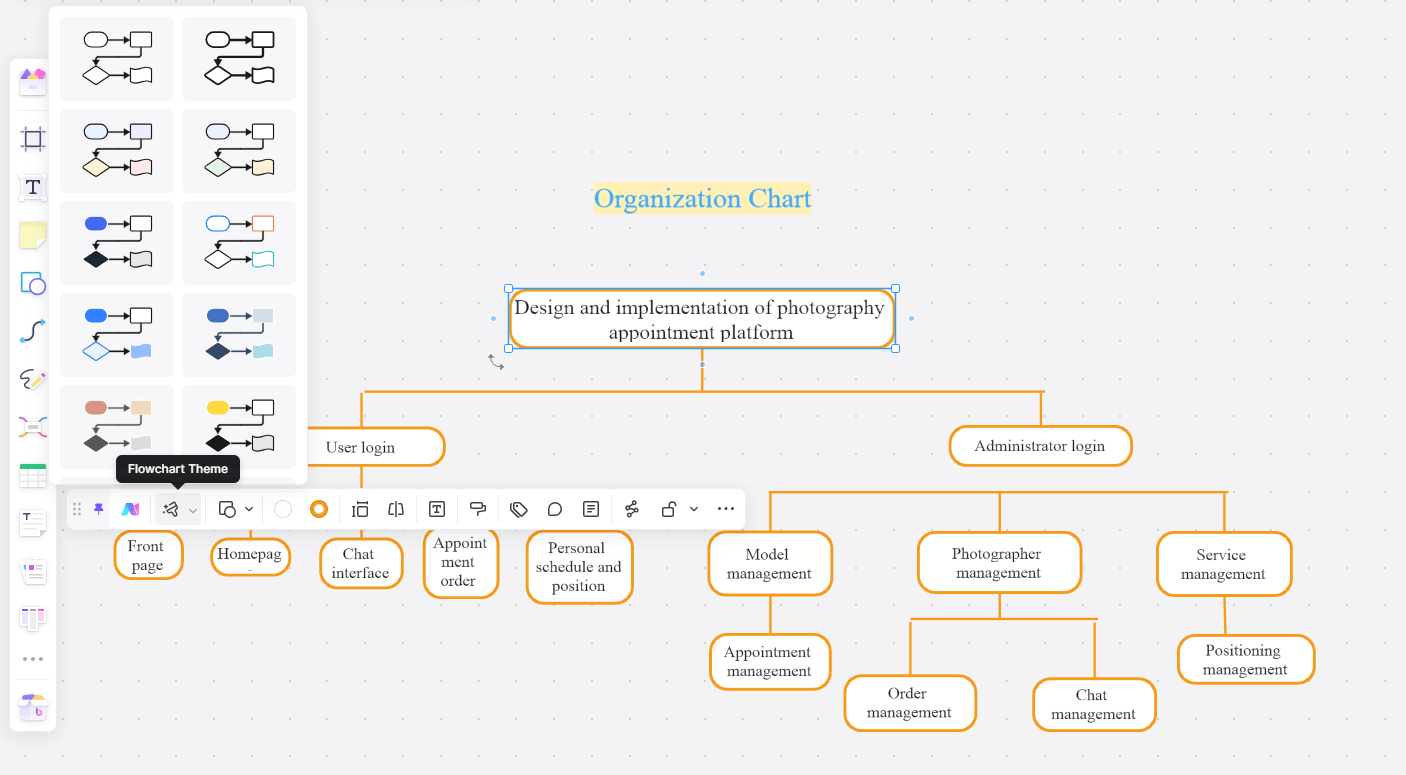
The above are the complete steps for using the Boardmix online whiteboard to draw a tree diagram. In addition, Boardmix whiteboard also allows us to create more diagrams with different structures, including billboards, roadmaps, mind maps, flow charts, etc., Its powerful template drawing function fully meets the needs of daily work and study, and helps us express information more reasonably and accurately.













