Visualizing information effectively is crucial for both personal and professional success. Diagrams serve as powerful tools for organizing thoughts, presenting ideas, and streamlining complex processes. With the advent of online tools, creating diagrams has never been easier or more accessible. This article will delve into the world of online diagram makers, highlighting the benefits, essential features, and a detailed review of one of the best free online diagram makers available.
What is an Online Diagram Maker?
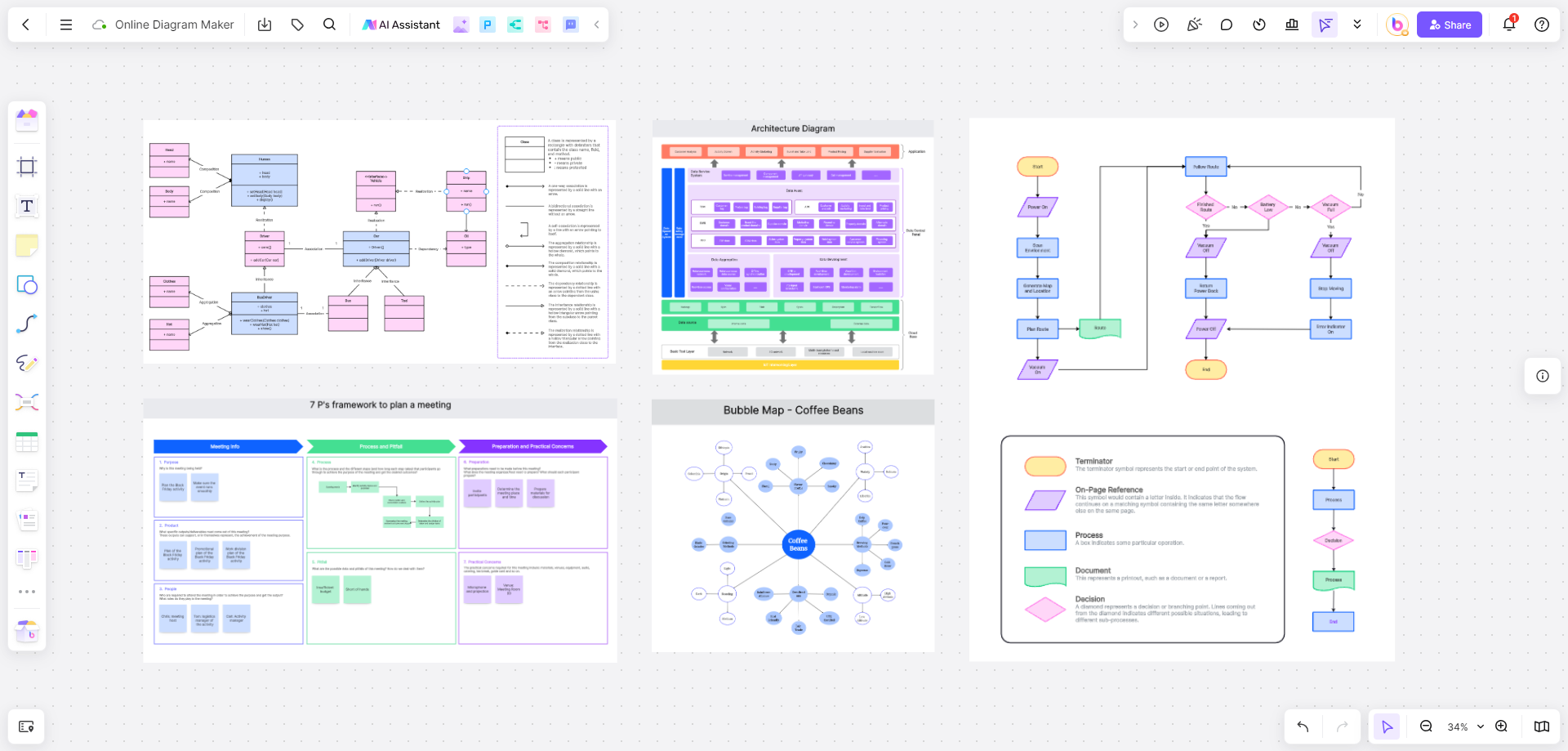
An online diagram maker is a web-based application that enables users to create various types of diagrams. These can include flowcharts, mind maps, organizational charts, network diagrams, and more. Unlike traditional software that needs to be installed on a computer, online diagram makers can be accessed from any device with an internet connection.
Why You Need an Online Diagram Maker?
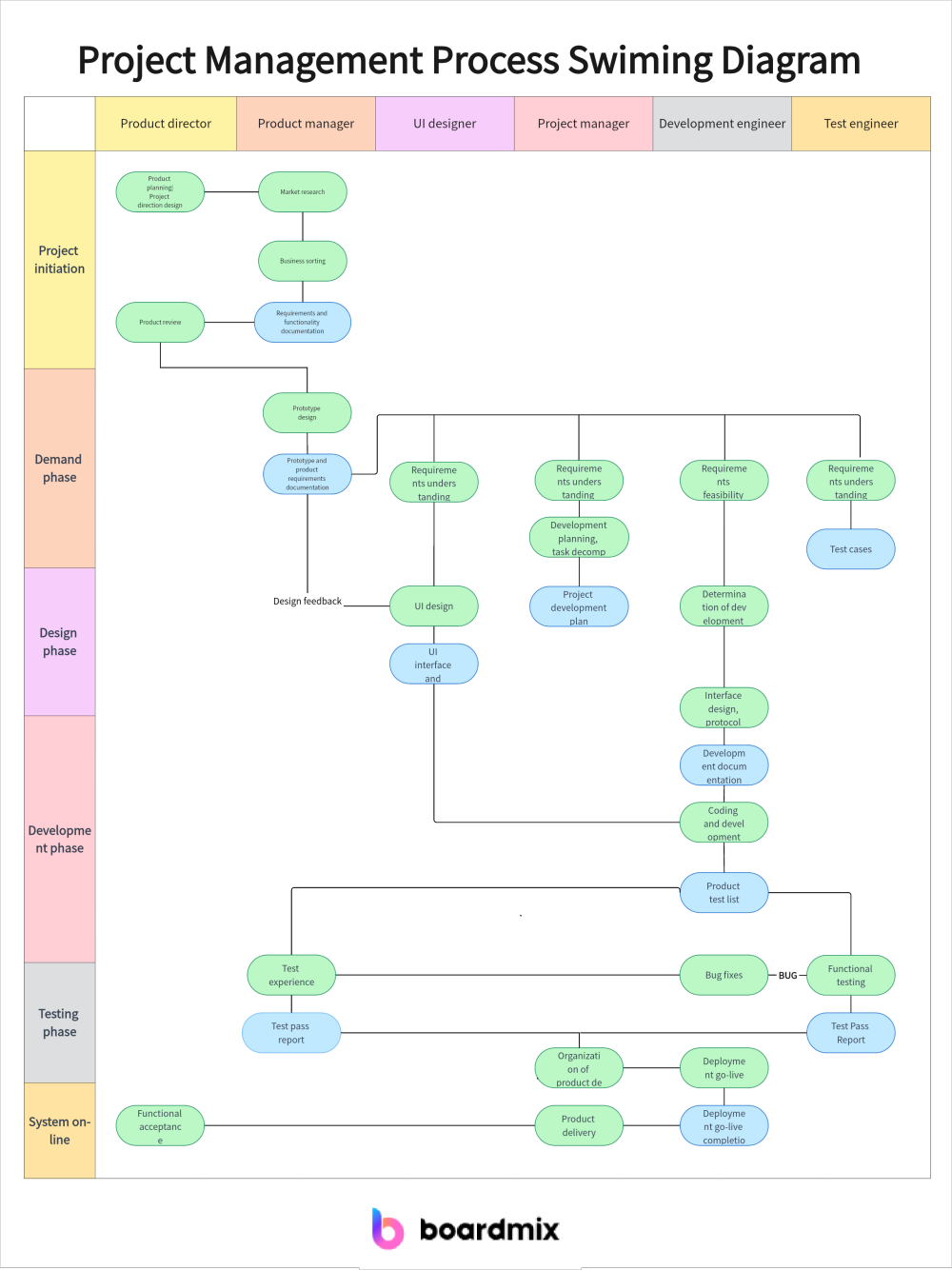
Accessibility and Convenience
One of the significant advantages of using an online diagram maker is its accessibility. You can create, edit, and share your diagrams from anywhere, whether you're at home, in the office, or on the go. For example, imagine a project manager working on a complex workflow for a new software deployment. With an online diagram maker, they can easily access and modify the diagram during meetings, whether they are in the boardroom or attending a conference across the country.
Collaboration
Online diagram makers often come with collaboration features that allow multiple users to work on the same diagram simultaneously. This real-time collaboration can enhance productivity and ensure that everyone is on the same page. For instance, a team of engineers designing a new product can use an online diagram maker to collaboratively brainstorm and refine their ideas, with each team member contributing their expertise and feedback directly on the diagram.
Cost-Effectiveness
Many online diagram makers offer free versions with robust features, making them a cost-effective solution for individuals and small businesses. For example, a small marketing agency can make diagram online to create detailed campaign plans and client presentations without the need for expensive software licenses. Even paid versions are usually more affordable than traditional software, with the added benefit of regular updates and new features.
Enhanced Visualization and Understanding
Diagrams are an excellent way to visualize complex information and enhance understanding. For example, a teacher can use an online diagram maker to create mind maps that help students understand and retain information better. Similarly, a business analyst can make diagram online to illustrate process improvements and ensure that all stakeholders have a clear understanding of proposed changes.
Efficiency and Time-Saving
Creating diagrams manually or using basic tools like spreadsheets can be time-consuming and inefficient. Online diagram makers streamline the process with drag-and-drop interfaces and pre-made templates. For instance, an IT professional tasked with mapping out a network infrastructure can quickly make diagram online using an online tool, saving hours compared to manual methods.
What Are the Essential Features of an Online Diagram Maker?
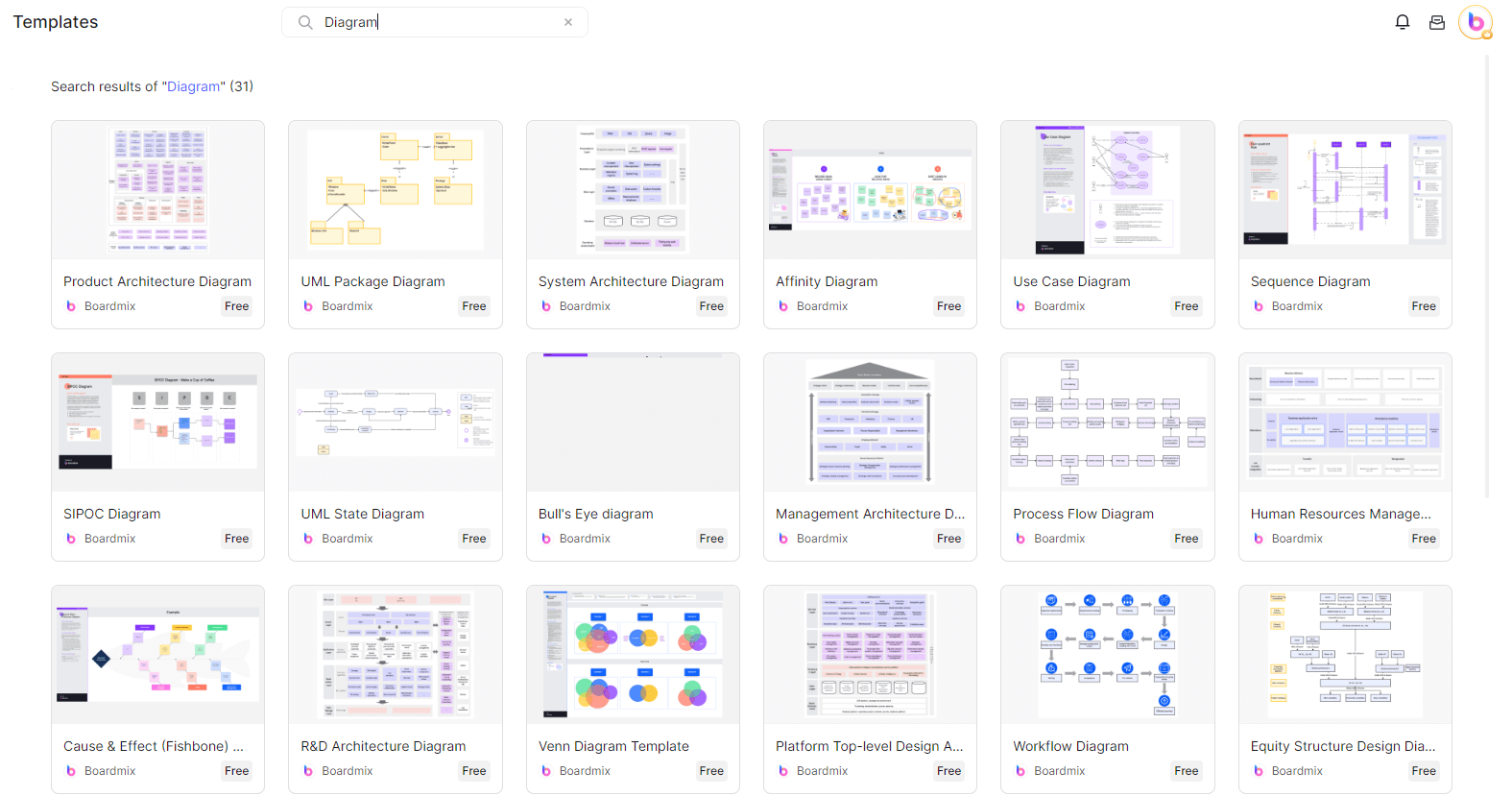
User-Friendly Interface
A good online diagram maker should have an intuitive and user-friendly interface. This ensures that users can quickly learn how to use the tool and start creating diagrams without a steep learning curve.
Variety of Templates
Templates can significantly speed up the diagram creation process. A wide variety of templates for different diagram types can help users get started quickly and ensure that their diagrams are well-structured and professional-looking.
Customization Options
Customization is key to creating diagrams that accurately represent your ideas. Essential customization options include different shapes, colors, fonts, and line styles. The ability to import images and other media can also enhance the visual appeal of your diagrams.
Collaboration Tools
As mentioned earlier, collaboration features are crucial for teams. Look for an online diagram maker that supports real-time collaboration, comments, and version control to keep everyone aligned and ensure that your diagrams evolve smoothly.
Integration with Other Tools
Integration with other tools and platforms can enhance the functionality of an online diagram maker. For example, integration with project management tools, cloud storage services, and communication platforms can streamline your workflow and improve efficiency.
Boardmix: A Comprehensive Online Diagram Maker
Boardmix stands out as a top-notch free online diagram maker, offering a comprehensive set of features designed to meet the needs of both individuals and teams.
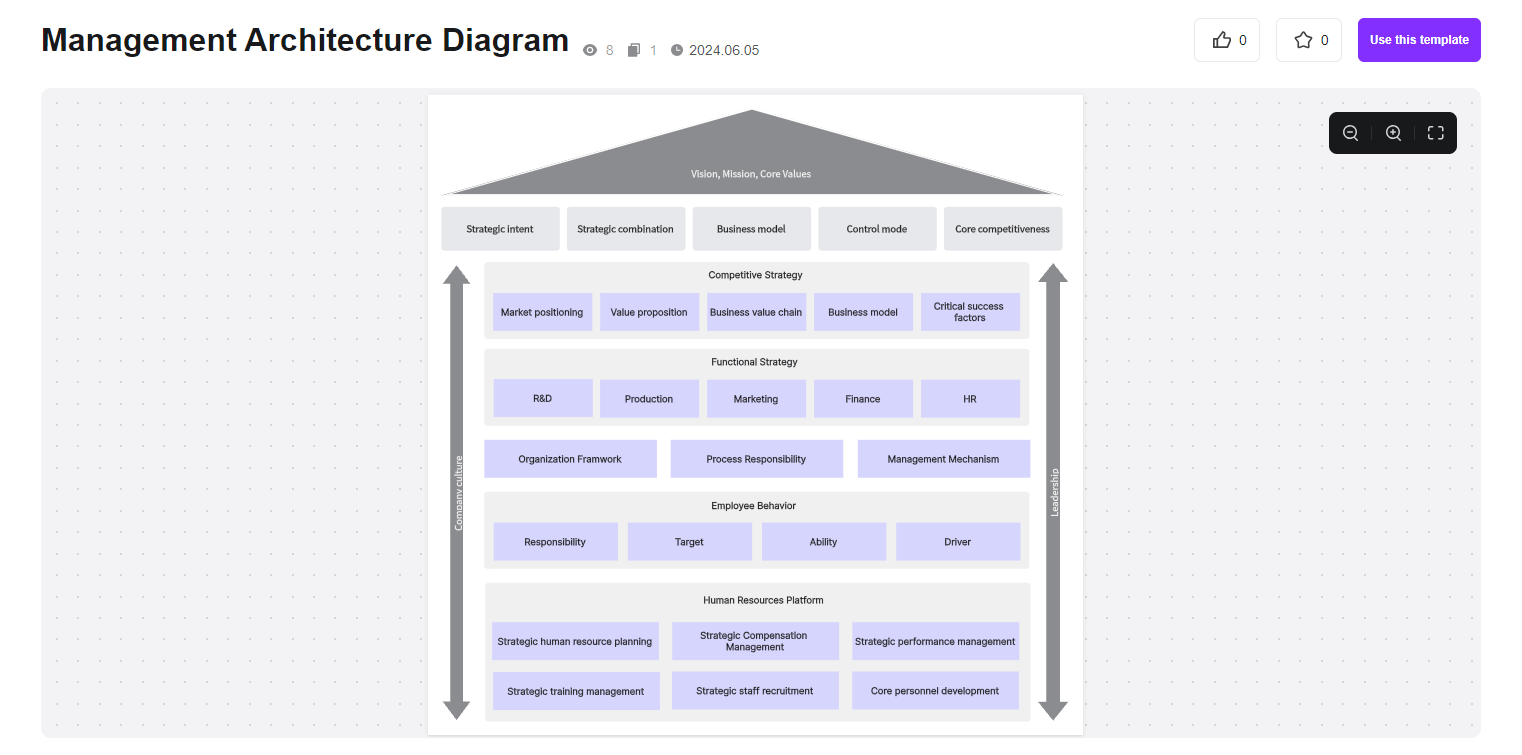
Intuitive Interface
Boardmix boasts a clean and intuitive interface that makes it easy for users of all skill levels to create professional diagrams. The drag-and-drop functionality allows for quick and effortless placement of elements on the canvas.
Extensive Template Library
Boardmix offers a vast library of templates catering to different diagram types, including flowcharts, mind maps, and organizational charts. These templates provide a solid starting point, enabling users to create polished diagrams in no time.
Customization and Flexibility
With Boardmix, customization options are virtually limitless. Users can choose from a wide range of shapes, colors, and fonts, and adjust line styles to suit their preferences. The tool also supports the import of images and other media, allowing for more detailed and visually appealing diagrams.
Real-Time Collaboration
Boardmix excels in collaboration features, allowing multiple users to work on the same diagram simultaneously. Users can leave comments, make edits in real-time, and track changes with version control, ensuring seamless teamwork.
Integration Capabilities
Boardmix integrates with popular tools and platforms such as Google Drive, Dropbox. This integration makes it easy to share diagrams, collaborate with team members, and incorporate diagrams into broader project management workflows.
How to Make Diagram Online with Boardmix?
Make diagram online with Boardmix is a straightforward process that can be broken down into several detailed steps. Here’s a comprehensive guide to get you started, using the example of a staff member creating a UML state diagram.
Step 1: Sign Up and Log In

Visit the Boardmix Website: Open your web browser and go to the Boardmix website.
Sign Up for an Account: Click on the "Sign Up" button. You can sign up using your email address or through third-party services like Google or Facebook.
Log In: Once you’ve registered, log in to your account using your credentials.
Step 2: Choose a Template
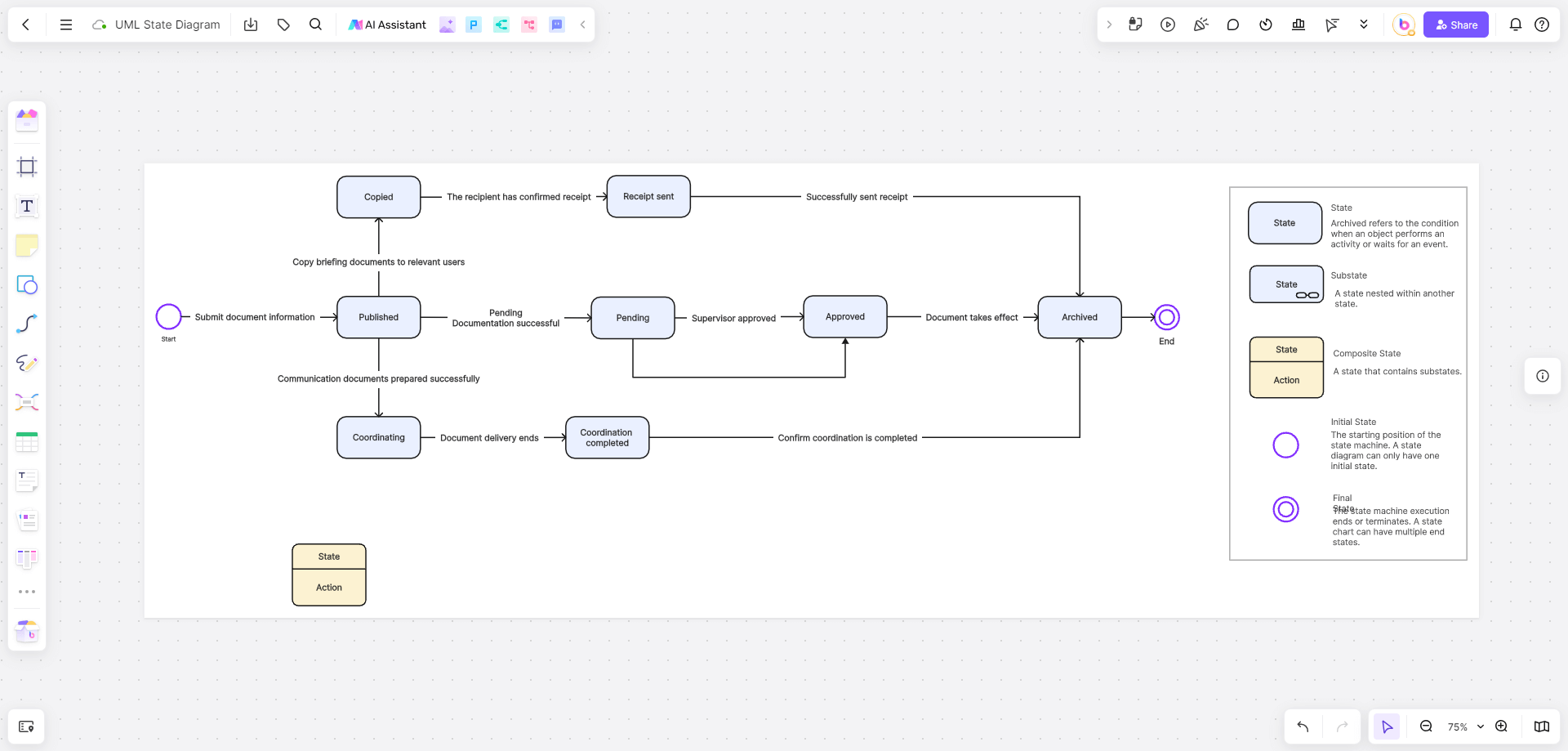
Access the Dashboard: After logging in, you’ll be directed to the Boardmix dashboard.
Browse Templates: On the dashboard, you’ll find various categories of templates. Look for the category related to UML diagrams.
Select a UML State Diagram Template: Click on the UML state diagram template to start with a structured layout that suits your needs.
Step 3: Customize Your Diagram
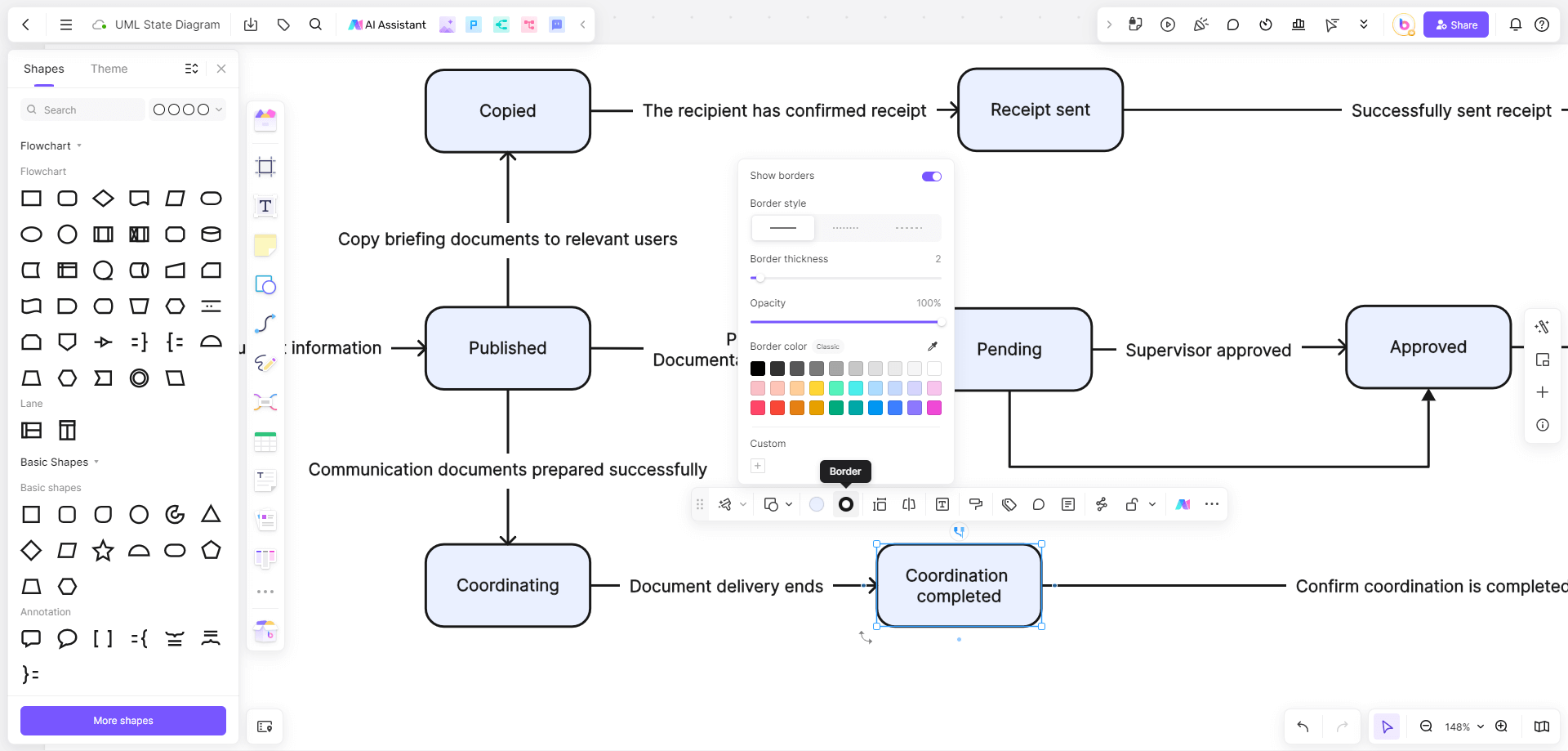
Add Elements: Use the drag-and-drop interface to add states, transitions, and actions to your UML state diagram.
States: Click on the state shape from the toolbar and drag it onto the canvas. You can label each state according to your diagram’s requirements.
Transitions: Add transitions between states by selecting the line tool and connecting two states. Label the transitions with appropriate actions or events.
Adjust Appearance: Customize the appearance of your diagram to make it visually appealing and easy to understand.
Colors and Fonts: Click on any element to change its color, font, or size using the toolbar options.
Line Styles: Adjust the line styles (dashed, solid, etc.) to differentiate between different types of transitions or actions.
Import Media: Enhance your diagram by importing images or other media.
Upload Images: Click on the “Import” button and select images from your device to include in your diagram.
Icons and Graphics: Use built-in icons and graphics to represent different elements visually.
Step 4: Collaborate with Team Members
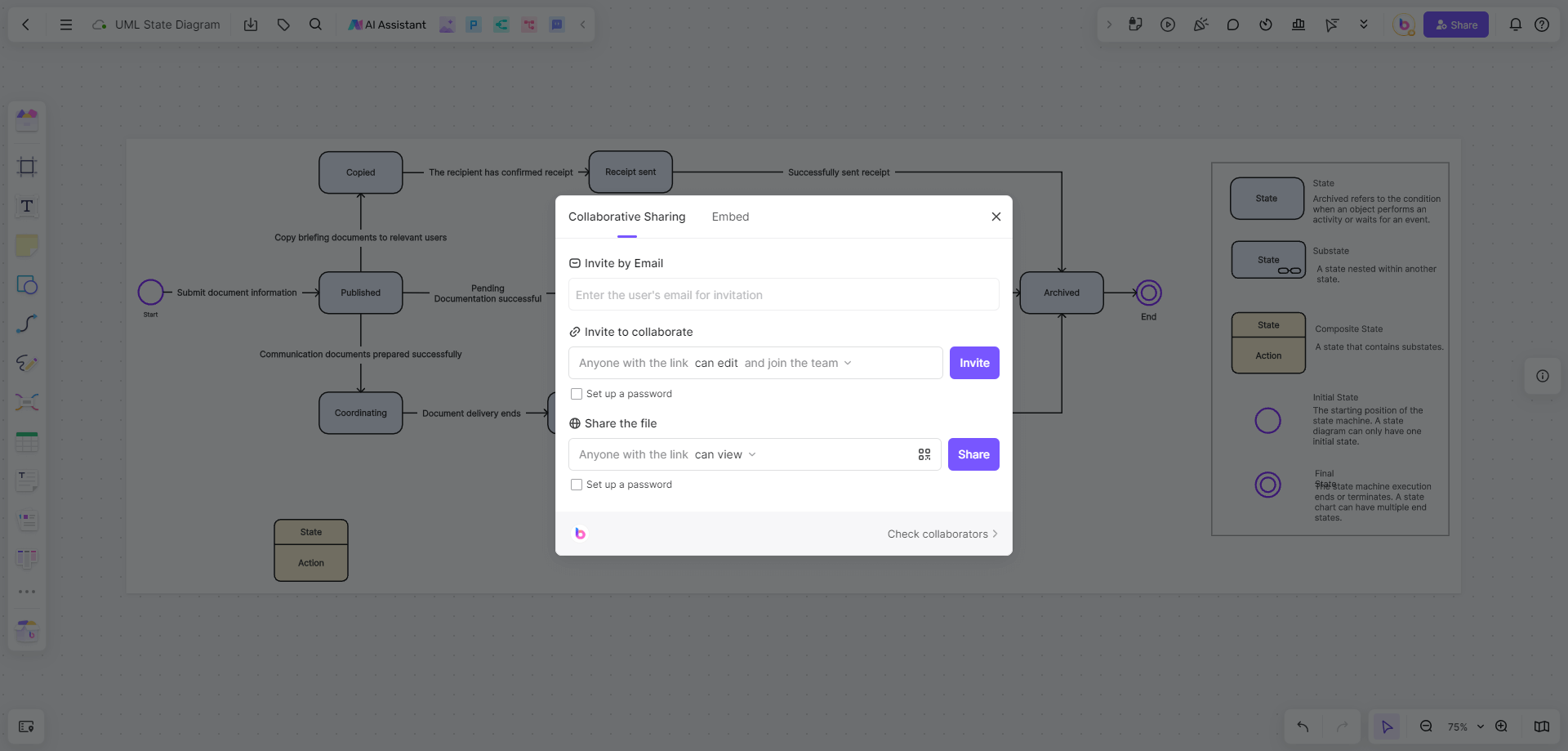
Invite Team Members: Share your diagram with colleagues to collaborate in real-time.
Share Link: Click on the “Share” button to generate a shareable link. Send this link to your team members.
Add Collaborators: Alternatively, add team members directly by entering their email addresses.
Real-Time Collaboration: Work together on the same diagram simultaneously.
Comments: Use the comment feature to leave notes for each other. Click on any element and choose the “Comment” option to add your thoughts.
Live Edits: Watch as team members make live edits and updates to the diagram. Changes are saved automatically, ensuring everyone is working on the latest version.
Version Control: Track changes and revert to previous versions if needed.
Version History: Access the version history to see a timeline of changes and restore any previous version of the diagram.
Step 5: Save and Export
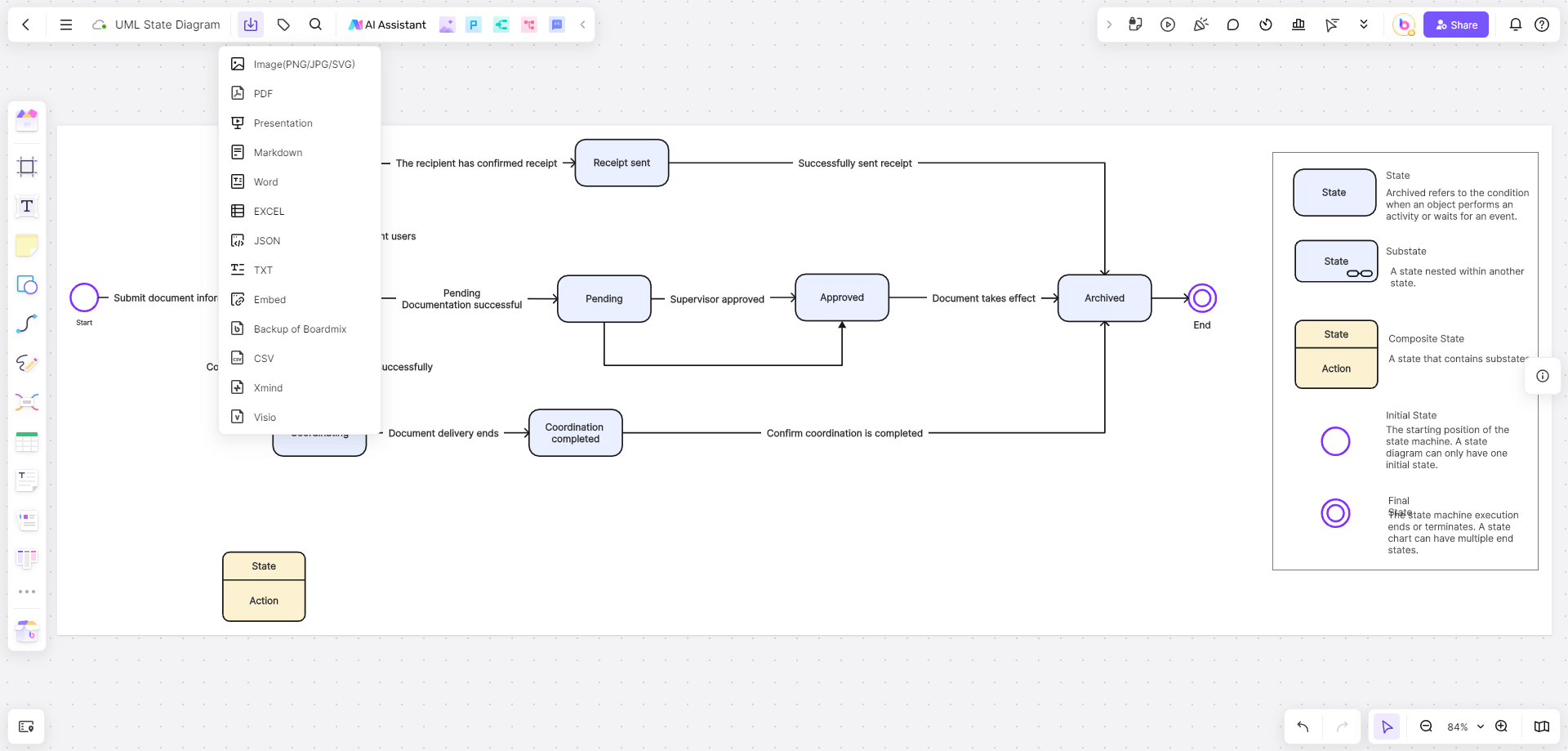
Save Your Diagram: Click on the “Save” button to store your diagram in your Boardmix account. You can organize your diagrams into folders for easy access.
Export Options: Export your diagram in various formats for sharing or presentation purposes.
PNG: Export as a PNG image for easy sharing on websites or in documents.
PDF: Export as a PDF for high-quality prints and professional reports.
Share and Present: Use your exported diagram in presentations, reports, or other documents.
Embed in Documents: Embed the diagram in Word documents, PowerPoint presentations, or other files to enhance your content.
Present Online: Use Boardmix’s presentation mode to present your diagram directly from the platform.
Frequently Asked Questions
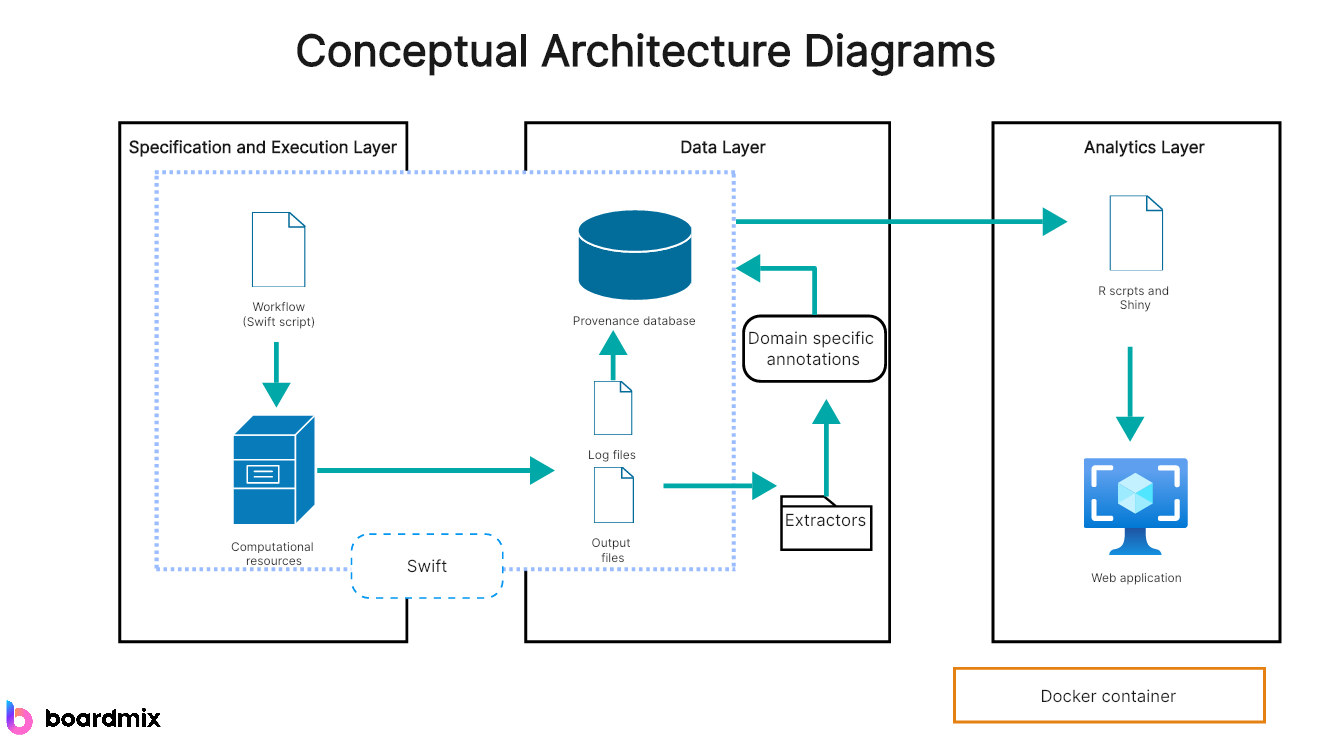
Is Boardmix Really Free?
Yes, Boardmix offers a robust free version with a wide range of features. There are also premium plans available that provide additional functionality for users who need more advanced features.
Can I Use Boardmix on Mobile Devices?
Boardmix is a web-based tool, so you can access it from any device with an internet connection, including mobile phones and tablets.
How Does Boardmix Handle Data Security?
Boardmix takes data security seriously. All data is encrypted, and the platform complies with industry-standard security practices to protect your information.
What Types of Diagrams Can I Create with Boardmix?
Boardmix supports a wide variety of diagrams, including flowcharts, mind maps, organizational charts, network diagrams, and more. The extensive template library makes it easy to get started with any type of diagram.
In conclusion, an online diagram maker like Boardmix can significantly enhance your ability to visualize and communicate complex information. With its user-friendly interface, extensive template library, robust customization options, and powerful collaboration features, Boardmix stands out as one of the best free online diagram makers available. Whether you're working individually or as part of a team, Boardmix provides the tools you need to make diagram online quickly and easily.








