Nowadays, many software have developed web versions, and mind mapping software is no exception. This is evident as we can see a variety of online mind-mapping websites available. Compared to traditional locally-based mind-mapping software, online mind-mapping websites have the following prominent advantages:
-No need to install, which reduces the user's cost of adoption.
-Cross-platform compatibility, with most supporting mainstream operating systems such as Windows, macOS, and Linux.
-The mind maps created can be saved to the cloud, allowing for automatic synchronization of data across multiple devices.
-Some mind-mapping software also supports collaborative editing online by multiple users, making brainstorming sessions more efficient.
In this article, we will select 8 free and useful online mind mapping software from the vast array of options available, hoping it can help you create a mind map simply and easily.
1. Boardmix
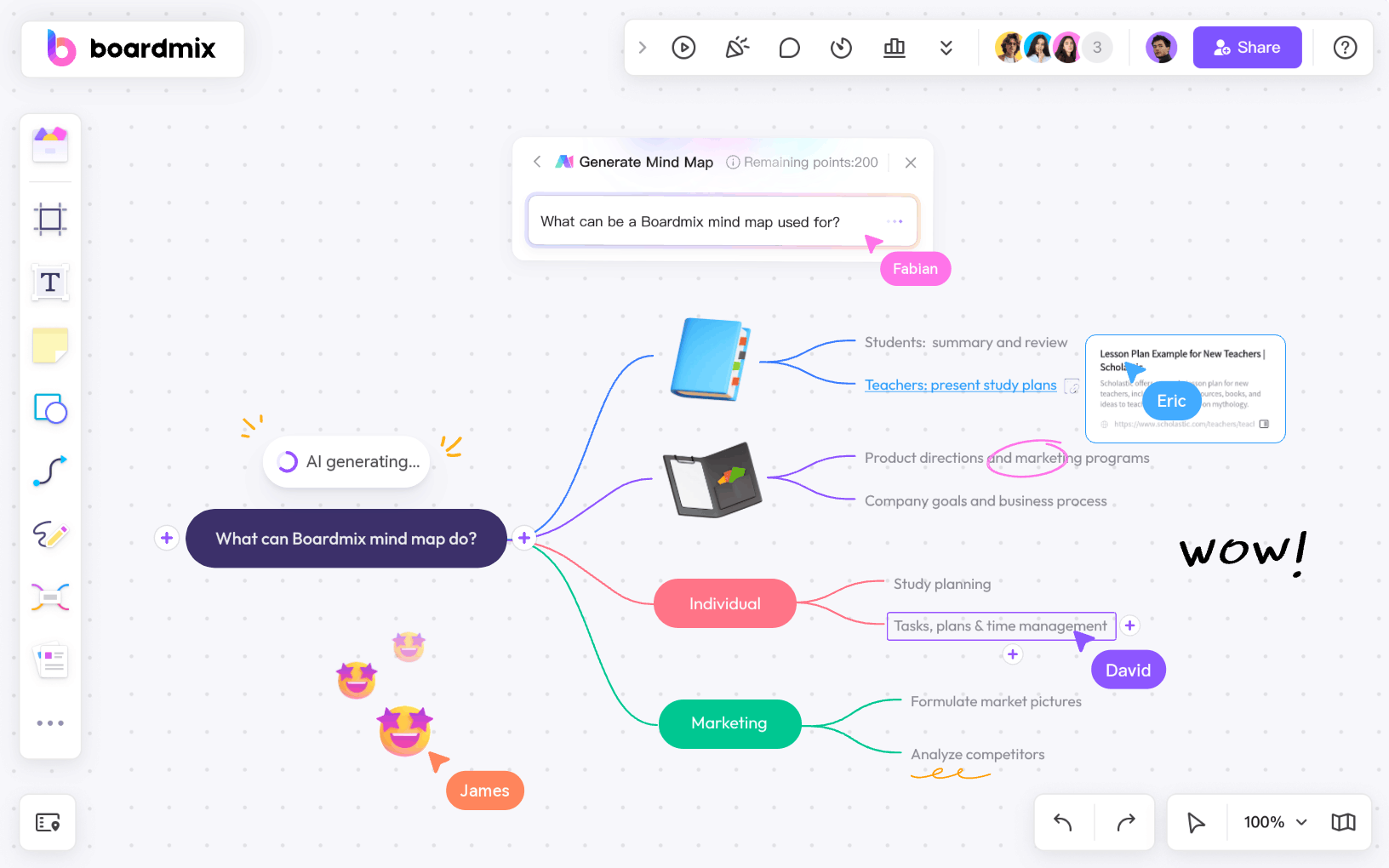
Boardmix, an online whiteboard software that integrates a variety of features, includes the mind-mapping functionality we're interested in. The mind-mapping feature of Boardmix is based on an online whiteboard, so it can also be categorized as an online mind-mapping tool.
Key features of Boardmix's mind mapping :
-Online mind mapping, ready to use upon opening.
-Built-in 11 mind map themes for free transformation.
-Mind map nodes support the insertion of multiple images.
-Support for Markdown editing mode.
-Support for importing XMind files.
-Support for exporting to SVG, PDF, and image files.
-Support for embedding in external applications, such as Notion and AirTable.
-Other features: One-click conversion of mind maps to tables, and mind map roadmaps.
The development of mind mapping software has now begun to transition from single-function software to comprehensive software that integrates multiple functionalities. For example, the Boardmix whiteboard mentioned here, as well as foreign products like Miro and Whimsical, may not focus on perfecting a single function but instead allow users to use multiple functions in one software, leveraging the strengths of each to avoid switching between multiple applications. Boardmix also has powerful software integration capabilities and functional interactivity. Its template library comes with a rich selection of mind map templates that can be used for free with a single click. Users can edit and fill colors, line thickness, color, text editing, and format brushes. Additionally, users can insert images into mind maps by clicking on the "Insert Image" option, and uploading local images to the map.
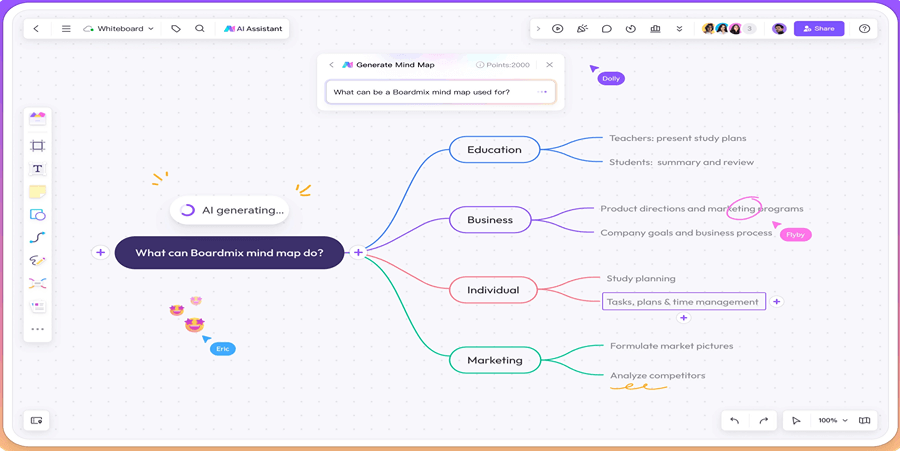
In terms of file export, Boardmix's mind mapping supports exporting to PNG, JPG, PDF, SVG, and the software's proprietary BDX format. When exporting to image formats, users can adjust the resolution of the exported image by clicking on the "Resolution" option at the bottom, with higher values resulting in clearer images. At the same time, Boardmix supports online collaboration for multiple users, and the mind maps created within it are also based on the whiteboard, allowing us to edit a single mind map within one document. By clicking the "Share" button in the upper right corner and setting the document link to be editable by everyone, you can then send the document link to others. When they open the link, they can join the editing process, which is great for brainstorming sessions or meeting minutes.
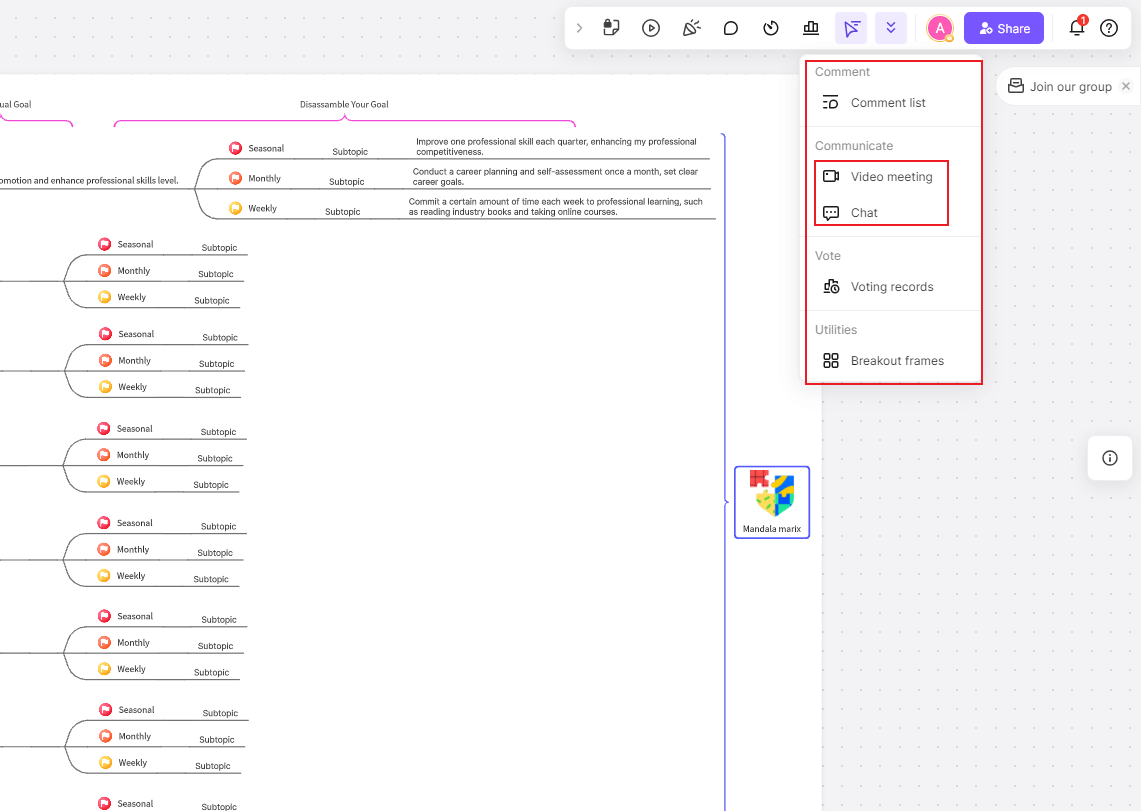
Boardmix is currently free for individual users to register and offers both personal and team free versions. The previous completely free policy no longer applies to the current membership policy. For those looking for free mind mapping software, you can click to start using Boardmix immediately!
2. Canva
While Canva is primarily a graphic design tool, it offers mind map templates. Its user-friendly drag-and-drop interface makes it easy for users to create visually appealing mind maps with a variety of design elements.
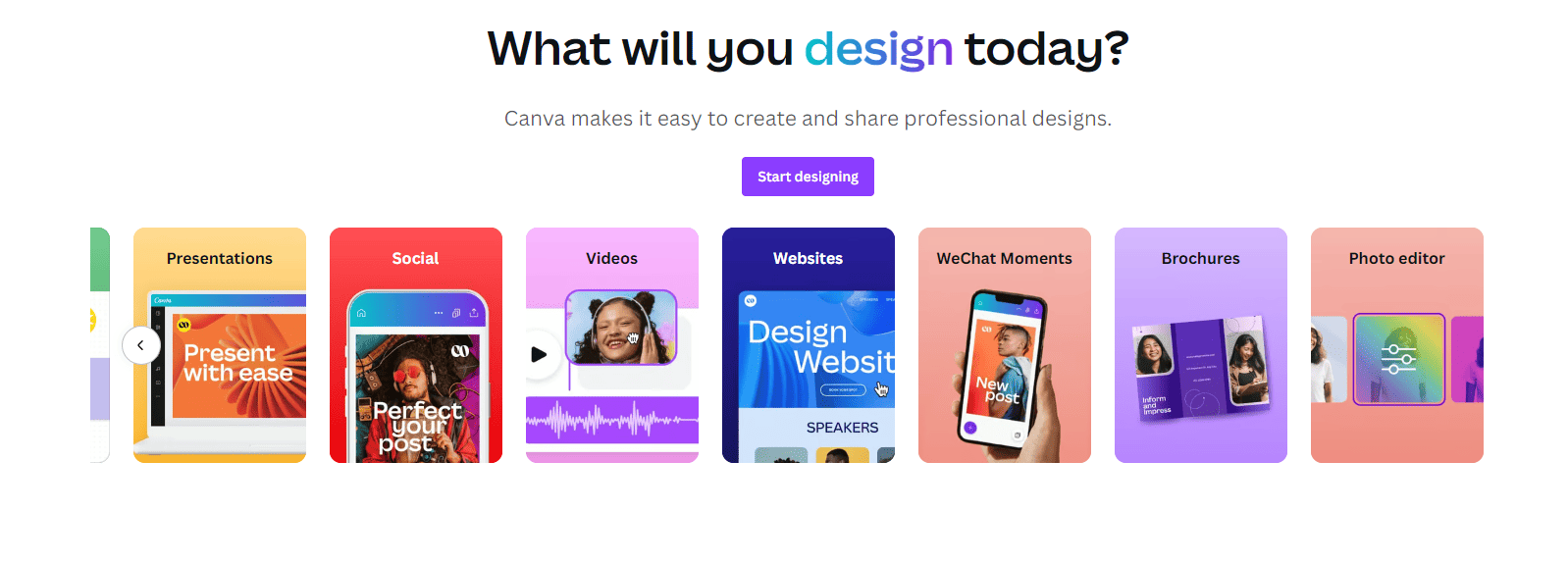
Key Features of Canva:
Massive library of pre-designed templates: These templates cover everything from social media posts and presentations to posters and business cards. This feature allows users to create stunning designs without the need for extensive graphic design knowledge or experience.
A wealth of customization options: You can easily modify templates, change colors, add text, and incorporate your images. This flexibility enables you to create unique designs that truly reflect your brand or message.
Comprehensive image and element library: With millions of photos, icons, shapes, and fonts at your disposal, you're sure to find the perfect elements to enhance your design.
cloud-bas: This function means you can access your designs anytime, anywhere as long as you have internet access. It also offers a mobile app for on-the-go designing.
3. Coggle
Coggle is a collaborative mind-mapping tool with a focus on simplicity and real-time collaboration. It enables users to create visually appealing mind maps and flowcharts while facilitating teamwork.
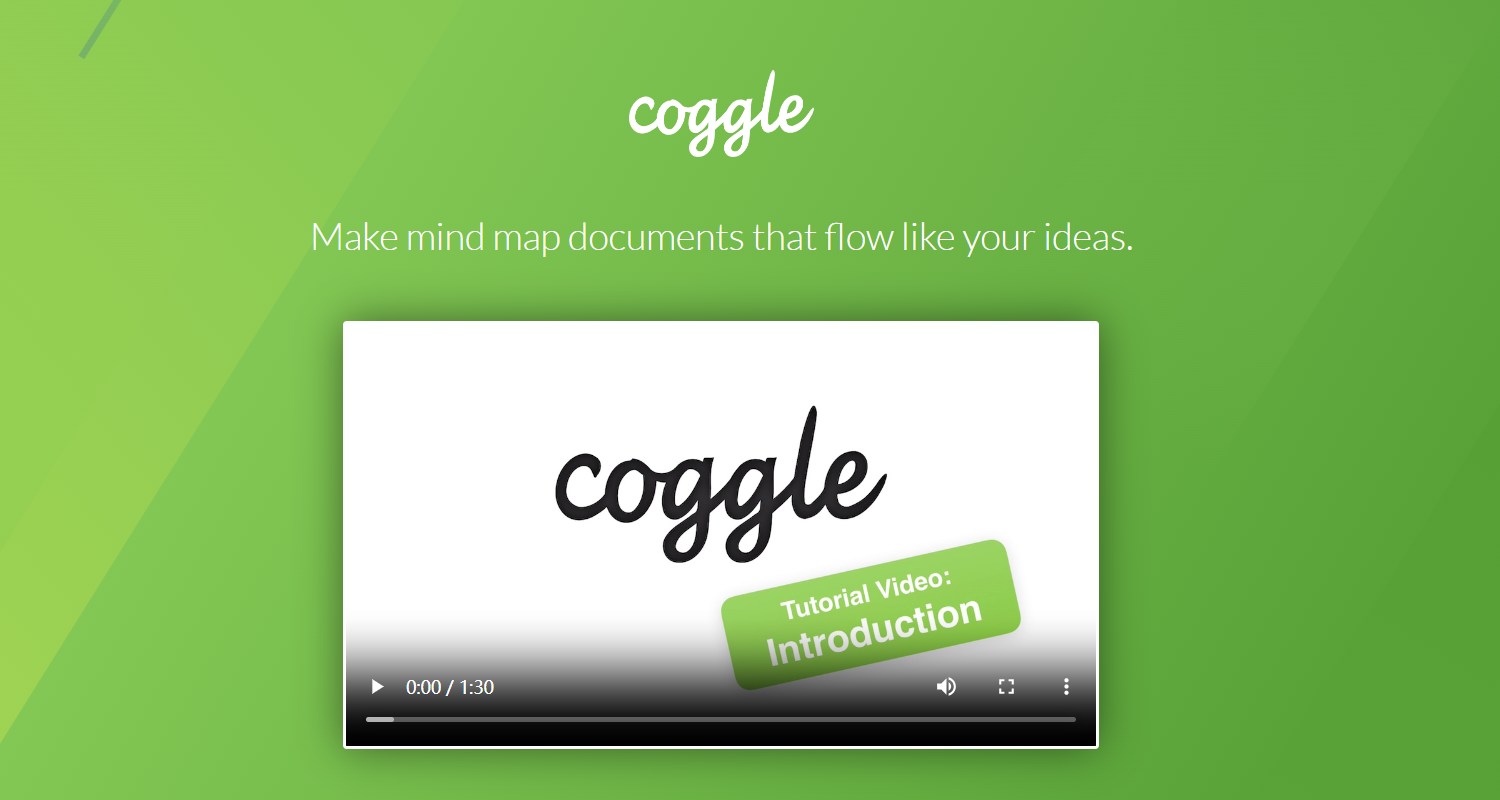
Key Features: Coggle is an intuitive and visually appealing mind-mapping tool. It allows real-time collaboration and is easy to use for brainstorming and creating mind maps easily.
Shortcomings: Free users may face restrictions on the number of private diagrams and export options.
Pricing: Coggle provides a free version and a premium plan.
Free Plan Limitations: The free version may have limitations on the number of diagrams you can create and export options.
4. XMind
XMind is a versatile mind mapping and brainstorming tool that helps users organize ideas visually. It offers various templates, styles, and customization options, making it suitable for project planning, outlining, and collaborative mind mapping.
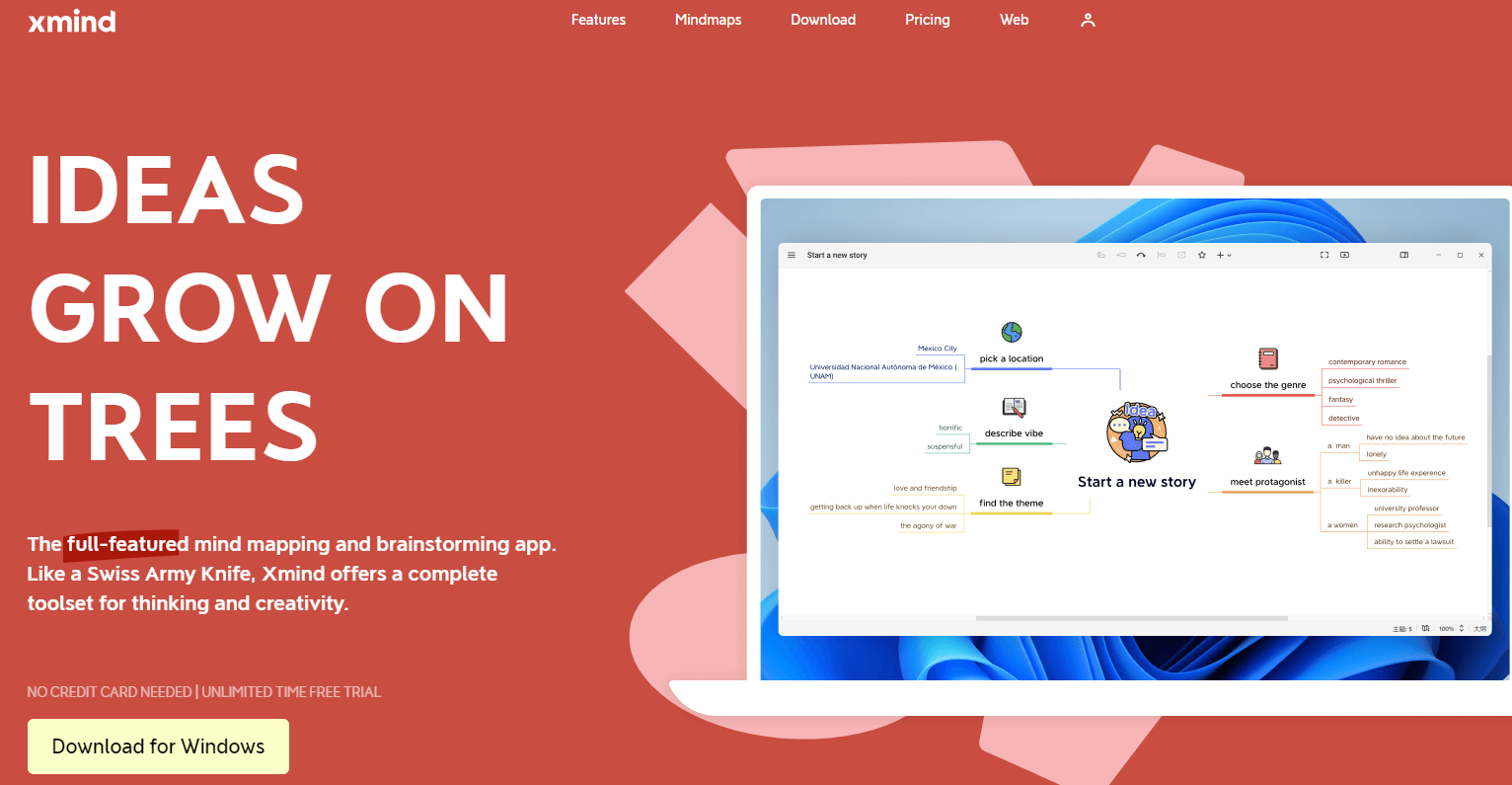
Theme and Style: XMind offers a variety of themes and styles so you can customize your mind maps to suit your preference or the nature of your project.
Clip Art: XMind provides clip art to decorate your mind map, making it more intuitive and visually appealing.
Gantt View: This feature is particularly useful for project management. It allows you to view tasks, start/end dates, progress, priorities, and dependencies at a glance.
Brainstorming Mode: This mode enables teams to generate ideas and efficiently gather inspiration. It also includes a timer tool to keep brainstorming sessions on track.
Cloud Syncing: With XMind's cloud service, you can save and sync files across different devices ensuring that your work is always up-to-date.
5. Bubbl.us
Bubbl.us is an intuitive online mind-mapping tool. It's user-friendly, making it ideal for users looking for a straightforward platform for creating, sharing, and collaborating on mind maps.

Easy Mind Mapping: Bubbl.us makes it incredibly simple to create mind maps. You can start with a central idea and expand it with related ideas or subtopics, all represented by different "bubbles".
Presentation Mode: You can switch your mind map into presentation mode, which allows you to navigate through your bubbles in a slide-like format.
Color-Coding: You can use different colors for your bubbles to categorize ideas or denote importance, helping you organize your thoughts more effectively.
Cloud-Based: Being a web-based tool means you can access your Bubbl.us mind maps from any device with an internet connection.
6. Whimsical
Whimsical, like Boardmix, is a comprehensive application, such as flowcharts, wireframes, mind maps, and project and document tools. Similar to Boardmix, in Whimsical, the mind maps are created on a whiteboard canvas. You can click the mind map button in the left toolbar and then click on the whiteboard to start editing the content.
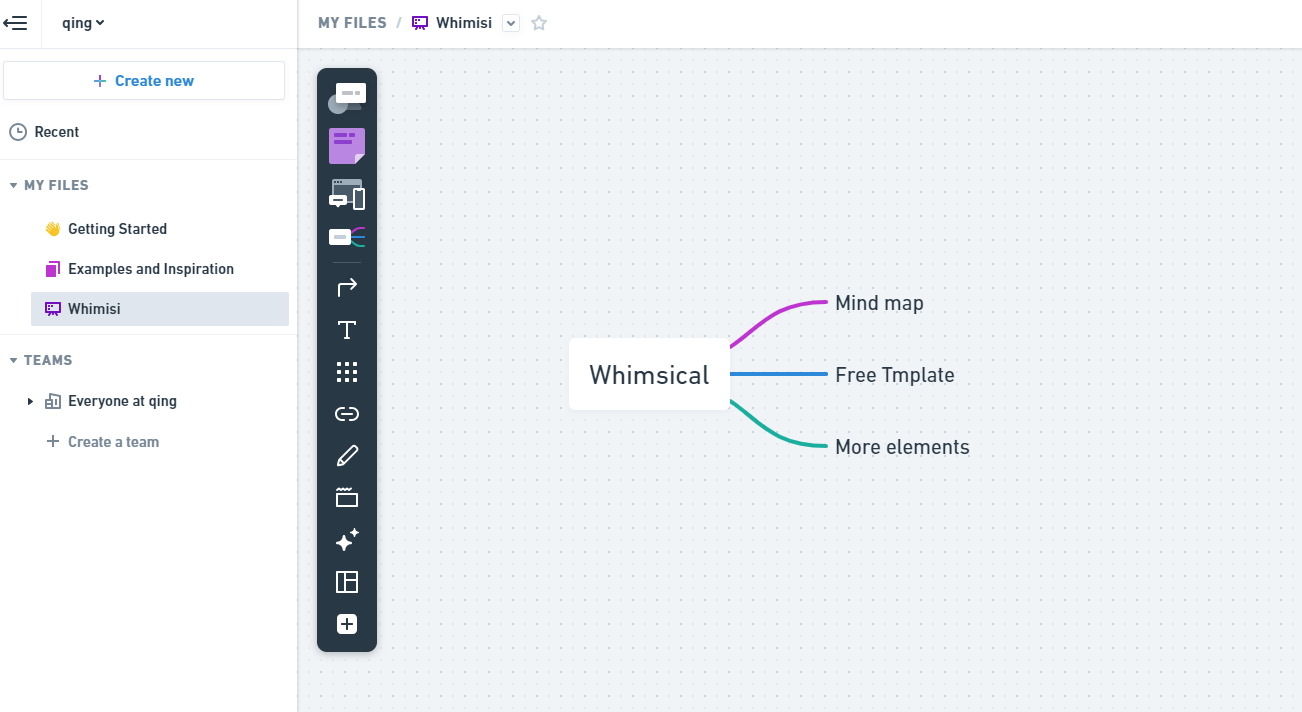
Whimsical is not complex, for free users, it offers a usage limit of 3000 blocks, which means a maximum of 3000 nodes can be created for mind maps. To continue using it after exceeding this limit, you will need to pay!
7. Mindmaster
MindMaster by Edraw is a mind mapping software available on all platforms, characterized by its easy operation, rich features, strong collaboration capabilities, abundant template resources, cloud synchronization, various import and export file formats, and multiple pricing plans suitable for individuals and teams.
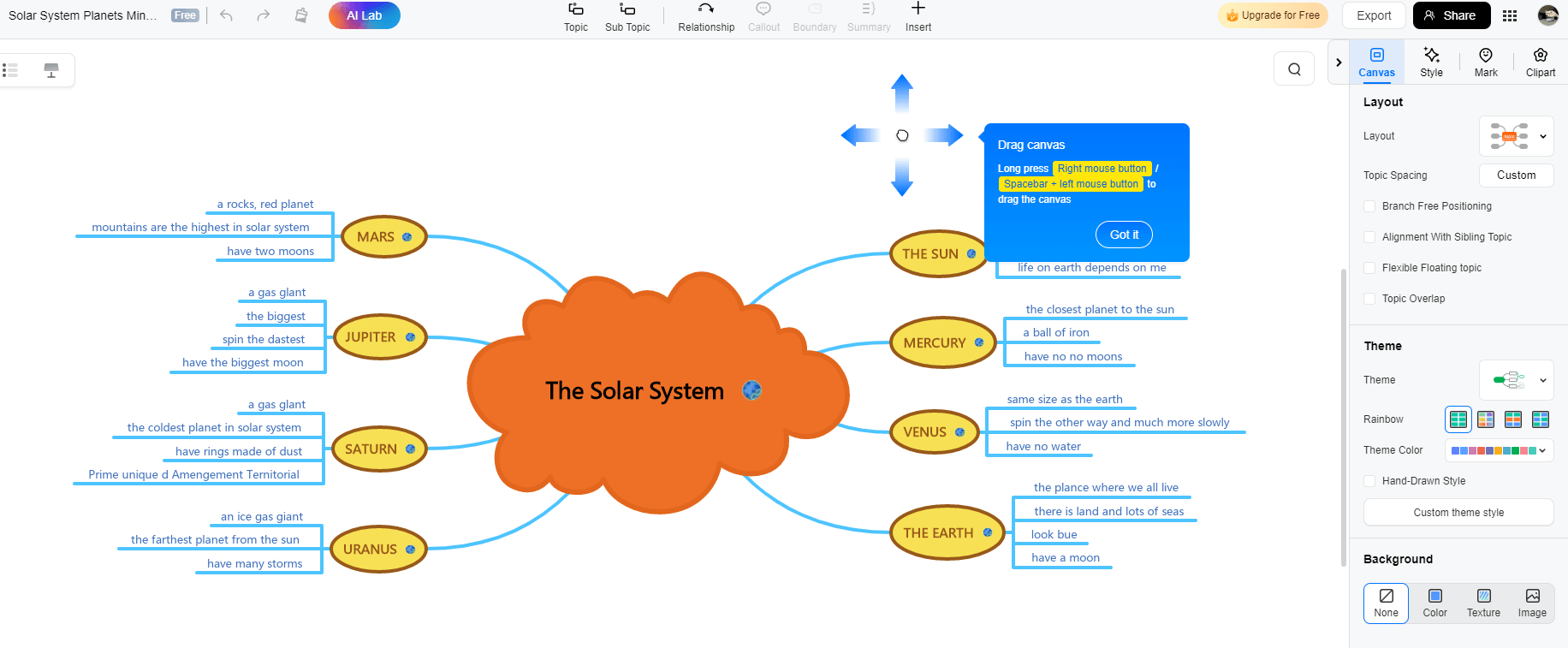
Operating Systems: MindMaster supports multiple operating systems including Windows, macOS, iOS, Android, and Linux, allowing for mind map operations and real-time synchronization across various devices.
Features: MindMaster includes a variety of practical functions such as branch diagrams, mind maps, fishbone diagrams, timeline diagrams, organizational charts, flowcharts, SWOT analysis diagrams, and more. It also offers features like tags, comments, attachments, embedded links, etc., to meet the needs of different scenarios.
Collaboration: The online version of MindMaster offers various collaboration methods including real-time collaboration, comments, and sharing links, facilitating collaborative editing and discussion among multiple people on the same map. It also supports team sharing, collaborative editing, and real-time communication.
Template Resources: MindMaster has a mind-mapping knowledge community with a rich collection of templates for mind maps and other types of diagrams. Users can choose suitable templates according to their needs or customize templates to improve efficiency and quality.
Cloud Synchronization: MindMaster supports saving mind maps in the cloud, allowing users to access, edit, and synchronize their mind maps anytime and anywhere via the internet.
Node Limit: MindMaster allows for the creation of up to 100 nodes per file for free, after which users need to upgrade to the professional version.
Import Formats: MindMaster supports various import file formats including MindManager, Xmind (including Xmind Zen), Edraw diagrams, Freemind, Markdown, HTML, and Word.
Export Formats: MindMaster supports various export file formats including images, PDF, Office, HTML, SVG, and MindManager.
8. Miro
Miro is a highly renowned online whiteboard software and can be classified in the same category as Boardmix. Miro is based on an infinitely large whiteboard, and you need to create a whiteboard when you first use it. After opening, click the mind map tool on the left to create a mind map.
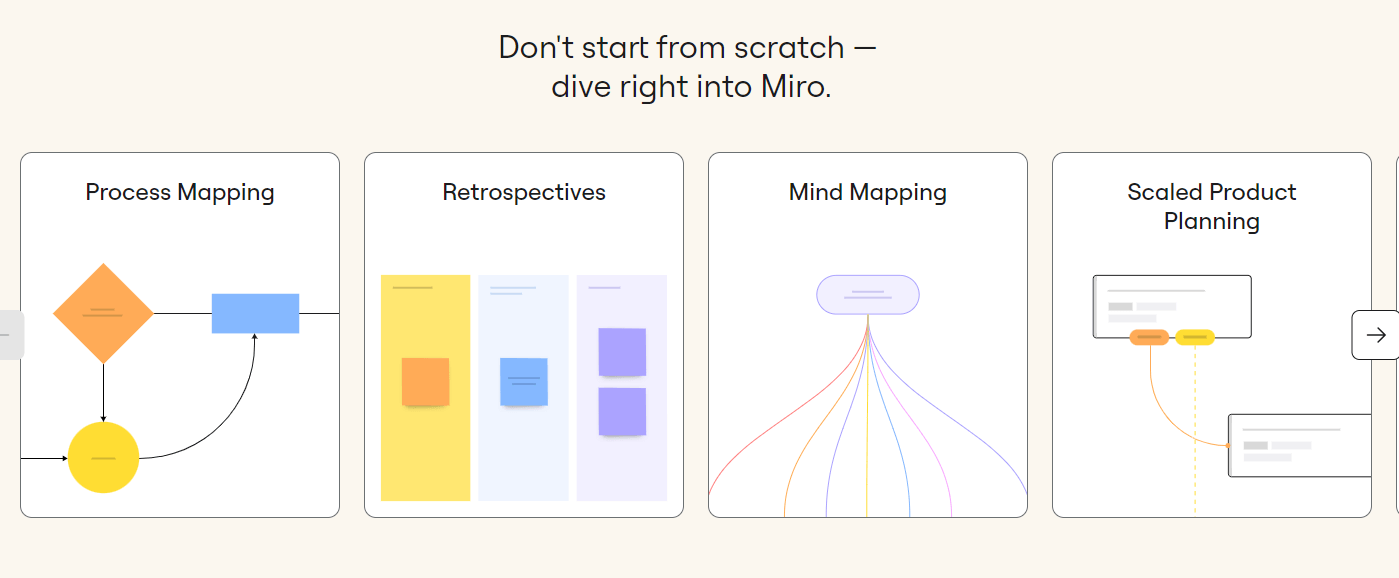
The free version of Miro has limited features, such as only allowing the creation of 3 whiteboards and not having access to timers, audio, and video call functions. When collaborating remotely with others and wanting to communicate about the whiteboard content using audio and video calls, you can either use external conference software or switch to the Boardmix. Boardmix currently has a free personal version that can meet most drawing needs! Click on Boardmix to register for free!
Finally, a summary:
Boardmix: Online mind mapping, free personal registration, can export high-definition images (highly recommended!!!).
Shimo Document Mind Map: Simple functionality.
Tencent Document Mind Map: Similar to Shimo Document, with slightly richer features than Shimo Document, allowing free users to create up to 100 nodes.
Mubu: A cross-platform tool that integrates outline notes and mind mapping.
Feishu Mind Note: A mind mapping tool redone by ByteDance after acquiring Mubu.
Whimsical: A multi-functional online collaboration application that includes mind mapping, allowing free users to create up to 3000 nodes.
MindMaster: Easy to operate, rich in features.
Miro: A multi-functional online whiteboard software, created mind maps are simple and beautiful.
Hoping the above eight mind mapping software can help you improve work efficiency and designate clearer plans.









