Do you ever feel that tasks are everywhere, notes, emails, and messages are all messed up, and you can't make sense of them at all? A good project board is particularly important for this. In these article, we will introduce how to organize a project board online with cases study so that everything can be organized. Get ready? Let's dive in.
Why Use an Online Project Board?
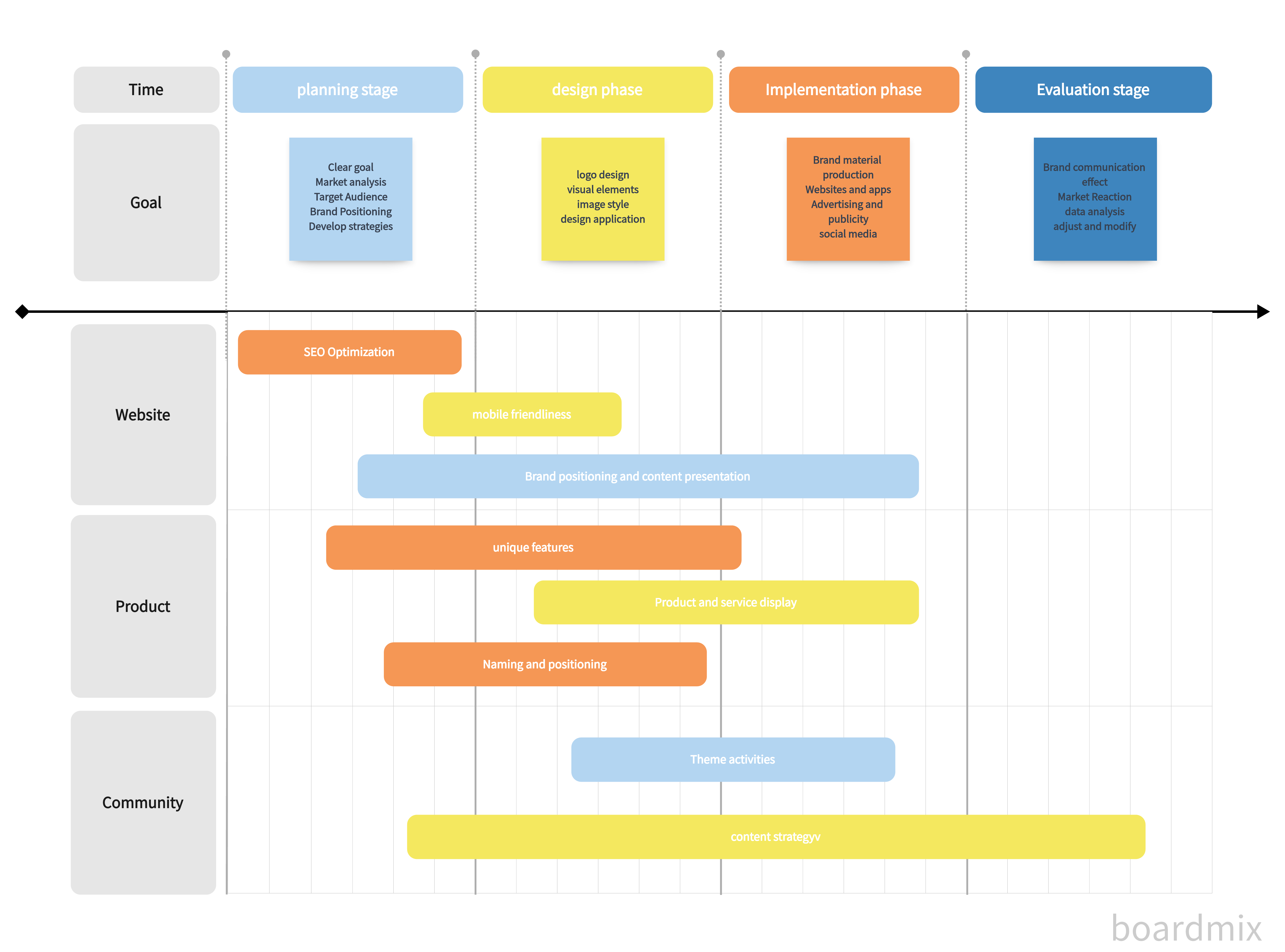
Seriously, how can an online project board help us? You must have encountered this situation: Halfway through the project, you found that you had forgotten all the details discussed before, and you had to look through chat records and emails to find information.
With an online project board, it's different. All content is in one place, which is easy to view. The online project boards allow team members to collaborate in real time, so everyone no longer has to worry about who didn't reply to messages in time. Moreover, tasks, deadlines, and priorities are clear at a glance. Most importantly, online project boards can save time and improve work efficiency, without having to manually track various trivial things.
What Should an Effective Project Board Include?
Project Overview
On the project board, write down the main goals, timeline, and team members. This sets the tone for the entire project, so everyone knows where to focus their efforts.
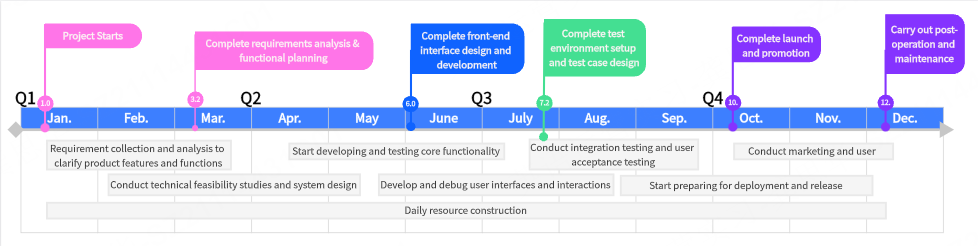
Task List
Break the project into small tasks, which makes it easier to manage. Each task should have clear specific requirements to facilitate team members to execute.
Deadlines and Milestones
Set deadlines for each task and set milestones for key nodes so everyone can clearly see the progress and avoid last-minute rush.
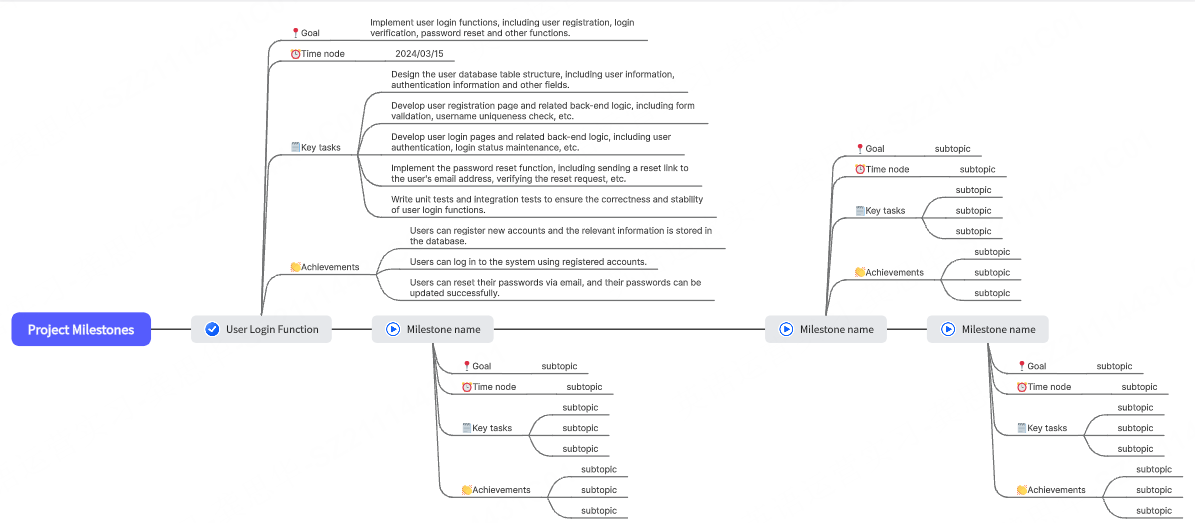
Assigned Roles
Clearly define the duties and responsibilities of each team member to avoid the situation of "who should do this". Only when everyone performs their duties can the project proceed smoothly.
Progress Tracking
Mark the task status with color codes or labels, such as "Not Started", "In Progress", and "Completed". Everyone can see the progress of the entire project at a glance and adjust the work rhythm in time.
Actually, a project board can be customized according to different projects purpose, especially on an online whiteboard project management spot hub, you can adjust project section as you like.
Case Study 1: Using Online Project Boards for Product Positioning Analysis
In the process of product development and marketing, accurate product positioning analysis is crucial. Online project boards have become a powerful tool for teams to conduct product positioning analysis. Here, let's see how to use online project boards for product positioning analysis in details.
1. What is a demand priority matrix for project board?
The demand priority matrix is a very practical tool in product positioning analysis. It is mainly used to evaluate the importance of various requirements and determine their priority. Simply put, the demand priority matrix is like a filter that helps us find the most worthy of attention and priority from many requirements.
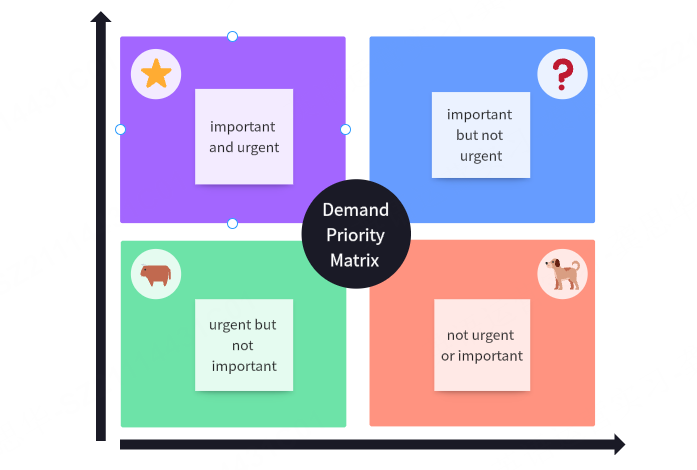
2. What does the demand priority matrix contain?
The composition of the demand priority matrix is actually not complicated. It usually contains two axes: demand importance measurement and demand implementation difficulty measurement. By weighing and measuring these two aspects, we can calculate the final demand priority.
3. What are product positioning analysis matrix types?
In actual operation, we often use two common types of product positioning analysis matrices.
Type 1: Opportunity Priority Matrix
The opportunity priority matrix focuses on the potential opportunities of the product in the market. Through this matrix, we can identify those opportunities with high value and low difficulty.
For example, when we find that a certain functional requirement in the market has not been fully met, and our product has relevant technical advantages, then this opportunity can be given a higher priority in the matrix.
On the online project board, we can mark these opportunities with different colors or labels to facilitate team members to quickly understand and discuss.
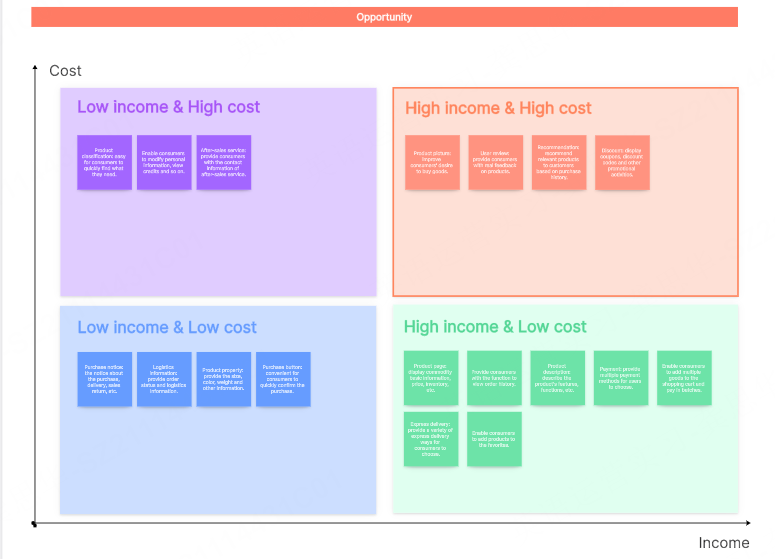
Type 2: Pain Point Priority Matrix
The pain point priority matrix focuses on the user pain points that the product needs to solve. The difficulties and dissatisfaction encountered by users in the process of using the product are our pain points. Through this matrix, we can determine which pain points are most urgently needed to be solved.
For example, if users generally reflect that a certain operation process of the product is too complicated and affects the user experience, then this pain point should occupy an important position in the matrix. On the online project board, we can associate pain points with corresponding solutions to facilitate team members to work together and find the best solution together.
In actual work, we can flexibly use these demand priority matrices according to specific products and market conditions to improve the efficiency and accuracy of product positioning analysis.
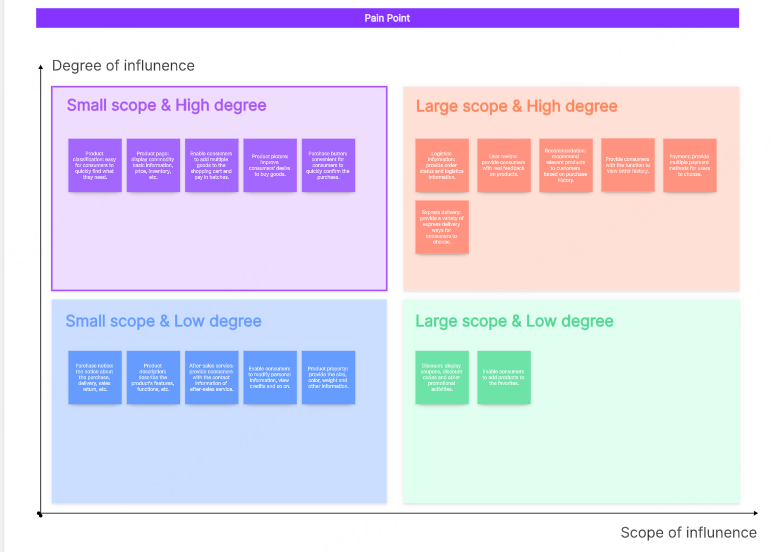
4. Steps to Conduct demand priority analysis with Boardmix
Step 1: Organize the project demand pool
First, summarize all the requirements on the Boardmix whiteboard to build a complete demand pool. You can classify them by function, user feedback or business goals to ensure that no key requirements are missed.
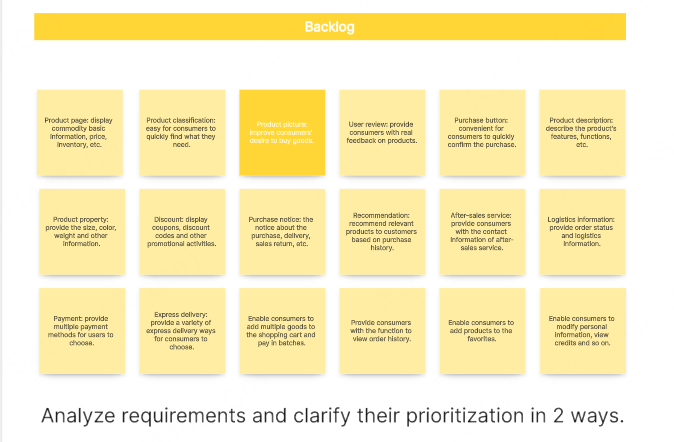
Step 2: Analyze requirements according to the opportunity priority matrix and pain point priority matrix
Use the Opportunity Priority Matrix and the Pain Point Priority Matrix to sort the requirements and determine which requirements should be prioritized.
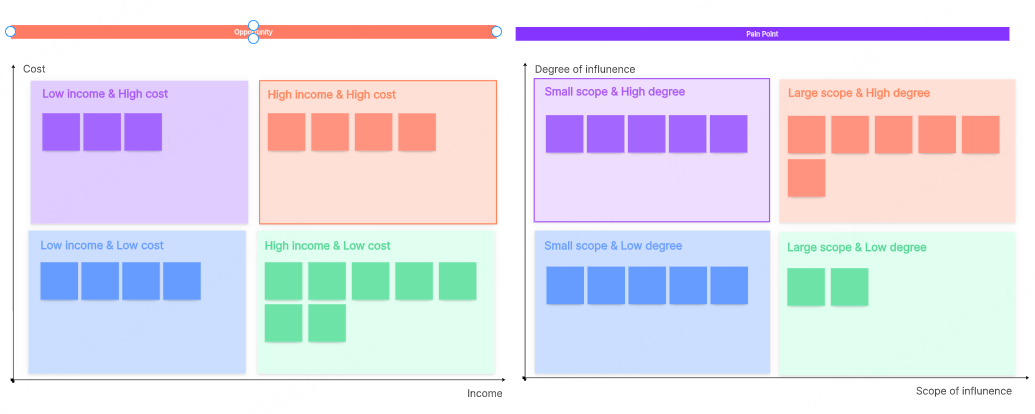
Step 3: Draw a demand priority matrix
Using Boardmix's free demand priority matrix template, it is generally divided into the following four demand areas:
- High impact & high urgency (priority execution)
- High impact & low urgency (plan advancement)
- Low impact & high urgency (trade-off processing)
- Low impact & low urgency (postponement or abandonment)
Step 4: Allocate resources and develop an implementation plan
Based on the results of the matrix, assign high-priority requirements to the team and develop a specific implementation plan. At the same time, you can use Boardmix's task board to convert requirements into tasks and set responsible persons, deadlines, and stage goals.
Step 5: Continuous optimization and adjustment
Requirement priorities are not fixed. Regularly review and adjust the matrix to ensure that the team always focuses on the most valuable requirements. Boardmix supports multi-person collaboration, and team members can update the status of requirements at any time to optimize the decision-making process.
Case Study 2: Easily Manage Projects Online with Kanban Board
Now let’s learn another case of online project board, the Kanban board for agile iteration management.
What is Agile Itration Task Kanban Board?
Agile Iteration Task Kanban is a visual project management tool that helps teams better understand and manage project progress by displaying the process and status of project tasks. In Boardmix, the Agile Iteration Task Kanban allows you to intuitively see the progress of each task, so that you can manage projects more effectively.
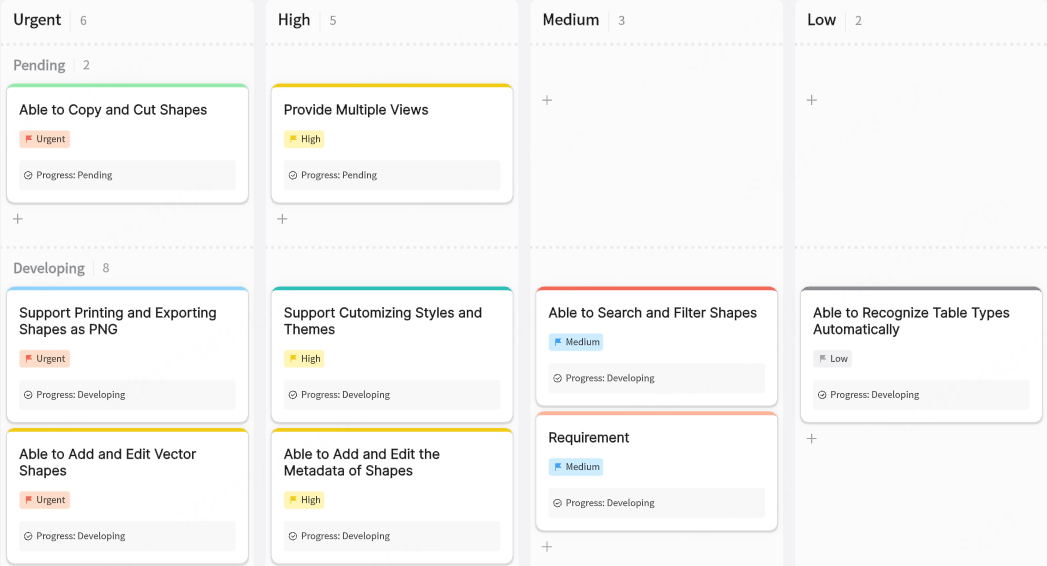
How to Manage Project Boards Online with Kanban?
Boardmix allows team manage tasks clearly and collaborate smoothly. So let’s explore this case of how to use the Kanban board on Boardmix to organize your project onlin. Now, just follow these steps below to easily set up a task board.
Step 1: Get to know this smart whiteboard
First, please login to the Boardmix, an online project management hub where all tasks can be posted like sticky notes. In the online whiteboard, each task card can be dragged, from "to be done" to "in progress" to "completed", so that the progress of the entire project can be seen at a glance.
Step 2: Label the tasks with priority
Now, let’s divide the tasks into four levels, just like setting reminders for mobile phone messages:
Red for urgent task: Thest tasks must be handled immediately! For example, if the system crashes/customer complaints, mark them with a big red label.
Orange for high priority task: Tasks like key function development to be submitted this week, it is recommended to follow up every day.
Yellow for to-do list: These task are important but not urgent tasks such as optimizing page styles, check weekly.
Blue for low priority task: Those long-term tasks such as collecting user feedback can be add here and you can review monthly.
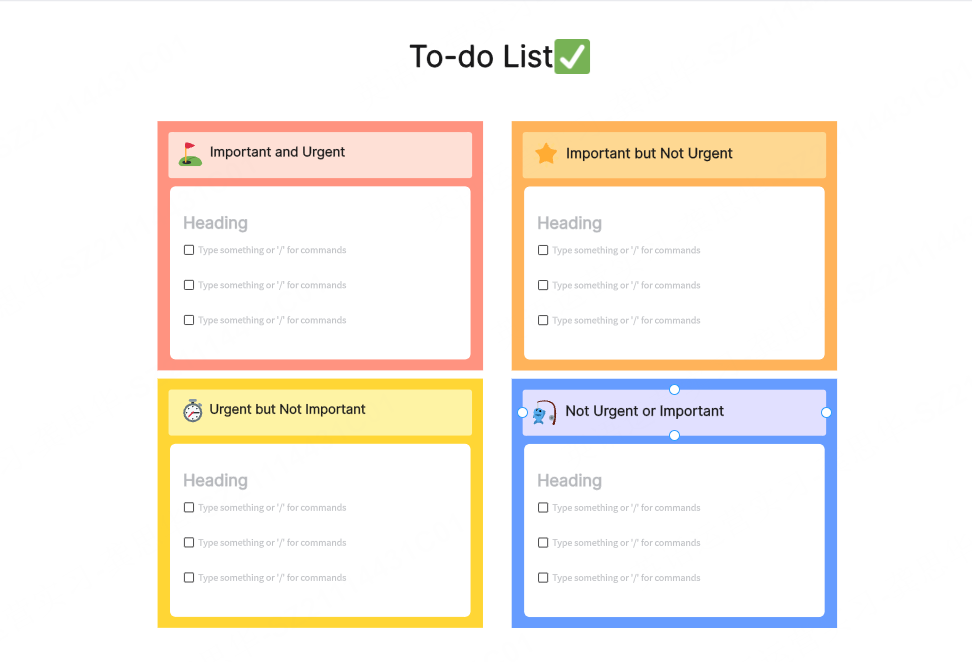
Step 3: Set practical project boards
Let’s take an example of developing a new function of using the Kanban board online:
Create a new dashboard in Boardmix and name it "June Shopping Cart Optimization".
Create four columns: To be processed ▶ In progress ▶ Testing ▶ Completed
Write all requirements as cards and drag them into "pending".
During the team meeting, mark the most urgent "fix payment failure bug" in red and drag it to "in progress".
Mark the "add coupon module" that is 80% completed in orange and note the progress.
Use the @ function to assign a person in charge and add a deadline at any time.
🎉Tips: Use the progress bar function of Boardmix to automatically generate a completion report every Friday, which is much easier than making a table manually. When the plan changes, just drag the task card to adjust the order, and the whole team can see the latest arrangements in real time.
The Bottom Line
You must want to make the online project board run smoothly. The key here is clear communication, reasonable division of labor, and a good collaboration tool. The online whiteboard Boardmix can help you share information and track task progress at any time, making decisions faster and executing more efficiently. Now try to use it to optimize the meeting p, process, assign teammate's responsibilities, and use this free project board for free.








