The landscape of education is rapidly evolving, and the integration of digital tools has become indispensable in modern classrooms. One such tool that has gained significant traction is the online whiteboard. For educators seeking to enhance engagement, foster collaboration, and streamline lesson delivery, leveraging an online whiteboard for teaching can make a transformative difference. In this article, we will explore the benefits of using online whiteboards, identify the key features of a great teacher whiteboard, and delve into how tools like Boardmix can revolutionize the teaching experience. We will also provide practical advice on integrating free whiteboard software for teaching into your lesson plans and share examples of successful usage in teaching environments.
Why Use an Online Whiteboard for Teaching?
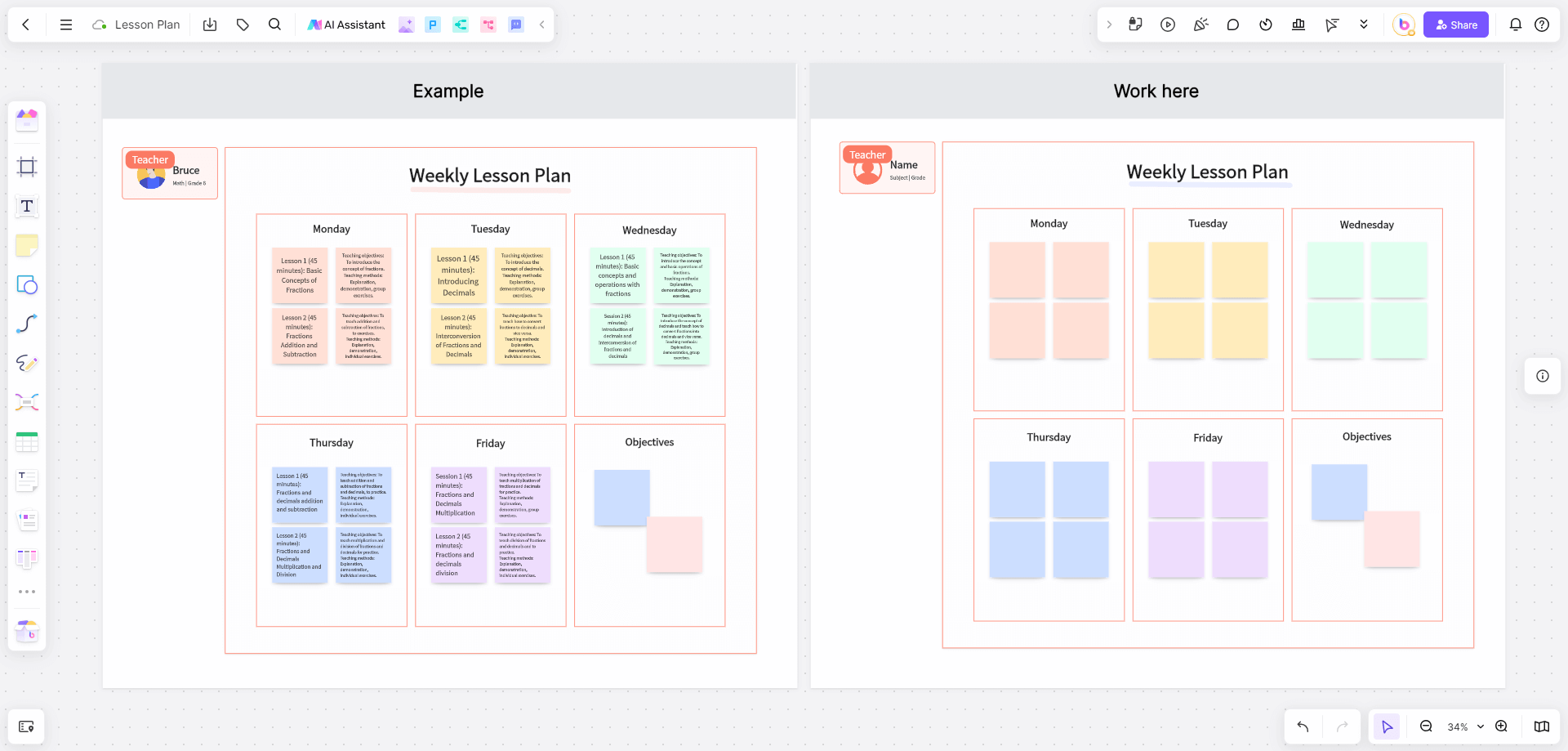
Online whiteboards have revolutionized the traditional classroom experience, offering flexibility, interactivity, and a collaborative platform for both students and teachers. The ability to engage students in real-time, regardless of their physical location, is one of the most compelling reasons to adopt an online whiteboard for teaching.
Enhanced Engagement and Interactivity
A free whiteboard software for teaching allows educators to present information dynamically. Teachers can use a variety of tools, such as drawing, typing, and importing multimedia files, to create interactive lessons that capture students' attention. The real-time nature of these whiteboards fosters an environment where students can participate actively, leading to increased engagement.
Facilitating Collaborative Learning
Collaboration is a cornerstone of effective learning. With an online whiteboard for teaching, students can work together on assignments, projects, or problem-solving exercises. They can share ideas, provide feedback, and visualize concepts together, making the learning process more interactive and cohesive.
Accessibility and Flexibility
Online whiteboards are accessible from any device with an internet connection, making them ideal for both in-person and remote learning. This flexibility ensures that education can continue uninterrupted, whether students are in the classroom, at home, or on the go.
Efficient Lesson Planning and Delivery
Online whiteboards streamline lesson planning by allowing teachers to organize content, create reusable templates, and quickly adjust lessons on the fly. This efficiency translates into more time spent on teaching and less on preparation.
What Features Make a Great Teacher Whiteboard?
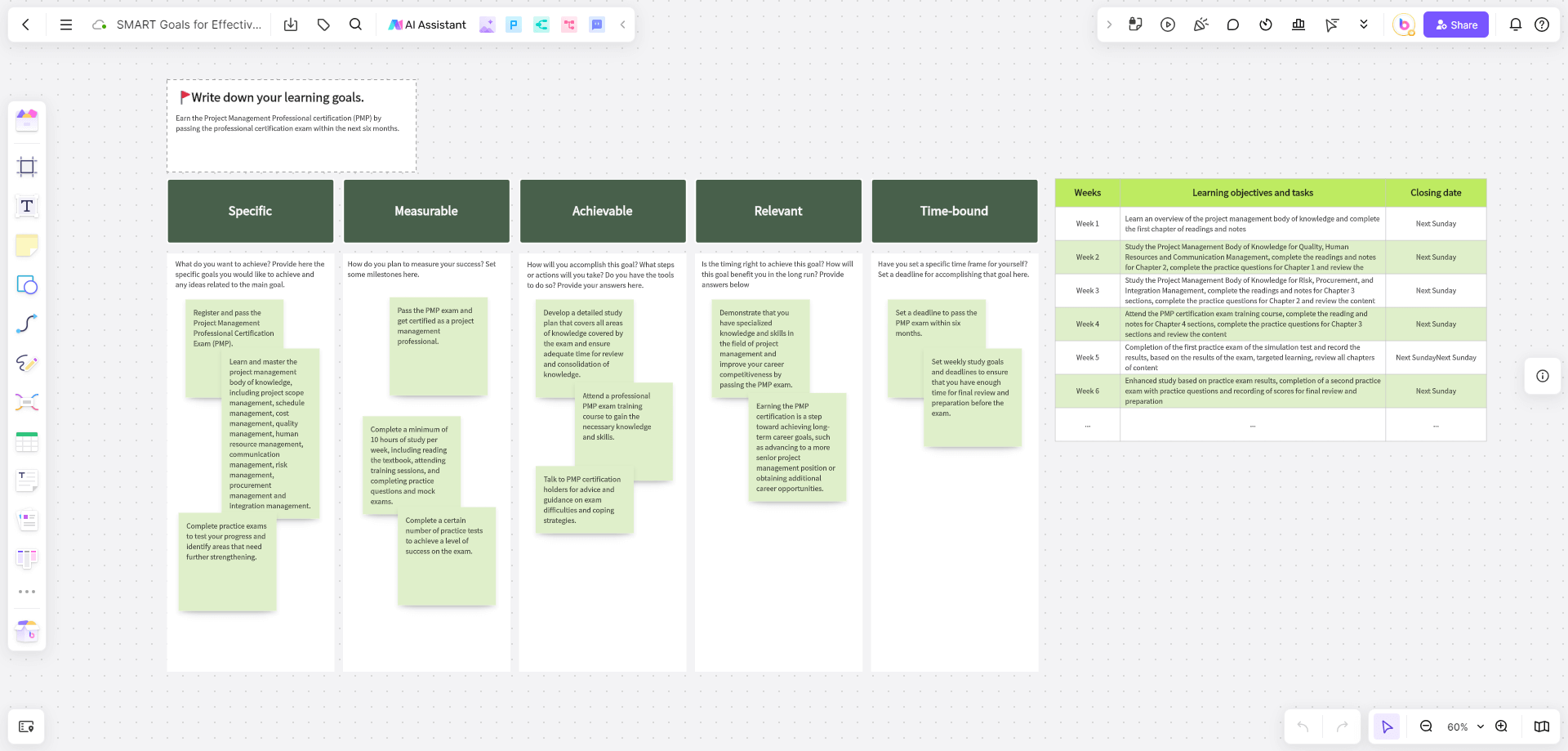
When selecting an online whiteboard for teaching, it's essential to choose one that meets the specific needs of educators and students. Here are the key features that make a great teacher whiteboard:
User-Friendly Interface
The whiteboard should be intuitive and easy to navigate, allowing teachers to focus on delivering content rather than grappling with complex free whiteboard software for teaching. A clean, user-friendly interface ensures that both teachers and students can use the tool effectively with minimal training.
Collaborative Tools
A great teacher whiteboard should offer robust collaborative features, such as real-time editing, chat functions, and the ability to share and export work. These tools enable students to work together seamlessly, regardless of their location.
Integration with Other Educational Tools
The ability to integrate with other educational platforms, such as Learning Management Systems (LMS), video conferencing tools, and cloud storage, enhances the functionality of the whiteboard and allows for a more streamlined teaching experience.
Customizable Templates and Resources
Access to a variety of templates and resources can save teachers valuable time. A whiteboard that offers customizable templates for different subjects and grade levels allows educators to quickly create lessons tailored to their students' needs.
Interactive Features
Features such as sticky notes, mind maps, and polls can make lessons more interactive and engaging. These tools help to break up the monotony of traditional lectures and keep students actively involved in the learning process.
Security and Privacy
Ensuring the safety of students' information is paramount. A great teacher whiteboard should have robust security features, such as encrypted sessions and secure user authentication, to protect sensitive data.
How Can Boardmix Revolutionize Your Teaching Experience?
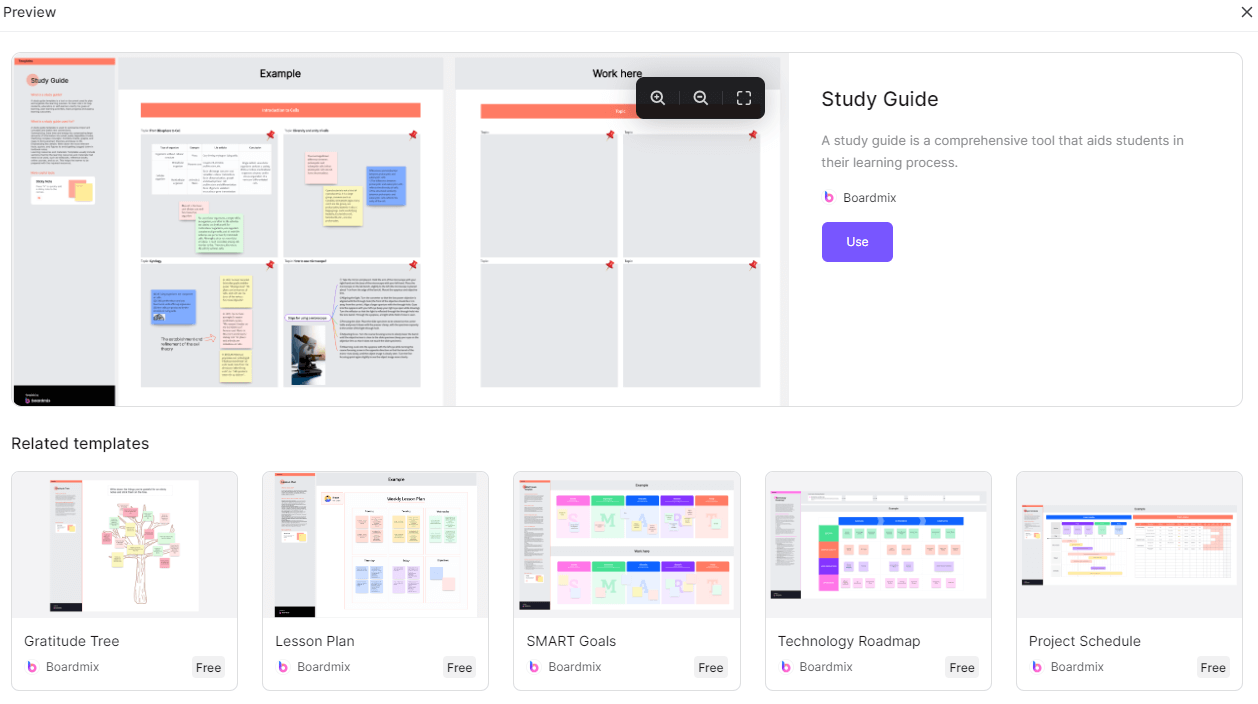
Boardmix is an innovative free whiteboard software for teaching that stands out as a powerful tool for educators. It combines all the essential features needed to create an engaging and interactive learning environment. Whether you are conducting lessons in a physical classroom or teaching remotely, Boardmix offers a versatile solution that can adapt to various teaching styles and needs.
What Unique Features Does Boardmix Offer for Educators?
Interactive and Collaborative Tools
Boardmix offers a range of interactive tools that allow teachers to create dynamic lessons. Features such as drag-and-drop elements, customizable templates, and the ability to incorporate multimedia make lessons more engaging. Students can collaborate in real-time, contributing ideas, editing content, and working together on projects, which fosters a sense of community and teamwork.
Seamless Integration with Other Platforms
Boardmix integrates smoothly with other educational tools, such as Microsoft Teams, and Zoom. This integration allows for a seamless transition between different platforms, ensuring that teachers can manage their classes effectively without switching between multiple applications.
Customizable Templates and Resources
The platform provides a variety of pre-designed templates that can be tailored to fit different subjects and grade levels. These templates can be easily customized, saving teachers time and effort in lesson planning.
Real-Time Feedback and Assessment Tools
With Boardmix, teachers can provide instant feedback through features like sticky notes, comments, and polls. This immediate feedback helps students understand concepts better and allows teachers to assess comprehension in real time.
User-Friendly Interface
Boardmix is designed with ease of use in mind. Its intuitive interface ensures that teachers can quickly get up to speed, allowing them to focus on teaching rather than learning new free whiteboard software for teaching.
Security and Privacy
Boardmix takes security seriously, offering encrypted sessions and secure user authentication. Teachers can feel confident that their students' data is protected while using the platform.
How to Integrate Online Whiteboards into Your Lesson Plans?
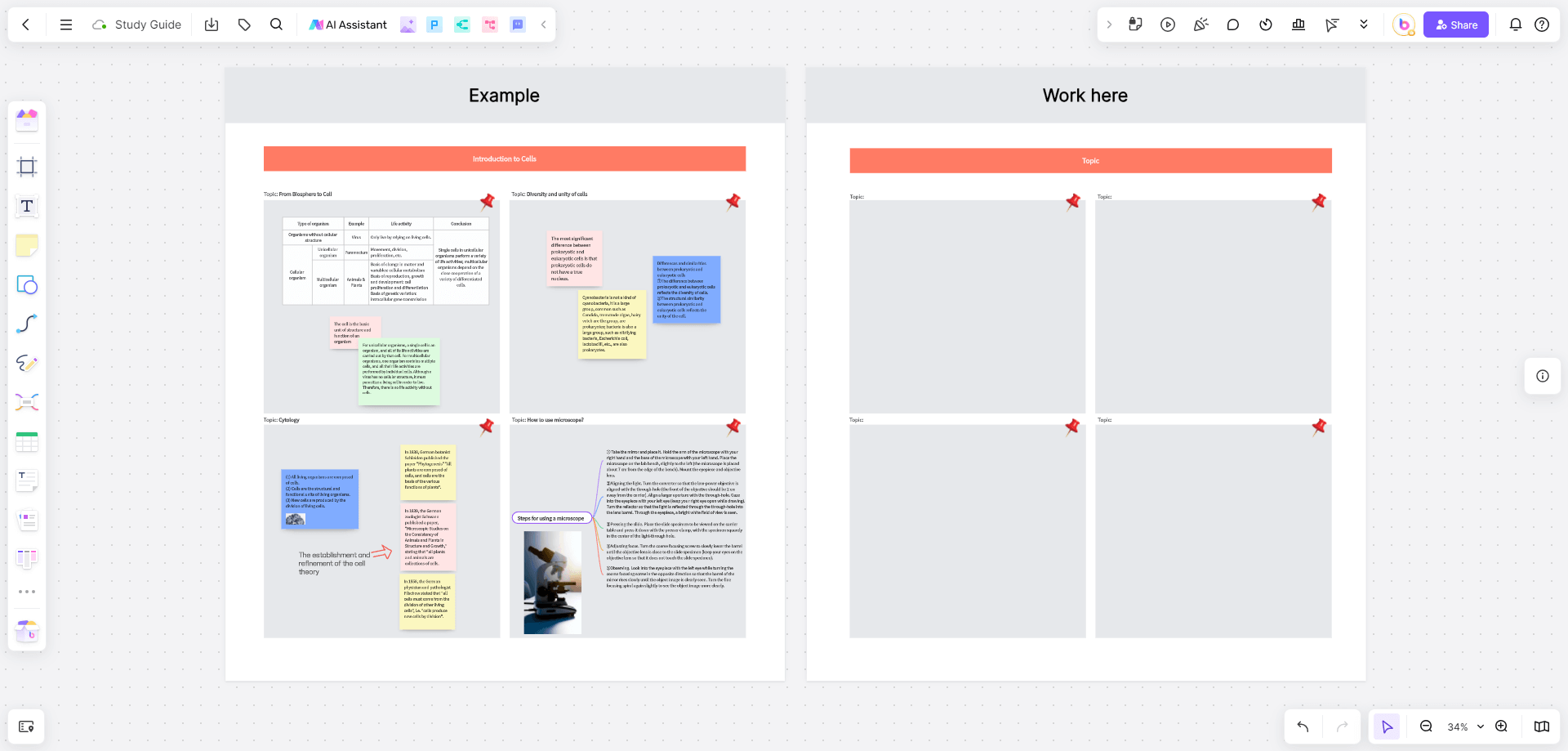
Integrating an online whiteboard for teaching into your lesson plans can enhance the learning experience and make your classes more interactive. Here’s a step-by-step guide on how to effectively incorporate Boardmix into your teaching routine:
Step 1: Identify Learning Objectives
Before creating a lesson plan, determine the learning objectives you want to achieve. Understanding what you want your students to learn will help you choose the appropriate tools and features on Boardmix.
Step 2: Select or Create Templates
Boardmix offers a variety of templates that can be customized to fit your lesson plan. Choose a template that aligns with your objectives or create one from scratch using the platform's intuitive design tools.
Step 3: Incorporate Interactive Elements
Use Boardmix's interactive features, such as polls, quizzes, and collaborative spaces, to make your lessons more engaging. Encourage students to participate actively by involving them in discussions, problem-solving tasks, and group activities.
Step 4: Use Multimedia for Enhanced Learning
Incorporate videos, images, and other multimedia elements to enrich your lesson content. Boardmix allows you to easily upload and organize multimedia files, making your lessons more visually appealing and informative.
Step 5: Plan for Collaboration
Design activities that require students to work together using Boardmix's collaborative tools. Group projects, peer reviews, and interactive discussions can be facilitated through the platform, promoting teamwork and critical thinking.
Step 6: Provide Real-Time Feedback
Use the platform's feedback tools to offer instant responses to students' work. This real-time feedback is crucial for keeping students on track and addressing any misunderstandings immediately.
Step 7: Assess and Reflect
After the lesson, use Boardmix to assess student performance and reflect on the effectiveness of your teaching strategies. The platform's assessment tools can help you identify areas for improvement and plan future lessons accordingly.
Examples of Successful Usage of Whiteboard for Teaching
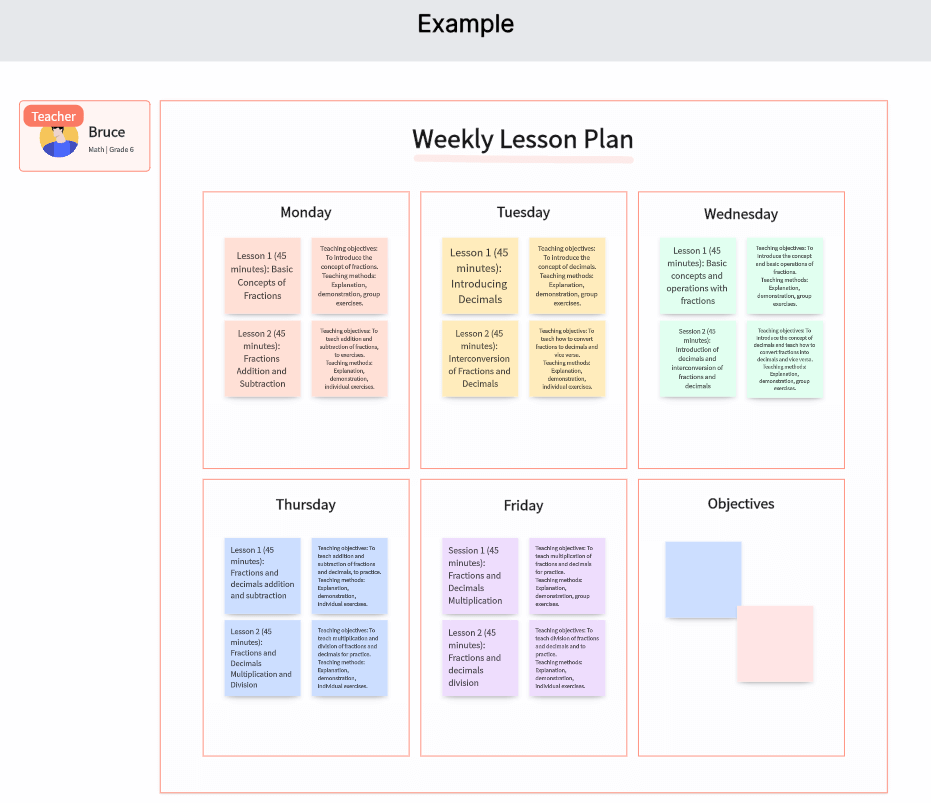
Educators worldwide are leveraging online whiteboards to create dynamic and engaging learning environments. Here are a few examples of successful usage:
Remote STEM Classes
Teachers have used online whiteboards like Boardmix to conduct remote STEM (Science, Technology, Engineering, and Mathematics) classes. The interactive nature of the whiteboard allows students to collaborate on complex problems, visualize concepts, and engage in virtual lab experiments.
Language Arts and Writing Workshops
Online whiteboards are also effective in language arts and writing classes. Teachers can use the platform to brainstorm ideas, organize thoughts, and provide real-time editing feedback, making the writing process more collaborative and less intimidating for students.
Art and Design Courses
In art and design courses, teachers have utilized online whiteboards to create collaborative art projects. Students can work together on a digital canvas, share design ideas, and critique each other's work, fostering a creative and supportive learning environment.
Virtual History Lessons
History teachers have used online whiteboards to create interactive timelines, maps, and mind maps. These tools help students visualize historical events, understand their significance, and see connections between different periods and cultures.
Mathematics and Problem-Solving Sessions
Online whiteboards are particularly effective for math lessons, where teachers can work through problems step-by-step with students. The ability to manipulate figures, draw diagrams, and solve equations in real time makes the learning process more interactive and comprehensible.
In conclusion, an online whiteboard for teaching offers numerous benefits that can enhance the educational experience. With the right tools and strategies, educators can create engaging, collaborative, and effective learning environments. Boardmix, with its versatile features and user-friendly interface, stands out as an ideal choice for teachers looking to innovate their teaching methods. By integrating online whiteboards into lesson plans and leveraging their full potential, educators can revolutionize the way they teach and inspire a new generation of learners.








