I get it—your mind’s full of bits and pieces: a great article snippet, a project idea, a key takeaway from a meeting. Personal knowledge base isn’t just nice here—it’s how you stop those fragments from vanishing. It turns chaos into clarity, making what you learn work for you, not against you.
If you’re new and stuck on how to create a knowledge base, don’t stress. You don’t need pricey tools. Free knowledge base software makes building your own system shockingly simple. This guide walks you through it, step by step, so you can start collecting, connecting, and growing your knowledge base—no fuss, just results.
How Do You Define the Purpose and Goals of Knowledge Base?
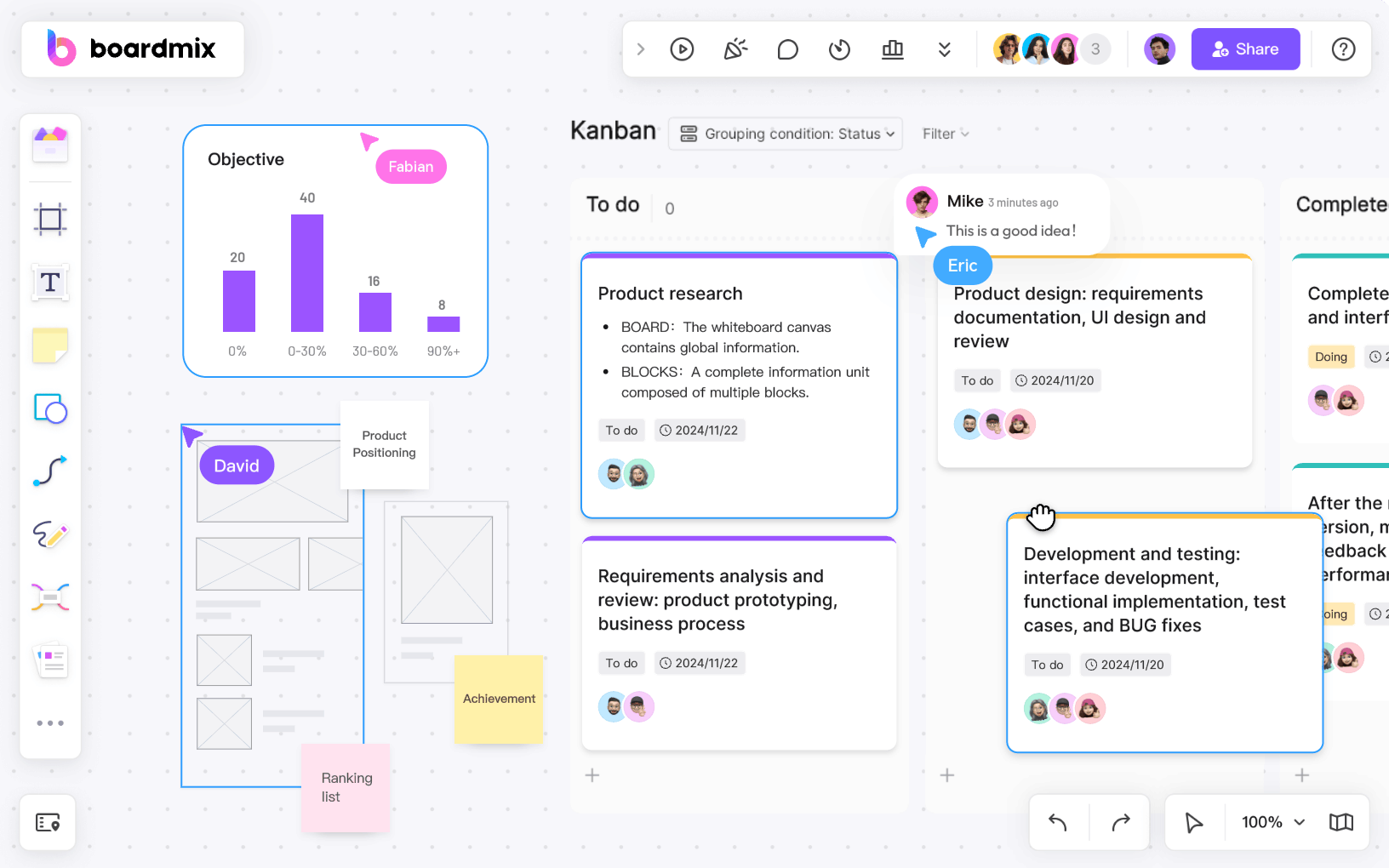 When figuring out how to create a knowledge base that actually works for you, the first step is to get crystal clear on why you’re building it and what you want it to do. A personal knowledge base that’s built without purpose is just a digital junk drawer—frustrating to use and quick to gather dust. So let’s start with the basics:
When figuring out how to create a knowledge base that actually works for you, the first step is to get crystal clear on why you’re building it and what you want it to do. A personal knowledge base that’s built without purpose is just a digital junk drawer—frustrating to use and quick to gather dust. So let’s start with the basics:
1️⃣ Pin down its purpose: Ask yourself, What will this knowledge base do for me? Is it a spot to stash blog post ideas and research as a content creator? A place to organize course notes and study hacks as a student? Or maybe a hub for tracking project deadlines and client feedback as a freelancer? The structure of your knowledge base will hinge entirely on this purpose—so nail it down first.
2️⃣ Draw clear boundaries: Resist the urge to make it a one-size-fits-all monster. If you try to cram everything into your knowledge base, it’ll become overwhelming. Instead, stick to the areas you actually use daily. Think: content marketing tips, coding snippets, or even your go-to recipes. Grouping by specific themes keeps it manageable, and when you later pick free knowledge base software to bring it to life, you’ll know exactly what features matter most.
How Do You Choose Knowledge Base Software?
Picking the knowledge base software is key when figuring out how to create a knowledge base that sticks. Boardmix, an AI-powered visual tool, stands out—it turns scattered ideas into structured systems with its infinite canvas, mind maps, and tag features, perfect for organizing everything from study frameworks to project cases. Here’s why it’s a top choice: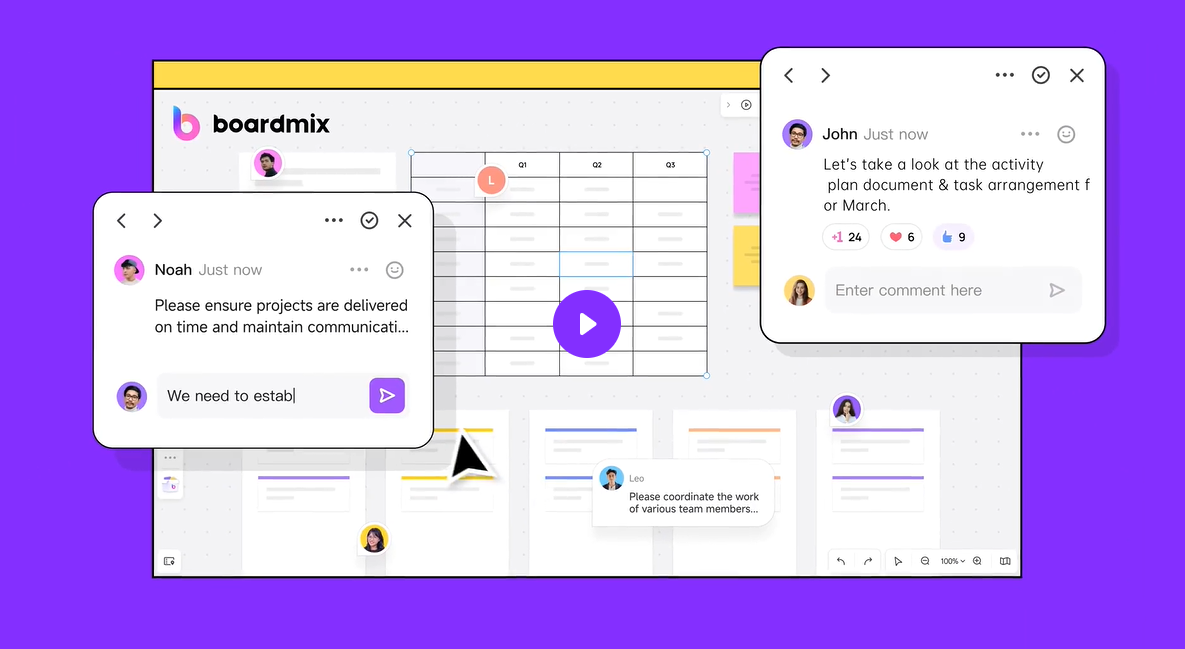
✅ Layered organization: Tame chaos with tree structures and nested containers. Its AI assistant helps weave fragmented knowledge into a logical network, from AI Mind Map to AI SWOT Analysis—like sorting a messy shelf into clear categories, so you always find what you need.
✅ Multi-format integration: Jumps between text, videos, audio, and cross-app data effortlessly. AI even generates or polishes content, making knowledge collection a breeze—no more switching tools to piece ideas together.
✅ Smart search & management: Find info fast with search, track versions, and set permissions to keep your knowledge base secure yet shareable.
✅ Collaboration & sharing: Work with others in real time, then export to PDFs, docs, or images. Your knowledge isn’t trapped—it flows, whether you’re brainstorming with a team or sharing with a client.
For anyone exploring free knowledge base software or refining their system, Boardmix simplifies organizing—so your personal knowledge base eases, not adds, stress.
How to Create a Knowledge Base?
Building a personal knowledge base is key to taming scattered info, letting you store and reuse what you learn effectively. Below, we’ll walk through everything from setting up a hierarchical structure to smart organizing tricks—so your knowledge system stays clear and easy to use.
🚩 Step 1: Set Up a Hierarchical Structure for Your Knowledge Base
When building your personal knowledge base, a “three-level classification” method keeps things neat and navigable:
• First-level categories: categorize by content attributes, such as "Industry Reports" or "Inspiration Case Studies."
• Second-level categories: categorize by specific projects or use cases, such as "Marketing Plans" or "User Research."
• Third-level categories: Use tags to refine keywords, such as "Data Analysis" or "Competitive Product Analysis," for quick search and location.
With Boardmix, this gets even easier. Just drag and drop mind map modules from the left panel to build the hierarchy—tweak the order or add new bits anytime. It keeps your knowledge system visible and flexible, no messy rearranging required.
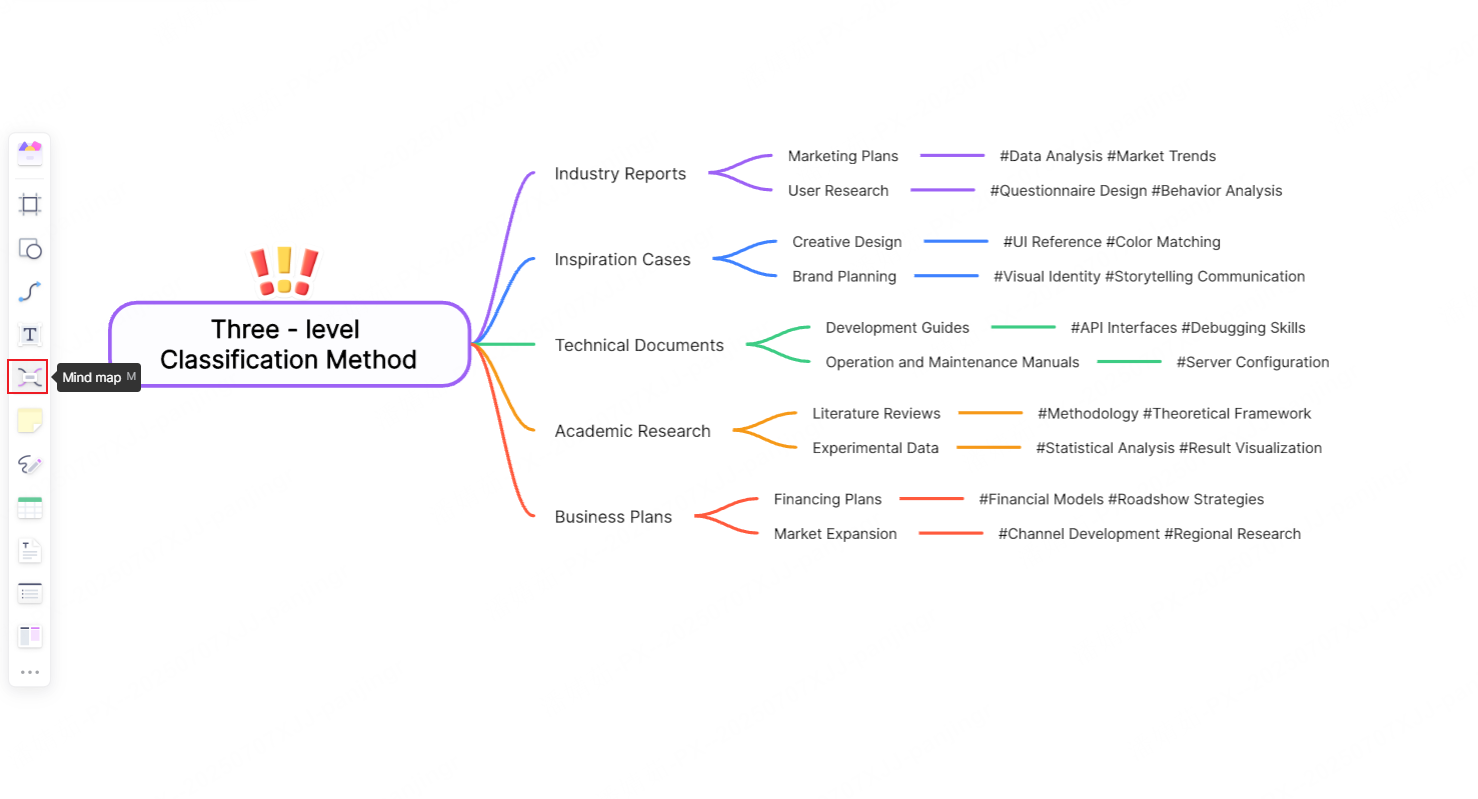
🚩 Step 2: Establish knowledge classification standards
The knowledge classification standards are named to ensure consistency and accuracy, and keywords are set to facilitate search and retrieval functions, thereby building a knowledge base system with clear logic and easy management.
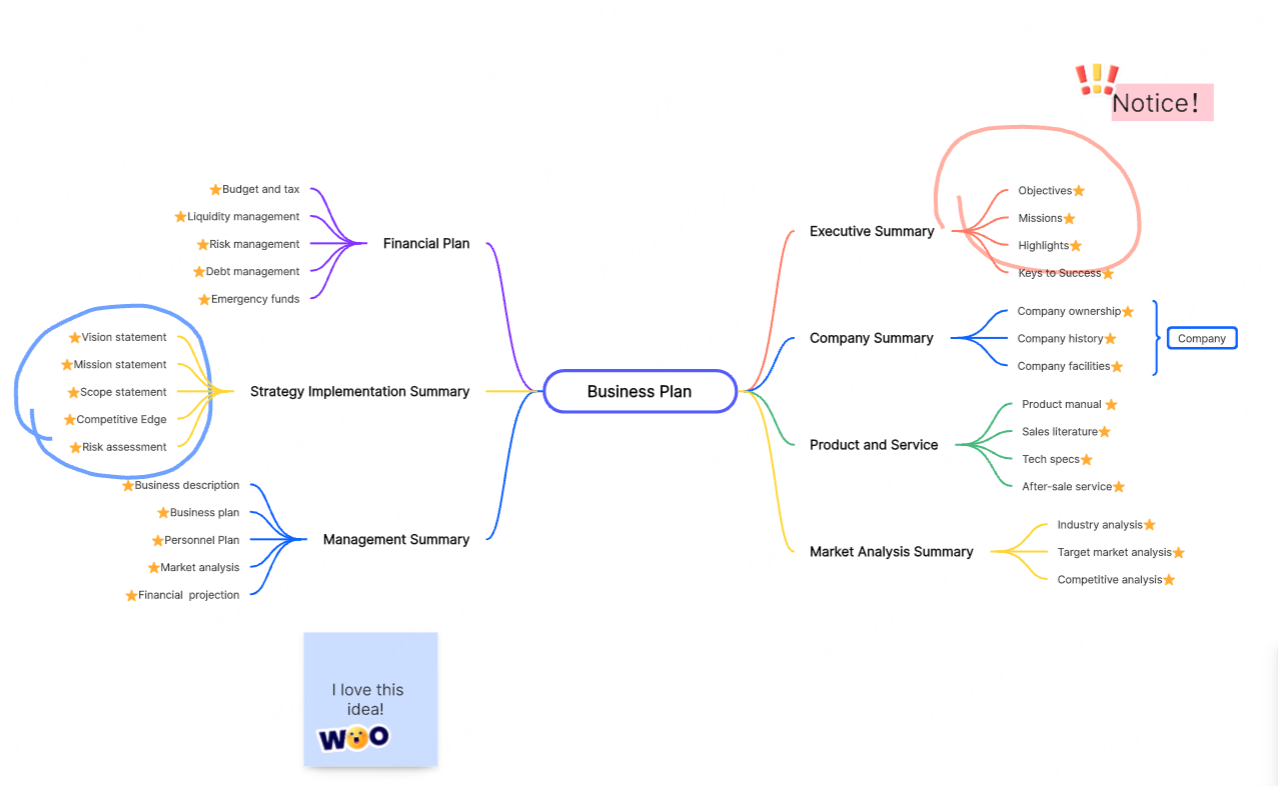
🚩 Step 3: Fragment collection and system organization skills
When filling a personal knowledge base, two skills can be used to turn fragmented information into systematic knowledge:
• Material pool statistics:
Use the material library path of the Boardmix workbench to collect information on the web and ideas and inspirations in the mobile phone memo. Use the card board function of Boardmix to build a unified material pool. At the same time, you can also embed web page functions to aggregate content from different platforms to avoid problems such as scattered information and difficult management.
• Knowledge association processing:
Label the organized content and use association tools to associate similar knowledge to make knowledge organization easier and more efficient.
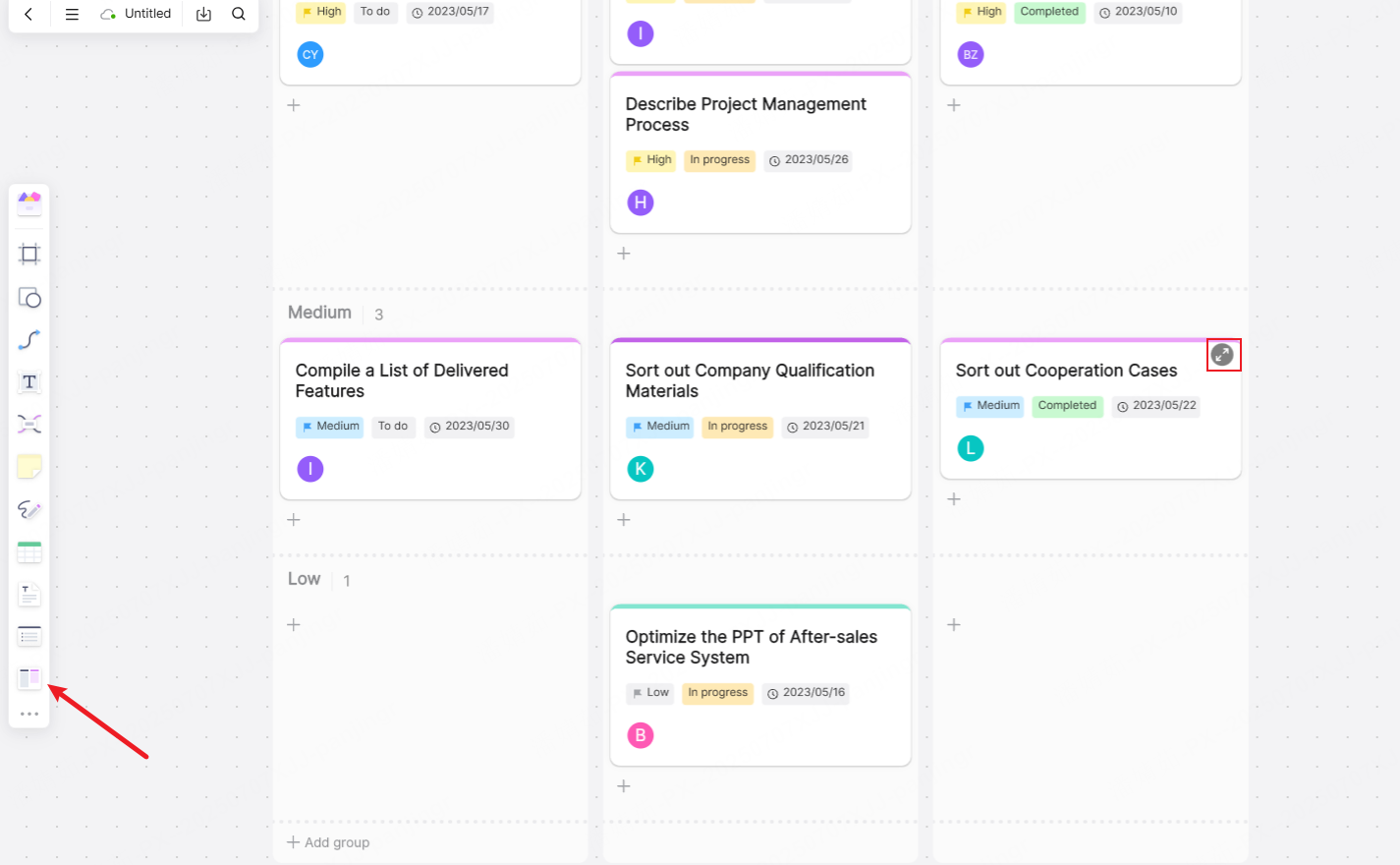
How to Manage Personal Knowledge Base?
Keeping your personal knowledge base alive and useful comes down to smart management—nurturing it so it keeps adding value, not gathering digital dust. Here are three tips to keep your knowledge base thriving:
1. Update regularly:
Carve out time weekly to sift through your Boardmix card kanban. Flag outdated stuff (like old industry stats that no longer apply) and mark what needs a refresh. It’s like pruning a plant—cutting back the dead bits helps the good stuff grow.
2. Collaborate and share:
Invite teammates to chip in. Use Boardmix’s comments or sticky notes to brainstorm tweaks—maybe a colleague spots a gap in your “Social Media Playbook” that you missed. Shared input turns your personal knowledge base into a team asset.
3. Search and put it to use:
Don’t let your knowledge sit idle. Use the search bar to pull up what you need fast—like digging up that “Email Campaign Metrics” note before a client call. Then apply it: reference it in reports, tweak projects with its insights. That’s how your knowledge base stops being just a storage bin and starts driving results.
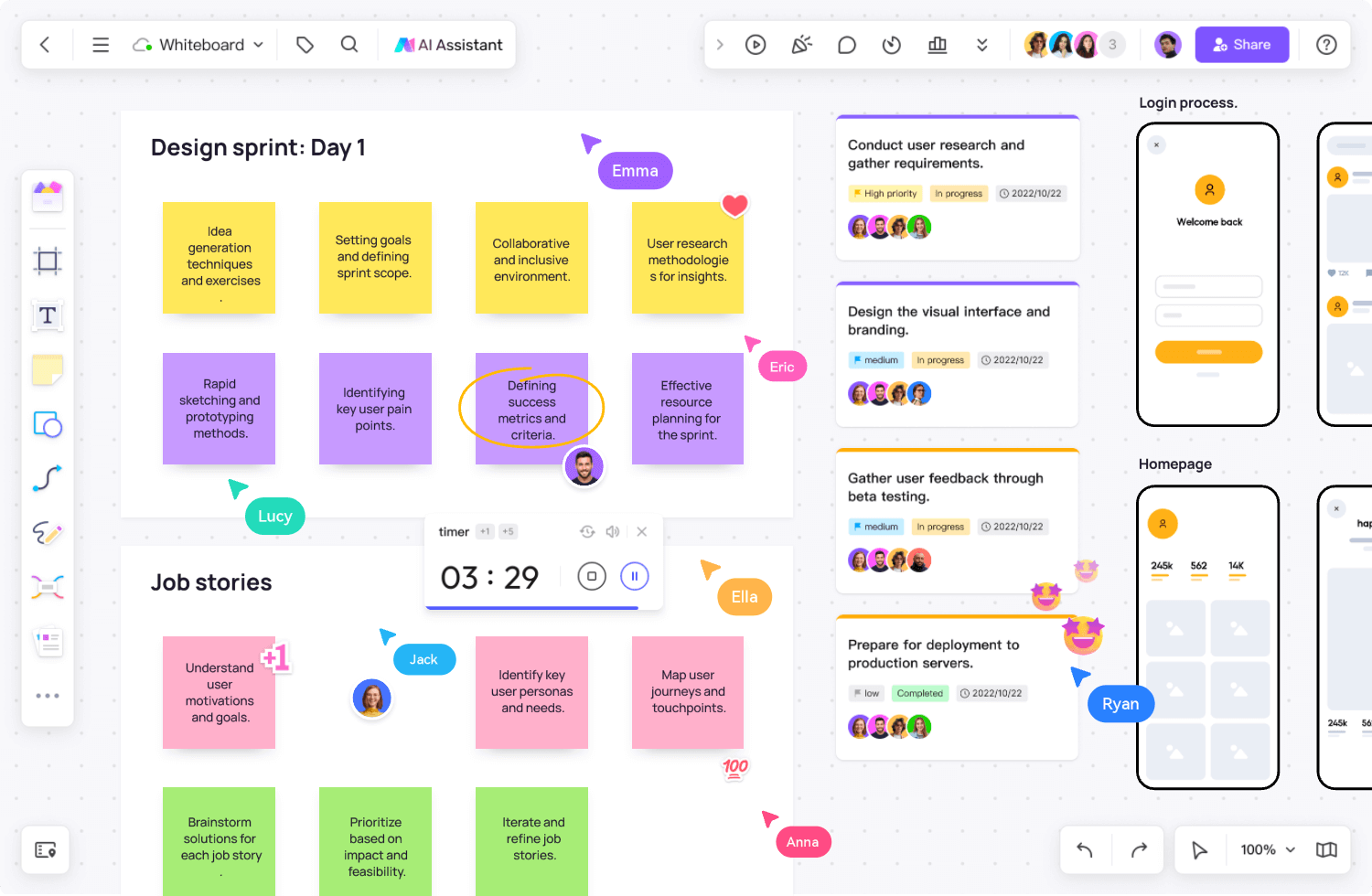
How to Use Personal Knowledge Base?
Treat your personal knowledge base like a tool you use daily—not a project you finish once. Jot down snags as you go: “Couldn’t find that UX research fast enough” or “These tags are confusing.” Then, tweak it: rearrange categories if “Content Ideas” feels too broad, or add new tags that match how you actually search.
It’s all about a loop: use it, note what’s off, fix it, and use it better. Over time, this back-and-forth makes your knowledge base sharper, faster to navigate, and way more likely to boost your work—whether you’re drafting a campaign or prepping for a presentation.
After all, the best knowledge base is one that grows with you.
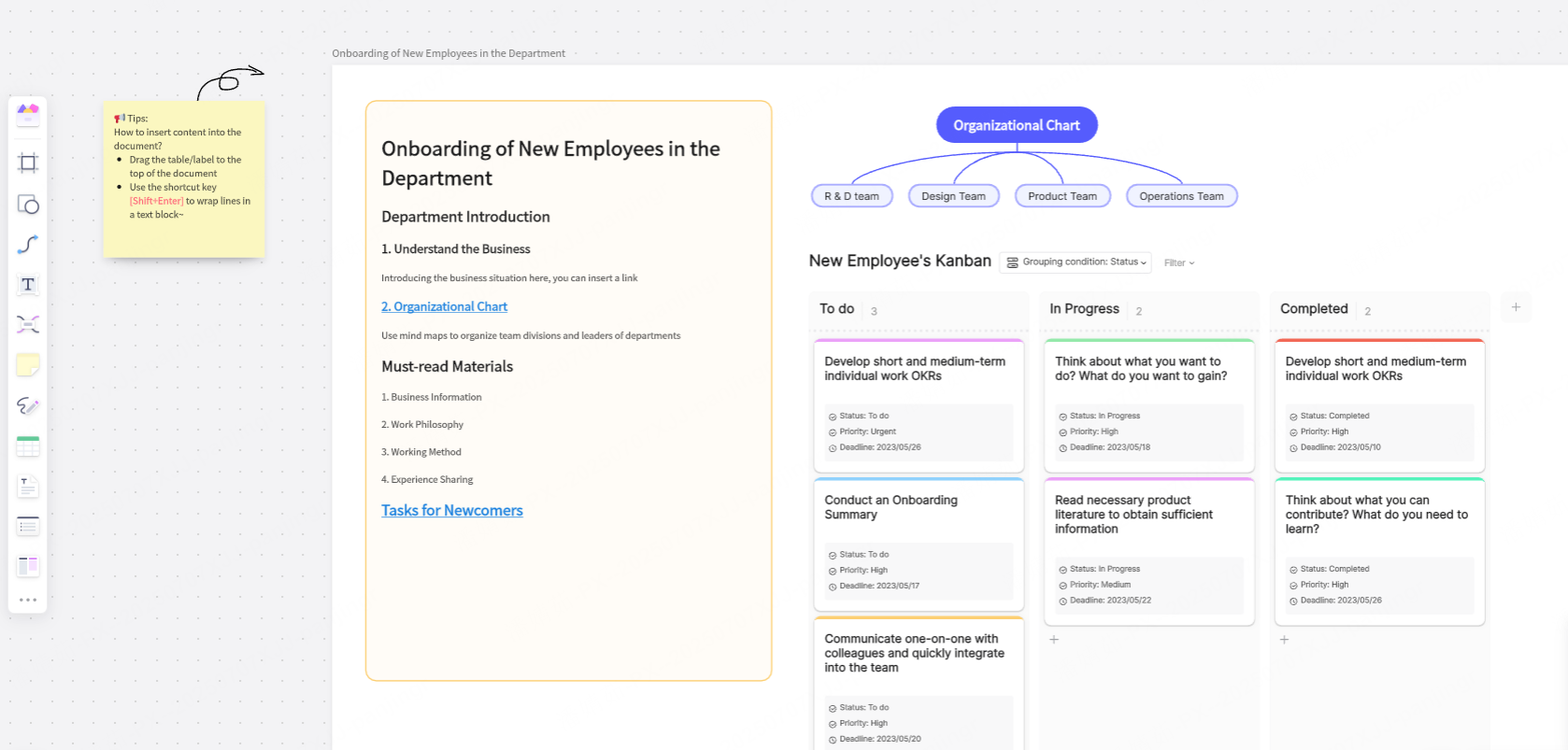
Conclusion
The point of managing a personal knowledge base? To make information work for you. Figuring out how to create a knowledge base that delivers means starting with clear goals, choosing the right tools (free knowledge base software), structuring it smartly, and keeping it fresh by collecting and organizing what matters.
Boardmix simplifies this—its visual features turn building a knowledge base from a chore into something smooth. No more lost ideas or scattered insights. Stop letting valuable info slip through the cracks. Let your personal knowledge base be the go-to that turns "I forgot" into "I’ve got it." With Boardmix, it’s easy. Start today, and let your knowledge work harder.









