Production process flowcharts are essential to help businesses understand and improve their production operations. These diagrams, which are also known as process flow maps or value stream maps, visualize each step of the production process and provide a clear and detailed overview of how production is carried out.
In this article, we are going to explore production process flowcharts in depth, their usefulness, and how you can start using them in your own organization with the help of a template from Boardmix planning software.
What is a Production Process Flowchart?

A production process flowchart is a graphical representation that illustrates the stages of a production process from start to finish. This type of diagram is widely used in the manufacturing industry and other industries that require production processes, such as food, chemical, pharmaceutical, and others.
As shown in the production process flowchart example made with Boardmix, each process step is represented by a specific symbol and connected with arrows to indicate the direction of the process flow. Symbols can vary depending on the type of activity being performed. For example, a rectangle can represent a stage in the process, while a diamond can indicate a decision that needs to be made.
The main purpose of a production process flowchart is to provide a clear and understandable view of the process for everyone involved. This helps to identify potential inefficiencies or problems in the process and find solutions to improve the efficiency and quality of the final product.
Why use process flowcharts in production?
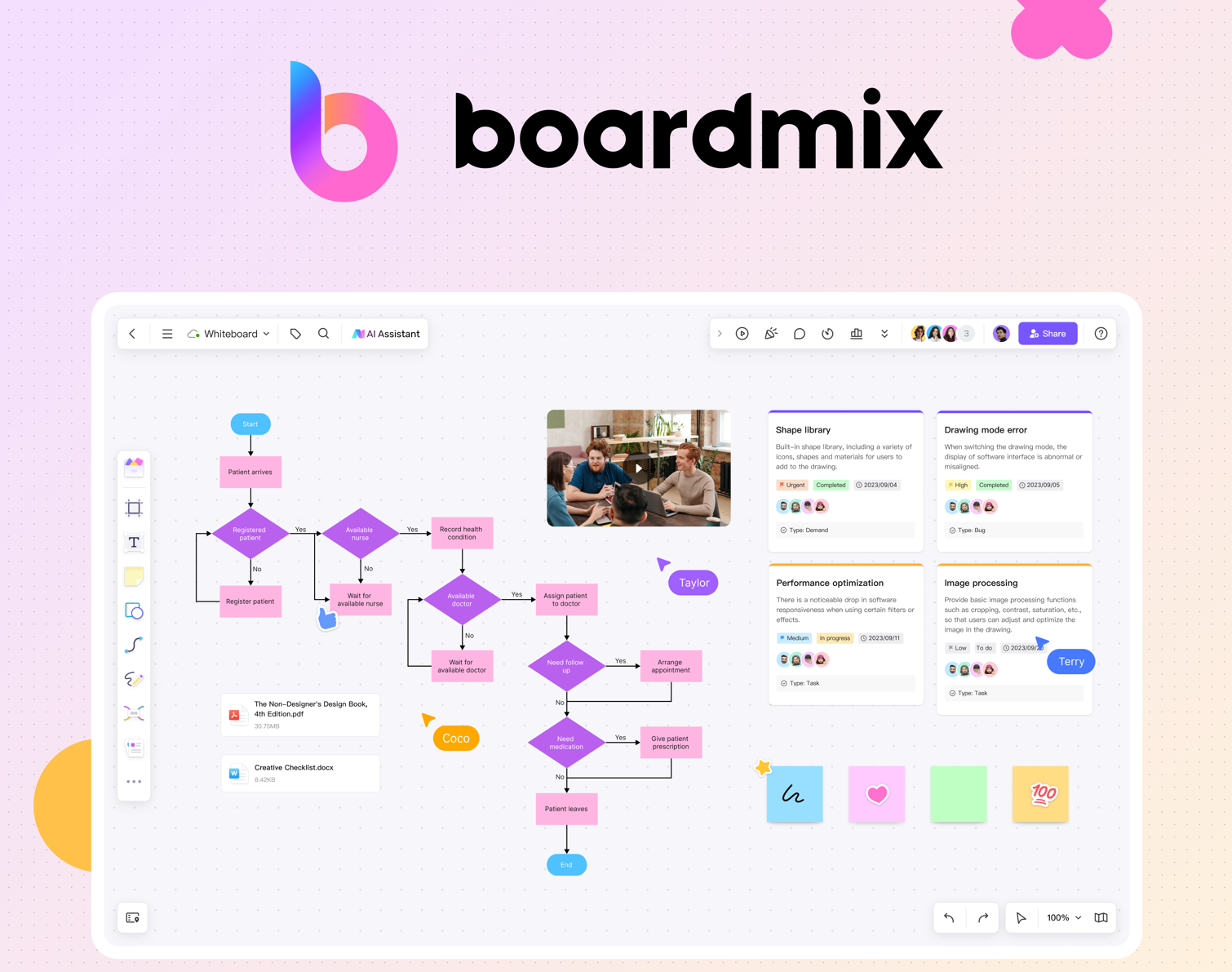
Process flowcharts are essential tools in the production area for several reasons:
1. Clear process visualization: Flowcharts provide a visual representation of the steps in the production process, making it easier to understand and communicate the process. This can be particularly helpful for new employees who are just getting familiar with the process.
2. Identifying bottlenecks and areas for improvement: By visualizing the workflow, you can easily identify areas where the process is slowing down or stopping, allowing you to take steps to improve efficiency.
3. Setting standards: Flowcharts can help set standards for the production process. This can be helpful in ensuring the consistency and quality of the final product.
4. Facilitating decision-making: By having a clear view of the process, you can make more informed decisions about how to optimize and improve production.
5. Improving coordination between teams: By having a visual map of the process, different teams can better understand how their work fits into the bigger picture, which can improve coordination and collaboration between them.
Benefits of using production process flowcharts
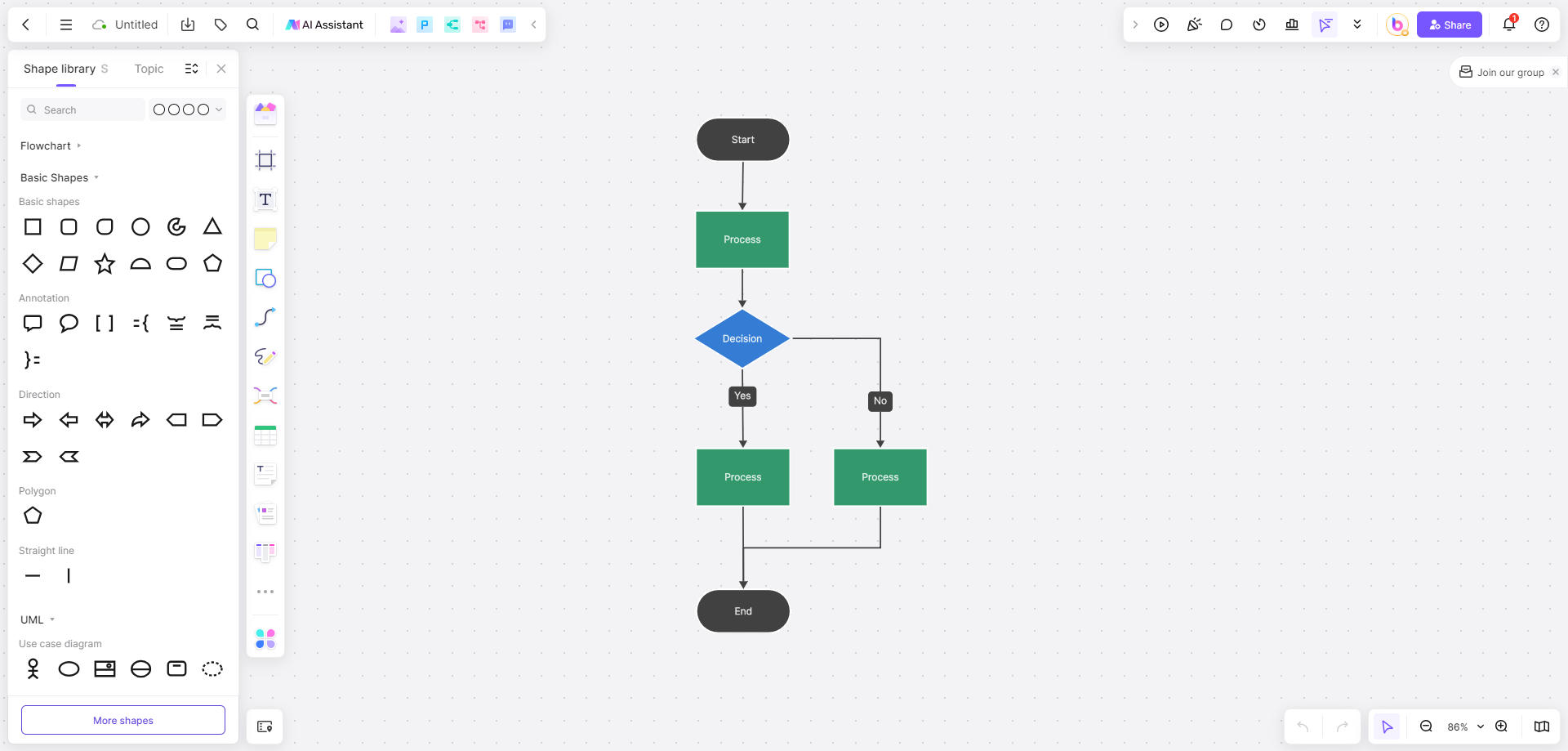
Using production process flowcharts offers numerous benefits, both for the company and for employees. Here are some of the most notable ones:
1. Clarity and understanding: Flowcharts provide a clear and accurate view of the production process, making it easier for everyone involved to understand. This is especially useful in companies with complex processes or multiple stages of production.
2. Problem identification: By visualizing the entire process flow, problem areas or inefficiencies can be easily identified. This allows corrective action to be taken and process efficiency to be improved.
3. Continuous improvement: Flowcharts are an essential tool for continuous improvement. They allow you to analyze the process in detail, identify opportunities for improvement, and implement changes that increase the efficiency and quality of the final product.
4. Training and education: Flowcharts are an excellent teaching tool for training new employees or updating the knowledge of existing staff. They make the process easier to understand, helping employees understand how their work fits into the overall picture.
5. Regulatory compliance: In many industries, companies must demonstrate that their processes comply with certain regulations or quality standards. Flowcharts help document the process, making it easier to comply with these regulations.
6. Effective communication: Diagrams allow for more effective communication between different departments or teams within the company. They offer a common view of the process that facilitates collaboration and reduces potential misunderstandings.
How do you create a flowchart production process flowchart?
Creating a production process flowchart can seem like a daunting task, but by following these steps, the process can be made much more manageable:
Identifying the Process: The first step in creating a flowchart is to identify the process you want to map. This could be the production of a specific product, an operating procedure, or any other process within your organization that you want to visualize.
Gathering Information: Once you have identified the process, the next step is to gather all the necessary information about each stage of the process. This can include the specific tasks being performed, who performs them, what resources are needed, and how long each task takes.
Designing the Diagram: Now you are ready to begin designing your flowchart. Start by drawing a circle or rectangle to represent the start of the process. Then, use arrows to indicate the flow of the process and add additional shapes to represent each stage of the process.
Using the Right Symbols: It is important to use the right symbols in your flowchart. For example, a rectangle typically represents a task or action, while a diamond represents a decision.
Review and Improve: Once you've finished your initial flowchart, it's important to review it and look for areas for improvement. Does the process flow make sense? Are there areas where efficiency could be improved? Use this opportunity to make adjustments to your diagram as needed.
Share and Update: Finally, be sure to share your flowchart with all relevant people in your organization. Remember, too, that processes can change over time, so it's important to keep your flowchart up to date.
Remember that specific details may vary depending on the type of process you're mapping and the specific needs of your organization. However, these general steps will provide you with a good foundation on which you can build your own custom flowchart.
Creating a Production Process Flowchart with Boardmix
Boardmix is a popular platform that offers customizable templates to help businesses design and create their own flowcharts. Its ease of use and extensive feature set make it a great choice for businesses looking to implement flowcharts in their operations.
As an all-in-one flowchart maker, Boardmix not only creates standard flowcharts, but can also draw workflow diagrams, process flowcharts, data flow diagrams, and more. With it, you will experience a much easier and smarter way of making flowcharts with a variety of custom templates.
To create a flowchart with Boardmix, follow these simple steps:
1. Log in to your Boardmix account.

2. Select “New Board” from the menu.
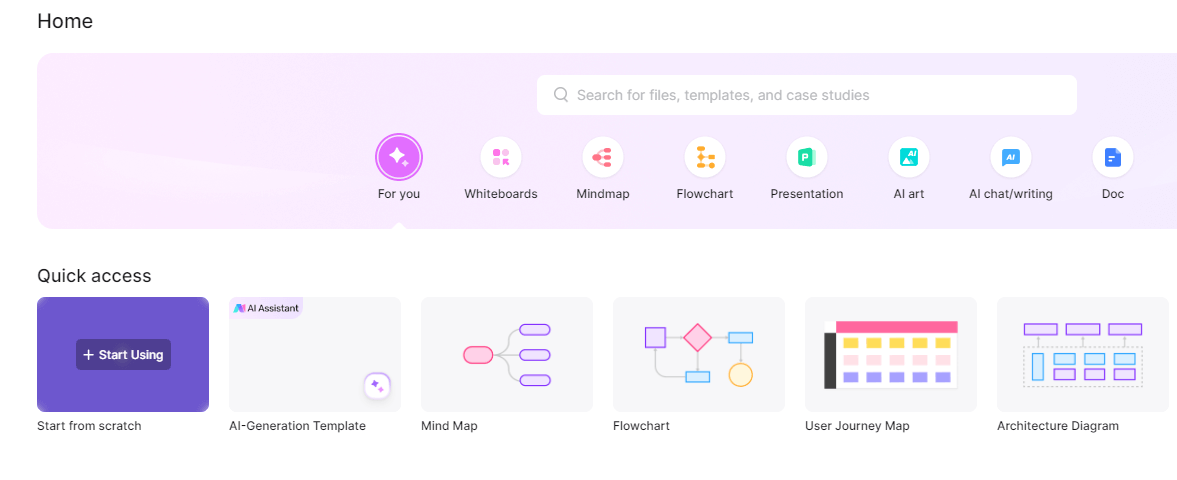
3. Choose the “Flowchart” template from the available options in the template center
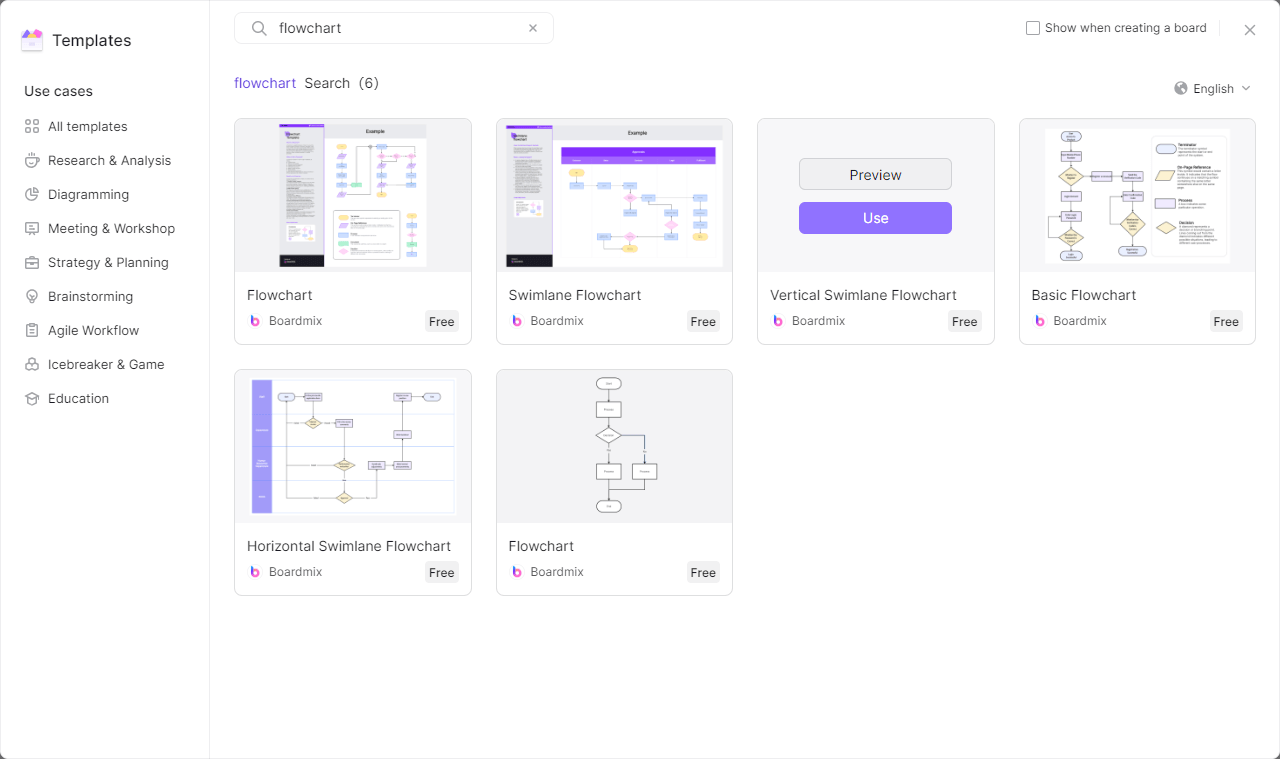
4. Start designing your diagram by adding and connecting the various elements and functions available.
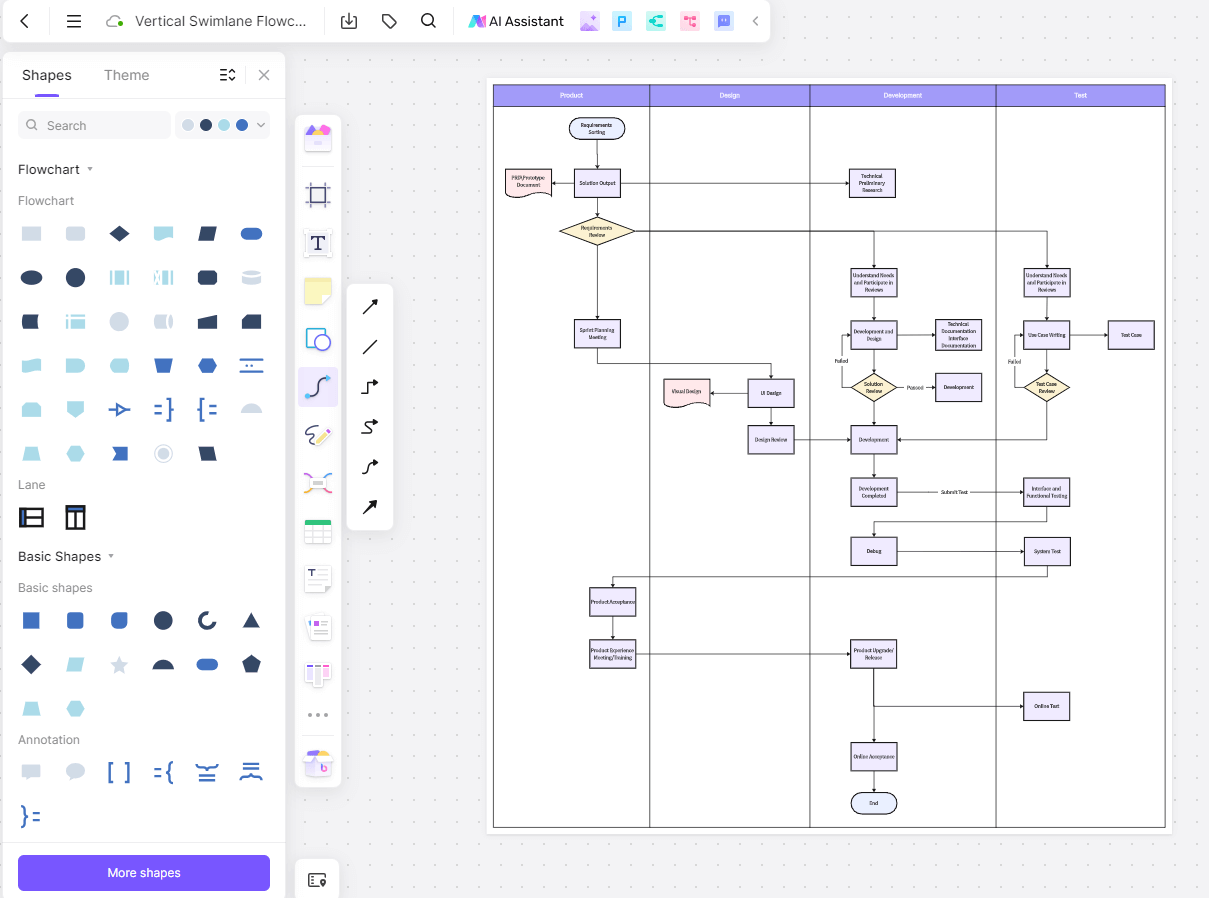
5. Save your diagram to refer to in the future or share it with your team.
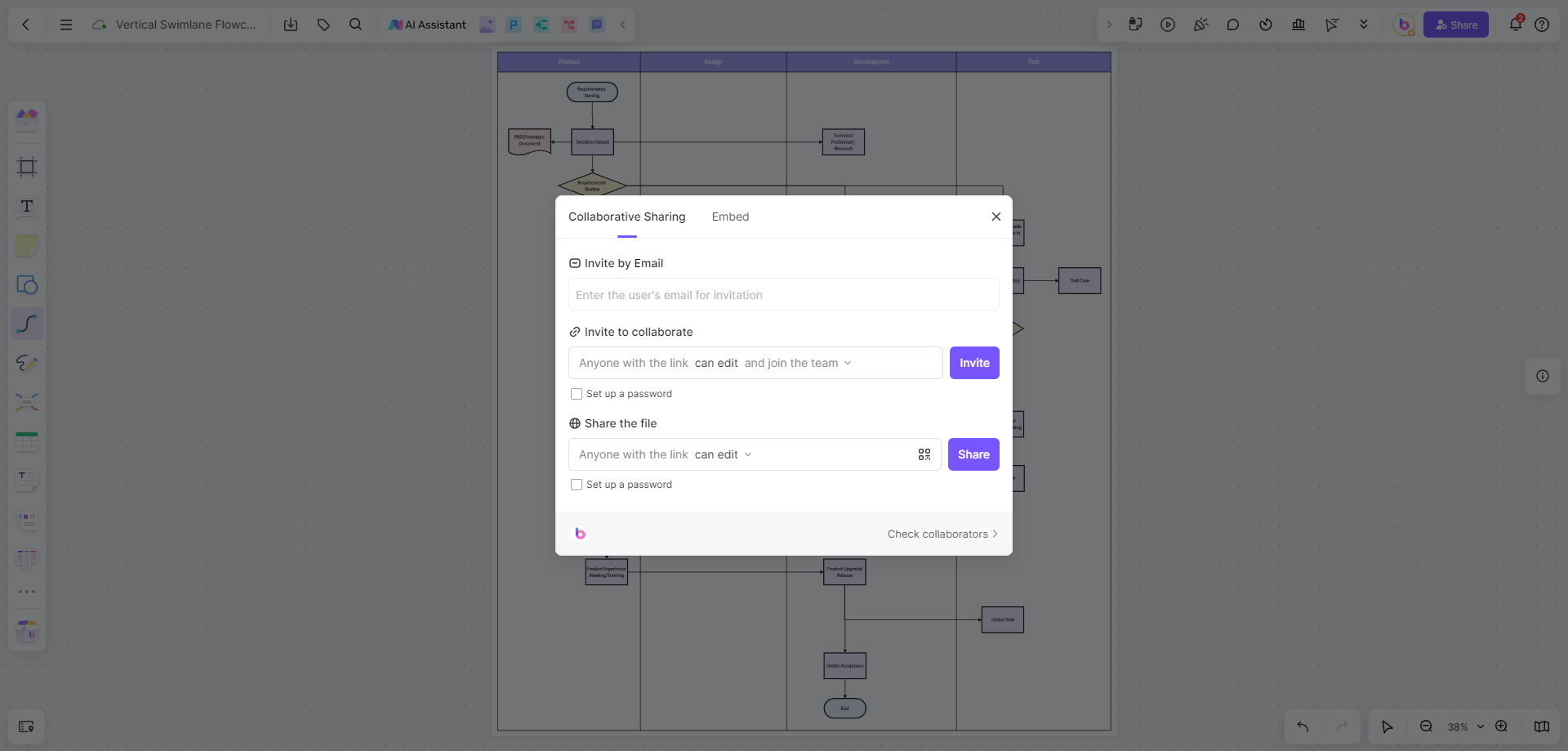
Remember that a good production process flowchart is one that is easy to understand, accurate in its details, and useful in helping your team understand and improve production processes. Be sure to review and update your flowchart regularly to reflect any changes to your process.
Production Process Flowchart FAQs
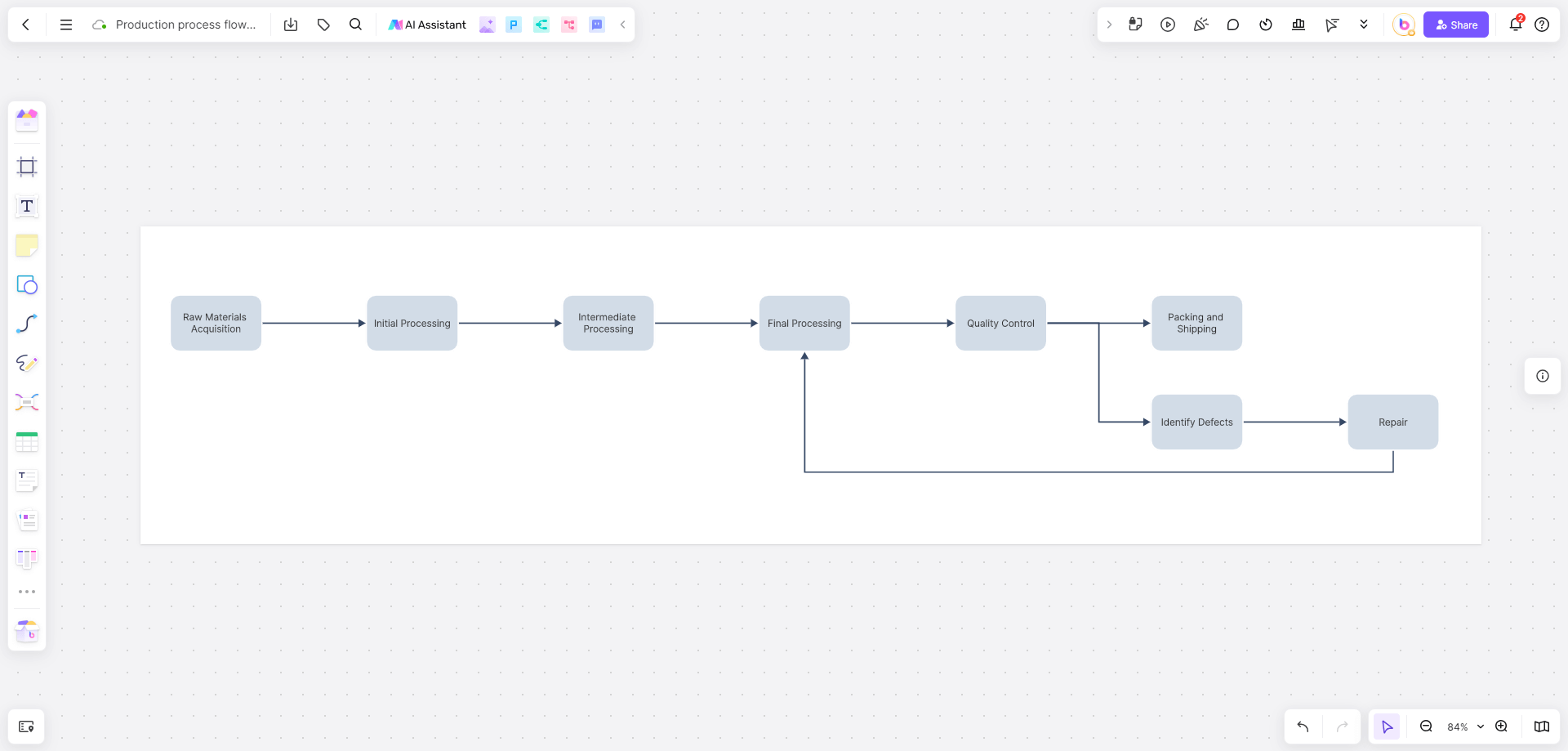
What type of information can be included in a process flowchart?
In a process flowchart you can include any information that is relevant to understanding the process. This can include the different stages of the process, who is responsible for each task, what resources are needed, how long each step takes, and so on.
Is it necessary to use specific symbols in flowcharts?
Yes, specific symbols are usually used to represent different elements in a flowchart. For example, a rectangle can represent an action or task, a diamond a decision, and an arrow the flow or direction of the process.
How can processes be improved through the use of flowcharts?
Flowcharts allow you to visualize the entire process in detail, making it easier to identify problematic or inefficient areas. Once these areas are identified, changes can be implemented to improve the efficiency and effectiveness of the process.
Who should be involved in creating a flowchart?
Creating a flowchart should be a collaborative effort involving all stakeholders. relevant people. This can include managers, supervisors, employees performing the tasks, and anyone else who has knowledge of the process.
Conclusion
Production process flowcharts are incredibly useful tools for any company that wants to improve the efficiency and productivity of their production operations. If you are not yet using flowcharts in your organization, we hope that this article has provided you with the information and motivation you need to get started. Remember, with tools like Boardmix, creating a production process flowchart is a simple and accessible process for companies of all sizes. Don't wait any longer, start improving your production processes with the help of flowcharts today!












