Smart whiteboards, also known as interactive whiteboards, have revolutionized the way we collaborate, teach, and conduct meetings. These advanced tools combine traditional whiteboard functionality with digital capabilities, allowing users to interact with content in dynamic and innovative ways. In this article, we will explore what a smart whiteboard is, the features to look for when choosing one, how to integrate it into your existing setup, and why considering an online whiteboard like Boardmix can further enhance your experience. Finally, we’ll discuss how to effectively integrate online whiteboards into your smart whiteboard for both office and educational settings.
What is a Smart Whiteboard and How Does It Work?
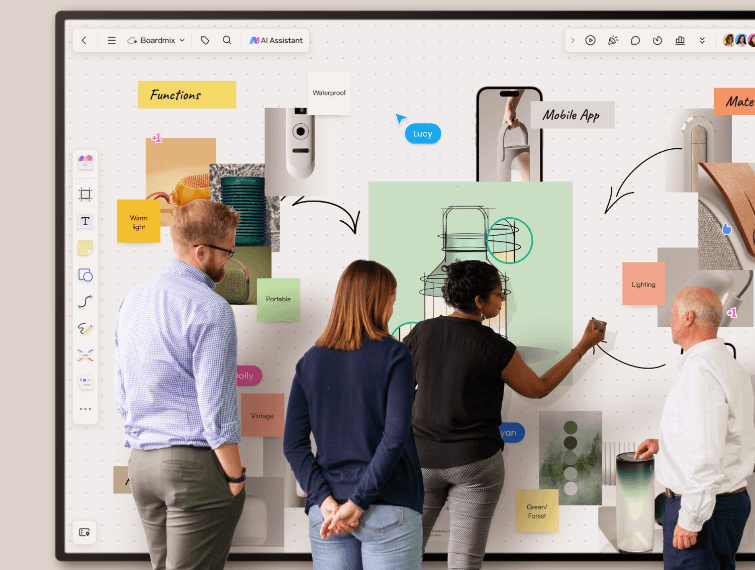
A smart whiteboard is a digital interactive display that combines the traditional whiteboard experience with modern technology. Unlike conventional whiteboards, smart whiteboards allow users to interact with digital content using touch gestures, stylus pens, or even voice commands. This integration of digital and physical interaction makes smart whiteboards an essential tool for both classrooms and office environments.
The core functionality of a smart whiteboard includes:
Touch Interactivity: Users can interact with the interactive whiteboard using their fingers or a stylus, similar to how one would use a tablet or smartphone.
Digital Annotations: Smart whiteboards allow you to make digital notes, highlight important points, and draw diagrams directly on the screen. These annotations can be saved and shared with others.
Content Sharing: Content displayed on the smart whiteboard can be easily shared with remote participants, making it an excellent tool for hybrid meetings and virtual classrooms.
Multimedia Integration: Smart whiteboards support the integration of multimedia elements such as videos, images, and audio, enhancing the overall presentation experience.
Collaboration Tools: Many smart whiteboards come with built-in collaboration tools that allow multiple users to interact with the board simultaneously, either in person or remotely.
What Features Should You Look for in a Smart Whiteboard?
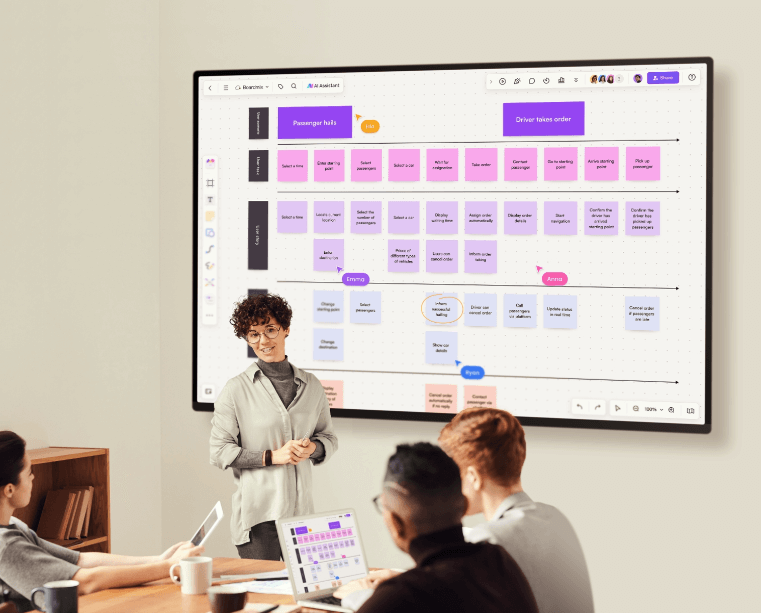
When selecting an interactive whiteboard for your organization or classroom, it’s important to consider several key features that will enhance your experience and meet your specific needs. Here are some of the most important features to look for in a smart whiteboard:
Display Quality: The display quality of a smart whiteboard is crucial for visibility and clarity. Look for a board with a high-resolution display, preferably 4K, to ensure that text and images are sharp and easy to read.
Touch Sensitivity and Responsiveness: A smart whiteboard should have a highly responsive touch surface that accurately registers touch gestures and stylus input. This ensures a smooth and intuitive user experience.
Connectivity Options: The ability to connect to various devices is essential. A good smart whiteboard should offer multiple connectivity options, including HDMI, USB, and wireless connections like Wi-Fi or Bluetooth.
Collaboration Features: Look for features that support collaboration, such as the ability to have multiple users interact with the board simultaneously, or integration with video conferencing tools.
Ease of Use: The user interface should be intuitive and easy to navigate, even for those who are not tech-savvy. Training requirements should be minimal, allowing users to start using the smart whiteboard effectively right out of the box.
Durability and Build Quality: A smart whiteboard is a significant investment, so it’s important that it is built to last. Look for boards with durable materials and a strong build quality.
Portability and Mounting Options: Depending on your needs, you may want a smart whiteboard that is portable or one that can be mounted on a wall. Some boards come with stands that allow for easy mobility, while others are designed for permanent installation.
How to Integrate a Smart Board into Your Existing Setup?
Integrating a smart board into your existing setup requires careful planning to ensure that it enhances rather than disrupts your workflow. Here are the steps to effectively integrate a smart whiteboard into your office or classroom:
Assess Your Current Technology: Before introducing a smart board, evaluate the current technology setup in your space. Consider what devices you already use (such as projectors, laptops, or tablets) and how the smart board will complement or replace them.
Plan the Placement: The placement of the smart board is critical for maximizing its usability. In a classroom, it should be visible to all students, while in an office, it should be positioned to facilitate easy interaction during meetings. Consider factors like room size, seating arrangements, and lighting when deciding where to place the board.
Ensure Compatibility with Existing Systems: Make sure that the smart board is compatible with your existing hardware and software systems. This includes ensuring that your network can support the board’s connectivity requirements and that any software you use is compatible with the smart board’s operating system.
Set Up Necessary Infrastructure: Depending on the model of the smart board, you may need to install additional infrastructure, such as power outlets, data cables, or wireless routers. Ensure that all necessary connections are in place before setting up the board.
Training and Orientation: Provide training sessions for users to familiarize them with the smart board’s features and functions. This will help reduce the learning curve and ensure that the board is used effectively from the start.
Integration with Collaboration Tools: If you use collaboration tools like video conferencing software or online whiteboards, ensure that these are integrated with the smart board. This will enhance the collaborative capabilities of the board and allow for seamless interaction between in-person and remote participants.
Maintenance and Support: Regular maintenance is essential to keep the smart board functioning smoothly. Establish a support system, either through your IT department or the board’s manufacturer, to address any technical issues that may arise.
Why Should You Consider an Online Whiteboard?
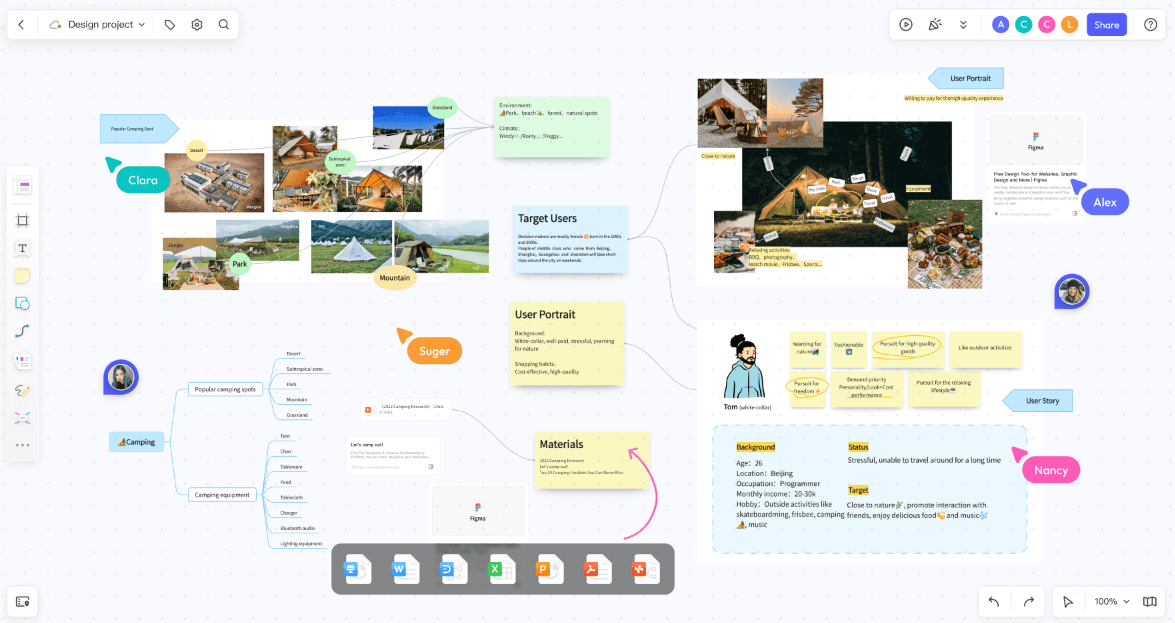
As powerful as smart boards are, there are scenarios where an online whiteboard can offer even greater flexibility and collaborative capabilities. Online whiteboards are digital platforms that allow users to create and interact with content in a virtual space, accessible from any device with an internet connection.
Introduction to Online Whiteboards
An online whiteboard provides a cloud-based platform for real-time collaboration, making it ideal for remote teams, virtual classrooms, and any situation where participants need to interact with shared content from different locations. Unlike physical smart boards, online whiteboards are not limited by physical space and can be accessed from anywhere, offering unmatched flexibility.
Online whiteboards often come with a variety of tools that support brainstorming, project planning, and collaborative work. These tools include sticky notes, drawing tools, file attachments, and the ability to embed multimedia content. They also integrate seamlessly with other digital tools like video conferencing platforms, making it easier to coordinate and collaborate with team members or students.
Introduction to Boardmix
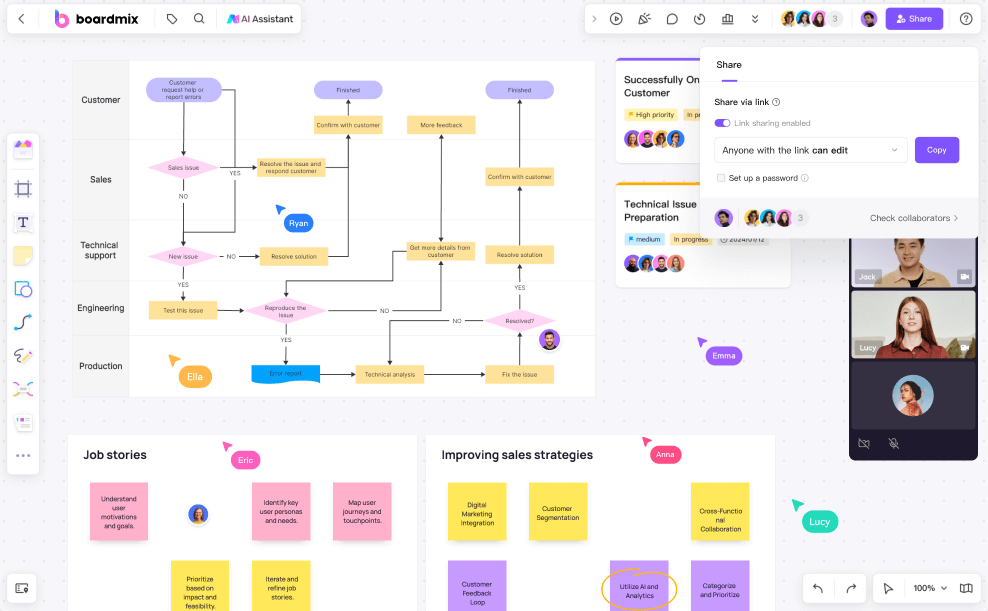
Boardmix is a cutting-edge online whiteboard platform that is specifically designed to boost collaboration and productivity for both teams and educators. It provides a versatile array of features that not only simplify complex workflows but also foster creativity and communication across various projects. With its intuitive interface and robust toolset, Boardmix serves as a powerful alternative or complement to traditional physical smart boards, making it an ideal solution for modern workplaces and educational environments. Whether used for brainstorming sessions, project planning, or interactive teaching, Boardmix empowers users to work together seamlessly, regardless of their physical location.
Key Features of Boardmix
Boardmix is packed with features designed to enhance collaborative work and streamline processes, making it an indispensable tool.
Real-Time Collaboration: Boardmix allows multiple users to interact with the whiteboard simultaneously, making it perfect for brainstorming sessions, project planning, and group discussions.
Cross-Platform Compatibility: Boardmix is accessible from any device with an internet connection, including desktops, tablets, and smartphones. This makes it easy for participants to join and contribute to whiteboard sessions from anywhere.
Extensive Toolset: Boardmix offers a comprehensive set of tools for creating and organizing content, including sticky notes, drawing tools, file attachments, and multimedia embedding. These tools make it easy to create dynamic and engaging whiteboard sessions.
Integration with Other Tools: Boardmix integrates with popular tools like OneDrive, Jira card, and video conferencing platforms, allowing for seamless workflow integration.
Template Library: Boardmix provides a vast library of templates for various use cases, including project management, education, and brainstorming. These templates help users get started quickly and ensure that their whiteboard sessions are organized and effective.
Easy Sharing and Exporting: Boardmix makes it easy to share whiteboards with others by providing a shareable link or exporting the whiteboard as a PDF or image file. This ensures that everyone has access to the content, even if they were not present during the session.
How to Integrate Online Whiteboards into Smart Whiteboard?
Integrating an online whiteboard with your smart whiteboard is a strategic approach to enhancing collaboration, communication, and productivity within your organization or educational setting. This combination allows you to leverage the best of both worlds—physical interaction and digital flexibility. Whether in an office environment or a classroom, this integration can streamline your workflow and create a more engaging and interactive experience. Here’s a comprehensive guide on how to effectively integrate online whiteboards with your smart whiteboard.
How to Integrate Online Whiteboards into Smart Whiteboard for Office

Connect Devices:
Start by connecting your smart whiteboard to your computer or network using the appropriate cables or wireless options. Make sure to install any necessary software or drivers to ensure smooth integration with your online whiteboard platform.
Access the Online Whiteboard:
Once everything is connected, open your online whiteboard tool, such as Boardmix, on your computer. Log in to your account and either create a new whiteboard or open an existing one that you want to work on.
Share and Collaborate:
Share the online whiteboard with your team by sending an invitation link or adding them directly. Display the online whiteboard on the smart whiteboard, allowing everyone in the office to view and interact with the content in real-time.
How to Integrate Online Whiteboards into Smart Whiteboard for Teaching

Prepare Your Setup:
Connect your smart whiteboard to your computer, ensuring all cables or wireless connections are secure. Install and configure any necessary software to make sure the smart whiteboard is ready to work with your online whiteboard tool.
Set Up the Online Whiteboard:
Open your online whiteboard tool and prepare your lesson or presentation. Share the whiteboard with your students, allowing them to access the material on their devices for a more interactive learning experience.
Engage with the Class:
Use the smart whiteboard to project the online whiteboard content, engaging students by allowing them to interact with the material directly on the smart whiteboard or through their devices, enhancing both teaching and learning experiences.
Conclusion
Maximizing efficiency with your smart whiteboard involves understanding its features, integrating it effectively into your existing setup, and complementing it with an online whiteboard for added flexibility and collaboration. By utilizing both smart boards and interactive whiteboards, you can enhance productivity, streamline workflows, and create more engaging and effective meetings and learning environments. Whether you're working in an office or a classroom, embracing these technologies will ensure you make the most of your digital collaboration tools.
By following the steps outlined in this guide, you can ensure that your smart whiteboard and interactive whiteboard technologies are fully optimized for your needs, providing a seamless and productive experience.








