Group projects are an integral part of academic life, providing students with opportunities to collaborate, share ideas, and develop essential skills like communication, teamwork, and problem-solving. For students working in groups, these projects can often present challenges, such as coordinating schedules, dividing tasks, and ensuring everyone stays on track. This is where online whiteboards, like Boardmix, can be incredibly valuable.
Why Are Group Projects Important for Students?
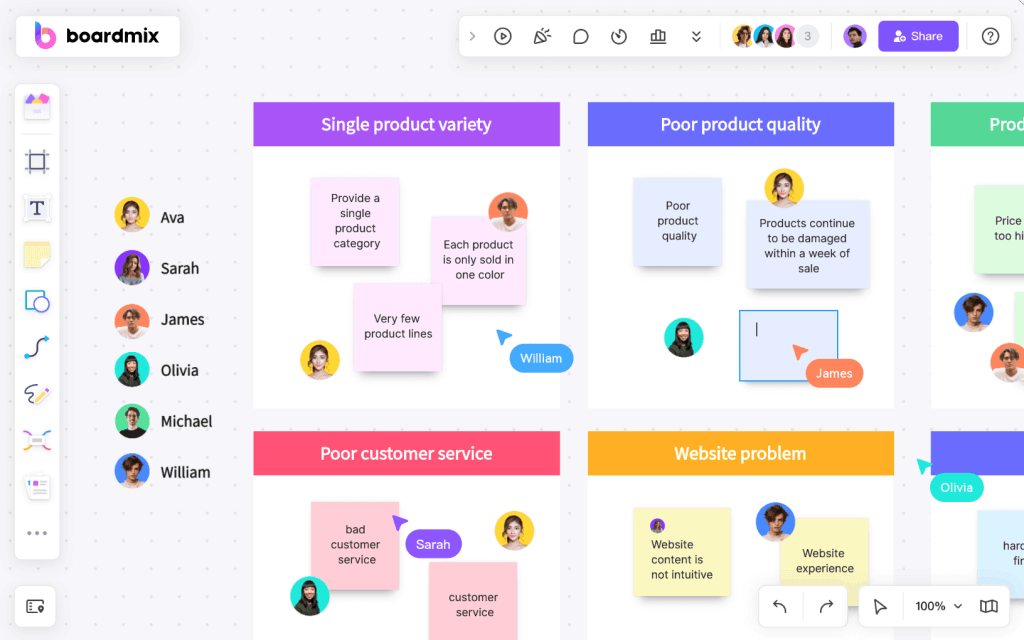
Group projects are more than just an academic exercise; they are essential for developing real-world skills. For students working in groups, these projects foster collaboration, allowing them to combine different strengths and perspectives to achieve a common goal. This kind of teamwork is a precursor to the professional environment, where similar skills are required to navigate complex projects.
Moreover, group projects help students learn how to manage time, divide responsibilities, and resolve conflicts—skills that are crucial for any career. Through student group work, learners also gain experience in leadership and decision-making, as well as the ability to work effectively in a team setting.
Boardmix: Best Online Collaboration Whiteboard for Student Group Work
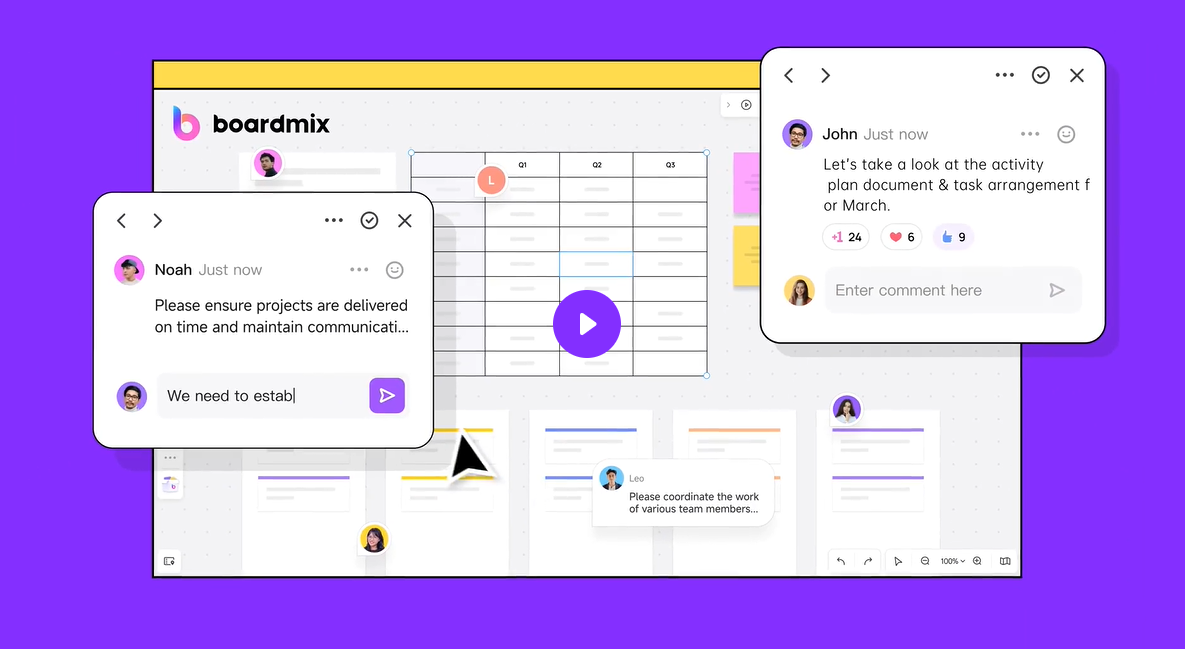
When it comes to managing group projects effectively, having the right tools is crucial. Boardmix stands out as one of the best online collaboration whiteboards for student group work. It offers a suite of features tailored to help students working in groups collaborate more efficiently and effectively.
Boardmix offers diverse features for group collaboration:
Real-Time Collaboration: Boardmix allows students to collaborate in real time, making it easier for groups to work together regardless of their physical location. This feature is essential for students working in groups who need to share ideas, update project materials, and make decisions together in a seamless, interactive environment.
Task Management and Assignment: One of the most challenging aspects of student group work is dividing tasks and ensuring that everyone knows their responsibilities. Boardmix provides a robust task management system where tasks can be created, assigned, and tracked. Students can see who is responsible for each part of the project, set deadlines, and monitor progress, which helps keep the project on track.
Conflict Resolution Tools: Conflicts can arise in any group project, but Boardmix offers tools to help manage and resolve these issues constructively. Features like threaded comments, voting systems, and decision-making templates allow students to discuss differences, vote on solutions, and document decisions, making the process transparent and fair.
Brainstorming and Ideation: Boardmix is an excellent tool for brainstorming and ideation, allowing students to quickly capture and organize their ideas using visual tools like mind maps, sticky notes, and flowcharts. This functionality is crucial during the initial phases of a group project when generating and organizing ideas is key to setting a strong foundation for the project.
Progress Tracking: To ensure that the group project stays on course, Boardmix provides progress tracking tools, including timelines and Gantt charts. These tools allow students to visualize the project’s timeline, see what has been accomplished, and identify any potential delays. This feature is particularly useful for students working in groups as it keeps everyone aligned and accountable.
Seamless Integration with Other Tools: Boardmix integrates smoothly with other commonly used tools like Google Drive, Microsoft Office. This integration allows students to incorporate documents, spreadsheets, and communication channels directly into their whiteboard, simplifying the workflow and ensuring that all resources are easily accessible in one place.
How Can Online Whiteboards Be Used to Divide Tasks and Responsibilities in a Group Project?
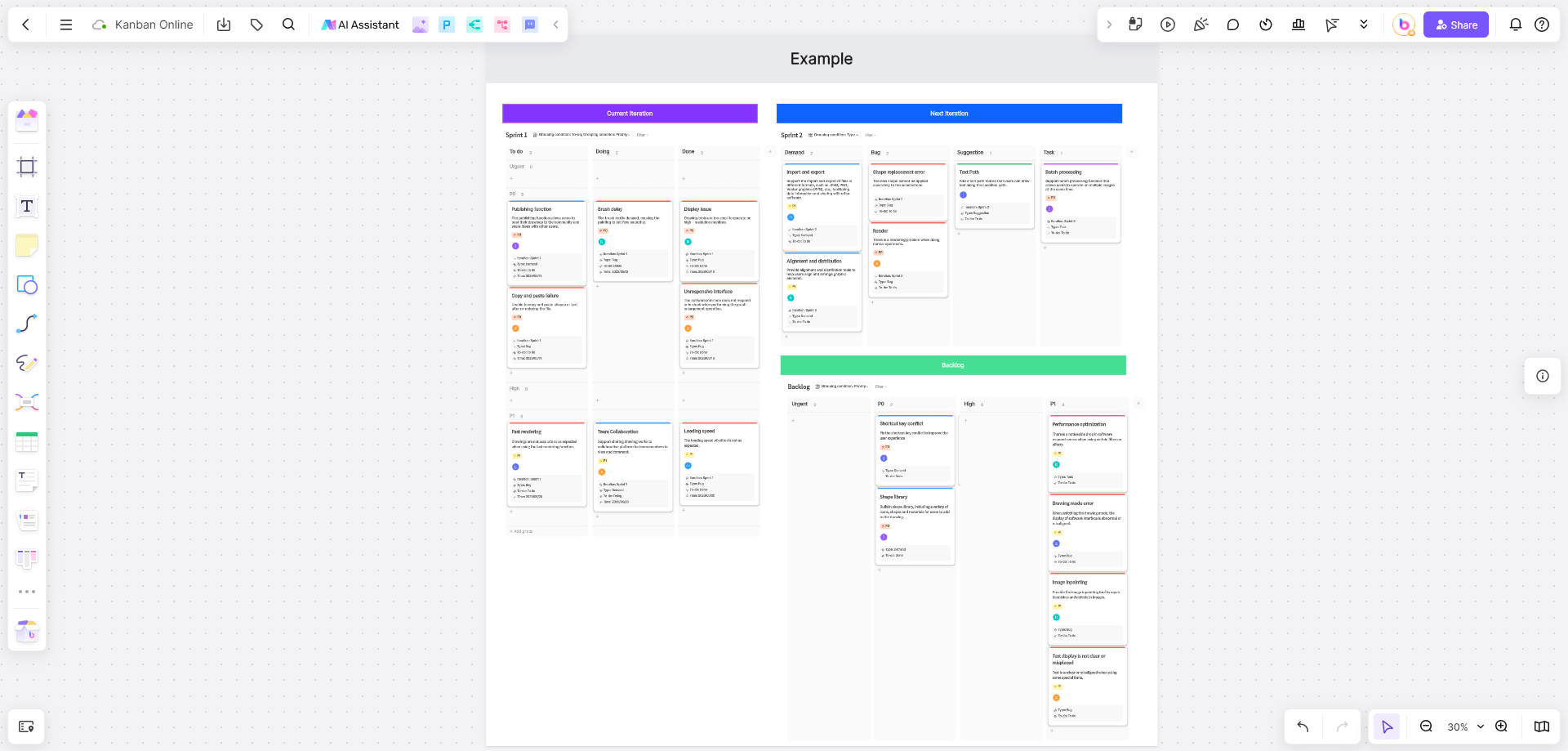
Delineating tasks and responsibilities is a critical step in successfully managing a group project.Online whiteboards like Boardmix provide a structured platform where students working in groups can clearly outline and assign tasks.
Create a Comprehensive Task List: Begin by listing all the tasks needed to complete the project. boardmix's kanban feature allows you to create detailed task lists with descriptions and prioritization.
Assign Responsibilities: Use Boardmix to assign tasks to specific team members. You can set up leaders for each kanban or use the form tool to make sure everyone knows their roles and responsibilities.
Set clear deadlines: Setting deadlines for each task in Boardmix gives you a visual overview of the project's progress and helps ensure that all tasks are completed in a timely manner.
Monitor Progress Regularly: Regular check-ins are critical to keeping your project on track, and Boardmix's progress tracking feature lets you monitor the status of each task to ensure that all team members are fulfilling their roles.
Adjust and reassign as needed: If unforeseen issues arise, such as team members falling behind, Boardmix makes it easy to reassign tasks or adjust deadlines. This flexibility helps maintain project momentum and ensures that all tasks are completed.
How Can Online Whiteboards Assist in Conflict Resolution?
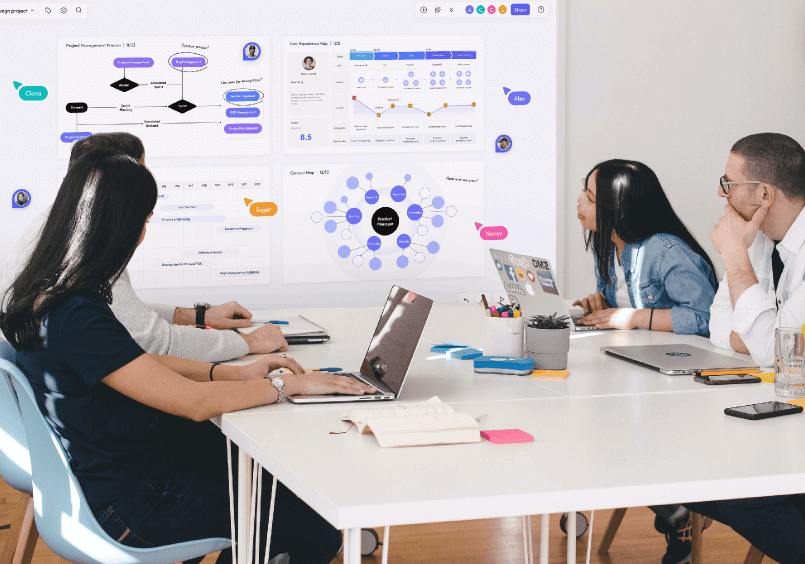
Conflicts are a natural part of group work, but they can be effectively managed with the right tools. Boardmix offers several features designed to assist students working in groups with resolving conflicts in a constructive manner.
Facilitate Open Communication: Boardmix’s built-in chat and comment features encourage open dialogue among group members. By providing a platform for transparent communication, it allows students to address issues directly before they escalate.
Voting and Decision-Making Tools: When disagreements occur, use Boardmix’s voting and decision-making templates to reach a consensus. These tools enable group members to propose solutions and vote on the best course of action, ensuring that everyone’s opinion is considered.
Document Resolutions: Boardmix allows you to document agreements and decisions directly on the whiteboard. This ensures that all group members are aware of the resolutions and can refer back to them if needed, reducing the likelihood of future conflicts.
Mediation Features: For more complex conflicts, Boardmix provides mediation templates that guide group members through a structured process to resolve issues. These templates help facilitate constructive discussions and ensure that conflicts are addressed in a fair and organized manner.
How Can Online Whiteboards Help in Brainstorming, Planning, and Tracking Progress in Group Projects?
Brainstorming, planning, and tracking progress are crucial components of any successful group project. Boardmix is equipped with features that streamline each of these processes, making it an invaluable tool for students working in groups.
Brainstorming with Boardmix:
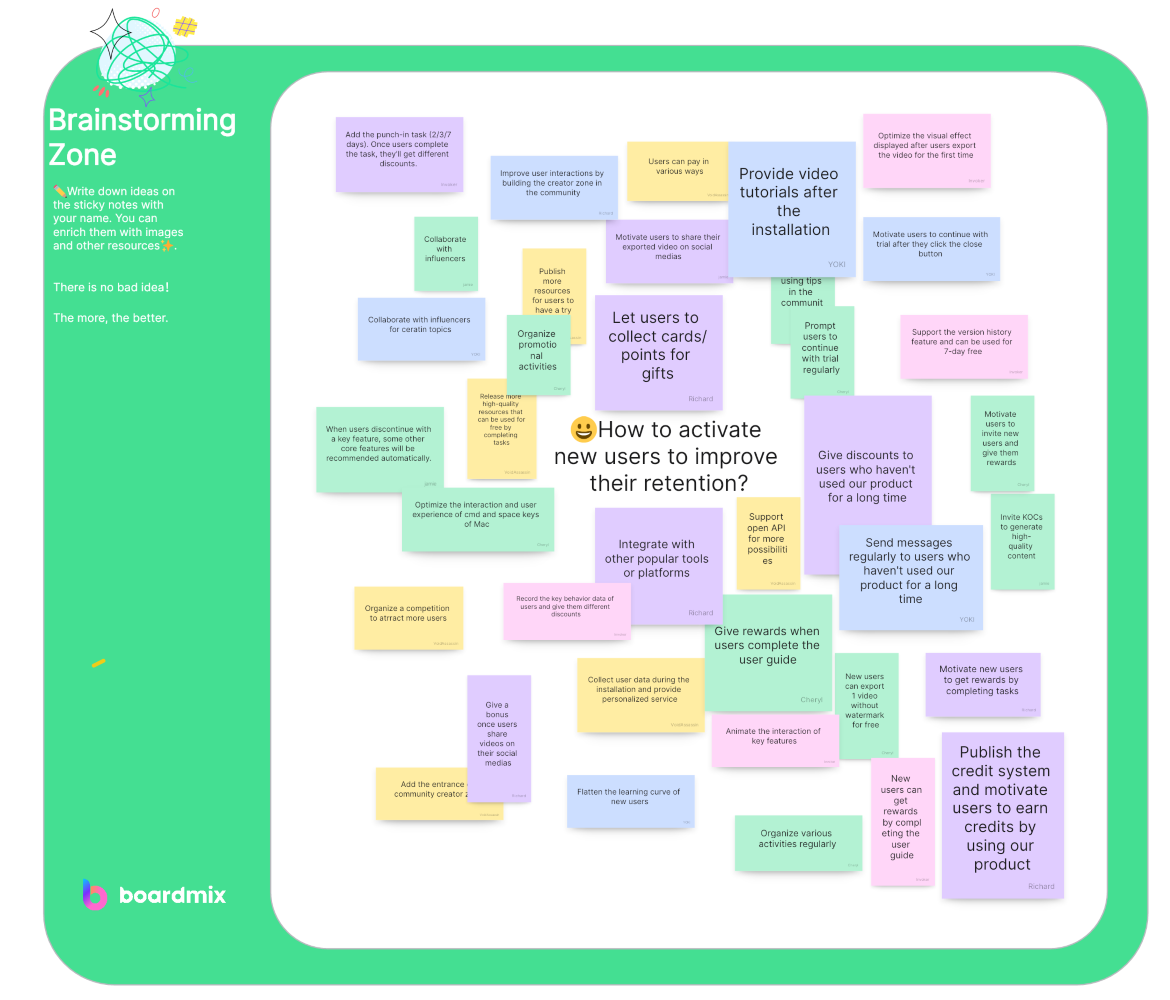
Mind Mapping and Idea Organization: Boardmix’s mind mapping tools allow group members to quickly capture and organize ideas. This is particularly useful during the initial stages of a group project when generating a wide range of ideas is essential.
Collaborative Space for Creativity: The whiteboard provides a shared space where all group members can contribute simultaneously, encouraging creative collaboration. Whiteboards provide a shared space where all group members can contribute simultaneously, encouraging creative collaboration. Team members can use the sticky note feature to post and record their ideas. This real-time interaction helps develop innovative solutions based on each other's ideas.
Planning with Boardmix:
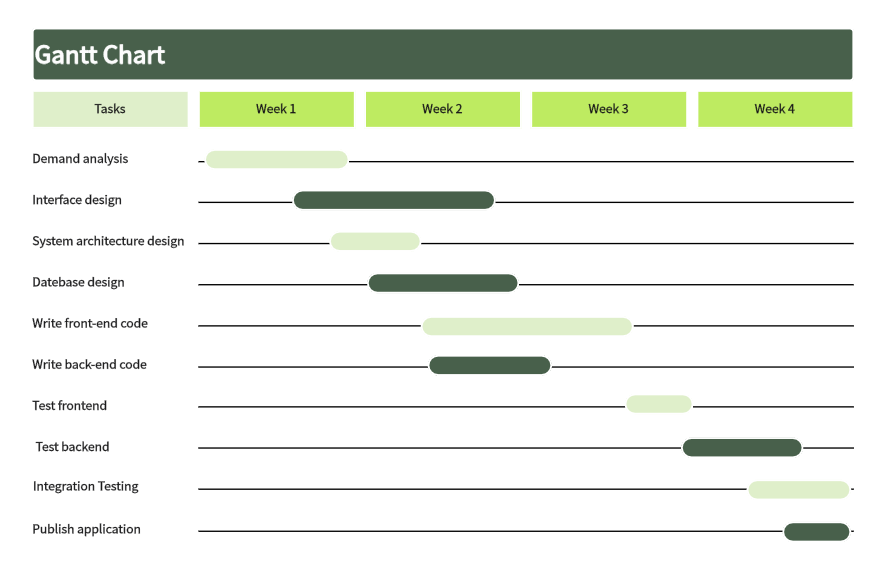
Project Planning Templates: Boardmix offers a variety of templates specifically designed for project planning. These templates guide students through the planning process, ensuring that all necessary steps are covered.
Visual Project Management: With tools like Gantt charts and timelines, Boardmix helps students visualize the entire project from start to finish. This visual approach to planning helps in identifying potential challenges and ensuring that the project is well-organized.
Tracking Progress with Boardmix:
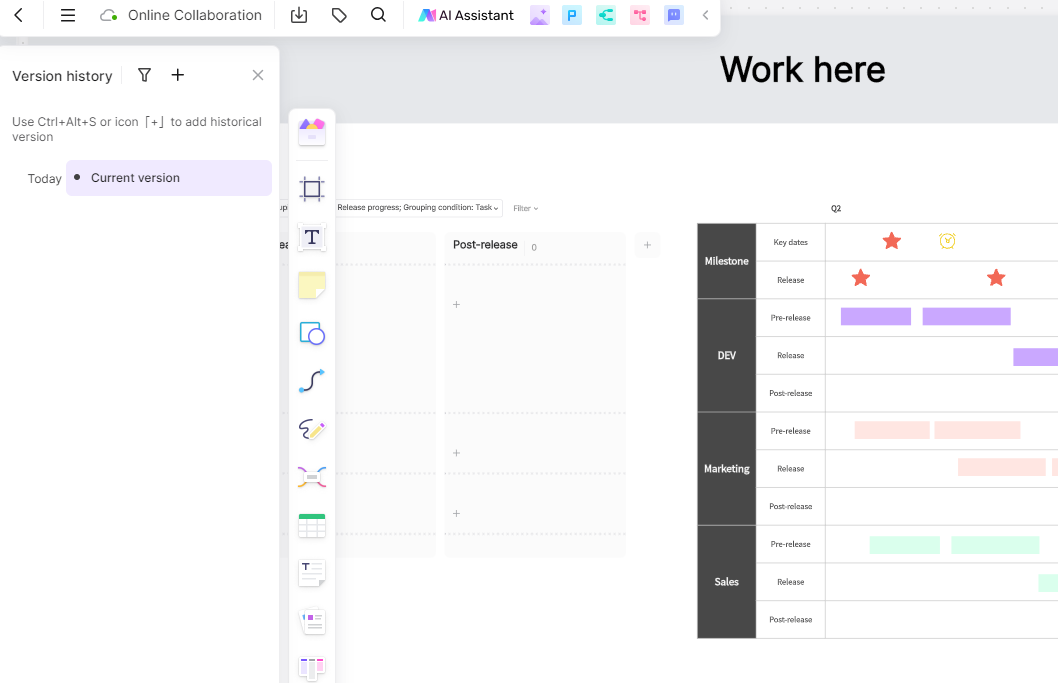
Real-Time Progress Updates: Boardmix allows students to update their progress in real time, providing a clear picture of where the project stands at any given moment. This is crucial for maintaining momentum and ensuring that deadlines are met.
Version History: Boardmix automatically records whiteboard revisions over time, making it easy for team members to view and trace the process.
How to Get Started with Boardmix for Your Group Project?
Getting started with Boardmix is straightforward and user-friendly, making it an ideal tool for students who may not be familiar with online whiteboards. Follow this step-by-step guide to set up your group project on Boardmix.
Step-by-Step Guide to Using Boardmix:

Sign Up and Create an Account: Go to the Boardmix website and sign up for an account using your email or through a Google or Microsoft account. Boardmix offers a simple registration process, and you can start using the platform immediately after signing up.
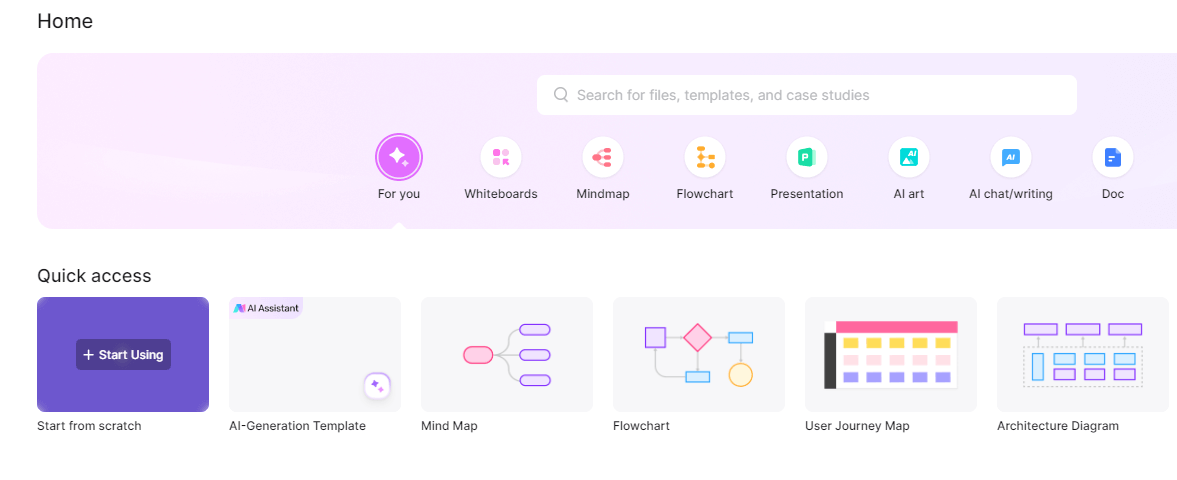
Create a New Project Workspace: After logging in, create a new project by clicking on “Create New Project.” This opens a blank whiteboard, ready for you to start planning your group project.
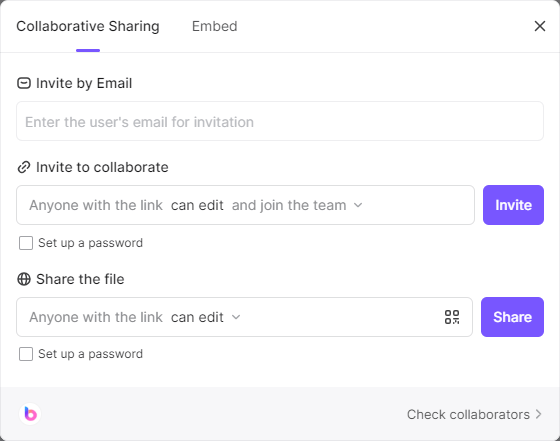
Invite Group Members to Collaborate: Click on the “Invite” button to add your group members to the project. You can send invitations via email, allowing your team to join the workspace and start collaborating.
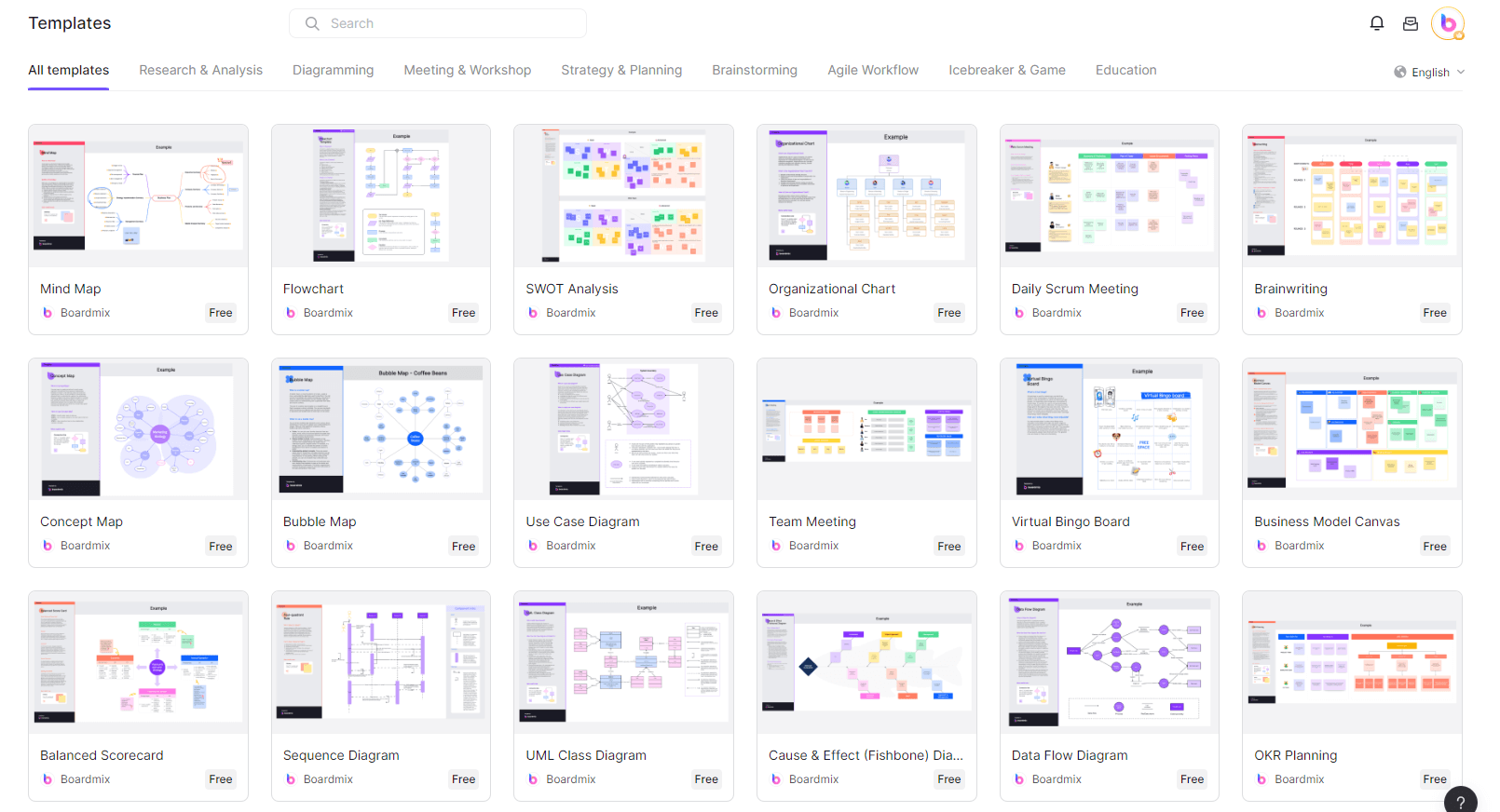
Set Up the Whiteboard for Your Project: Begin by organizing your whiteboard into sections for brainstorming, task assignment, planning, and progress tracking. Boardmix provides a variety of templates that can help you set up these sections quickly and efficiently.
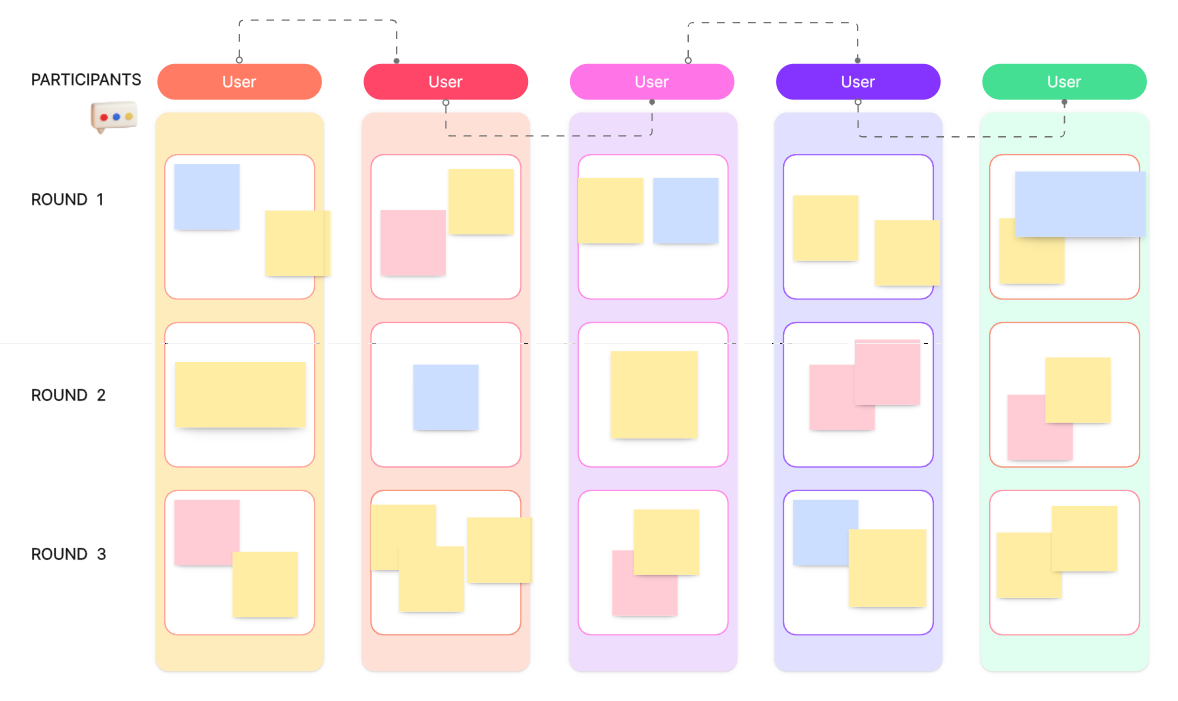
Begin Brainstorming Ideas: Start your project by holding a brainstorming session. Use Boardmix’s tools to add ideas, create mind maps, and organize thoughts. The platform’s real-time collaboration features allow all group members to participate simultaneously.
Assign Tasks and Responsibilities: Once you have a clear idea of your project’s direction, use Boardmix Kanban features to assign tasks to individual group members.
Plan the Project Timeline: Utilize Boardmix’s timeline and Gantt chart tools to map out the project timeline. This step helps ensure that everyone is aware of the deadlines and milestones, keeping the project on schedule.
Monitor Progress and Adjust as Necessary: Throughout the project, use Boardmix to track progress, update tasks, and adjust plans as needed.
Resolve Any Conflicts: If conflicts arise, use Boardmix’s conflict resolution tools to facilitate discussions and reach a consensus. Document decisions on the whiteboard so that all group members are on the same page.
Finalize and Submit the Project: As the project nears completion, use Boardmix to finalize all deliverables. Review the whiteboard to ensure all tasks are complete and all ideas have been addressed before submitting the project to your instructor.
Conclusion
Group projects are an essential part of the educational journey, helping students to develop vital skills in communication, collaboration, and problem-solving. For students working in groups, having the right tools can make a significant difference in the success of their projects. Boardmix is the ideal online whiteboard for student group work, offering a range of features designed to enhance collaboration, streamline task management, and facilitate conflict resolution. By following the step-by-step guide provided in this article, students can easily get started with Boardmix and take their group projects to the next level. Whether you’re brainstorming ideas, dividing tasks, or tracking progress, Boardmix has everything you need to excel in your group project.








