A swimlane diagram is an essential tool for visualizing and improving workflows within an organization. By dividing processes into distinct lanes that represent different departments or teams, it offers a clear and organized view of responsibilities and interactions.
This guide will introduce you to swimlane diagrams, examples of swimlane diagrams, and how to create and implement them effectively. Whether you're looking to enhance efficiency in your business operations or streamline complex workflows, understanding swimlane diagrams is key to achieving more coordinated and productive processes.
What is a Swimlane Diagram?
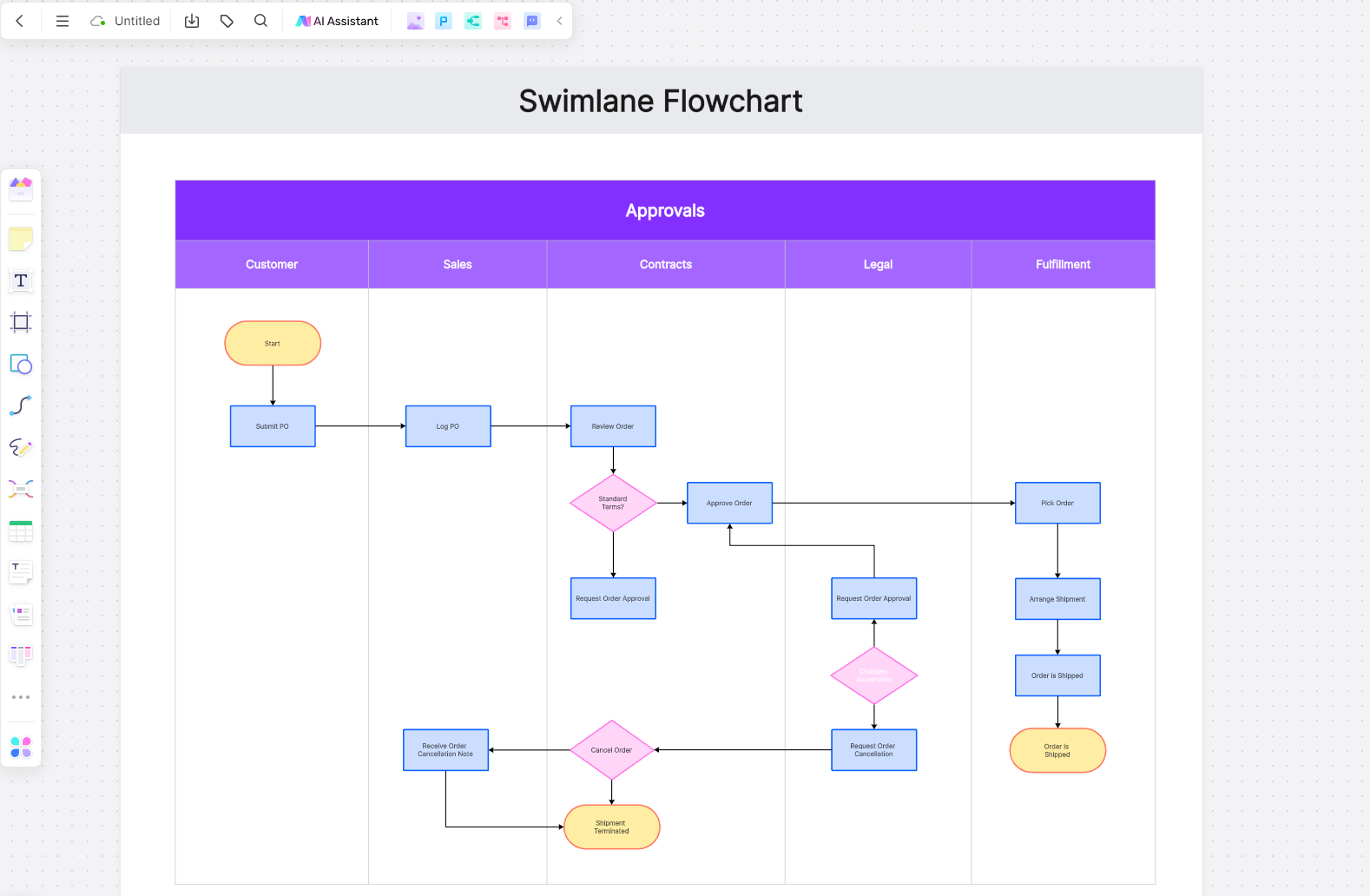
A Swimlane Diagram is a type of flowchart or process diagram that visually represents a process or workflow across different teams, departments, or stakeholders within an organization. Each lane in the diagram corresponds to a different entity involved in the process, enabling a clear visualization of roles and responsibilities throughout the flow.
Basic Definition and Purpose of the Swimlane Diagram
The term "swimlane" was derived from its visual resemblance to a swimming pool with lanes, where each lane signifies a different actor or stakeholder involved in the process.
A Swimlane Diagram serves multiple purposes:
1.Clarify Roles: It clearly demarcates responsibilities across different departments or stakeholders involved in a process.
2.Visualize Workflow: It visually represents the sequence of steps in a process or workflow.
3.Identify Bottlenecks: It helps identify bottlenecks, inefficiencies, or overlaps in a process.
4.Facilitate Communication: It aids in communication and understanding of a process across diverse teams.
Swimlane Diagram vs. Other Process Diagrams
While Swimlane Diagrams are similar to other process diagrams like flowcharts or process maps, they have a few distinguishing features:
1.Explicit Role Assignment: Unlike other process diagrams, swimlanes explicitly delineate roles or responsibilities associated with each step in the process.
2.Cross-Functional Process Visualization: Swimlane diagrams excel at visualizing processes that span multiple teams or departments, making them ideal for cross-functional process mapping.
3.Complex Process Mapping: They can be used for mapping complex processes with many interacting entities or layers, where other process diagrams might become too cluttered.
Swimlane Diagrams offer a powerful tool for visualizing, communicating, and improving processes within an organization. Their clear visualization of roles and interactions between different stakeholders makes them a valuable tool in process improvement and project management initiatives.
How to Create a Swimlane Diagram?
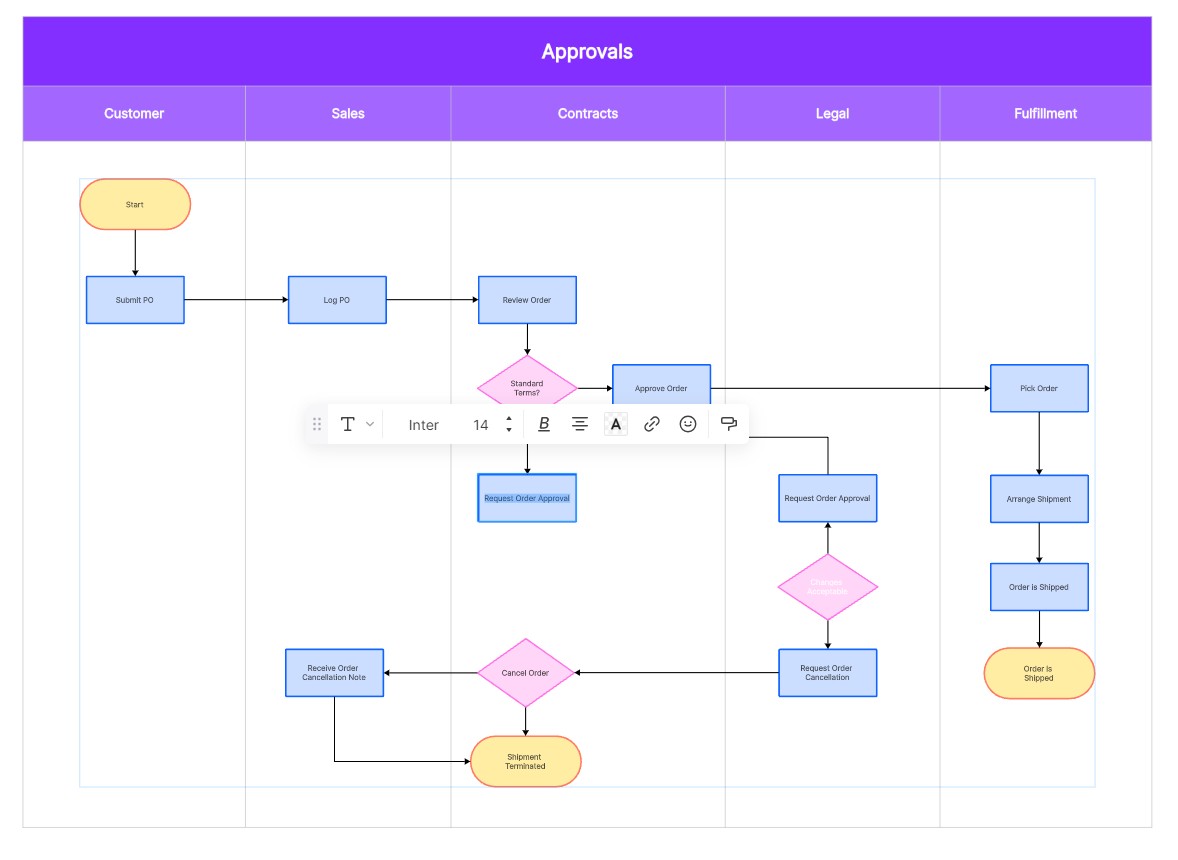
Creating a Swimlane Diagram involves understanding the process or workflow you want to visualize, identifying the roles or entities involved, and mapping out the steps of the process in a structured, visual format. Here's a step-by-step guide on how to create a Swimlane Diagram.
1. Identify the Process
Identify the process or workflow you want to visualize. This could be anything from a project workflow, an operational procedure, or a business process.
2. Determine the Actors
Determine the different actors or entities involved in the process. These could be individuals, teams, departments, or even different organizations.
3. Create Swimlanes
Draw horizontal or vertical lines on your page or canvas to create "swimlanes". Each lane will represent one actor or entity involved in the process.
4. Map out the Steps
Within each swimlane, map out the steps or tasks that the respective actor is responsible for in the process. Start from the beginning of the process and work your way to the end.
5. Add Flowlines
Draw lines or arrows to indicate the flow of the process across different tasks and swimlanes.
6. Review and Refine
Review your Swimlane Diagram for accuracy and clarity. Refine as needed and make sure it effectively communicates the process.
Boardmix: Tool for Creating Swimlane Diagrams
There are various tools and software that can simplify the process of creating Swimlane Diagrams. Boardmix is an online diagramming tool with intuitive drag-and-drop functionality for creating Swimlane Diagrams. It offers templates for creating Swimlane Diagrams and allows collaborative creation of Swimlane Diagrams.
How to Get Free Swimlane Diagram Templates on Boardmix
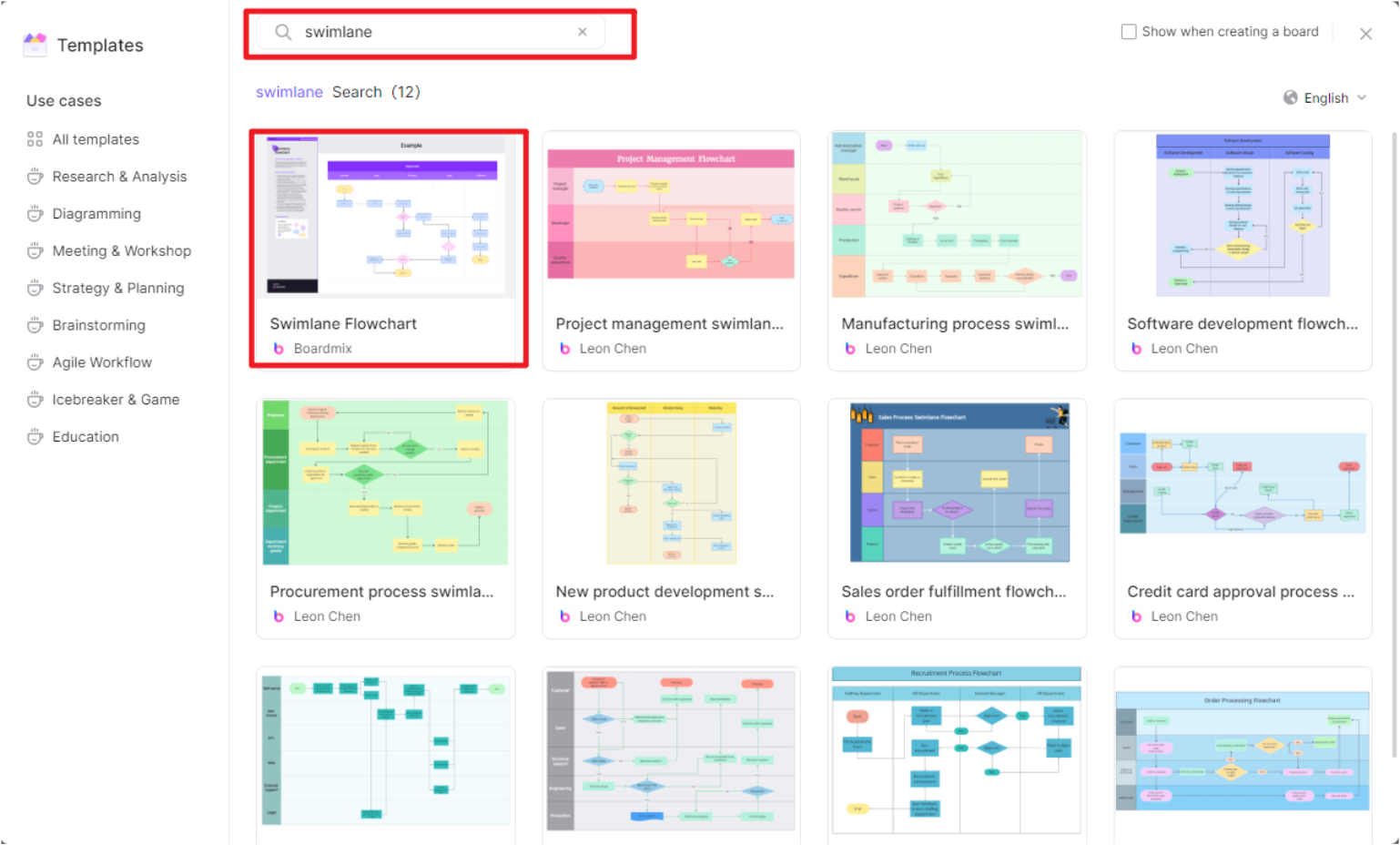
Finding the right tools to create an effective Swimlane Diagram can be a challenge, butBoardmix provides a variety of Swimlane Diagram templates to simplify your workflow visualization process. When creating a Swimlane Diagram with a template, you need careful thought about your process and roles involved but you can significantly improve your workflow understanding and communication with powerful visual aids like Boardmix.
Step 1: Finding and Editing Swimlane Diagram Templates Online
Boardmix offers a collection of ready-to-use Swimlane Diagram templates for various use cases. To access these templates:
1.Log into Boardmix: Visit the Boardmix website and log in using your credentials.
2.Navigate to Templates: From the dashboard, navigate to the "Templates" section.
3.Search for Swimlane Templates: Use the search function to look for Swimlane Diagram templates.
Boardmix offers a variety of Swimlane Diagram templates that you can use as starting points for your diagrams. Simply get started by logging into your free account.
Step 2: Customizing Swimlane Diagram Templates According to Specific Needs
Boardmix's templates are fully customizable, allowing you to tweak them to suit your specific needs. Here's how you can do it:
1.Select a Template: Choose a template from the template library or community that closely matches your requirements.
2.Edit Swimlanes: Adjust the number of swimlanes to match the number of roles or entities in your process.
3.Add or Remove Steps: Edit the steps or tasks in each swimlane according to your process.
4.Adjust Flowlines: Modify the arrows or flowlines to correctly represent the flow of tasks across swimlanes.
You can change colors, add notes, and make other modifications until the template perfectly represents your process.
Step 3: Collaborating with Your Team, Sharing Your Swimlane Diagram
1.Share and Collaborate: Invite team members to view, comment on, or edit the Swimlane Diagram. You can collaborate in real time and make adjustments based on feedback.
2.Save and Export: Once you're satisfied with your diagram, save it on Boardmix for future reference or export it in a suitable format for sharing or presenting.
With Boardmix's robust features and user-friendly interface, creating, customizing, and using Swimlane Diagram templates becomes an effortless task.
What are Examples of Swimlane Diagrams?
Swimlane Diagrams can be used in various industries and fields to visualize workflows, business processes, and project tasks. In this section, let’s learn some examples of Swimlane Diagrams in various industries.
1.Work Order System Swimlane Diagram
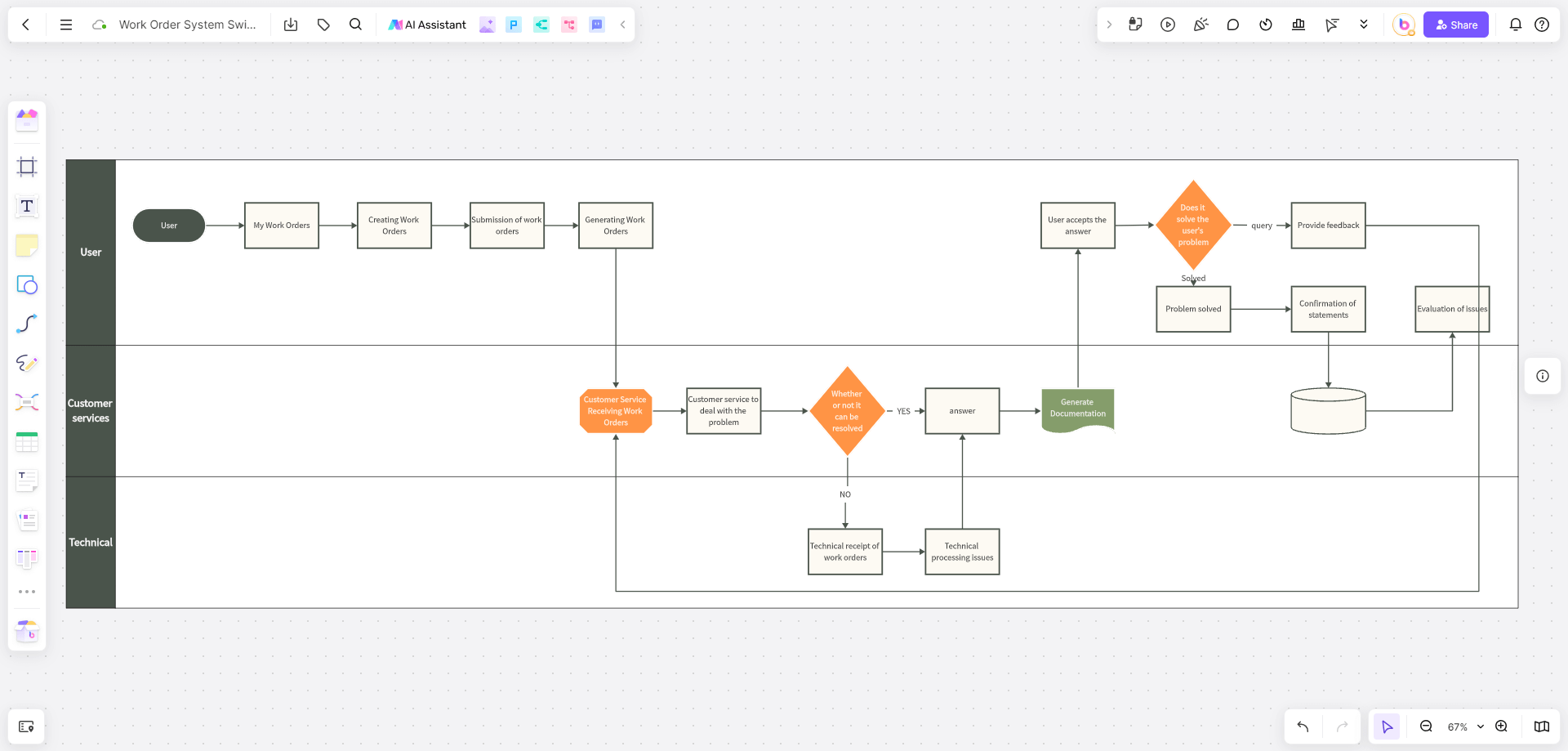
A Work Order System Swimlane Diagram is a handy tool that helps teams manage work tasks better. As workloads grow and teamwork becomes more complex, many companies are using these diagrams to boost efficiency.
Swimlane diagrams show the path each task takes, from creation to processing, approval, and completion. They make it easy for team members to see how tasks are progressing, avoid problems during handoffs, and work more efficiently overall.
2.Warehouse Management Swimlane Diagram
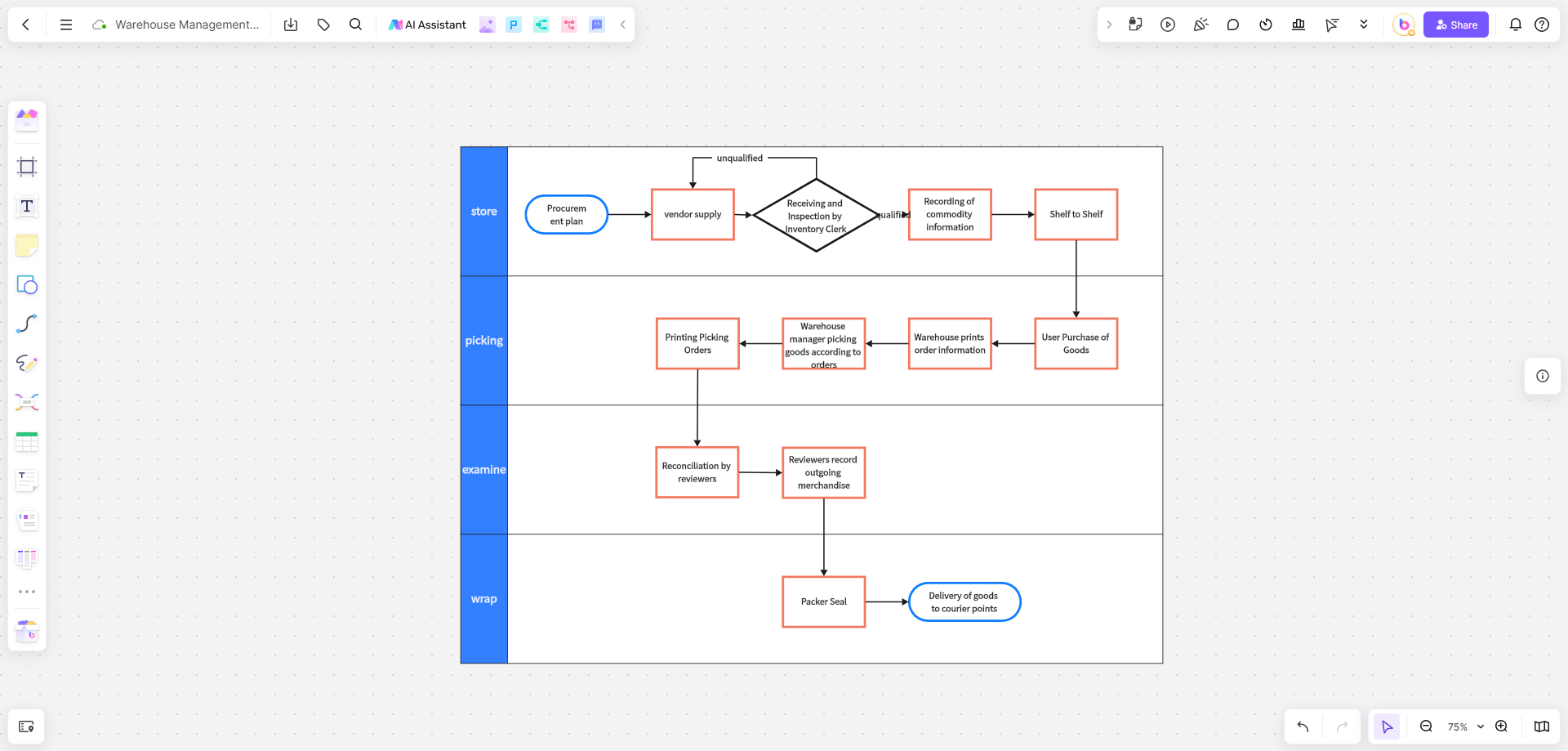
Warehouse management is crucial for modern businesses. A swimlane diagram can help warehouse managers streamline operations, increase efficiency, cut costs, and keep logistics running smoothly.
In warehouse management, swimlane diagrams clearly show different job roles, processes, and decision points, helping team members understand their responsibilities and coordinate better.
3.Swimlane Diagram Example - Verifying Product Feasibility
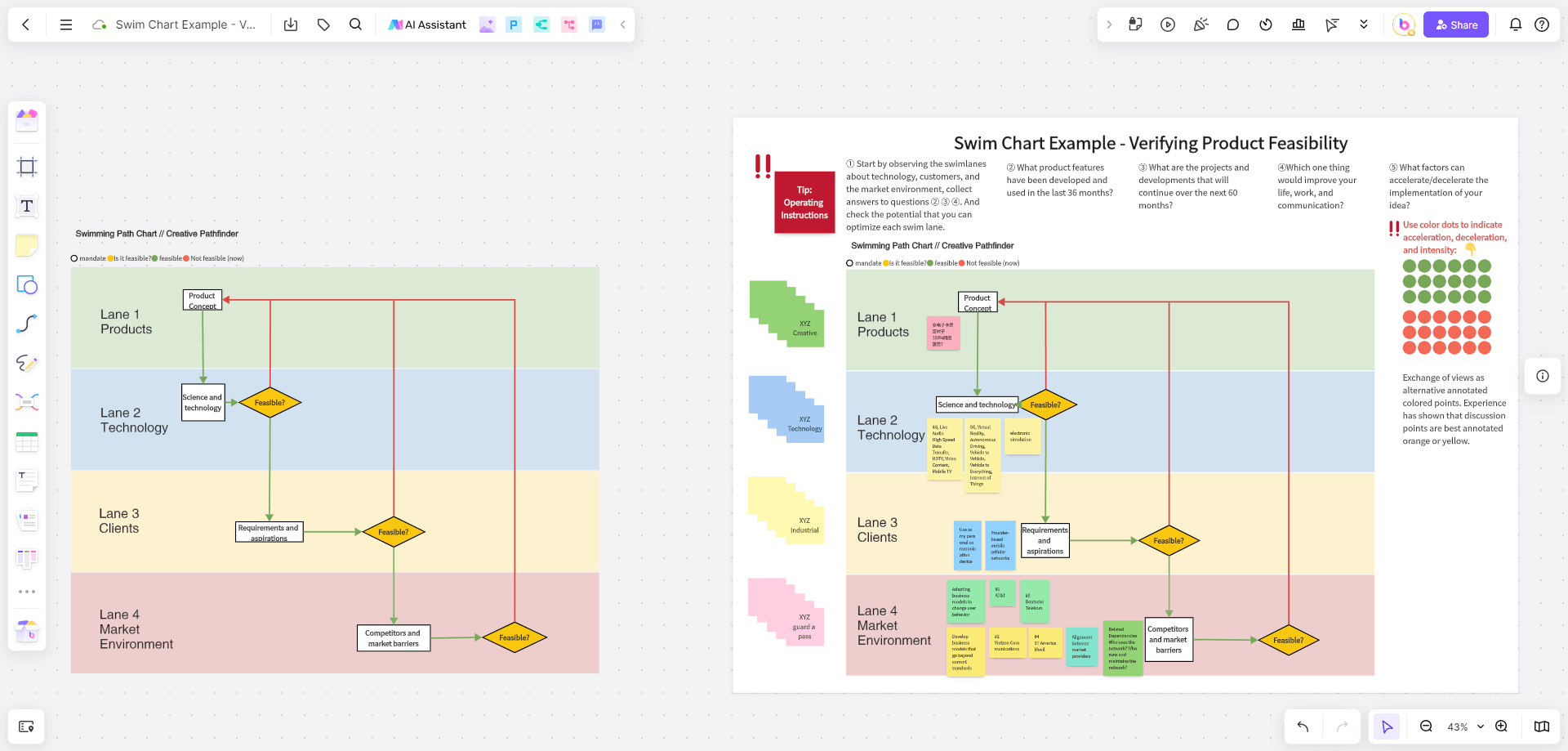
When checking if a product idea is doable, a swimlane diagram can lay out the whole process of developing and implementing the product. It covers all the participants, departments, and stages involved, helping the team understand the feasibility of the product.
Here’s an example swimlane diagram for verifying product feasibility. It improves coordination and communication between different departments. Each swimlane clearly shows who is responsible for what, helping to avoid misunderstandings and communication issues.
4.Project Management Process Swimlane Diagram
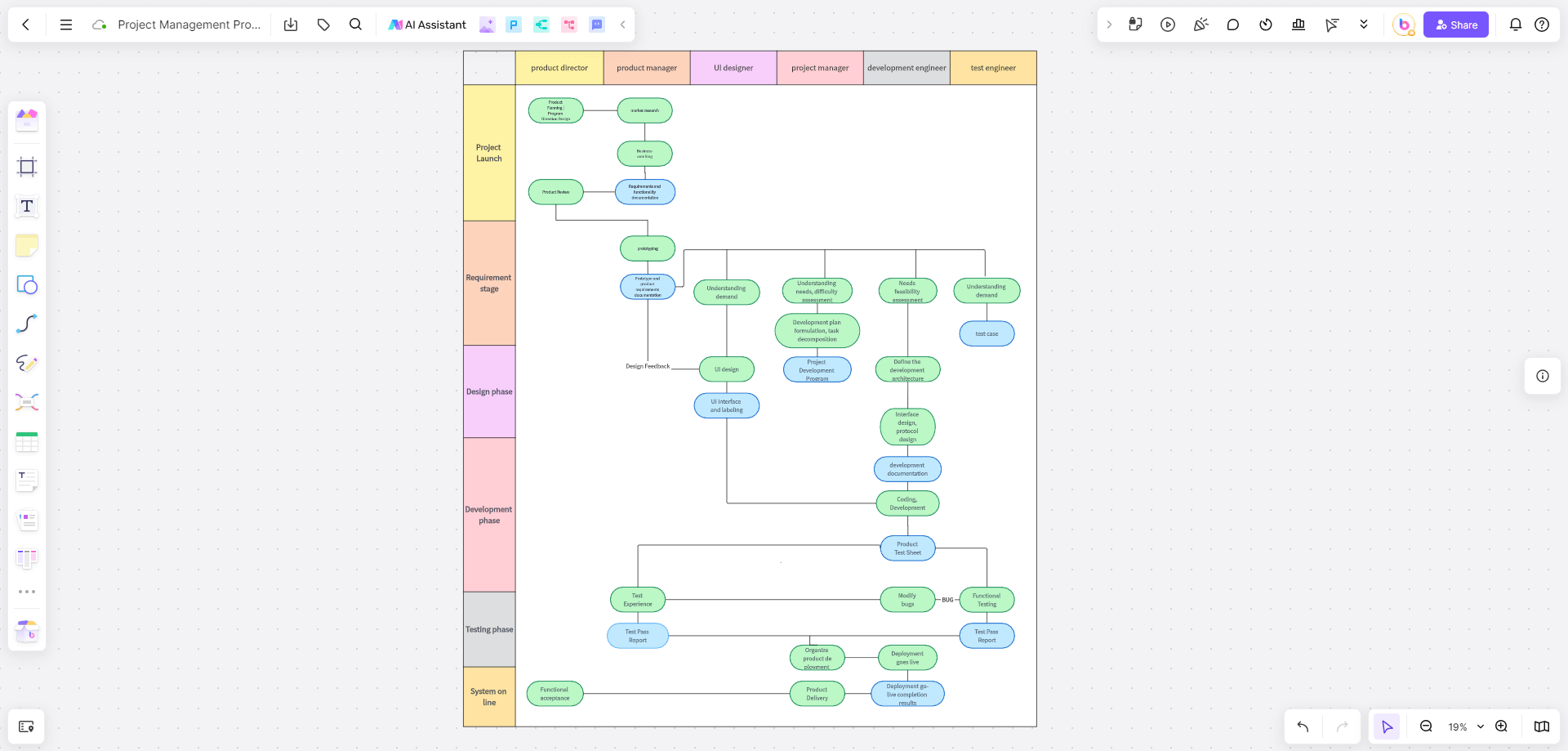
A project management process swimlane diagram shows the relationships between different tasks, responsibilities, and processes in project management. It assigns roles or departments to their own "swimlanes," with each swimlane representing a specific role, team, or department. Tasks and activities are arranged along the swimlanes, clearly showing who does what and when. This helps clarify responsibilities and processes, improving communication and collaboration.
5.Product Functionality Acceptance Swimlane Diagram
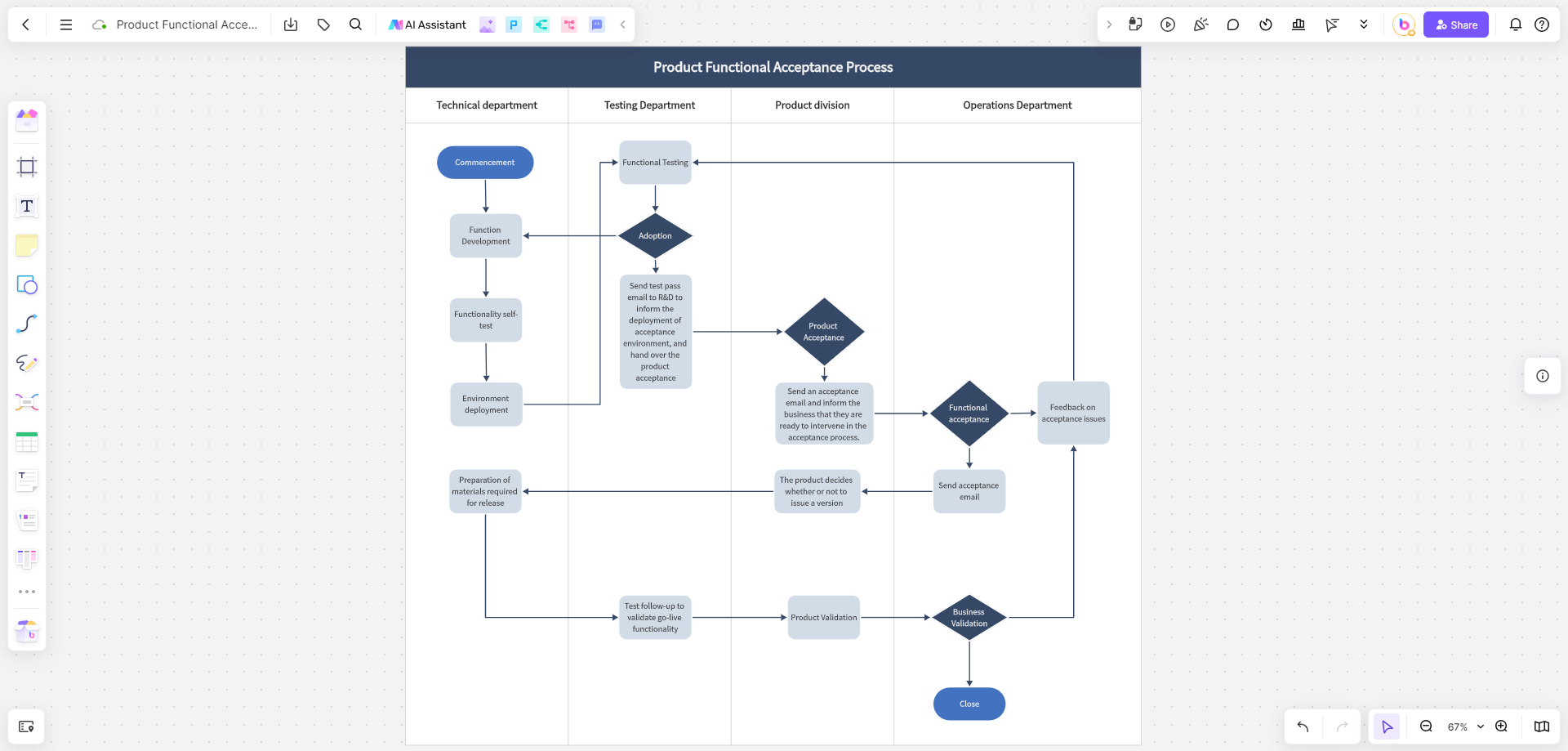
A product functionality acceptance swimlane diagram shows different modules and features of a product and their acceptance status. This diagram helps teams understand the acceptance status of each feature, quickly identify and fix issues, and ensure the product functions are complete and stable.
This diagram not only helps teams perform thorough and detailed product function acceptance but also optimizes the acceptance process and improves team collaboration. It's an essential tool for any software development team.
6.Expense Reimbursement Management Swimlane Diagram
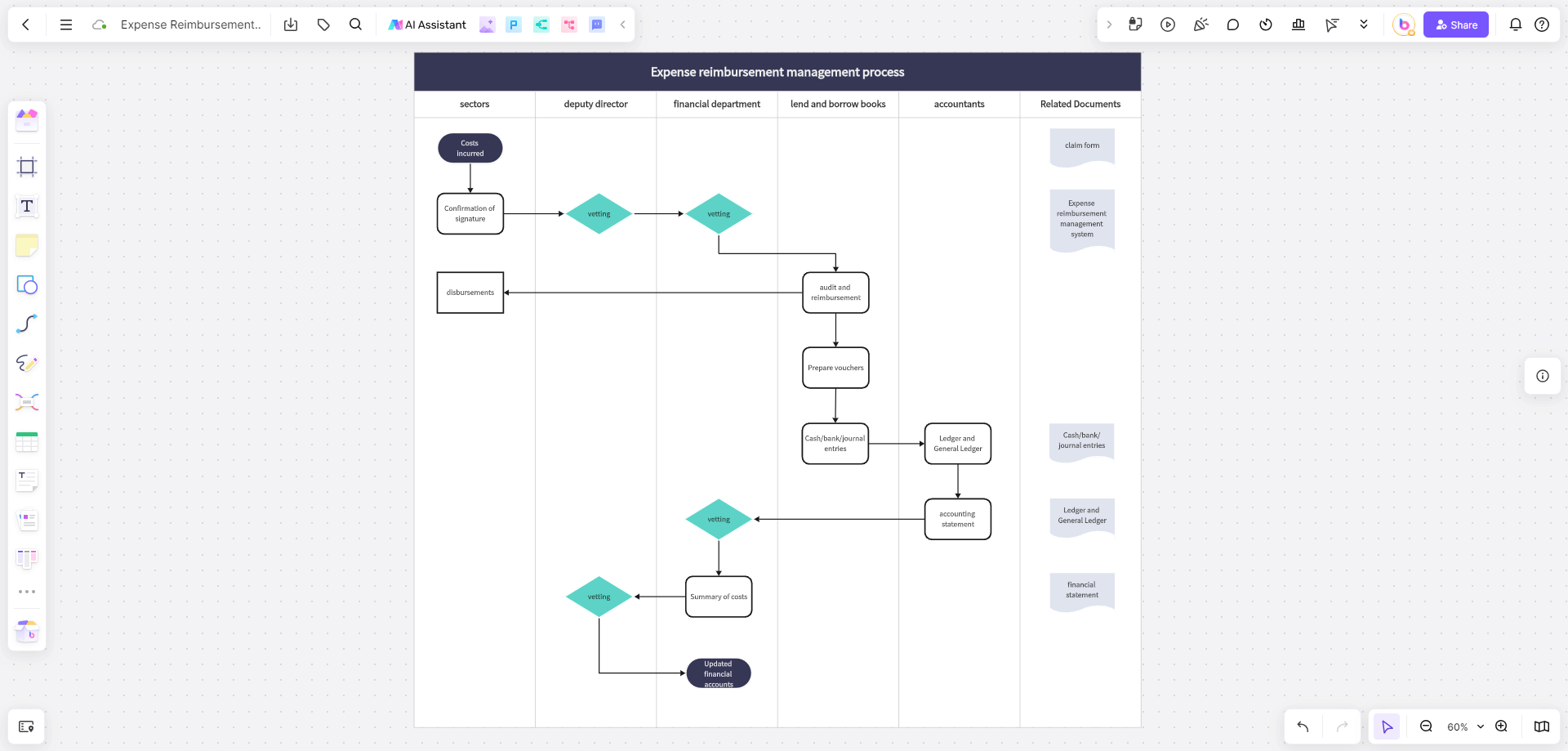
To help businesses manage expense reimbursements better, an expense reimbursement management swimlane diagram can be used. This diagram clearly illustrates the steps and processes involved in expense reimbursements.
By using an expense reimbursement management swimlane diagram, businesses can standardize their expense reimbursement processes, reduce errors and loopholes, and improve management efficiency.
How to Implement Swimlane Diagrams in Marketing and Business Processes?
Swimlane Diagrams are powerful visualization tools that can be used to streamline and improve business processes. They offer clarity on roles and responsibilities, helping teams and stakeholders understand the entire process at a glance. Here's how you can implement Swimlane Diagrams in your marketing and business processes.
In Marketing
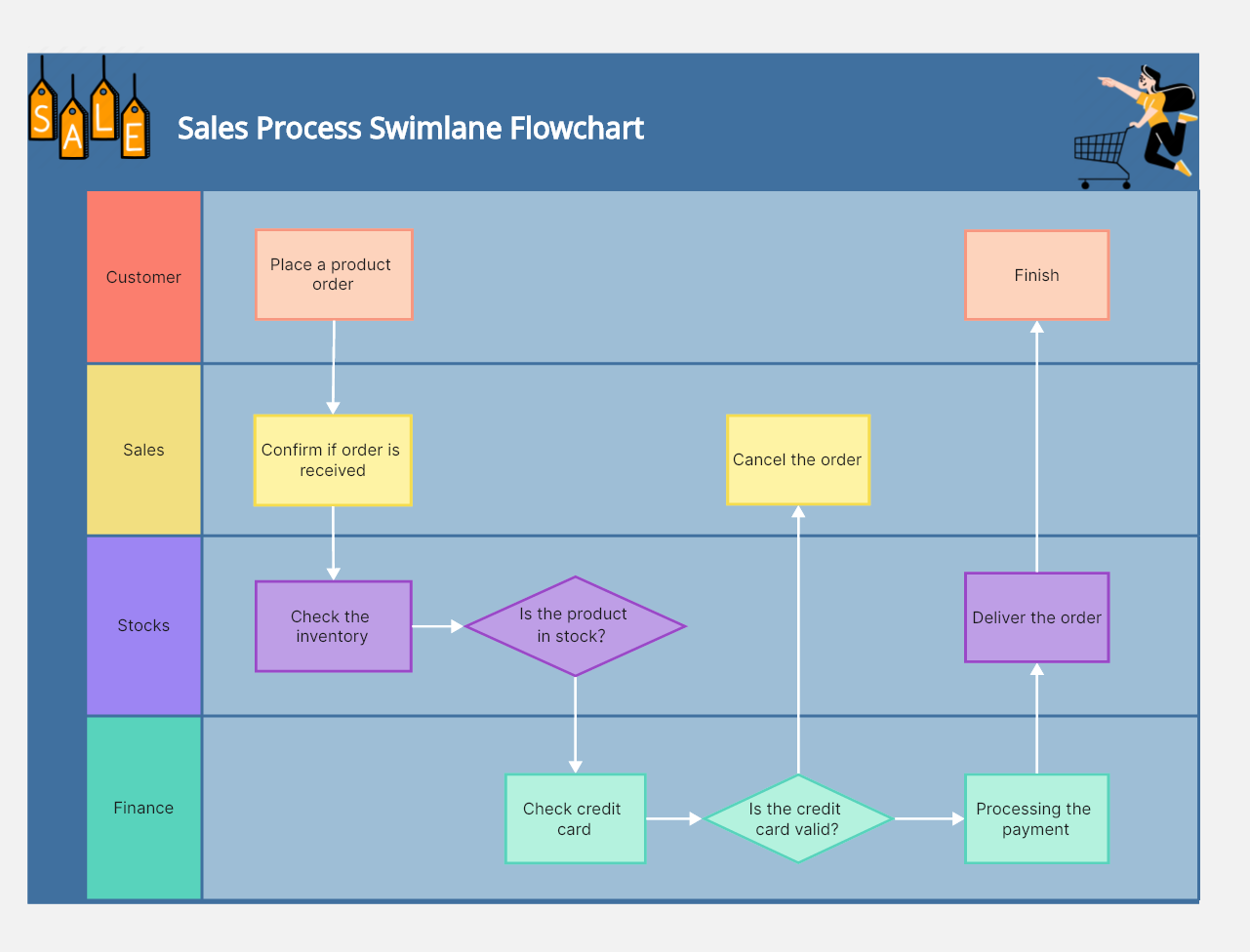
1. Campaign Planning: Use Swimlane Diagrams to outline the tasks for every stage of your marketing campaign. Each swimlane can represent a different aspect of the campaign like social media marketing, content creation, email marketing, and so on.
2. Customer Journey Mapping: Swimlanes can be used to visualize the customer journey from awareness to purchase, with each lane representing a different touchpoint or interaction with the customer.
3. Marketing Automation Process: Create a Swimlane Diagram to map out your marketing automation workflows. It can show how leads are nurtured through automated emails, social media posts, etc.
In Business Processes
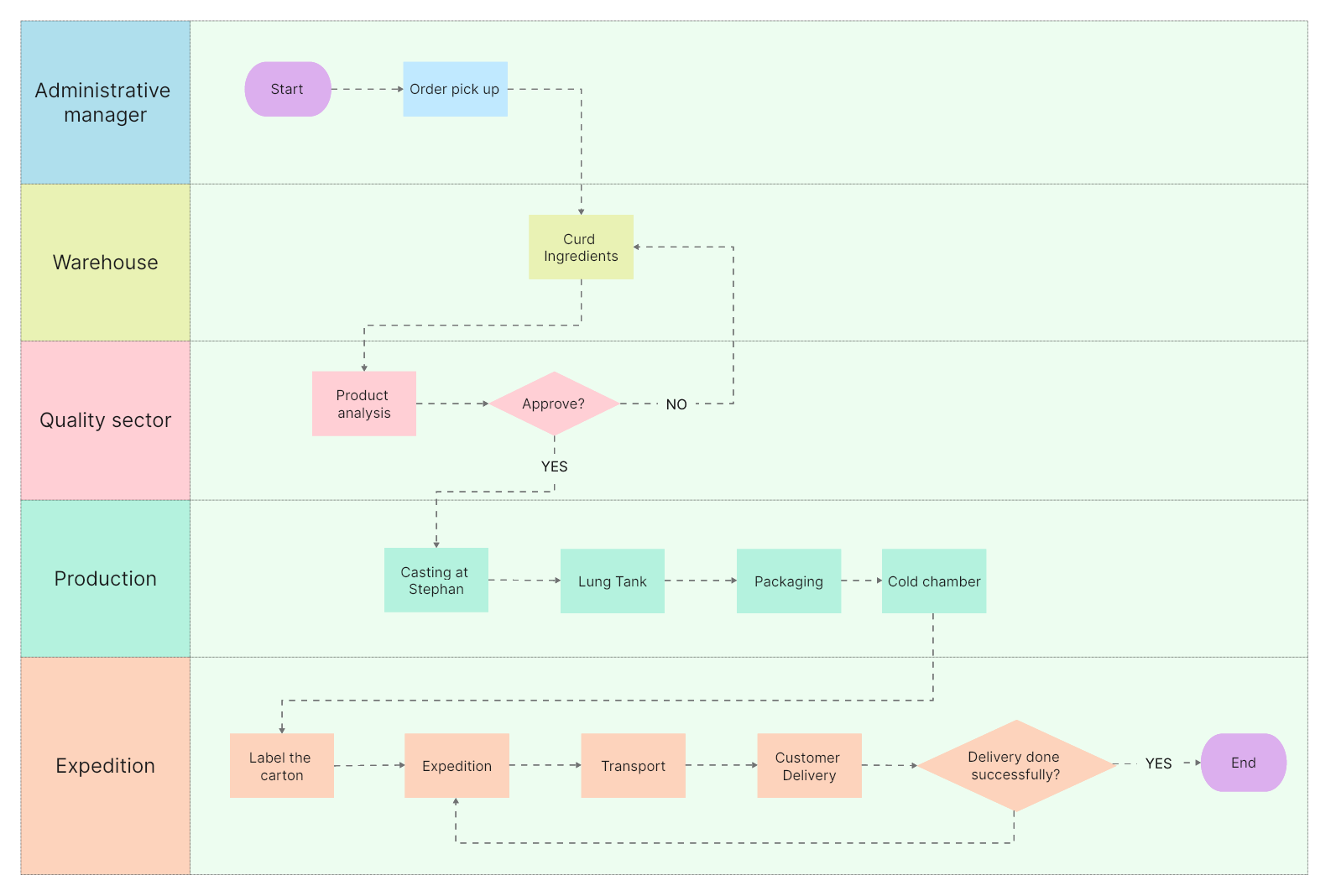
1. Workflow Analysis: Swimlane Diagrams can help analyze workflows and identify bottlenecks or inefficiencies. Each swimlane represents a different part of the process, making it easy to see where delays or overlaps occur.
2. Cross-Departmental Collaboration: For processes that involve multiple departments, use swimlanes to clarify who is responsible for each step. This can improve communication and coordination among teams.
3. Process Improvement: Use Swimlane Diagrams to visualize your processes before and after process improvement initiatives. This can highlight the impact of changes made.
In Project Management
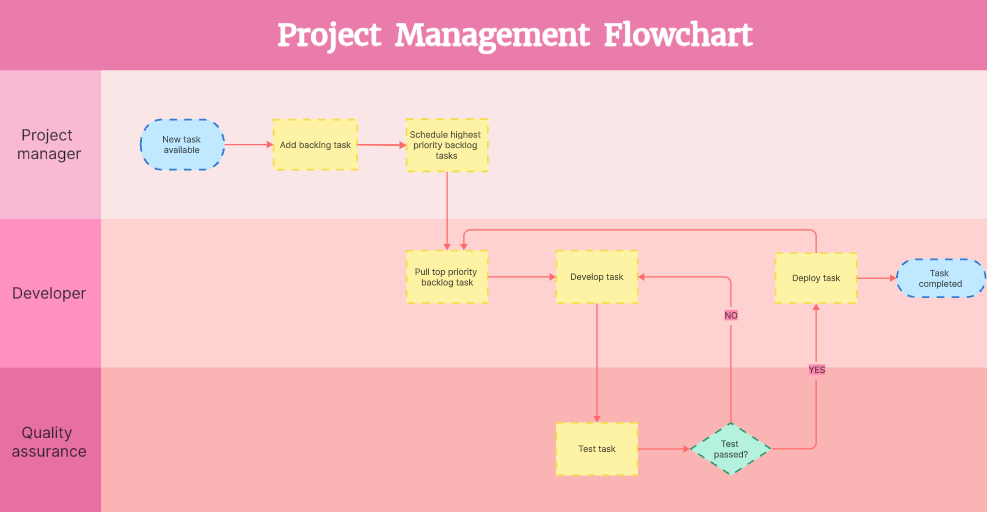
Swimlane diagrams are invaluable tools for project managers to depict complex processes clearly and manage projects efficiently. For instance, a project manager could use a swimlane diagram to:
1. Organize Tasks: Identify all tasks required in a project and group them by team or individual responsible for completion.
2. Sequence Activities: Map out the sequence of tasks in a project timeline, including dependencies between tasks.
3. Identify Risks and Delays: By visualizing the entire process, potential risks and areas of delay can be identified early.
To sum up, implementing Swimlane Diagrams in marketing and business processes can help streamline workflows, improve cross-functional collaboration, and drive process improvement initiatives. As such, they are vital tools for businesses looking to optimize their operations.
Conclusion
Swimlane diagrams are invaluable tools for streamlining processes and clarifying responsibilities. By organizing tasks into distinct lanes, they offer a clear, structured view of workflows and interactions.
With Boardmix, you can use the swim lane template for free and create swim lane diagrams that map out process steps and assign them to appropriate lanes, simplifying complex processes.
From project management to customer service, we demonstrate the swimlane diagram examples with their versatility. Now you can implement swimlane diagrams in marketing and business processes enhance clarity, improve efficiency, and help identify potential bottlenecks. Get started on Boardmix and try the free swim lane diagram templates!








