A system functional structure diagram is a graphical tool used to describe the functionality of a system. Unlike traditional functional structure diagrams, system functional structure diagrams pay more attention to the interrelationships between different subsystems in a system, helping engineers better understand the structure and performance of the system. There are many uses of system functional structure diagram, this article shares how to draw system structure diagram through 6 steps to help you carry out system design work more efficiently!
Draw system functional structure diagram easily with Boardmix, use it now!
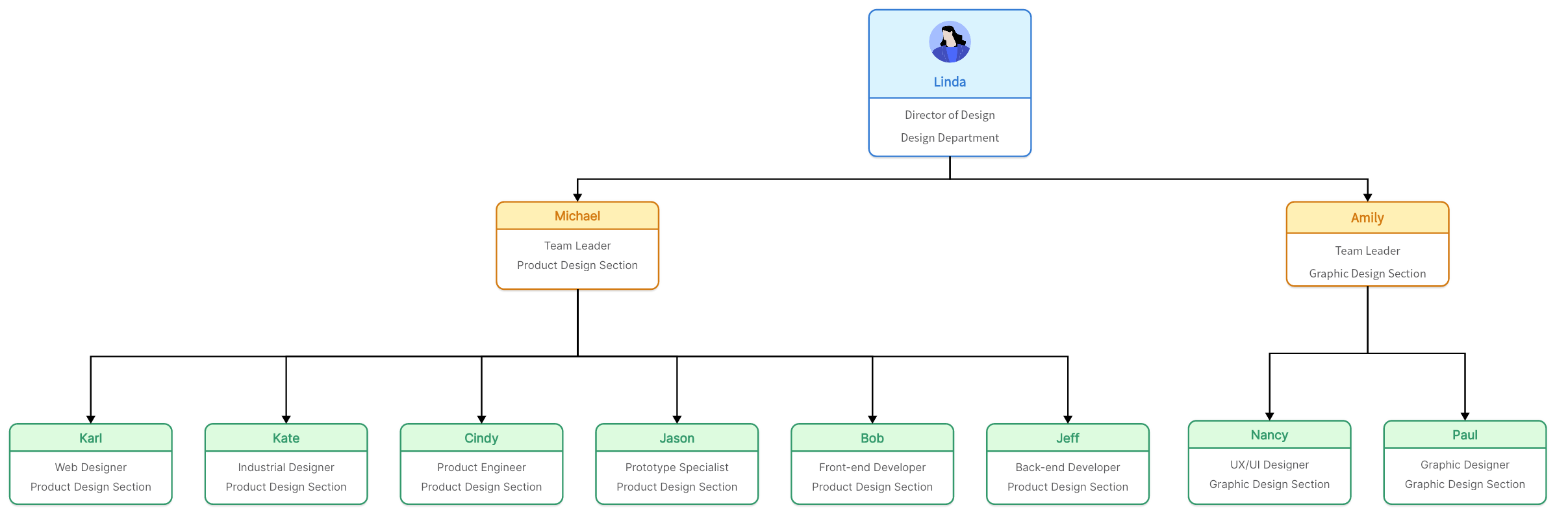
1. Determine the scope of the system
Determine the scope and boundaries of the system and identify the inputs, outputs, environment and constraints of the system.
Divide the system into subsystems: divide the system into subsystems, each of which can be a hardware or software component or a different functional unit of the system.
2. Determine the relationships between subsystems
For each subsystem, determine the relationships between it and other subsystems. These relationships can be data flow, energy flow, information flow, material flow, etc.
3. Draw the system box
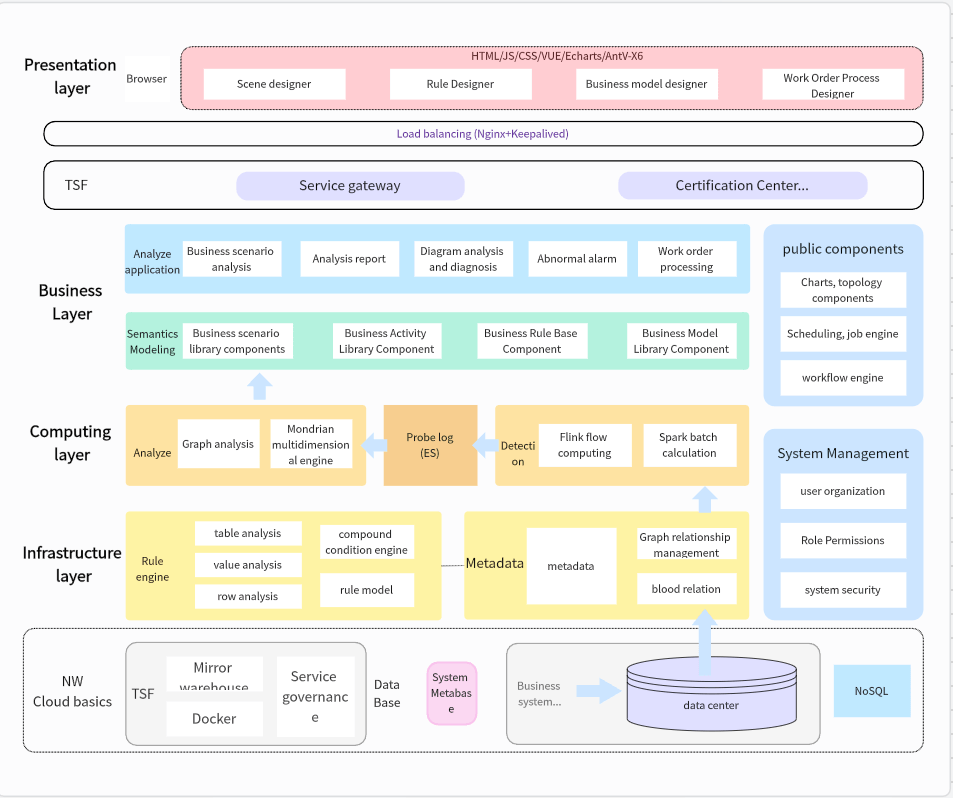
Draw a system box diagram on the canvas to represent the general structure of the system. Draw different subsystem boxes inside that box and connect them to the system box.
4. Identify the subsystems
For each subsystem, identify its name and function for understanding and description.
5. Draw the links between subsystems
Represent the links between the subsystems with connecting lines to show the dependencies between them. These connections can be data flow, energy flow, information flow, material flow, etc.
6. Refinement of the system functional structure diagram
Necessary details are added to the system functional structure diagram, such as detail descriptions, operating instructions, and manufacturing requirements.
It should be noted that the production of the system functional structure diagram may vary depending on the specific system, so the production of the system functional structure diagram should be adjusted according to the actual situation. Meanwhile, professional graphical tools or online tools can be used to create and manage system functional structure diagrams. For more convenient methods, dry tips and useful resources for diagramming, you can visit the Boardmix drawing topic page.
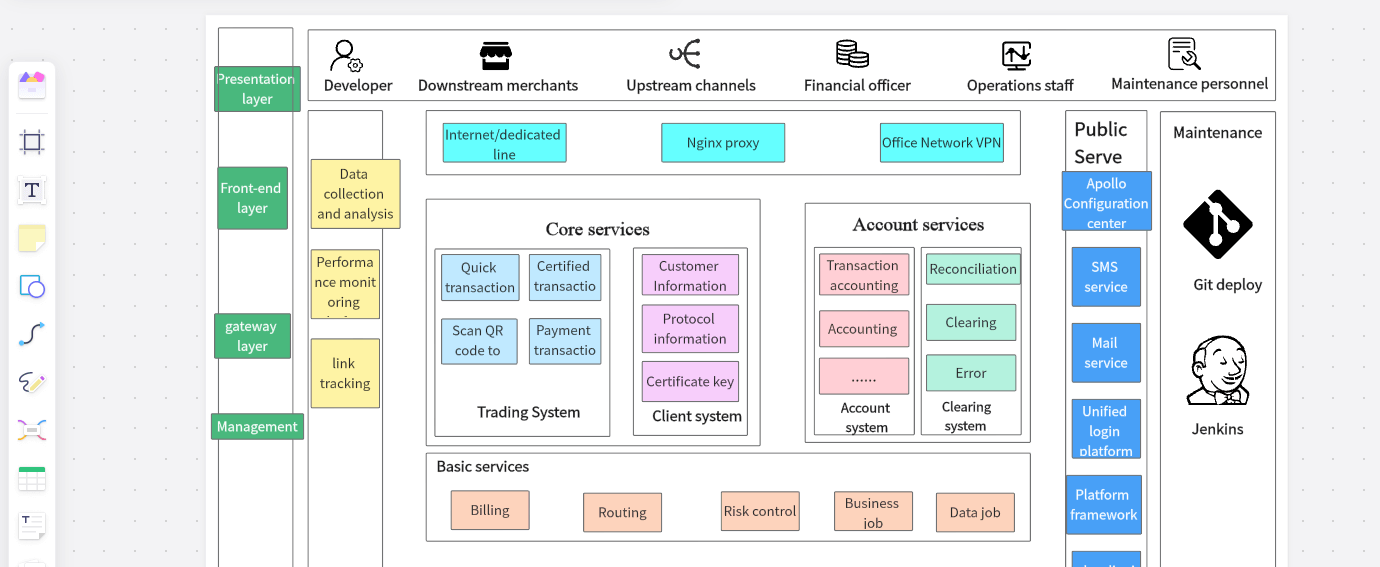
Boardmix is an efficient online whiteboard tool, just search “Boardmix” in your browser to enter the official website and register to log in, you can draw diagrams online on the web.
Boardmix is very easy to use, with a comprehensive set of built-in graphic symbols, which can be used to draw all kinds of professional graphic charts and diagrams. It supports different theme styles, and you can freely adjust the size, thickness of the frame, and fill color.
At the same time, Boardmix community built-in template resources, support for one-click application, not only to improve the efficiency of drawing, but also for different graphic drawing to provide an effective reference.
In addition, after the graphic is finished, you can share it through the link and invite others to join the online collaborative discussion, and it also supports one-click export to image or file format, which is easy to use and share, so click Boardmix to experience it!








