One of the methods to stay focus is using a target whiteboard—a versatile tool that helps you visually map out your goals and track your progress with clarity and precision. Whether you're an individual looking to boost personal productivity or a team aiming to streamline your projects, a target white board can serve as the cornerstone of your goal-setting strategy. In this guide, we'll explore how to set up, integrate, and effectively use a target whiteboard to achieve your objectives and maximize your productivity.
What is a Target Whiteboard?
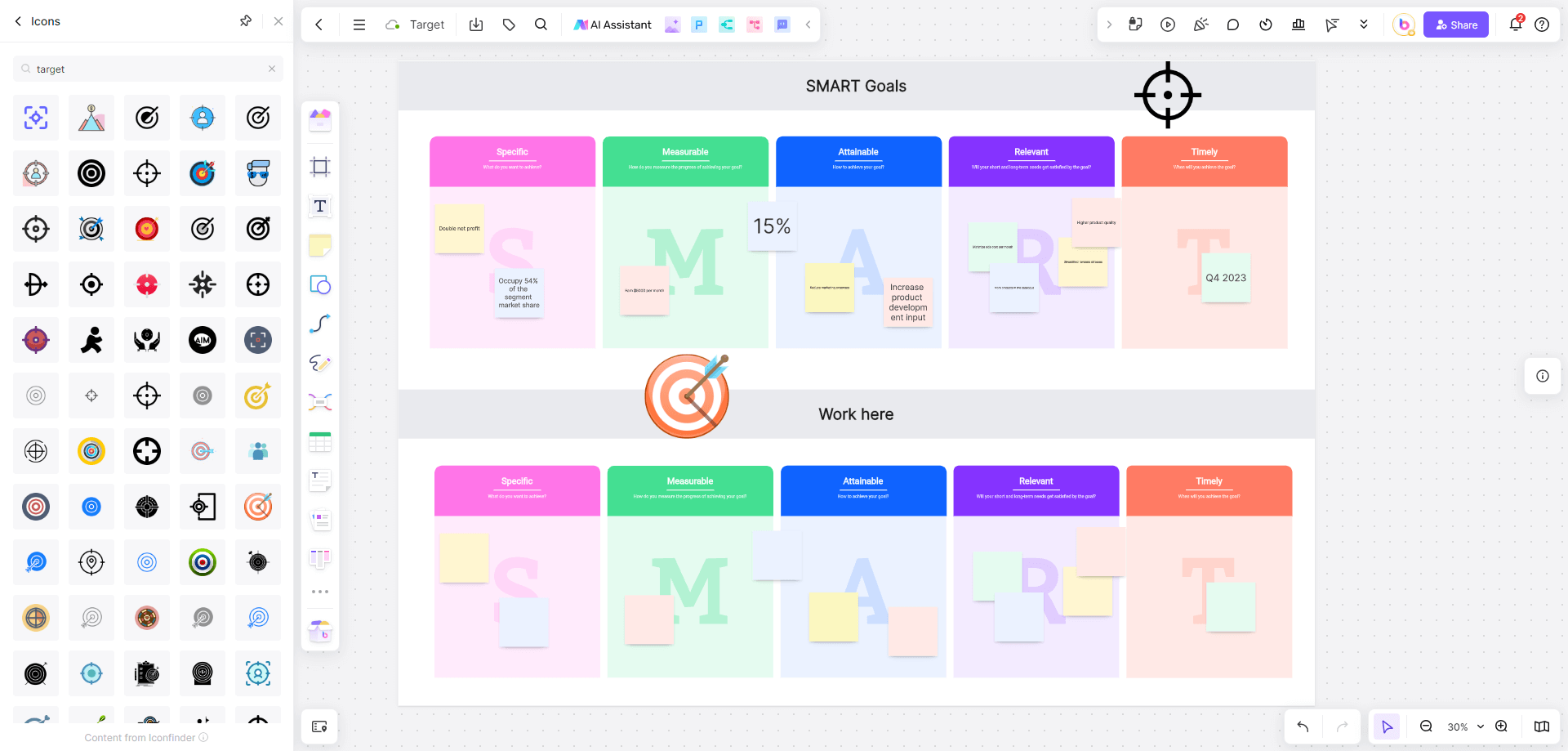
A target whiteboard is a powerful tool designed to help individuals and teams visualize, set, and track goals effectively. Unlike traditional whiteboards, a target whiteboard is specifically structured to focus on objectives, enabling users to break down their goals into manageable tasks, track progress, and make necessary adjustments. By offering a clear visual representation of targets, a target white board helps keep everyone aligned and focused, ultimately driving productivity.
The concept behind a target whiteboard is simple: it acts as a visual roadmap for your goals. Whether you're working on personal development, team projects, or business objectives, a target whiteboard can be customized to suit any purpose. By visually displaying your goals and the steps needed to achieve them, a target whiteboard helps you stay organized and motivated, ensuring that you remain on track to meet your objectives.
How to Set Up Your Target Whiteboard for Success
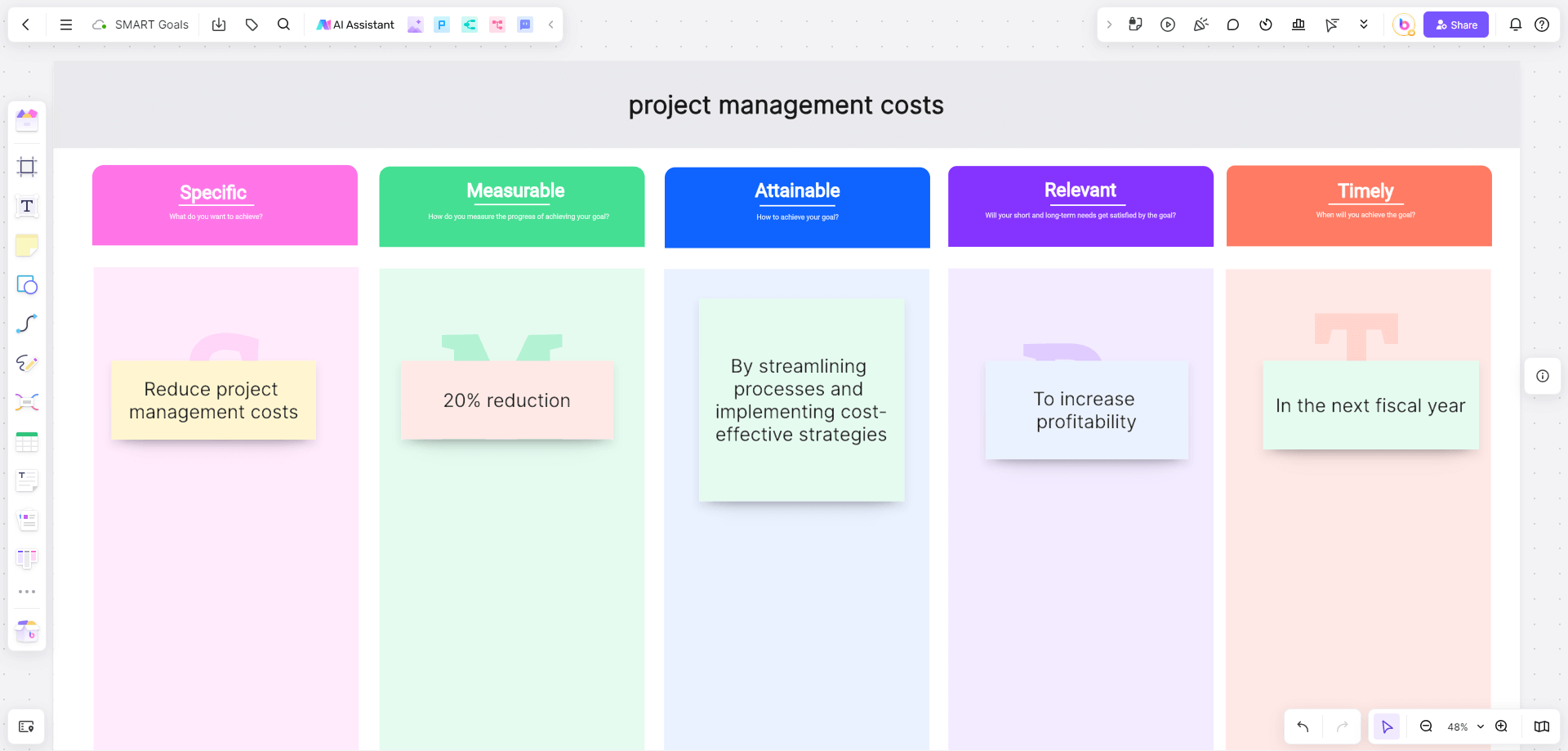
Setting up a target whiteboard involves more than just writing down your goals. To maximize its effectiveness, you need to consider the layout, the type of goals you want to achieve, and how you plan to track your progress. Here’s how you can set up your target whiteboard for success:
Define Your Goals: Begin by clearly defining your goals. These could be personal milestones, team objectives, or business targets. Ensure that your goals are specific, measurable, achievable, relevant, and time-bound (SMART).
Create Sections for Each Goal: Divide your target white board into sections, each dedicated to a specific goal. This segmentation allows you to focus on one goal at a time without getting overwhelmed by the bigger picture.
Visualize the Steps: Break down each goal into smaller, actionable steps. Use bullet points, checklists, or diagrams to map out the process. This will give you a clear path to follow and help you identify any potential roadblocks.
Track Progress: Incorporate a tracking system on your target whiteboard. This could be a simple progress bar, a checklist, or even a color-coded system to indicate the status of each task. Regularly updating your progress on the whiteboard will keep you motivated and ensure that you’re moving in the right direction.
Set Deadlines: Assign deadlines to each task or milestone. Having a timeline in place will create a sense of urgency and help you stay committed to your goals.
Review and Adjust: Periodically review your target whiteboard to assess your progress. If you find that certain tasks are taking longer than expected, or if your goals have changed, don’t hesitate to adjust your plan. The flexibility of a target whiteboard allows you to adapt as needed.
Integrating Target Whiteboard with Online Tools
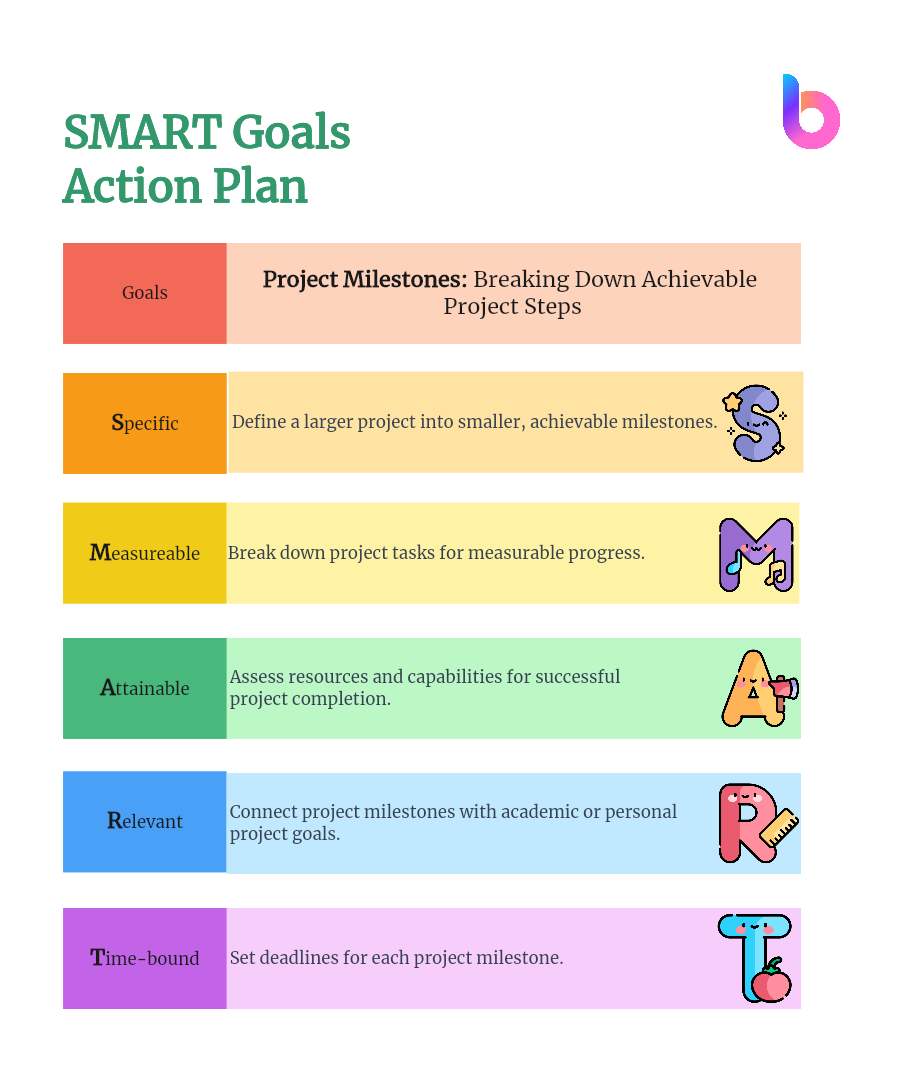
In today’s digital age, integrating your target white board with online tools can significantly enhance your productivity. Online whiteboards, in particular, offer a range of features that can help you achieve your targets more efficiently.
Online Whiteboard Introduction
An online whiteboard is a digital platform that replicates the functionality of a traditional whiteboard but with added features like real-time collaboration, customizable templates, and multimedia integration. Online whiteboards are accessible from any device with an internet connection, making them an ideal tool for remote teams or individuals who need to access their goals on the go.
How Can an Online Whiteboard Help You Achieve Your Target?
Online whiteboards offer several advantages that can help you achieve your targets more effectively:
Collaboration: Online whiteboards allow multiple users to work on the same board simultaneously. This is particularly useful for teams, as it enables real-time collaboration and ensures that everyone is on the same page.
Organization: With an online whiteboard, you can easily organize your goals and tasks using templates, sticky notes, and diagrams. This helps you maintain a clear structure and keeps your board clutter-free.
Accessibility: Since online whiteboards are cloud-based, you can access your target white board from anywhere, at any time. This flexibility ensures that you can update your progress, even when you’re on the move.
Integration: Many online whiteboards can be integrated with other productivity tools like project management software, calendars, and communication platforms. This allows you to streamline your workflow and keep all your resources in one place.
How to Use an Online Whiteboard to Set Up Your Target
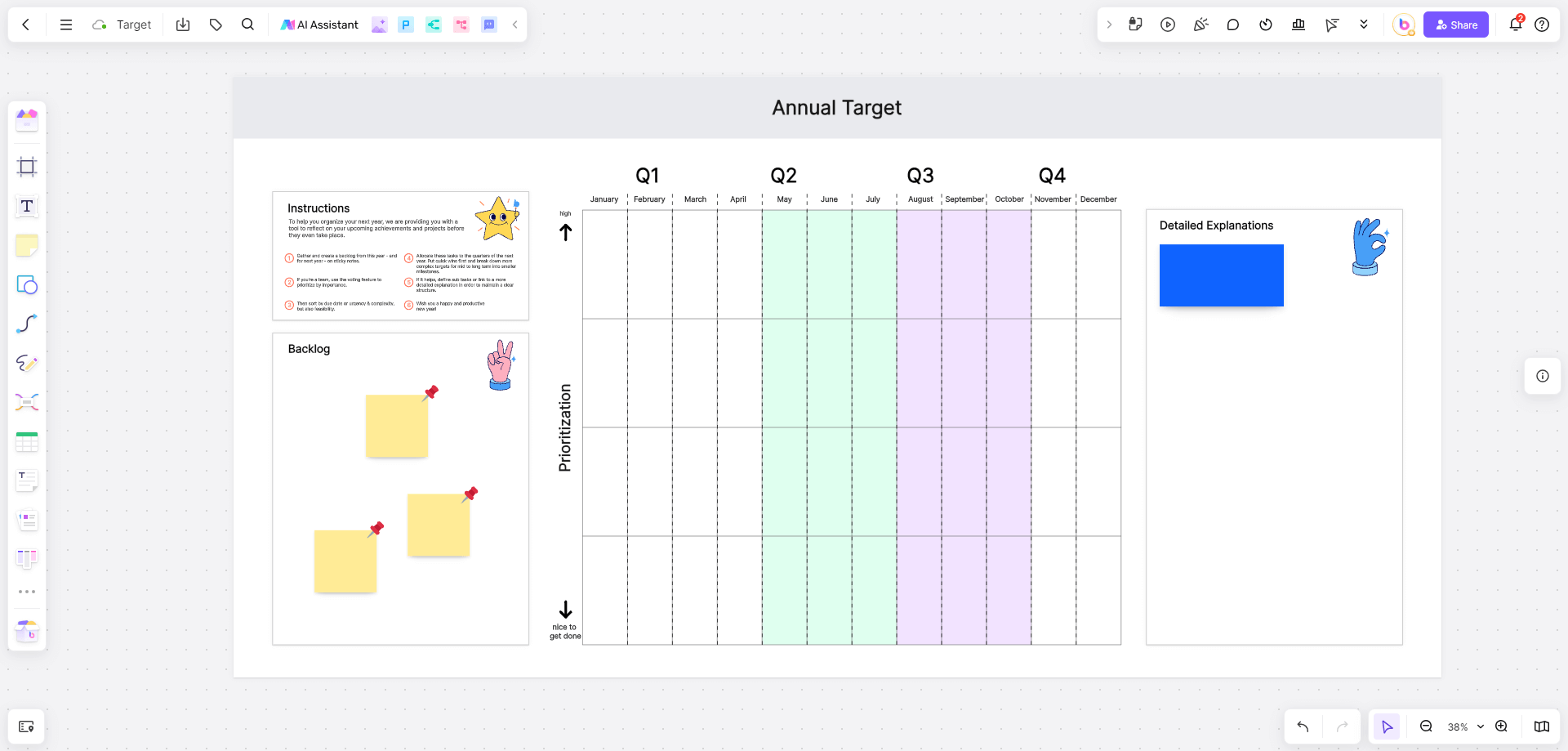
Using an online whiteboard to set up your target is a straightforward process. Here’s a step-by-step guide on how to do it with Boardmix, a popular online whiteboard tool.
Create a New Board: Start by creating a new canvas on Boardmix. You can choose from a variety of templates (for example, SMART goals template) designed for goal setting, or create your own layout from scratch.
Define Your Goals: Just like with a physical target whiteboard, begin by defining your goals. Use the text tool to write down each goal on your board.
Add Sections for Each Goal: Create separate sections or frames on your board for each goal. You can do this by dividing your board into grids or using shapes to create visual boundaries.
Outline the Steps: Use sticky notes, text boxes, or diagrams to outline the steps needed to achieve each goal. Boardmix offers a variety of tools that make it easy to visualize your action plan.
Track Your Progress: Boardmix allows you to add checklists, kanban, and color-coded labels to track your progress. Regularly update your board to reflect your current status.
Set Deadlines: Use the calendar integration or timeline tool on Boardmix to assign deadlines to each task. This will help you stay on schedule and ensure that you meet your targets.
Collaborate and Share: If you’re working with a team, invite them to collaborate on your board. Boardmix supports real-time collaboration, so everyone can contribute and stay informed.
Review and Adjust: Periodically review your online target whiteboard to assess your progress. Boardmix makes it easy to adjust your plan if needed, ensuring that you stay on track to achieve your goals.
Tips for Effective Goal Tracking with a Target Whiteboard
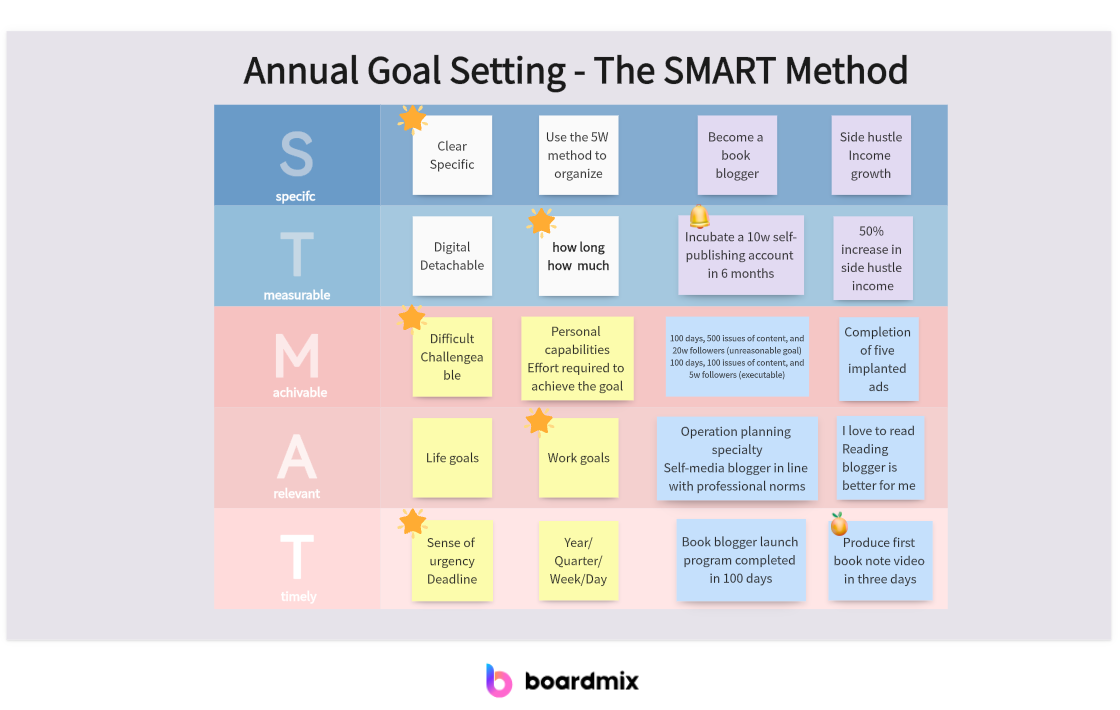
To make the most of your target whiteboard, consider the following tips for effective goal tracking:
Be Consistent: Regularly update your target whiteboard to reflect your progress. Consistency is key to staying on track and maintaining momentum.
Use Visual Cues: Incorporate visual cues like colors, symbols, and icons to make your board more engaging and easier to understand at a glance.
Celebrate Milestones: Don’t forget to celebrate your achievements along the way. Mark completed tasks with a satisfying checkmark or a celebratory note on your whiteboard.
Stay Flexible: Life is unpredictable, and your goals may change over time. Be open to adjusting your target whiteboard as needed to accommodate new priorities or challenges.
Keep It Visible: Place your target whiteboard in a location where you’ll see it frequently. If you’re using an online whiteboard, set reminders to check your board regularly.
By following these tips and using a target whiteboard effectively, you can maximize your productivity and stay focused on achieving your goals. Whether you opt for a physical whiteboard or an online platform like Boardmix, the key is to stay organized, track your progress, and remain adaptable in the face of challenges.













