Have you ever wished to use text to create diagrams directly? Boardmix can assist you in resolving this issue with a single click. By just providing the Boardmix AI helper with words or a scenario, it can produce whatever kind of diagram you choose. This improves the visual attractiveness in addition to making reading easier. More importantly, it makes the workflow much simpler. Fear not! You will learn how to apply AI text to diagram step-by-step from this instruction.
Steps to Convert Text to Diagrams with AI
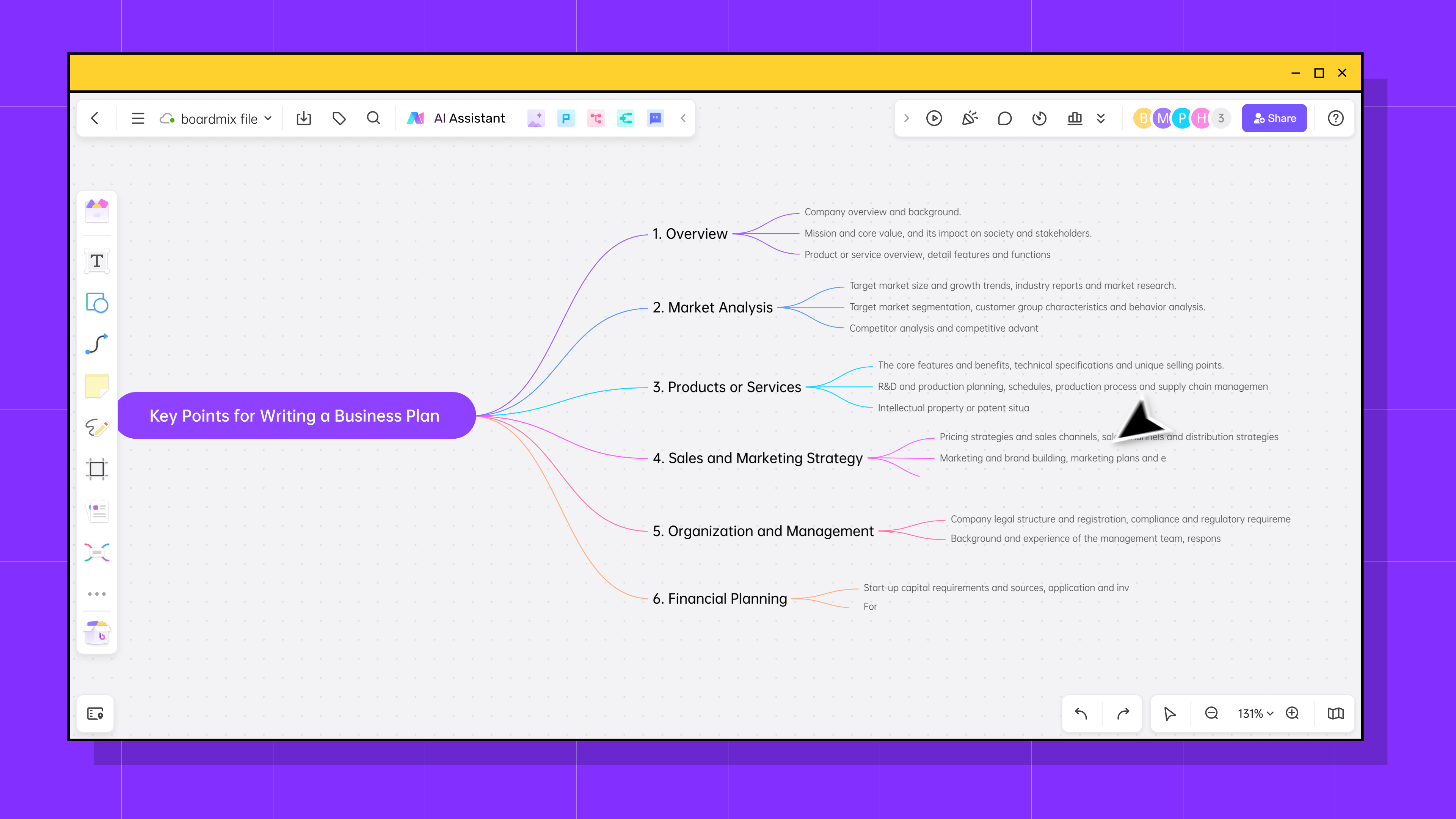
Text to diagram AI implementation using Boardmix is incredibly practical and user-friendly. To experience the tremendous charm of Boardmix text to diagram AI feature, follow the instructions below!
Step 1. Log in to Boardmix and create your whiteborad
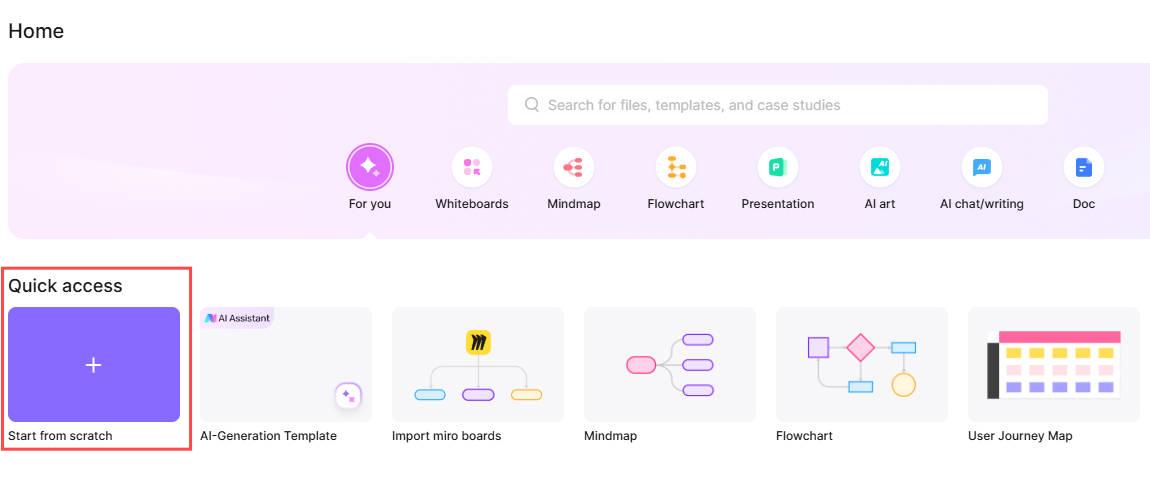
Step 2. Create a textual scene
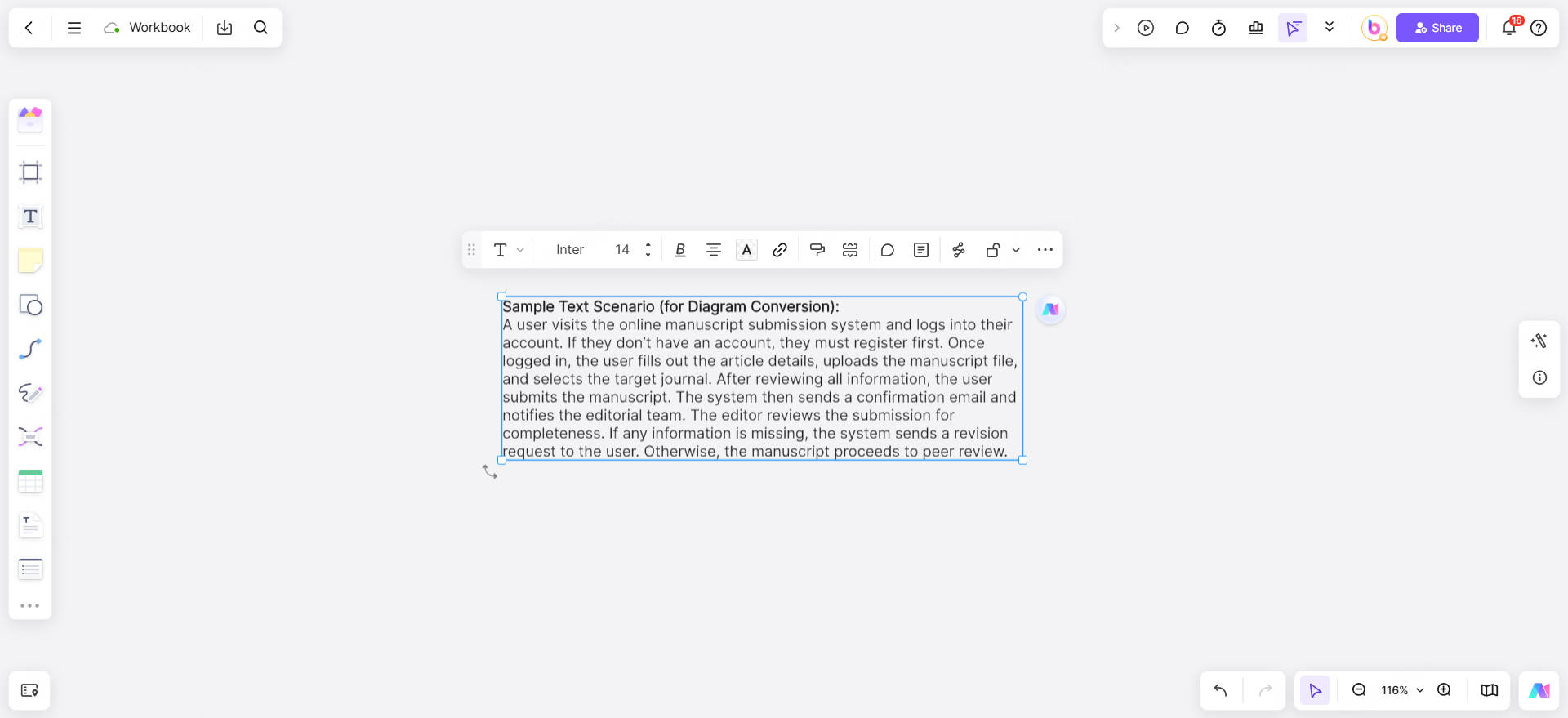
Choose or write the text you want, then copy it to the whiteboard.
Step 3. Use AI to create diagram
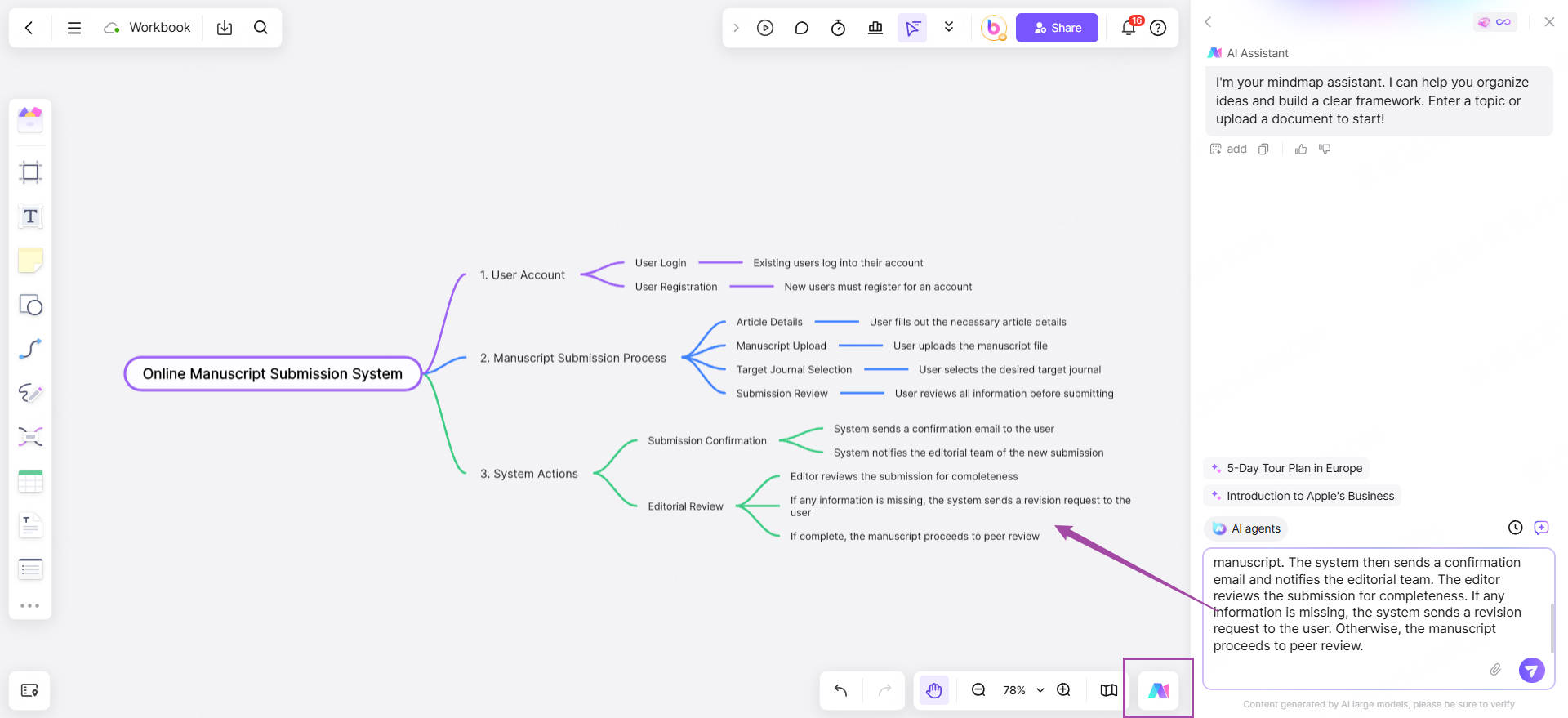
- To access the conversation feature, click the AI Assistant button.
- Select the diagram type you wish to create, such as a business canvas, flowchart, or mind map. The dialog window is then prepared for your text input.
- AI will automatically identify your core ideas and other details by analyzing the main theme, subtopics and some possible logical relationships of the text.
- AI will assist you in creating optimal and well-organized diagrams right on the whiteboard.
Step 4. Customize your diagram
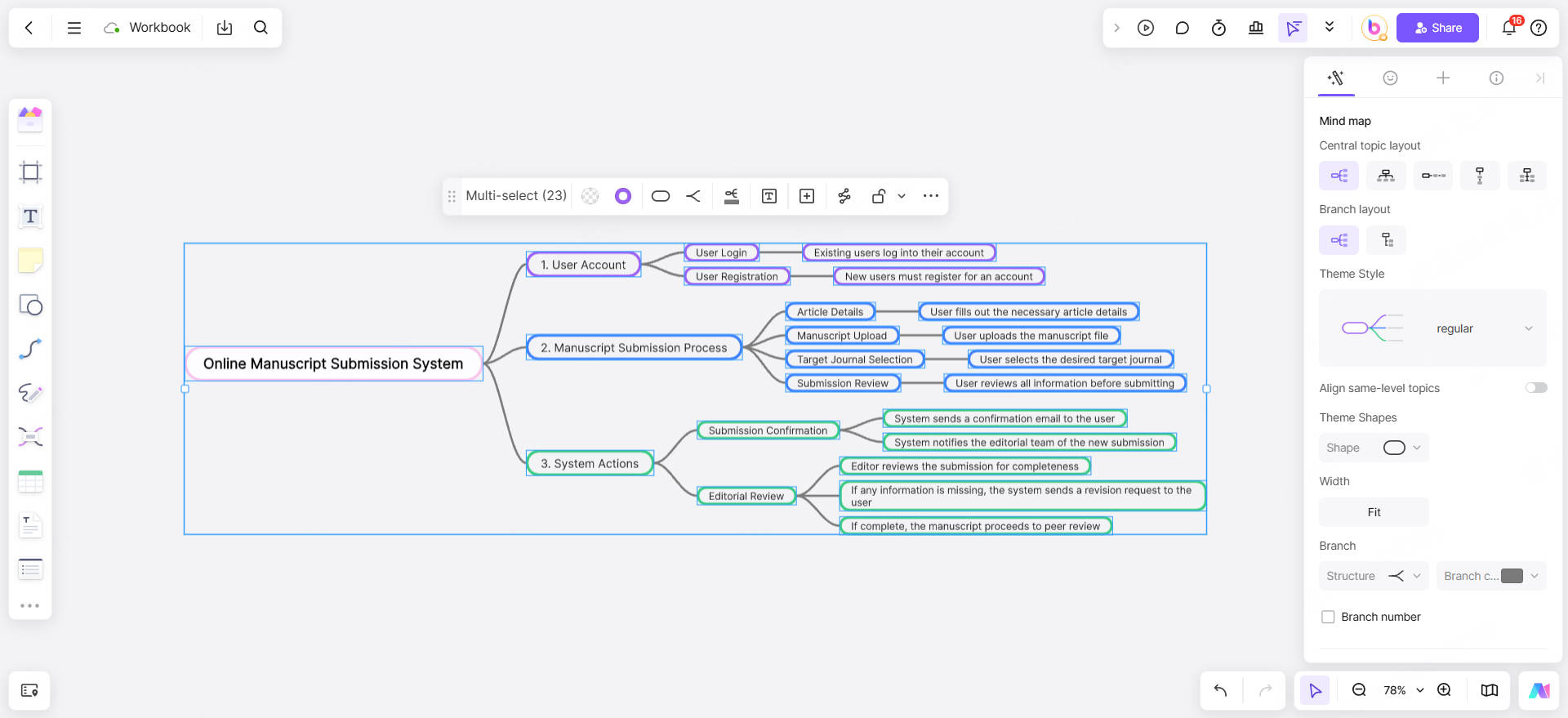
You can alter the color, shape, structural layout, and other components of your AI-generated chart to better fit your intended use case. Your innovative thoughts will determine everything.
Step 5. Export and Share
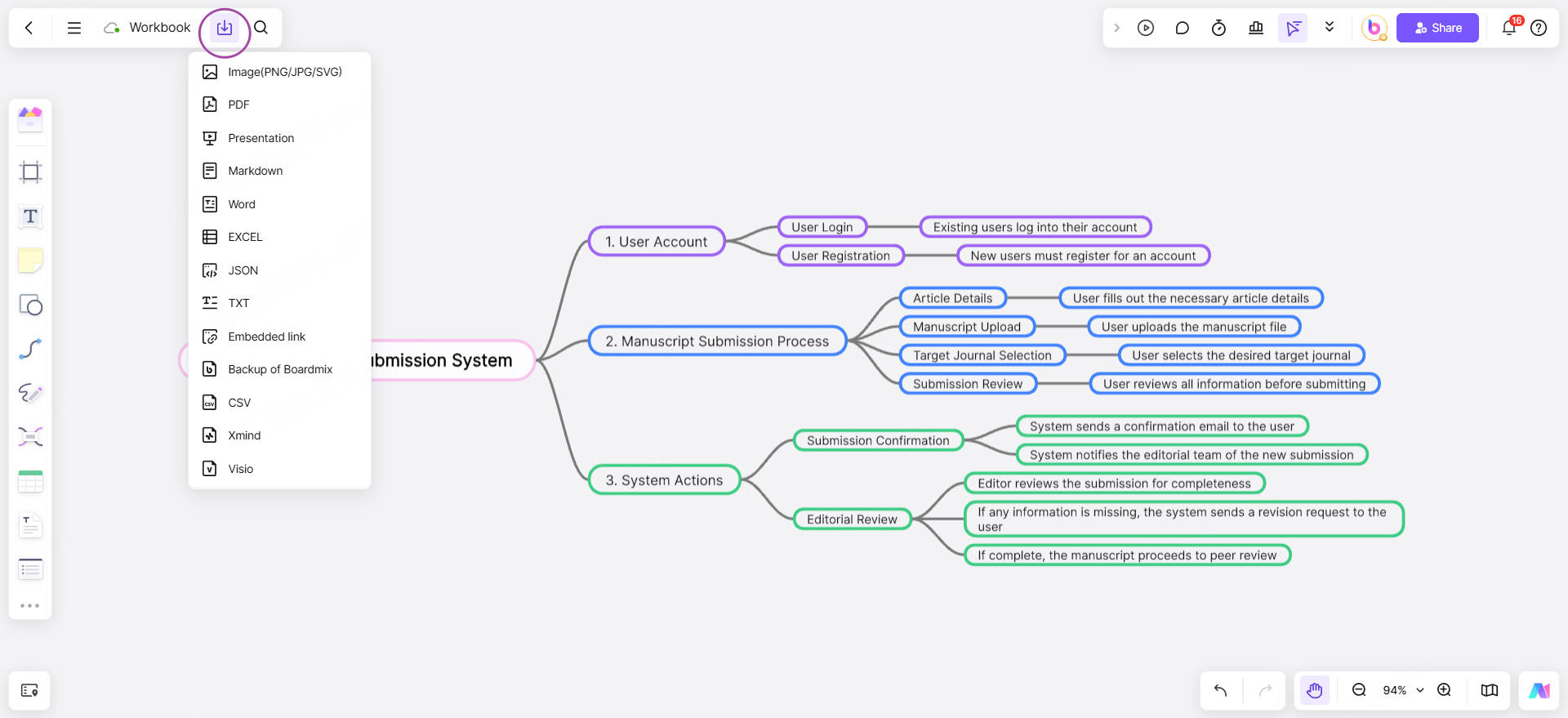
Export the completed mind map as image(PNG/JPG/SVG), PDF or presentation for reporting, collaboration or archiving.
Why You Benefit from AI Text-to-Diagram Conversion?
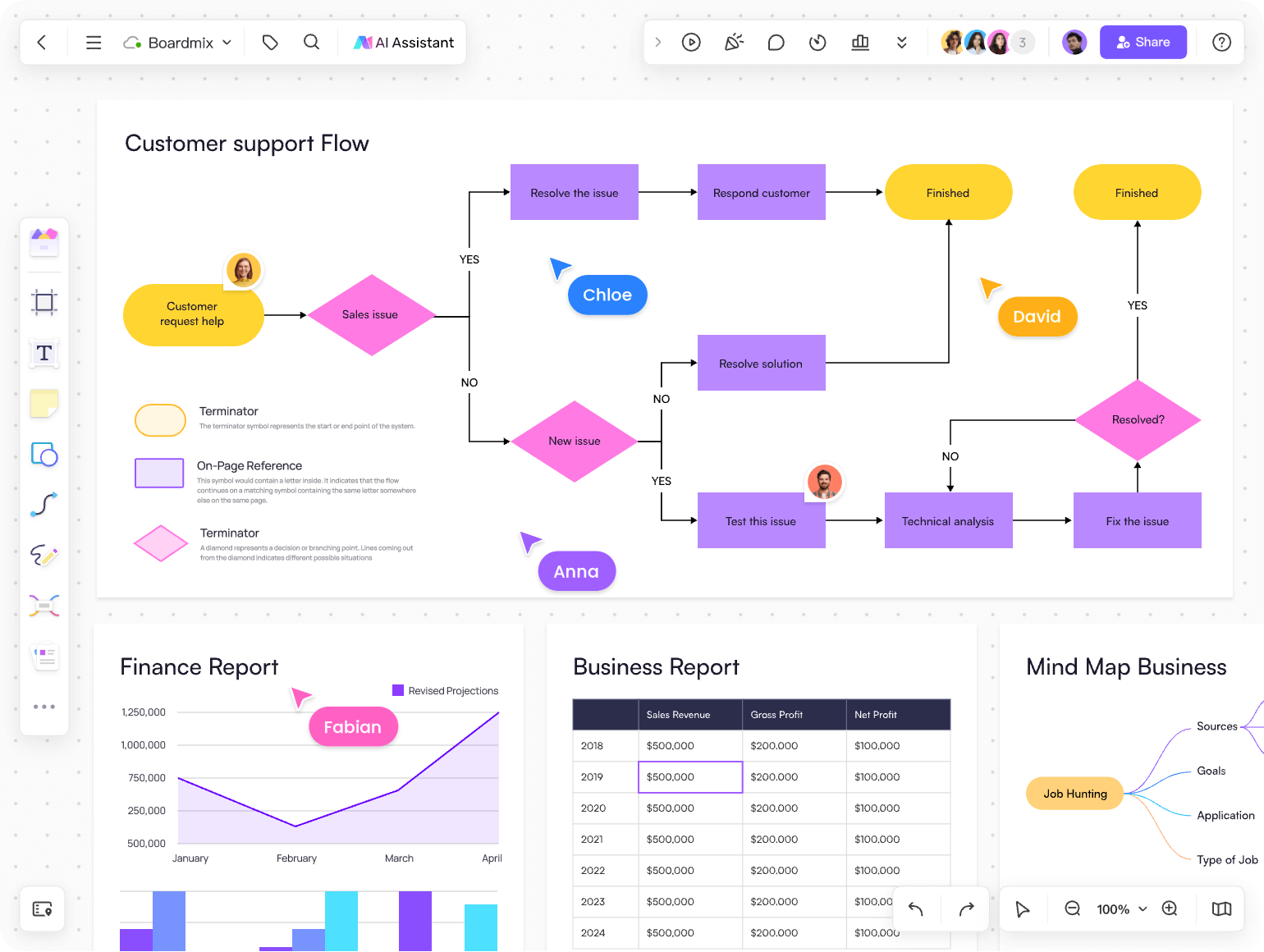
Teachers, teams, and professionals all benefit from the AI text to diagram tool. This function increases overall productivity in addition to streamlining the creative visualization process. In just a few seconds, it can transform intricate and challenging language into the visual effects that consumers need, allowing people or groups to work more productively, deliver information more quickly, and concentrate on finding solutions to real-world issues rather than worrying about content format.
✨Improve Real Time Collaboration Efficiency: Manually creating diagrams is time-consuming. AI dramatically speeds up this process by generating charts like mind maps, flowcharts, or fishbone diagrams instantly through AI text to diagram.
✨Enhanced Focus on Ideas: Instead of spending time on layout or formatting, users can focus on refining content and strategy—AI handles the rest. This change not only increased productivity but also fostered innovation, allowing teams to use visually appealing AI-generated charts to delve deeper into problems and come to quicker, better solutions.
✨Accessibility and Reusability: Once made, the chart is simple to share, edit, and re-use in brainstorming sessions, reports, and presentations.
Boardmix AI Text-to-Diagram supports multiple diagrams
Case 1: Flowchart
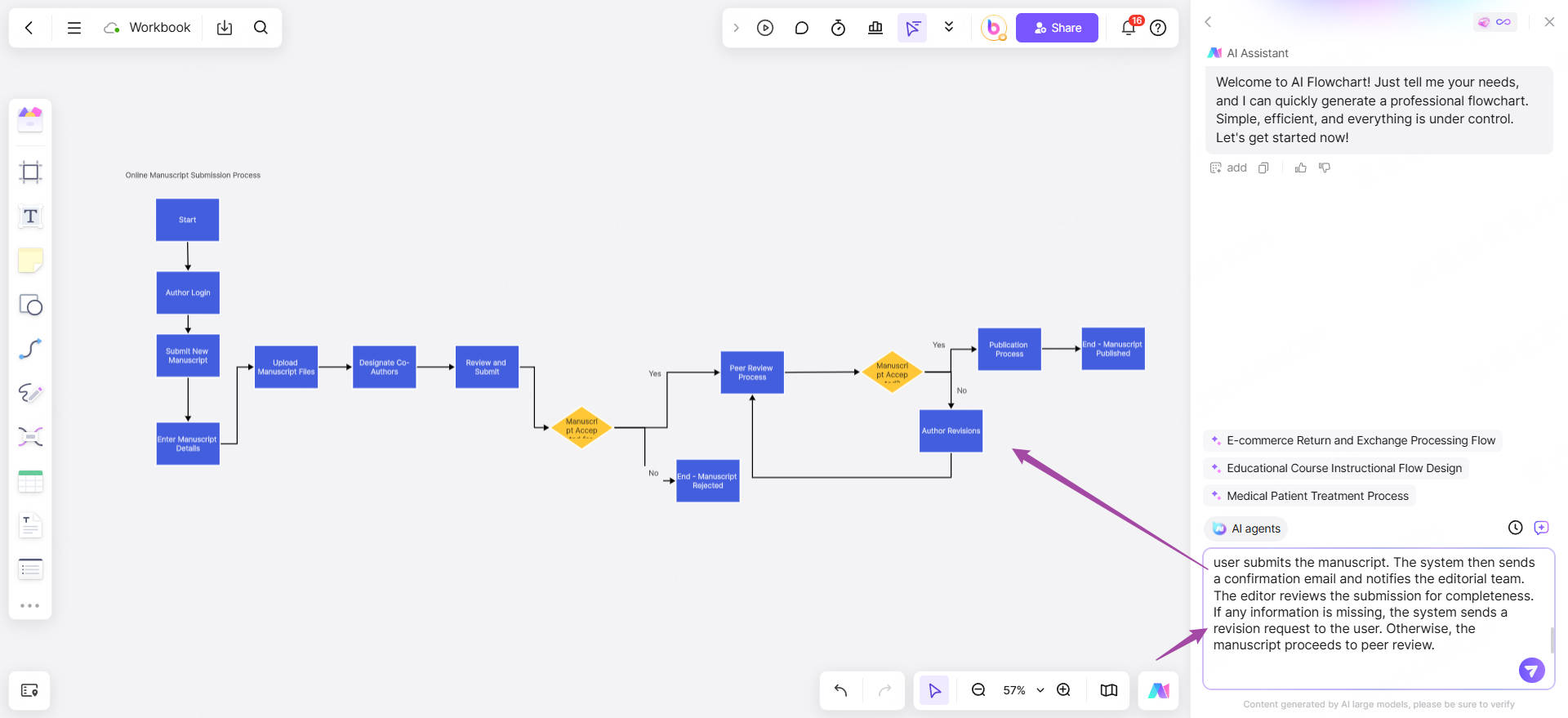
Using flowchart AI, complicated text data can be transformed into an understandable flowchart with a clear structure, making process visualization easier.
Case 2: BCG Matrix

Boardmix AI can do intelligent strategic analysis and swift text classification using the four essential components of the BCG matrix.
Case 3: Mind map
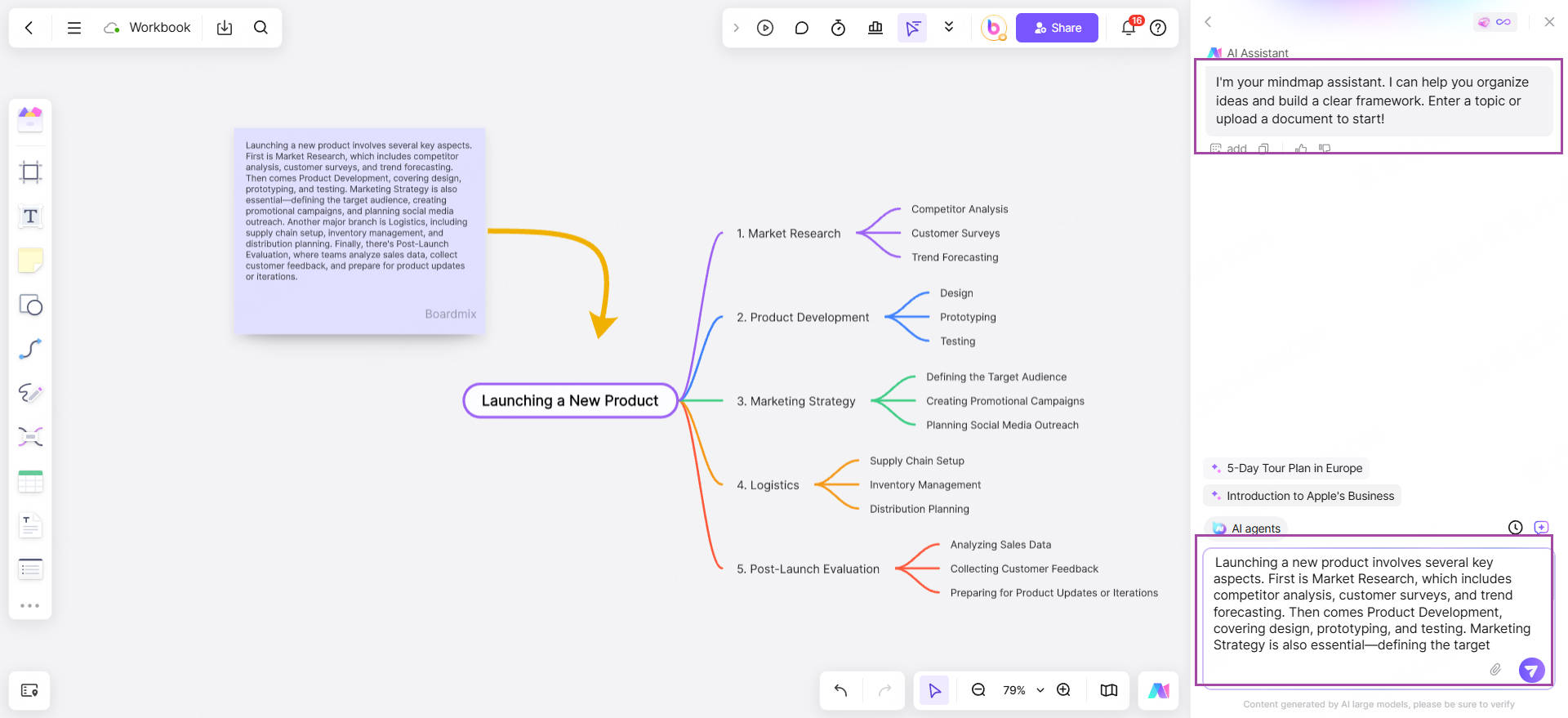
In order to encourage other members to participate and to think differently, AI extracts important subjects and information from a text and visually arranges these pieces in a mind map.
Why use Boardmix AI to convert text into diagrams?
✔Create Charts with A Single Click
Boardmix AI can automatically recognize important information and quickly construct clearly structured charts, such as flowcharts, mind maps, fishbone diagrams, etc., without the need for manual drawing. This considerably improves job efficiency.
✔Intelligent Semantics
Boardmix AI can convert dispersed, jumbled data or written content into hierarchical, logical visual charts, allowing teams to quickly filter through ideas. Furthermore, it can fully understand the semantic relationship of the text, ensuring that the text content is compatible with the created chart.
✔ Support for Several Chart Kinds
A variety of chart templates are available from Boardmix AI. To address the team's diverse professional demands, like project process analysis, business strategy planning, team brainstorming, and more, simply locate the appropriate button in the AI dialog box.
✔ Collaborative Optimization and Editing
Team members can discuss, edit, and enhance the charts in real time after the AI creates them, lowering communication problems and information barriers and fostering an effective collaborative work environment.
Tips for Converting Text to Diagrams with AI
1. Preparing Effective Input Text
- To ensure proper AI parsing, please refrain from using lengthy terms and highlight the key points.
- Employ headings or keywords: Please utilize subtitles, bullet points, or keywords to improve structural clarity and make important ideas easier to understand.
2. Clarifying Logical Structure
- Define Relationships: Describe the logical connections between ideas, including hierarchy, cause and effect, and sequence.
- Select the Correct Diagram kind: Select the appropriate diagram kind, such as a mind map, flow chart, matrix, etc., based on your objective.
3. Post-Generation Refinement
- Refine the Output: Use manual correction of the chart to ensure that the structure meets expectations and optimize the expression.
- Tailor to the Audience: Adjust the terminology, hierarchy, or presentation method according to the reader or usage scenario.
4. Focus on Job Efficiency and Productivity
- Select appropriate and efficient AI tools Choose AI diagram tools that allow many users to edit and add notes simultaneously.
- Promote team feedback: Once the diagram has been created, other team members can be invited to contribute appropriate feedback in order to visualize the full AI text-to-diagram process.
Conclusion
Your brainstorming process has been totally changed by Boardmix AI's cutting-edge capabilities and intuitive UI. Boardmix can readily adapt charts to your needs, whether you're managing a team, evaluating issues and difficulties, or developing strategy. By understanding the text to diagram AI function, and Boardmix AI's capabilities extend well beyond this; you can see for yourself how it boosts creativity and productivity. Discover the AI-powered world of charts and let Boardmix to revolutionize your workflow and teamwork!









