Artificial Intelligence has become an integral part of our daily lives, enhancing various aspects including living, learning, and working. AI assistants are a prime example, automating routine tasks and significantly improving our efficiency. This article introduces ten AI assistants that can help you harness the power of AI in your daily life and work.
1. Bordmix AI
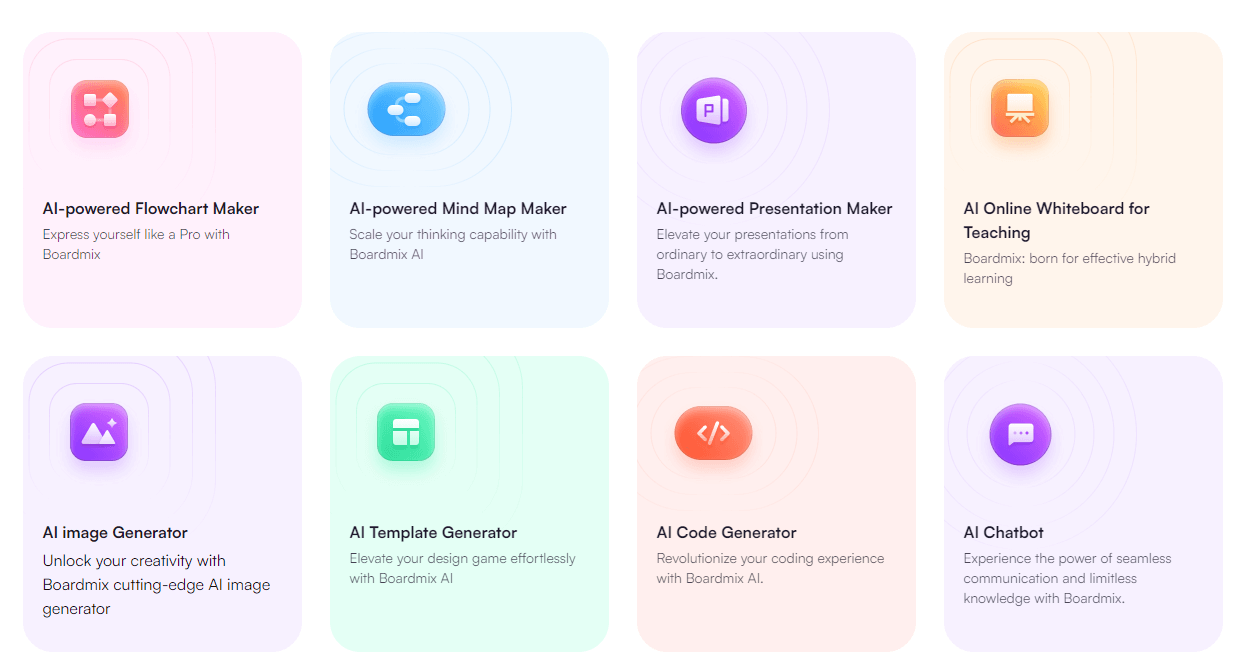
Bordmix is a browser-based online whiteboard software integrated with an AI assistant. It offers creative expression and team collaboration tools like mind maps, flowcharts, drawings, and documents. Users can collaborate in real time on an infinite canvas, using a rich library of graphics, templates, and tools to boost efficiency in project management, strategy analysis, and product design.
Key Features:
AI Image Generation: Bordmix AI painting provides many functions such as intelligent AI drawings, AI drawings, AI cutouts, etc. One-click creation of high-quality images, meeting diverse needs.
AI PPT Generation: Quickly generate PPTs with automatic content creation and multiple style templates.
AI Writing: Bordmix AI writing is based on AI deep learning and powerful natural language processing technology. It is not limited to subject matter and can generate various types of content. It also provides many functions such as text optimization, article continuation, and content optimization.
AI Chat: Continuous conversation support with role-switching, multilingual translation, and collaborative features.
Use Cases:
Creative Design: Quick generation of PPTs and images for creative and promotional materials.
Education and Training: Easy PPT and template creation for engaging and lively teaching.
Business Presentations: Professional-level presentations for meetings and product demos.
Project Management: Mind maps and flowcharts to organize project plans and improve team efficiency.
Tech Development: For developers, Bordmix AI code generation can provide assistance to help write code quickly, generate basic modules or code snippets for specific functions, speed up development progress, reduce the risk of errors, and improve the quality of the code.
Pricing: Free basic features are available.
2.ClickUp AI
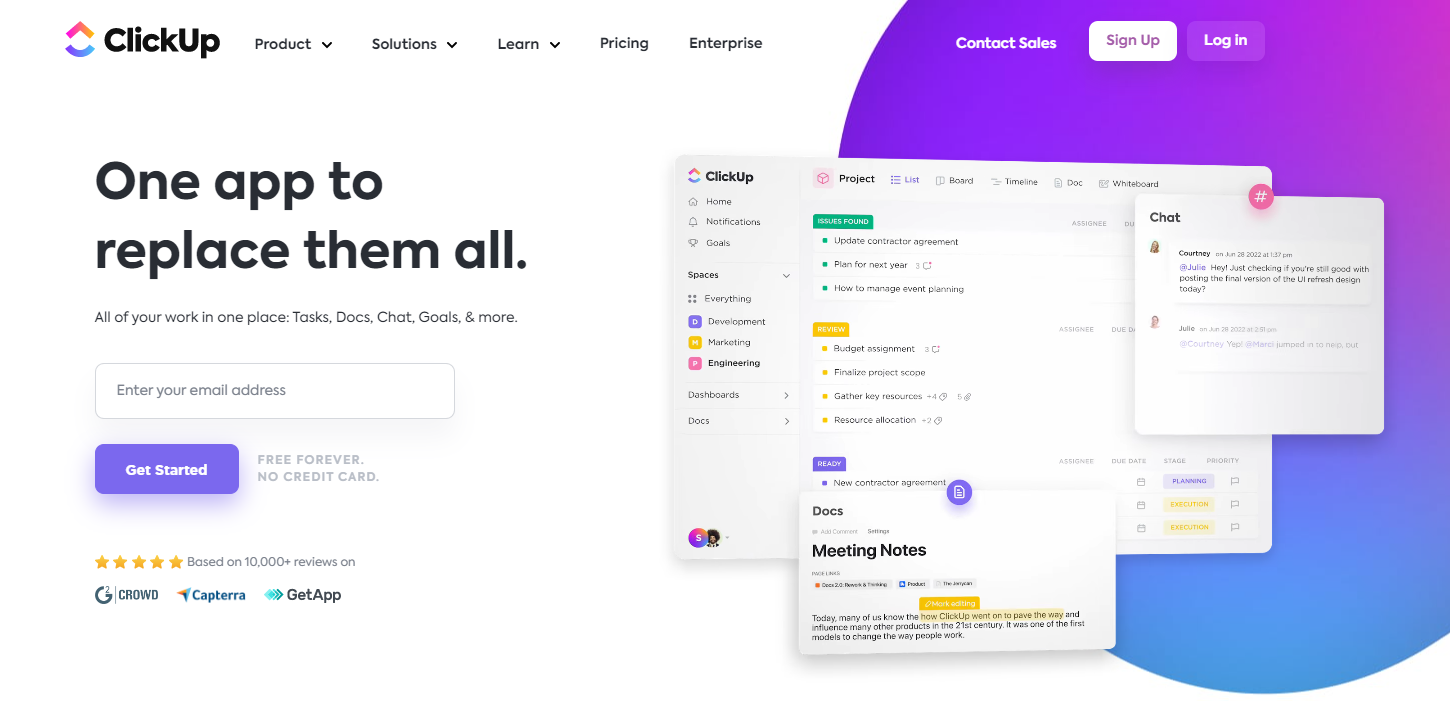
ClickUp AI offers features like AI Knowledge Manager™, AI Project Manager™, and AI Writer for Work™ to automate and streamline tasks, project management, document handling, and team communication.
Advantages:
Integration: Unified solution with ClickUp platform.
Automation: Reduces manual work with AI Project Manager™.
Instant Answers: AI Knowledge Manager™ provides quick access to information.
Writing Assistance: Enhances document handling with AI Writer for Work™.
Data Security: Emphasizes strict data protection.
Disadvantages:
Cost: Higher price for small teams or individuals.
Learning Curve: Requires time to utilize all features fully.
Dependency: Heavy reliance on the platform may affect workflows if issues arise.
Pricing: $5 per user per month for ClickUp Brain.
3. Google Assistant
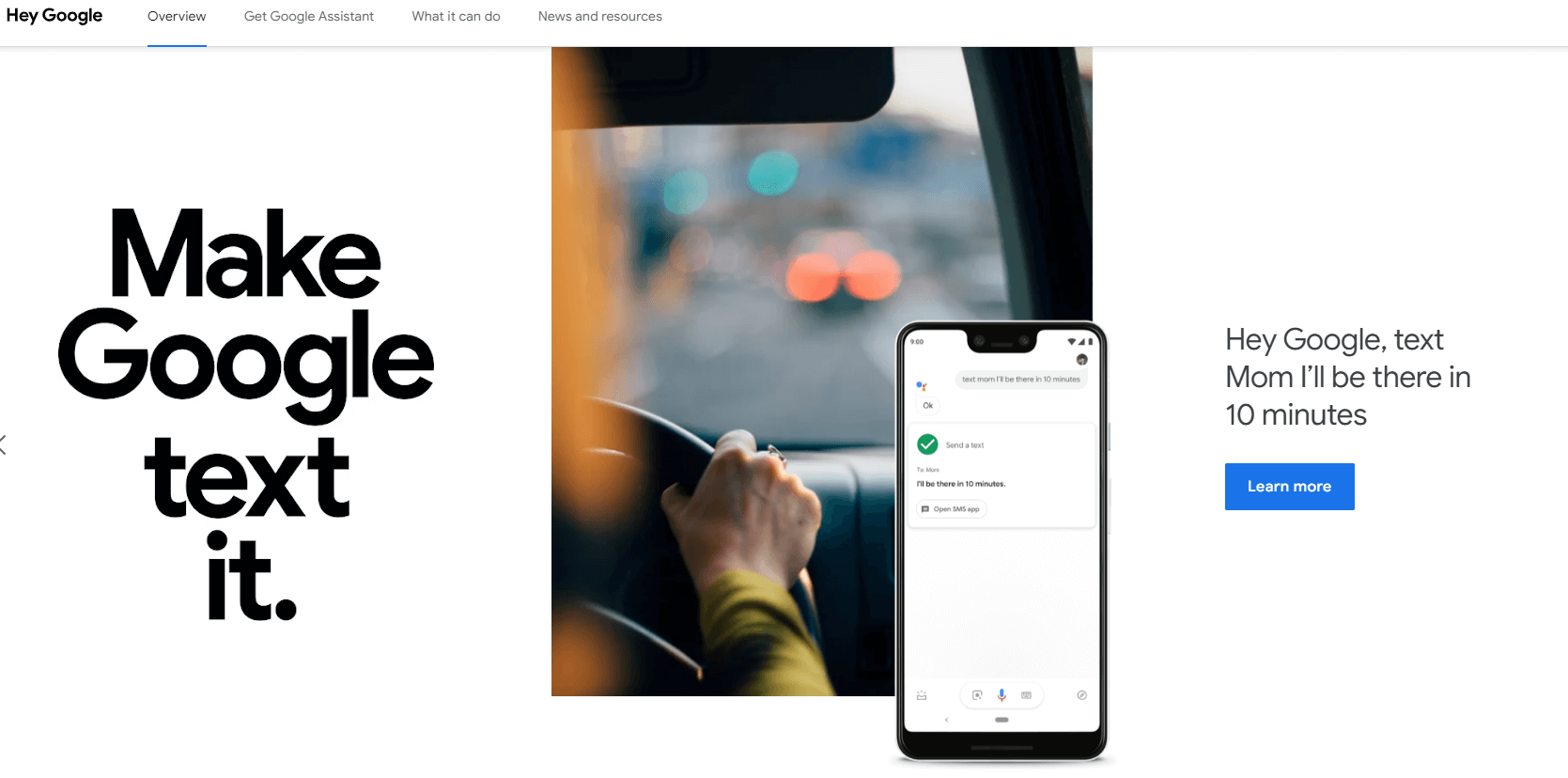
Google Assistant is a versatile virtual assistant using Google's powerful search engine and AI to provide services like information queries, schedule management, smart home control, and entertainment.
Advantages:
Strong Search Capabilities: Fast and accurate search results.
Multilingual Support: Available in multiple languages.
Smart Home Integration: Compatible with various smart home devices.
Cross-Platform: Available on Android, iOS, Google Home, and more.
Continuous Updates: Regularly updated with new features.
Disadvantages:
Privacy Concerns: Data collection may pose privacy issues.
Regional Limitations: Some features may be restricted in certain areas.
Competition: Faces strong competition from Siri, Alexa, and others.
Pricing: Free.
4. Socratic
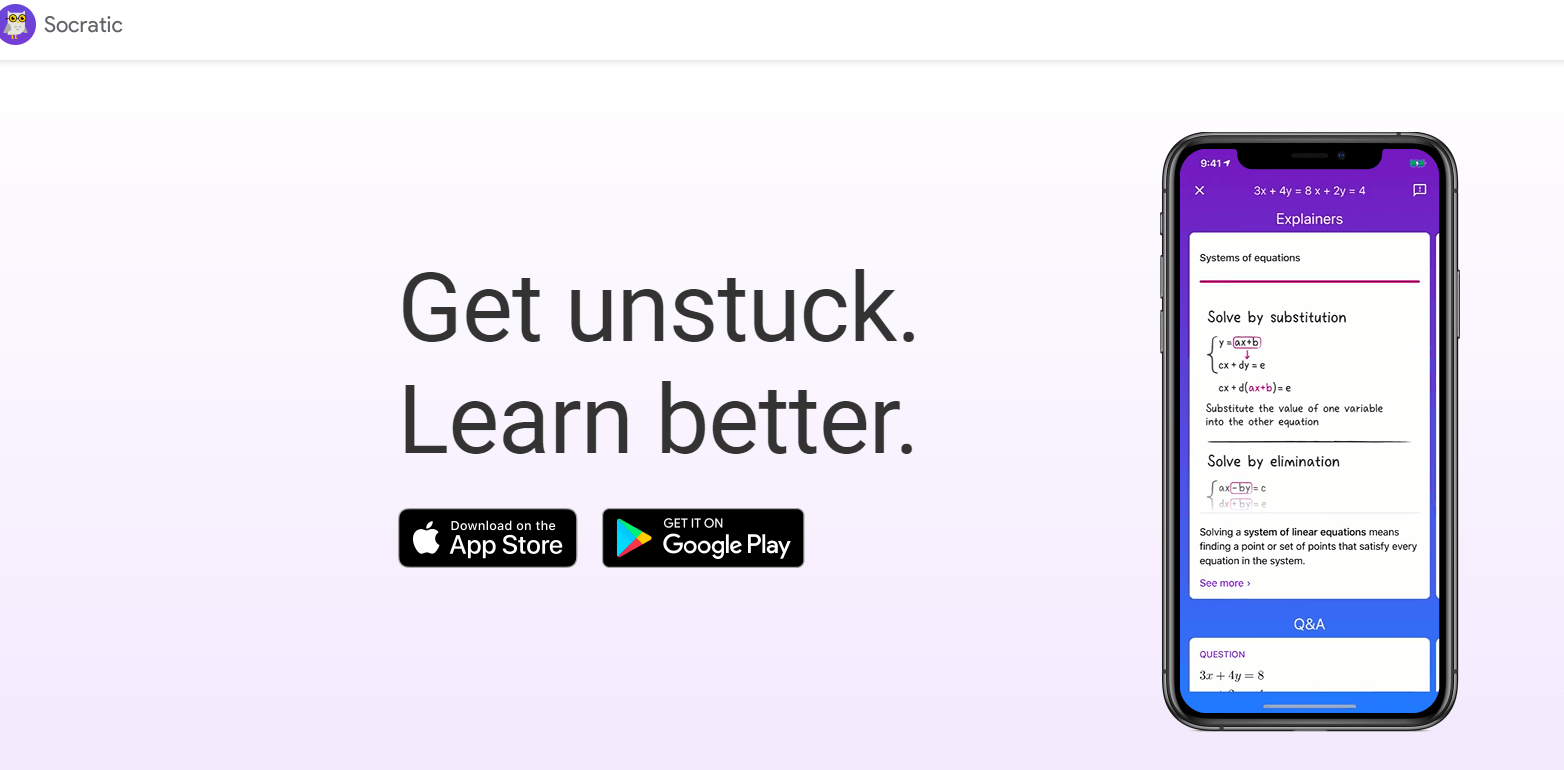
Socratic is an educational AI app that helps users understand complex concepts and solve academic problems across various subjects through photo or text input.
Advantages:
Multidisciplinary Support: Covers multiple subjects including math, science, history, and literature.
Image Recognition: Can identify handwritten and printed text for quick queries.
Detailed Explanations: Provides answers and step-by-step solutions.
Learning Resources: Offers additional materials like videos and relevant articles and tutorials.
Disadvantages:
Accuracy: Image recognition accuracy may affect problem understanding.
Network Dependency: Requires an internet connection for most features.
Scope: Primarily targeted at K -12 education, with limited support for advanced topics.
Pricing: Free.
5. Amazon Alexa
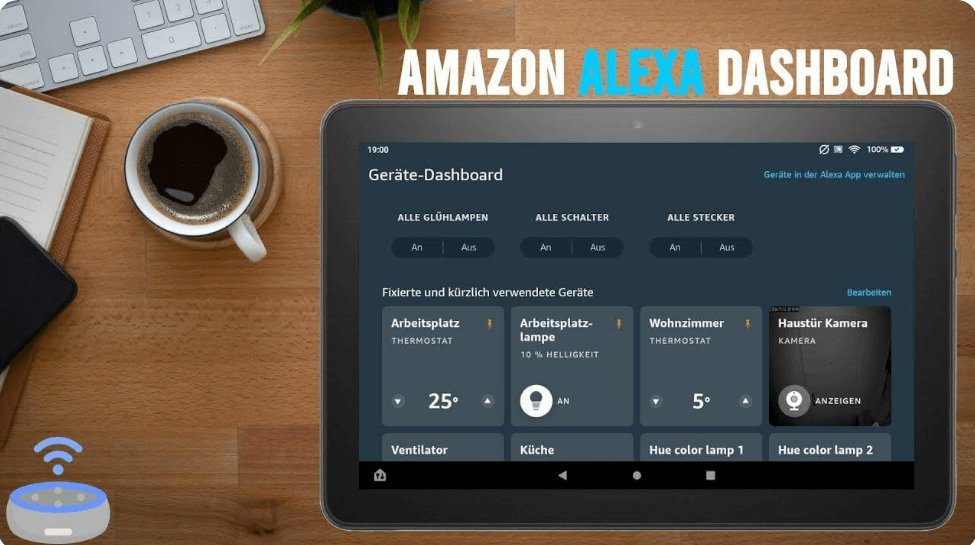
Amazon Alexa is a cloud-based AI assistant using natural language processing and machine learning to understand user commands, control smart home devices, provide information, and more.
Advantages:
Smart Home Integration: Compatible with numerous devices for home automation.
Skill Library: Expandable functions through third-party skills.
Voice Recognition: Excellent at understanding various languages and accents.
Ecosystem: Integrated with Amazon services like Amazon Music and Prime Video.
Device Variety: Usable on Echo devices and third-party devices.
Disadvantages:
Privacy Concerns: Voice data collection may raise privacy issues.
Regional Limitations: Some features may be region-specific.
Competition: Faces strong competition from Google Assistant, Siri, and others.
Pricing: Free with compatible devices.
6. Cortana
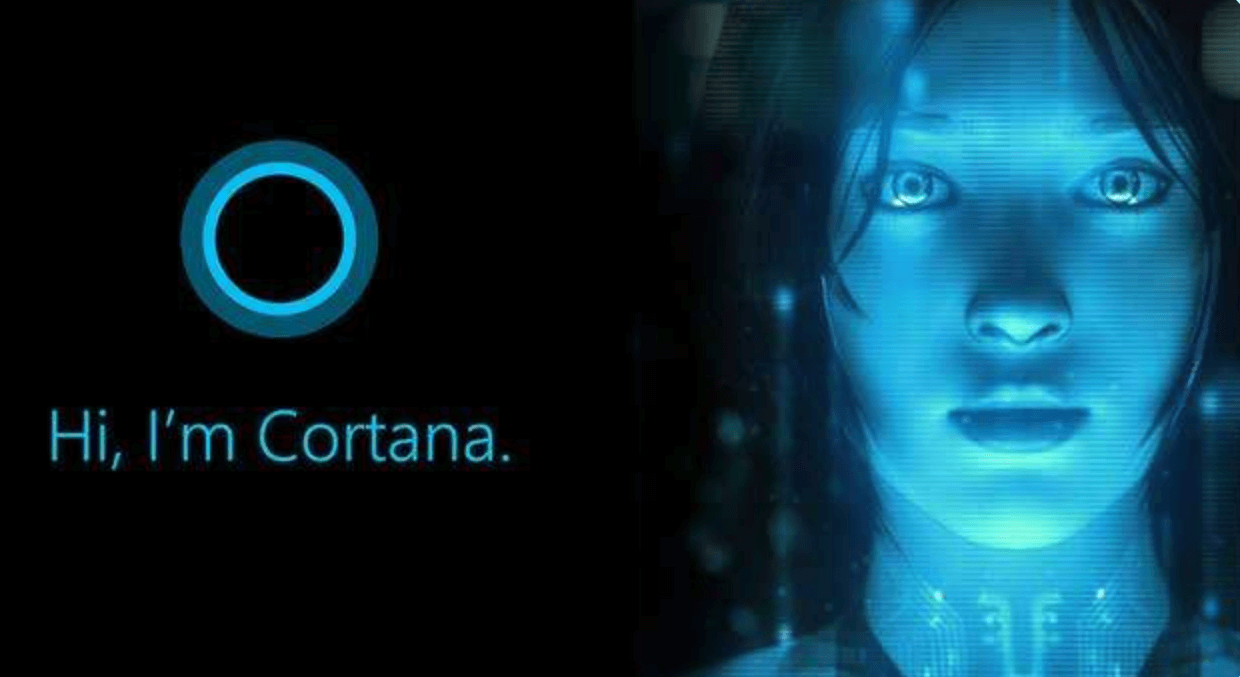
Cortana is a virtual AI assistant designed to help users manage schedules, set reminders, answer questions, search the web, and more, integrated with Microsoft's ecosystem.
Advantages:
Integration: Seamlessly integrates with Outlook, OneNote, Bing, and other Microsoft services.
Cross-Platform: Available on Windows, Android, and iOS.
Personalization: Learns user habits and preferences for tailored suggestions.
Voice Recognition: Understands multiple languages and accents.
Smart Search: Can search the web and user’s devices for files and apps.
Disadvantages:
Privacy Issues: Requires access to personal data, raising privacy concerns.
Regional Limitations: Some functions may not be available in all regions.
Competition: Competes with Siri, Google Assistant, and Alexa.
Pricing: Integrated with Microsoft tools.
7. Wally AI
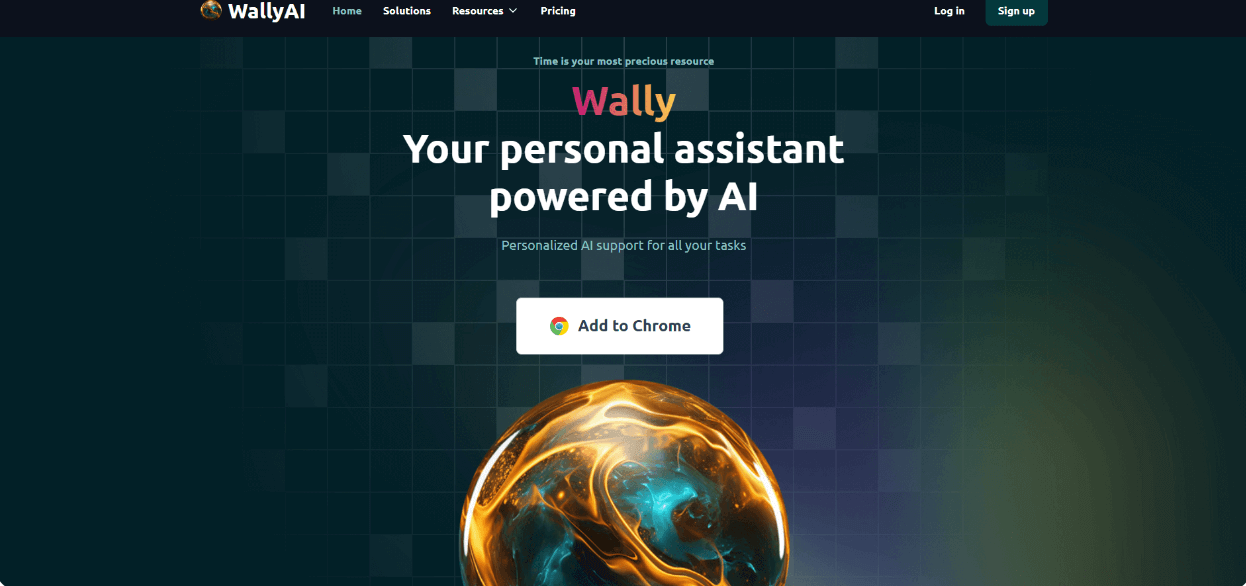
Wally AI offers features like pre-drafted emails, calendar recommendations, instant social media replies, YouTube video summaries, automated social media posts, and direct interaction with websites and documents.
Advantages:
Personalized Support: Customizable services based on user habits.
Time Management: Automates email replies and calendar management.
Content Summaries: Provides quick summaries of videos and articles.
Social Media Automation: Manages social media accounts and posts.
Tool Integration: Enhances functionality through browser extensions.
Disadvantages:
Platform Limitation: Primarily available as a Chrome extension.
Privacy and Security: Requires access to browser content and third-party accounts, raising privacy concerns.
Pricing: Free plan with limited queries; paid plans available.
8. Tabnine
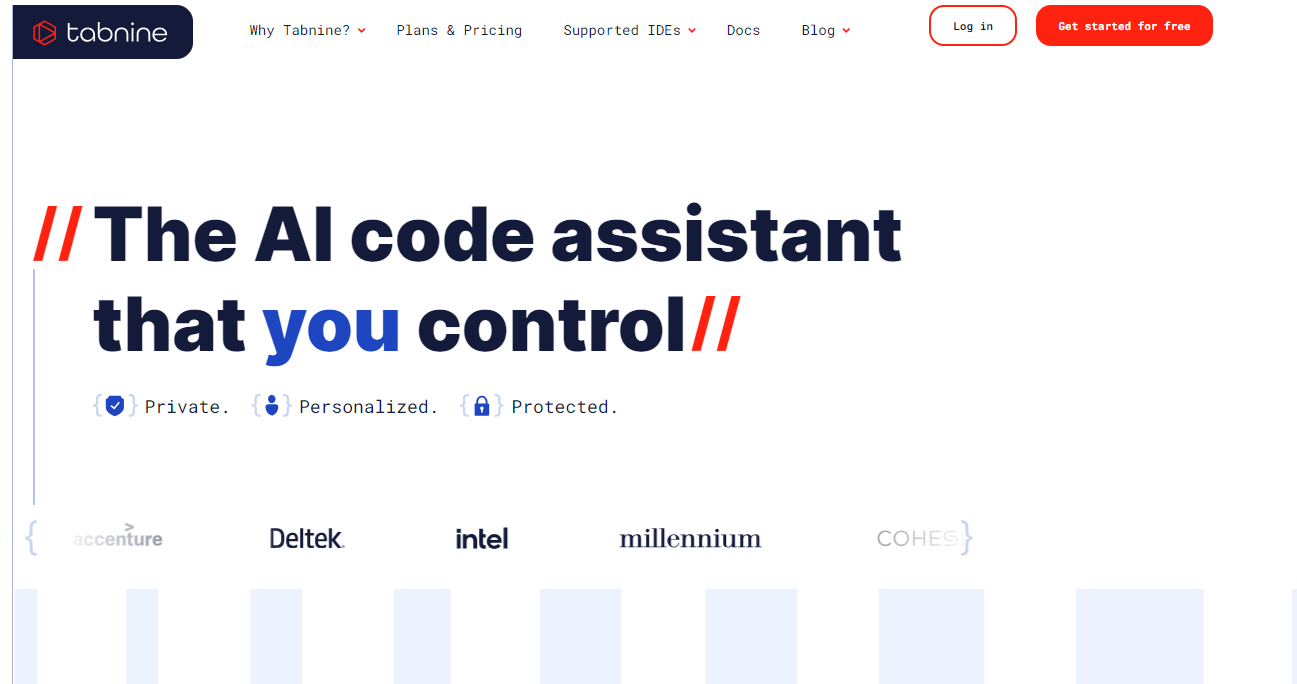
Tabnine is an AI-driven coding assistant that provides intelligent code completion and suggestions, improving developer productivity across various integrated development environments (IDEs).
Advantages:
Smart Code Completion: Context-based code suggestions reduce manual coding.
Personalized AI: Customized to team and company standards.
Enterprise Security: Ensures code privacy and compliance.
Reduce Technical Debt: Enforces coding standards and quickly identifies errors.
Accelerate Development: Speeds up coding tasks, simplifying testing and maintenance.
Disadvantages:
Learning Curve: Requires time to adapt to Tabnine’s features.
Dependency: Heavy reliance on AI may affect skill development.
Compatibility Issues: Potential issues with certain environments.
Pricing: Free basic version; Pro version $12/month; Enterprise version $39/month.
9. Parrot AI
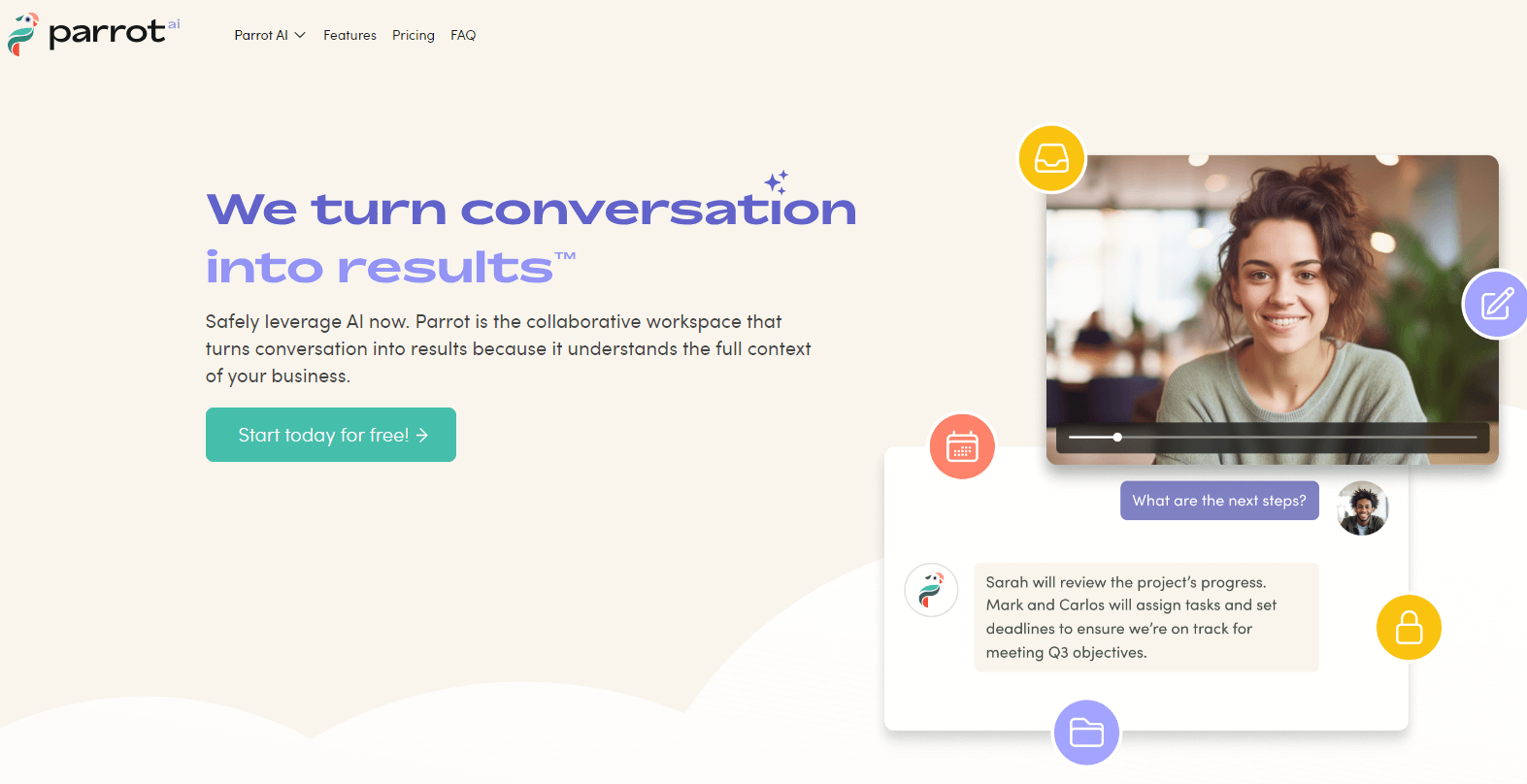
Parrot AI is designed for team use, converting meeting notes into text content, identifying key meeting points, summarizing topics, and providing insights to enhance meeting efficiency and collaboration.
Advantages:
Online Audio Transcription: Converts audio to text.
Keyword Identification: Extracts key points from meetings.
Smart Summarization: Generates summaries and themes.
Disadvantages:
Accuracy Issues: Potential errors in transcription and topic identification.
Omission Risk: May miss critical meeting information.
Cost for Small Teams: Relatively high pricing for small businesses.
Pricing: Free version; Personal $24/month; Team $16/month; Enterprise custom pricing.
10. Braina
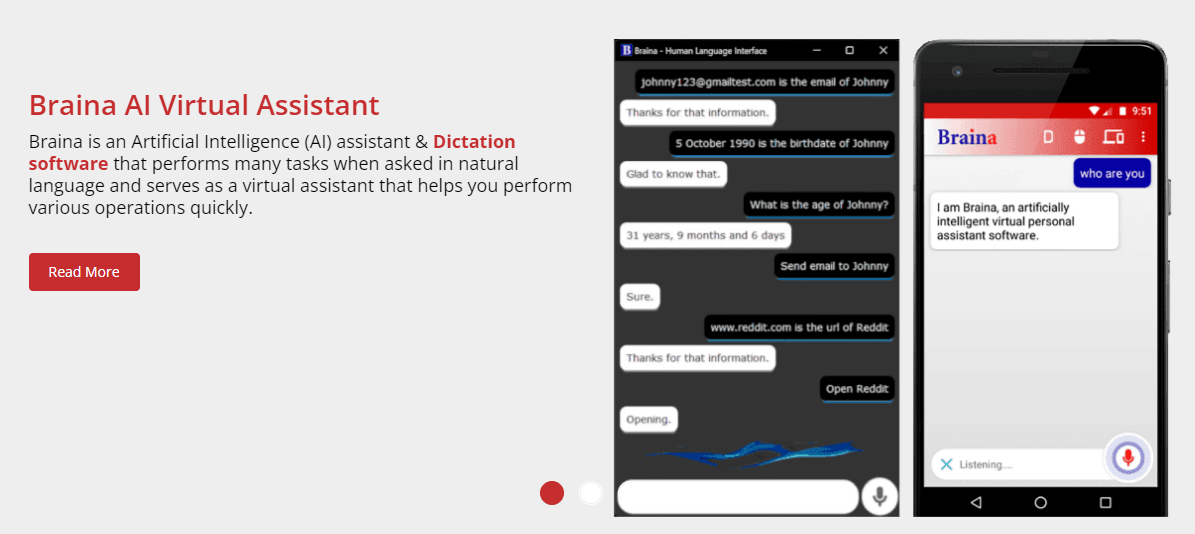
Braina is a multi-functional AI assistant that allows users to interact with their computers using voice commands, supporting a wide range of languages, and performing tasks like web searches, music playback, file management, and more.
Advantages:
Multilingual Support: Recognizes over 100 languages and accents.
Speech-to-Text: Fast and accurate voice recognition.
Large Language Model Integration: Provides comprehensive voice and text interaction.
Personalized AI: Learns user preferences for tailored services.
Disadvantages:
Platform Restriction: Primarily designed for Windows PCs.
Privacy and Security: Online services involve privacy risks.
Learning Curve: Requires time to master all features.
These ten AI assistants each have unique strengths, all aiming to make life more convenient and efficient through technology. As AI continues to advance, we can expect even more possibilities and conveniences from AI assistants. If this article was helpful, don’t forget to subscribe to it!








