A timeline is a tool that leverages internet technology to chronologically link various events, forming a comprehensive record system, and presenting it visually to users. Timelines can be used in multiple fields, and the primary benefit is to record past events systematically, thoroughly, and accurately. This way, time and space are no longer obstacles; a single timeline can take us back in history. Based on different layout methods, timelines can be classified into horizontal timelines, vertical timelines, and S-shaped timelines. Boardmix offers a free tool to professionally create and edit various timelines to meet diverse diagramming needs.
1. Horizontal Timeline
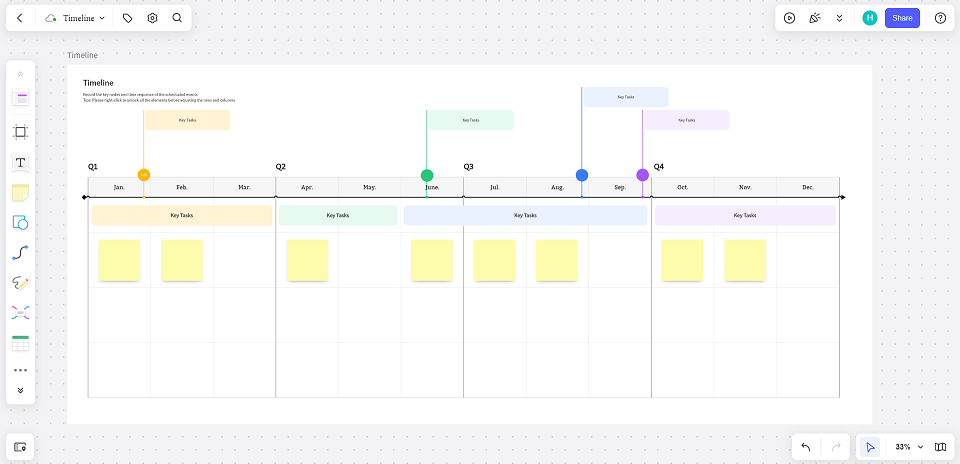
As the name suggests, a horizontal timeline is laid out horizontally. Events are arranged from left to right. The timeline extends horizontally as you add or remove secondary topics on the canvas. Horizontal timelines are simple and clear, commonly used to depict development processes and showcase the history of websites.
To create a horizontal timeline using the Boardmix online collaboration whiteboard, visit the Boardmix website and create a new whiteboard. Then select the horizontal timeline template and start using it. You can add peer-level or subordinate topics and edit the content in the theme editing box on the canvas.
2. Vertical Timeline
In contrast to horizontal timelines, vertical timelines are arranged vertically, with events listed from top to bottom. A vertical timeline starts at a point in time and records events that happened subsequently.
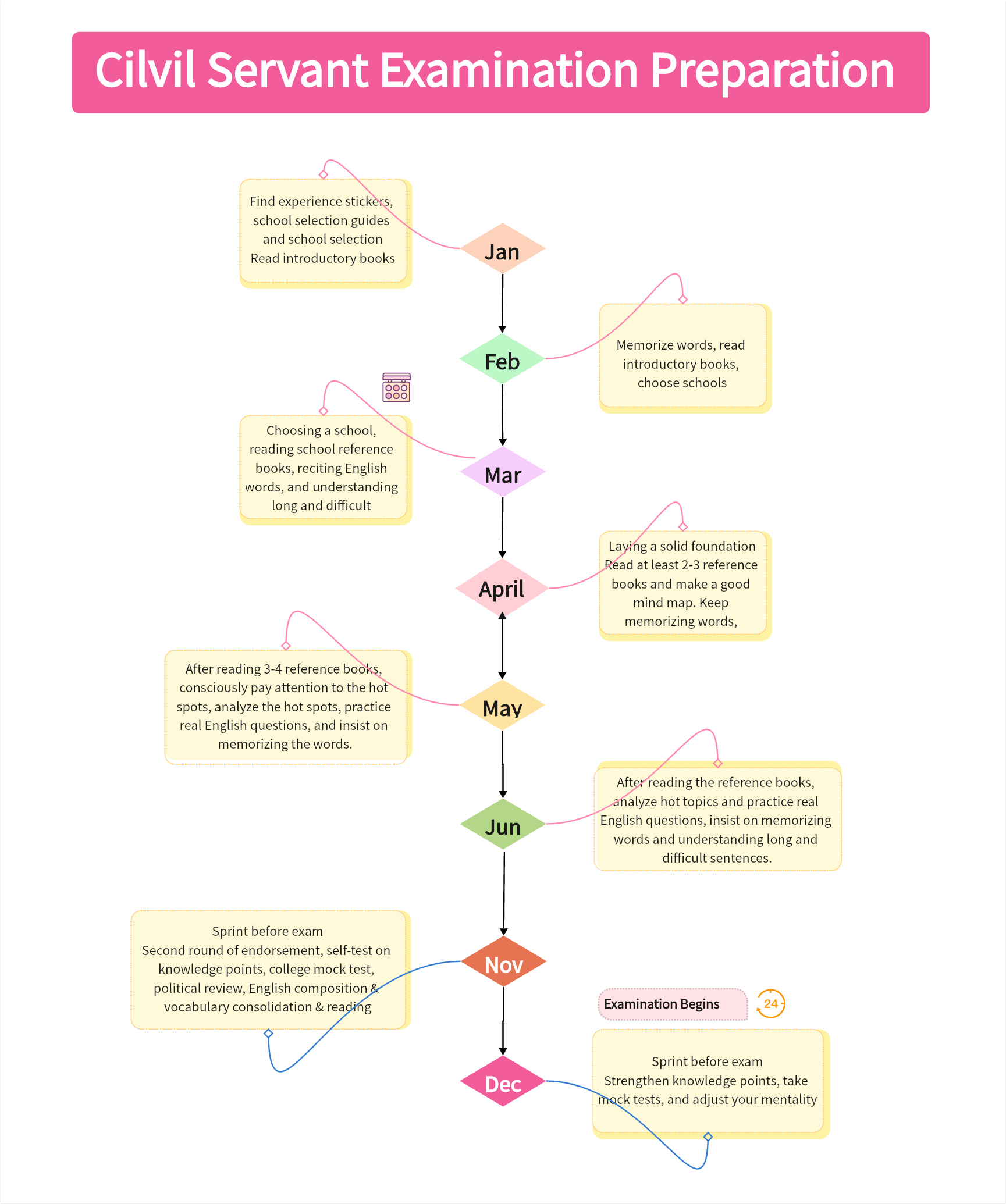
Vertical timelines are primarily used to describe company development histories or software version updates. Like horizontal timelines, vertical timelines allow adding peer or subordinate topics. The difference lies in the vertical arrangement of time records.
To create a vertical timeline using Boardmix, enter the whiteboard and select the vertical timeline template. Use professional timeline graphics or connecting lines to draw the timeline. Then, edit the time points and events from top to bottom (or vice versa), filling them with appropriate shapes and colors.
3. S-shaped Timeline
This type of timeline combines the features of horizontal and vertical timelines, making the timeline more compact and readable on the canvas.
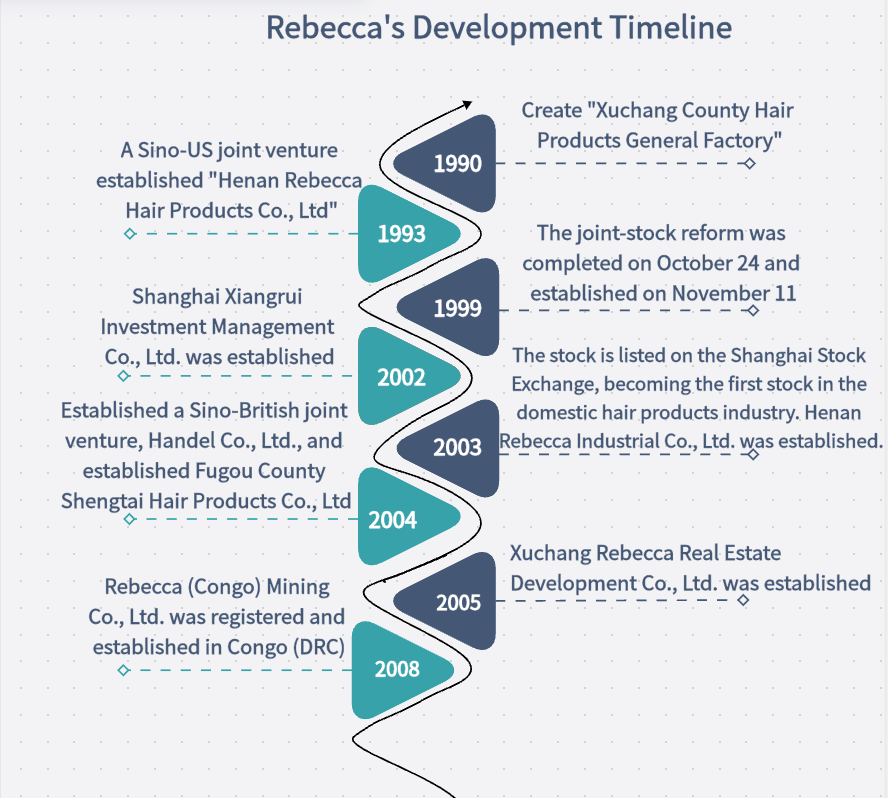
An S-shaped timeline starts from left to right, then curves back and extends repetitively until the desired effect is achieved.
Using Boardmix, the process is similar to the previous two types. First, access the template community center and select the S-shaped timeline template. Then, choose shapes and colors to fill. The unique aspect of this timeline is the mixed direction of connections, incorporating both horizontal and vertical paths.
In Boardmix, click the ">" symbol on the left to access the function list, then select the "icon font library" and enter "curve" to find various curve graphics. Choose the desired curve graphic, following the steps as the previous timelines, selecting shapes and filling colors, and adding text.
Summary of Creating the Three Common Types of Timelines
Step 1: Open Boardmix and select a free timeline template.
Step 2: Utilize Boardmix's extensive collection of shapes, images, connectors, stickers, emojis, and other materials to customize the content.
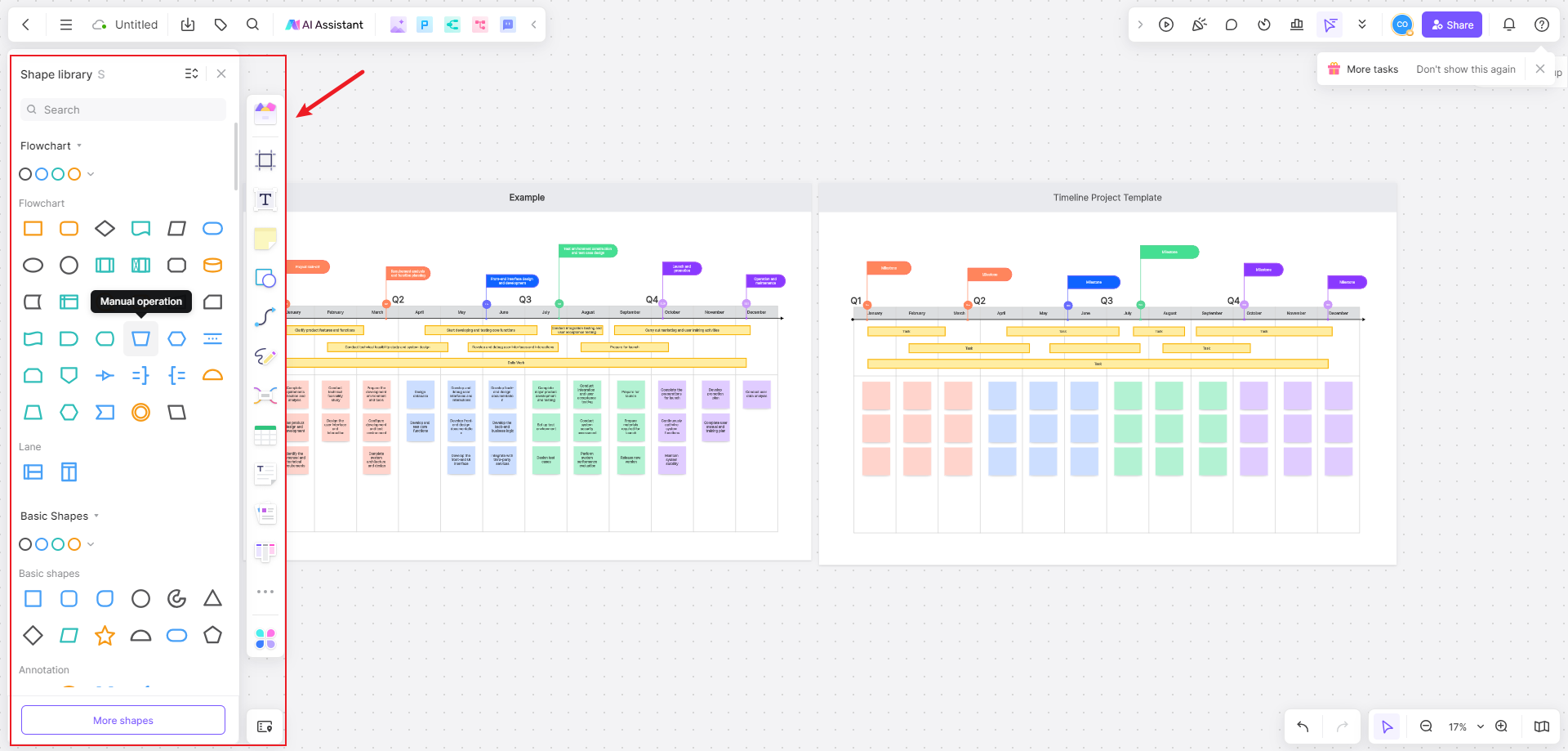
Step 3: After completing the timeline, Boardmix supports real-time online saving and allows you to share the complete timeline file with others, inviting multiple people for real-time online editing and collaboration to enhance the timeline.
For those interested in learning or needing to create a timeline, Boardmix is an excellent choice. It is free, fully functional, and easy to use, making it suitable for beginners and experts whether a novice or a seasoned professional, the Boardmix online whiteboard is undoubtedly your most powerful free tool for creating timelines.













