Online whiteboards have emerged as powerful tools for UI UX designers. These platforms provide a collaborative space where design teams can brainstorm, plan, and iterate on projects efficiently. Leveraging online whiteboards can significantly enhance the UX design process, offering both flexibility and a range of features that meet the specific needs of web user interface design. This article explores the benefits of online whiteboards, how they can be used effectively in UI/UX workflows, and what features to look for in the best online whiteboard software.
What Benefits Do Online Whiteboards Offer to UI/UX Designers?
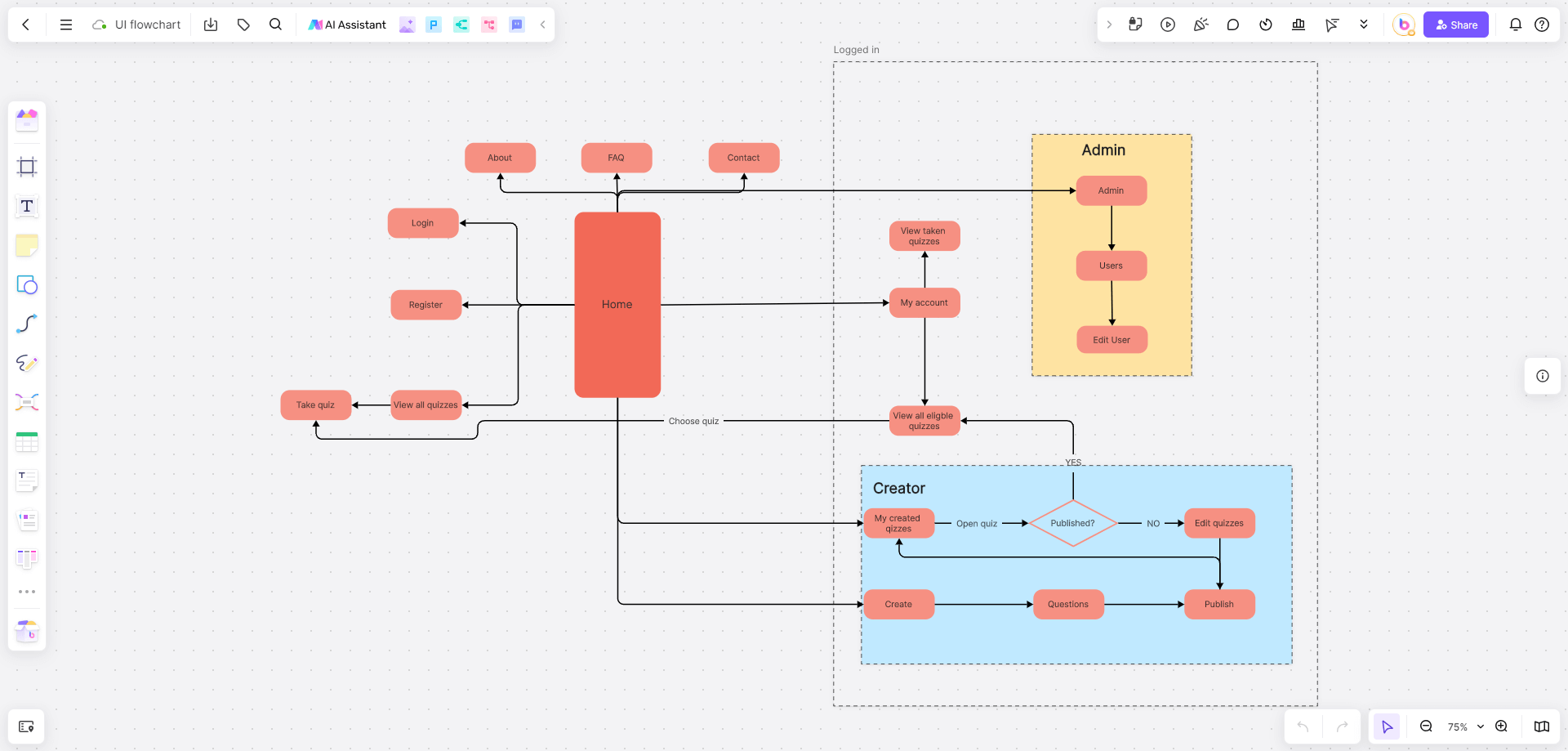
Online whiteboards offer several advantages that are particularly beneficial for UI UX designers. One of the primary benefits is the ability to collaborate in real-time with team members, regardless of their location. This is crucial for UX design, where collaboration and constant feedback are key to refining ideas and concepts.
Another advantage is the ease of organizing and visualizing ideas. Online whiteboards allow UI UX designers to create flowcharts, wireframes, and sitemaps with ease. These visual tools are essential in web user interface design, helping to structure content and user flows in a way that enhances the overall user experience.
Moreover, online whiteboards provide a centralized space for all design assets, which can be easily accessed and modified. This reduces the need for multiple tools and platforms, streamlining the UI/UX design process and improving efficiency.
How Can Online Whiteboards Improve Task Management for UI/UX Designers?
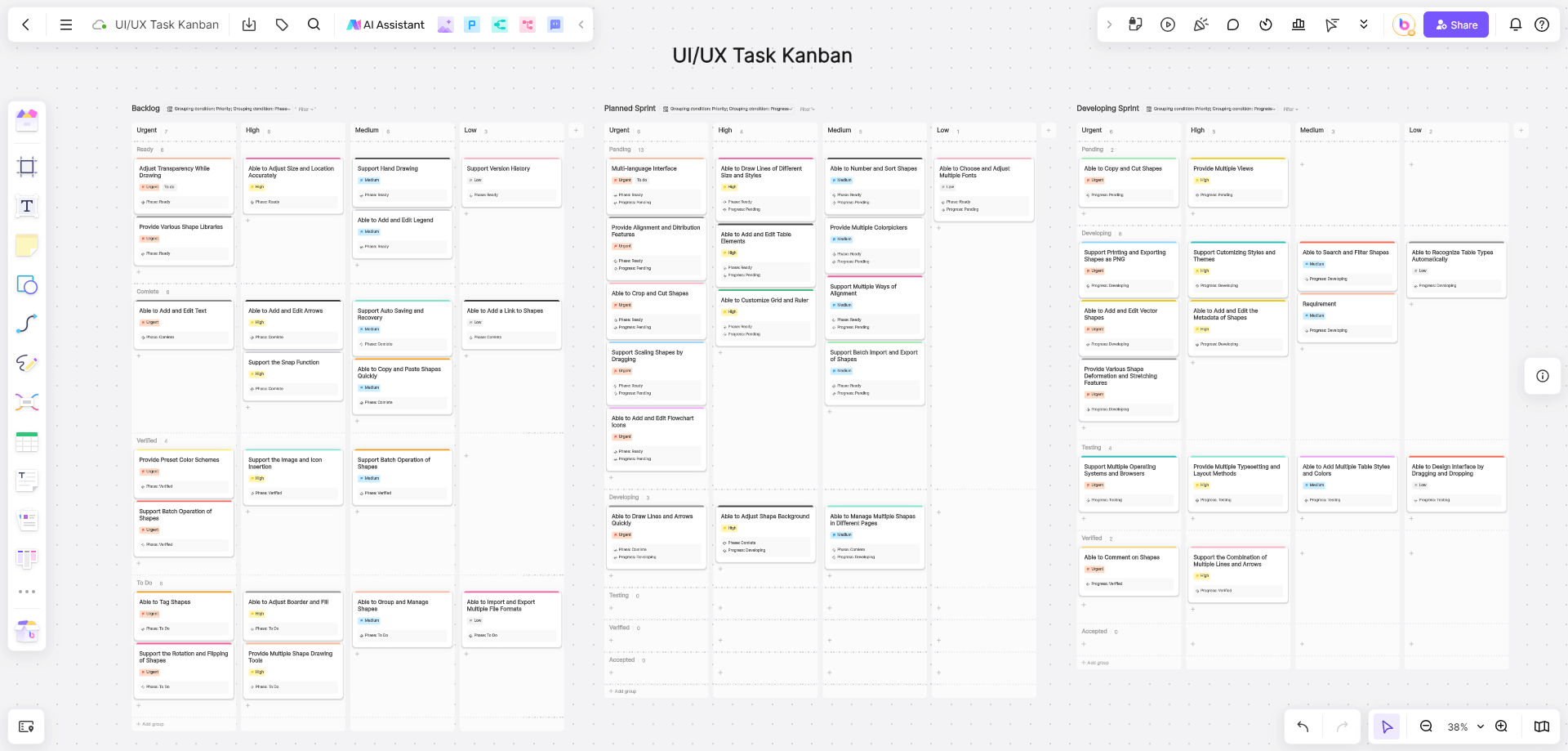
Effective task management is crucial for the success of any UI/UX design project. Online whiteboards help UI UX designers manage tasks by providing a clear overview of project timelines, milestones, and responsibilities. By visualizing tasks on a board, designers can see the bigger picture and ensure that all aspects of the UX design process are on track.
These whiteboards also facilitate the breakdown of complex projects into manageable tasks. This is particularly useful in web user interface design, where multiple elements need to be developed, tested, and integrated. By organizing tasks visually, UI UX designers can prioritize work, track progress, and make adjustments as needed.
In addition, online whiteboards often integrate with other project management tools, such as Trello or Asana, further enhancing their utility in managing design workflows.
How Do Online Whiteboards Facilitate Effective Meeting Planning for UI/UX Designers?
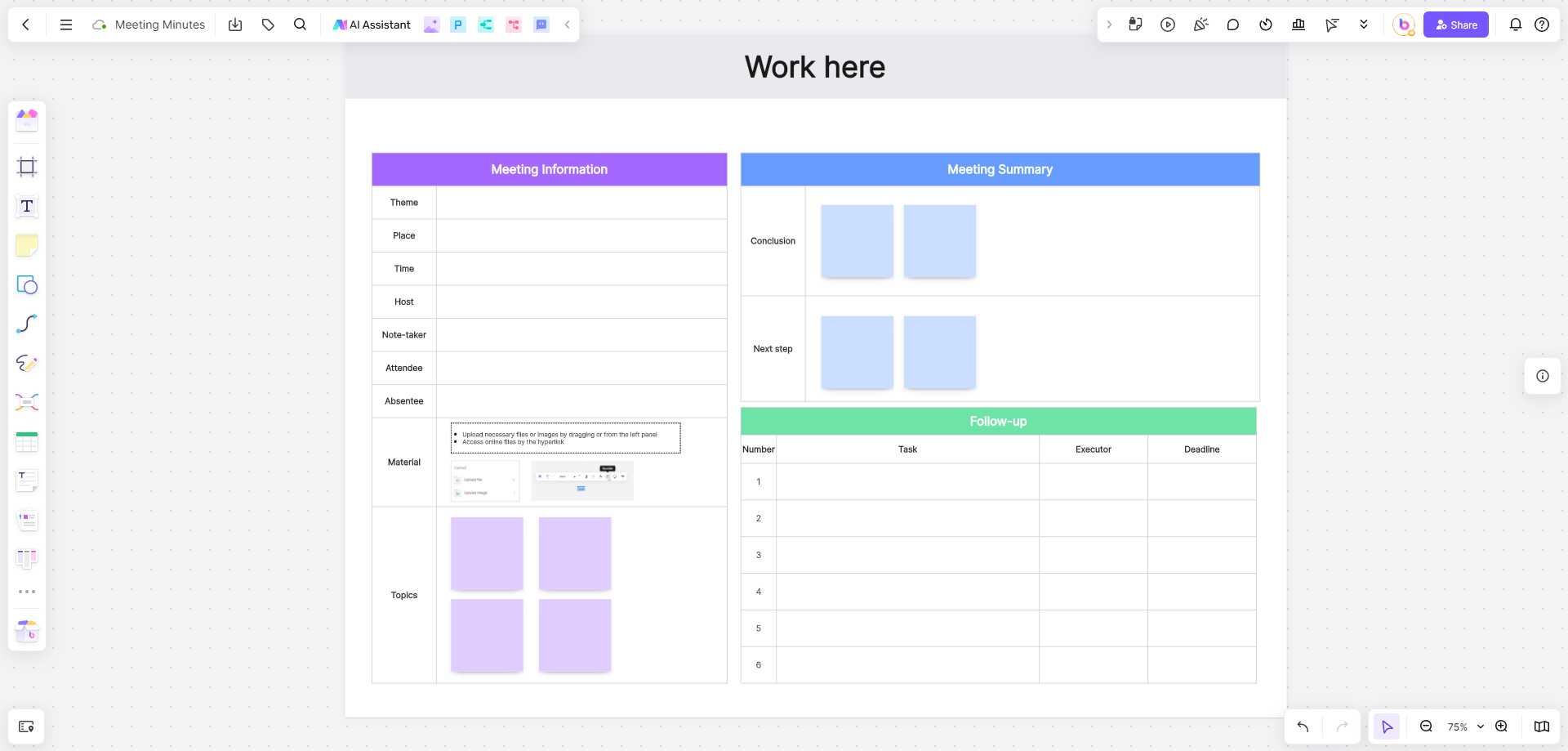
Meetings are an integral part of the UX design process, serving as opportunities for UI/UX designers to align on project goals, review progress, and address any challenges. Online whiteboards facilitate effective meeting planning by providing a space where agendas can be set, notes can be taken, and ideas can be visualized in real-time.
For example, during a brainstorming session, UI/UX designers can use the whiteboard to map out user journeys, sketch wireframes, and gather feedback from the team. This collaborative approach ensures that all participants are engaged and that the meeting produces actionable outcomes.
Moreover, online whiteboards allow for the easy documentation and sharing of meeting minutes and decisions. This ensures that everyone is on the same page and that there is a clear record of what was discussed and agreed upon.
What Features Should UI/UX Designers Look For in Online Whiteboard Software?
Online whiteboards offer a range of features that can significantly enhance the workflow of UI UX designers. These tools support various stages of the design process, from brainstorming and sketching to prototyping and presenting final designs. When selecting an online whiteboard, UI UX designers should prioritize features that will streamline their creative process and facilitate effective collaboration.
Essential Tools: Icon Libraries and Custom Shapes for UI/UX Design
![]()
A comprehensive icon library and the ability to create custom shapes are critical features for UI/UX designers. These tools are fundamental in web user interface design as they allow designers to quickly construct design sketches and map out their ideas. Access to a robust icon library speeds up the prototyping phase.
Custom shapes offer the flexibility to create unique design solutions that are tailored to specific project requirements. This adaptability is essential in refining design concepts and ensuring that the final product aligns with user needs and expectations. By having these tools readily available, designers can organize their thoughts more clearly and improve overall design efficiency.
Presentation Mode and Export Options for Sharing Designs
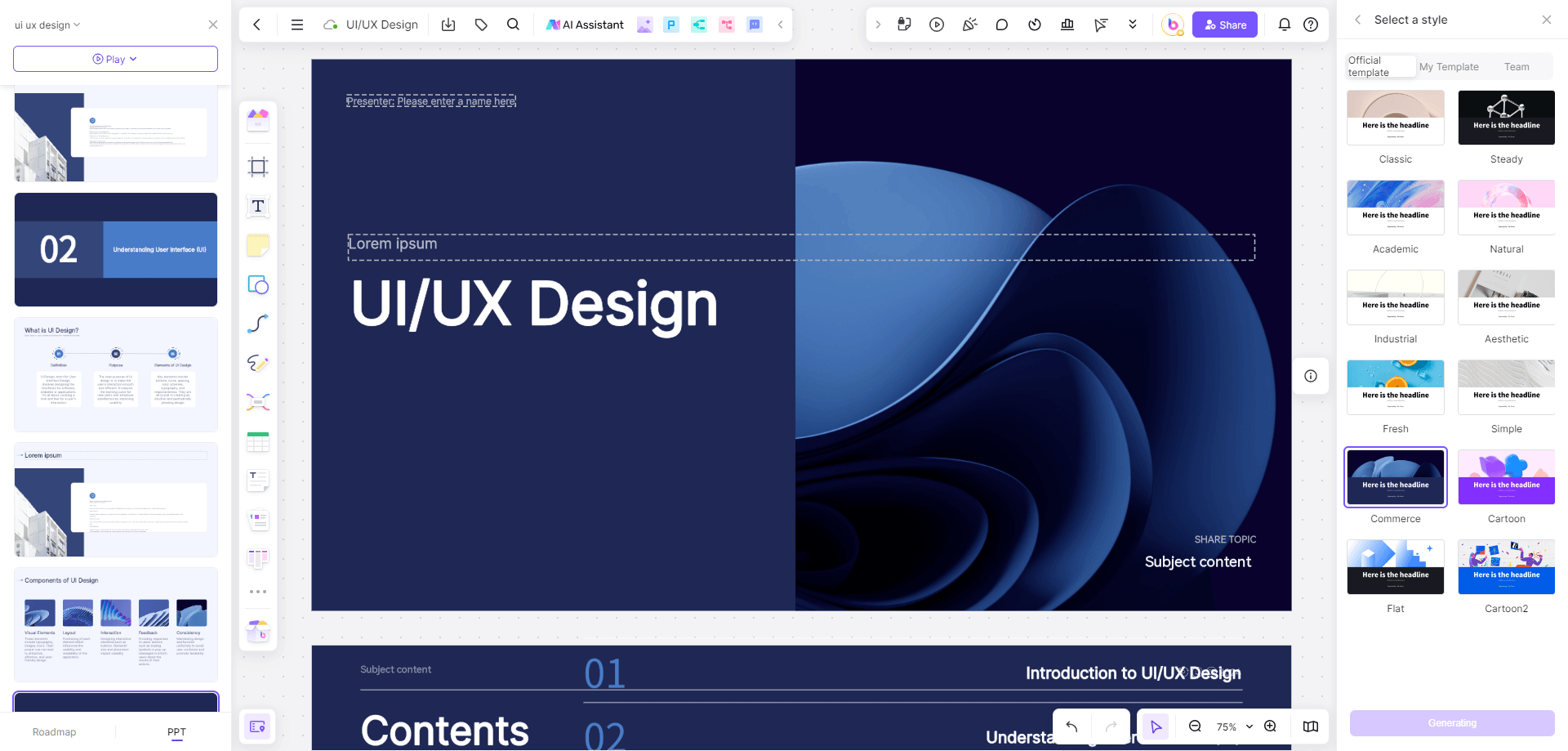
Presentation mode and export options are equally important for UI UX designers, especially when it comes to communicating progress and design concepts to other departments, clients, or team members. A well-designed presentation mode allows designers to navigate through their work smoothly, highlighting key elements and providing a clear overview of the design’s functionality and aesthetics.
Export options that support png, PDF, etc. are also crucial. These features enable UI/UX designers to share their work in various formats, ensuring that their work can be further developed or reviewed. This is particularly useful when designs need to be incorporated into larger presentations or when collaborating with their colleagues in other department.
5 Online Whiteboard Software Options for UI/UX Designers
There are several online whiteboard software options available, each with its own strengths for UI/UX design:
Boardmix: Known for its intuitive interface and powerful collaboration features, Boardmix is ideal for UI/UX designers who need a versatile tool that can handle everything from brainstorming to final presentations. It also offers a wide range of templates and export options, making it a comprehensive solution for web user interface design. The tool's ability to integrate seamlessly with other software and its user-friendly nature make it an excellent choice for both individual designers and teams.
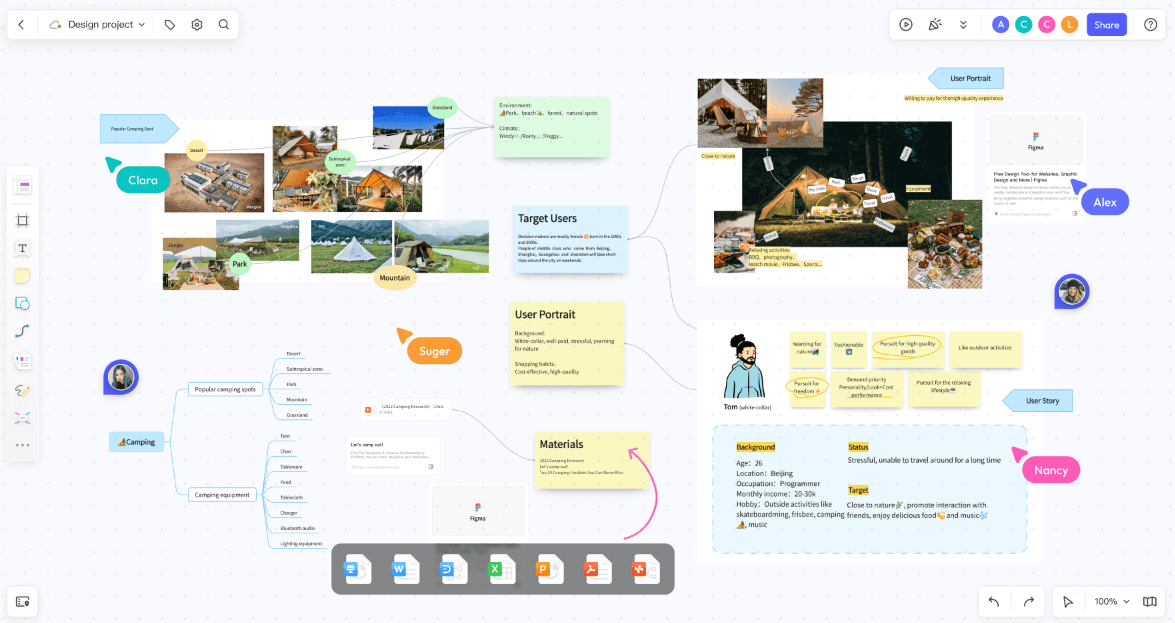
Pixso: Pixso is an emerging online whiteboard software that caters to UI/UX designers. It combines the functionality of a design tool with the flexibility of a whiteboard, offering a unique blend of features. Pixso allows designers to create wireframes, mockups, and user flows with ease, and its collaborative environment supports real-time team interaction. The platform’s built-in design resources and customizable templates are particularly helpful for accelerating the design process.
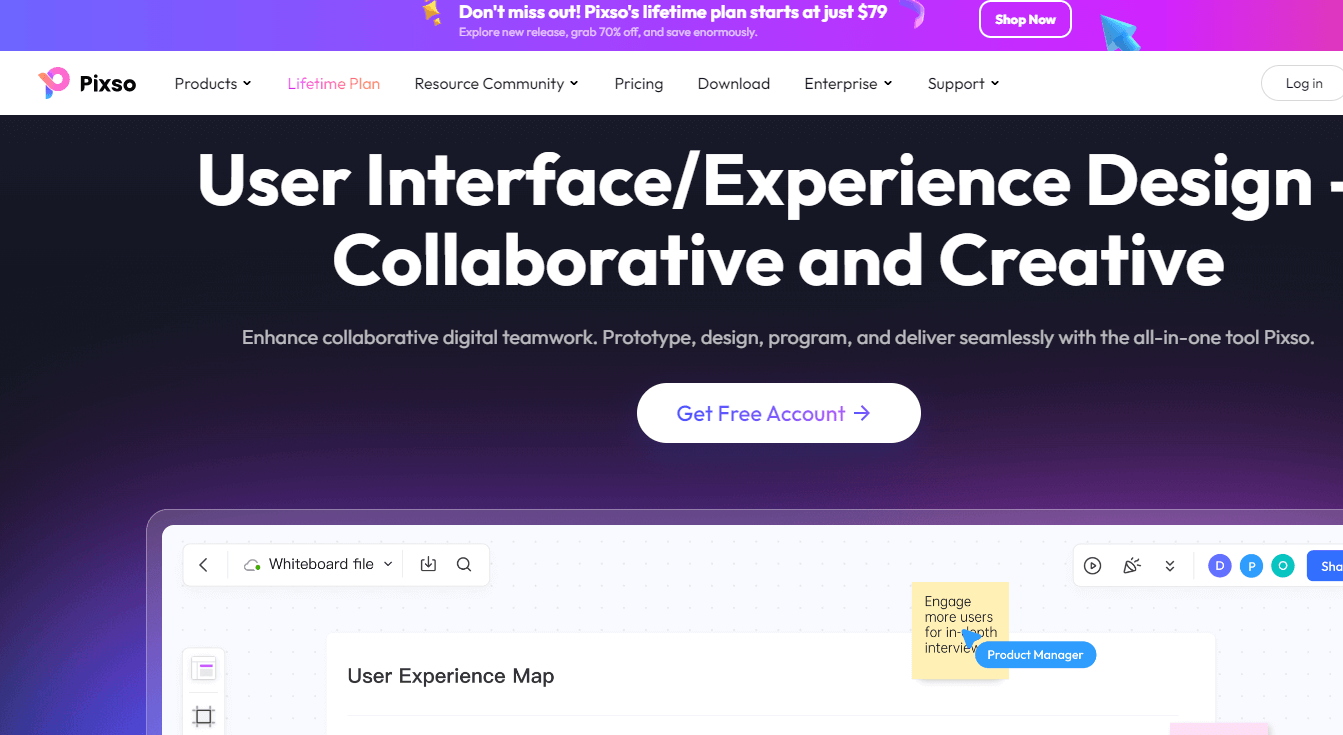
Miro: Miro is a popular choice among UI/UX designers for its extensive library of pre-built templates and integrations with other design tools. It's particularly useful for teams that need to collaborate in real-time on UX design projects.
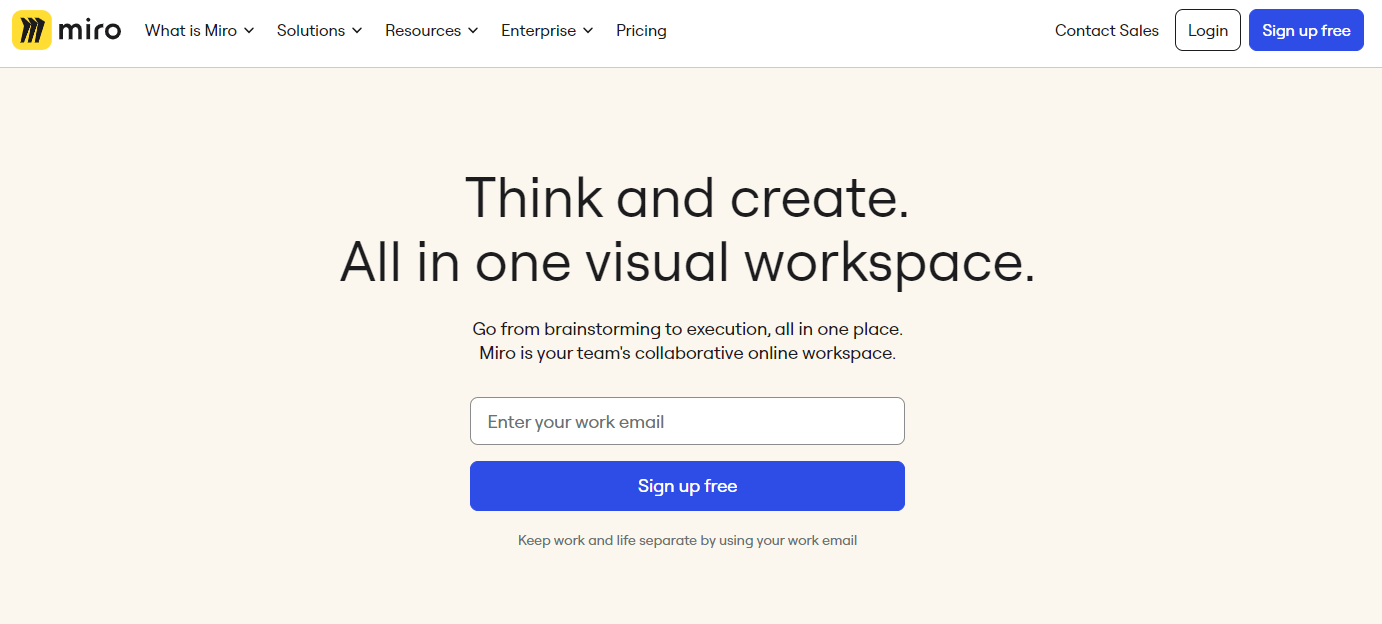
Figma: While primarily a design tool, Figma also offers whiteboard features that are useful for UI/UX designers. Its strength lies in its vector graphics capabilities and seamless integration with the design-to-development workflow.
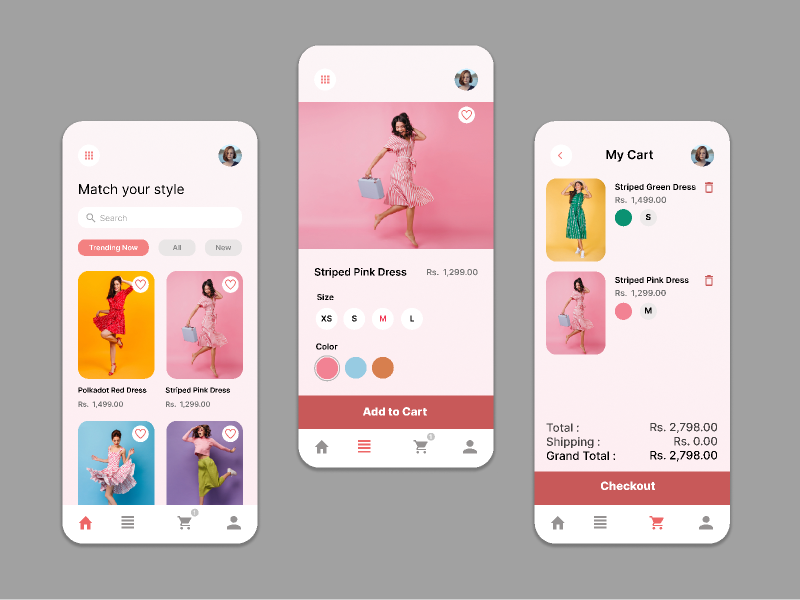
Lucidspark: Lucidspark is another powerful tool that offers a range of features for UI/UX designers. It allows for easy creation of flowcharts, wireframes, and user journey maps, making it a versatile option for web user interface design.
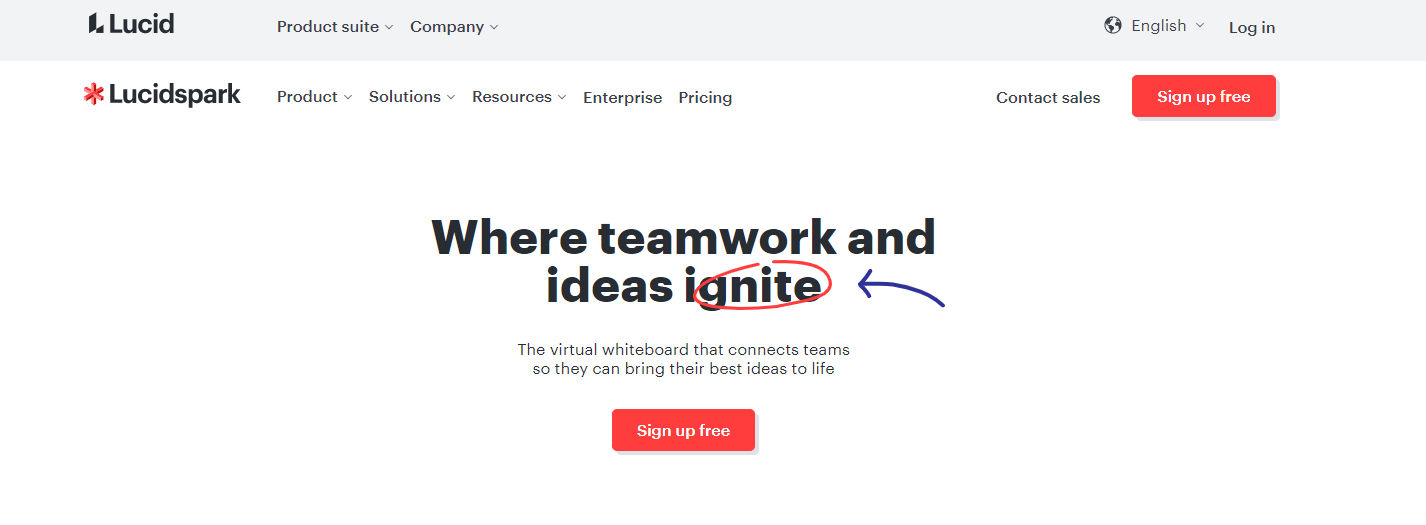
How to Implement Online Whiteboards in Your UI/UX Design Workflow?
Integrating an online whiteboard like Boardmix into your UI/UX design workflow can significantly enhance collaboration, creativity, and efficiency. Here’s how Boardmix can be used to improve each stage of the UX design process, with a focus on its unique features and practical applications.
Initial setup: Simplify the work area
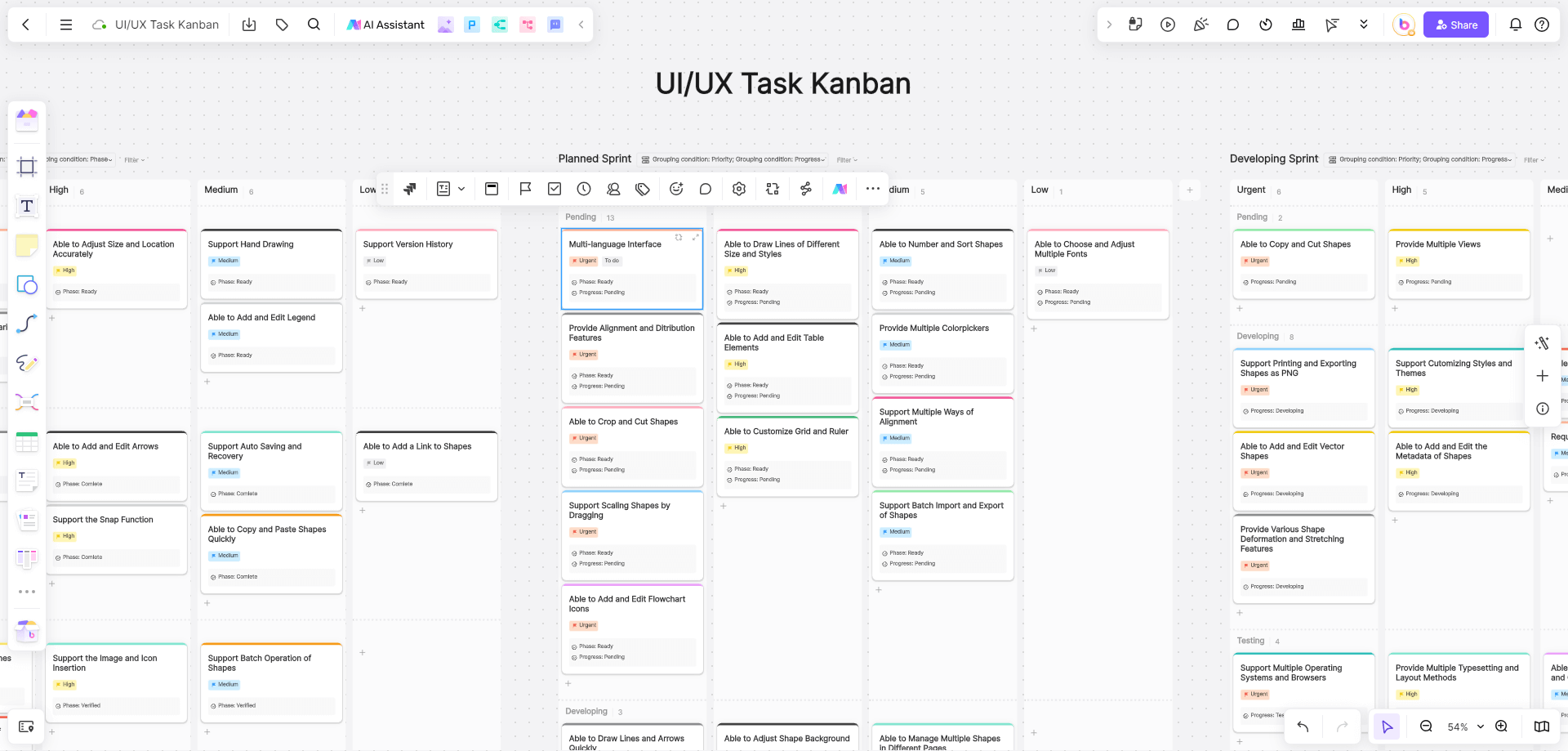
First set up your work area and create a project folder according to actual needs, where your team can store and access their work whiteboard. You can set up whiteboards according to different work stages, such as design ideas brainstorming whiteboards, task assignment whiteboards, flow chart templates, etc. Boardmix provides a variety of templates, so you are free to choose.
Step-by-step guide:
Create a new board: First create a new board for your task management. Choose from various task management templates, or create a blank template and use the Kanban tool to assign tasks.
Set the person in charge and deadline for each task: You can set the person in charge and the deadline for each Kanban to intuitively understand the progress of the task.
Collaborative Brainstorming: Harnessing Team Creativity
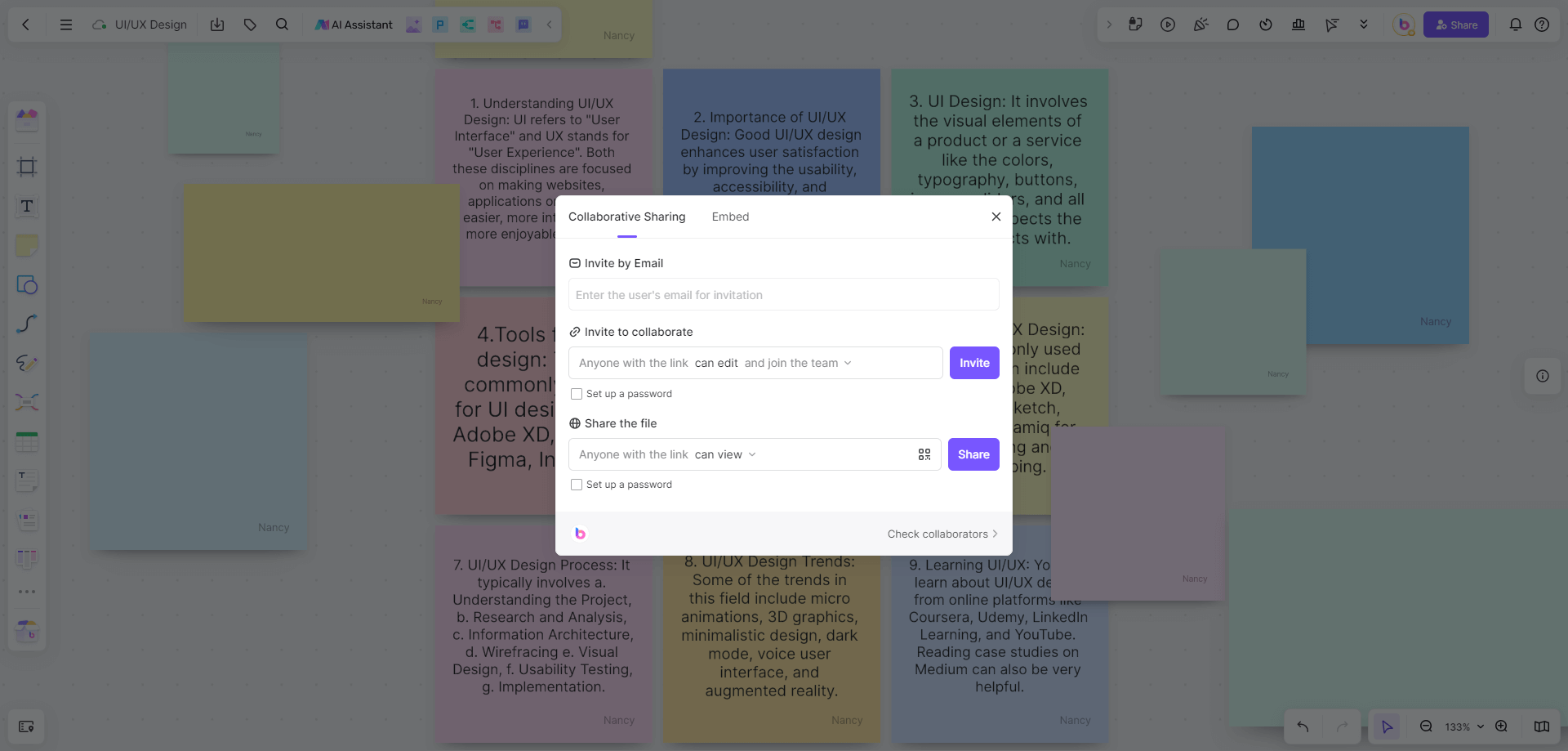
Boardmix excels at facilitating collaborative brainstorming sessions. Its real-time collaboration features allow team members to contribute ideas, sketch concepts, and organize thoughts simultaneously, regardless of their location.
Step-by-Step Guide:
Invite Team Members: Use the invite feature to bring your team onto the board. Everyone can add sticky notes, draw sketches, and comment in real-time.
Utilize Sticky Notes and Mind Maps: Use sticky notes to capture ideas and mind maps to visualize connections between concepts. This helps in identifying patterns and generating innovative solutions for UX design challenges.
Design Prototyping: Bringing Ideas to Life
![]()
Boardmix provides a range of features that can help UI/UX designers bring their ideas to life by allowing them to quickly sketch out design concepts and visually organize their thoughts. One of the key tools in Boardmix is its icon libraries, which can be used to create detailed sketches, flowcharts, and other design prototypes that effectively communicate design ideas and workflows.
Utilizing Boardmix’s Icon Libraries for UI/UX Design Sketches:
Flowcharts: Designers can quickly draw flowcharts using Boardmix’s comprehensive icon library. This helps in mapping out user journeys and expressing design ideas in a clear, visual format.
Expressing Design Ideas: The pre-built icons and customizable shapes allow designers to quickly translate abstract ideas into tangible designs, making it easier to iterate on concepts and refine them.
Presenting to Stakeholders: Clear and Effective Communication
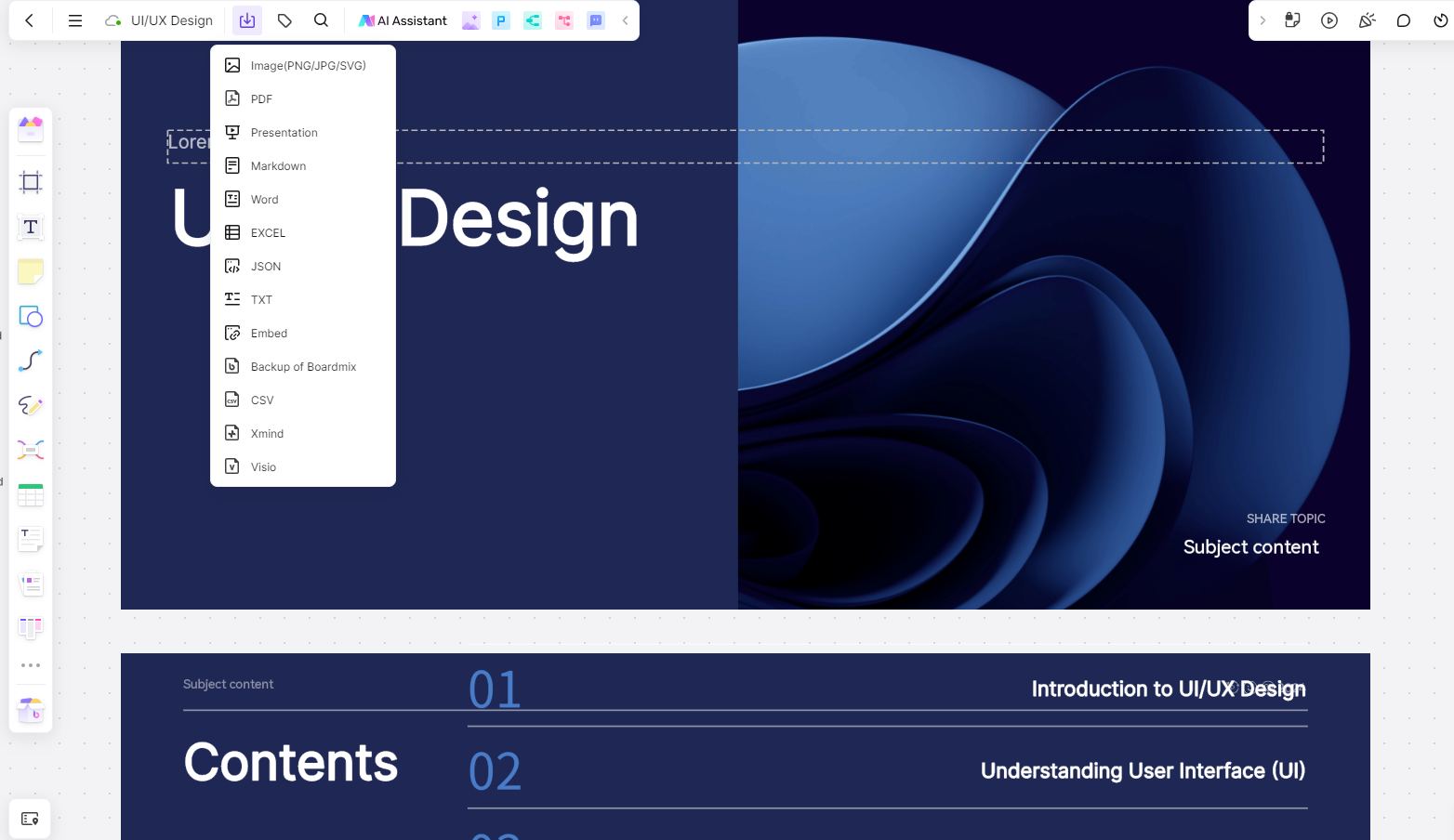
Communicating design ideas clearly to stakeholders is crucial in the UI/UX design process. Boardmix enhances this by offering an AI presentation feature that automatically transforms whiteboard content into polished presentation formats. This feature is invaluable for designers needing to showcase their design thinking and results in a professional and organized manner.
Using Boardmix’s AI Presentation Feature for Stakeholder Communication:
AI-Driven Presentations: With a few clicks, Boardmix can convert your design sketches, flowcharts, and other whiteboard content into a structured presentation. This allows you to effectively present your design process, thinking, and results to stakeholders or colleagues.
Export and Integration Options: After creating your presentation, you can export it as Presentation or PDF or integrate it with other tools. This ensures your presentations are both professional and versatile, meeting the needs of various audiences.
Feedback and Iteration: Continuous Improvement
Collecting feedback and iterating on designs is simplified with Boardmix. The platform supports real-time comments and annotations, making it easy for team members and stakeholders to provide input directly on the designs.
Step-by-Step Guide:
Enable Comments: Allow team members to add comments directly on the board. This facilitates clear communication and ensures that feedback is contextual and actionable.
Iterate in Real-Time: Make changes to your designs based on the feedback received. Boardmix's real-time update feature ensures that everyone sees the latest version of the project, promoting transparency and continuous improvement.
In conclusion, online whiteboards are transformative tools for UI UX designers, offering a range of features that enhance every stage of the UX design process. From brainstorming and task management to presenting and iterating on designs, these platforms provide the flexibility and functionality needed to succeed in today’s fast-paced digital environment. By choosing the right online whiteboard software, UI UX designers can empower their teams and deliver exceptional user experiences.













