Use Case Diagrams are a type of UML (Unified Modeling Language) diagram, used to describe a system being developed scenario. In essence, it describes how a potential user will interact with the system. During the analysis and design process, use case diagrams can serve as a means of describing customer needs and future system uses. They show the participants, use cases, and the relationships between them, describing the system's functions and often integrating with other charts.
But what software should we use to draw Use case diagrams? Now, I would like to share with you an effective online UML use case diagram drawing tool—Boardmix. The template center of Boardmix has an extensive library of UML shapes and hundreds of pre-built use case diagram templates, allowing you to quickly create Use case diagrams online!
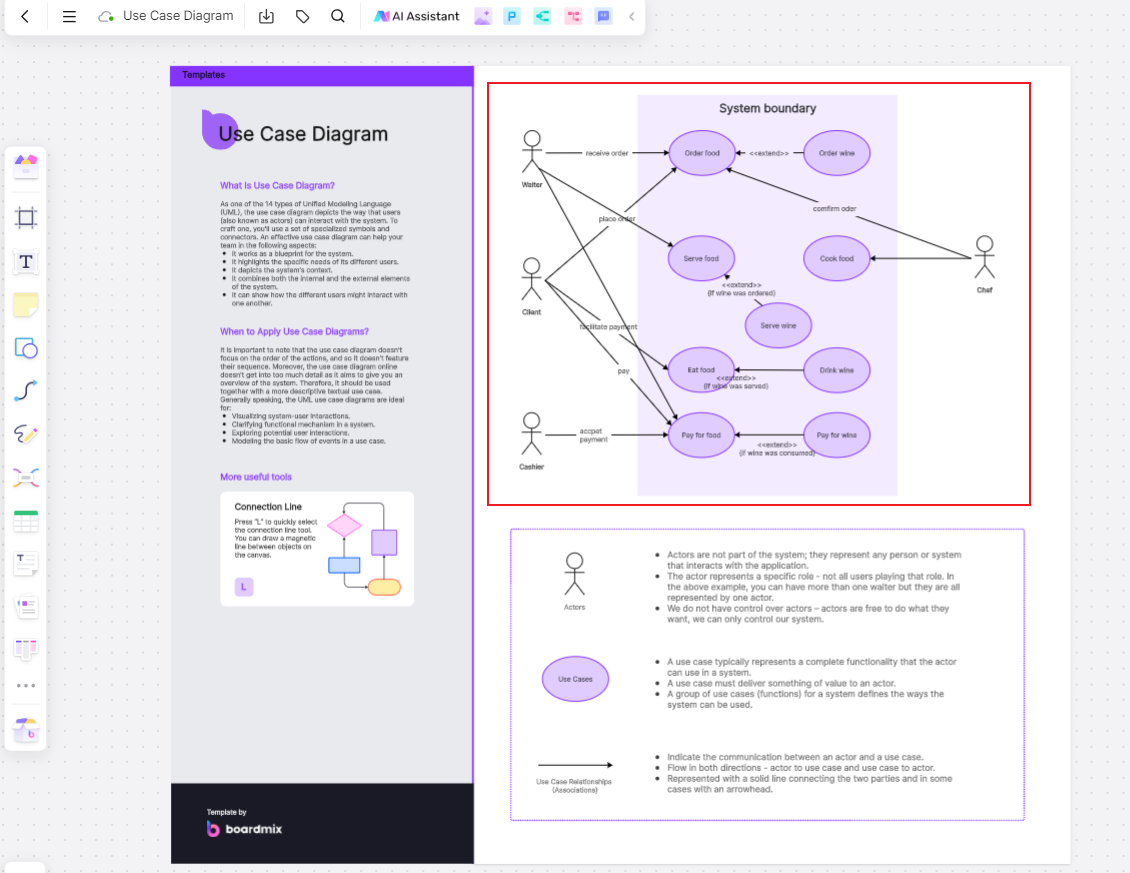
Rich UML Graphic Symbols
As a cloud-based online whiteboard software, Boardmix has powerful drawing capabilities and team collaboration features. It has built-in UML, BPMN, flowcharts, mind maps, and other rich graphic material libraries. Not only can it help us easily draw UML use case diagrams, but it can also draw UML sequence diagrams, organizational charts, flowcharts, swimlane diagrams, and other types of diagrams.
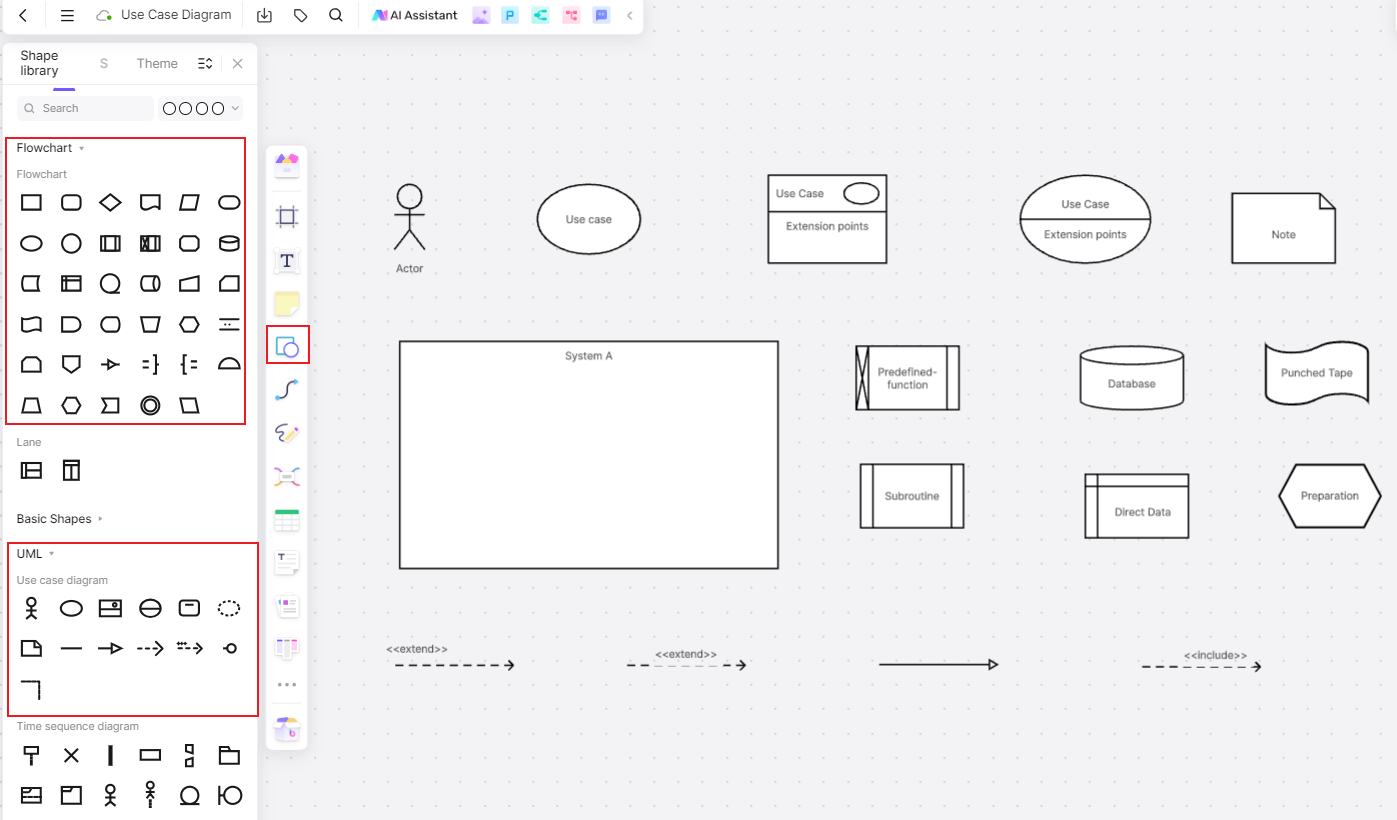
The multi-person online collaboration feature supports team members in online editing and collaboration of UML use case diagrams, meeting the requirements of remote collaboration and presentations. Boardmix's template center comes with built-in graphic symbols for UML use case diagrams, flowcharts, mind maps, process flows, and more. This makes it easy for users to draw UML use case diagrams, class diagrams, and sequence diagrams, as well as flowcharts, organizational charts, topology maps, and other diagrams.
Customizable Editing Styles and Colors in UML
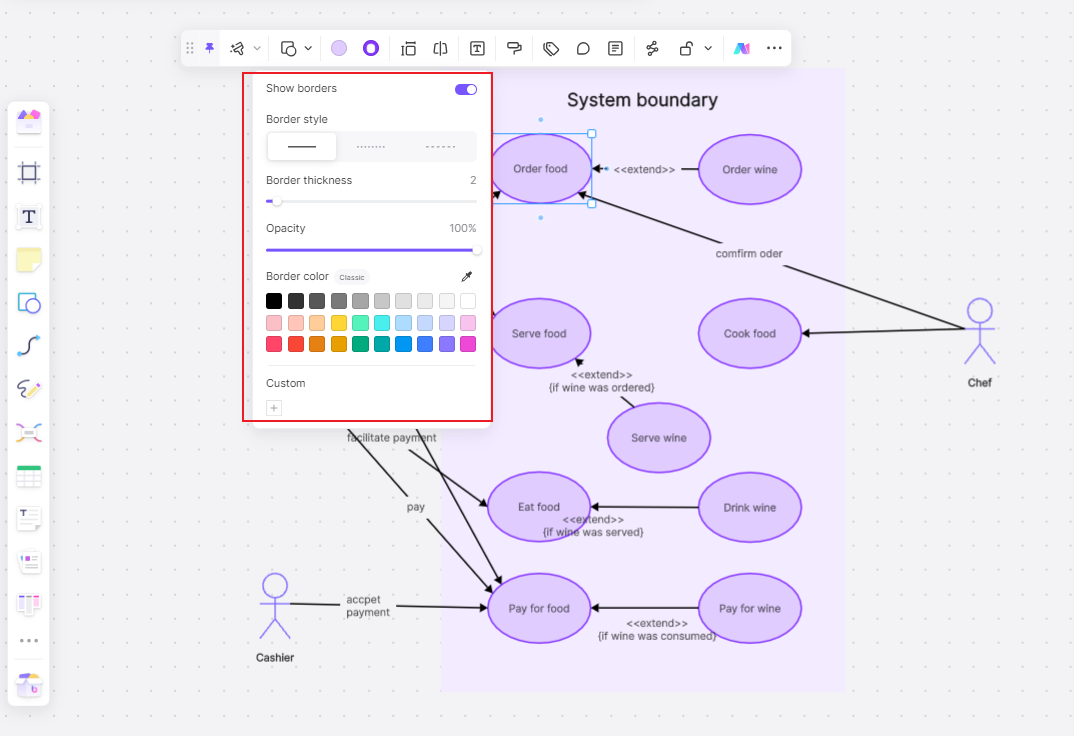
The Boardmix whiteboard editor also pre-sets node styles, themes, shape adjustment, and node style editing features for creating standard and beautiful use case diagrams. All graphics, text, and connectors support customizable editing of colors, styles, and sizes. There are a variety of formatting options (shapes and lines, colors), over 40 connector types, RTF titles, font options, shadow effects, etc. The operation is simple, and you can easily create professional UML use case diagrams without any learning or training.
Cross-platform, Multi-terminal Drawing UML Diagram
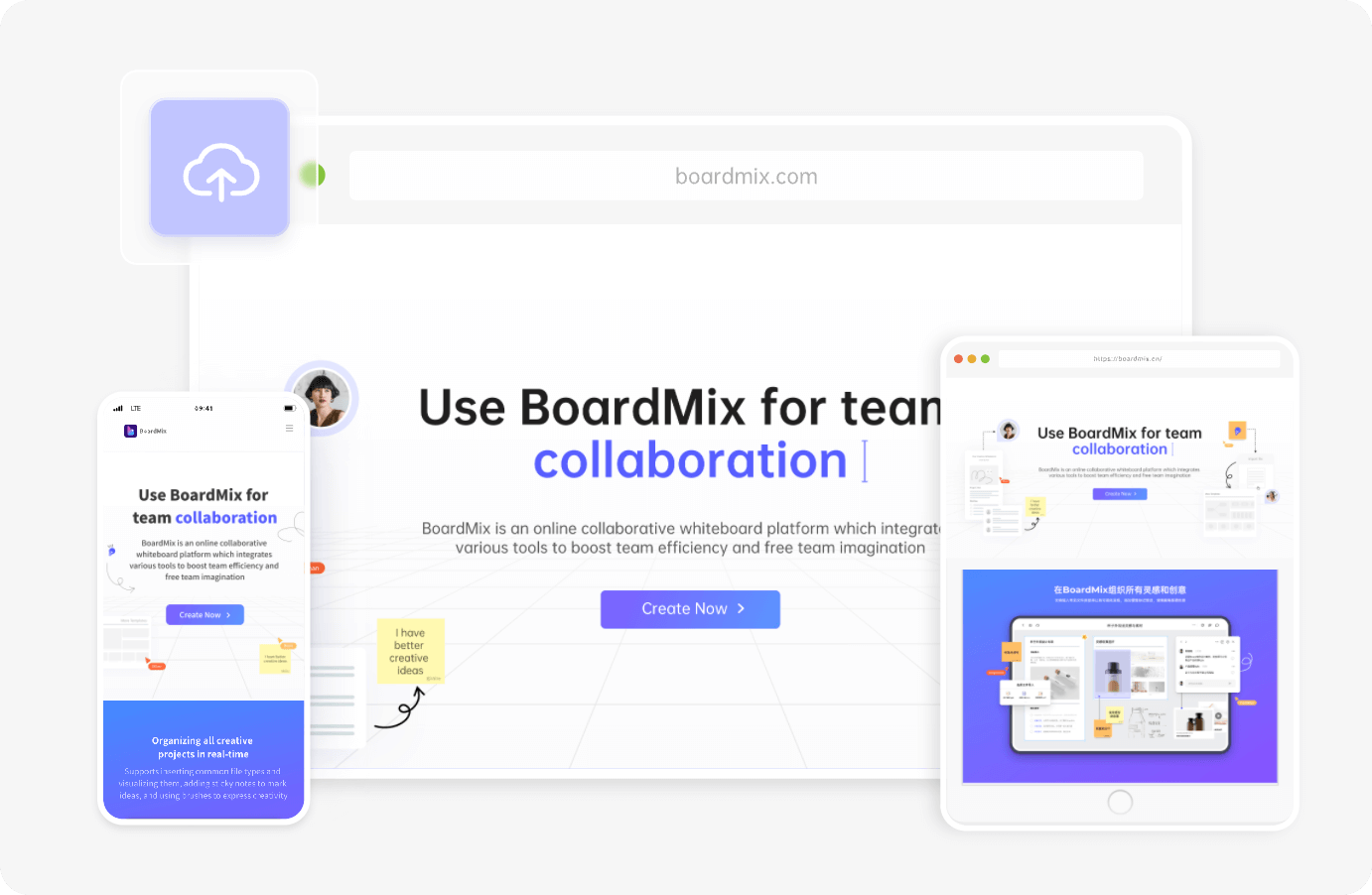
Boardmix is a lightweight visual online collaboration whiteboard. To make diagramming easier, Boardmix has developed multiple versions of its drawing tool for Windows, Mac, Web, Tablets, etc., allowing you to create diagrams online or via software and to draw UML use case diagrams on different devices.
Cloud Storage Data, Infinitely Scalable Use case diagram
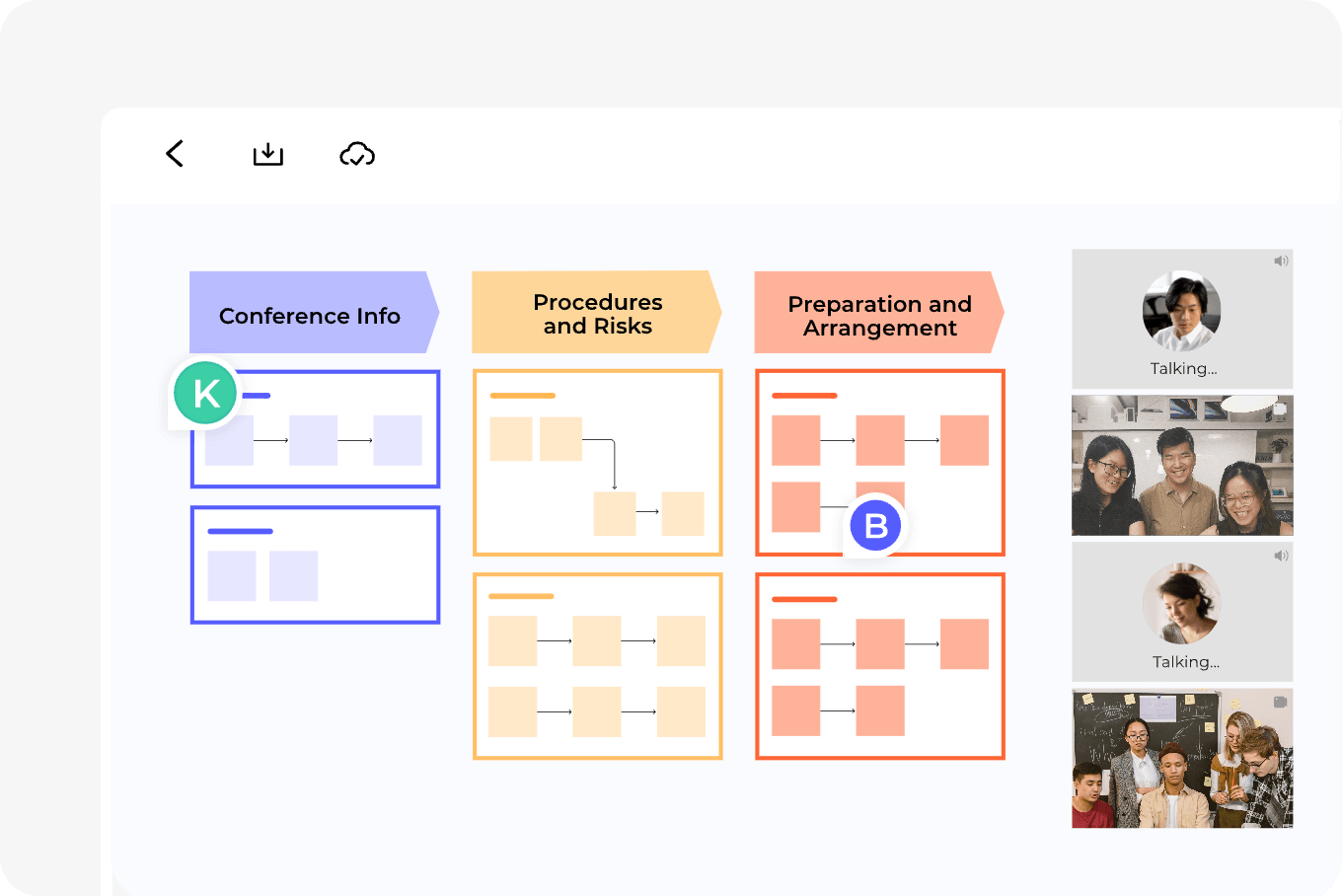
Cloud storage data complements the multi-platform diagramming function. Boardmix can store the created UML use case diagrams and other diagrams in the cloud attached to your account, making it convenient to sync the created diagrams to other devices through the same account when traveling or giving a presentation.
In addition to the cloud storage function, the editor also has an auto-save feature. As long as you are online, the content you create on the whiteboard will be auto-saved and shared in real time.
Use case diagrams Exported in Multiple Formats
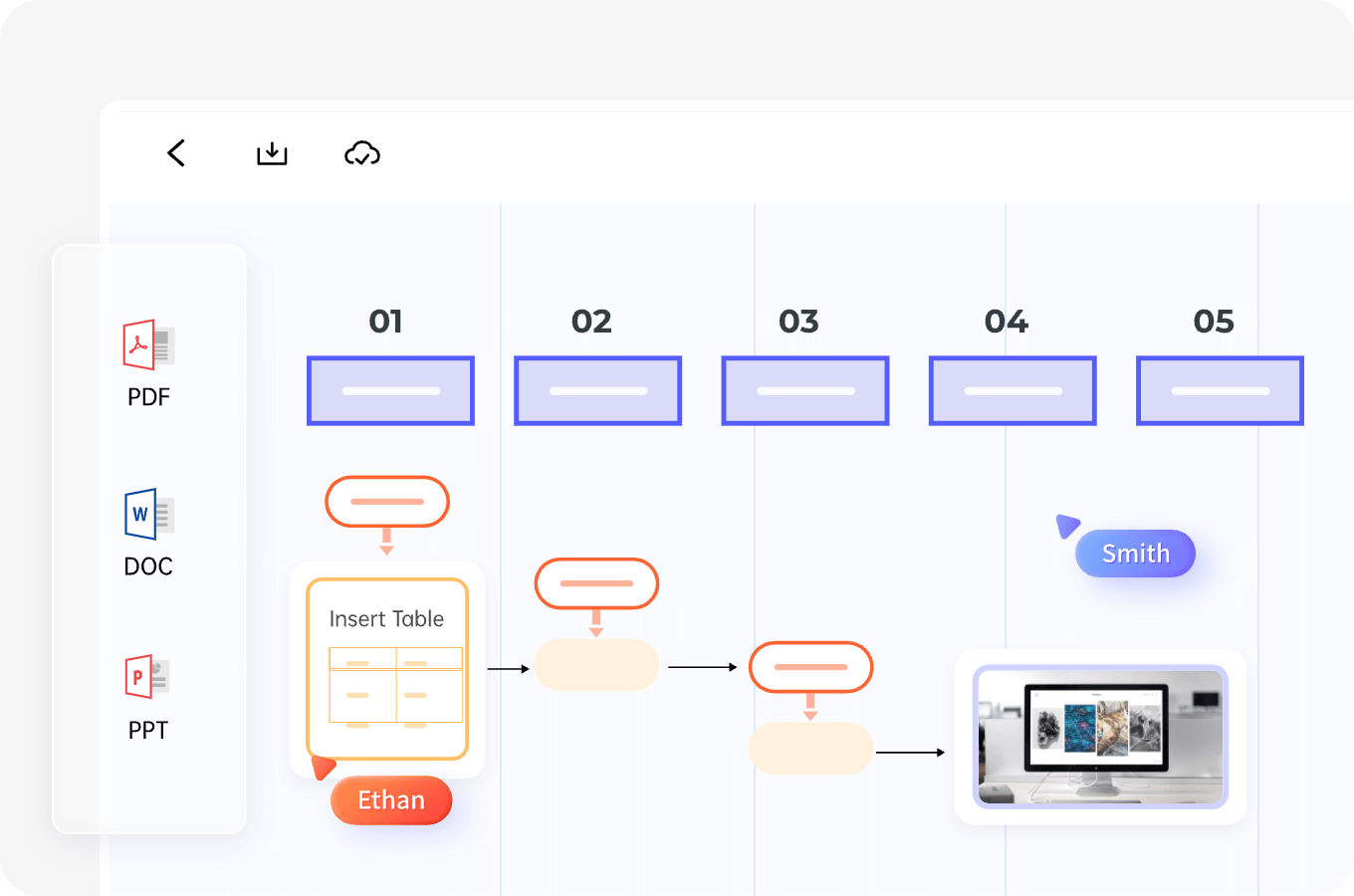
In addition to saving the drawn UML use case diagrams to your account's cloud storage, Boardmix can also export them as PDF, PNG, JPG, BDX image or document formats to be saved locally on your device. You can customize the export resolution, area, and background. In UML use case diagrams, you can insert various visualization tools including images, documents, multidimensional tables, formulas, notes, hyperlinks, etc., providing powerful software integration functions.
The above is all about this useful UML use case diagram software. You can quickly draw use case diagrams using the intuitive Boardmix UML drawing editor. Boardmix is a UML editor with powerful features for creating UML use case diagrams in a web browser without any installation - simply open your browser to get started right away. With the massive UML use case diagram templates in Boardmix's Template Center, you can draw use case diagrams online. It is currently free for personal users to register - click on Boardmix to start using it right away!









