In the dynamic sphere of data visualization, flowcharts stand as timeless tools to depict processes or systems in an easily digestible format. With the advent of Artificial Intelligence (AI), flowchart creation has been revolutionized, making it an easier and more intuitive process. This article explores what a flowchart is, why AI is useful for flowchart creation, and the advantages and drawbacks of AI-generated flowcharts. Besides, you can also find several AI flowchart makers that stand out. Let’s get started.
What Is a Flowchart
A flowchart is a type of diagram that visually represents a process or workflow. It illustrates steps in a sequential order, using different shapes to denote different types of tasks or decisions, and arrows to show the direction of the process.
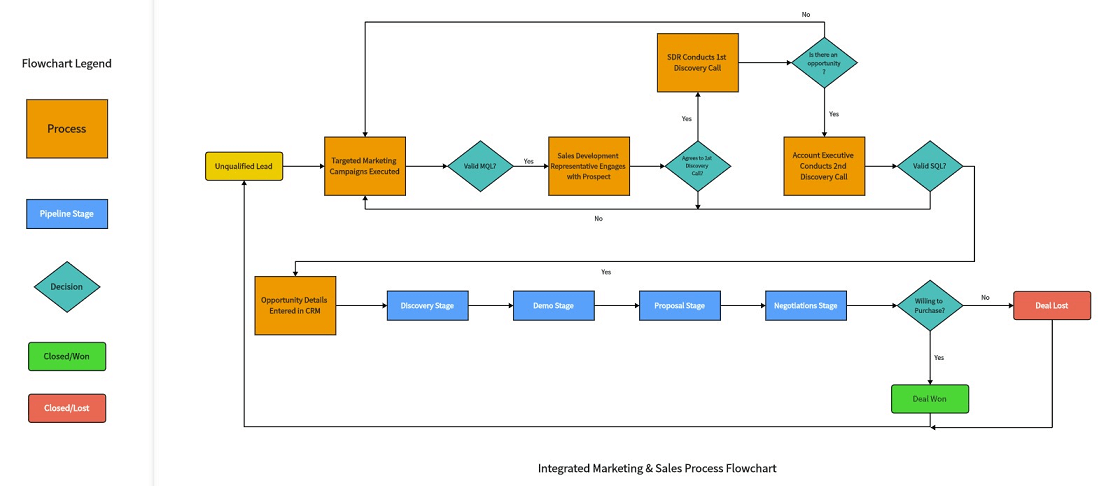
Flowcharts are versatile and used in various fields such as business, education, and technology for purposes ranging from problem-solving to decision-making, planning, and information display. By providing a visual representation of a process, flowcharts help enhance understanding, communication, documentation, and analysis.
Why Use AI for Flowchart Creation
AI technologies have opened new possibilities in the realm of flowchart creation. Here's why using AI for flowchart creation can be beneficial:
Efficiency
AI algorithms can generate flowcharts swiftly, thereby reducing the time and effort required in manual creation.
Accuracy
AI technologies have the capability to minimize errors commonly associated with manual diagramming such as misplacement of symbols or misinterpretation of data.
Adaptability
AI can analyze and adapt to changes in the process over time, automatically updating the flowchart as needed.
Ease of Use
With intuitive drag-and-drop interfaces and templates, AI-powered flowchart tools simplify the creation process, even for non-tech savvy users.
Pros and Cons of an AI Flowchart
Despite its promising features, AI-generated flowcharts also have certain limitations. Here are some pros and cons:
Pros
- Automated Generation: AI can automatically generate flowcharts from raw data or textual descriptions.
- Speed and Efficiency: AI algorithms can generate complex diagrams faster than manual efforts.
- High Accuracy: By eliminating human error, AI improves the accuracy of diagrams.
- Continuous Learning: AI algorithms learn from each interaction, enhancing their performance over time.
Cons
- Data Sensitivity: AI's efficiency depends on the quality and quantity of data fed into it. Inaccurate or insufficient data can result in subpar charts.
- Complexity: While AI tools simplify creation, understanding how these algorithms function can be complex.
- Dependence on Technology: Reliance on AI tools could lead to a lack of basic manual diagramming skills.
While AI has its limitations, its benefits in flowchart creation are undeniable. With continuous advancements in technology, we can expect AI to play an increasingly vital role in data visualization.
Top 3 AI Flowchart Makers You Should Never Miss
In the growing market of AI-powered tools, certain flowchart makers stand out with their superior capabilities, ease of use, and adaptability. Here are the top 3 AI flowchart makers you should definitely consider:
Boardmix
Boardmix is a leading AI flowchart maker that greatly simplifies the process of creating complex diagrams. It provides an array of intuitive tools and templates, allowing users to easily visualize data, processes, and concepts in a clear and organized manner. The AI technology behind Boardmix assists in automating the design process, thus saving time and increasing productivity. It also allows for collaboration, making it ideal for team projects. Boardmix is user-friendly, catering to both beginners and professionals who need to create comprehensive flowcharts.
Key Features
AI-generated Flowchart: Boardmix's automatic flowchart generation is a standout feature that sets it apart from many other tools. Powered by advanced AI algorithms, this feature allows users to create comprehensive and detailed flowcharts in mere seconds. Users simply need to input a subject or key information, and the AI takes over, analyzing the inputs and generating a logically structured flowchart.
Versatile Templates: Boardmix offers a wide range of templates, covering every conceivable type of flowchart. Whether it’s a basic process flow or a complex system diagram, Boardmix has the right template for you.
Intuitive Interface: The platform features a user-friendly, drag-and-drop interface, making it easy for both beginners and experienced users to create stunning diagrams.
Collaboration and Sharing: Boardmix allows users to collaborate in real-time, making it easier for teams to work together. Also, sharing your diagrams with others is as simple as sending a link.
Cloud-Based Access: As a cloud-based platform, Boardmix ensures that your work is always accessible, from anywhere, at any time.
EdrawMax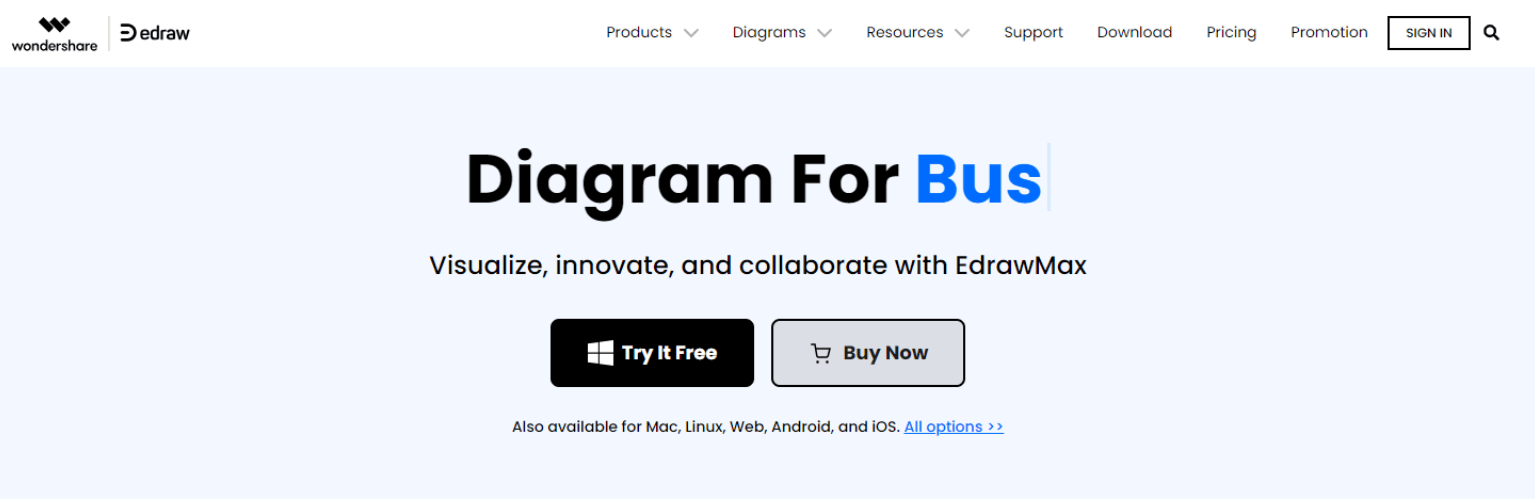
EdrawMax is a versatile diagramming tool that employs AI technology to create flowcharts, mind maps, network diagrams, and more. This all-in-one software offers a wide range of templates and symbols to help users design professional-looking diagrams quickly and efficiently. Its AI capabilities enhance the diagramming process by providing smart drawing guides and layout suggestions. EdrawMax also supports real-time collaboration and sharing, making it a great choice for teamwork.
Zen Flowchart
Zen Flowchart is renowned for its simplicity and effectiveness as an AI flowchart maker. With its minimalist interface, it allows users to focus on creating flowcharts without unnecessary distractions. Zen Flowchart uses AI to provide smart suggestions for nodes and connections based on the existing flowchart structure. It offers a seamless user experience with easy drag-and-drop functionality and one-click styling options. Despite its simplicity, Zen Flowchart does not compromise on functionality, making it a top choice among professionals seeking efficient flowchart solutions.
Choosing the right tool depends on your specific needs, but these three stand out for their comprehensive features and AI capabilities. With Boardmix at the helm, you can look forward to an intuitive, efficient diagramming experience.
How to Create a Flowchart with the AI Flowchart Maker Boardmix
Step 1. Start by opening the Boardmix application. If you don't have an account, you'll need to sign up first.

Step 2. Once you're in the app, select the option to create a new flowchart.
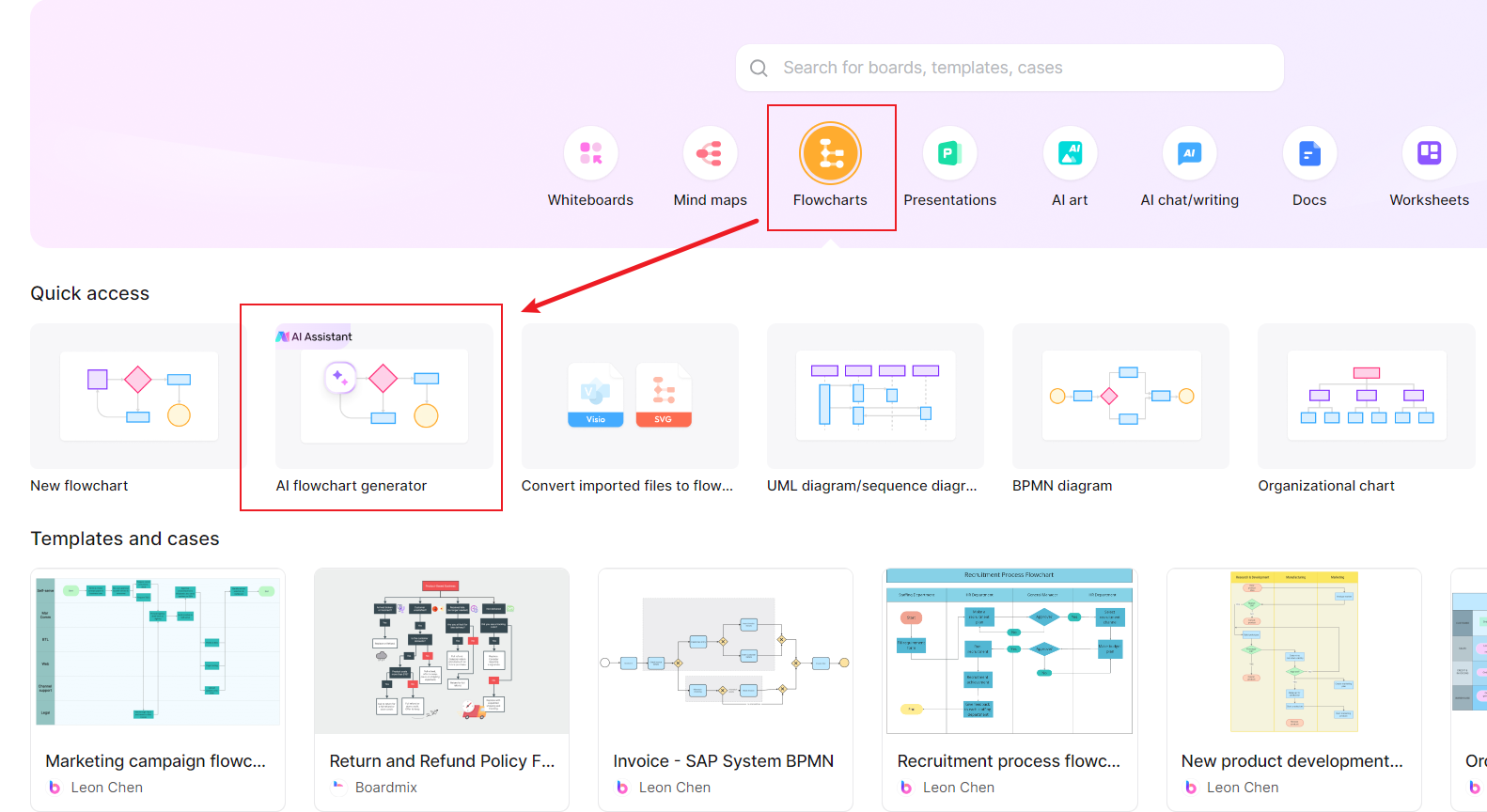
Step 3. You will be prompted to input your data or process information. This could be in the form of text, or you may be able to import data from another source.
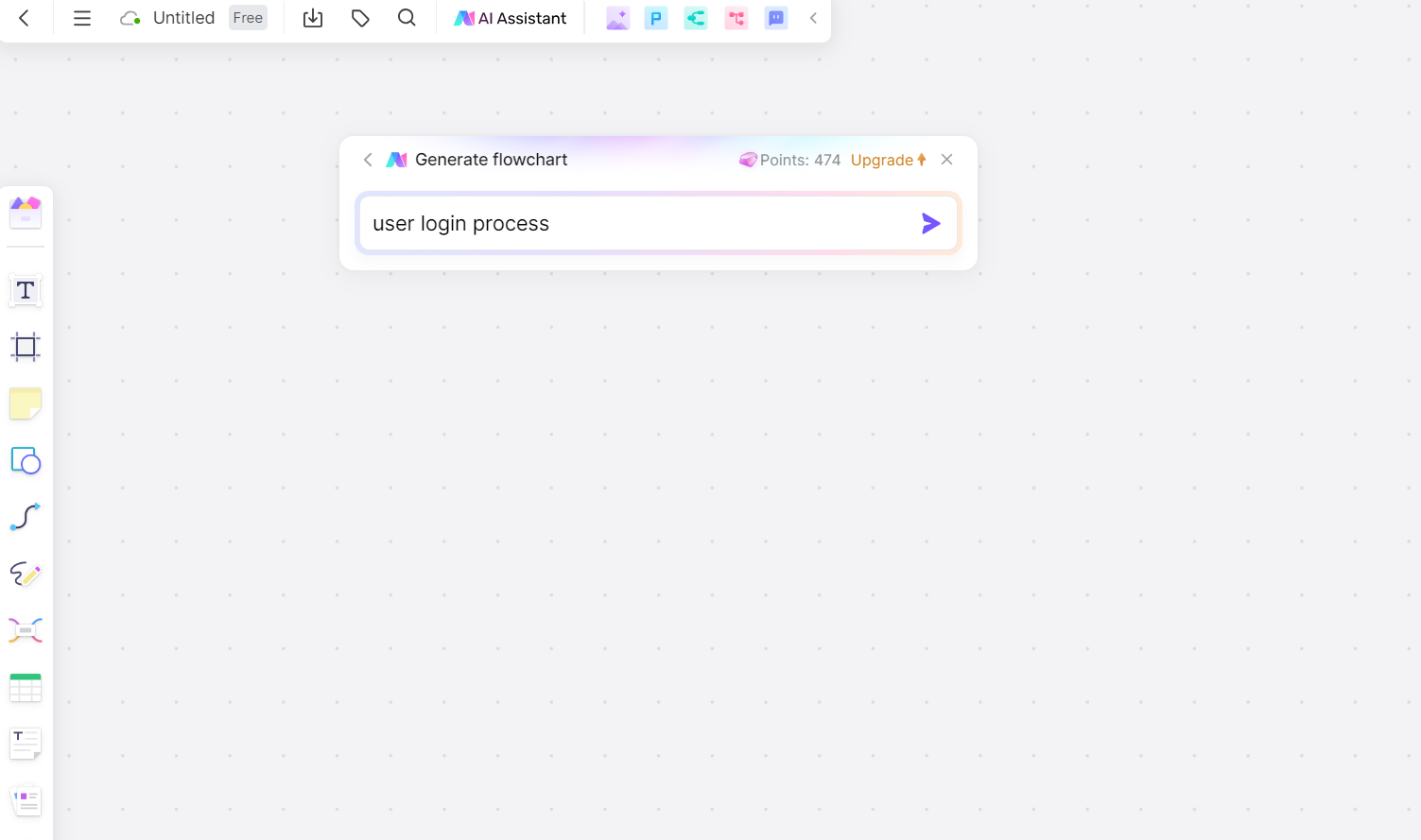
Step 4. After inputting your requirement, click on the option to generate a flowchart. The AI will then analyze your inputs and automatically create a logically structured flowchart. The whole process takes only several seconds.
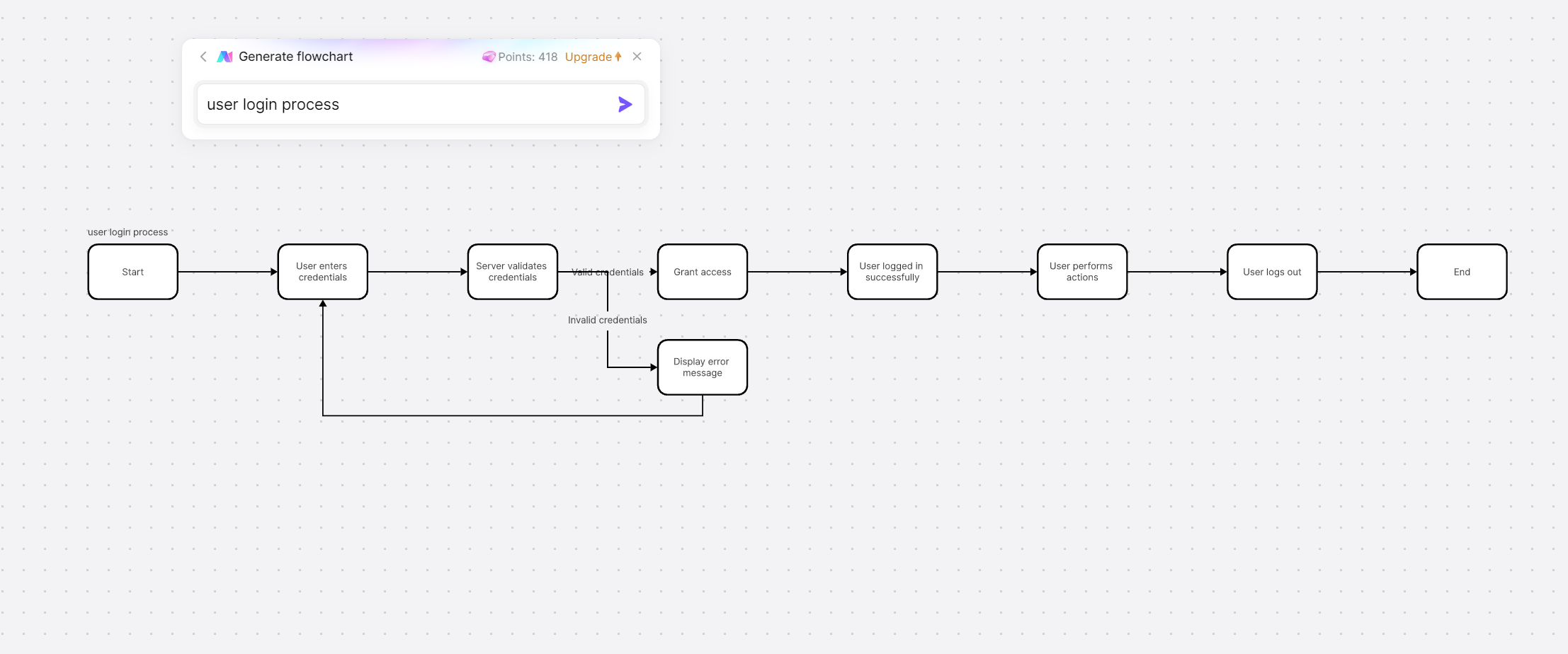
Step 5. Now comes the customization part. You can modify the generated flowchart according to your needs. This could involve changing colors, resizing shapes, rearranging elements, adding or removing nodes, etc.
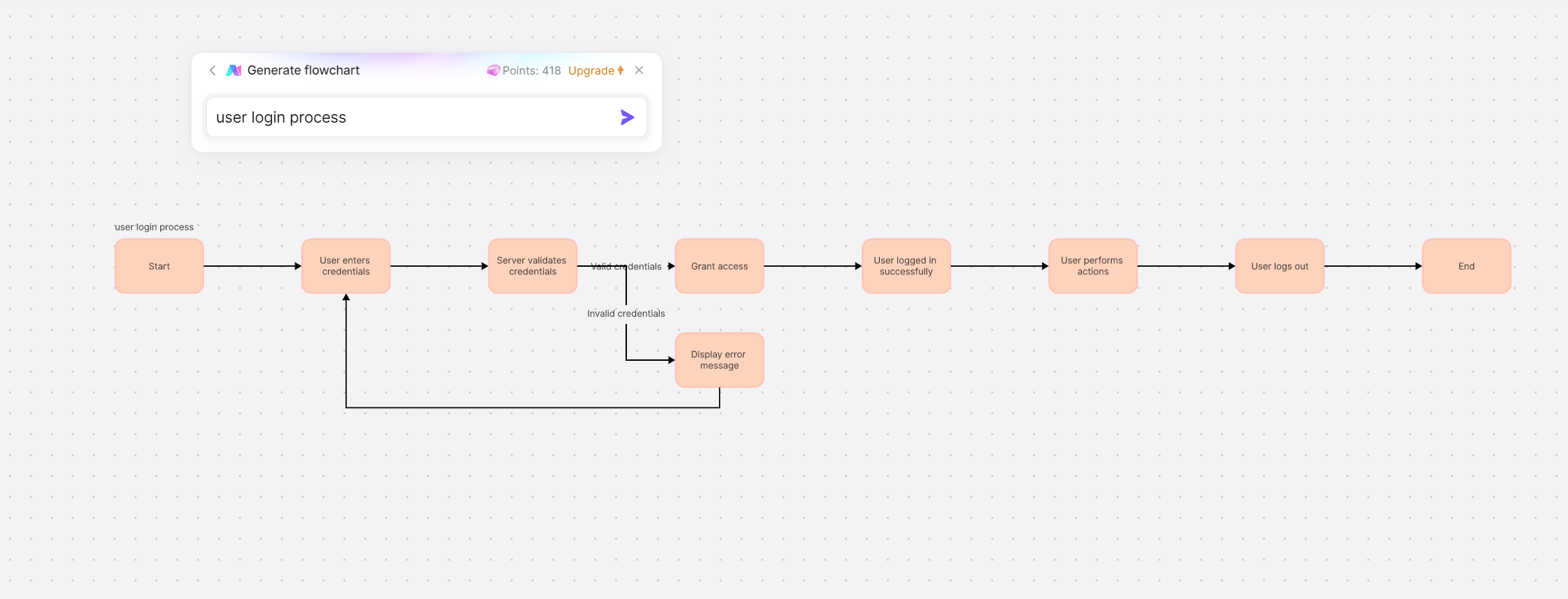
Once you're satisfied with your flowchart, share it or export it in your desired format.
Tips and Tricks on Making Your AI Flowchart
Creating an effective flowchart requires more than just a powerful tool. Here are some insightful tips and tricks that can elevate the quality of your AI flowcharts:
1. Understand Your Purpose
Before you start, define the purpose of your flowchart. Is it to represent a process, to illustrate a system's working, or to describe an algorithm? Knowing the purpose will help you select the right elements and maintain focus during creation.
2. Plan Your Flowchart
Sketch a rough draft of your flowchart before starting with the AI tool. This draft can serve as a blueprint, helping you organize your thoughts and providing direction during actual creation.
3. Keep It Simple
Complex flowcharts can become confusing. Stick to simple, easy-to-understand symbols and connections. Use concise text and avoid overloading your chart with too many elements.
4. Use Consistent Symbols
Maintain consistency in your symbol use. For instance, if you are using rectangles for processes and diamonds for decisions, stick to this throughout the chart.
5. Arrange in Logical Order
Your flowchart should follow a logical sequence. Typically, flowcharts follow a top-to-bottom or left-to-right orientation. Ensure your flow reflects the actual process correctly.
6. Minimize Cross-Over Lines
Avoid crossing lines as much as possible, as these can complicate your flowchart and make it hard to follow. Use connectors or arrows effectively to maintain clarity.
7. Validate Your Flowchart
After creating your flowchart, validate it to ensure it accurately represents the process or system. If possible, ask someone else to review it for any potential errors or areas of confusion.
8. Refine and Polish
Finally, take time to refine your flowchart. Check for uniformity in fonts, alignment of elements, and color consistency. Make use of white space effectively to avoid cluttering and enhance readability.
Utilizing these tips can help you maximize the power of AI flowchart makers and create top-notch diagrams that are precise, informative, and visually appealing.
✨Read more about AI Generators:
AI Whiteboard: Free AI Writing Generator
AI Mind Map Generator: Simplify Your Work
Free AI Flowchart Generator: A Comprehensive Guide













