Nowadays, you'll find that most tasks require the creation of a PowerPoint presentation (PPT). Whether you're a student working on a project, an employee preparing for a weekly meeting, or a teacher designing a course presentation, you might feel frustrated or uneasy when it comes to crafting a PPT. In this comprehensive guide on AI-powered PPT generation for beginners, we'll show you how to leverage artificial intelligence (AI) to simplify and transform the way you create presentations.
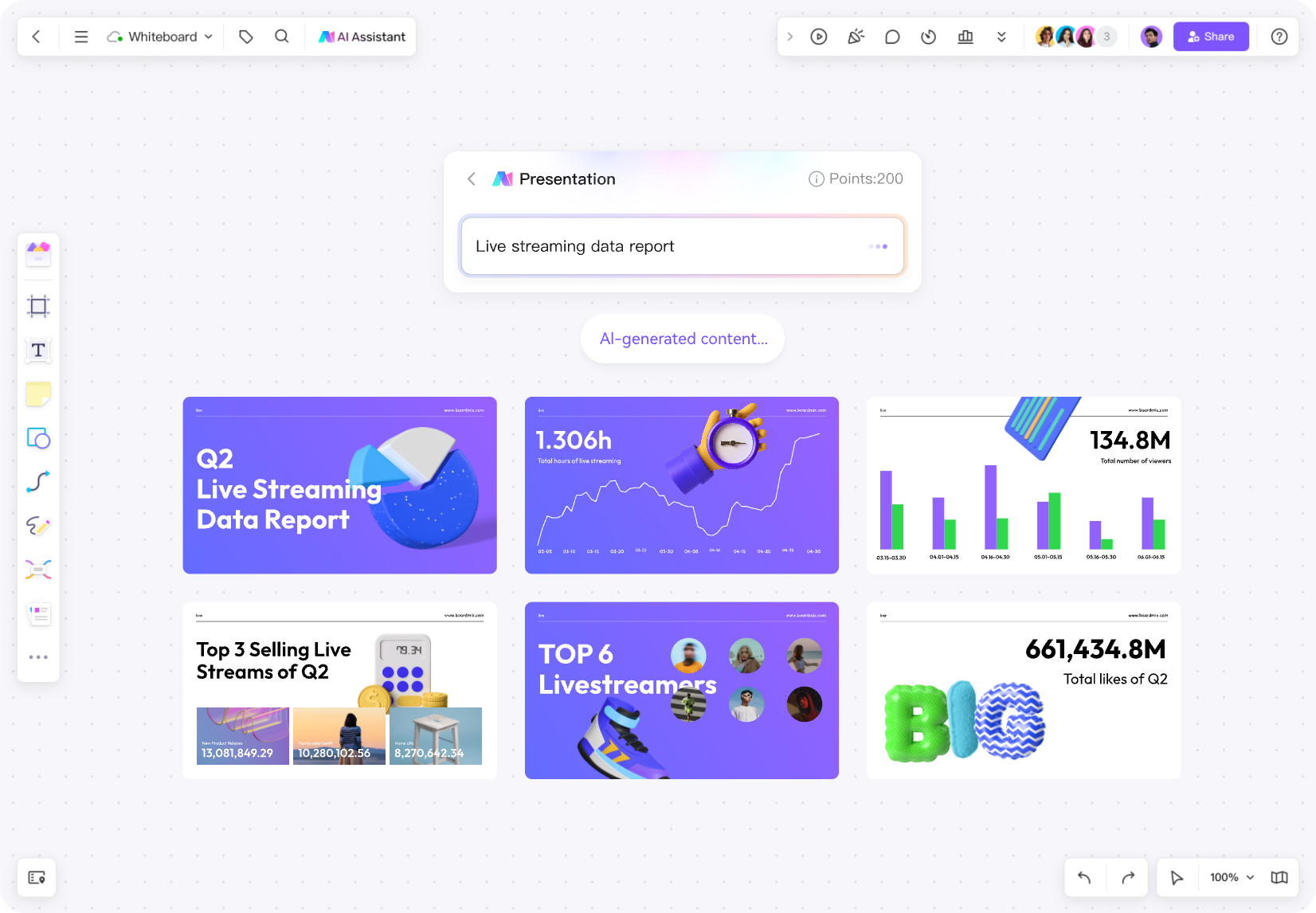
AI-powered PPT generation tools are online services or software that utilize AI technology to assist users in quickly creating and designing presentations. The goal of these tools is to streamline the PPT creation process, save time, and deliver high-quality design outcomes. There are various AI PPT generation tools available on the market, such as Boardmix AI, Presentations.AI, and Kroma.AI, each with its unique features and advantages.
Benefits of AI-Generated PPT Tools
AI-powered PPT tools offer an efficient, convenient, and personalized solution for creating presentations through automation and intelligence. The advantages of these tools are highlighted in the following aspects:
Efficiency: AI tools can quickly generate a PPT based on the user's provided topic or content, significantly reducing the time required for manual creation.
Content Optimization: AI can automatically generate or refine text content, including titles, outlines, and body text, ensuring accuracy and relevance.
Personalization: Despite the automated solutions, users can still make personalized adjustments to the generated PPT, such as changing layouts, colors, and fonts.
Collaboration: Some AI PPT tools support real-time online collaboration, allowing team members to share and edit presentations simultaneously, enhancing team efficiency.
Low Learning Curve: AI PPT tools typically have user-friendly interfaces and are easy to operate, requiring minimal learning for users to get started.
Cost-Effectiveness: For users or businesses that frequently create PPTs, using AI tools can save on design and production costs, especially for small teams or individuals without a professional design team.
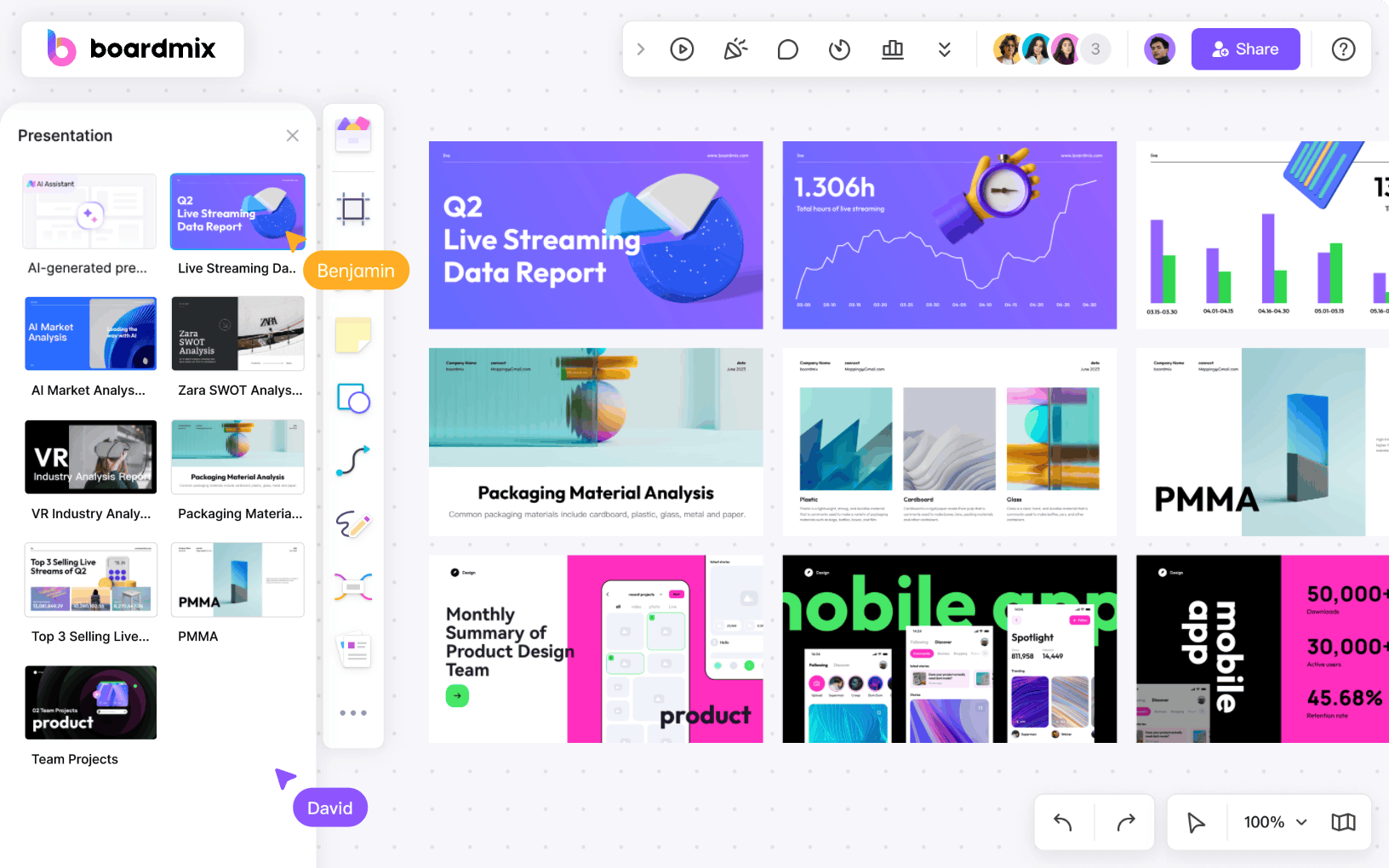
How to Generate a PPT for Free with AI
In this article, we'll demonstrate how to generate a PPT for free using the AI tool Boardmix AI. Here are the steps to create a PPT with Boardmix AI:
Access the Platform and Register: Go to the Boardmix whiteboard with your account. If you're new, register for an account. If you already have one, simply log in.

2. Enter Presentation AI Mode: At the top of the workspace toolbar, hover to the Presentation section, then you can choose to start a quick AI presentation generation.

3. Input Your Topic: In the input box within the AI PPT generation panel, enter the topic you wish to generate. You'll typically have two options: Generating from an outline, pasting text, or starting quickly. Choose Outline Generation if you have a clear plan for your PPT's content and structure.
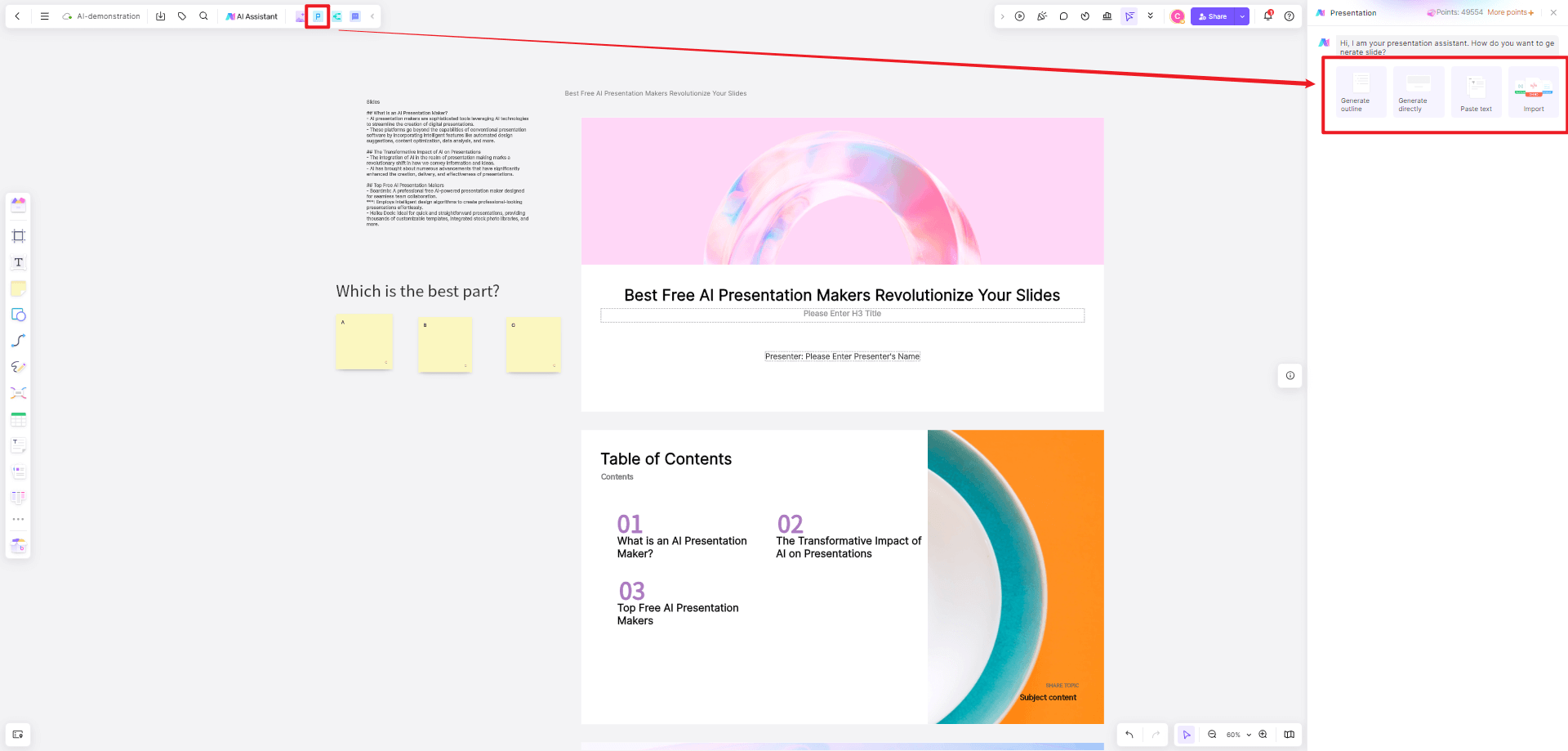
4. Select a Theme: To decorate your presentation, you can proceed to select a PPT theme style that suits your needs. The official themes here are all free to use.
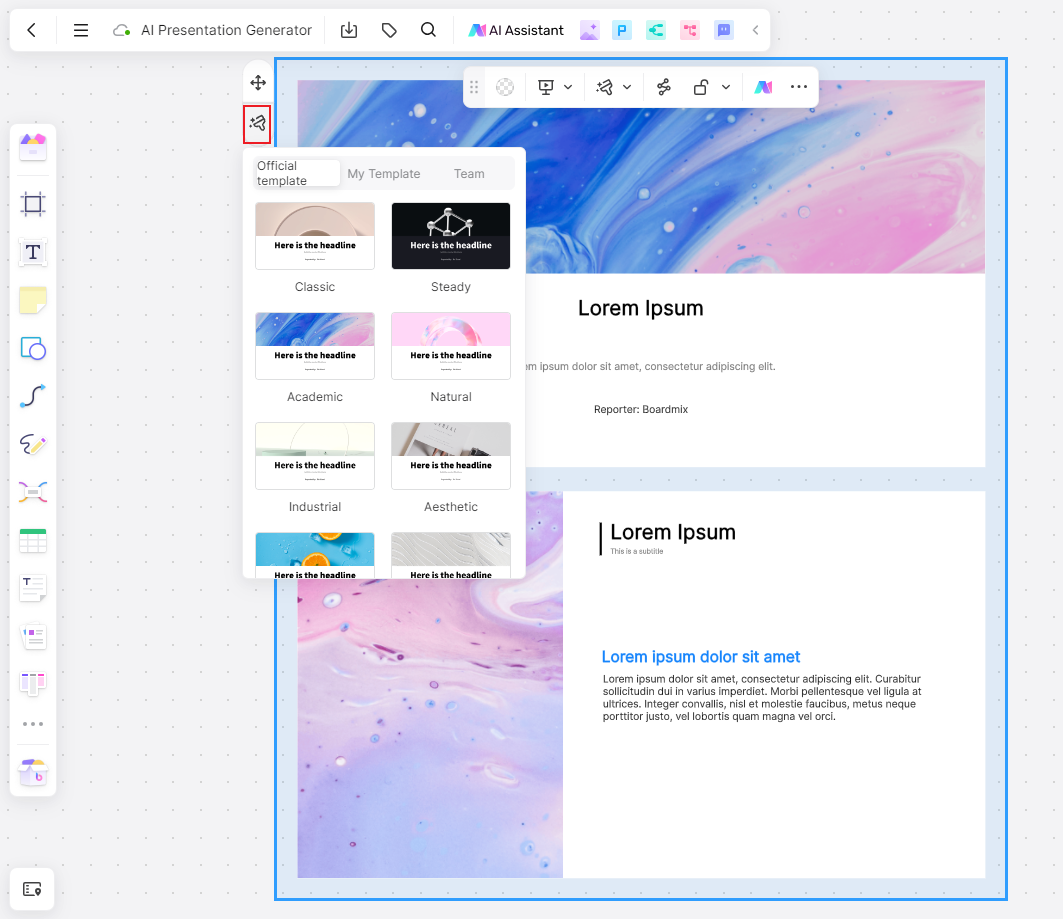
5. AI Generates the PPT: Once the style is selected, Boardmix AI will automatically generate the PPT, which usually includes a cover page, table of contents, transition pages, content pages, and an ending page.
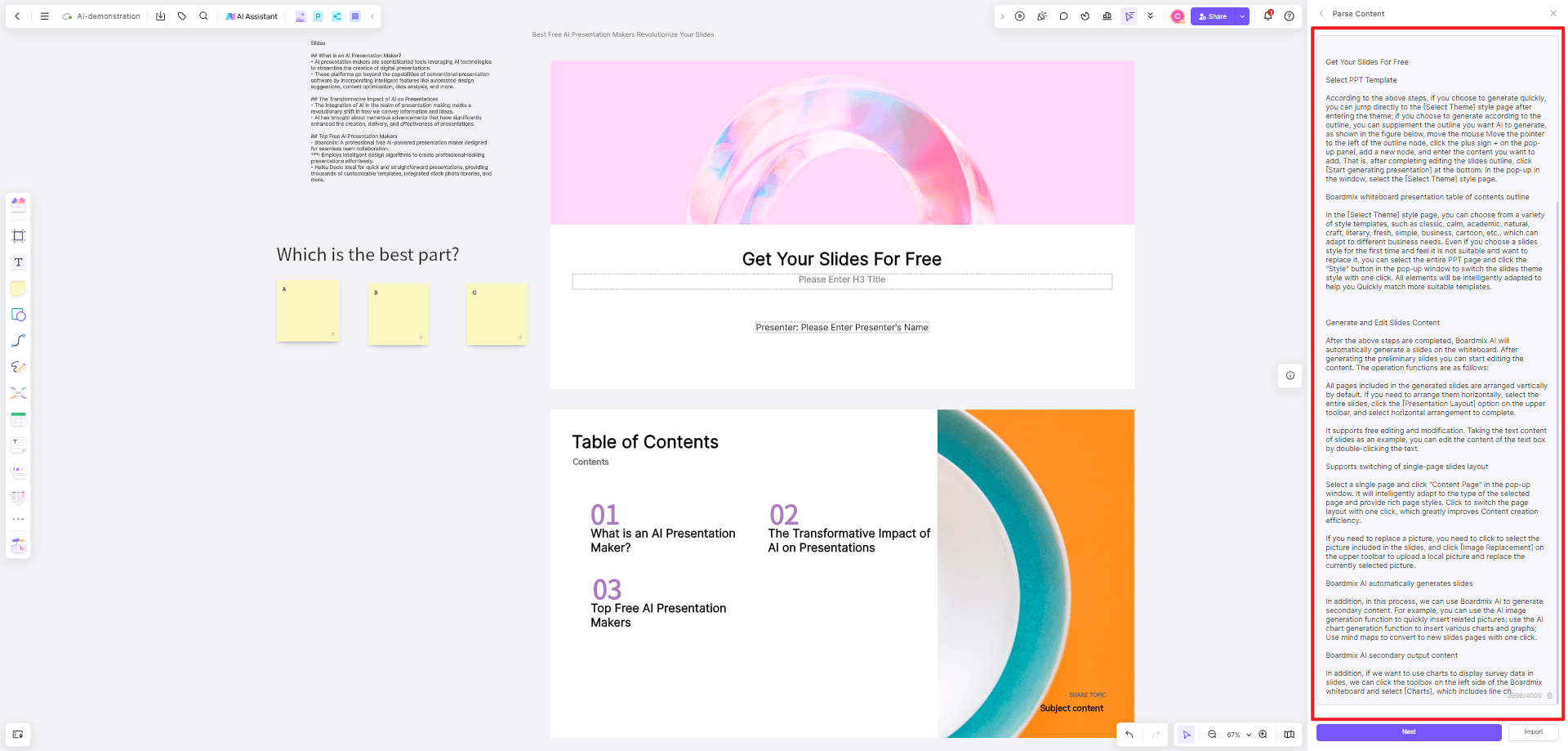
6. Customize and Edit: The generated PPT content is editable. You can double-click text boxes to edit the text or use the toolbar to adjust images, charts, and other elements.
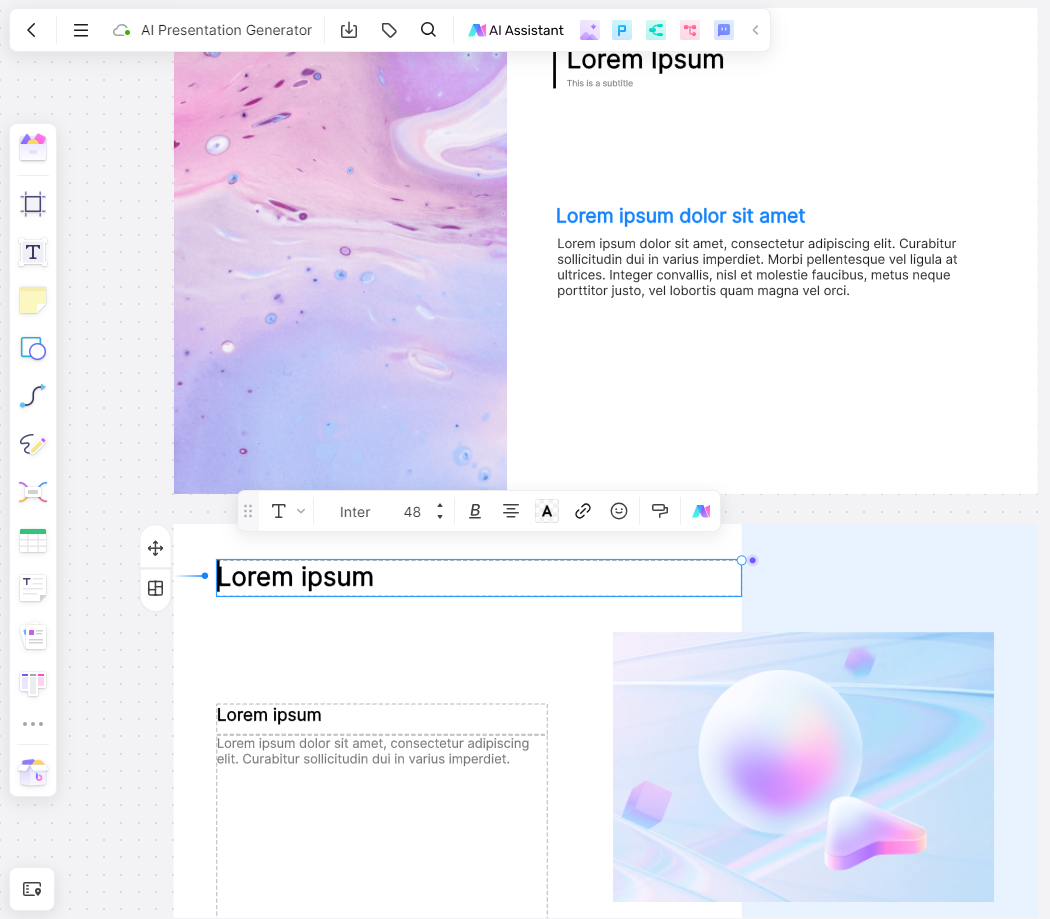
7. Export Your Presentation: After editing, you can export your PPT in various formats, such as images, PDF, or the presentation file (PPTX format).
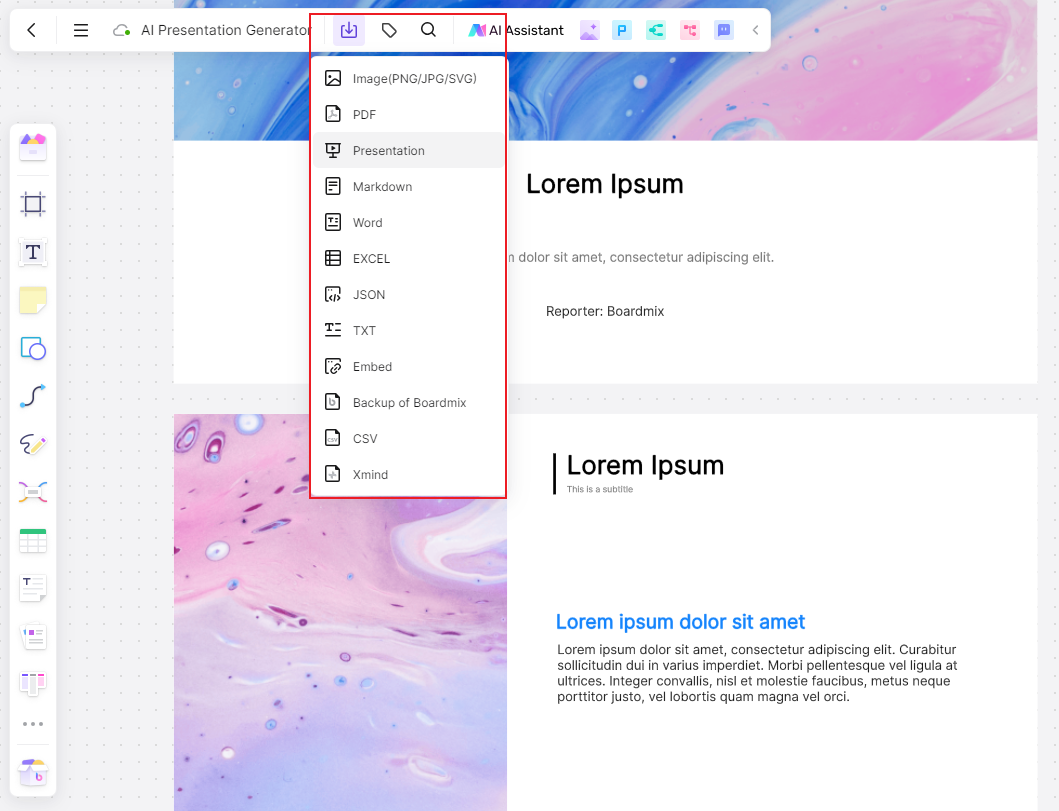
Try AI Presentation Maker Here
These are the basic steps for generating a PPT for free using Boardmix AI. With this tool, you can quickly create professional-level presentations, saving time and effort. AI has become a new approach to creating PPTs, helping us save time, provide professional designs, and optimize designs based on content. While it may take some time to become familiar with this technology, once mastered, you'll find it greatly enhances your efficiency and productivity. We hope this tutorial helps you to master the technology of AI-generated PPTs and change the way you create presentations.














