Creating a Bus Network Topology Diagram with Boardmix can be likened to orchestrating a symphony. It's about aligning each node, like a musician, in a linear arrangement to ensure smooth and efficient data transmission. Leveraging the power of Boardmix to create diagrams that are not only accurate but also visually compelling. So, how does Boardmix make your diagrams stand out? What features does it offer to enhance your network visualization process? And most importantly, how can using Boardmix contribute to the effective management and optimization of your bus network topology? Let's unravel these questions together, exploring the world of Bus Network Topology Diagrams through the lens of Boardmix.
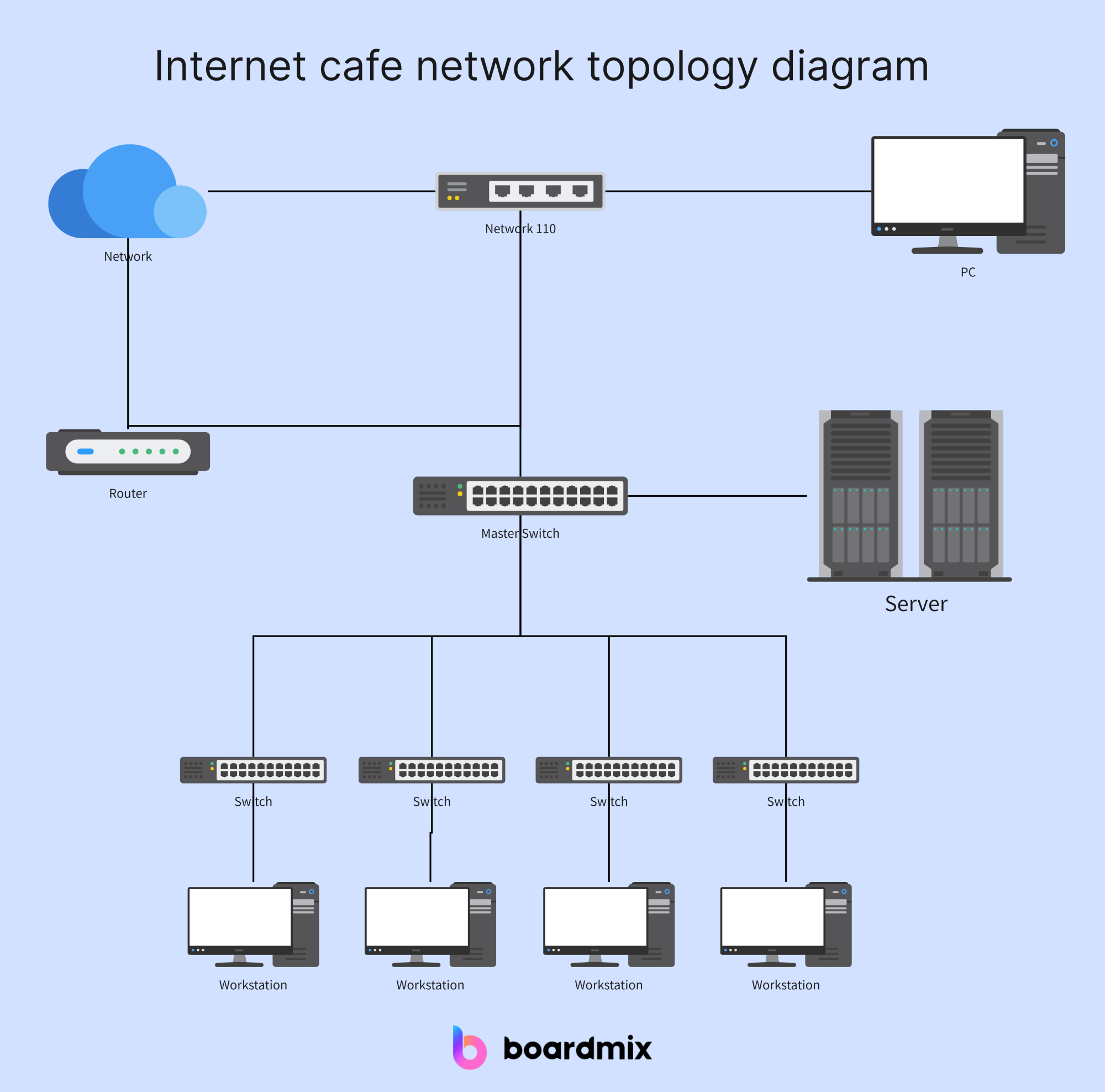
Introduction of Bus Network Topology
What is Bus Network Topology
Bus network topology is a type of network architecture where all devices are connected to a central cable, known as the bus. In this topology, data is transmitted sequentially from one device to another in a linear manner. Each device on the network receives all the data transmitted on the bus, and only the device intended to receive the data processes it.
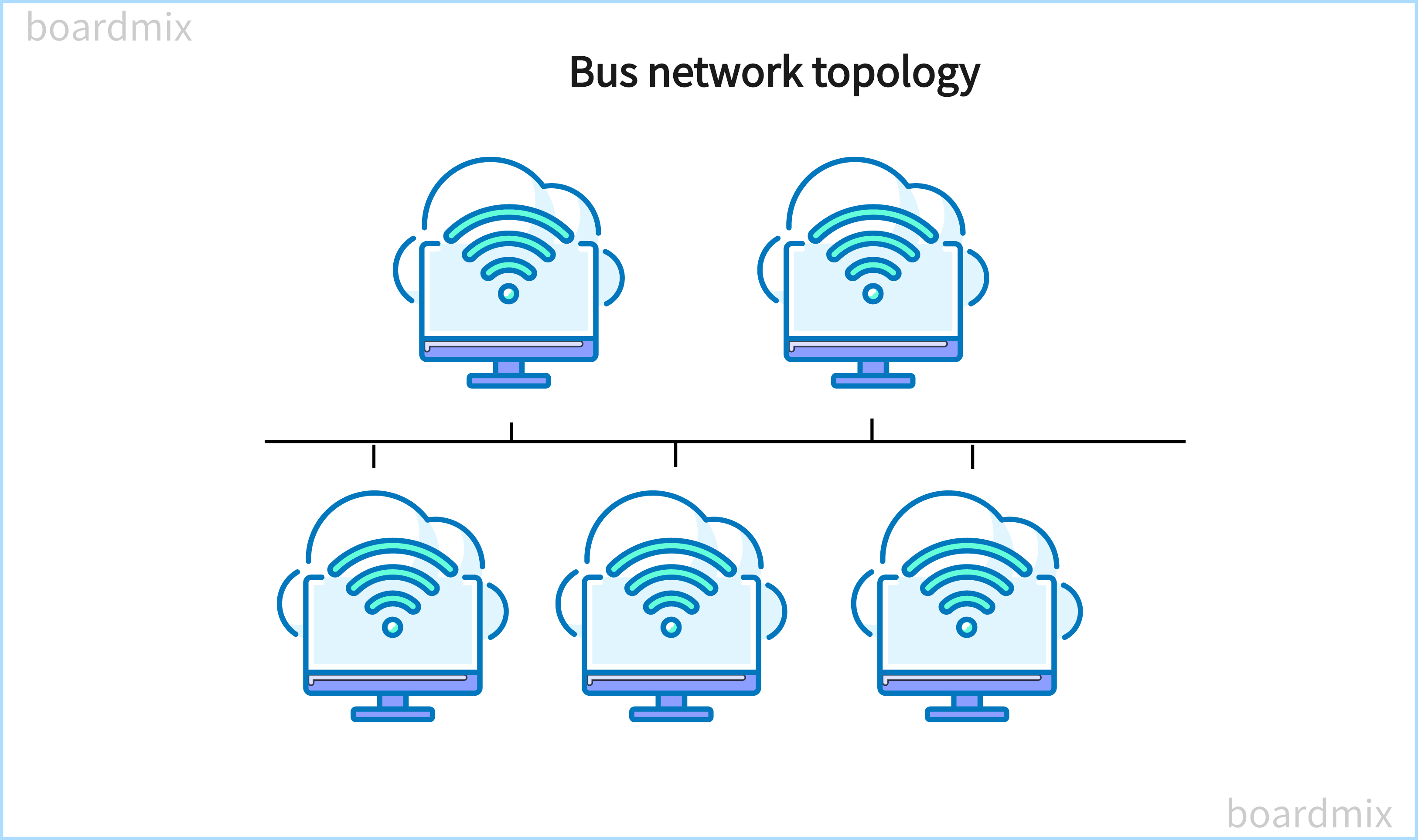
Importance of Visual Representation
Visual representation plays a crucial role in understanding complex concepts and ideas. When it comes to network topologies like the bus network, visual diagrams help simplify the understanding of how devices are connected and how data flows within the network. By representing the network structure visually, it becomes easier to identify potential issues, troubleshoot problems, and optimize network performance.
Visual diagrams also aid in communication and collaboration among network administrators, technicians, and other stakeholders. They provide a common language to discuss network configurations, troubleshoot connectivity issues, and plan for network expansions or upgrades. Furthermore, visual representations can be used for documentation purposes, enabling efficient knowledge transfer and ensuring consistency in network management practices.
Challenges in Creating Engaging Diagrams
While visual representations are essential for understanding complex concepts like network topologies, creating engaging diagrams can be challenging. Here are some common challenges faced in creating engaging diagrams for bus network topologies.
- Simplification: The challenge lies in simplifying the complex network structure while still conveying the necessary information accurately. Balancing simplicity and completeness is crucial to ensure that the diagram is not overwhelming for viewers.
- Clarity: Diagrams should be clear and concise, presenting information in a visually appealing way. Choosing the right symbols, colors, and fonts can enhance clarity and improve comprehension.
- Scalability: As networks grow in size and complexity, representing all devices and connections can become challenging. It's important to choose a scalable approach that allows for easy expansion and modification of the diagram as the network evolves.
- Consistency: Maintaining consistency in diagramming conventions across different diagrams is vital for ease of understanding. Using standardized symbols and labeling techniques ensures clarity and reduces confusion.
- Accessibility: Diagrams should be accessible to a wide range of audiences, including those with visual impairments or color blindness. Providing alternative text descriptions and considering accessibility guidelines can make diagrams inclusive.
Visual representation is crucial for understanding bus network topologies. Creating engaging diagrams requires balancing simplicity, clarity, scalability, consistency, and accessibility. By overcoming these challenges, network administrators can effectively communicate complex network structures and optimize their performance.
Know about Bus Network Architecture
What is Bus Network Architecture
Bus network architecture is a type of computer network topology in which all devices are connected to a central cable called a bus. This cable serves as a shared communication medium through which data is transmitted between devices. Each device on the network receives all the data transmitted on the bus, and only the intended recipient processes the data.
In a bus network, devices are connected to the bus using connectors or taps. These connectors allow devices to join or leave the network without disrupting the communication flow. The bus topology is relatively simple and easy to implement, making it a popular choice for small to medium-sized networks.
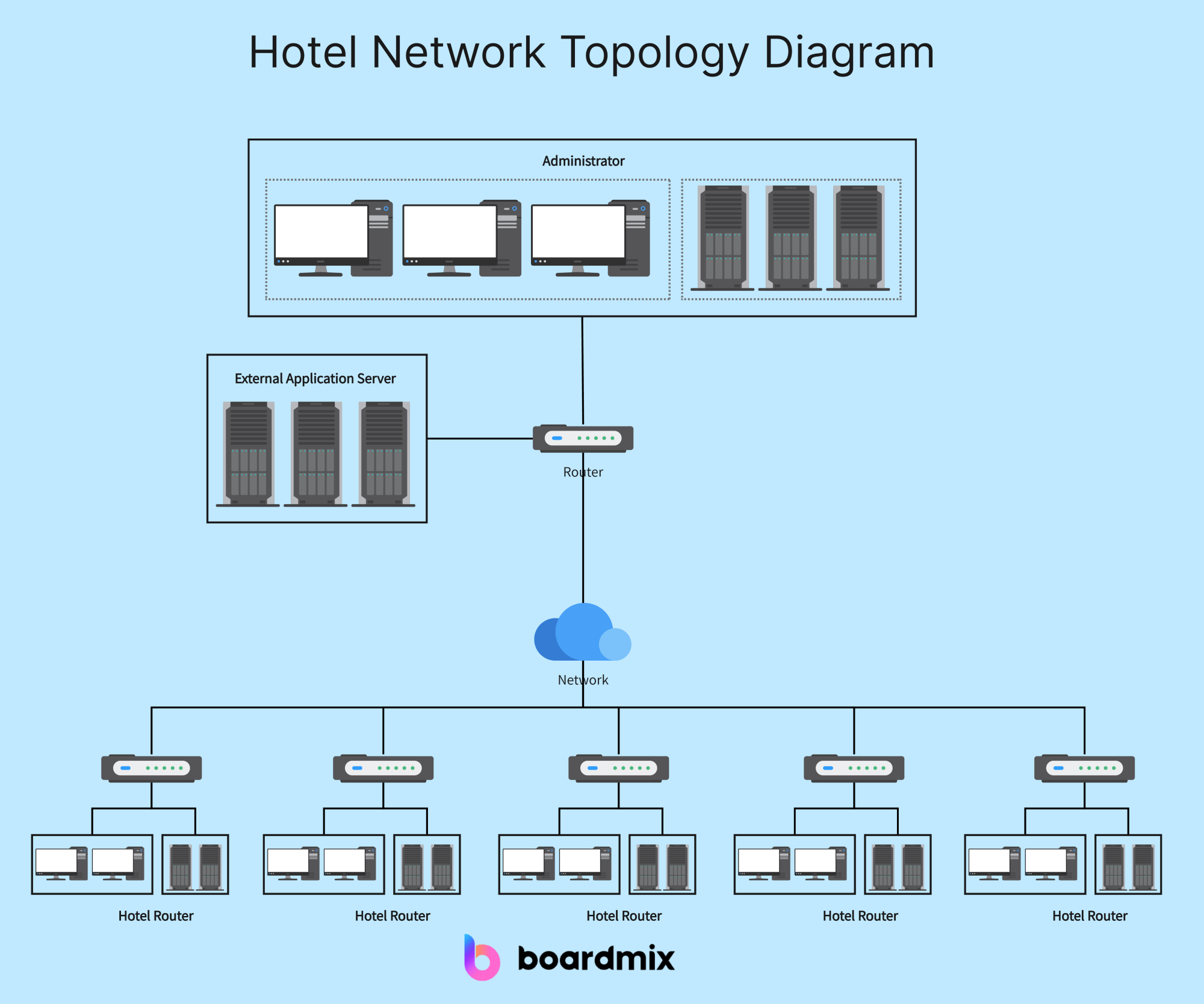
Key Components and Connections of Bus Network Architecture
The key components of a bus network include:
- Bus: The central cable that connects all devices on the network. It acts as the communication pathway for data transmission.
- Connectors or Taps: These are used to connect devices to the bus. They allow devices to tap into the bus and receive data or transmit data onto the bus.
- Terminators: Terminators are placed at both ends of the bus to absorb signals and prevent signal reflections, ensuring smooth data transmission.
Devices in a bus network are connected linearly, with each device being connected to the bus through connectors or taps. The data transmitted on the bus is received by all devices, but only the device intended to receive the data processes it.
Advantages and Limitations of Bus Network Architecture
The bus network topology is a simple and cost-effective architecture for small to medium-sized networks. It offers scalability and flexibility but has limitations such as a single point of failure and limited bandwidth. Understanding these basics can help in designing and managing bus networks effectively.
Advantages of bus network topology
- Simplicity: Bus networks are relatively easy to install and configure, making them cost-effective for small networks.
- Scalability: It is easy to add or remove devices from a bus network without disrupting the entire network.
- Cost-effective: Bus networks require less cabling compared to other network topologies, reducing installation costs.
- Flexibility: Devices can be easily connected or disconnected from the bus without affecting other devices on the network.
Limitations of bus network topology
However, bus network topology also has some limitations:
- Single point of failure: If the main bus cable fails, the entire network may become inaccessible.
- Limited bandwidth: The shared communication medium limits the bandwidth available for data transmission, which can lead to slower network speeds as more devices are added.
- Security concerns: As all devices receive all transmitted data, there is a lack of privacy and potential security risks.
- Difficult troubleshooting: Identifying and resolving network issues can be challenging as the failure of one device or cable can affect the entire network.
How Does Boardmix Make Your Bus Network Topology Diagrams Stand Out
What is Boardmix
Boardmix is a powerful software online whiteboard tool designed for creating and managing projects and diagrams including bus network topology diagrams. It provides users with an intuitive and user-friendly interface, making it easy to design and visualize complex network architectures. With Boardmix, you can easily create detailed and accurate bus network topology diagrams, helping you effectively plan and implement your network infrastructure.

Features Tailored for Bus Network Topology Diagrams
Boardmix offers a range of features specifically tailored for bus network topology diagrams. Some key features include:
Drag-and-drop functionality
Boardmix allows you to quickly and easily add devices, connectors, and other network components to your diagram using a simple drag-and-drop interface. This saves you time and effort in creating your network topology.
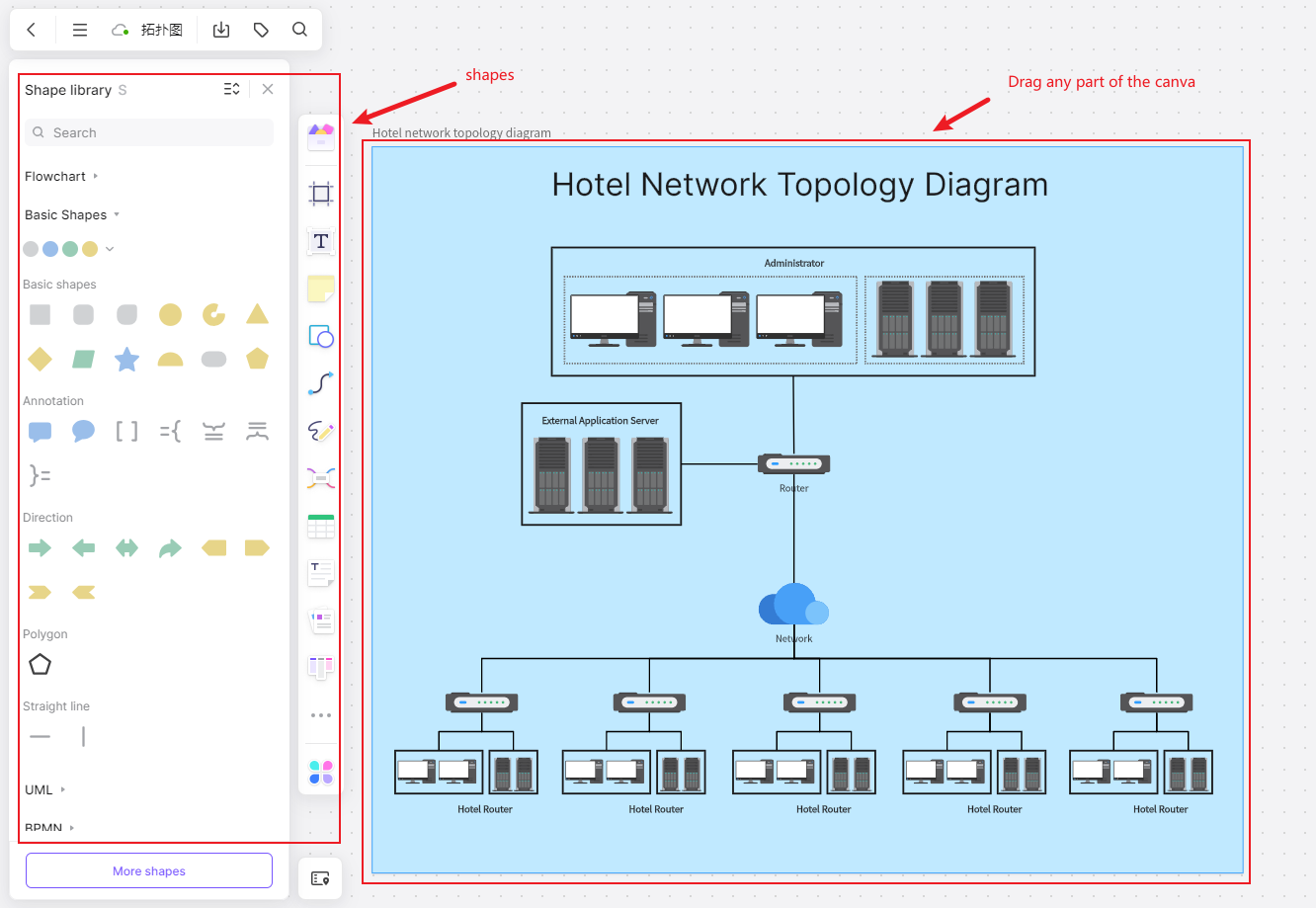
Customizable templates
Boardmix provides a variety of customizable templates for bus network topology diagrams. You can choose from different styles, layouts, and colors to create professional-looking diagrams that meet your specific requirements.
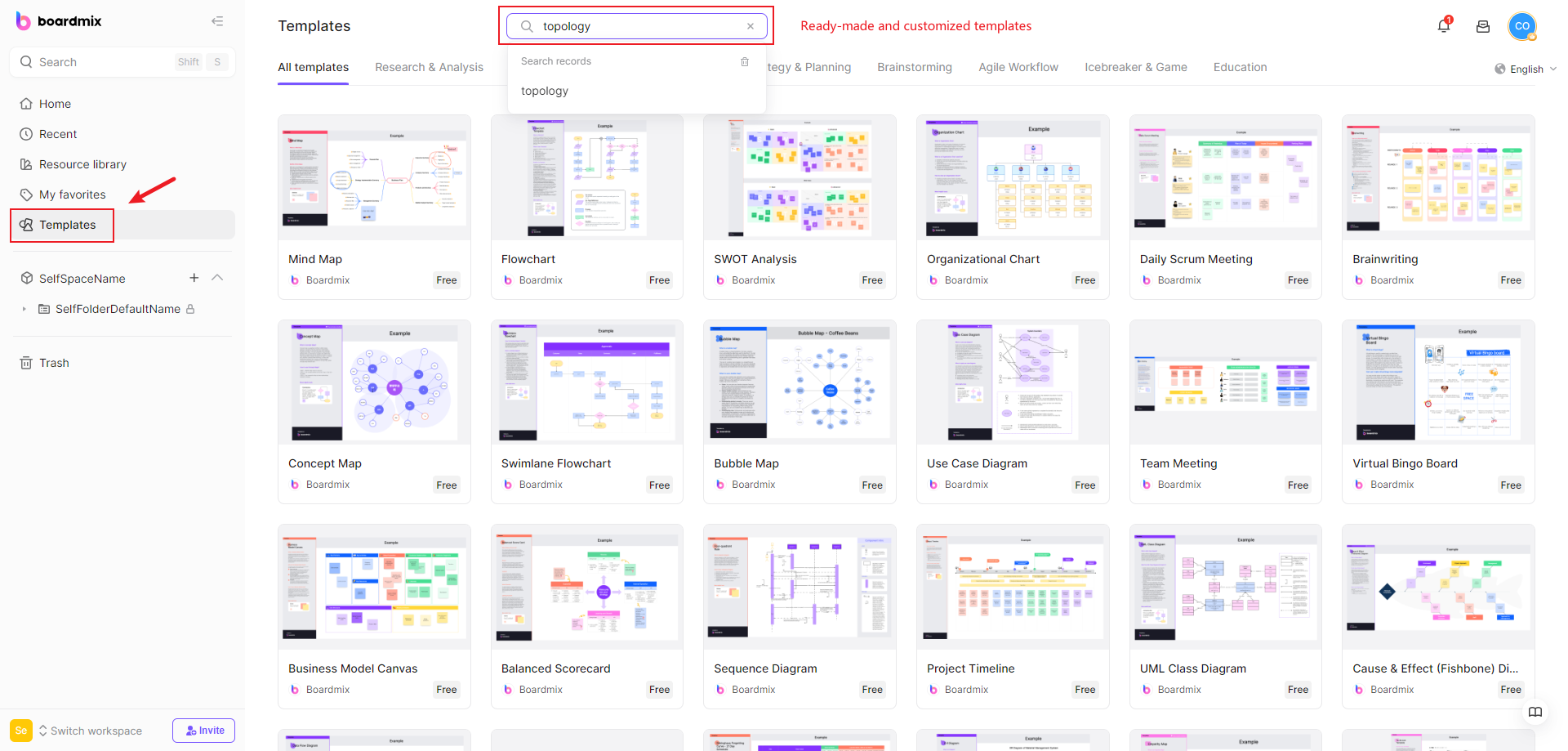
Auto-alignment and spacing
With Boardmix's auto-alignment and spacing feature, you can ensure that your diagram elements are neatly organized and evenly spaced. This helps improve the readability and clarity of your network topology diagram.
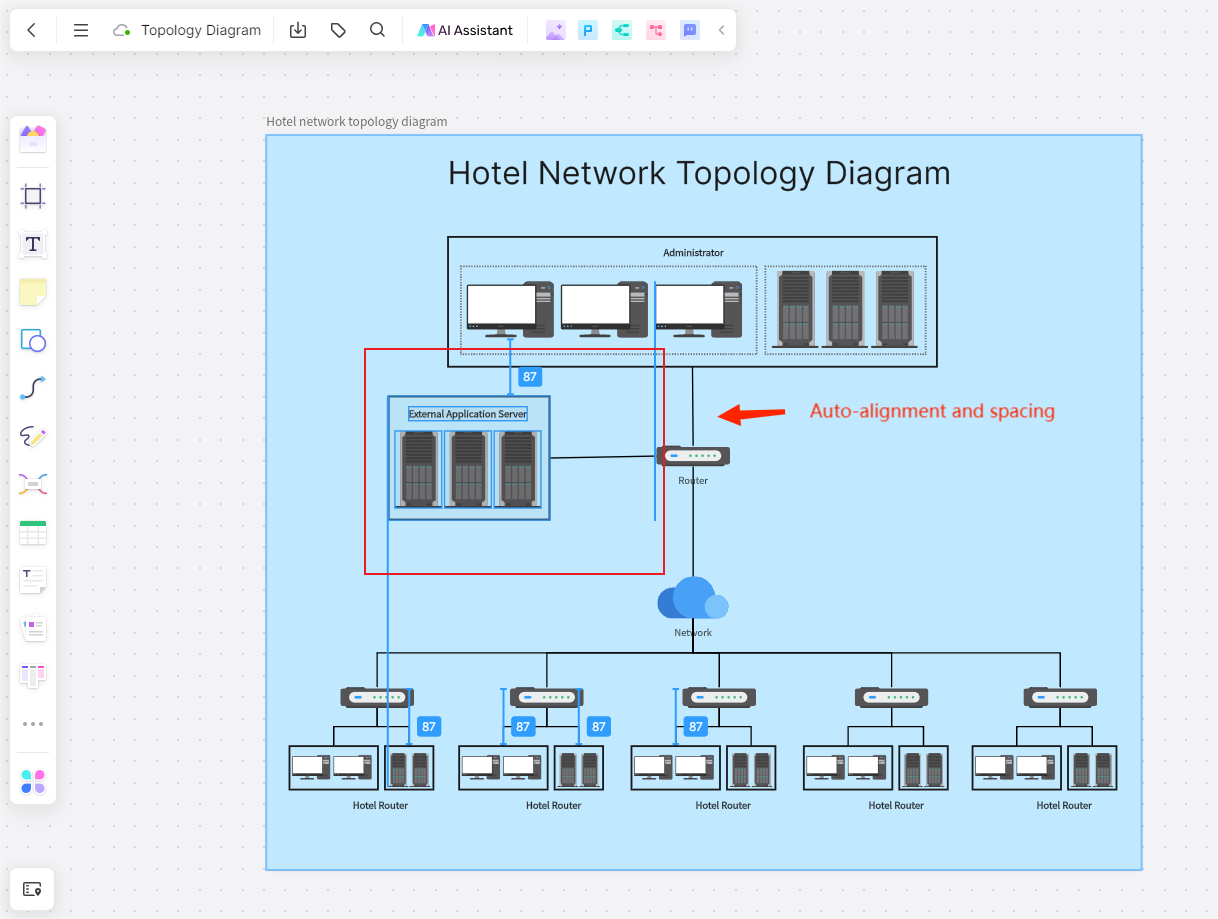
Device labeling and annotations
Boardmix allows you to label devices and add annotations to your bus network topology diagram. This makes it easier to identify and understand the different components and connections in your network.
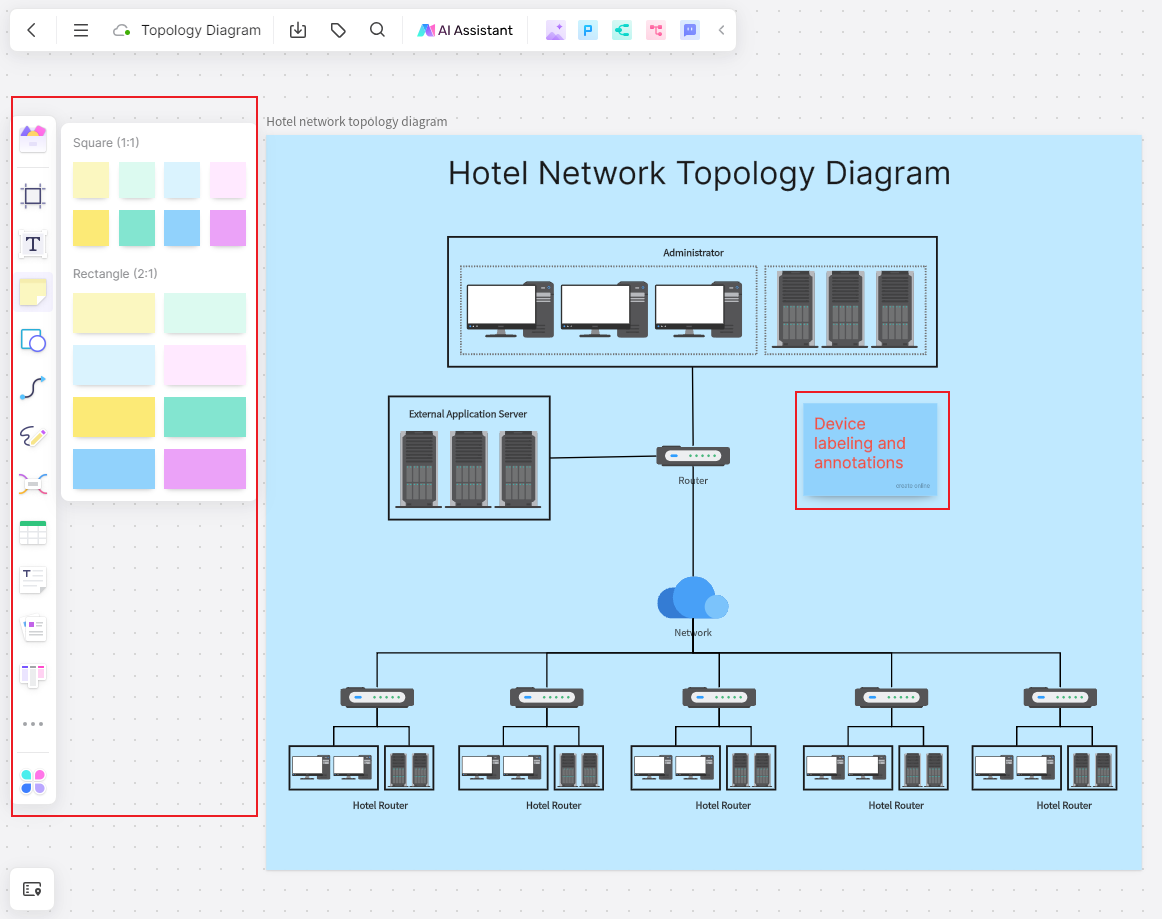
Collaboration and sharing
Boardmix supports collaboration and sharing features, allowing multiple users to work on the same diagram simultaneously. You can also easily export your diagram in various formats, such as PDF or image files, for sharing with colleagues or clients.
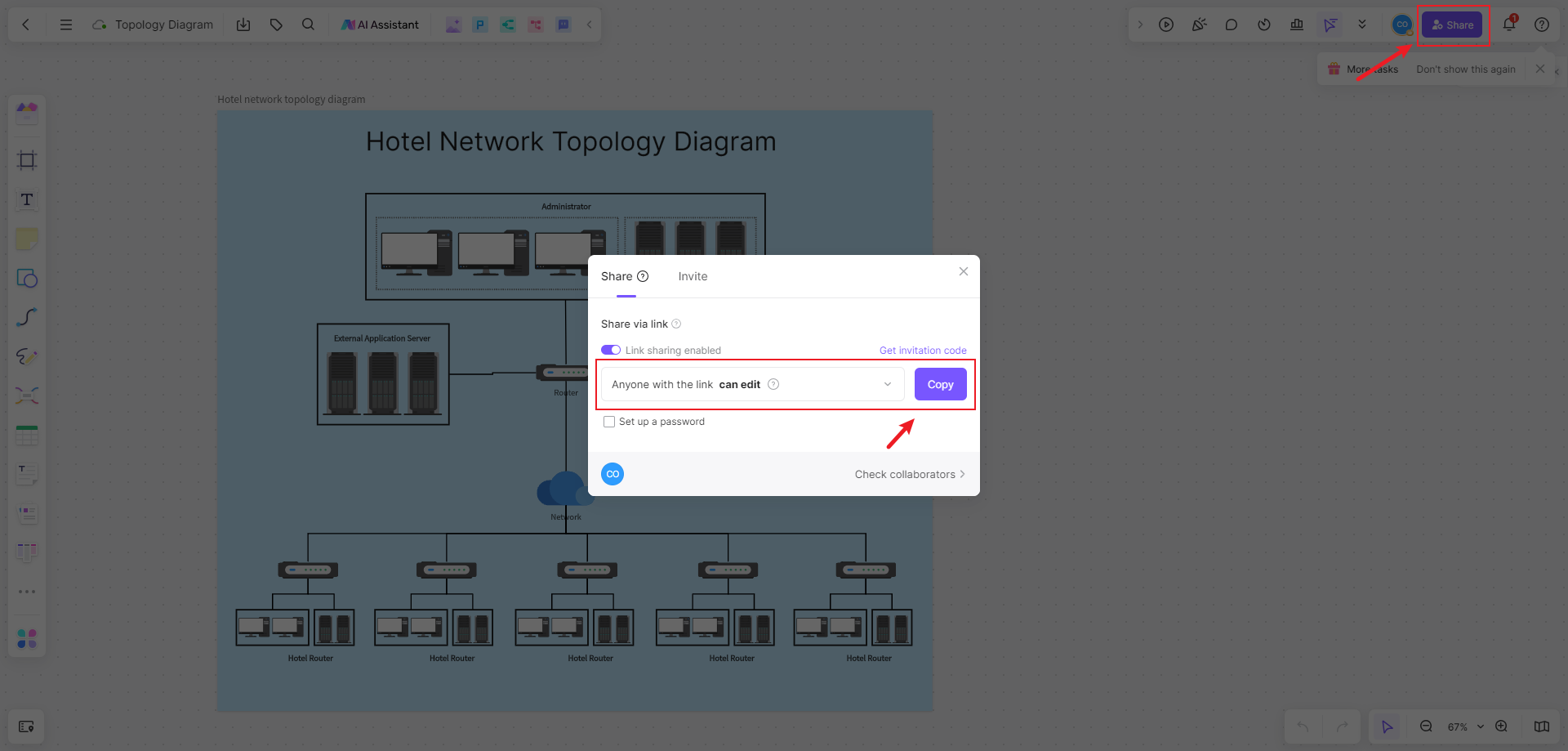
How Boardmix Enhances Visualization and Clarity
Boardmix enhances visualization and clarity in bus network topology diagrams in several ways:
Comprehensive representation
Boardmix provides a wide range of device icons and symbols, allowing you to accurately represent different types of devices in your diagram. This helps convey the exact configuration and layout of your network.
Clear connection lines
Boardmix ensures that connection lines between devices are clear and easily distinguishable. This helps users quickly identify the connections between devices and understand the flow of data in the network.
Color coding and highlighting
Boardmix allows you to use colors to highlight specific devices or connections in your diagram. This helps draw attention to important components or areas of the network, making it easier to identify potential issues or optimizations.
Zooming and scaling
Boardmix enables users to zoom in and out of their diagrams and adjust the scaling of elements. This allows for a detailed examination of specific parts of the network or an overview of the entire architecture.
Overall, Boardmix is a valuable tool for designing and visualizing bus network topology diagrams. Its features tailored for bus networks, along with its enhanced visualization capabilities, make it an excellent choice for professionals working with bus network architectures.
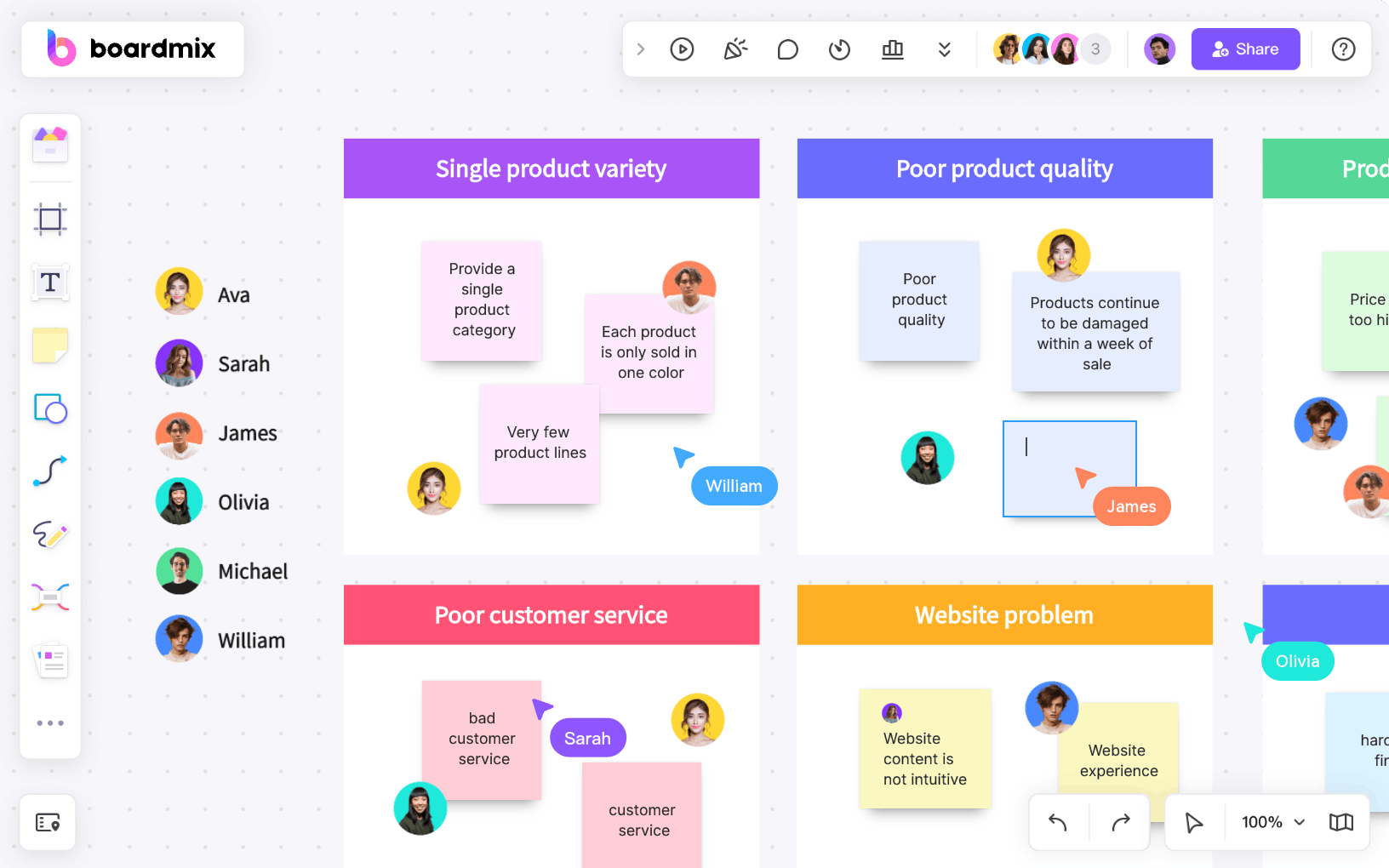
Tips and Best Practices for Making a Bus Network Topology Diagram
Design Principles for Effective Diagrams
When creating a bus network topology diagram, it's important to follow design principles that ensure the effectiveness and clarity of the diagram. Here are some tips to keep in mind:
- Simplicity: Keep your diagram simple and uncluttered. Avoid unnecessary complexity and strive for a clean and organized layout.
- Hierarchy: Use a hierarchical structure to show the relationship between different components in your network. Clearly indicate the main bus lines and their branches.
- Consistency: Use consistent symbols, colors, and labeling conventions throughout the diagram. This makes it easier for users to understand and interpret the diagram.
- Grouping and alignment: Group related devices and connections together to visually organize the diagram. Align elements vertically or horizontally to create a sense of order.
Utilizing Colors and Icons for Improved Understanding
Colors and icons can play a significant role in enhancing the understanding of your network topology diagram. Here's how you can effectively use them:
- Colors: Use colors to distinguish different types of devices, connections, or sections within your diagram. This helps users quickly identify and differentiate between various components.
- Icons: Utilize icons that represent different devices or components in your network. This visual representation makes it easier for users to identify specific devices or understand their functions.
- Color coding: Assign specific colors to represent different statuses or conditions in your network. For example, you could use green for operational devices and red for faulty ones.
- Legend: Include a legend or key that explains the meaning of different colors and icons used in your diagram. This ensures that users can easily interpret the visual elements.
Ensuring Scalability and Accessibility
To make your bus network topology diagram scalable and accessible, consider the following tips:
- Scaling: Design your diagram in a way that allows for easy scaling without losing clarity. This ensures that the diagram remains legible even when zoomed in or out.
- Labeling: Clearly label all devices, connectors, and components in your diagram. Use concise and descriptive labels to make it easy for users to understand the function of each element.
- Alt text: If you are sharing your diagram online or in a digital format, add alt text to images and diagrams. This helps visually impaired users understand the content through screen readers.
- Export options: Save your diagram in multiple formats, such as PDF or image files, to ensure compatibility with different devices and software programs.
By following these tips and best practices, you can create a bus network topology diagram that is visually appealing, easy to understand, and accessible to a wide range of users.
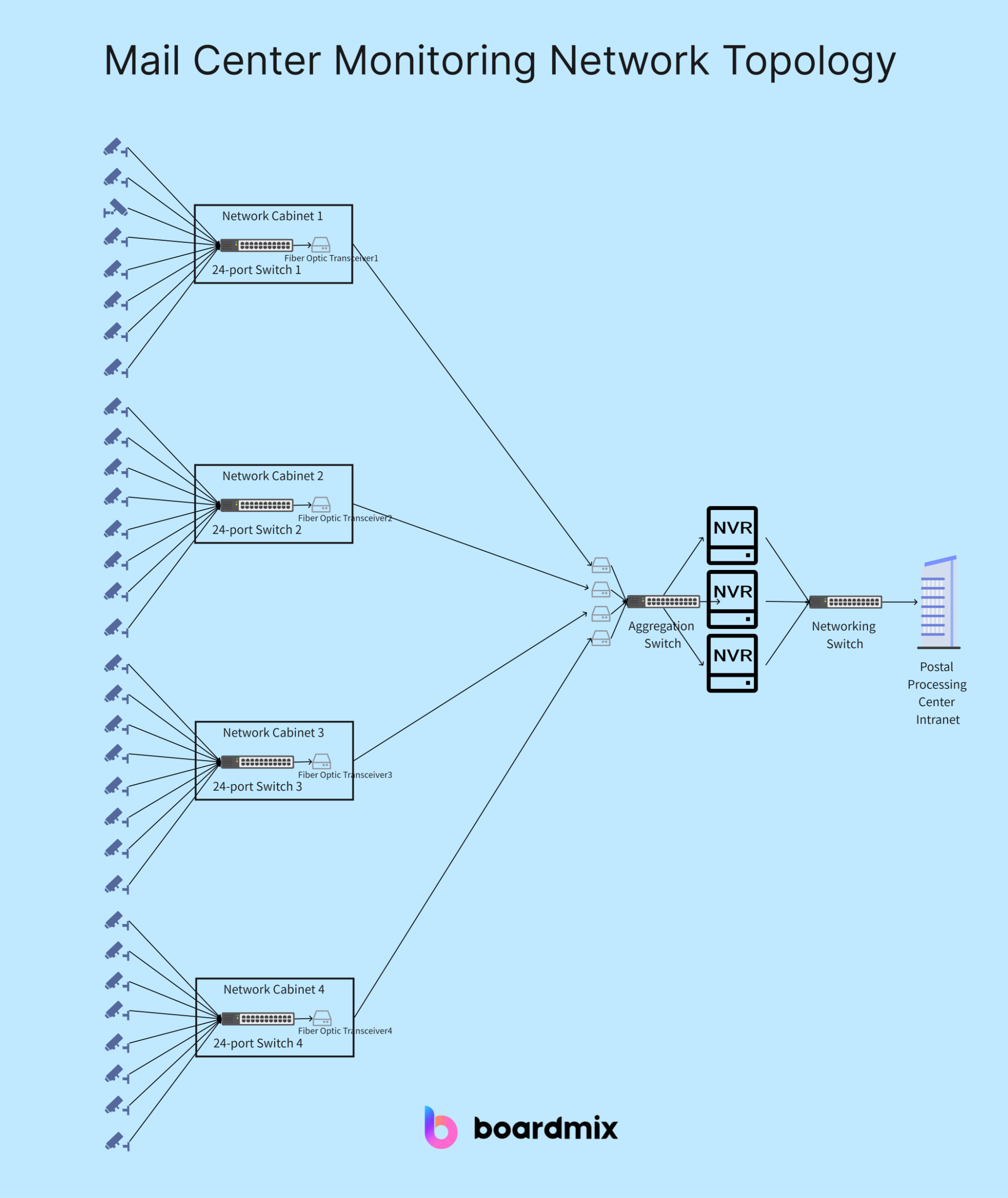
To Recap
Bus network topology diagrams play a crucial role in transportation planning and management. They provide a visual representation of the bus network, including routes, stops, and connections, which helps in optimizing routes and improving efficiency. By using bus network topology diagrams, transportation authorities can effectively communicate information to passengers, stakeholders, and decision-makers. These diagrams help passengers understand the bus routes and schedules, making it easier for them to navigate the transportation system.
Boardmix is an excellent tool for creating bus network topology diagrams. Its user-friendly interface and powerful features make it easy to create detailed and professional-looking diagrams. With Boardmix, you can create visually appealing and informative diagrams that effectively communicate the bus network's structure and facilitate better decision-making.








