Class diagrams are a commonly used type of UML diagram with a number of applications. These diagrams allow users to create unambiguous system structures, identifying the attributes, classes, operations, and relationships among the various elements involved.
In this day and age, managers have the luxury of creating an online class diagram using conveniently available platforms and sharing it with their teams. Easy interfaces and plenty of diagramming features on these online class diagram tools save them the time and effort they would need to put into creating their diagrams on complex offline software products.
However, many users (like you) may prefer knowing the process of drawing your first class diagram online in detail before going about doing the task. That’s what this article is about. So let’s get started.
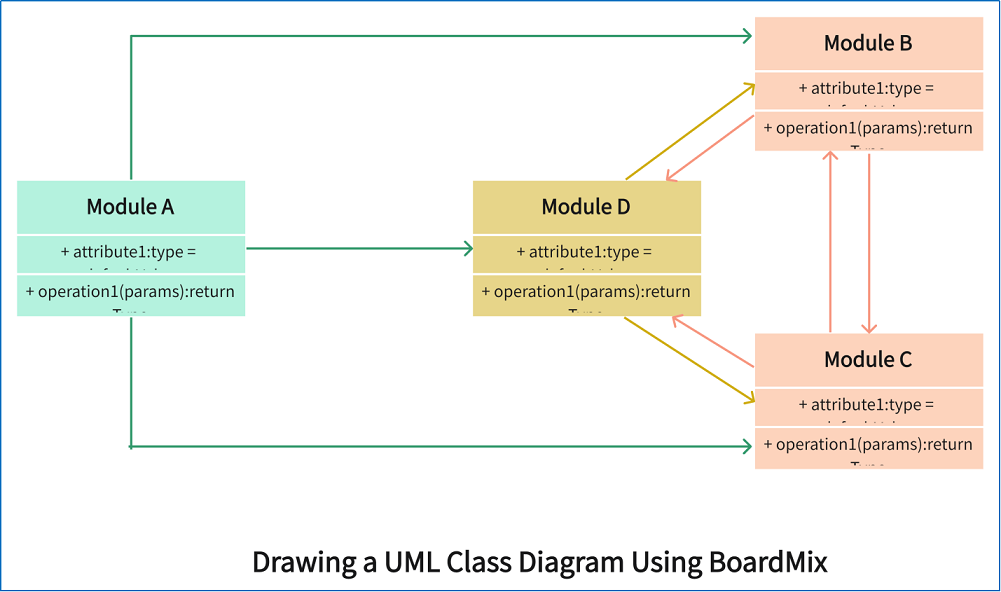
Part 1. What are Class Diagrams? How Do UML Class Diagrams Work?
In case you are unfamiliar with class diagrams, you might want to know a little bit about them before you can draw one.
A class diagram is one of the key types of diagrams in the unified modeling language (UML) system, which was established as the standard model for interpreting object-oriented programming (OOP).
Before you ask, OOP is a programming approach that involves building software design with data (used as units called objects) at the center. In other words, it avoids the otherwise conventional programming approach of building software around logic and specific functions. In OOP, any data field with a unique set of behaviors and attributes is considered an object.
With that background, you can certainly tell class diagrams can be extremely useful on many occasions. But they are used in particular by engineers to map out software architecture.
A class diagram identifies the objects and classes involved in the architecture while also delineating the relationships each object or class has with the rest. This allows users to create comprehensive information system data models regardless of the level of complexity. Online class diagrams are also fully capable of visually representing the various specific requirements within a system.
Part 2. Create Class Diagrams Online for Free
Now that you are familiar with how class diagrams can help you build visuals for your information models, let’s build one using a new, innovative online class diagrams maker. Boardmix has an entire category of shapes dedicated to building UML class diagrams.
The best part is Boardmix is a free online class diagram tool. And here’s how you can create your first class diagram using Boardmix.
Step-by-Step Guide to Creating a Free Class Diagram Online
Step 1. Sign in and you will see the screen shown in the image below. Select New whiteboard.
Step 2. Boardmix will load the diagram editor with a new whiteboard. In the primary toolbar that always appears on the left side of the screen, select the Shapes tool (keyboard shortcut: S key), as shown in the image below.
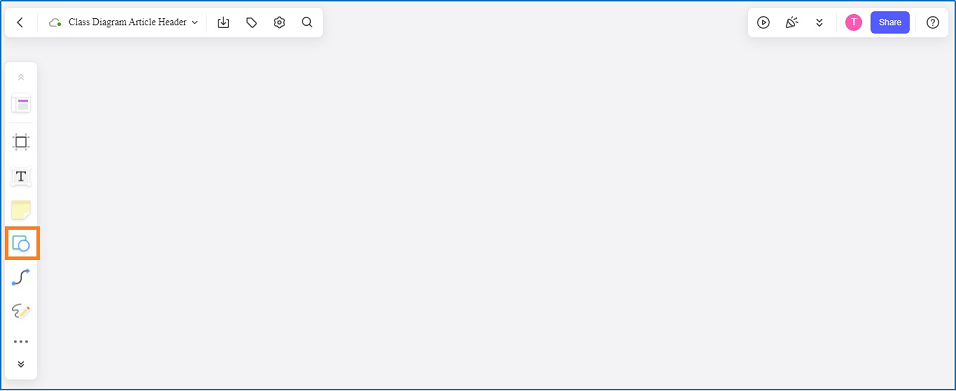
Step 3. Boardmix will open the Shapes Library. In the library, click on the UML menu shown in the image below.
Step 4. Boardmix UML shapes menu opens with a comprehensive collection of shapes used in drawing UML diagrams, as shown in the image below.
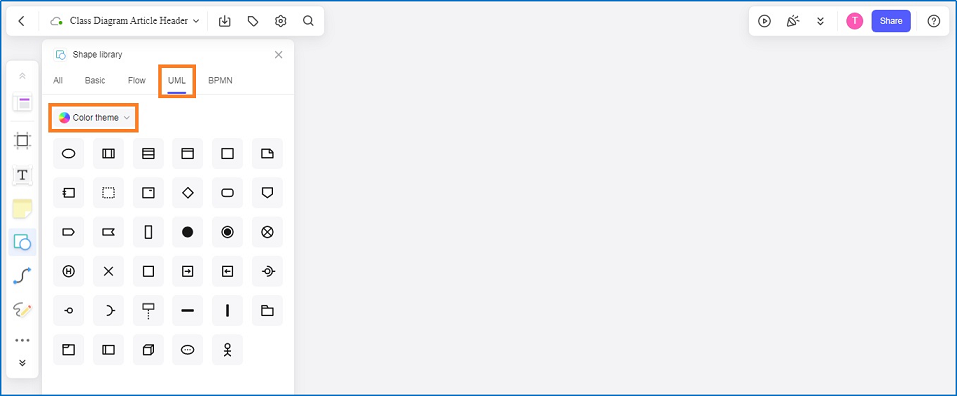
You can change your diagram color theme and use themes approved and preferred by professionals in building software architecture diagrams.
From there, you can choose the items you want to use in your class diagram online and start building it. From various class indicators to connectors, the Boardmix UML diagrams menu has everything you need to create a class diagram online with precision and quality (the class diagram in the image you see at the top of this article was created within minutes using Boardmix).
Part 3. Other Online Class Diagram Tools
There are many class diagram tools available in the market today. As you have seen, Boardmix offers a wide range of features and benefits you would expect in a top-notch UML diagram maker.
That being said, you may already be familiar with some of the older platforms where you can create a class diagram online.
We briefly touch upon a few of these below to appreciate their capabilities and highlight their shortcomings.
1. Gleek.io
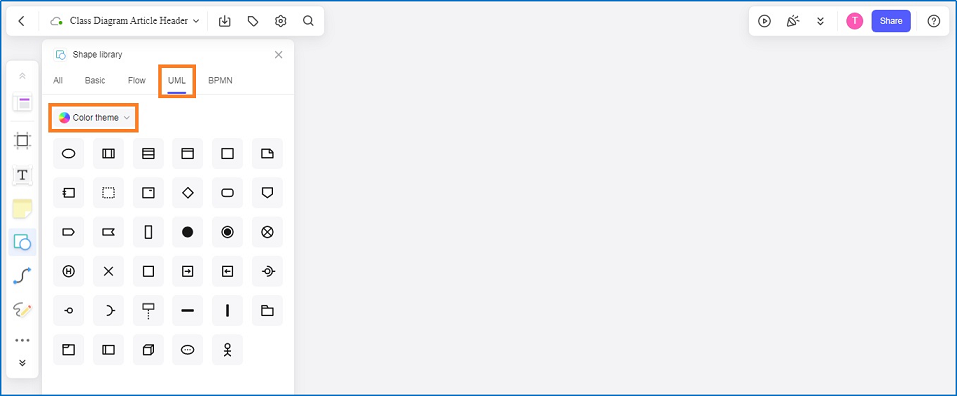
Gleek is a widely used online class diagram maker. You can create various types of class diagrams using Gleek.
Gleek team says the tool is particularly handy when you are creating sequence, class, or object diagrams.
But when the team says “you,” they mean expert-level programmers and software developers. The program is built to support advanced users alone, which is proven by the absence of drag-and-drop design capability. The tool only draws diagrams using keyboard shortcuts, which are really hard to remember and navigate if you are a new user.
2. Lucidchart
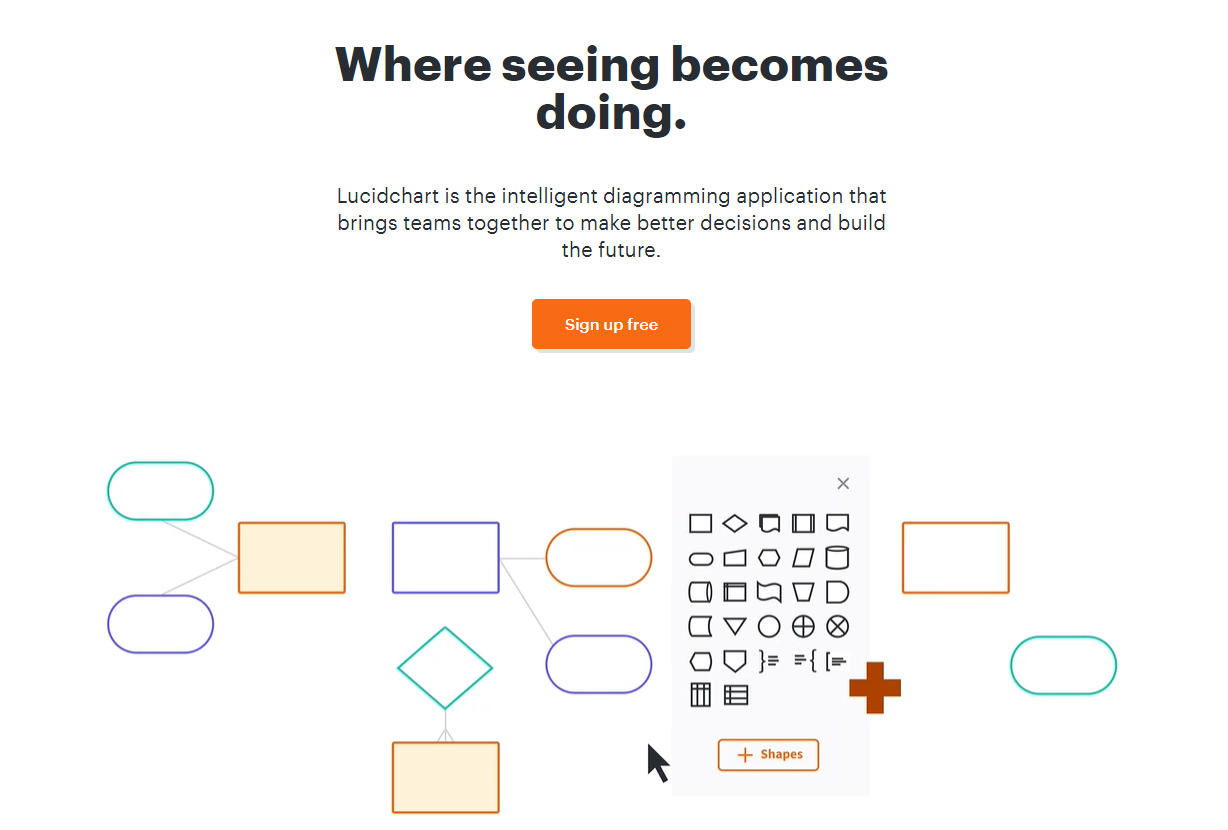
Lucidchart is another famous online diagramming tool. Businesses and users in a wide range of industries use Lucidchart for their diagramming needs.
When it comes to creating class diagrams online, Lucidchart has its place in the competition.
Lucidchart is easy to use, works perfectly well in popular internet browsers, does not require you to download a client on your computer (though the option is available), and can be integrated with a wide range of related tools and platforms.
3. Draw.io

Draw.io is a relatively new online UML diagramming tool. It offers virtually everything you will find on Lucidchart, along with a couple of cool tools and features that offer a better user experience.
For instance, when you click on a shape in the shapes library in Draw.io’s editor, the shape will instantly appear in the diagram, saving you the time to correctly draw the shape using the drag-and-drop feature.
Conclusion
To conclude, many class diagram makers are available these days. However, they are missing key capabilities that you will find in Boardmix. As a new player in the market, Boardmix offers reliable solutions to the problems you will experience while using most other online diagram makers.
In other words, whether you are new to UML diagramming, Boardmix is the best diagram maker for you.









