UML is a modeling language that is widely used in the software engineering field. In fact, there are numerous UML diagrams that you can use, depending on your project’s specific needs. One of the most popular and useful ones is undoubtedly the collaboration diagram. Others include the activity diagram, use case diagram, interaction overview diagram, class diagram, and component diagram among others.
In this article, we will go into more detail about the collaboration diagram in UML. This way, you can learn how to implement the collaboration diagram into your project to take advantage of its benefits. Keep reading.

What Is the Collaboration Diagram
As we have briefly mentioned, there are many types of different diagrams in UML, and the collaboration diagram is just one of them. In reality, these types are divided into two broad categories, the structure, and the behavior diagrams. Within the latter ones, you will find the interaction diagrams, which include the sequence, the interaction overview, the timing, and the collaboration diagram in UML.
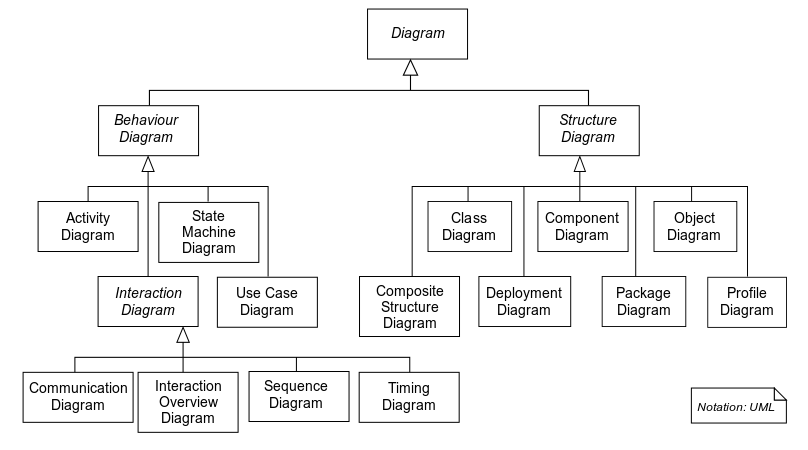
A collaboration diagram is a type of chart that indicates all the relationships between the software’s objects. The main goal of a collaboration diagram in UML is to help developers understand the architecture of the system and make the role of each object clear. In reality, this type of diagram extracts data from use case, sequence, and class diagrams. Moreover, the collaboration diagram is often associated with the sequence diagram as they are both using the same information, even though they are focusing on different aspects.
In UML 2.0, the collaboration diagram in UML has been renamed as the communication diagram. Furthermore, the new form of this diagram is also more simplified than before.
Elements of the Collaboration Diagram
The collaboration diagram in UML has its own distinct notation. All of the elements indicate the relationships that need to be depicted in the chart. The collaboration diagram is using four elements, the actors, objects, links, and messages. Below, we will analyze each one of them.
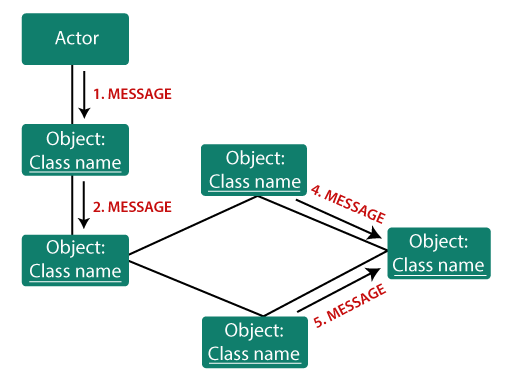
Figure 1. Elements of Collaboration Diagram in UML. Source: JavaTPoint
#1 Actors
The first element of the collaboration diagram in UML is the actors. In reality, an actor is what invokes the interactions. For this reason, it is usually a starting point for the diagram. There are cases where you will have more than one actors in the same diagram. In this instance, you must make sure that you name each one and place them in distinguishable places.
#2 Objects
Another element of the collaboration diagram is the objects. As its name suggests, this element represents each object of the system. It is noted with the format “Object name: Class name”. However, there are some rules that you need to follow to use objects in the collaboration diagram in UML. These are:
- You need to include both the object and class name.
- You must name every object.
- You don’t have to include every class.
- More than one objects can consist of a class.
- You first need to create the object and then the class.
#3 Links
The third element of the collaboration diagram is the links. In more detail, this element works as a connection between the actors and the objects. The link creates the route that the message will use to move from one element to the next. It is indicated by a solid line.
#4 Messages
The fourth and last element of the collaboration diagram in UML is the messages. This element depicts the communication between objects. It is indicated by an arrow and contains a sequence number. The rules for using the messages are the following:
- The message’s arrow must be directed toward the receiving object.
- The path toward the receiving objects should be clear.
Pros and Cons of the Collaboration Diagram
There is no denying that a collaboration diagram in UML is a useful tool. If you still thinking about implementing it, you need to consider its main benefits. These are the following:
- The collaboration diagram places objects at the center. When you are using it, you don’t have to worry about the flow of the message. Instead, you are highlighting the relationships between objects.
- The collaboration diagram in UML gives you the flexibility to add any objects you might need at any given time. Compared to other diagram types, the collaboration diagram is simpler, and for this reason, new elements can be included.
Nevertheless, the collaboration diagram also has some limitations. These are the following:
- You can’t have a clear view of the sequence of messages in the collaboration diagram in UML.
- The simplicity of the collaboration diagram in UML means that you don’t have many available notation options to use to indicate more complex relationships.
- In a collaboration diagram, the objects get changed and destroyed after the message is conveyed, which might be difficult to track.
Collaboration Diagram Vs. Sequence Diagram
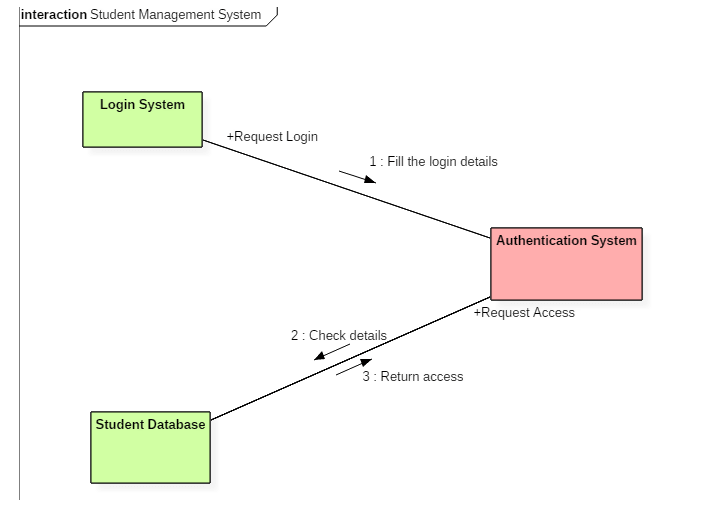
Figure 2. Collaboration Diagram Example. Source: Guru99
The collaboration diagram is often associated and confused with the sequence diagram. However, the two diagrams have some basic differences that set them apart. These differences are the following:
- The collaboration diagram in UML visualizes the relationships between objects. On the other hand, the sequence diagram is the sequence of messages that flow between objects.
- The collaboration diagram in UML visualizes the relationships between objects. On the other hand, the sequence diagram is the sequence of messages that flow between objects.
- Lastly, a collaboration diagram in UML can describe the general organization of the objects, while the sequence diagram describes a particular use case.
How to Create a Collaboration Diagram Using Boardmix
As you may already understand, a collaboration diagram can help your team in various ways. With Boardmix, you can now start creating any type of diagram you need in just a few clicks. For example, you can draw flowcharts, mind maps, organization charts, and user story maps among others.
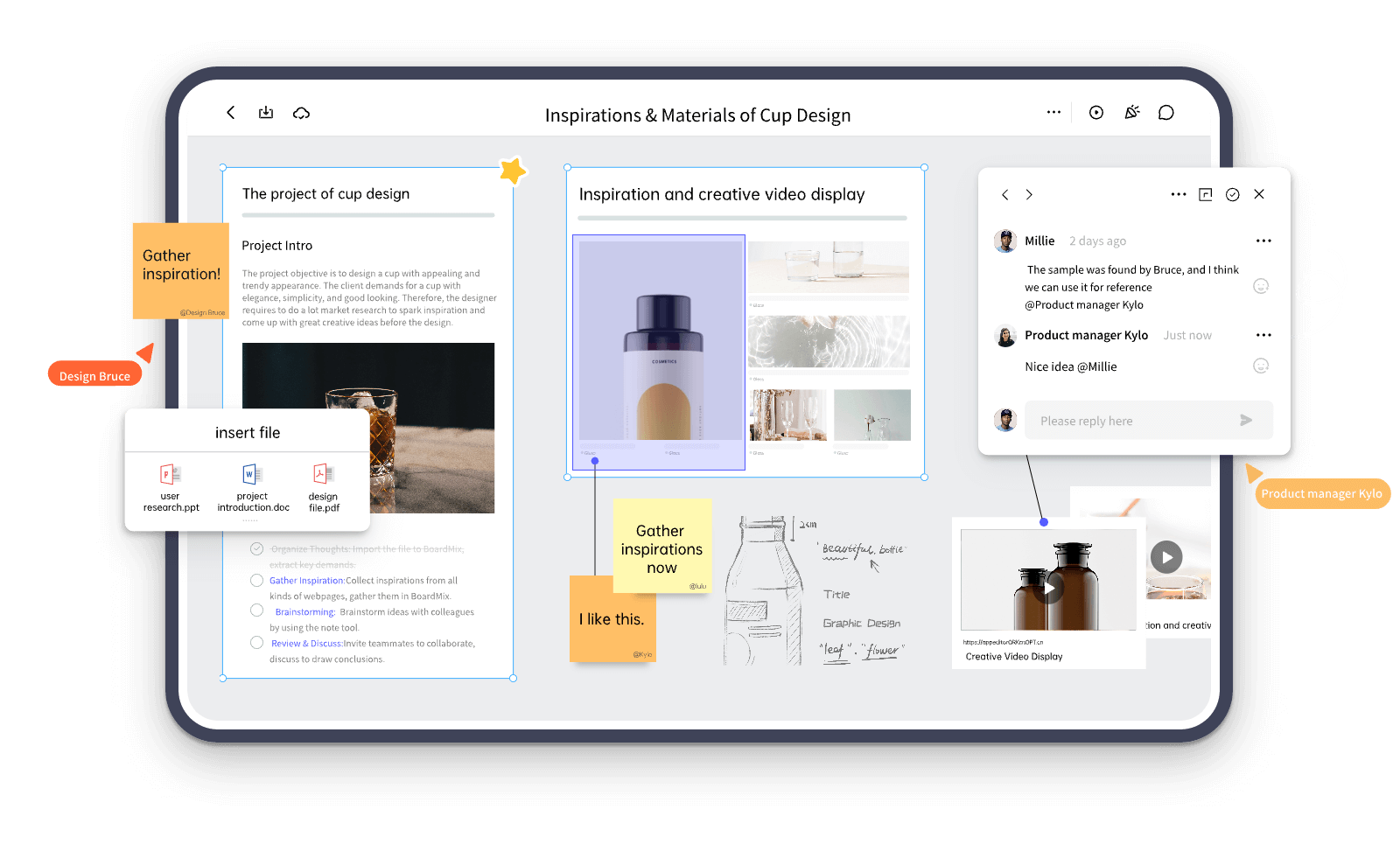
However, creating an efficient collaboration diagram is not the only reason to get Boardmix. This tool has also introduced various real-time collaborative tools that will boost your team’s collaboration, even with your remote employees. One of the top features that distinguish this online collaborative whiteboard is the video call features.
So why not try it out now and make your own collaboration diagrams!
The Bottom Line
In this piece, you have learned what is a collaboration diagram in UML and why you need to create one. By using Boardmix, you can now have one in no time. Create an account on the platform to start discovering its advanced features right now!









