For software engineering teams, some factors are necessary for excellent product development and delivery. One crucial aspect is the thorough understanding of the behavior of the system and the interactions between its components.
The depiction of this behavior and relationship can be a little complex in all stores and needs the use of visual tools to help with better emphasis on the relationships of these complex systems.
Communication diagrams are one of the tools which can help adequately represent the interactions between two or more objects in a system and its components in software engineering. This article gives full disclosure of the use of communication diagrams as a part of the unified modeling language and the purposes and benefits it delivers to production systems.
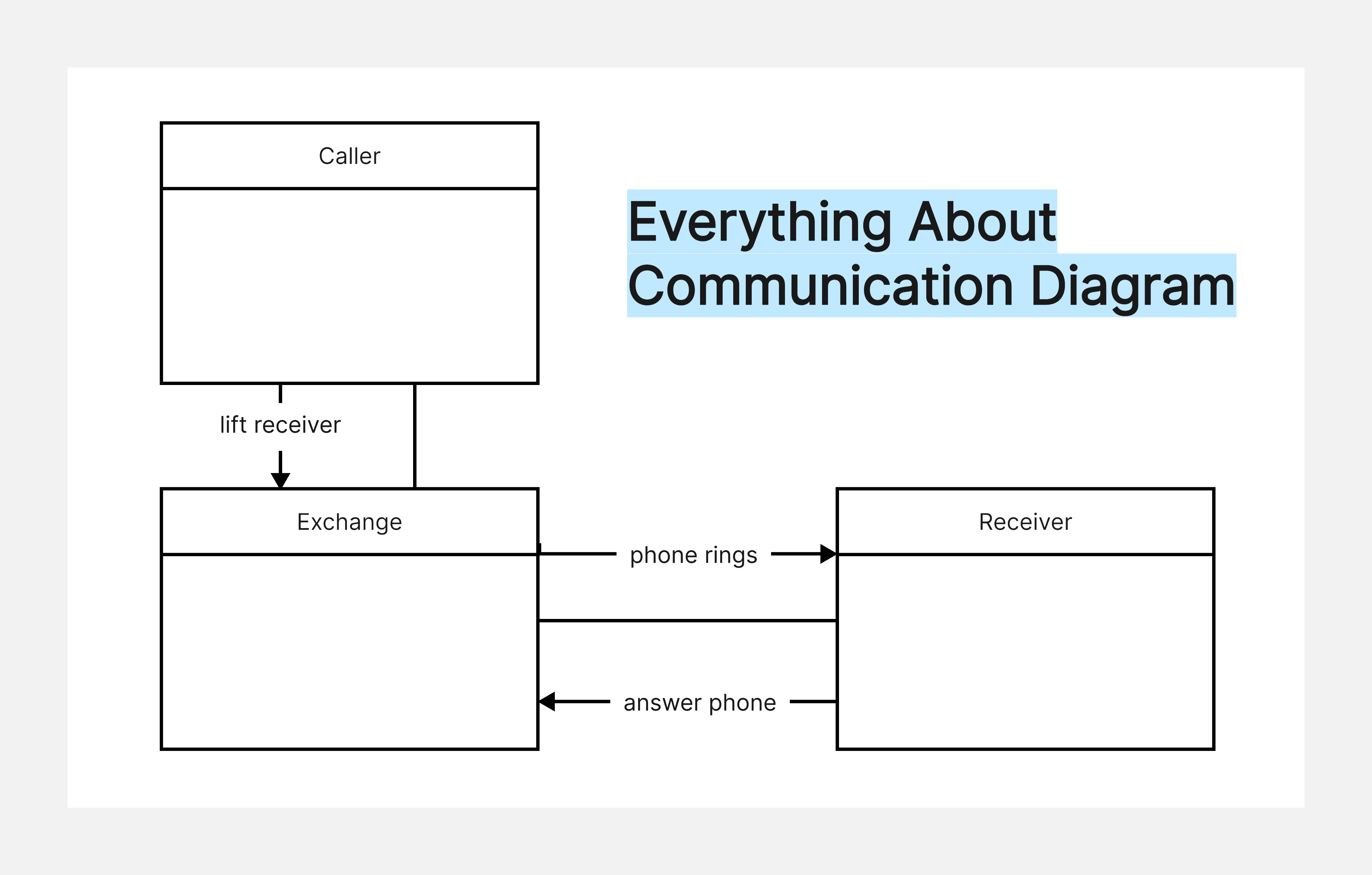
What Is a Communication Diagram
A communication diagram is a UML diagram that illustrates how objects interact with each other to carry out a particular task or process. It shows the individual objects and the messages that are sent between them to achieve the desired outcome.
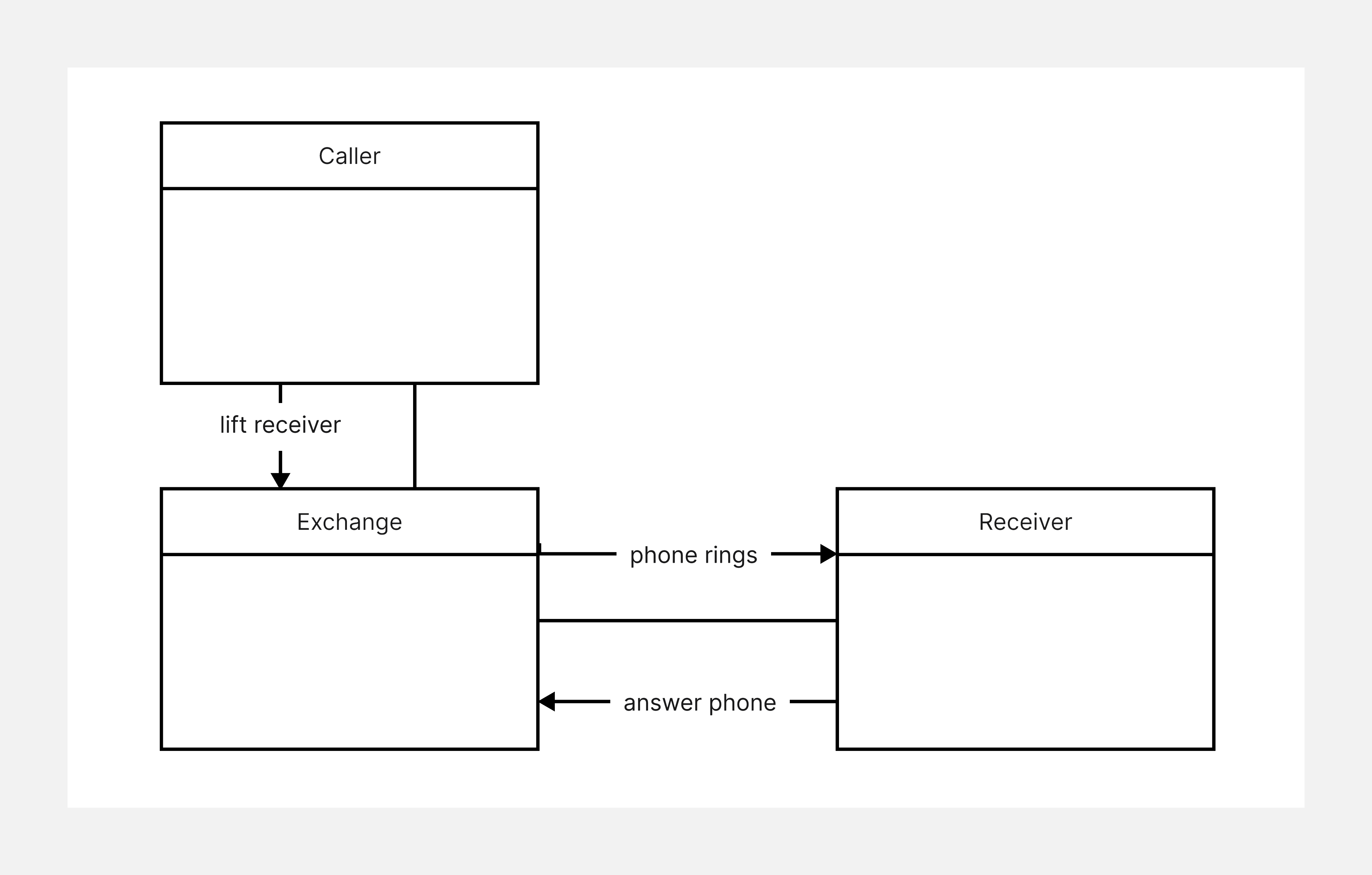
The objects are represented by rectangles, with arrows indicating the direction of the message. The messages are labeled to show the data being sent and received.
Communication diagrams model dynamic scenarios, such as a user interacting with a web page or a customer service representative handling a customer call. They provide a high-level view of the different objects and their interactions, making them useful for understanding the interactions between different components of a system.
Purposes of Communication Diagram
The communication diagram serves various purposes, all of which center around helping organizations identify areas of deficiency and inefficiency, and also providing a great understanding of the systems and their interaction.
Identifying System Components
Communication diagrams provide a visual representation of the different systems that make up an organization. They highlight the relationships between departments and help identify which systems interact with each other. This can help organizations understand how their systems are connected and how they can be optimized.
Analyzing Components Interactions
Within a collaboration scenario, communication diagrams can help an organization identify and extricate the interaction between objects and components in a system. The insights and knowledge from this can be utilized to help in decision-making processes, design, and other forms of analysis.
Visualize the Sequence of Events in a System
Diagrams provide organizations with a visual representation of how their systems and processes interact. It additionally gives a basic insight into the order of events in a system and reveals the significant object matters and the different message parameters.
Pros and Cons of Communication Diagrams
Communication diagrams are a useful tool for visualizing and documenting the flow of communication between different parts of a system. They provide an easy way to understand the relationships between the various components of a project. Here are five pros and cons of using communication diagrams.
Components and Symbols of Communication Diagram
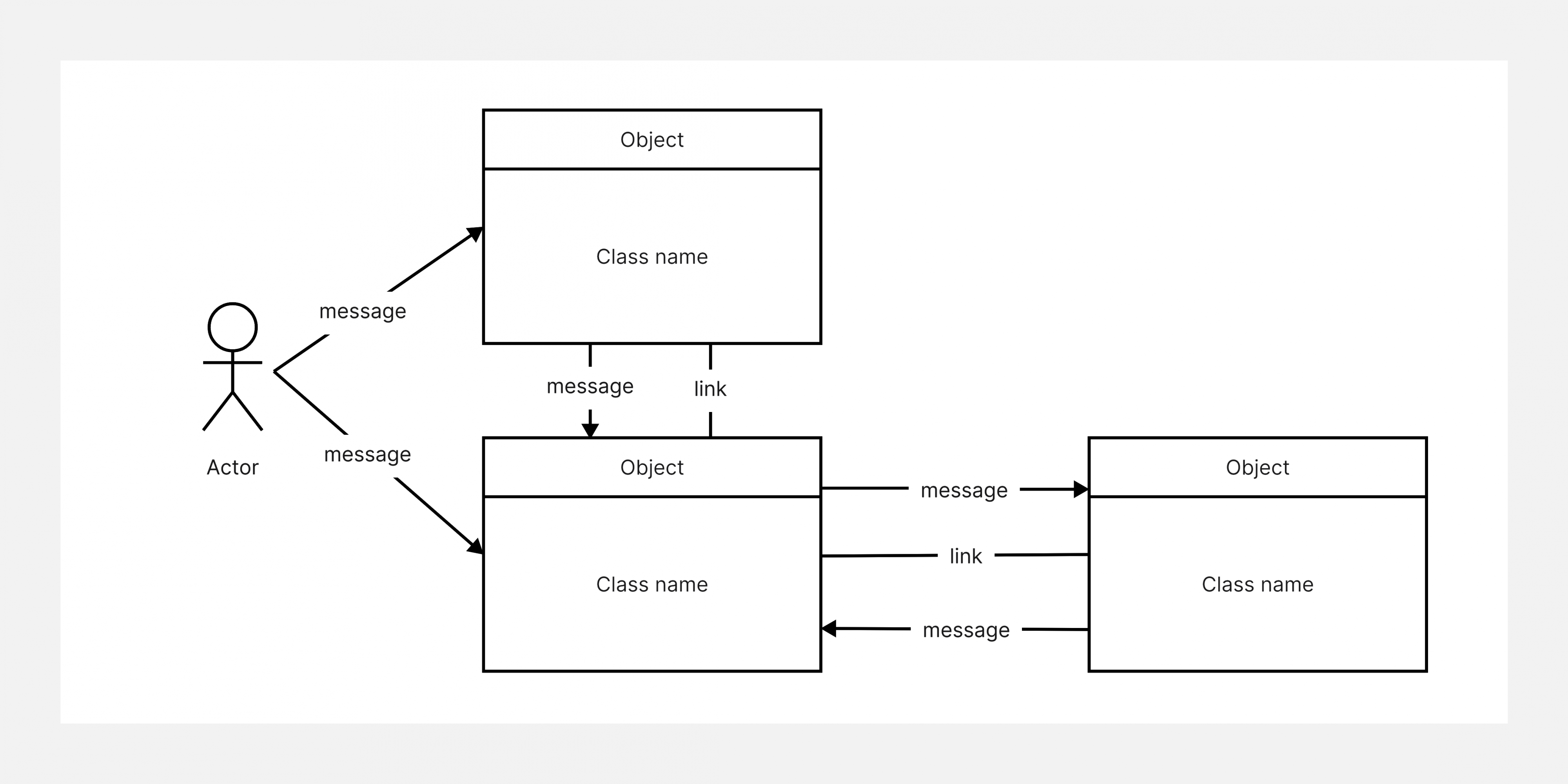
Object
These are elements depicted by triangles and are of two major types. The supplier object receives the message to supply a method or process, and the client object makes requests for supplier methods.
Link
The link in a communication diagram is a straight line that connects two objects within the system. It implies a relationship between these objects and means that the two objects can send messages to each other.
Message
Messages between objects might be depicted by a straight line. It may be a synchronous message in which a response must be delivered before proceeding or it could be synchronous, where the messages can be sent and progress can be made independent of a response. Usually, messages may have a number attached, which is an indication of the sequence in which the messages should be read.
Communication Diagram vs Sequence Diagram
UML Communication and Sequence diagrams are both used to model interactions between objects in a system. As such, both diagrams can be useful for software development, system design, and business process modeling.
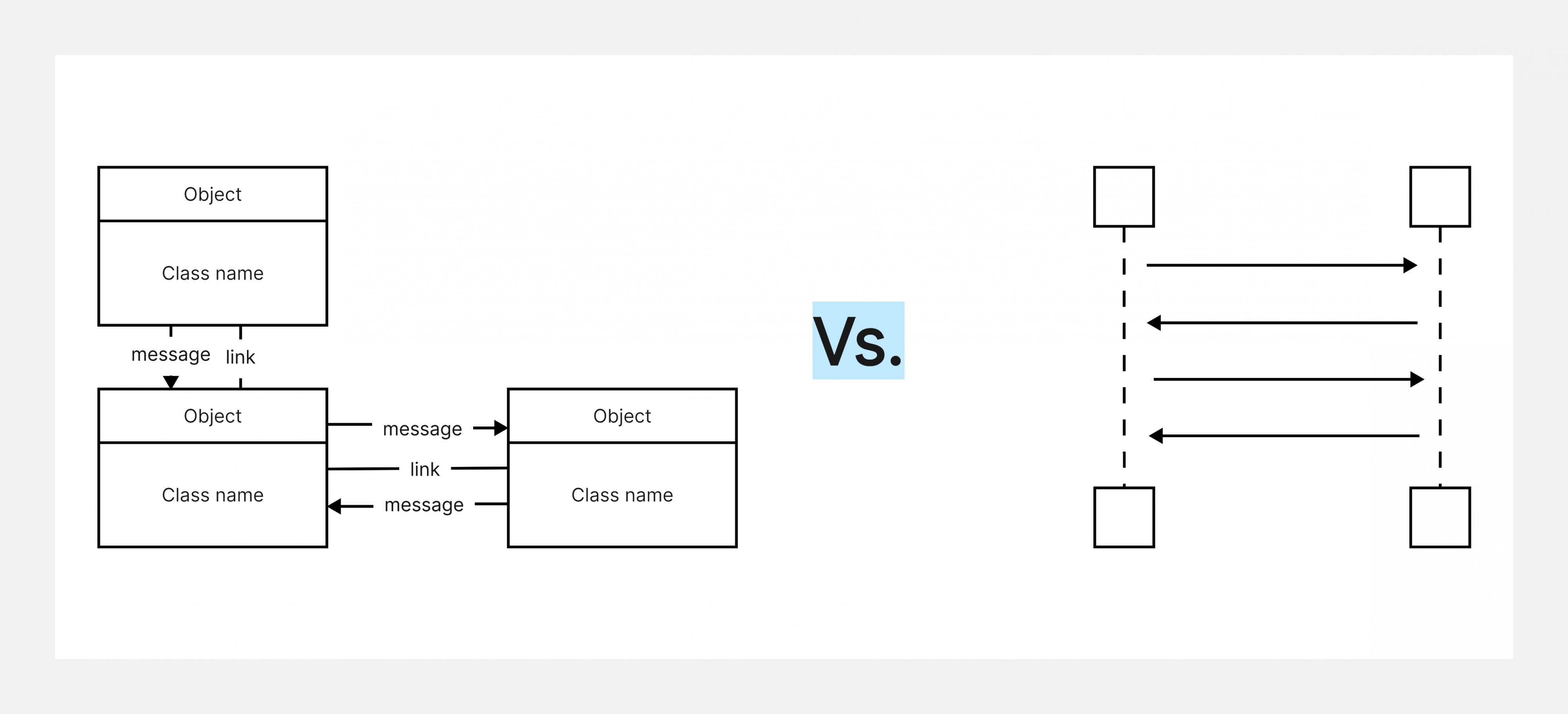
UML Communication diagrams focus on the message exchange between objects in a system and the objects themselves. The message exchange is represented by arrows between the objects, with the direction of the arrows indicating the flow of the message. The objects are represented by rectangles, which can contain the object’s name, attributes, and operations.
A UML Communication diagram is useful for understanding the message flow between objects in a system and can be used to identify any issues or inefficiencies in the message flow.
Sequence diagrams, on the other hand, are used to model the sequence of events that occur between objects in a system. The sequence of events is represented by a vertical timeline, with the events represented by objects, methods, or messages. The sequence of events can be used to identify any issues or inefficiencies in the sequence of events, and can also be used to identify any potential dependencies between objects.
How to Make a Communication Diagram with Boardmix
Boardmix diagram maker allows organizations to create dynamic and personalized communication diagrams to visualize the interaction between systems in different applications. It offers tools and different templates to help you meet the needs of your communication diagram.

With an unlimited number of tools, your communication diagram can be modified or amplified to suit the situation and the scenario in question.
Creating a communication diagram with Boardmix does not require any technical knowledge as the already performed templates can be dragged and dropped to bring to life your communication diagram.
- To begin, log in to the Boardmix and create a new file. Then with the aid of drag and drop function, you can model your communication diagram with your preferred templates.
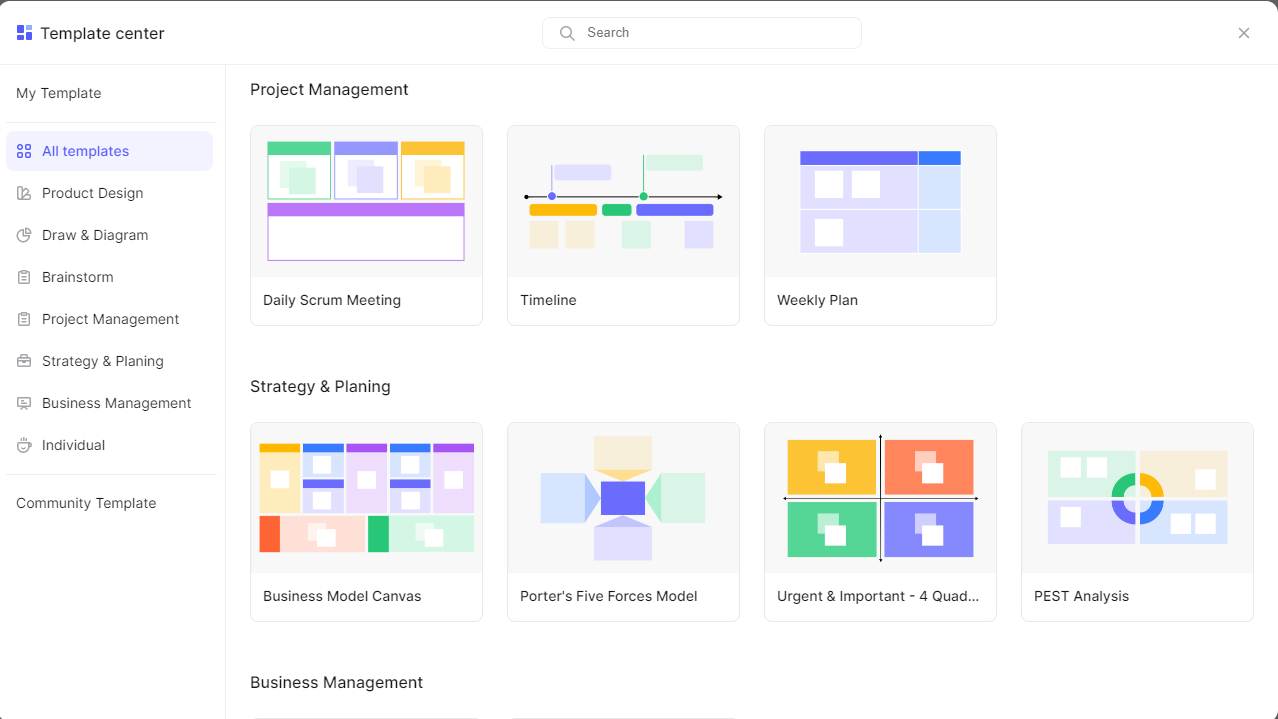
- Boardmix offers multiple icon designs, and styles to suit the theme and aesthetic preference of the communication diagram. With several features and icons, you can design the interface of your diagram to be highly intuitive and easy to follow.
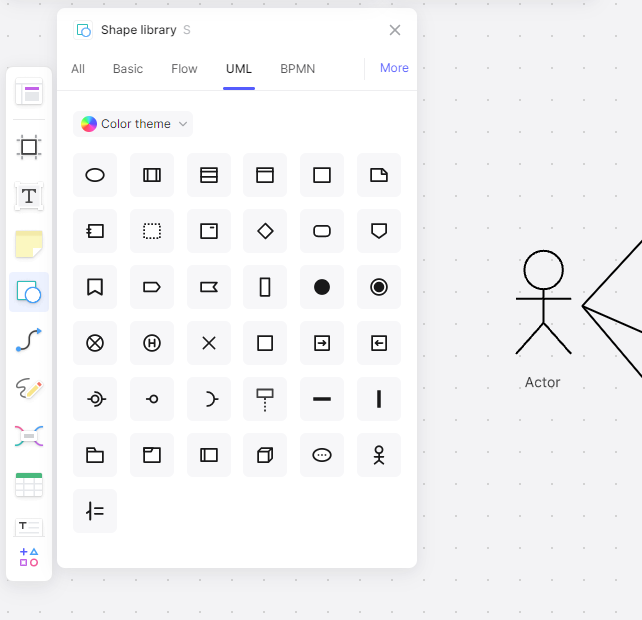
- Boardmix also offers the best visuals and colors to provide a high level of visibility to your communication diagram. With its flexibility, it allows you to import images and other necessary components of your diagram.
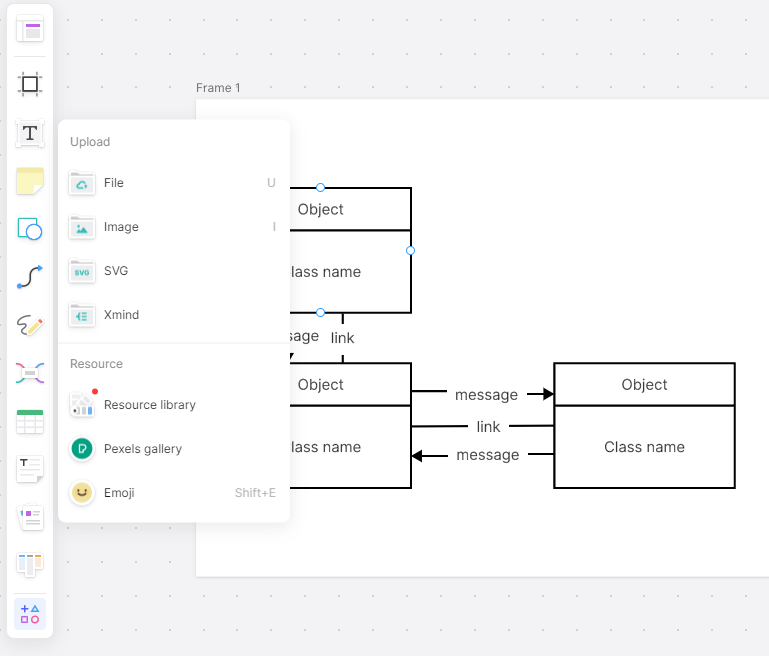
- After finishing the diagram, it can similarly be exported in various file formats.
Besides, the collaborative feature allows teams to make input with the different stages of the creation process, thereby streamlining the operation. Just try it right now!














