Most of us know what it’s like to feel confused at work, seemingly unable to organize our ideas or get our thoughts in order. Thankfully, concept diagrams can help you simplify your complex ideas, sparking inspiration and critical thinking.
If you’re unsure how to make a concept diagram, you’ve come to the right place! Keep reading to discover everything you need to know about concept mapping!
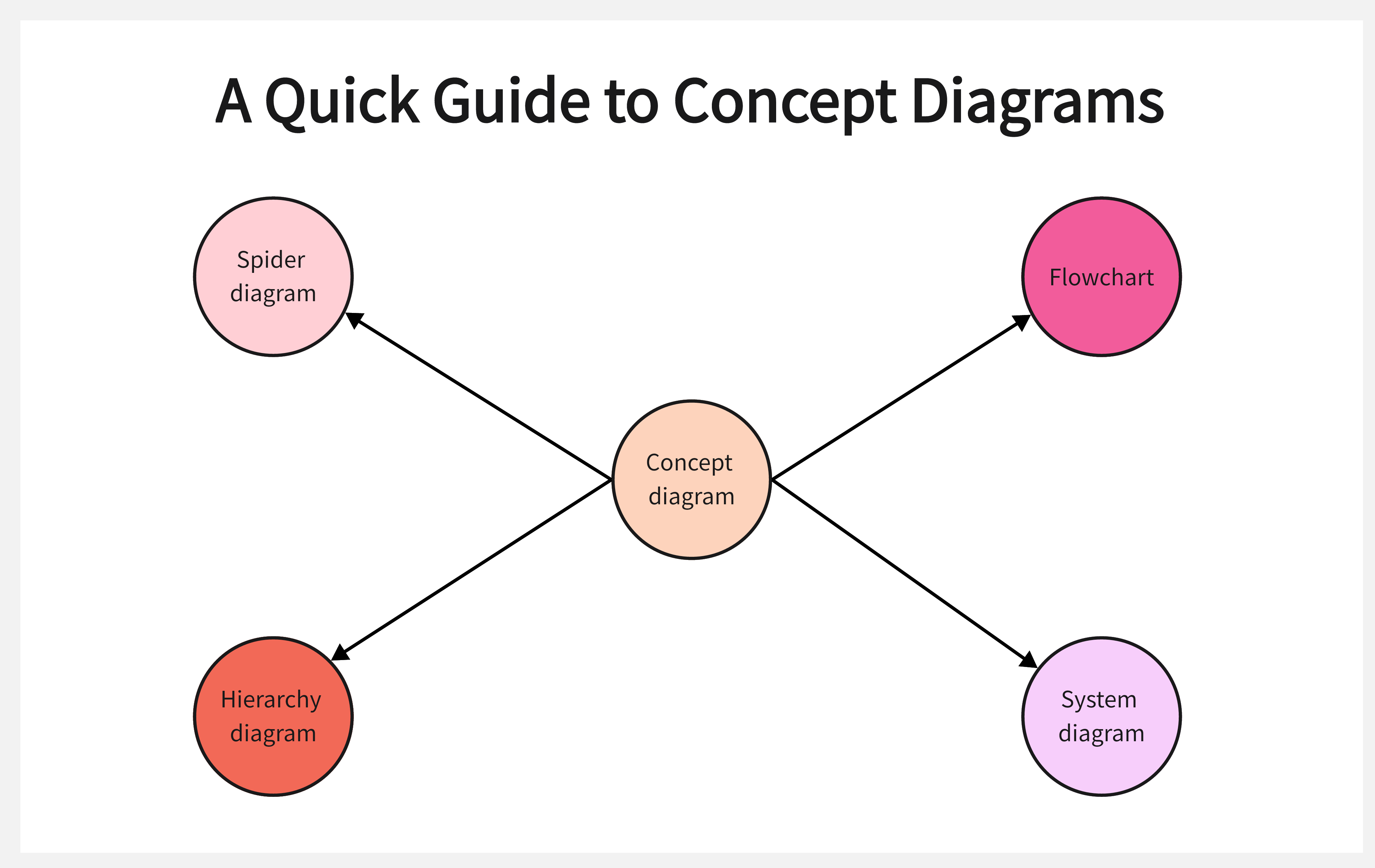
What Is a Concept Diagram
A concept diagram is an illustration visually representing relationships between ideas, objects, or concepts. It is often used in education and research to explain a concept or to explore and express a relationship or system of ideas.
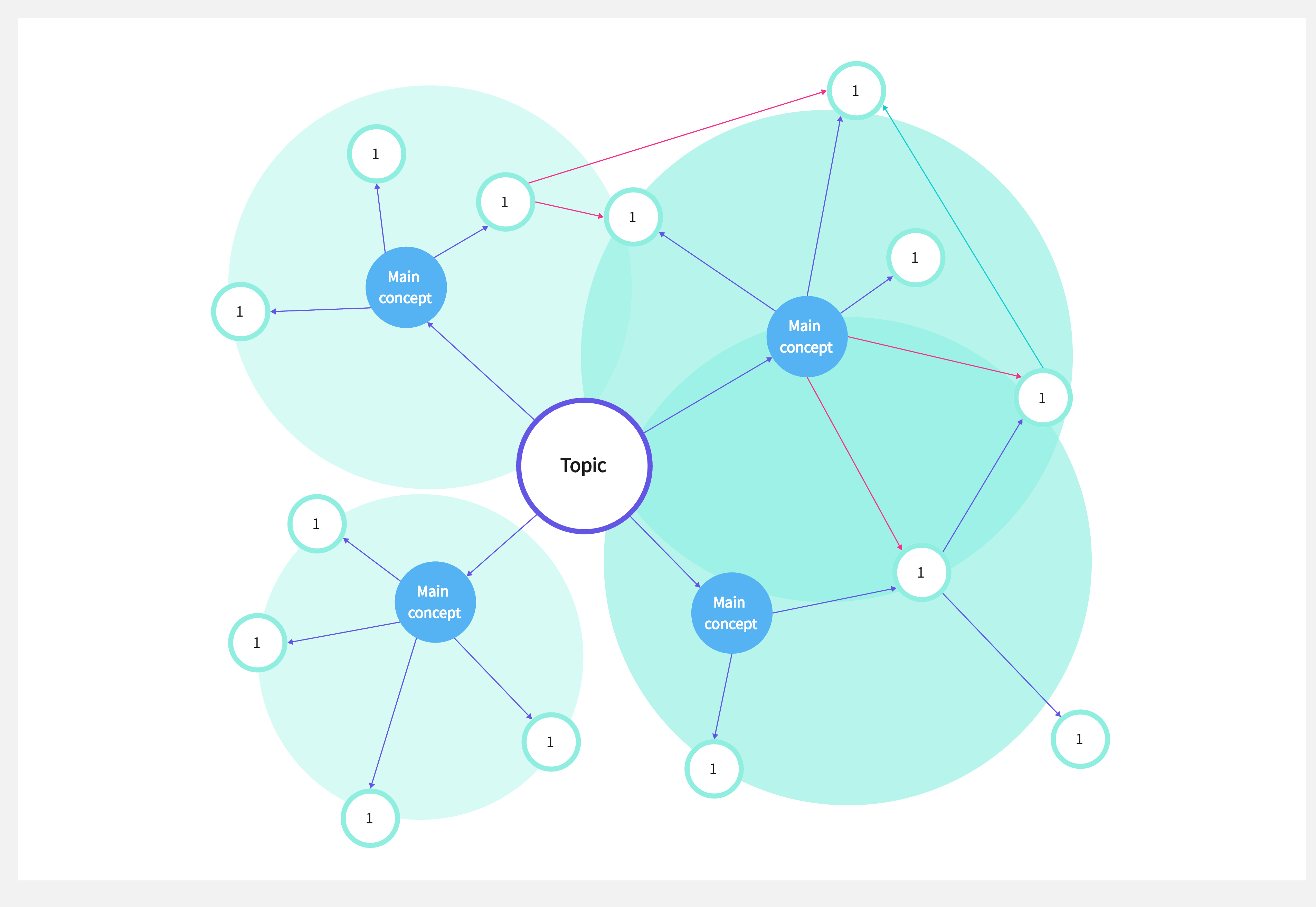
Concept diagrams are typically created with symbols, shapes, lines, and text. They can help people to better understand complex topics, visually represent them, so as to create a strategy.
Concept diagrams are also excellent tools for brainstorming and idea generation by helping people to create visual associations between ideas and concepts.
Pros and Cons of Concept Diagrams
Concept diagrams are fantastic for brainstorming and organizing ideas, as well as for visualizing complex concepts – here are the pros and cons.
This is why knowing how to create and organize a concept diagram properly is such an important skill!
Concept Diagram vs. Mind Map
A concept diagram and a mind map are both visual tools used to organize and present information. Both can be used to manage ideas, brainstorm solutions, and plan projects.
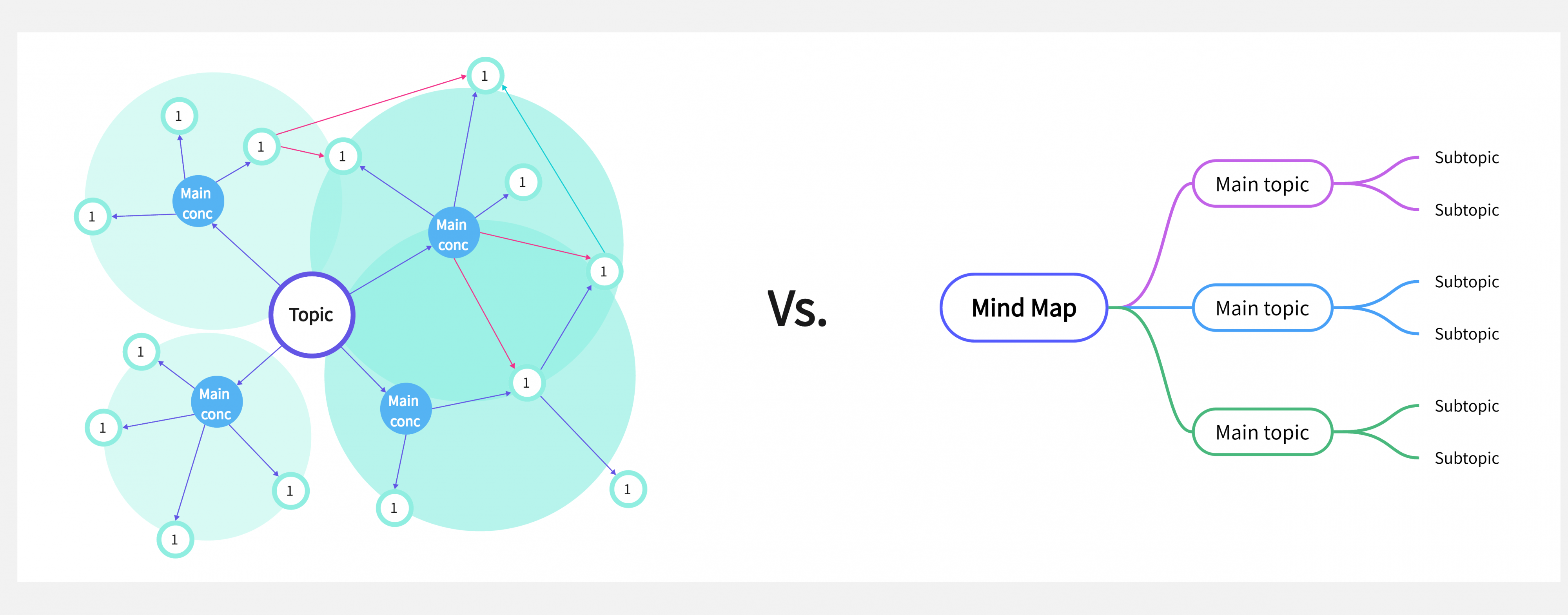
However, concept diagrams and mind maps differ in their structure and purpose. Concept diagrams typically connect several ideas and concepts. In contrast, mind maps are more specific, focusing on only one idea at a time.
Concept diagrams are great for understanding the relationships between multiple concepts, while mind maps are better for exploring a single idea. While concept diagrams typically involve a sequence of steps or processes, mind maps are better for brainstorming and connecting related ideas and concepts.
You can use concept diagrams in the early stages of problem-solving and planning. In contrast, mind maps are typically used to explore topics in greater depth and create a visual representation of ideas and solutions. Concept diagrams help to create an overall structure and plan for a project, while mind maps can help to identify key concepts and ideas.
Components and Examples of a Concept Diagram
Components
The components of a concept diagram typically include a title, a description of the concept, and visual elements such as shapes, lines, and text. The title should provide a brief overview of the concept and context for the displayed visual elements. If you include a description, it should explain the concept in more detail and give more context for the visual aspects.
You can use visual elements, like shapes, lines, and colors, to further describe and clarify the concept. Shapes can represent objects or ideas on the diagram, while lines can connect related objects or ideas. The text should label the shapes and lines, and provide additional information about the things or ideas represented.
In addition to these essential elements, a concept diagram may also include images and other visual aids – the options are limitless!
Examples
Concept diagrams can be used in almost any profession, from marketing and business to education and human resources. These charts are perfect for productive brainstorming sessions, visualizing big concepts, teaching information to others, or organizing information into smaller categories. Check out the examples below for some inspiration!
Example #1: Sales Strategy
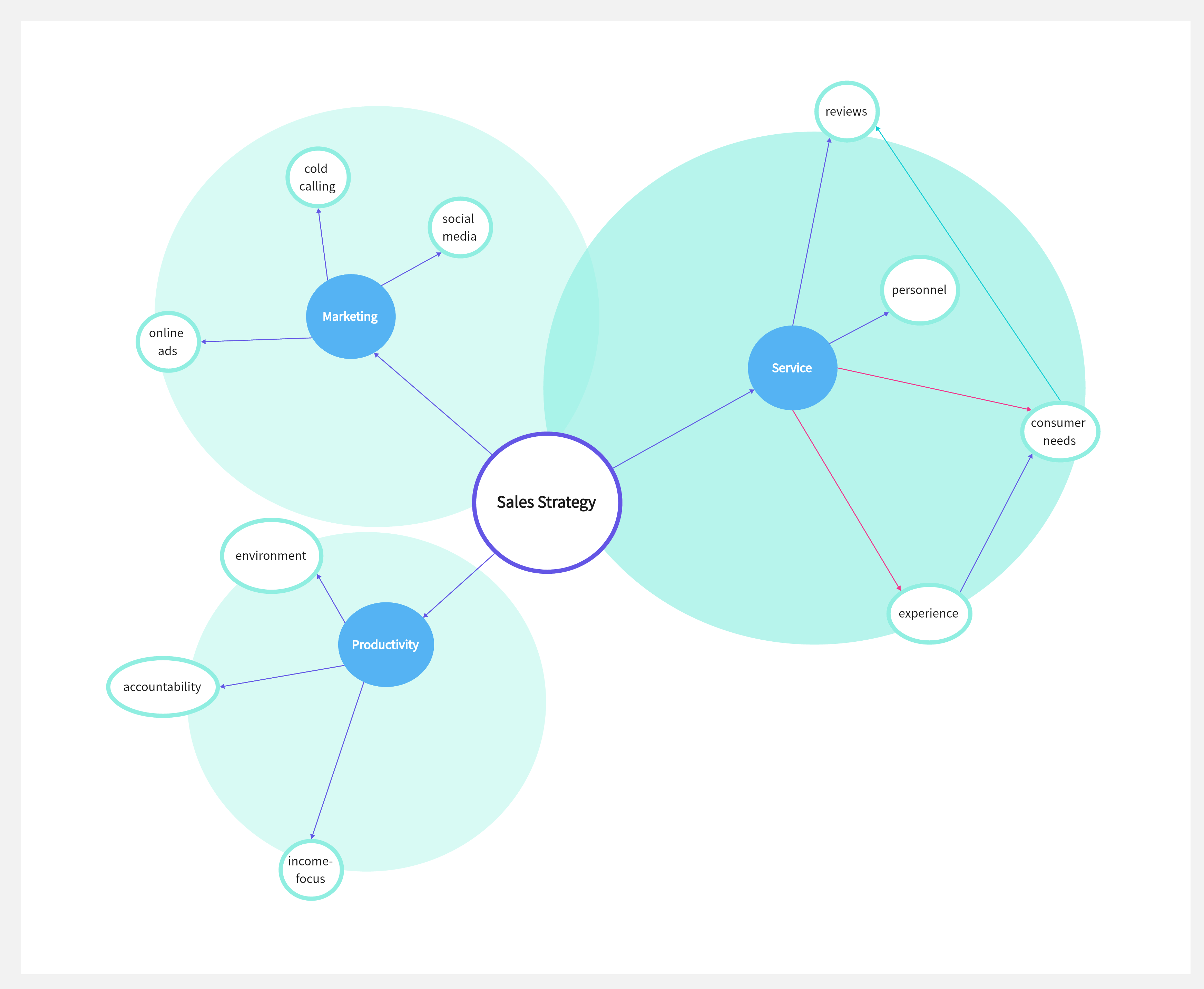
Concept maps are great for businesses to compile a variety of ideas into a single, easy-to-read diagram. During a meeting, one sales team set out to improve their sales strategy. They came up with 3 areas that would make a big difference regarding their sales: marketing, customer service, and higher productivity.
As you can see from the chart below, they then expanded upon these ideas, providing examples for each category. For example, they came up with specific marketing ideas, like social media marketing, cold calling, and running more ads. Then, they continued to expand in each category, coming up with specific social media strategies, like influencer campaigns, starting a blog, and hiring a social media manager.
This sales team continued to do this for most of the other examples listed, so that by the time they were done, they had a ton of great ideas that they could immediately start putting into practice.
Example #2: Learning About Plants at School
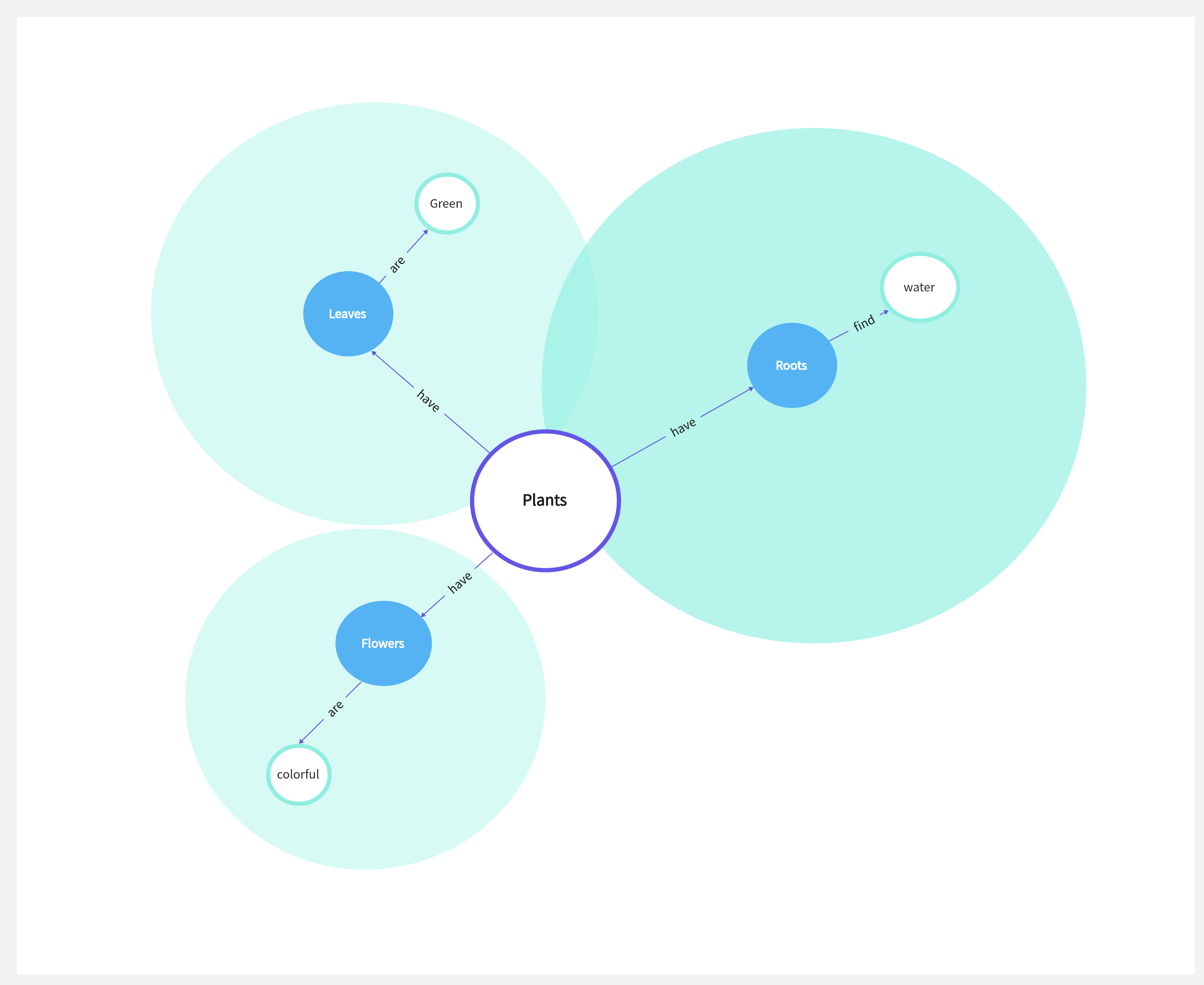
Concept maps are used frequently in the classroom and are great for students of most ages. Teachers can facilitate a classroom discussion by creating and adding to a concept diagram with input from the entire class.
An educator used the concept diagram below to teach her students about the parts of a plant and what plants need. She started by filling out the main bubble, asking her students what they already knew about plants, and filling it out along the way based on the classroom discussion.
Through the chart, students recorded that plants have roots, flowers, and leaves, and that plants need sunlight and water. This class is also learning about colors, so the teacher also incorporated this into the chart, showing that leaves are green, sunlight is yellow, and that flowers can also be yellow.
Not only is this diagram fantastic for finding out what students already know about a particular topic, but they are also great for visual learners who need to see how the concepts relate to each other. Many educators use concept diagrams for science topics, social-emotional learning, and reading and writing. They are especially useful for reading groups and book studies, as students can visualize and show relationships between different themes, main events, plot lines, and characters.
You don’t necessarily have to be a teacher to teach through concept diagrams – many learning and development specialists utilize these charts during business workshops and professional development.
How to Draw a Concept Diagram
With the one-stop diagram maker Boardmix, creating a concept diagram is effortless! Follow the steps below to start visualizing your big ideas.

- Start by gathering the information you want to include in your concept diagram. Brainstorm ideas, draw notes, and organize your information into categories. Create a list of the categories, and decide which ones are the most important. These can all be done on Boardmix whiteboard or a physical whiteboard if you prefer to write down things.
- Next, start creating a rough draft of the concept diagram on Boardmix. Start by clicking on a suitable scene in the second-to-left box at the top of the screen or in the template center.
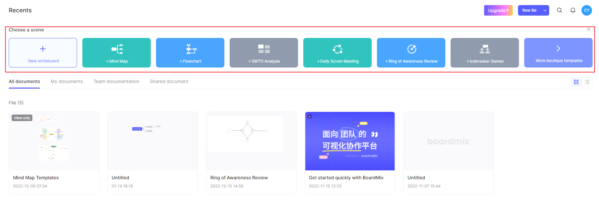
- You’ll see a premade diagram where you can input your main ideas. To change the text in a box, simply click double-click the text, which will allow you to type or delete text.
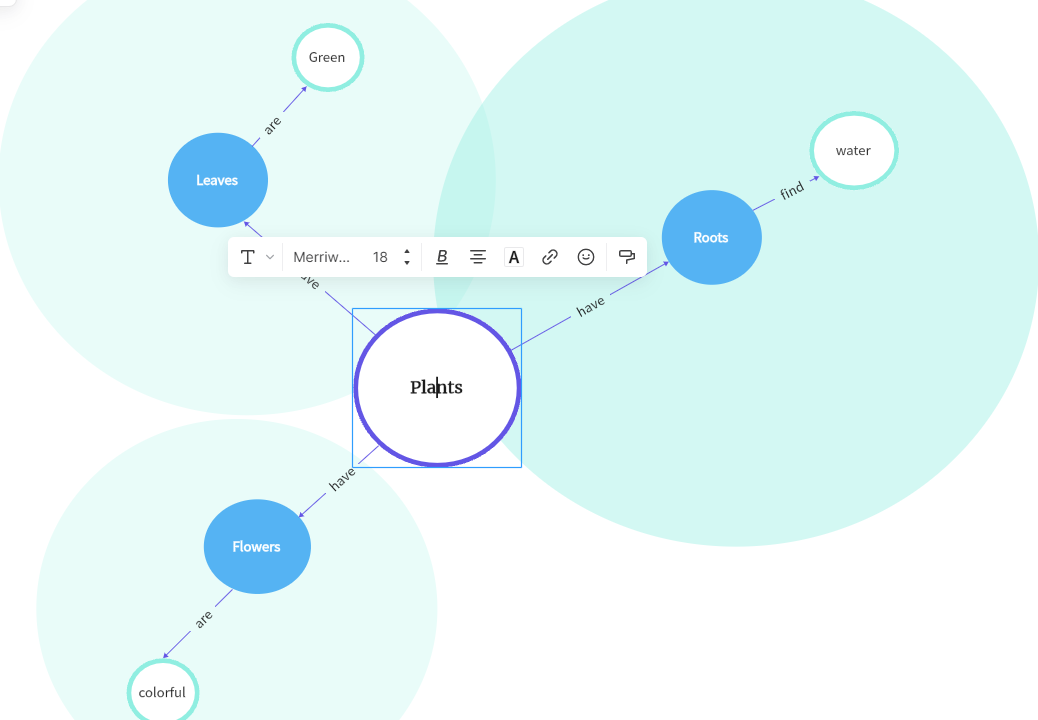
- Once you’ve chosen the basic structure and put in your main ideas, it’s time to add details. You can try various tools by using the menu on the left side of the screen. Finally, review your concept diagram to ensure it is clear and concise.
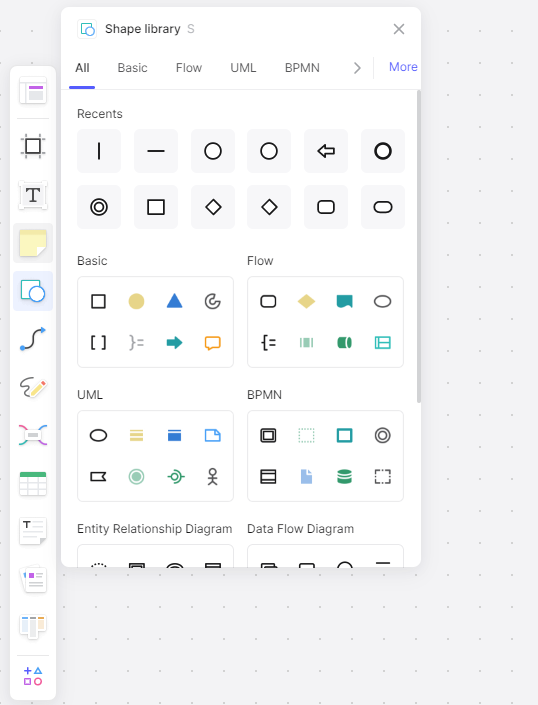
When your concept diagram is complete, you can save it or print it out for reference. Besides, you can also share it via a link with different permissions. With Boardmix, it’s that easy – try it today to start organizing your big ideas!









