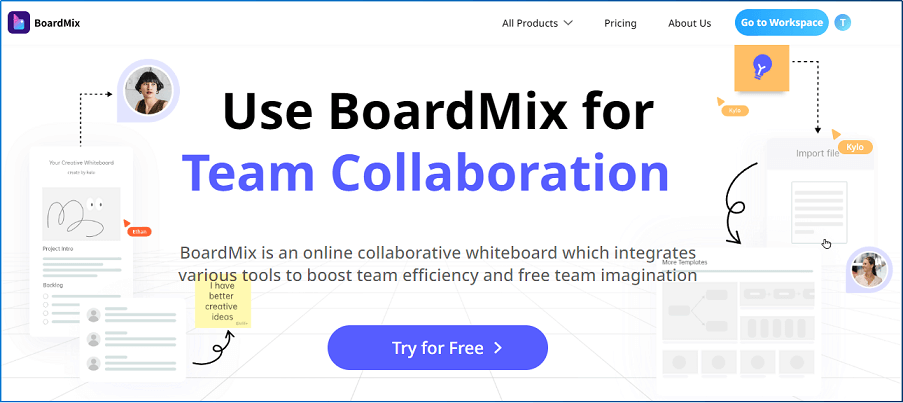People take notes for various reasons and hope to achieve specific results. Most people take notes during a lecture, workshop, or meeting with a client. In any case, choosing the right note taking approach is a vital decision. The Cornell method of taking notes is one of the effective ways of learning and getting the best out of your notes.
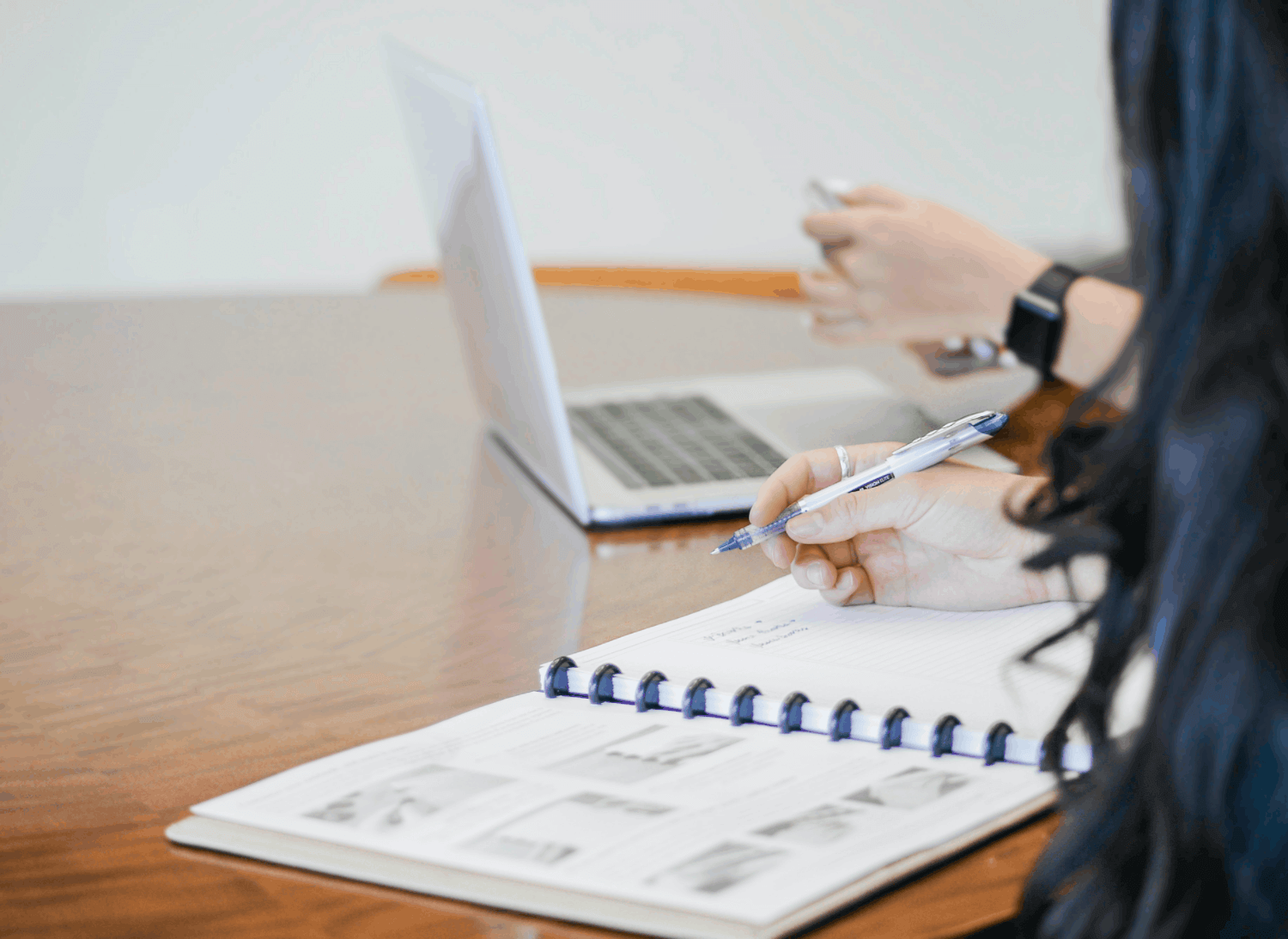
What Is the Cornell Method of Note Taking?
The Cornell note taking method was named after Cornell University, and is based on a note-taking system that was used during lectures. The method has since proven to be effective in learning contexts, team collaborations, and consultants taking notes during client interactions.
Professor Walter Pauk devised the Cornell note taking method in the 1950s as a system for taking and reviewing notes. The method involves dividing a paper into two columns with a row across the bottom. With little preparation needed, the Cornell method is ideal for note taking in the classroom or during meetings with a client.
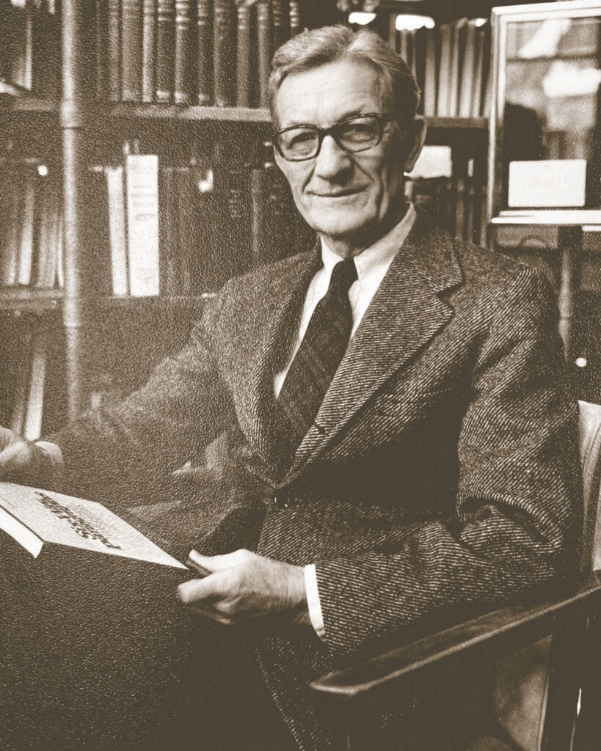
Paul Wauk (Source: Cornell.edu)
At the top of the page, you write the name of the course, seminar, or meeting with the subject and date. The left portion, which is around 7 cm is the Cue/Keyword/Questions column where you write the subheadings in the form of questions. The larger column on the right is where the Cornell note taking takes place.
What Are the 3 Major Elements of the Cornell Note taking Method?
The three major elements of the Cornell Note taking method include:
- Note-Taking Areas: This is where you record the lecture fully and meaningfully.
- Cue Column: You keep the cue column empty as you take notes. Once the lecture is over, reduce the notes to simple jottings that serve as clues to recite, review, and reflect.
- Summaries: In the summaries section, sum up every page of your notes using a sentence or two.
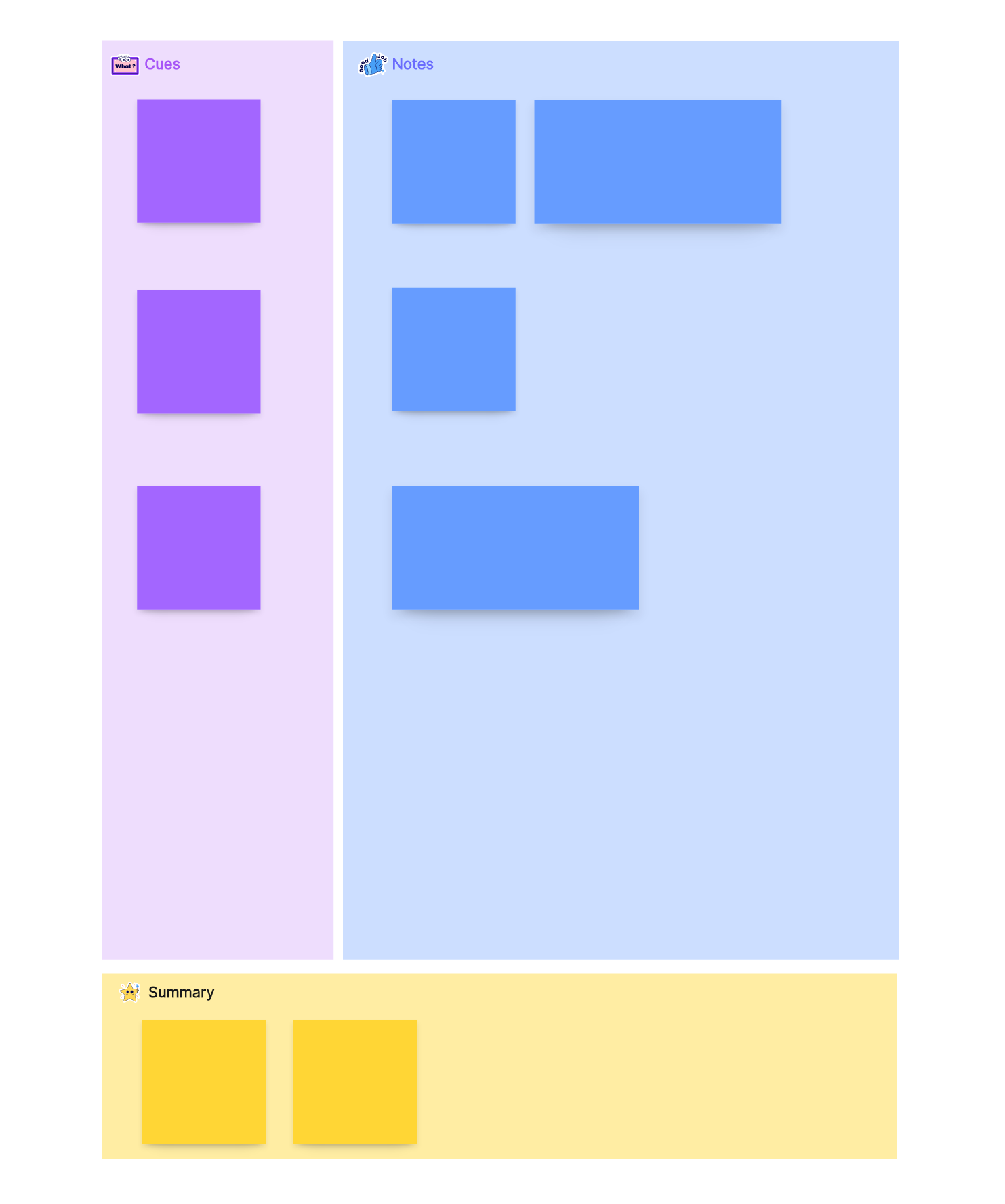
What Are the 5 R's of Cornell Note Taking
The Cornell method of taking notes is both an efficient and organized approach. On a divided sheet of paper, you get to write your notes and include cues for easier revisions. The 5 R's of Cornell Note Taking include:
- Record: Record as many meaningful ideas and facts in the main column during the lecture. Make sure to write legibly as much as you can.
- Reduce: Once you have done the record, summarize the ideas and facts as soon as possible in the Cue column. Summarizing will clarify the relationships and meanings of the facts, reinforce continuity, and strengthen memory.
- Recite: Use the jottings in the Cue column while covering the note taking area to remember what you wrote. Say over the ideas and facts in your own words, and then verify all that you have said.
- Reflect: Drawing out opinions from the notes, use them as a starting point to reflect on the course. Consider how it is related to other courses and what you have learned. Reflection also helps in preventing ideas from being inert and soon forgotten.
- Review: Make it a habit to spend at least 10 minutes every week to quickly review your notes. This will help you to remember and retain most of what you have learned.
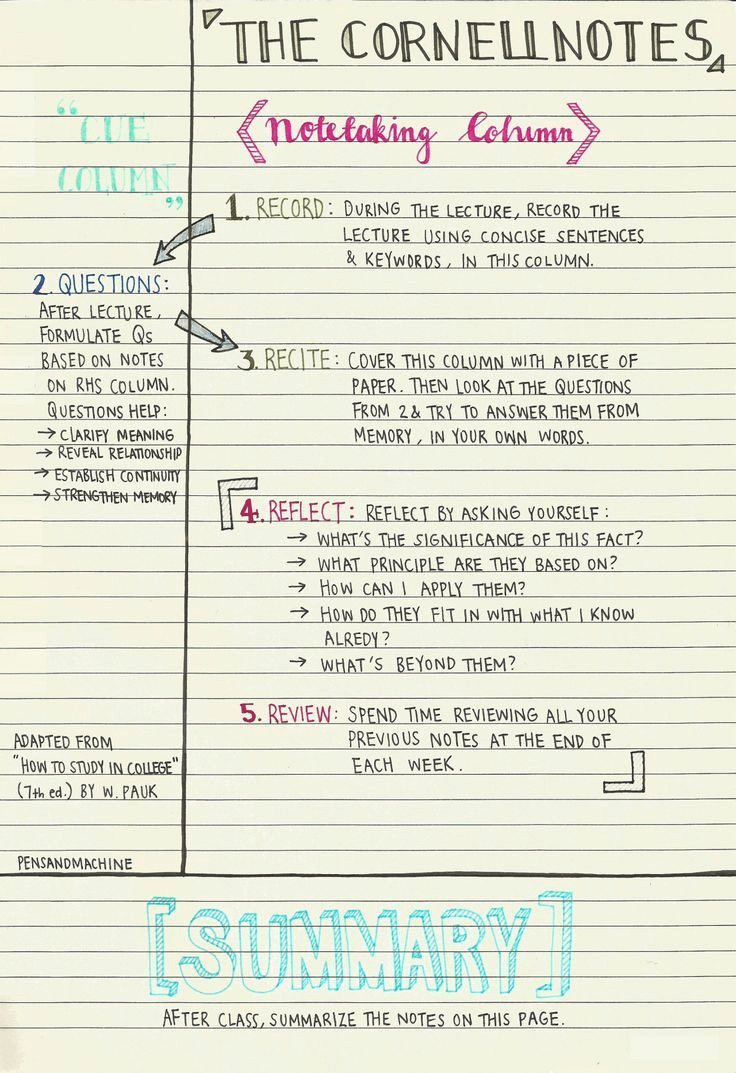
Source: Thinkinsight
What Makes Cornell Note Taking So Effective? Does It Have Any Disadvantages?
The Cornell note taking method is effective because of three main benefits:
- Intentional note-taking: The method encourages focus and mindfulness when taking notes. When taking notes, you have to pull out key points and reflect on the material rather than simply write every little thing down.
- Active Summarizing: The Cornell method of note taking prompts you to have a certain level of understanding of the topic you are summarizing.
- Revision-ready notes: Cornell notes are logical, which makes it easier to revisit and revise.
The main benefit of the Cornell note taking method is that it takes little time to prepare and organizes all information neatly. It also makes revising easy and gives you control over how much information to include. While no major drawback can be pointed out, the Cornell method of note taking may not work well when there is a lot of information to be recorded.
How to Do Cornell Notes Step by Step
The Cornell method of note taking requires little preparation, which makes it ideal for note-taking in a class or meeting. The key steps to taking Cornell notes include:
- Divide the page into 3 or 4 sections – One block at the top of the page, two columns in the middle, and one block at the bottom. You can also use the ready-made Cornell notes template from Boardmix for an easier start.
- Write all the actual notes from the lecture or meeting in the main note-taking column on the right. Simply record your notes as you would normally, and review them after class or meeting to add in any missed information.
- Record prompts and hints about the material on the smaller column to the left side. You may record questions based on the main ideas, and test your understanding by covering the lecture notes while you answer these questions.
- Write a brief summary of the content at the bottom of the page.
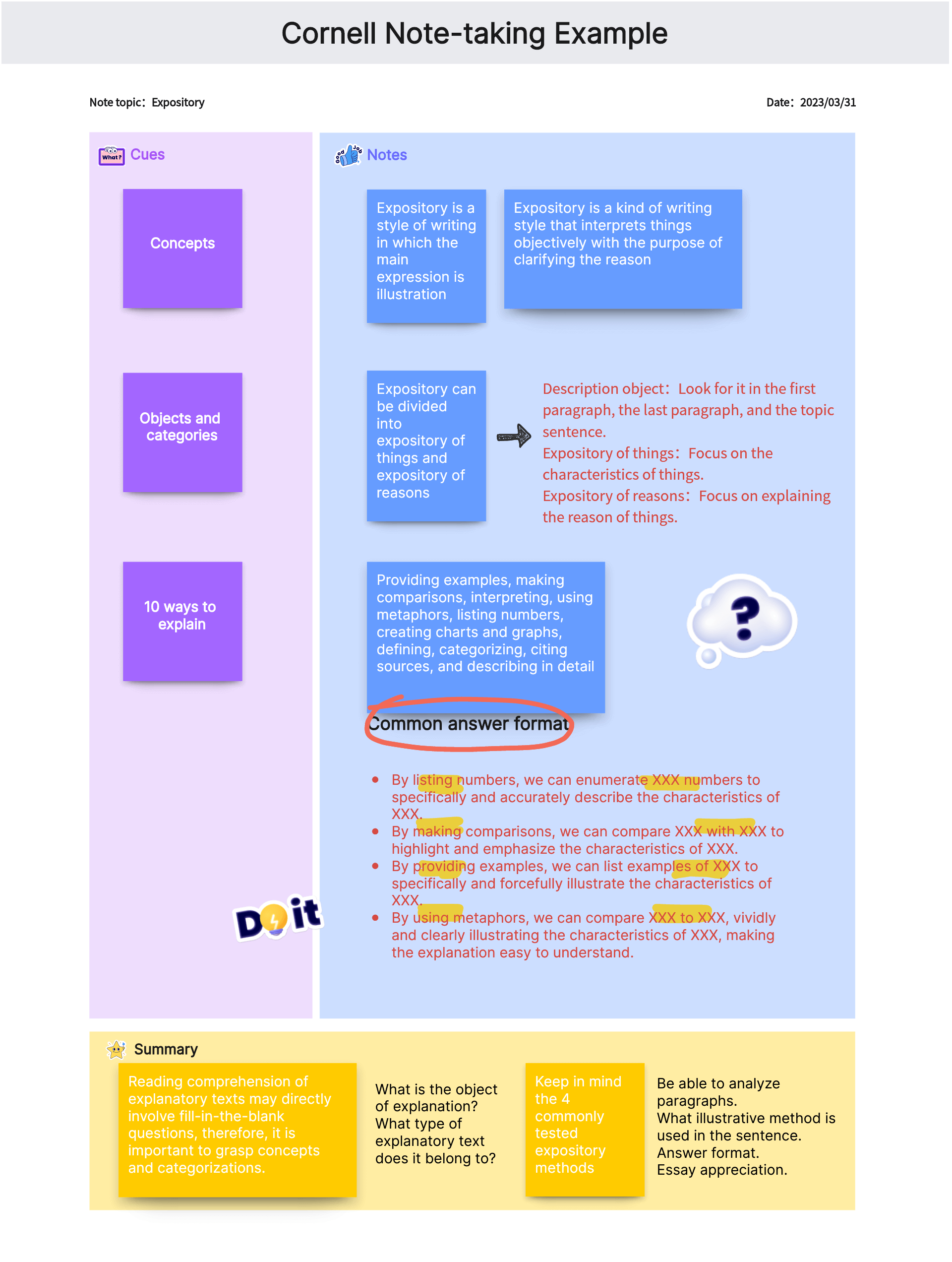
Practice: Create Your Own Cornell Notes on Boardmix
Boardmix provides a ready-made Cornell notes template and many other online tools to boost work efficiency. You can practice writing your own Cornell notes and gain a better understanding of the concepts you are trying to grasp.
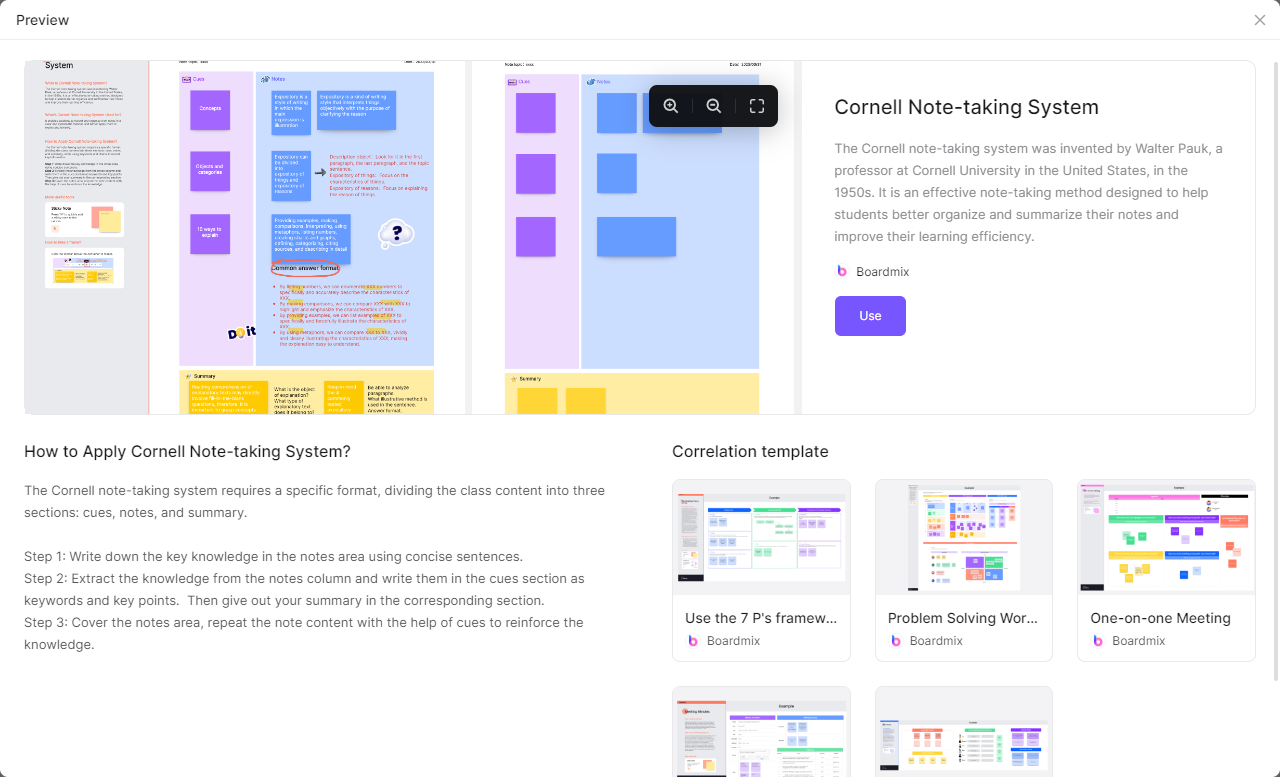
Boardmix is a digital whiteboard tool that is ideal for recording information from texts or lectures, summarizing main ideas in your notes, and studying notes to test your understanding before a test or exam. It also helps in integrating notes from textbooks and lectures, as well as recording questions, comments, and thoughts about a block of information.
With Boardmix now integrated with an AI assistant, students can do more with their note taking and achieve more goals with their studies. Seize the chance and try Boardmix out today!