To achieve excellence in the organization of the internal structure of an entity, it is crucial to have a detailed delineation of the hierarchy, accompanied by clearly allocated roles and responsibilities across the levels. This provides a clear understanding of the chain of command and helps to prevent confusion and conflict within the organization. Organizational charts can ensure that everyone is aware of their role and responsibilities and can work together efficiently.
The article takes looks at the creation of organization charts online and highlights the best practices for its creation. Keep reading.
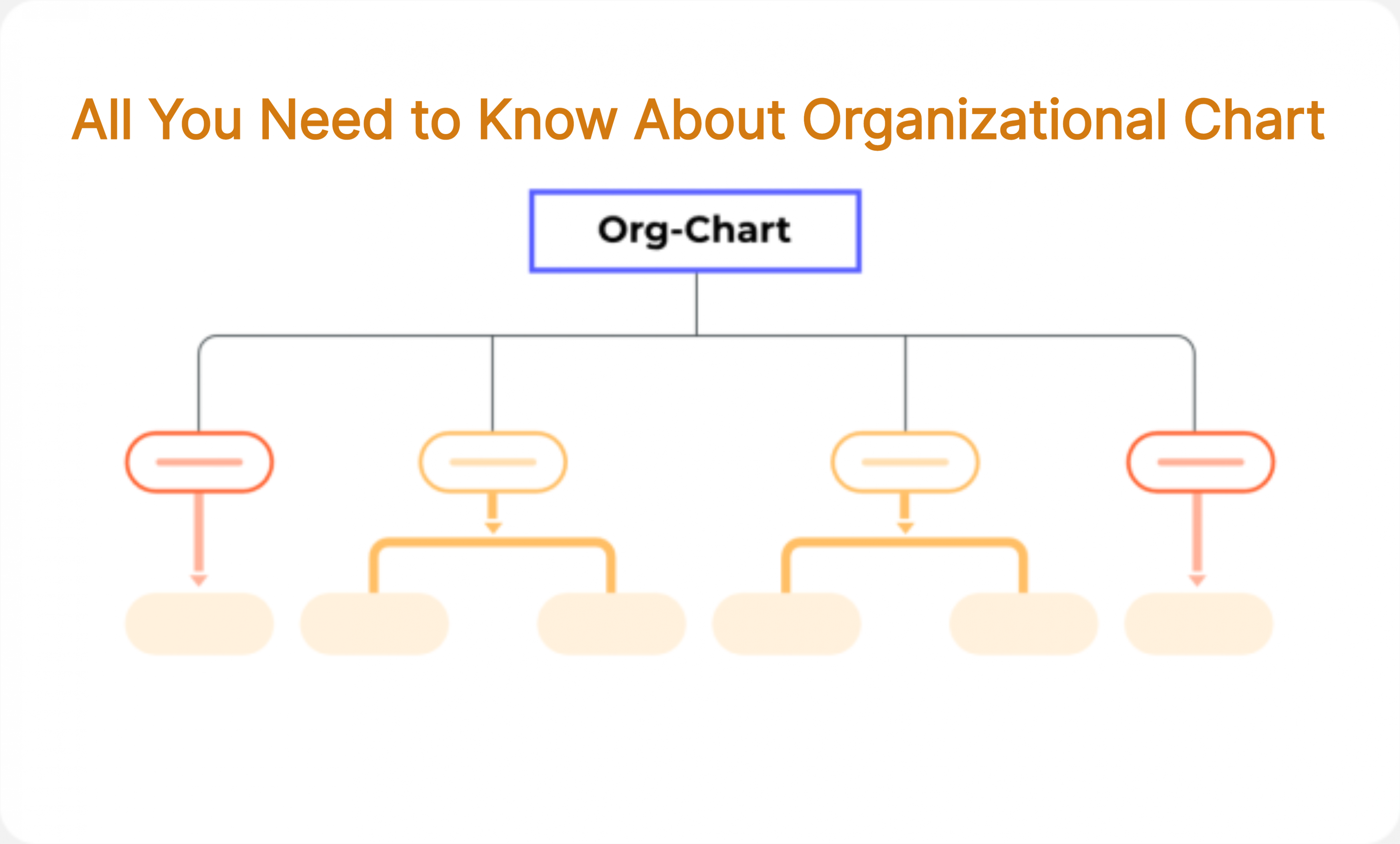
Why Make Organizational Chart Online
Online organizational charts are crucial parts of any business or organization as they provide a visual representation of the hierarchy, structure, and roles within the organization. An organizational chart online is flexible as it can be changed at any time the creator want. In this way, the whole management can be much easier than before. What’s more, many org chart makers online provides the version history feature, which means users can retrieve previous data as they want. This is time-saving and bring much convenience to the data management.
Making an organizational chart online using renowned software such as Boardmix helps organizations make decisions and allocate resources easier. They provide a framework for the efficient use of resources and ensure that everyone is aware of the resources available to them. With this processes and procedures, the organization can be streamlined and conducted to ensure that processes are run seamlessly.
Step-by-Step Guide to Make an Organizational Chart Online
Numerous factors are considered in the creation of an organizational chart online. The end goal is to have an organizational chart that adequately depicts the healthy interactions between roles and responsibilities in an entity. Here follows a simple guide to creating an organizational chart online.
Select a Useful Org Chart Maker - Boardmix
At the root of an efficient organizational chart is the quality of the tool used in the creation. While there are numerous kinds of software available, only a few offer comprehensive features to help create an exquisite chart that adequately depicts the natural levels of hierarchy and also the flow between each role and responsibility. Boardmix offers a ton of interactive tools and elements to help create a functional efficient diagram.

At the root of an efficient organizational chart is the quality of the tool used in the creation. While there are numerous kinds of software available, only a few offer comprehensive features to help create an exquisite chart that adequately depicts the natural levels of hierarchy and also the flow between each role and responsibility. Boardmix offers a ton of interactive tools and elements to help create a functional efficient diagram.
Determine the Org Chart Type
Right before you create your organizational chart, it is important to select the type that is best for your company. Below are a few types of organizational charts and a few reasons why you might prefer one over the other.
Hierarchy Organizational Chart
A hierarchy organizational chart is more suited for small companies and typically depicts the hierarchy hereby in which a person or a group is at the top and it trickles down to people who hold a lesser degree of power beneath them. In cases like this, the people beneath the pyramid report and communicate to those directly above. It is a Top-down organizational arrangement that may typically start from a CEO and goes down to the managers, supervisors, team leaders, and team members.
Matrix Organizational Chart
This is often seen where there seems to be a division of employees into teams with varying allocated projects led by project managers. It reflects a company that operates cross-functional groups. For instance, an organization could have a team of content writers, all of whom have to report to a head, and then they might be working on independent projects headed by different leaders.
Flat Organizational Chart
This is also commonly referred to as a horizontal organizational chart. It has few or no tiers of intermediate management and normally consists of two levels: the top administrators and the workforce. In firms like these, the employees have more responsibility and are more actively engaged in decision-making.
In a flat horizontal organization, most levels of management are taken away, with intimate interactions between the top and the workforce. This is prevalent in smaller corporations and organizations, but it’s often not practicable for bigger enterprises.
Detailed Steps
Boardmix has all the tools and commands for you to create the most efficient organizational chart for your organization. With a few steps and clicks, you can create any kind of chart you desire without any hassles.
The first step would be to log into the Boardmix dashboard and create a new file. On the panels on the dashboard, you can select a preferred template for the kind of organizational chart you need to create.
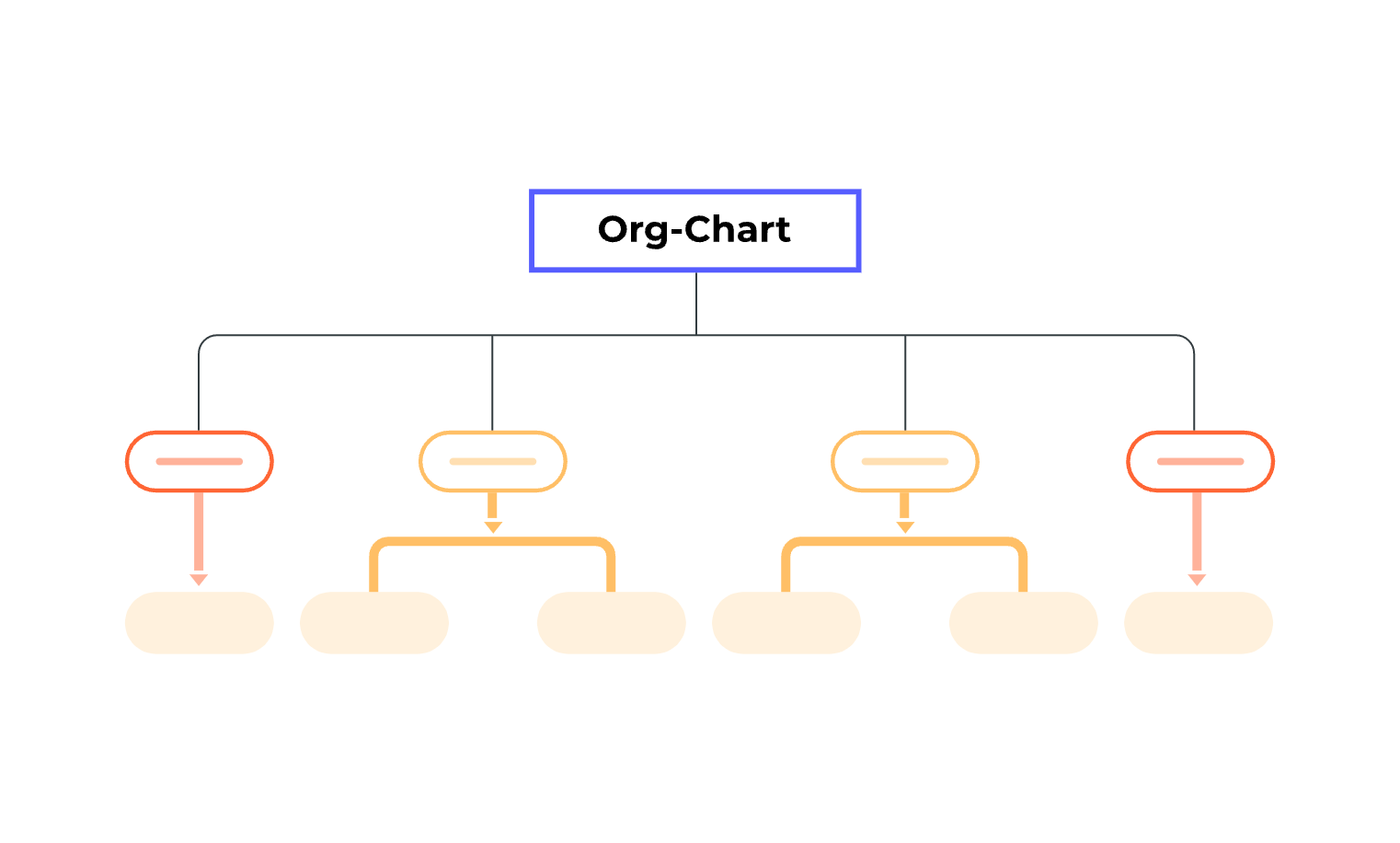
After creating a basic organizational chart, you have some additional tools that can be used to modify and personalize the templates to include what is peculiar to your organization.
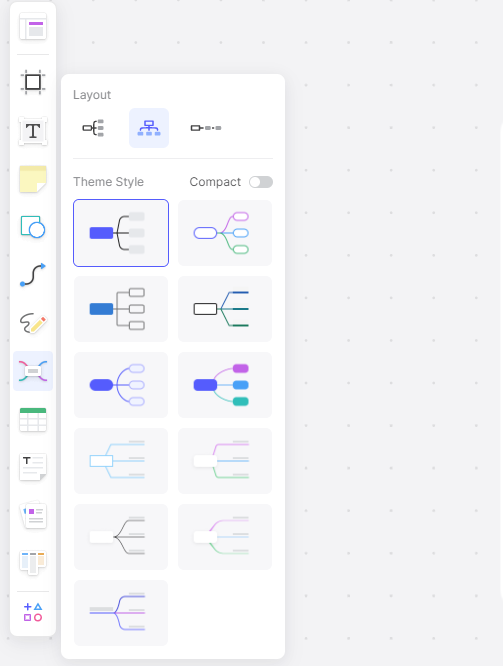
Now you can use the drag-and-drop elements to create shapes of different sizes which would represent entities within the organization, after which you can indicate the relationship with arrows and drop-down lines.
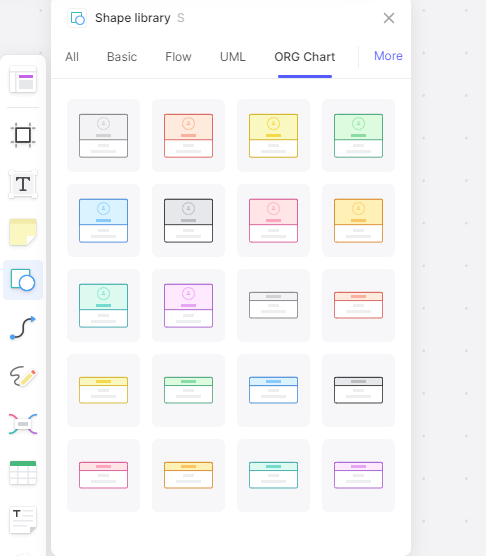
Boardmix also gives you the liberty to include additional information including photos and other identification elements in your chart. With multi-colored options available, you can decide to sort and arrange the elements in your charts with color codes.
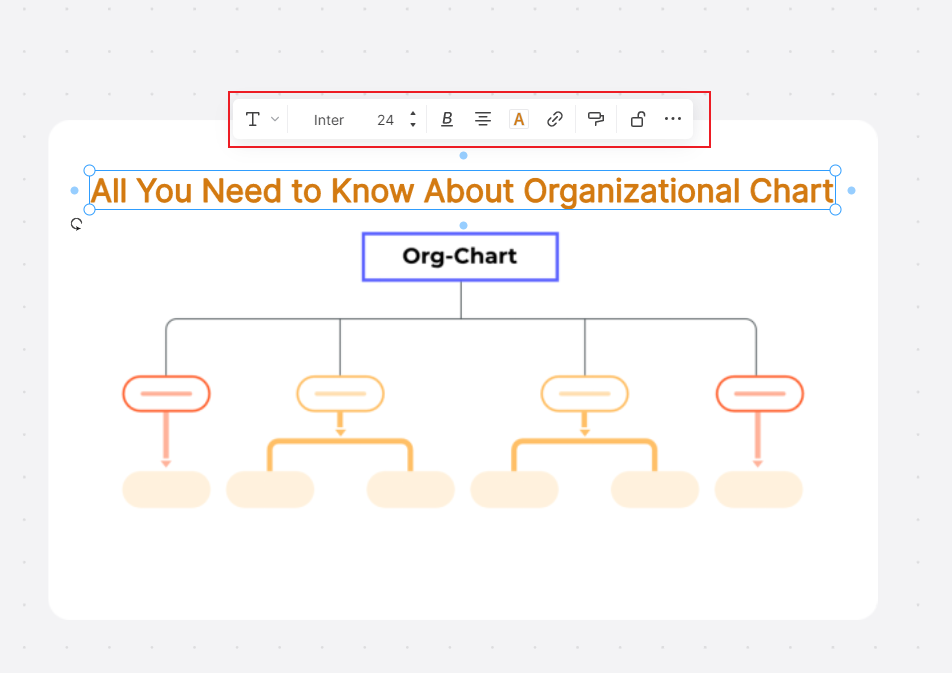
Communication flows and collaboration can also be represented on the charts using different elements provided by the software.
After creating your chart, you can automatically save it in a different format and with the option of a shareable link. It can be distributed to the relevant members and stakeholders in the organization.
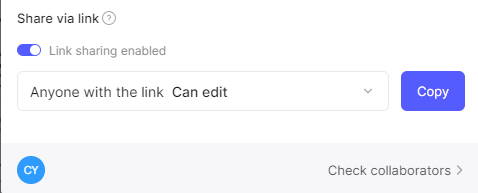
Boardmix provides a highly intuitive user interface, making it easy for even tech novices to create intelligent and functional designs of organizational charts. Just try it right now!














