The truth is that there are many tools and diagrams that you can create for your organization. All of them, aim to help you in specific processes and boost your productivity and efficiency. The project organization chart is another technique that you can immediately implement. Through this tool, you can get a visualization of everyone involved in your organization or a particular project.
In this article, we are going to explain in detail everything you need to know about the project organization chart and why you need one. Moreover, we will go through the steps to creating an effective project organization chart. Stay tuned.
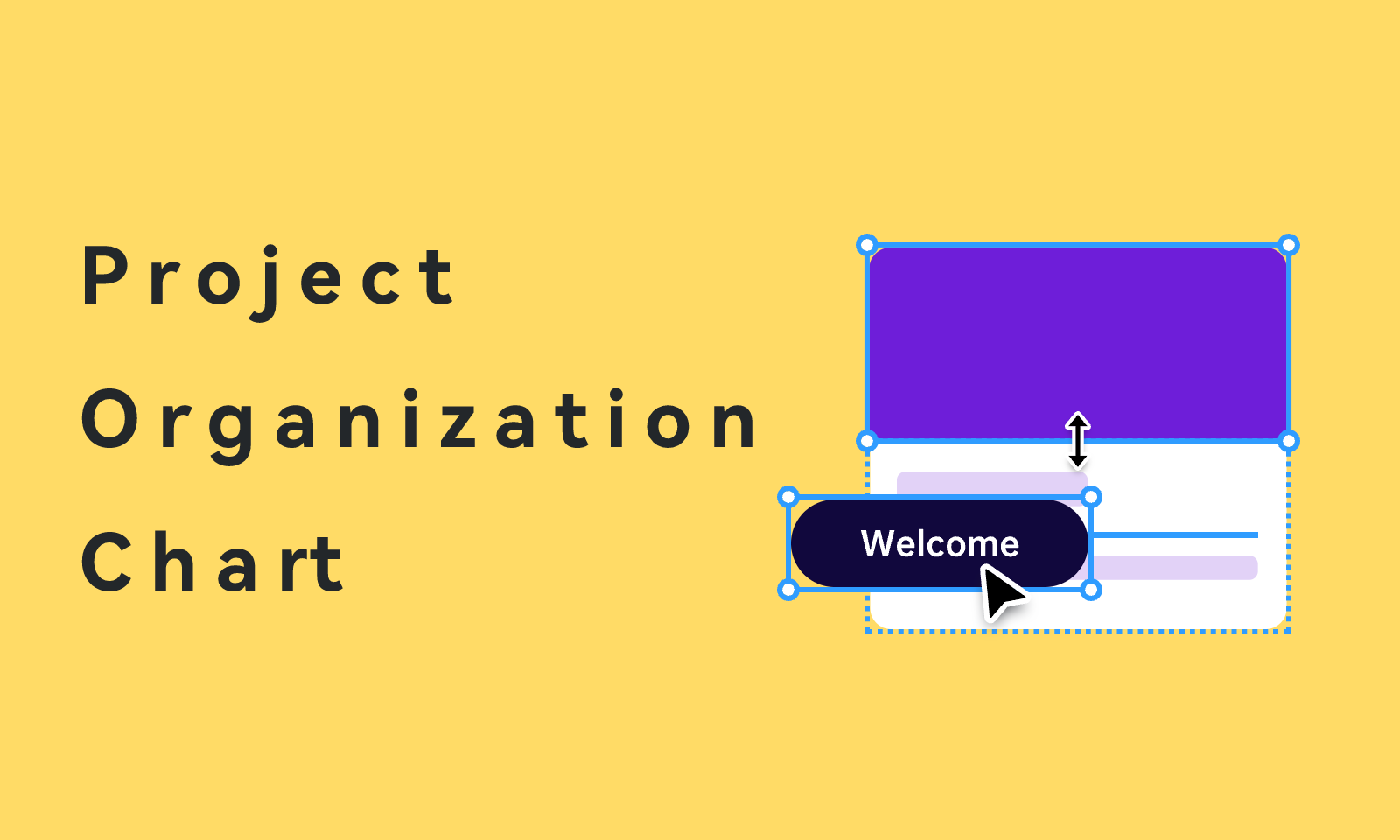
What Is a Project Organization Chart
First of all, it would be useful to see what is a project organization chart so that you can get a better understanding of this diagram. As its name suggests, a project organization chart is a diagram that shows the hierarchical relationships within the organization or a specific project.
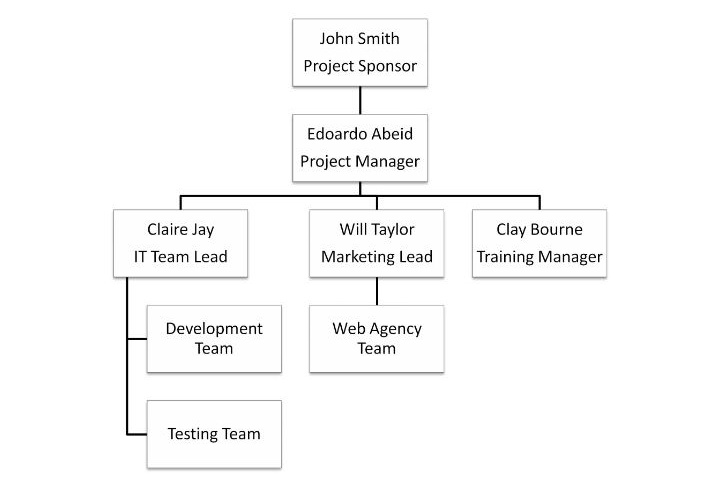
Figure 1. Project Organization Chart. Source: Project Management
In reality, it places the project’s manager on top and below him all the members of his team and his support staff. To make things simpler, the project organization chart showcases who is in charge of the project and what role each team member has undertaken. In addition to this, it depicts to whom each member of the staff needs to report. If you are dealing with a complex project, then you can even choose to create a separate project organization chart for each sub-team.
There are four different types of project organization chart that you can create. These are:
- The Matrix Org Chart – this type of chart is ideal for organizations with individuals that have more than one manager. For example, this can happen when a member of the staff works on multiple projects.
- The Hierarchical Org Chart – this is the simplest and most common chart. It should show the hierarchy within the organization with a group or individual at the top and everyone else below them.
- The Flat Org Chart – this horizontal org chart has a few levels between management and the employees. It has been developed to cover the needs of an organization that promotes self-management.
- The Division Chart – this chart divides the organization into divisions.
Pros and Cons of the Project Organization Chart
As you understand, a project organization chart is a tool that has a lot of advantages. For this reason, its implementation might bring positive effects to your project and team. The main benefits that you will gain from this type of chart are the following:
- Everyone in your team will know exactly what to do – in the project organization chart, you clearly specify the role of each team member.
- Reporting becomes more efficient – since your team members will know where to report, you will be able to evaluate your project’s progress better.
- You can take better advantage of your team members’ skills – in this chart, you will see what each team member is working on. This way, you can make sure that you are using their particular skills in the best possible way.
- You can identify stages that might cause delays – when placing each team member on the chart, you will be in a position to evaluate whether a task is understaffed.
Nevertheless, a project organization chart also has some drawbacks that are important to keep in mind. These are the following:
- It gets outdated easily – the main issue of this chart is that can quickly become obsolete, especially in an organization where employees come and go frequently. For this reason, it would be best to create it in an online tool that can be updated with minimal effort.
- It doesn’t contain information on the managerial style – apart from the hierarchy, the managerial style affects the way that an organization works.
- In most cases, it doesn’t contain horizontal relationships – apart from vertical relationships, there are also some horizontal ones between employees of the same level.
- This type of chart omits customers – this might make you lose sight of the project’s goal.
How to Make a Project Organization Chart
Necessary Components
To create a project organization chart, you must include all of the essential elements. In reality, there are four types of elements that you must depict in this type of chart, which are the sponsor, the manager, the team members, and the stakeholders. Once you have placed all of them on the chart, you must highlight their relationships by placing them on appropriate levels.
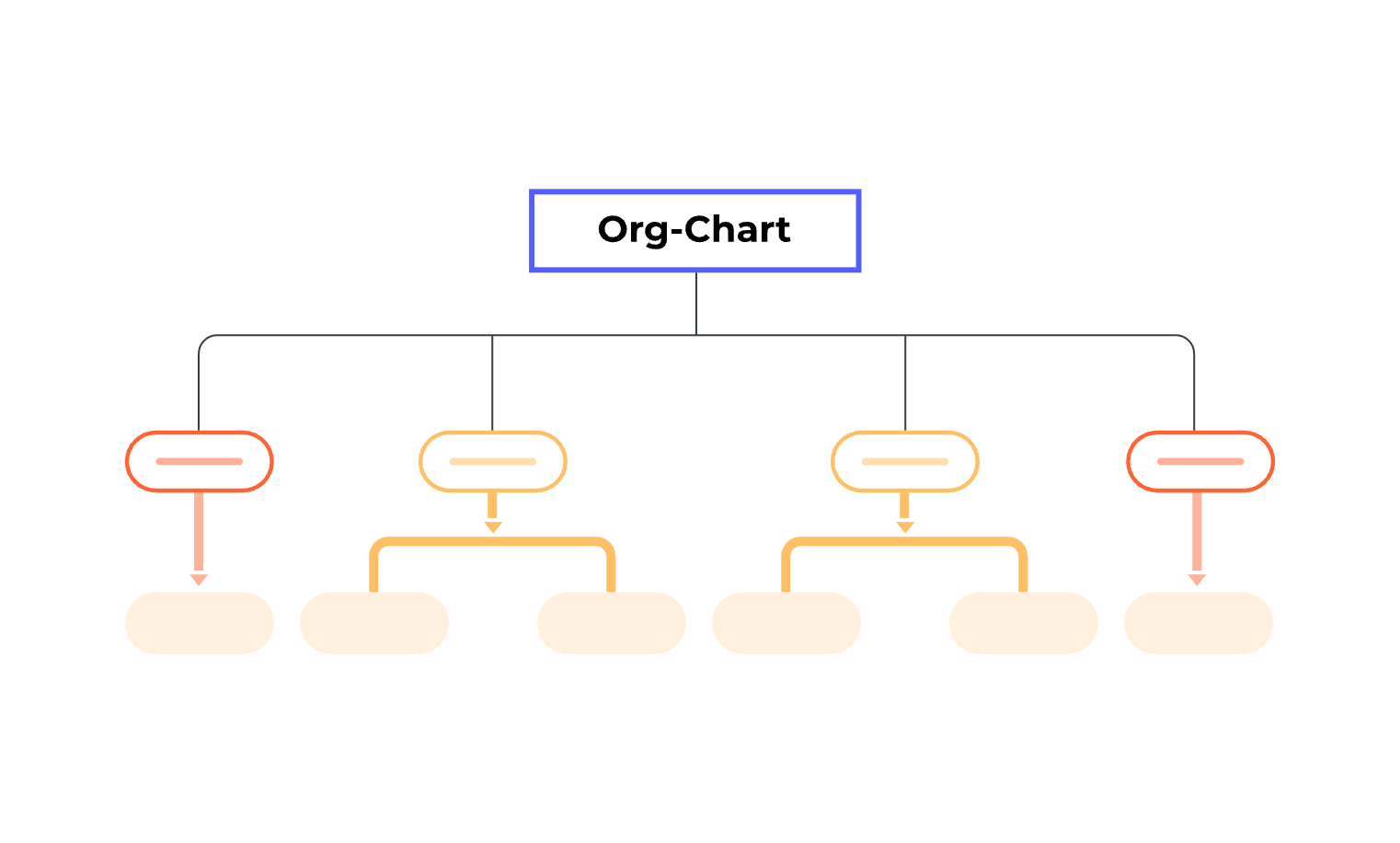
Here is a breakdown of an organization chart’s basic elements:
- Sponsor – this role is assigned to the group or individual that will receive the completed project. They are not directly involved in the development project, even though they can affect decision-making. The sponsor is placed before the managers and usually takes the top spot in the chart.
- Manager – this role shows who is in charge of the project. The individual that becomes the project manager is responsible for the project’s progress and its on-time delivery. The manager knows the strength and weaknesses of his team so that he leverages them to the project’s advantage.
- Team members – in the following levels, you must place the various team members. Depending on the scope of their work, you might need to add multiple levels to show in detail the team’s structure.
- Stakeholders – this role is assigned to anyone who has an interest in the project. For example, the sponsor is a stakeholder. In addition to this, there are also end users, vendors, and other investors. This group can be showcased as an entity outside the organization structure.
Basic Principles
The next step to creating a project organization chart is to learn its basic principles. These take the elements that we have already explained to the next level, as they highlight the specific relationships between the ranks.
These principles are the following:
- Hierarchy – the way that each role is placed on the chart should clearly show who is in charge, who is responsible for the decision-making, and who takes responsibility for the completed project.
- Duties and workload – the charts must clearly define what its role entails. This way, any staff members assigned to the role will be aware of the tasks that fall into their responsibility.
- Span of control – the chart needs to establish who is managing the project, and who manages every division or sub-team of the project. Every team member needs to know where to report.
Step-by-step Process
Knowing all these elements and principles will help you create a helpful project organization chart. Here are the steps for creating this type of chart for your organization:
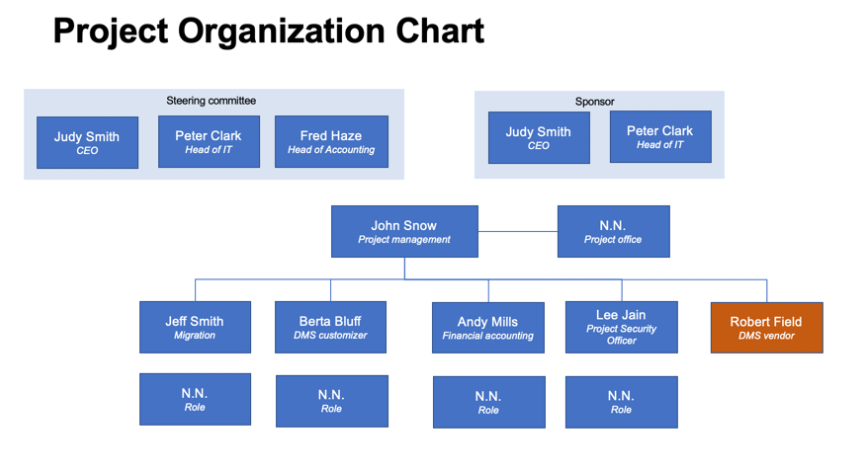
Figure 2. Project Organization Chart Example. Source: Tactical Project Manager
- Determine the main goal of the project – the first thing that you need to do before developing this chart is to make sure that you understand your project and its scope.
- Determine the main goal of the project – the first thing that you need to do before developing this chart is to make sure that you understand your project and its scope.
- Create the basic structure of your organizational chart – then, you can create a simple structure of your chart that will give you an idea of how the finished result will look like.
- Add details to your chart – finally, you can enrich your chart by adding all the relevant information.
A Tool You Can Never Miss for Project Organization Chart – Boardmix
Right now, you can find an amazing tool that will hehttps://cms.boardmix.com/images/articles/project-organization-chart.pnglp you create your project organization chart in a matter of minutes. This tool is Boardmix, which is an online collaborative platform. In reality, it is a whiteboard with tonnes of different templates that allow you to create any type of diagram, map, or chart you might need for your project.
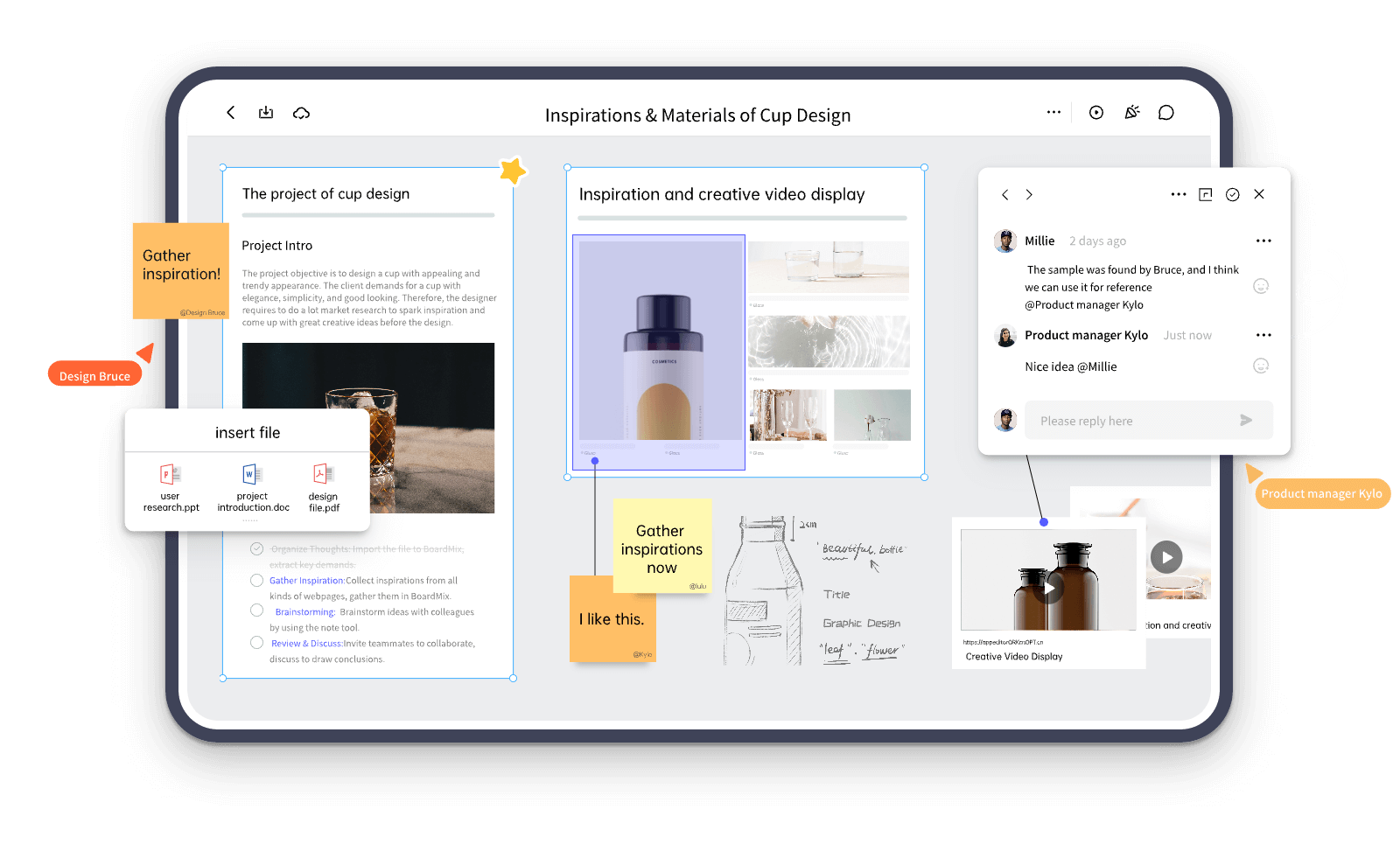
With Boardmix, you can quickly create an organizational chart and let all of your team members gain access to it. Moreover, you can edit it just as easily so that it is always up to date. To make things even better, the tool also offers you some advanced features that will make the collaboration between your team members more effective. Namely, they can make comments, attach files, and edit your boards in real-time.
Wrapping Up
A project organization chart is an amazing tool that can guide you through any complex project. Make sure that you use Boardmix to create one to boost your team’s productivity. Try the platform today to get started with diagramming.









