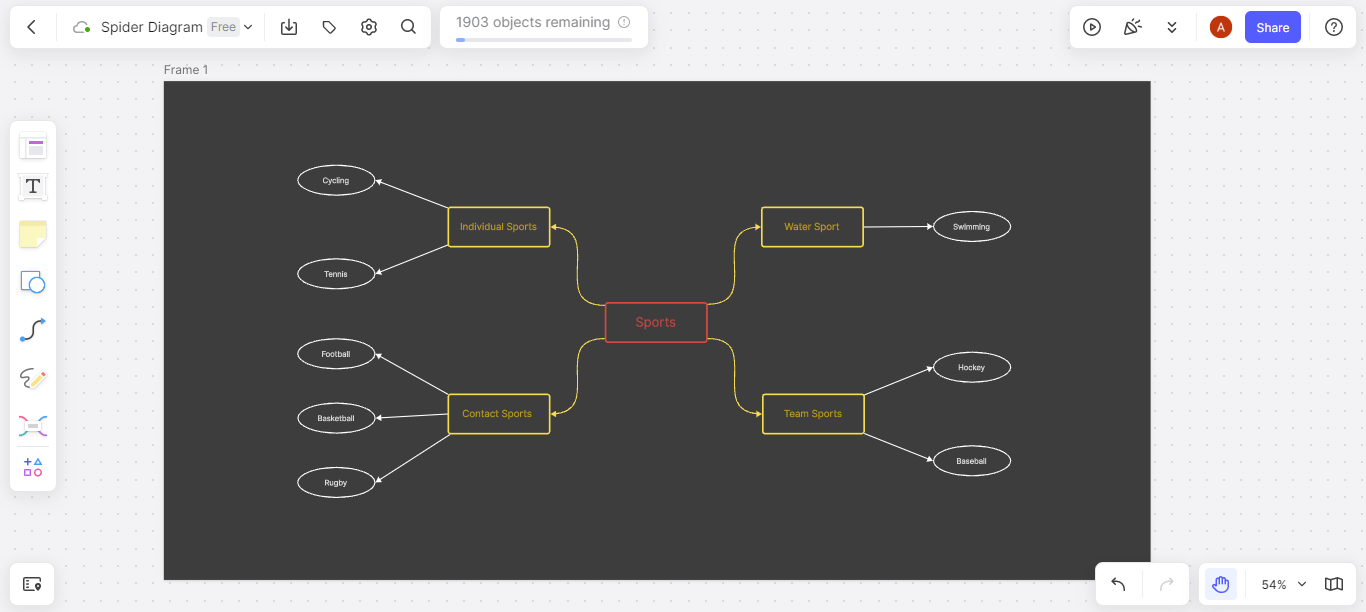A spider diagram uses logic and visuals to arrange and present facts. The core concept of a spider diagram is often located in the center, while lines radiate outward to connect related ideas and subtopics.
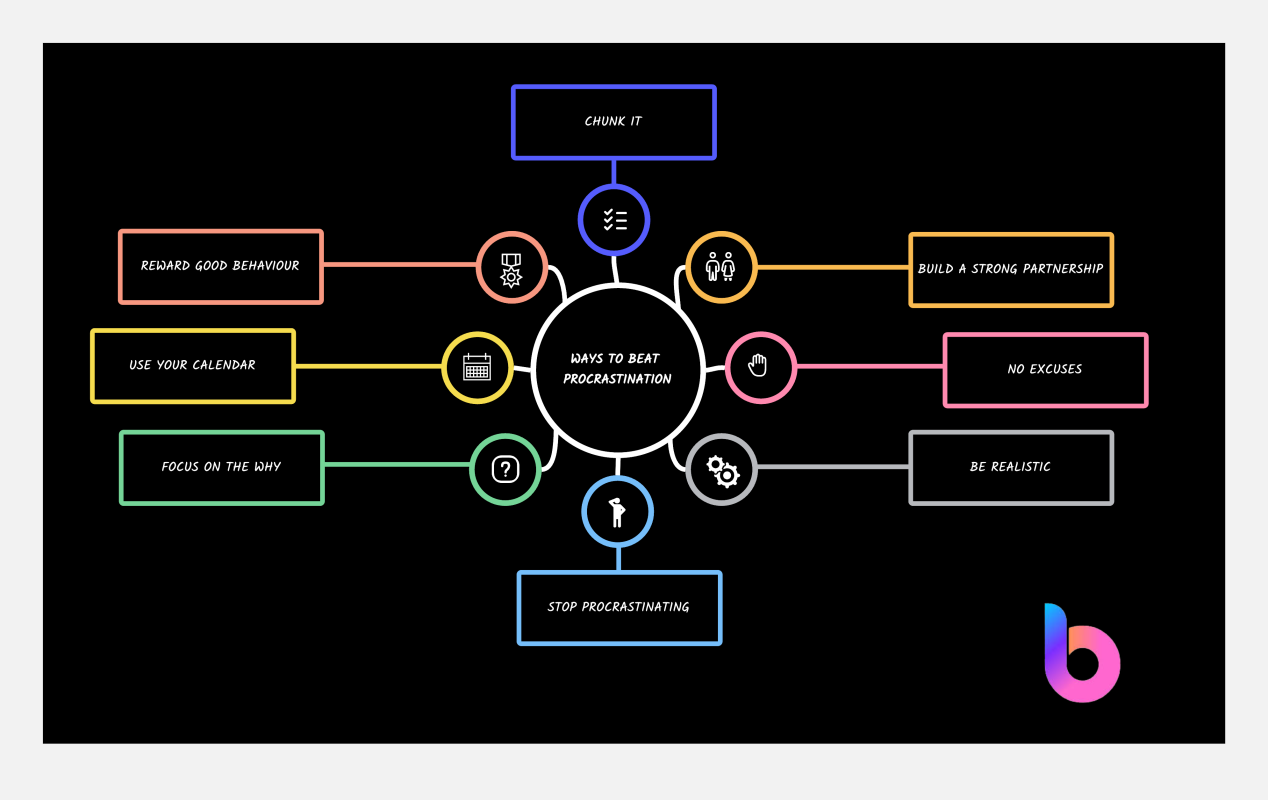
Create Spider Diagram for Free
Spider maps get their name from the shape they resemble—a spider's. The spider's body serves as the primary concept in this illustration, while its legs serve as the secondary concept. The spider map's merits are mostly due to the simplicity of its form. The central concept serves as the fundamental notion from which all the others flow, illuminating this hierarchy.
The others, which are all intimately related to the core notion, branch out from it. The core thought is divided into these subsidiary ideas, which might be traits, pertinent details, or observations about it. With spider diagrams, you may explore potential solutions, link ideas, and depict things that would otherwise be hard to grasp. They enable you to view the more particular details and the overall picture of a subject or issue.
A spider web diagram is used by experts from many fields and job functions for many different purposes, including note-taking, problem-solving, and brainstorming. They are an important visual resource for both personal and professional undertakings.
When to Use Spider Diagram
Spider diagrams are adaptable and helpful for many different projects and activities. Typical applications for spider diagrams include:
Brainstorming
Spider diagrams are a great way to generate ideas. They give your "brain dump" a structure and framework so you may have a free-flowing flood of thoughts while yet keeping some order. Spider diagrams may be used by writers as a brainstorming tool for ideas for writing themes, outlining articles or chapters, or looking into solid justifications for a concept.
Problem-solving
Create a spider diagram with your primary issue or query in the center whenever you have difficulty addressing it. Create branches from the core concept and list potential answers. Your diagram may explore additional potential consequences and solutions at higher levels. Company owners may use spider diagrams and product developers, for instance, when investigating novel concepts, debugging product functioning, and determining the market's sustainability.
Note-taking for Meetings
Spider diagrams provide a hierarchy and structure for meeting note-taking. Setting up your notes in a visual style will make the material simpler to understand, remember, and share in the future. For instance, many managers find it beneficial to use spider diagrams to arrange their notes while making presentations. Another use of spider diagrams in education is in lesson and curriculum planning.
Presentations
Spider diagrams are a fantastic technique for conveying information since they are naturally visual. Instead of presenting your audience with a block of information, use a dynamic, visual spider diagram to illustrate your results. For instance, project managers may show project plans, proposals, and strategic data using spider diagrams.
Pros and Cons of Spider Diagram
Spider Diagram vs. Mind Map
Spider diagrams and mind maps are most times referred to as the same thing. With mind maps being a type of spider diagram, it is no surprise that they have lots of similarities. However they have a few differences which will be discussed.
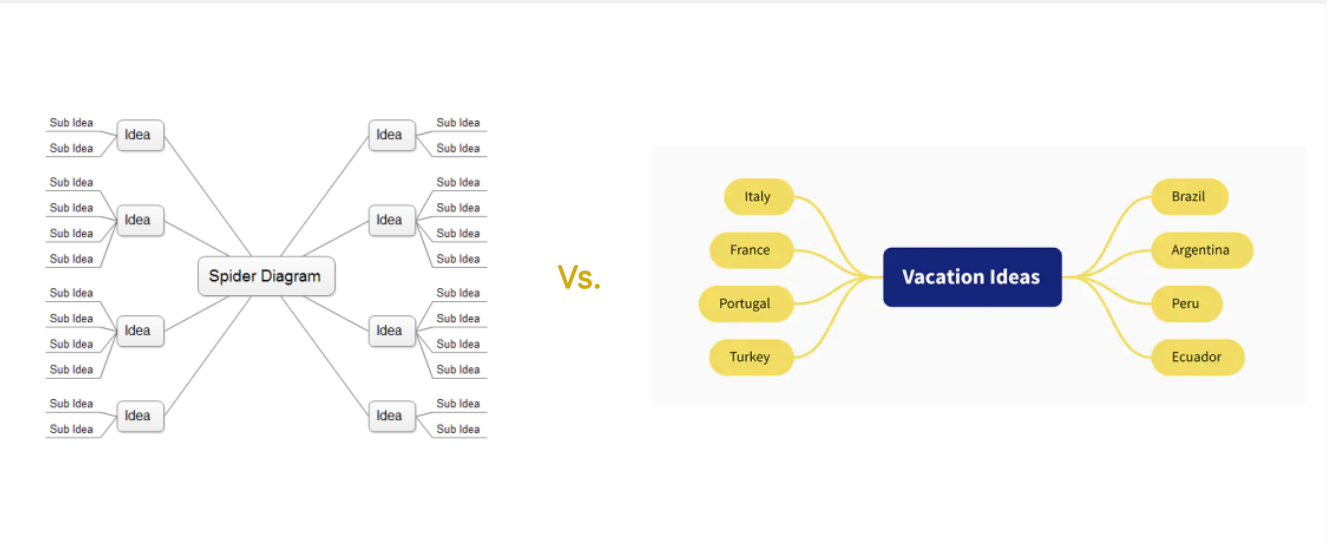
Similarities
- Central idea: Both mind maps and spider diagrams are designed around a single central idea. This idea is located at the center of the diagram and all other shapes have a connection (represented with lines) to it.
- Hierarchical structure: This is one of the most distinctive similarities between both diagrams. They are hierarchical in that the most important ideas are the closest to the center, and each subsequent tier rolls up to the one before it. They both organizes concepts from more general to more specific, with the more general overarching terms above and the more specific terms below. Labeled lines with arrows show linkages between concepts and how they are related.
Differences
- Use of colors: Unlike mind maps, spider diagrams are known for being simple and withour coloration. Mind maps are know to be very colorful. Although some designers use colors for their spider diagrams, this is a personal preference.
- Use of curved lines: Mind maps make use of curved line in most cases to give a more aesthetic feel. However, spider diagrams take less use of curved lines.
- Word entries: Mind maps are designed to be more descriptive hence to go into more detail than spider diagrams who just have a few word entries.
How to Draw a Spider Diagram
Making a spider web diagram is basic and straightforward. And there are numerous tools for simplifying this process. Boardmix is one of the best of them. As an online collaborative diagram maker, you can create all sorts of diagrams quickly and easily with its ready-made templates and powerful whiteboard tools.

Create Spider Diagram for Free
Besides, you can work together with your mates and revise the file in real time. Wonder how to draw a spider diagram using Boardmix? You can begin with a template that suits your use case or design your spider diagram from scratch. Let’s discuss building from scratch. The steps are as follows:
- Step 1: Start from a blank canvas and insert a frame.
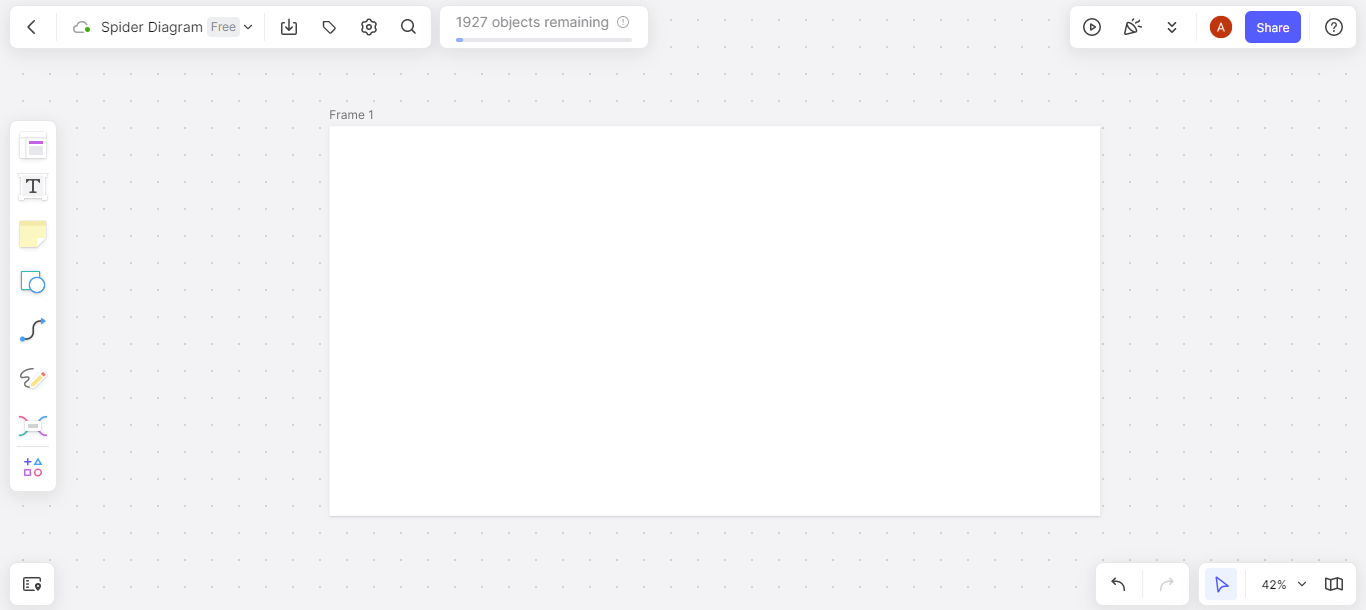
- Step 2: From the left toolbar, click on the shape icon and you’ll gain access to a large variety of shapes. Choose your desired shape. For this tutorial, we’ll use a rounded rectangle.
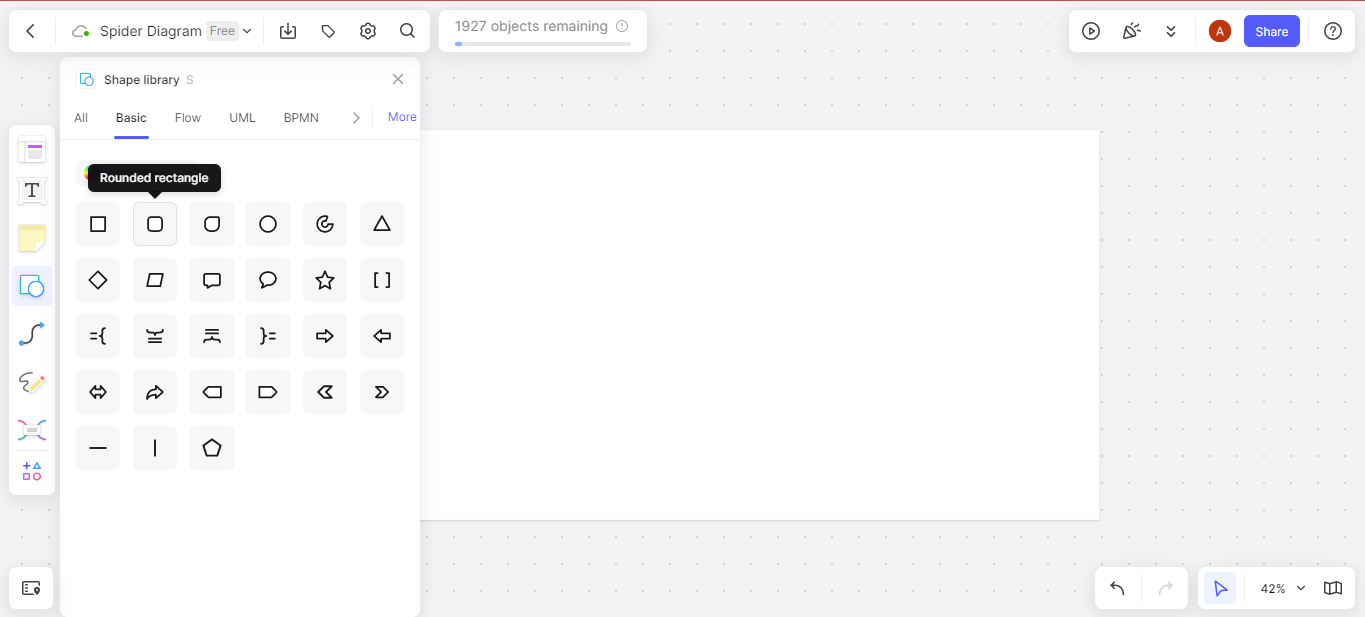
- Step 3: Draw your first shape at the center of the canvas. This is the main idea on which every other stems from. Boardmix helps you position your shapes with guidelines as seen in the screenshot.
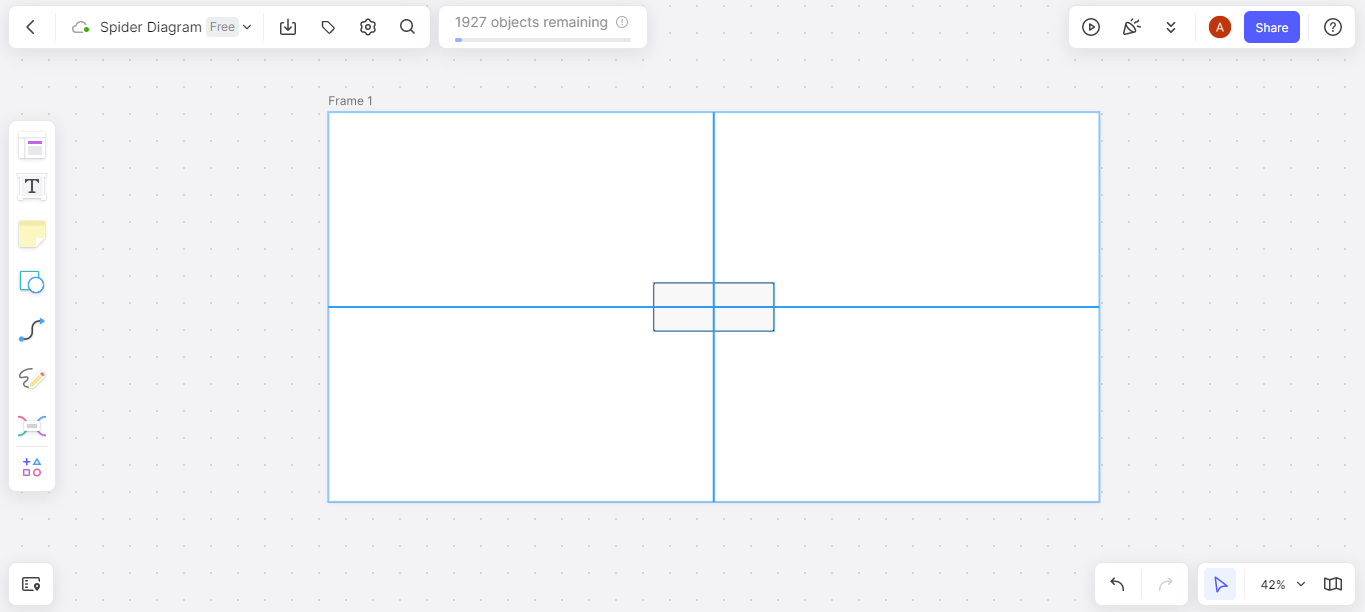
- Step 4: Click on the "Connection Line" icon on the left toolbar to draw connecting lines and connect the shapes together. There different variety of lines you can choose from as well. Pick the one that suits your diagram. We’ll be making use of the curved arrow line.
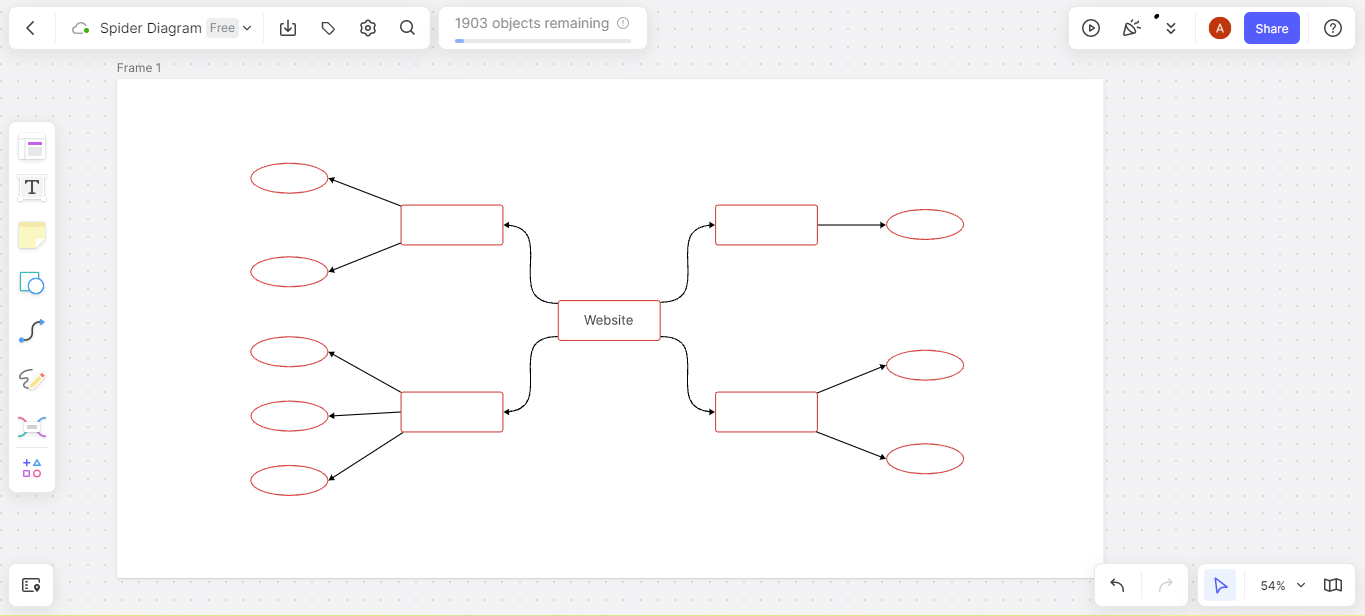
- Step 5: Edit the text details on each shape and bring the diagram to life. Remember the center shape has to contain the main idea and others should relate to it. You can also edit the font color, line color and border color to your preferred taste.
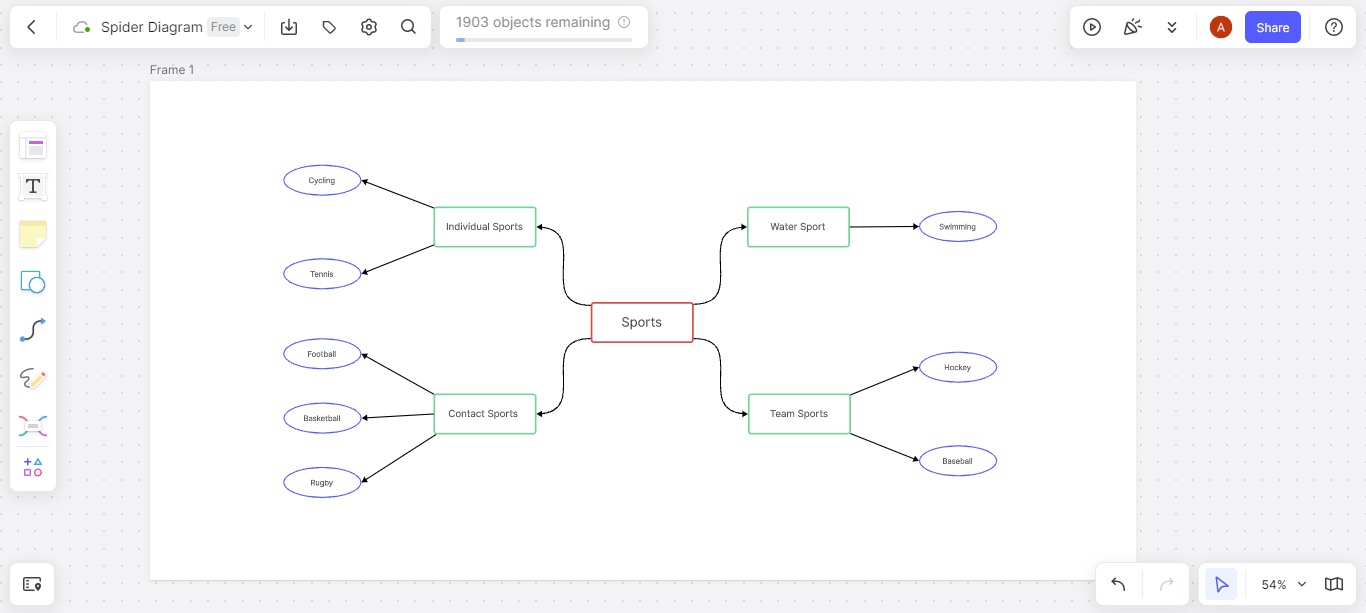
Don’t forget! You can customize the whole look of your diagram by making tweaks to the canvas color. After finishing, export your diagram in any various formats e.g jpg, png, svg, bdx, pdf and so on.